Lexus ES300h 2015 Playing an audio CD and MP3/WMA/AAC discs / Owner's Manual (OM33B99U)
Manufacturer: LEXUS, Model Year: 2015, Model line: ES300h, Model: Lexus ES300h 2015Pages: 784, PDF Size: 9.63 MB
Page 411 of 784
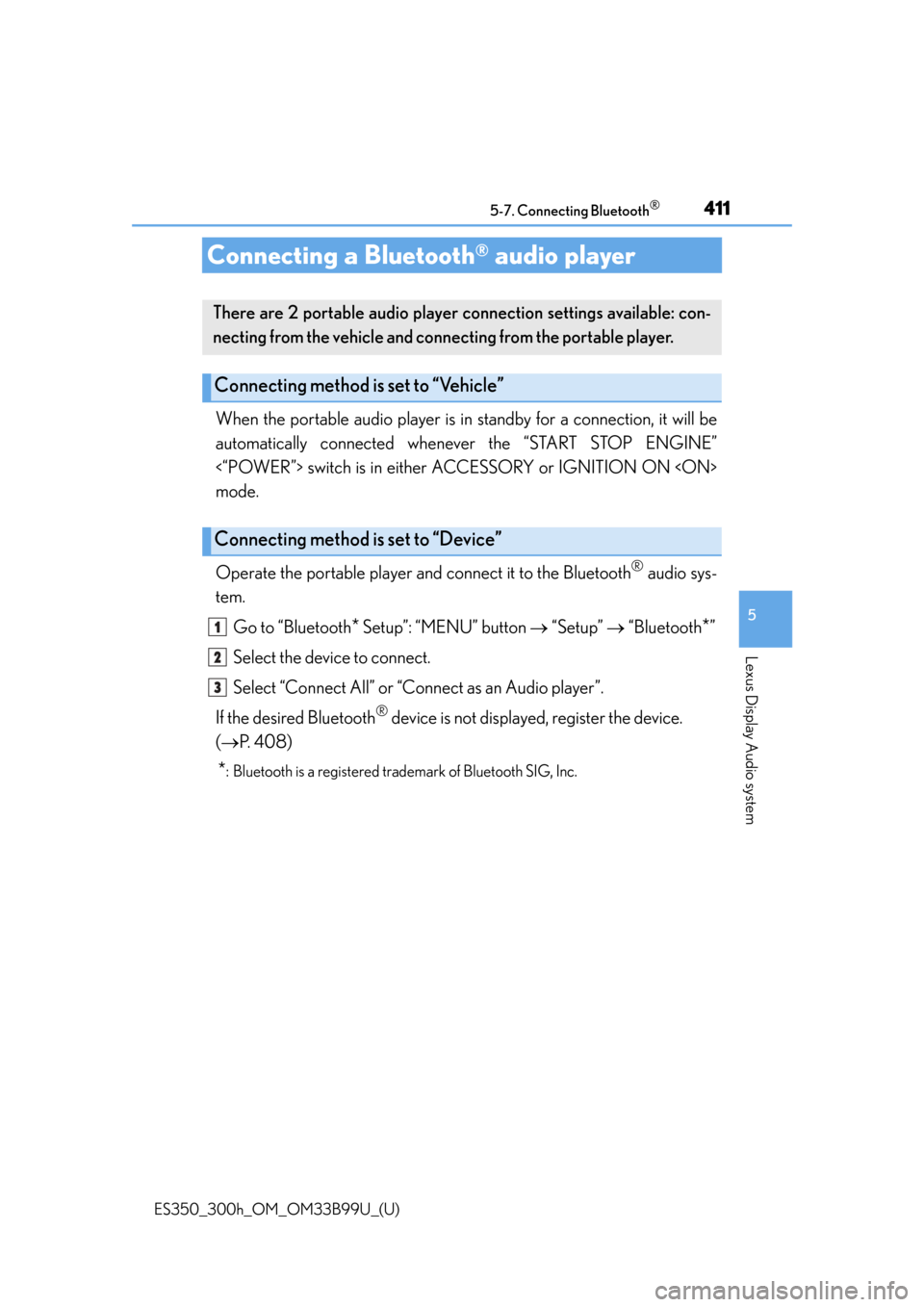
411
ES350_300h_OM_OM33B99U_(U)
5-7. Connecting Bluetooth®
5
Lexus Display Audio system
Connecting a Bluetooth® audio player
When the portable audio player is in standby for a connection, it will be
automatically connected whenev er the “START STOP ENGINE”
<“POWER”> switch is in either AC CESSORY or IGNITION ON
mode.
Operate the portable player and connect it to the Bluetooth
® audio sys-
tem.
Go to “Bluetooth
* Setup”: “MENU” button “Setup” “Bluetooth*”
Select the device to connect.
Select “Connect All” or “Connect as an Audio player”.
If the desired Bluetooth
® device is not displayed, register the device.
( P. 4 0 8 )
*: Bluetooth is a registered trad emark of Bluetooth SIG, Inc.
There are 2 portable audio player connection settings available: con-
necting from the vehicle and connecting from the portable player.
Connecting method is set to “Vehicle”
Connecting method is set to “Device”
1
2
3
Page 412 of 784
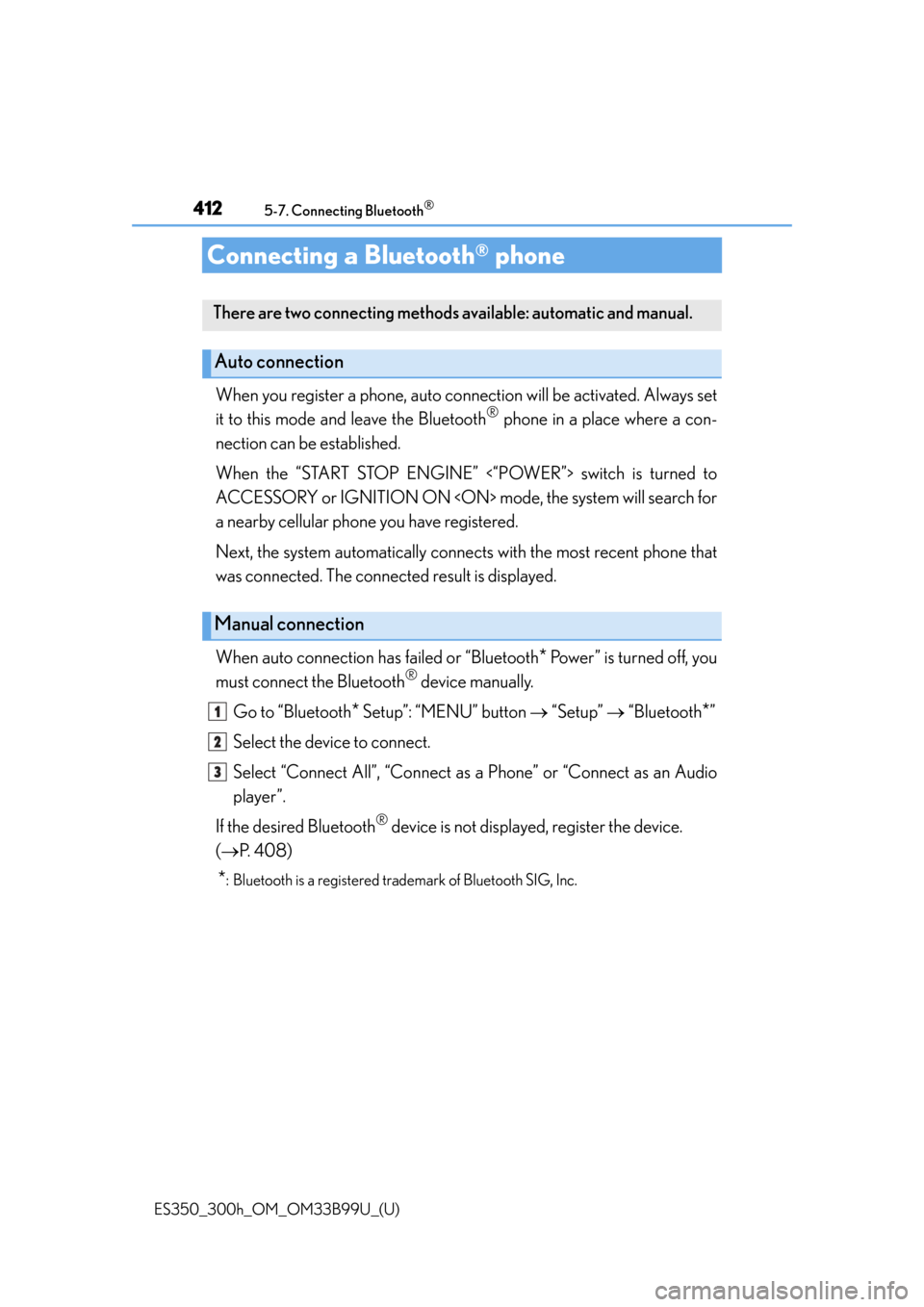
412
ES350_300h_OM_OM33B99U_(U)
5-7. Connecting Bluetooth®
Connecting a Bluetooth® phone
When you register a phone, auto connection will be activated. Always set
it to this mode and leave the Bluetooth
® phone in a place where a con-
nection can be established.
When the “START STOP ENGINE” <“POWER”> switch is turned to
ACCESSORY or IGNITION ON
a nearby cellular phone you have registered.
Next, the system automatically connect s with the most recent phone that
was connected. The connected result is displayed.
When auto connection has failed or “Bluetooth
* Power” is turned off, you
must connect the Bluetooth
® device manually.
Go to “Bluetooth
* Setup”: “MENU” button “Setup” “Bluetooth*”
Select the device to connect.
Select “Connect All”, “Connect as a Phone” or “Connect as an Audio
player”.
If the desired Bluetooth
® device is not displayed, register the device.
( P. 4 0 8 )
*: Bluetooth is a registered trad emark of Bluetooth SIG, Inc.
There are two connecting methods available: automatic and manual.
Auto connection
Manual connection
1
2
3
Page 413 of 784
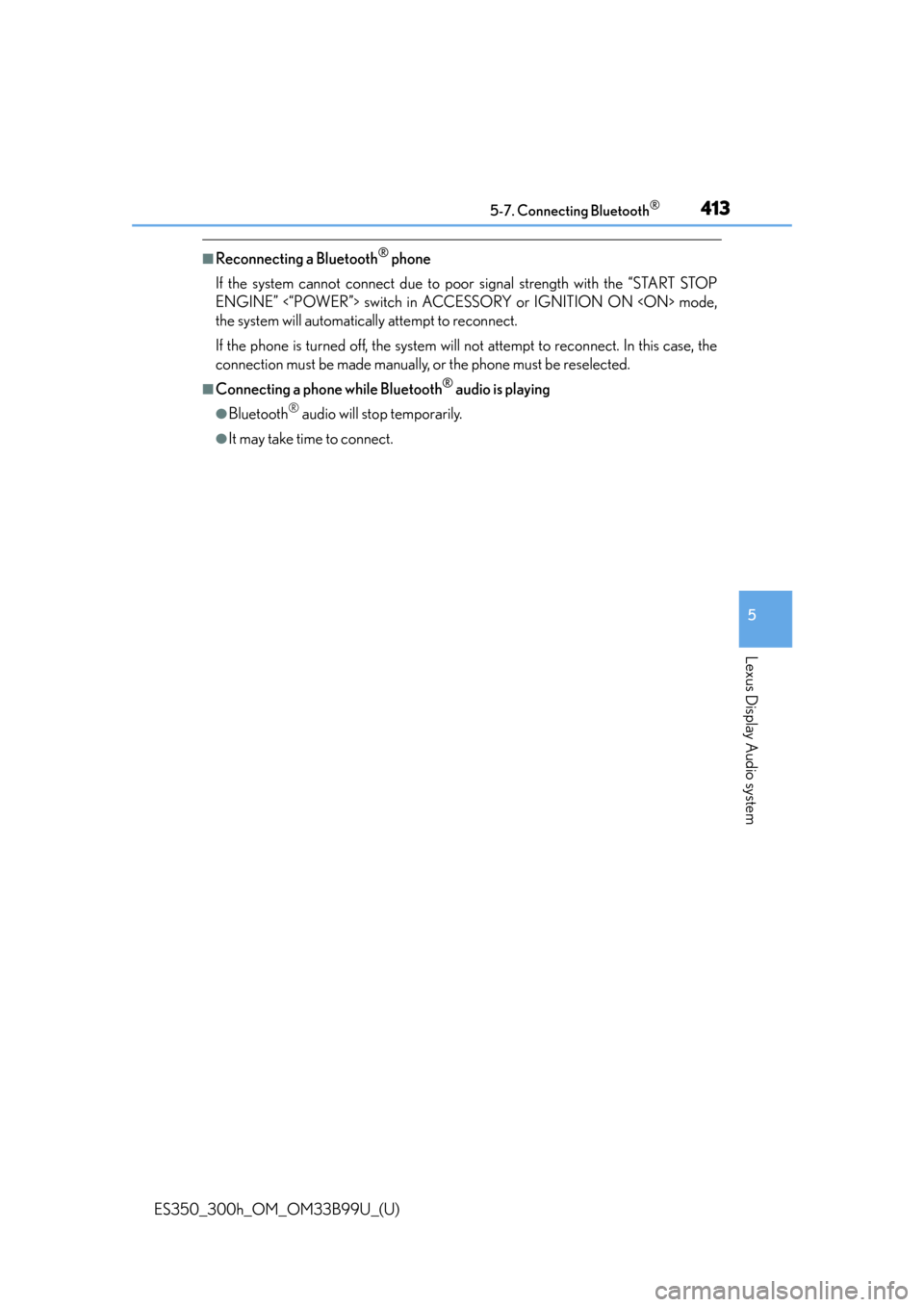
ES350_300h_OM_OM33B99U_(U)
4135-7. Connecting Bluetooth®
5
Lexus Display Audio system
■Reconnecting a Bluetooth® phone
If the system cannot connect due to poor signal strength with the “START STOP
ENGINE” <“POWER”> switch in ACCESSORY or IGNITION ON
the system will automatically attempt to reconnect.
If the phone is turned off, the system will not attempt to reconnect. In this case, the
connection must be made manually, or the phone must be reselected.
■Connecting a phone while Bluetooth® audio is playing
●Bluetooth® audio will stop temporarily.
●It may take time to connect.
Page 414 of 784
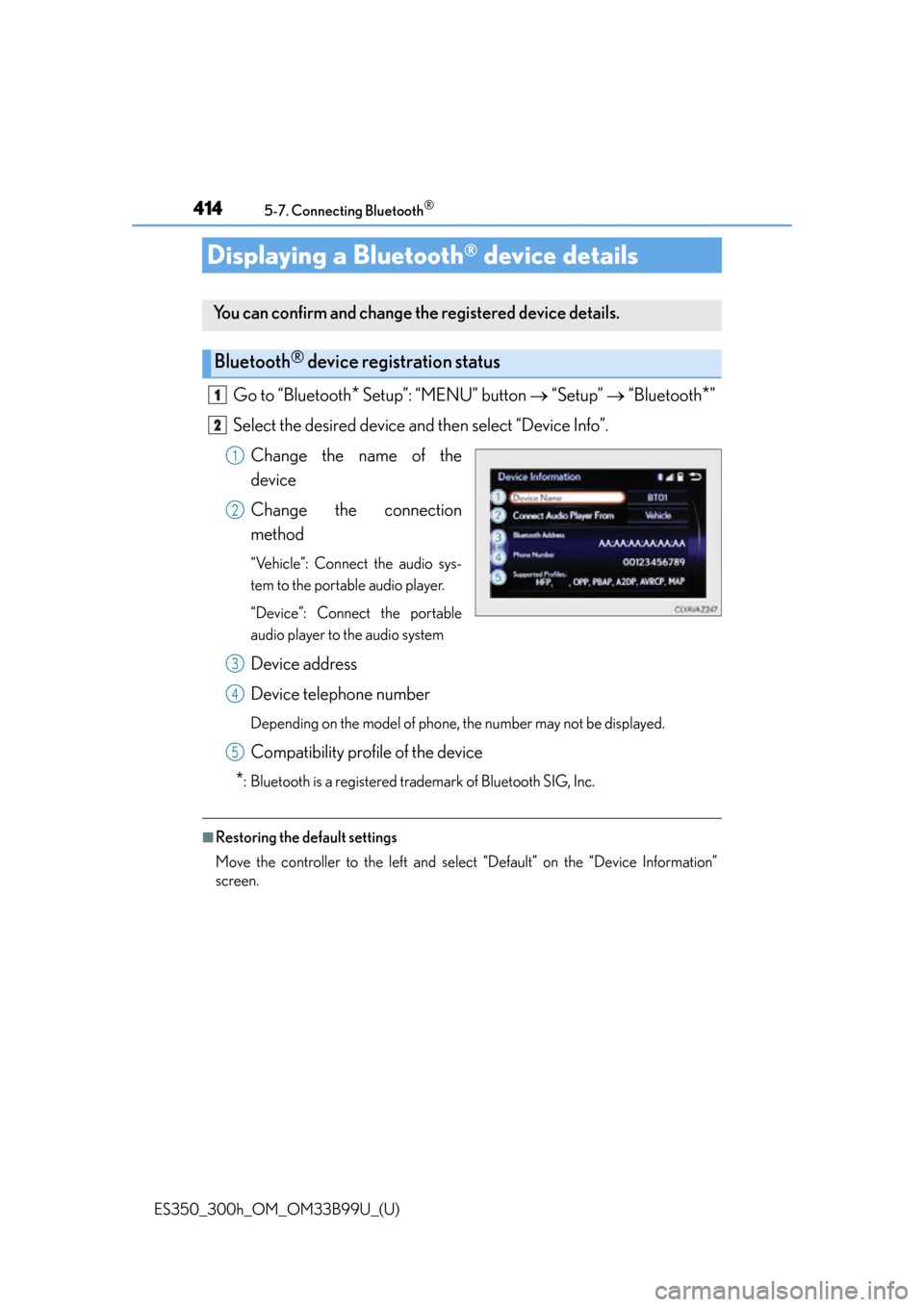
414
ES350_300h_OM_OM33B99U_(U)
5-7. Connecting Bluetooth®
Displaying a Bluetooth® device details
Go to “Bluetooth* Setup”: “MENU” button “Setup” “Bluetooth*”
Select the desired device and then select “Device Info”. Change the name of the
device
Change the connection
method
“Vehicle”: Connect the audio sys-
tem to the portable audio player.
“Device”: Connect the portable
audio player to the audio system
Device address
Device telephone number
Depending on the model of phone, the number may not be displayed.
Compatibility profile of the device
*: Bluetooth is a registered trad emark of Bluetooth SIG, Inc.
■Restoring the default settings
Move the controller to the left and sele ct “Default” on the “Device Information”
screen.
You can confirm and change the registered device details.
Bluetooth® device registration status
1
2
1
2
3
4
5
Page 415 of 784
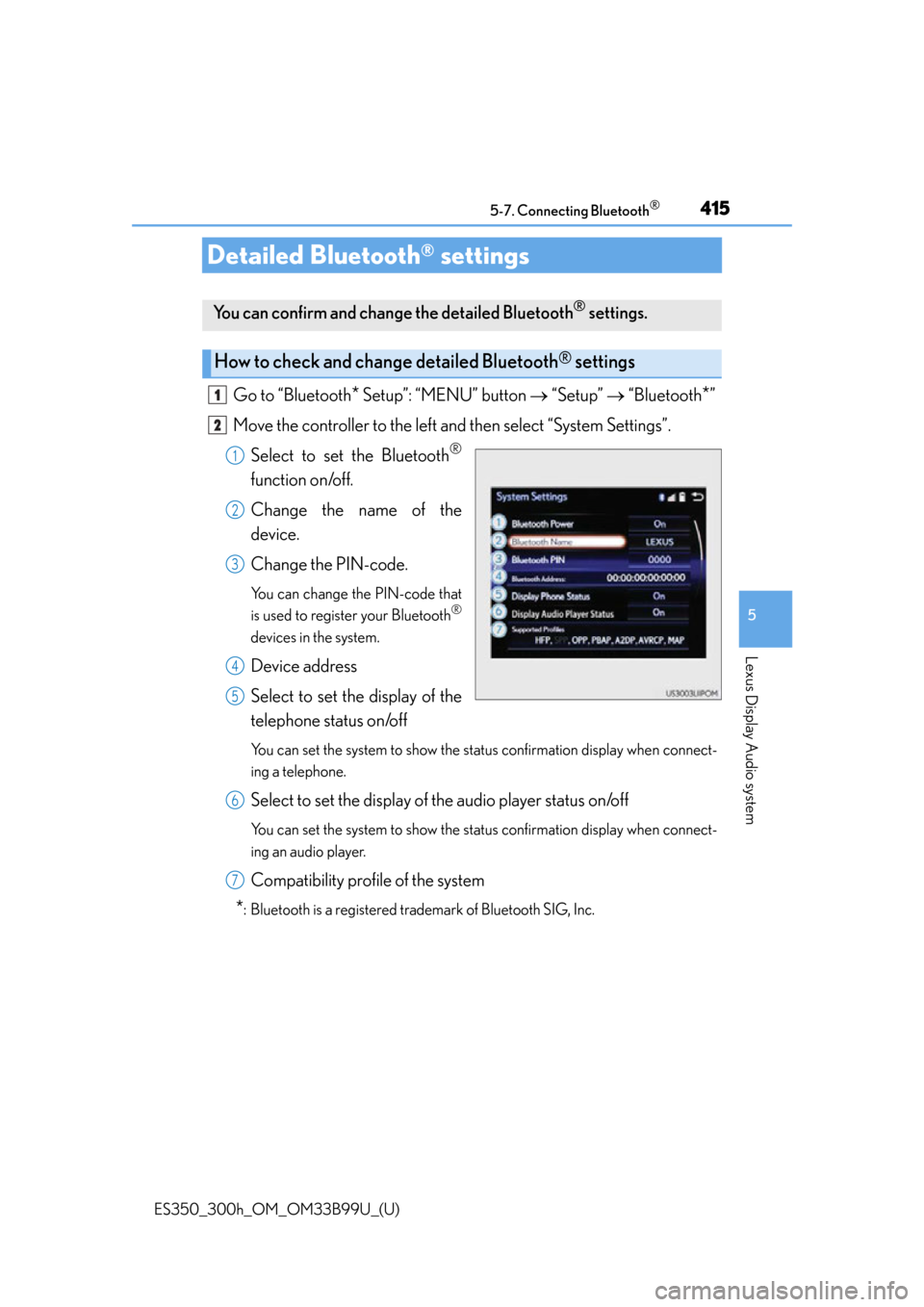
415
ES350_300h_OM_OM33B99U_(U)
5-7. Connecting Bluetooth®
5
Lexus Display Audio system
Detailed Bluetooth® settings
Go to “Bluetooth* Setup”: “MENU” button “Setup” “Bluetooth*”
Move the controller to the left and then select “System Settings”. Select to set the Bluetooth
®
function on/off.
Change the name of the
device.
Change the PIN-code.
You can change the PIN-code that
is used to register your Bluetooth®
devices in the system.
Device address
Select to set the display of the
telephone status on/off
You can set the system to show the stat us confirmation display when connect-
ing a telephone.
Select to set the display of the audio player status on/off
You can set the system to show the stat us confirmation display when connect-
ing an audio player.
Compatibility profile of the system
*: Bluetooth is a registered trad emark of Bluetooth SIG, Inc.
You can confirm and change the detailed Bluetooth® settings.
How to check and change detailed Bluetooth® settings
1
2
1
2
3
4
5
6
7
Page 416 of 784
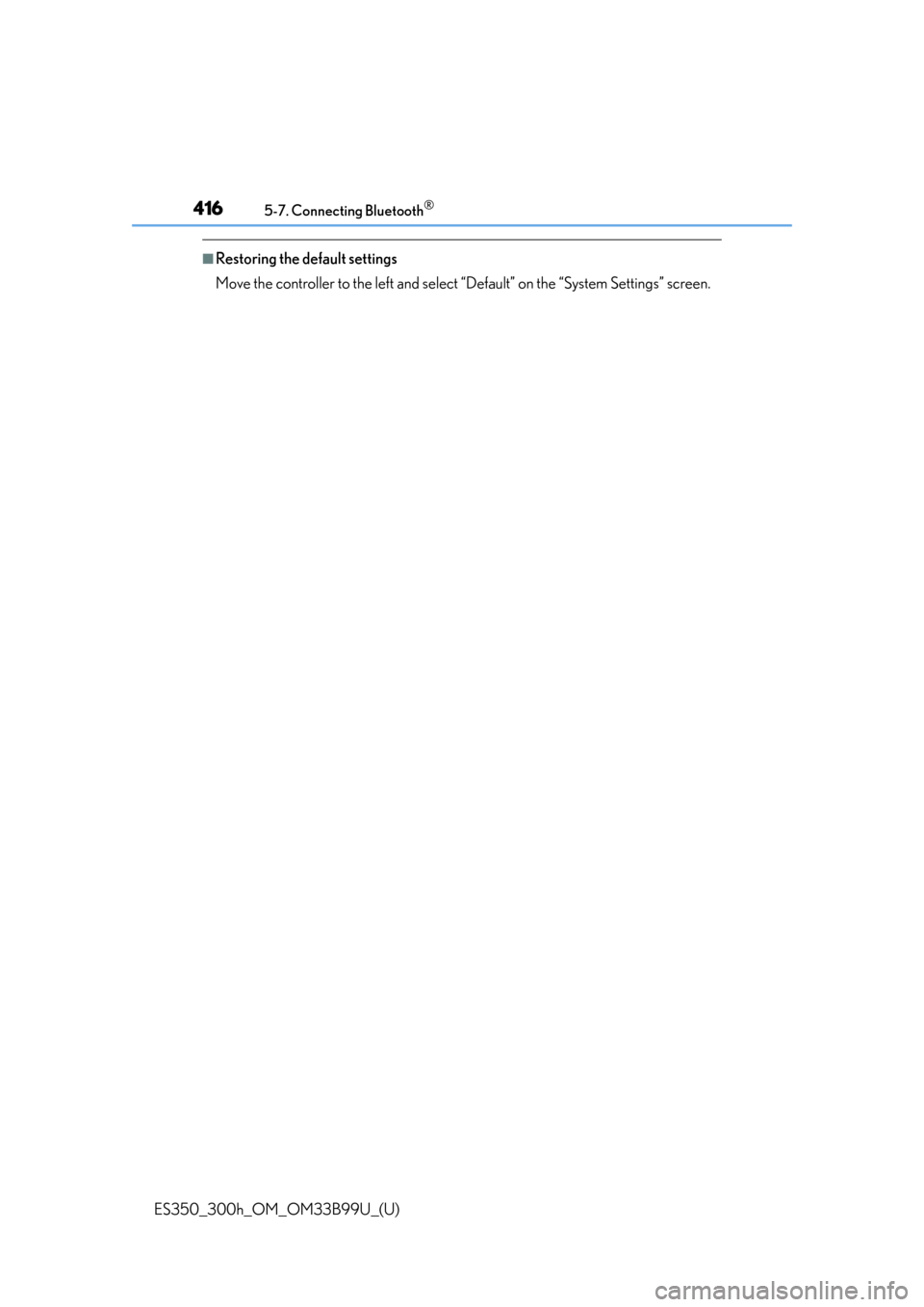
4165-7. Connecting Bluetooth®
ES350_300h_OM_OM33B99U_(U)
■Restoring the default settings
Move the controller to the left and select “Default” on the “System Settings” screen.
Page 417 of 784
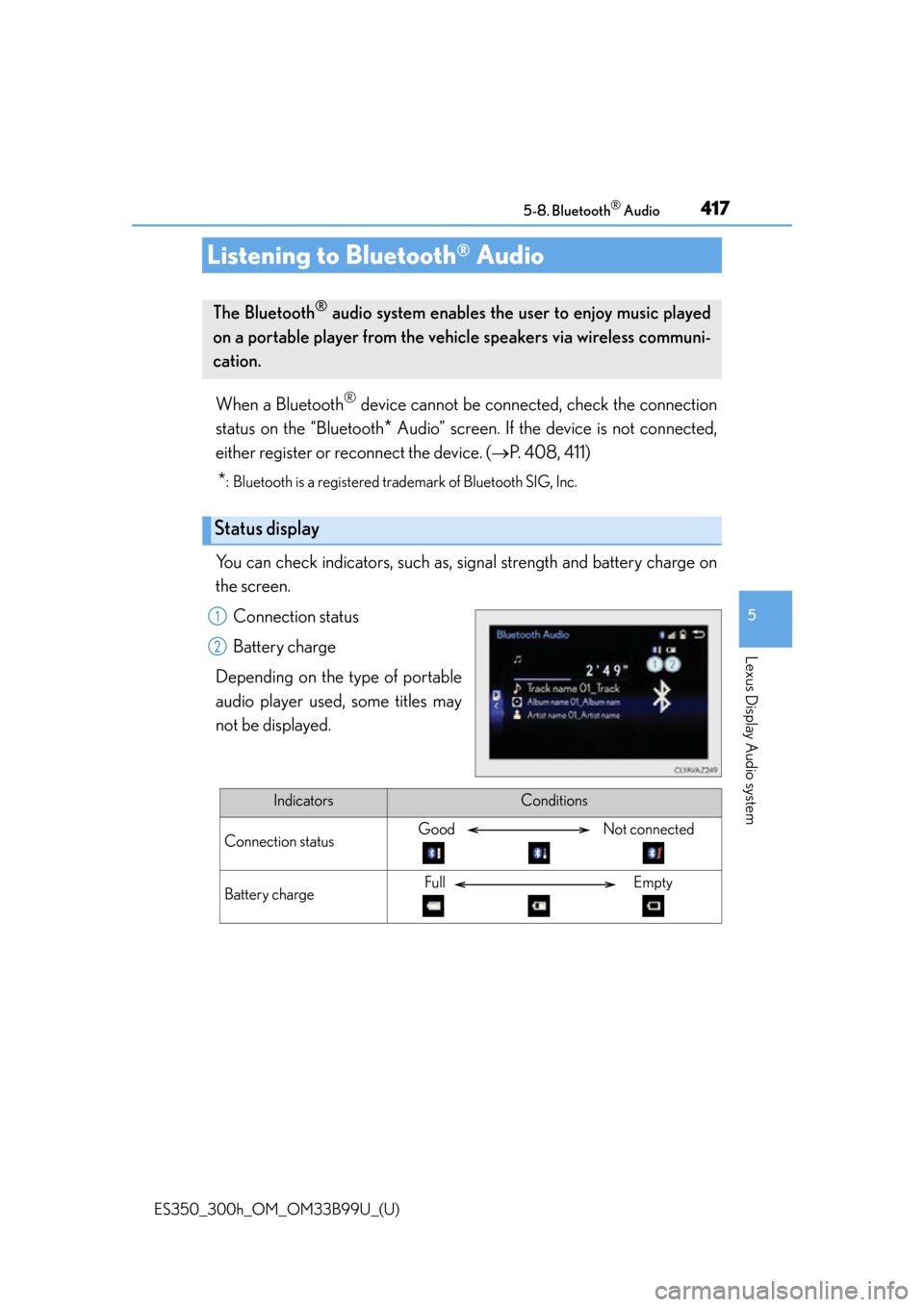
417
ES350_300h_OM_OM33B99U_(U)
5-8. Bluetooth® Audio
5
Lexus Display Audio system
Listening to Bluetooth® Audio
When a Bluetooth® device cannot be connected, check the connection
status on the “Bluetooth
* Audio” screen. If th e device is not connected,
either register or reconnect the device. ( P. 4 0 8 , 4 1 1 )
*: Bluetooth is a registered trad emark of Bluetooth SIG, Inc.
You can check indicators, such as, signal strength and battery charge on
the screen.
Connection status
Battery charge
Depending on the type of portable
audio player used, some titles may
not be displayed.
The Bluetooth® audio system enables the user to enjoy music played
on a portable player from the vehicle speakers via wireless communi-
cation.
Status display
1
2
IndicatorsConditions
Connection statusGood Not connected
Battery chargeFull Empty
Page 418 of 784
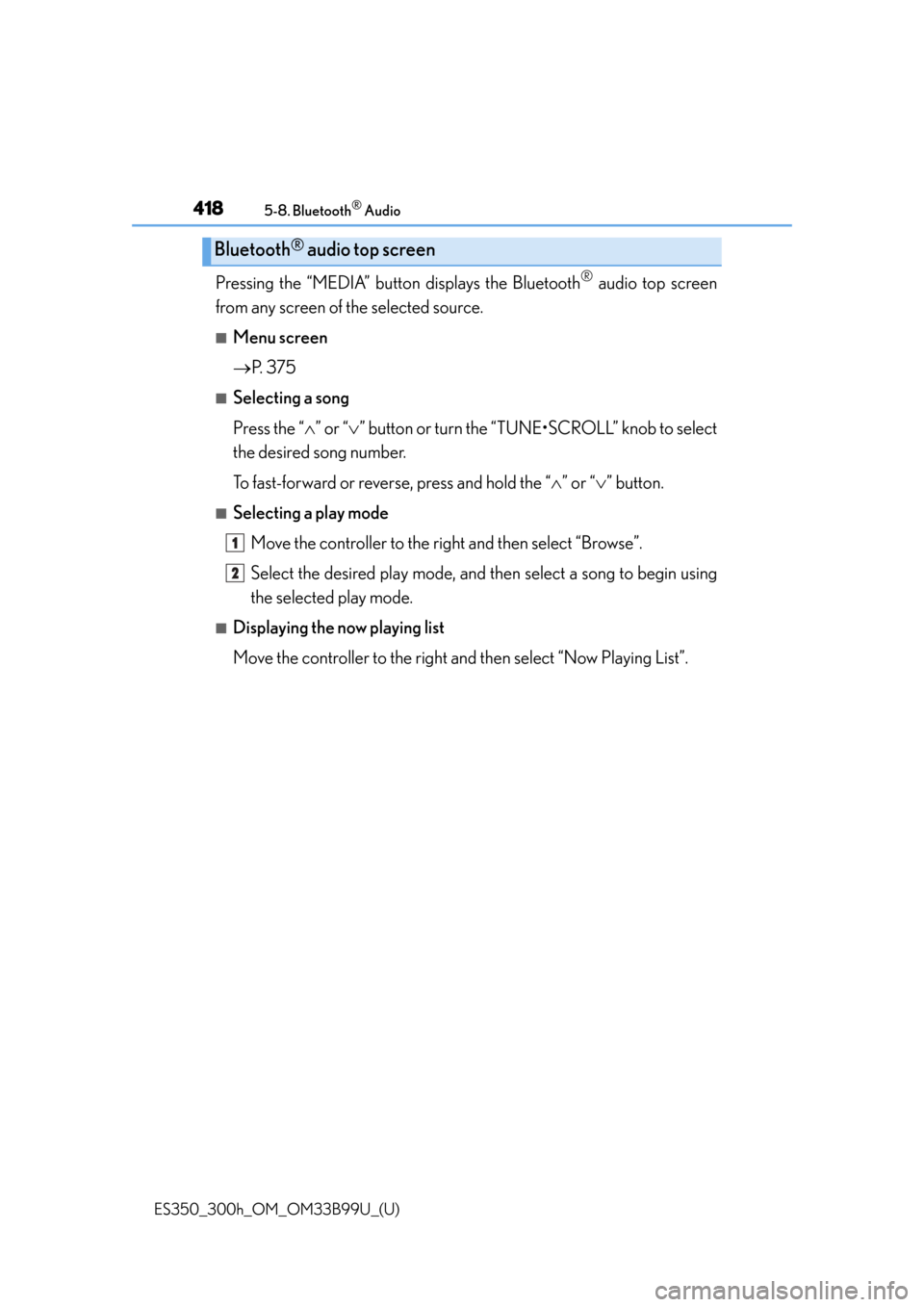
4185-8. Bluetooth® Audio
ES350_300h_OM_OM33B99U_(U)
Pressing the “MEDIA” button displays the Bluetooth® audio top screen
from any screen of the selected source.
■Menu screen
P. 3 7 5
■Selecting a song
Press the “ ” or “ ” button or turn the “TUNE•SCROLL” knob to select
the desired song number.
To fast-forward or reverse, press and hold the “ ” or “ ” button.
■Selecting a play mode
Move the controller to the right and then select “Browse”.
Select the desired play mode, and then select a song to begin using
the selected play mode.
■Displaying the now playing list
Move the controller to the right and then select “Now Playing List”.
Bluetooth® audio top screen
1
2
Page 419 of 784
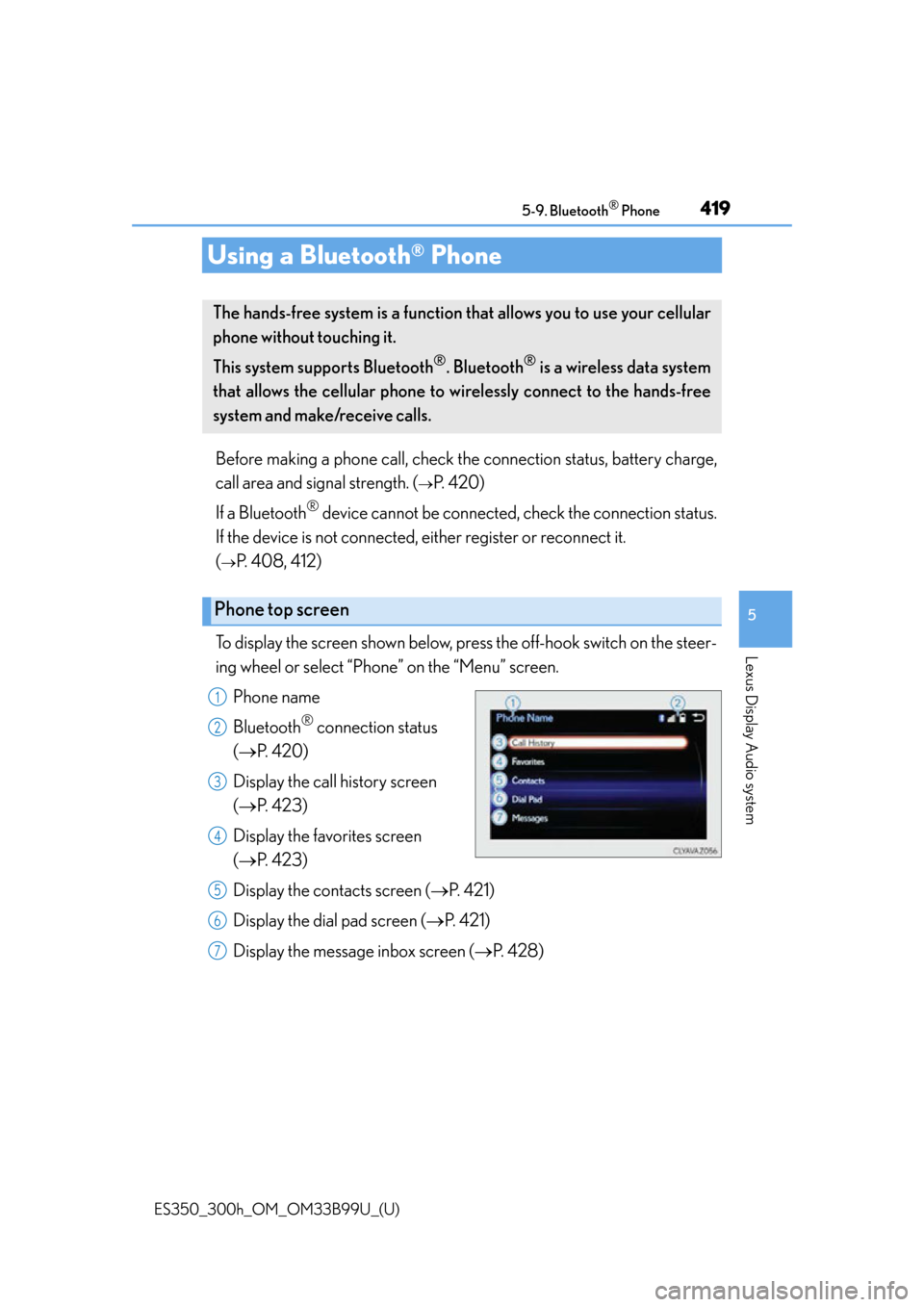
419
ES350_300h_OM_OM33B99U_(U)
5-9. Bluetooth® Phone
5
Lexus Display Audio system
Using a Bluetooth® Phone
Before making a phone call, check the connection status, battery charge,
call area and signal strength. (
P. 420)
If a Bluetooth
® device cannot be connected, check the connection status.
If the device is not connected, either register or reconnect it.
(
P. 408, 412)
To display the screen shown below, pr ess the off-hook switch on the steer-
ing wheel or select “Phone” on the “Menu” screen.
Phone name
Bluetooth
® connection status
( P. 420)
Display the call history screen
( P. 423)
Display the favorites screen
( P. 423)
Display the contacts screen ( P. 4 2 1 )
Display the dial pad screen ( P. 421)
Display the message inbox screen ( P. 4 2 8 )
The hands-free system is a function that allows you to use your cellular
phone without touching it.
This system supports Bluetooth
®. Bluetooth® is a wireless data system
that allows the cellular phone to wi relessly connect to the hands-free
system and make/receive calls.
Phone top screen
1
2
3
4
5
6
7
Page 420 of 784
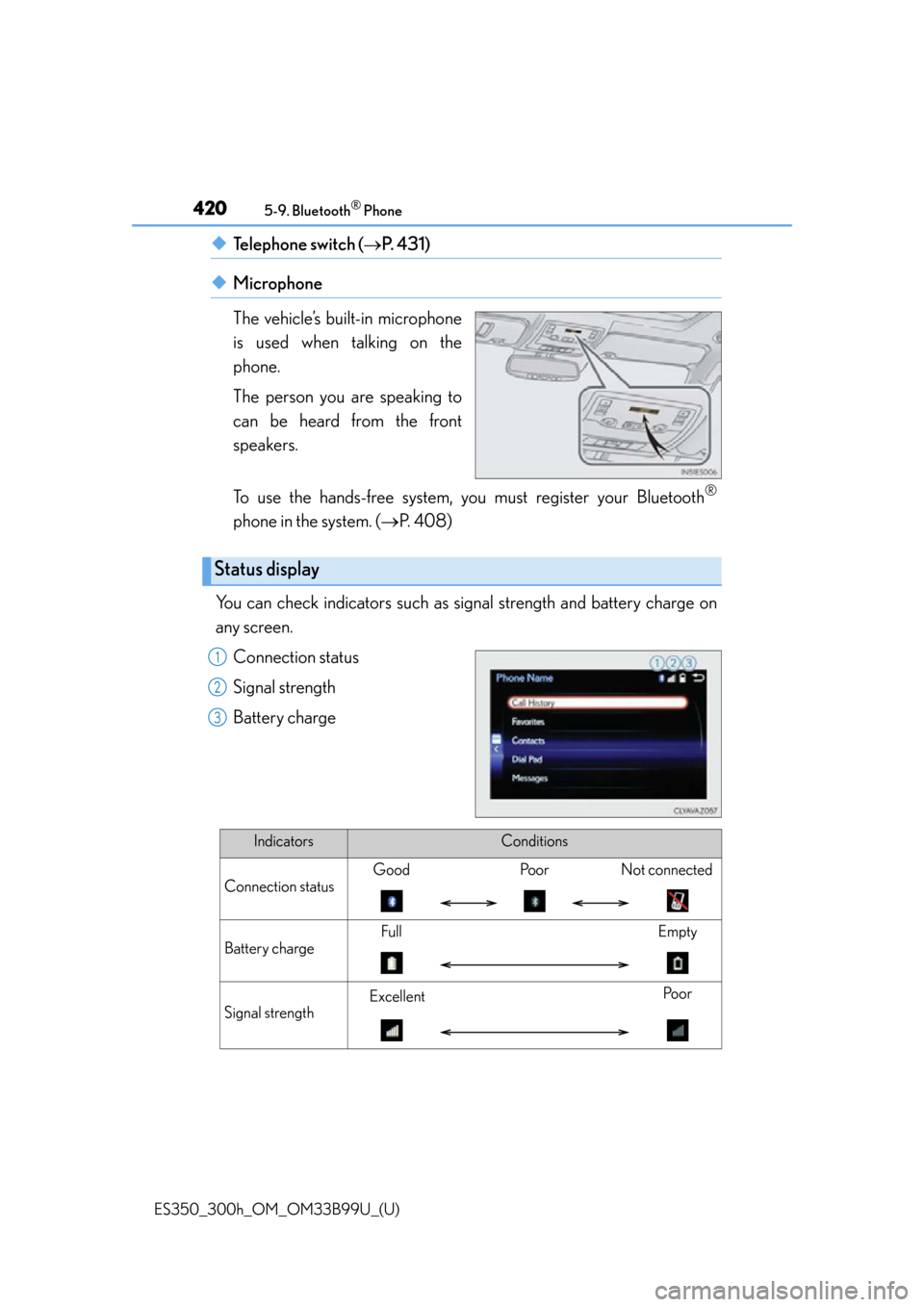
4205-9. Bluetooth® Phone
ES350_300h_OM_OM33B99U_(U)
◆Telephone switch (P. 431)
◆Microphone
The vehicle’s built-in microphone
is used when talking on the
phone.
The person you are speaking to
can be heard from the front
speakers.
To use the hands-free system, yo u must register your Bluetooth
®
phone in the system. (P. 4 0 8 )
You can check indicators such as signal strength and battery charge on
any screen. Connection status
Signal strength
Battery charge
Status display
1
2
3
IndicatorsConditions
Connection status
GoodPoorNot connected
Battery charge
FullEmpty
Signal strength
ExcellentPo o r