USB Lexus ES300h 2016 Owner's Manual (OM33B71U)
[x] Cancel search | Manufacturer: LEXUS, Model Year: 2016, Model line: ES300h, Model: Lexus ES300h 2016Pages: 600, PDF Size: 8.59 MB
Page 4 of 600
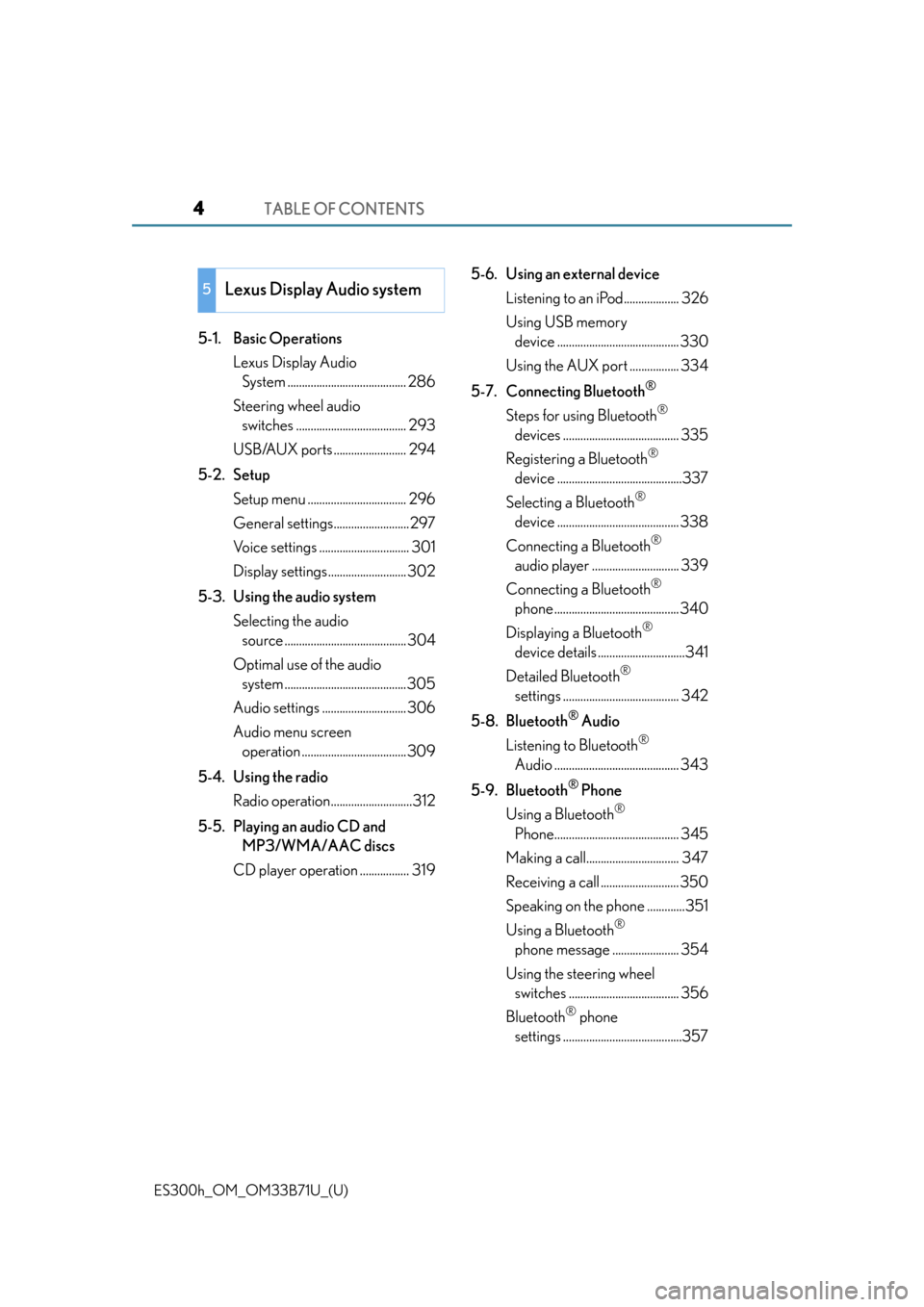
TABLE OF CONTENTS4
ES300h_OM_OM33B71U_(U)
5-1. Basic OperationsLexus Display Audio System ......................................... 286
Steering wheel audio switches ...................................... 293
USB/AUX ports ......................... 294
5-2. Setup Setup menu .................................. 296
General settings..........................297
Voice settings ............................... 301
Display settings ........................... 302
5-3. Using the audio system Selecting the audio source .......................................... 304
Optimal use of the audio system ..........................................305
Audio settings ............................. 306
Audio menu screen operation .................................... 309
5-4. Using the radio Radio operation............................312
5-5. Playing an audio CD and MP3/WMA/AAC discs
CD player operation ................. 319 5-6. Using an external device
Listening to an iPod................... 326
Using USB memory device .......................................... 330
Using the AUX port ................. 334
5-7. Connecting Bluetooth
®
Steps for using Bluetooth®
devices ........................................ 335
Registering a Bluetooth
®
device ...........................................337
Selecting a Bluetooth
®
device .......................................... 338
Connecting a Bluetooth
®
audio player .............................. 339
Connecting a Bluetooth
®
phone ........................................... 340
Displaying a Bluetooth
®
device details ..............................341
Detailed Bluetooth
®
settings ........................................ 342
5-8. Bluetooth
® Audio
Listening to Bluetooth
®
Audio ........................................... 343
5-9. Bluetooth
® Phone
Using a Bluetooth
®
Phone........................................... 345
Making a call................................ 347
Receiving a call ........................... 350
Speaking on the phone .............351
Using a Bluetooth
®
phone message ....................... 354
Using the steering wheel switches ...................................... 356
Bluetooth
® phone
settings .........................................357
5Lexus Display Audio system
Page 5 of 600
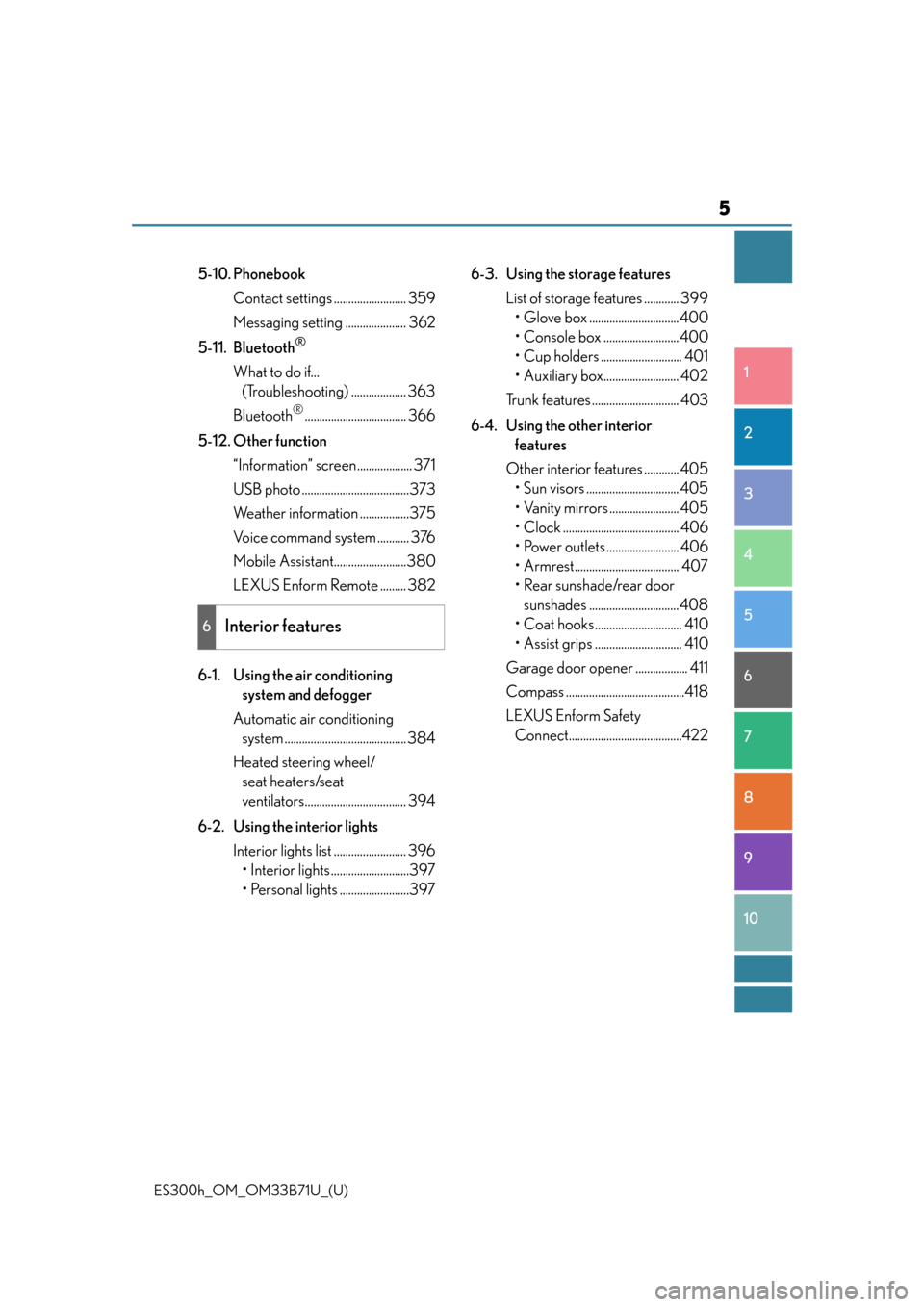
5
ES300h_OM_OM33B71U_(U)
1
9 8
7
6 4 3
2
10
5
5-10. PhonebookContact settings ......................... 359
Messaging setting ..................... 362
5-11. Bluetooth
®
What to do if... (Troubleshooting) ................... 363
Bluetooth
®................................... 366
5-12. Other function “Information” screen................... 371
USB photo .....................................373
Weather information .................375
Voice command system ........... 376
Mobile Assistant.........................380
LEXUS Enform Remote ......... 382
6-1. Using the air conditioning system and defogger
Automatic air conditioning system .......................................... 384
Heated steering wheel/ seat heaters/seat
ventilators................................... 394
6-2. Using the interior lights Interior lights list ......................... 396• Interior lights ...........................397
• Personal lights ........................397 6-3. Using the storage features
List of storage features ............ 399• Glove box ...............................400
• Console box ..........................400
• Cup holders ............................ 401
• Auxiliary box.......................... 402
Trunk features .............................. 403
6-4. Using the other interior features
Other interior features ............ 405 • Sun visors ................................ 405
• Vanity mirrors ........................ 405
• Clock ........................................ 406
• Power outlets ......................... 406
• Armrest.................................... 407
•Rear sunshade/rear door sunshades ...............................408
• Coat hooks.............................. 410
• Assist grips .............................. 410
Garage door opener .................. 411
Compass .........................................418
LEXUS Enform Safety Connect.......................................422
6Interior features
Page 284 of 600
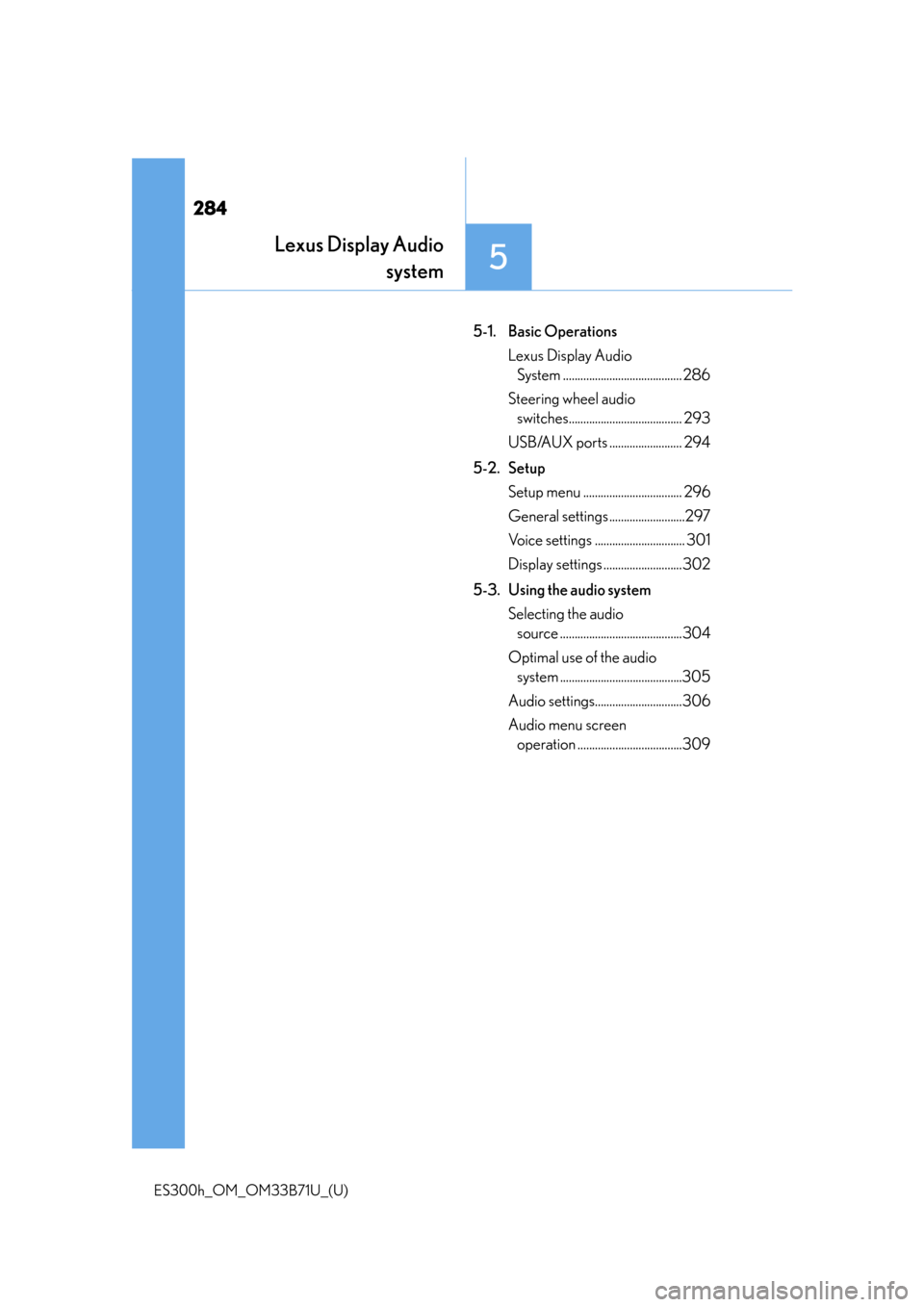
284
ES300h_OM_OM33B71U_(U)
5-1. Basic OperationsLexus Display Audio System ......................................... 286
Steering wheel audio switches....................................... 293
USB/AUX ports ......................... 294
5-2. Setup Setup menu .................................. 296
General settings ..........................297
Voice settings ............................... 301
Display settings ...........................302
5-3. Using the audio system Selecting the audio source ..........................................304
Optimal use of the audio system ..........................................305
Audio settings..............................306
Audio menu screen operation ....................................309
Lexus Display Audio
system
5
Page 285 of 600
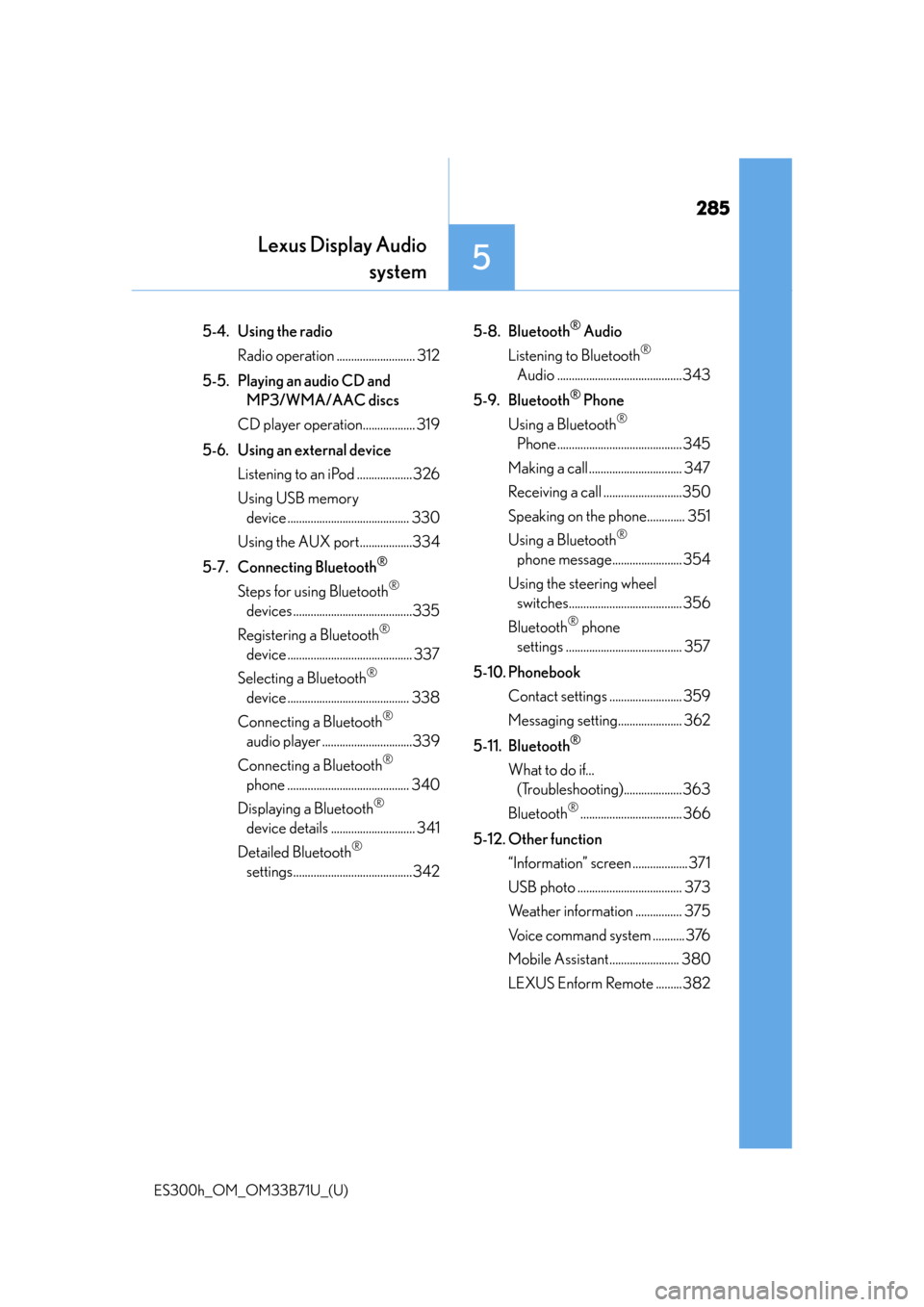
285
ES300h_OM_OM33B71U_(U)
Lexus Display Audiosystem
5
5-4. Using the radio
Radio operation ........................... 312
5-5. Playing an audio CD and MP3/WMA/AAC discs
CD player operation.................. 319
5-6. Using an external device Listening to an iPod ................... 326
Using USB memory device .......................................... 330
Using the AUX port..................334
5-7. Connecting Bluetooth
®
Steps for using Bluetooth®
devices .........................................335
Registering a Bluetooth
®
device ........................................... 337
Selecting a Bluetooth
®
device .......................................... 338
Connecting a Bluetooth
®
audio player ...............................339
Connecting a Bluetooth
®
phone .......................................... 340
Displaying a Bluetooth
®
device details ............................. 341
Detailed Bluetooth
®
settings.........................................342 5-8. Bluetooth
® Audio
Listening to Bluetooth
®
Audio ...........................................343
5-9. Bluetooth
® Phone
Using a Bluetooth
®
Phone ........................................... 345
Making a call ................................ 347
Receiving a call ...........................350
Speaking on the phone............. 351
Using a Bluetooth
®
phone message........................ 354
Using the steering wheel switches....................................... 356
Bluetooth
® phone
settings ........................................ 357
5-10. Phonebook Contact settings ......................... 359
Messaging setting...................... 362
5-11. Bluetooth
®
What to do if... (Troubleshooting).................... 363
Bluetooth
®................................... 366
5-12. Other function “Information” screen ................... 371
USB photo .................................... 373
Weather information ................ 375
Voice command system ........... 376
Mobile Assistant........................ 380
LEXUS Enform Remote .........382
Page 293 of 600
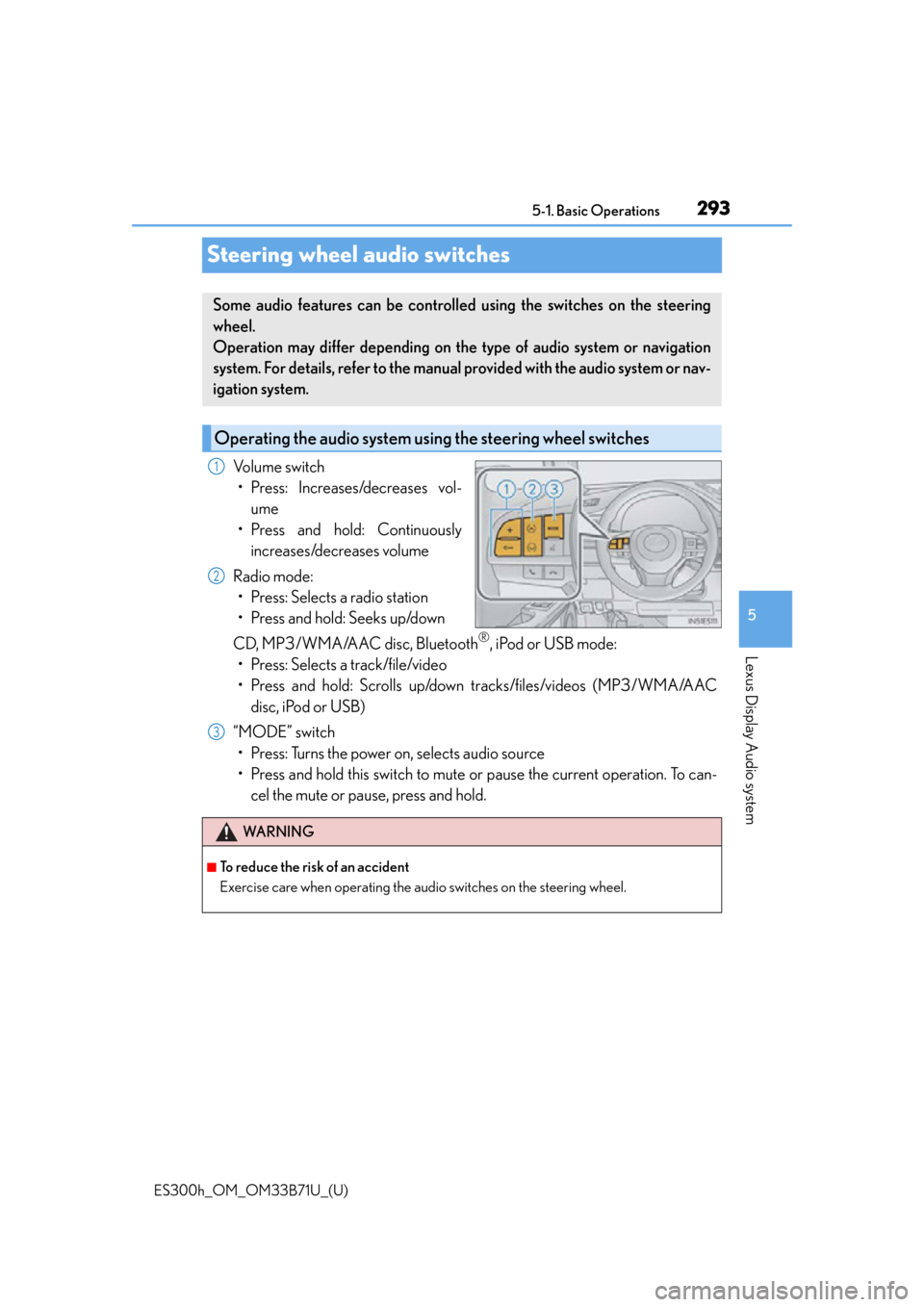
293
ES300h_OM_OM33B71U_(U)5-1. Basic Operations
5
Lexus Display Audio system
Steering wheel audio switches
Volume switch
• Press: Increases/decreases vol- ume
• Press and hold: Continuously increases/decreases volume
Radio mode: • Press: Selects a radio station
• Press and hold: Seeks up/down
CD, MP3/WMA/AAC disc, Bluetooth
®, iPod or USB mode:
• Press: Selects a track/file/video
• Press and hold: Scrolls up/down tracks/files/videos (MP3/WMA/AAC disc, iPod or USB)
“MODE” switch • Press: Turns the power on, selects audio source
• Press and hold this switch to mute or pause the current operation. To can- cel the mute or pause, press and hold.
Some audio features can be controlled using the switches on the steering
wheel.
Operation may differ depending on th e type of audio system or navigation
system. For details, refer to the manual provided with the audio system or nav-
igation system.
Operating the audio system us ing the steering wheel switches
1
2
WA R N I N G
■To reduce the risk of an accident
Exercise care when operating the audio switches on the steering wheel.
3
Page 294 of 600
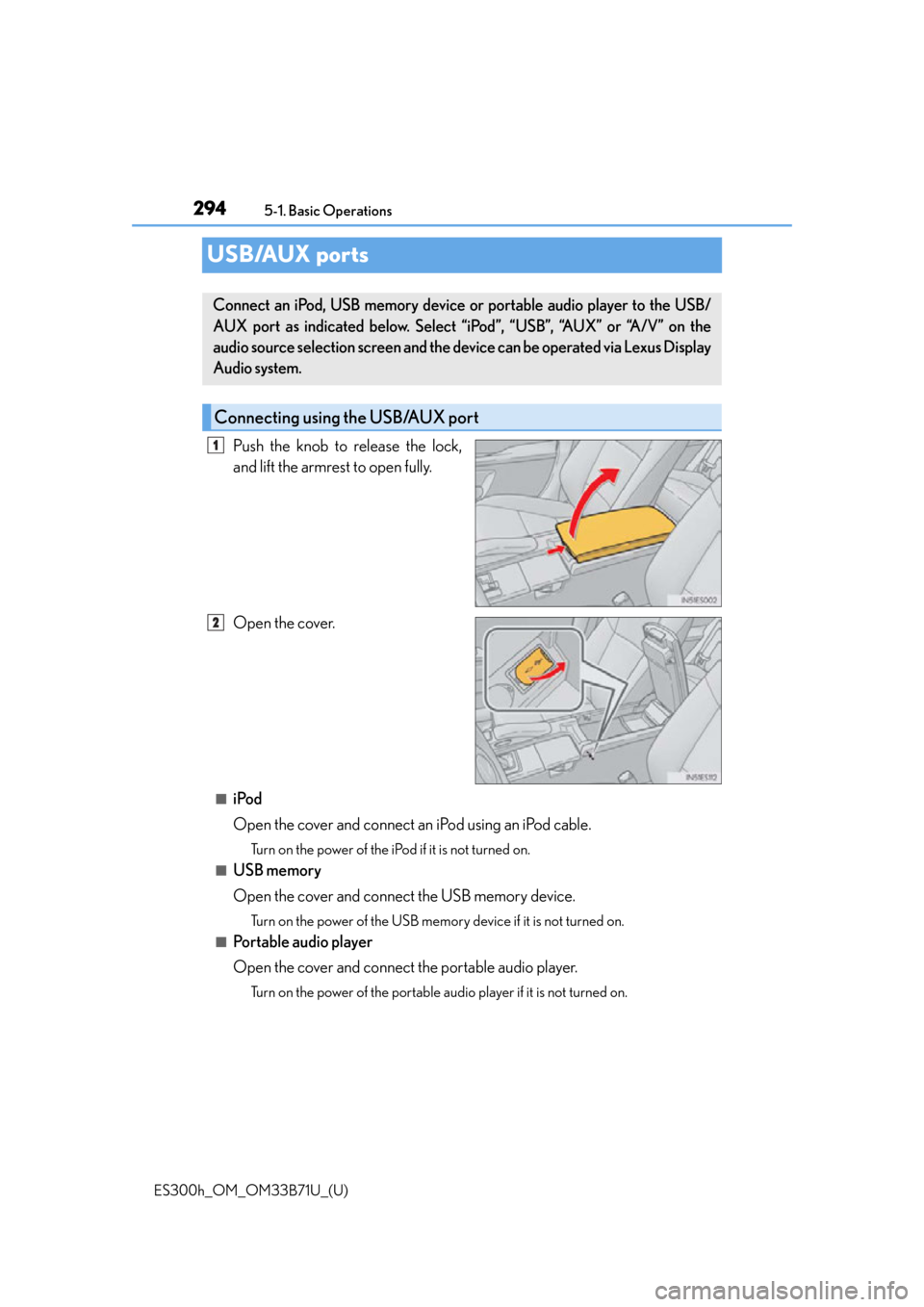
294
ES300h_OM_OM33B71U_(U)5-1. Basic Operations
USB/AUX ports
Push the knob to release the lock,
and lift the armrest to open fully.
Open the cover.
■iPod
Open the cover and connect an
iPod using an iPod cable.
Turn on the power of the iPod if it is not turned on.
■USB memory
Open the cover and connect the USB memory device.
Turn on the power of the USB memory device if it is not turned on.
■Portable audio player
Open the cover and connect the portable audio player.
Turn on the power of the portable audio player if it is not turned on.
Connect an iPod, USB memory device or portable audio player to the USB/
AUX port as indicated below. Select “iPod”, “USB”, “AUX” or “A/V” on the
audio source selection screen and the device can be operated via Lexus Display
Audio system.
Connecting using the USB/AUX port
1
2
Page 295 of 600
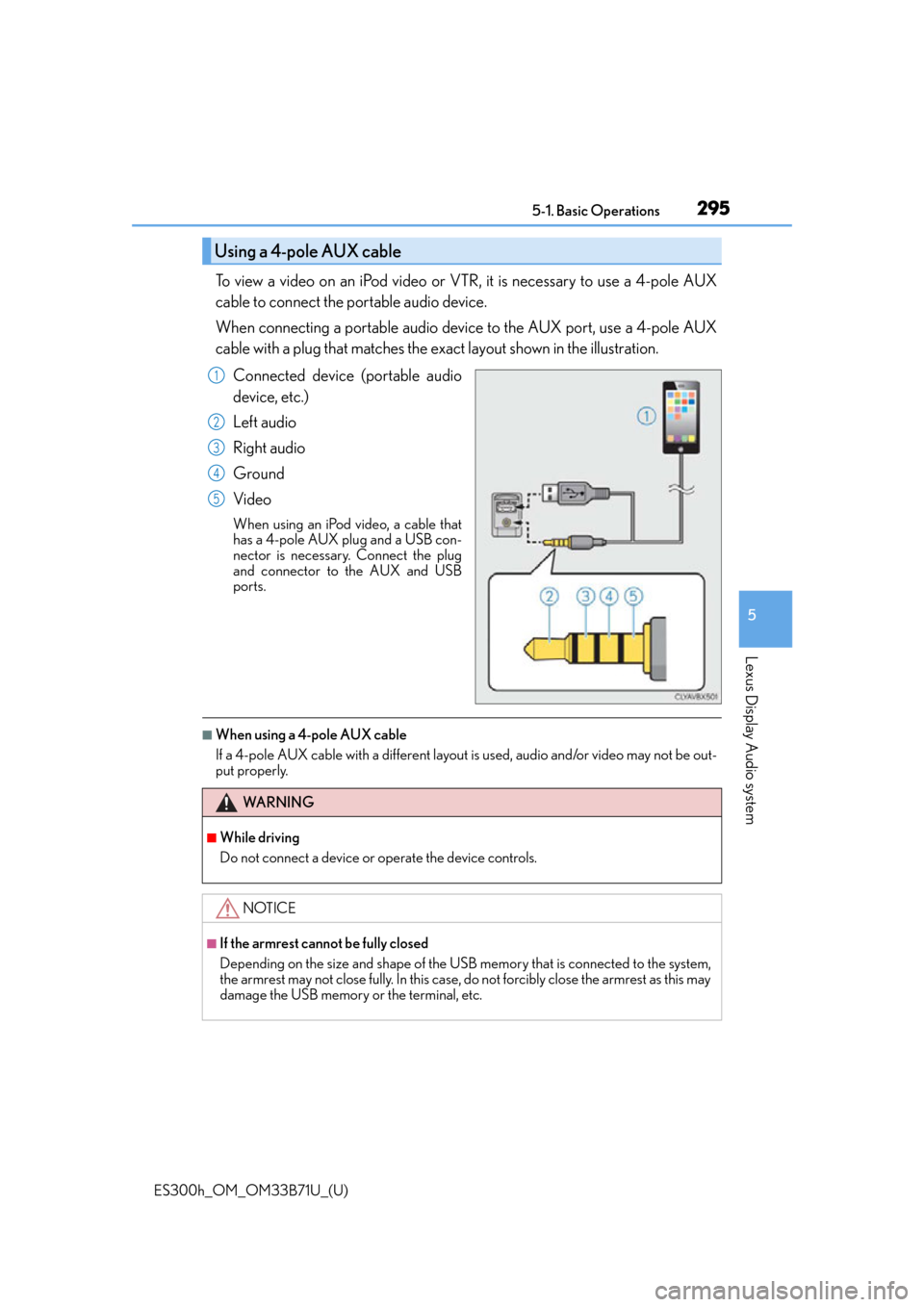
ES300h_OM_OM33B71U_(U)
2955-1. Basic Operations
5
Lexus Display Audio system
To view a video on an iPod video or VTR, it is necessary to use a 4-pole AUX
cable to connect the portable audio device.
When connecting a portable audio device to the AUX port, use a 4-pole AUX
cable with a plug that matches the exact layout shown in the illustration.Connected device (portable audio
device, etc.)
Left audio
Right audio
Ground
Video
When using an iPod video, a cable that
has a 4-pole AUX plug and a USB con-
nector is necessar y. Connect the plug
and connector to the AUX and USB
ports.
■When using a 4-pole AUX cable
If a 4-pole AUX cable with a different layout is used, audio and/or video may not be out-
put properly.
Using a 4-pole AUX cable
1
2
3
4
5
WA R N I N G
■While driving
Do not connect a device or operate the device controls.
NOTICE
■If the armrest cannot be fully closed
Depending on the size and shape of the USB memory that is connected to the system,
the armrest may not close fully. In this case, do not forcibly close the armrest as this may
damage the USB memory or the terminal, etc.
Page 298 of 600
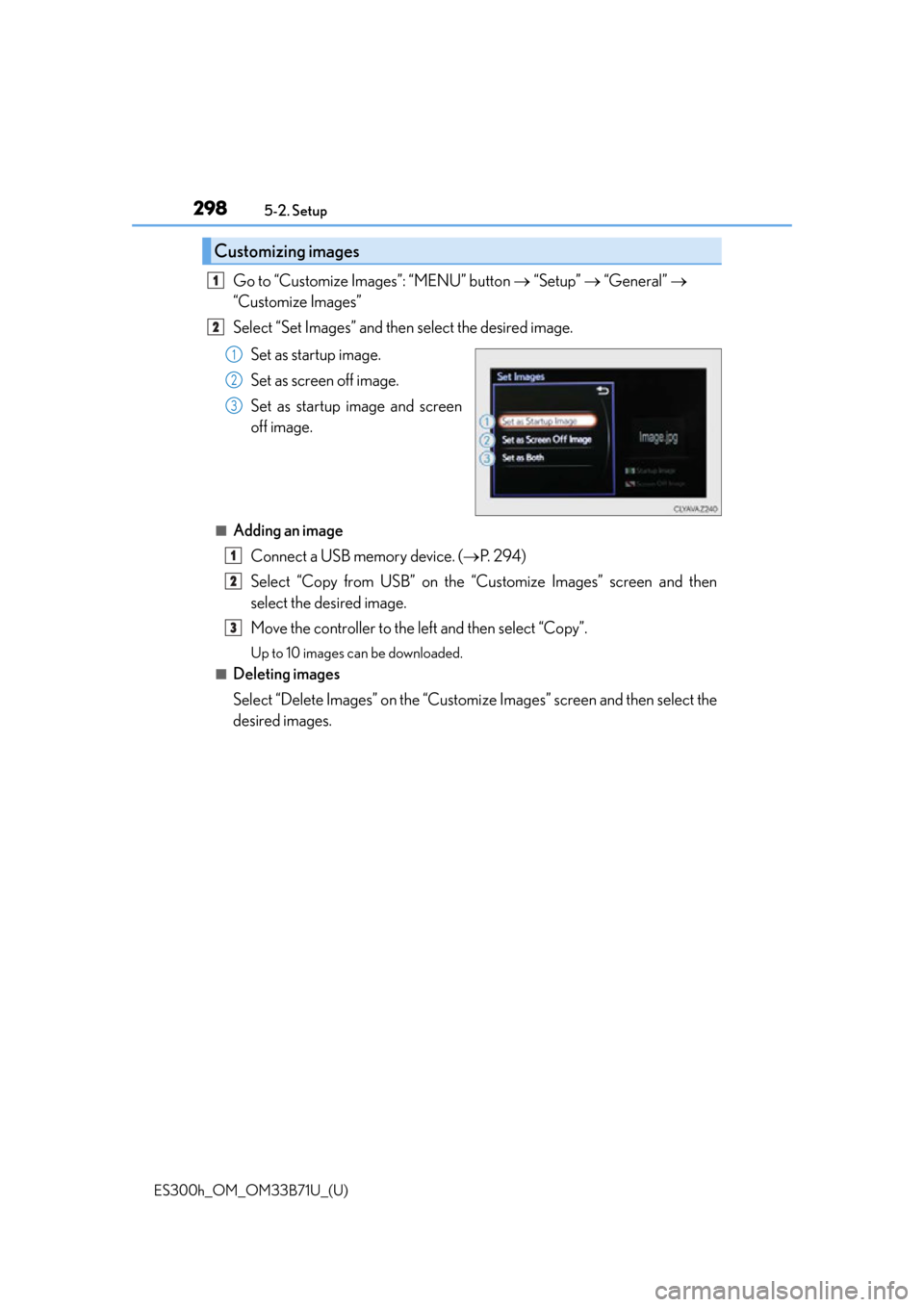
2985-2. Setup
ES300h_OM_OM33B71U_(U)
Go to “Customize Images”: “MENU” button “Setup” “General”
“Customize Images”
Select “Set Images” and then select the desired image.
Set as startup image.
Set as screen off image.
Set as startup image and screen
off image.
■Adding an imageConnect a USB memory device. ( P. 2 9 4 )
Select “Copy from USB” on the “Customize Images” screen and then
select the desired image.
Move the controller to the left and then select “Copy”.
Up to 10 images can be downloaded.
■Deleting images
Select “Delete Images” on the “Customize Images” screen and then select the
desired images.
Customizing images
1
2
1
2
3
1
2
3
Page 299 of 600
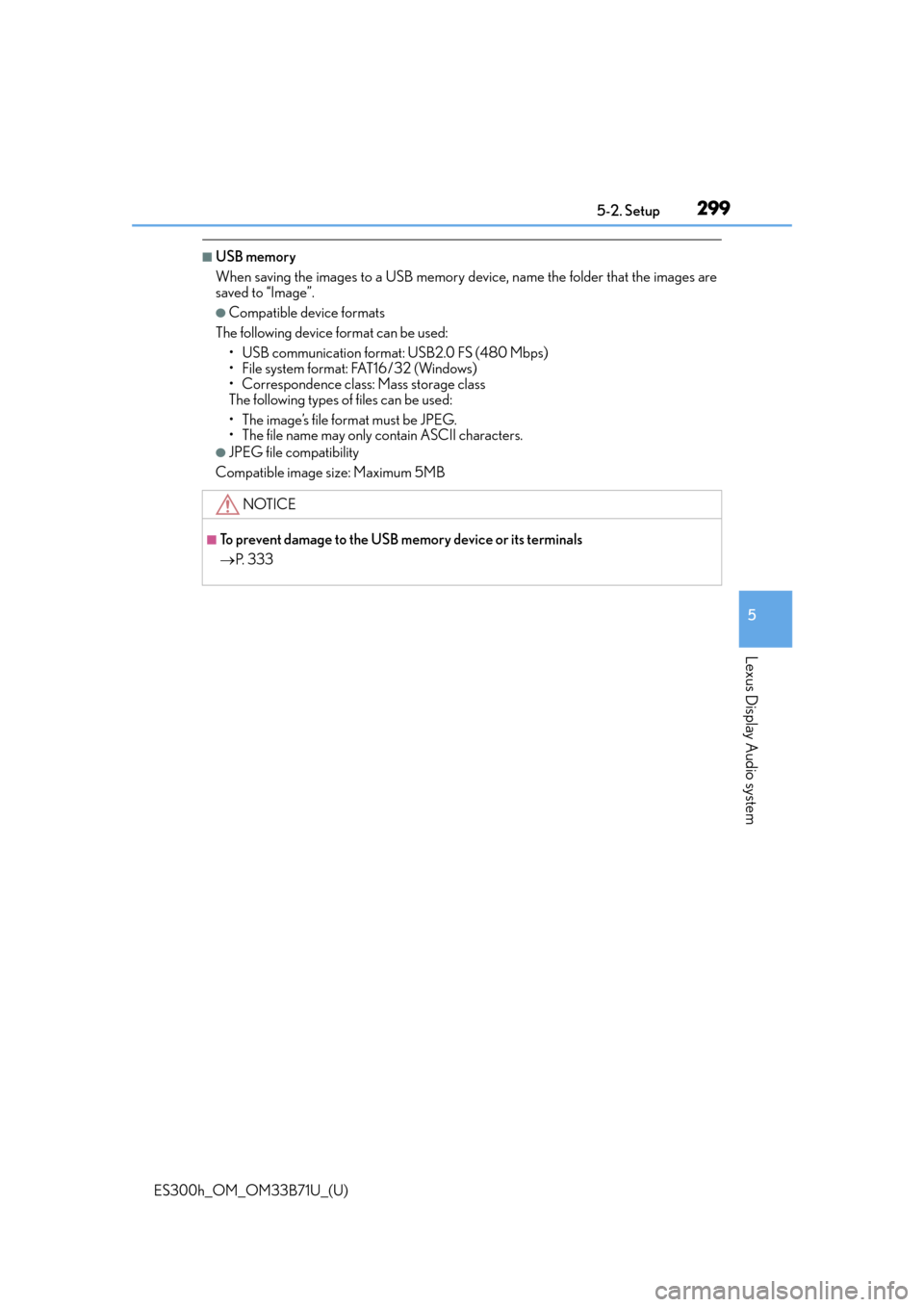
ES300h_OM_OM33B71U_(U)
2995-2. Setup
5
Lexus Display Audio system
■USB memory
When saving the images to a USB memory device, name the folder that the images are
saved to “Image”.
●Compatible device formats
The following device format can be used: • USB communication format: USB2.0 FS (480 Mbps)
• File system format: FAT16/32 (Windows)
• Correspondence class: Mass storage class
The following types of files can be used:
• The image’s file format must be JPEG.
• The file name may only contain ASCII characters.
●JPEG file compatibility
Compatible image size: Maximum 5MB
NOTICE
■To prevent damage to the USB memory device or its terminals
P. 3 3 3
Page 306 of 600
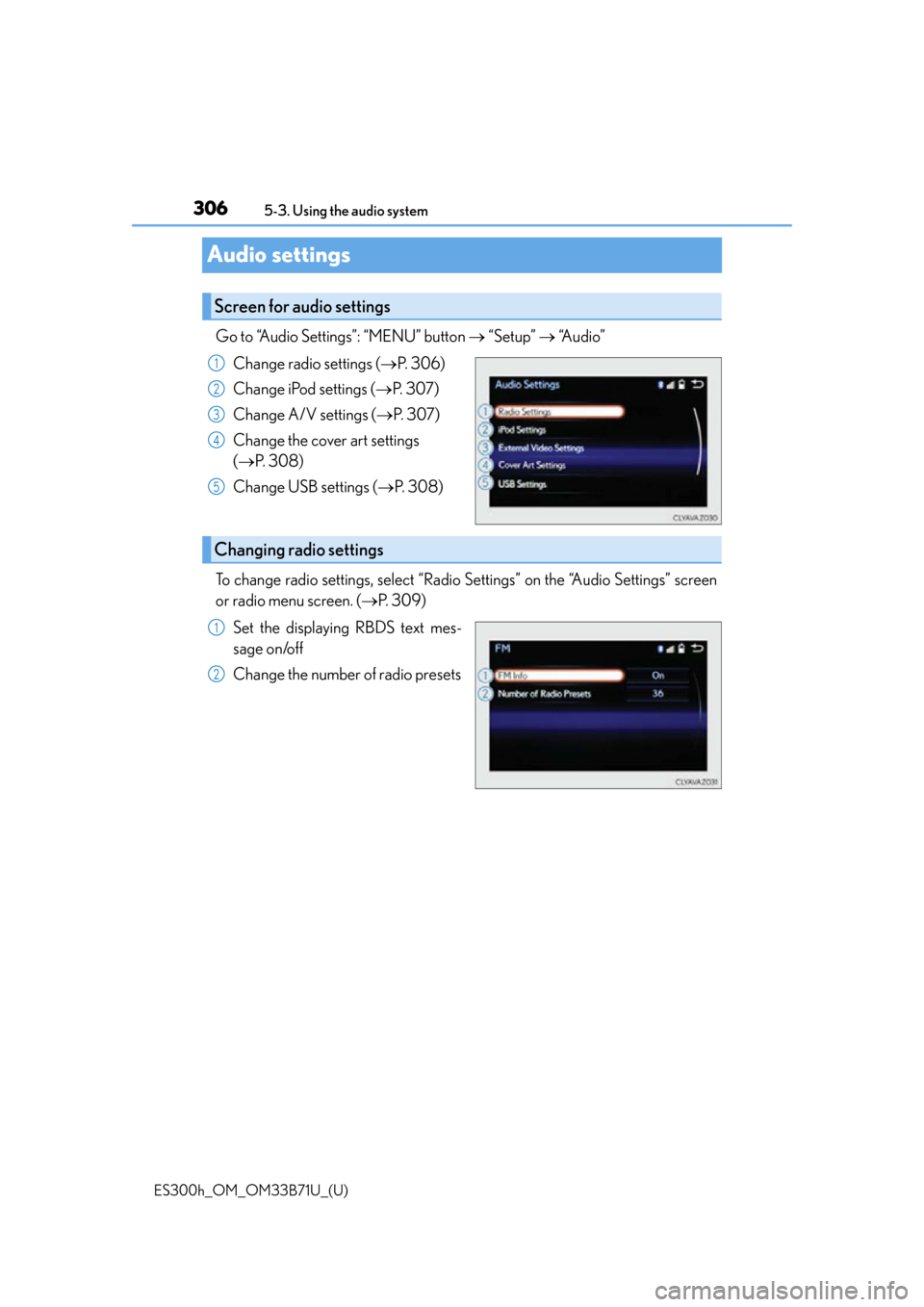
306
ES300h_OM_OM33B71U_(U)5-3. Using the audio system
Audio settings
Go to “Audio Settings”: “MENU” button
“Setup” “Audio”
Change radio settings ( P. 3 0 6 )
Change iPod settings ( P. 3 0 7 )
Change A/V settings ( P. 3 0 7 )
Change the cover art settings
( P. 3 0 8 )
Change USB settings ( P. 3 0 8 )
To change radio settings, select “Radio Settings” on the “Audio Settings” screen
or radio menu screen. ( P. 3 0 9 )
Set the displaying RBDS text mes-
sage on/off
Change the number of radio presets
Screen for audio settings
1
2
3
4
5
Changing radio settings
1
2