steering wheel Lexus ES300h 2016 Owner's Manual (OM33B71U)
[x] Cancel search | Manufacturer: LEXUS, Model Year: 2016, Model line: ES300h, Model: Lexus ES300h 2016Pages: 600, PDF Size: 8.59 MB
Page 2 of 600
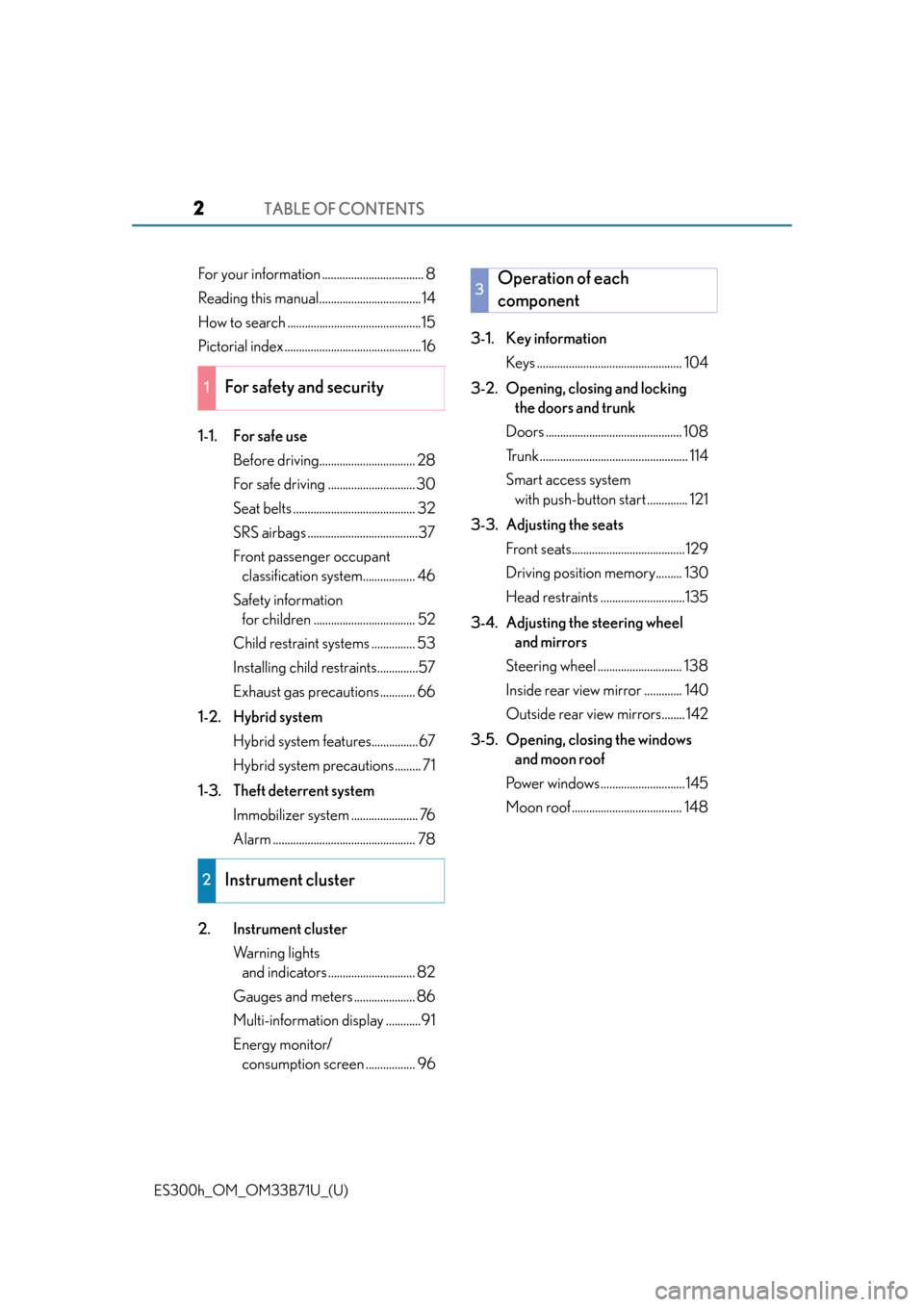
TABLE OF CONTENTS2
ES300h_OM_OM33B71U_(U)
For your information ................................... 8
Reading this manual................................... 14
How to search ..............................................15
Pictorial index ............................................... 16
1-1. For safe useBefore driving................................. 28
For safe driving .............................. 30
Seat belts .......................................... 32
SRS airbags ......................................37
Front passenger occupant classification system.................. 46
Safety information for children ................................... 52
Child restraint systems ............... 53
Installing child restraints..............57
Exhaust gas precautions ............ 66
1-2. Hybrid system Hybrid system features................67
Hybrid system precautions......... 71
1-3. Theft deterrent system Immobilizer system ....................... 76
Alarm ................................................. 78
2. Instrument cluster Warning lights and indicators .............................. 82
Gauges and meters ..................... 86
Multi-information display ............91
Energy monitor/ consumption screen ................. 96 3-1. Key information
Keys .................................................. 104
3-2. Opening, closing and locking the doors and trunk
Doors ............................................... 108
Trunk................................................... 114
Smart access system with push-button start .............. 121
3-3. Adjusting the seats Front seats....................................... 129
Driving position memory......... 130
Head restraints .............................135
3-4. Adjusting the steering wheel and mirrors
Steering wheel ............................. 138
Inside rear view mirror ............. 140
Outside rear view mirrors........ 142
3-5. Opening, closing the windows and moon roof
Power windows............................. 145
Moon roof ...................................... 148
1For safety and security
2Instrument cluster
3Operation of each
component
Page 4 of 600
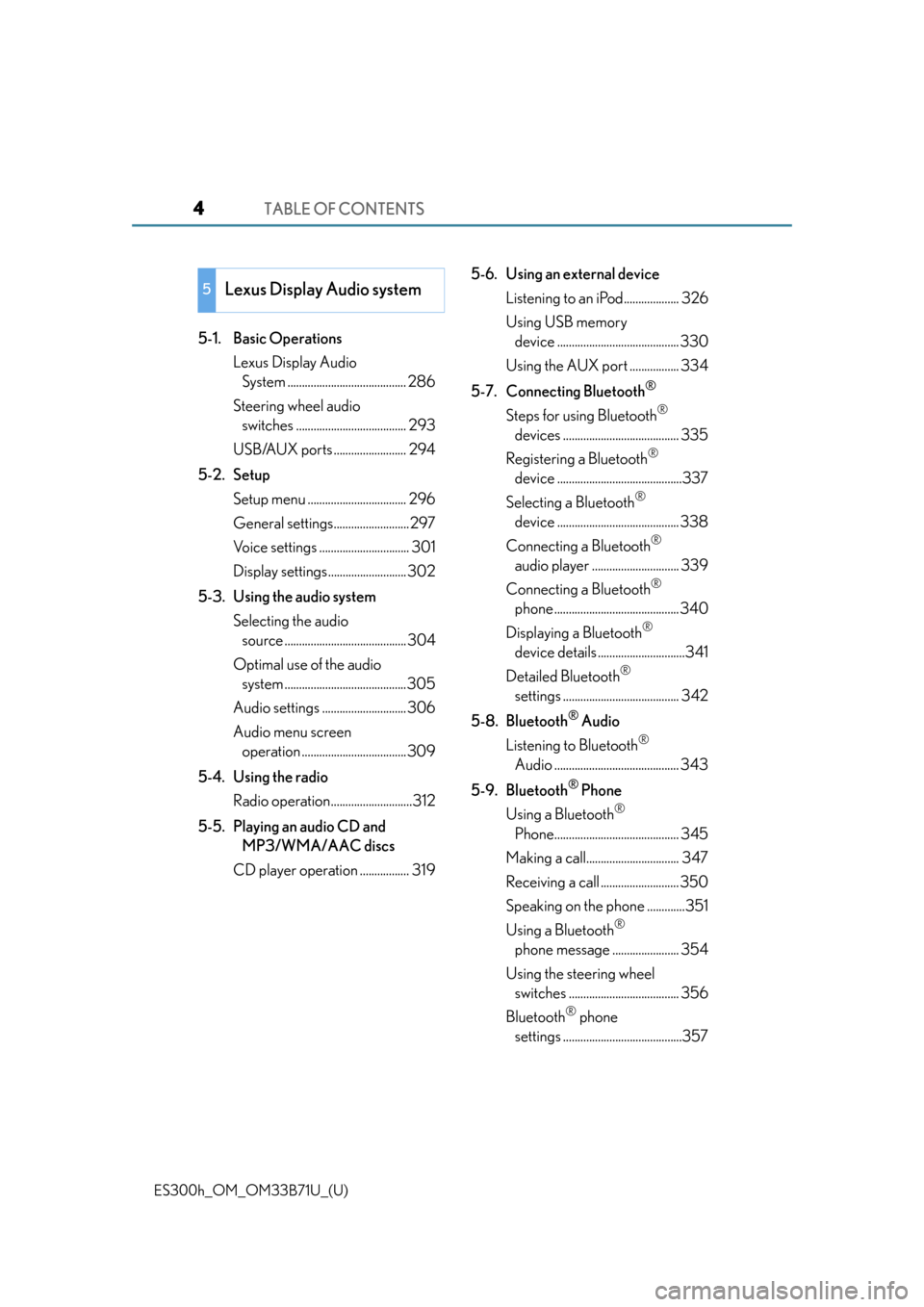
TABLE OF CONTENTS4
ES300h_OM_OM33B71U_(U)
5-1. Basic OperationsLexus Display Audio System ......................................... 286
Steering wheel audio switches ...................................... 293
USB/AUX ports ......................... 294
5-2. Setup Setup menu .................................. 296
General settings..........................297
Voice settings ............................... 301
Display settings ........................... 302
5-3. Using the audio system Selecting the audio source .......................................... 304
Optimal use of the audio system ..........................................305
Audio settings ............................. 306
Audio menu screen operation .................................... 309
5-4. Using the radio Radio operation............................312
5-5. Playing an audio CD and MP3/WMA/AAC discs
CD player operation ................. 319 5-6. Using an external device
Listening to an iPod................... 326
Using USB memory device .......................................... 330
Using the AUX port ................. 334
5-7. Connecting Bluetooth
®
Steps for using Bluetooth®
devices ........................................ 335
Registering a Bluetooth
®
device ...........................................337
Selecting a Bluetooth
®
device .......................................... 338
Connecting a Bluetooth
®
audio player .............................. 339
Connecting a Bluetooth
®
phone ........................................... 340
Displaying a Bluetooth
®
device details ..............................341
Detailed Bluetooth
®
settings ........................................ 342
5-8. Bluetooth
® Audio
Listening to Bluetooth
®
Audio ........................................... 343
5-9. Bluetooth
® Phone
Using a Bluetooth
®
Phone........................................... 345
Making a call................................ 347
Receiving a call ........................... 350
Speaking on the phone .............351
Using a Bluetooth
®
phone message ....................... 354
Using the steering wheel switches ...................................... 356
Bluetooth
® phone
settings .........................................357
5Lexus Display Audio system
Page 5 of 600
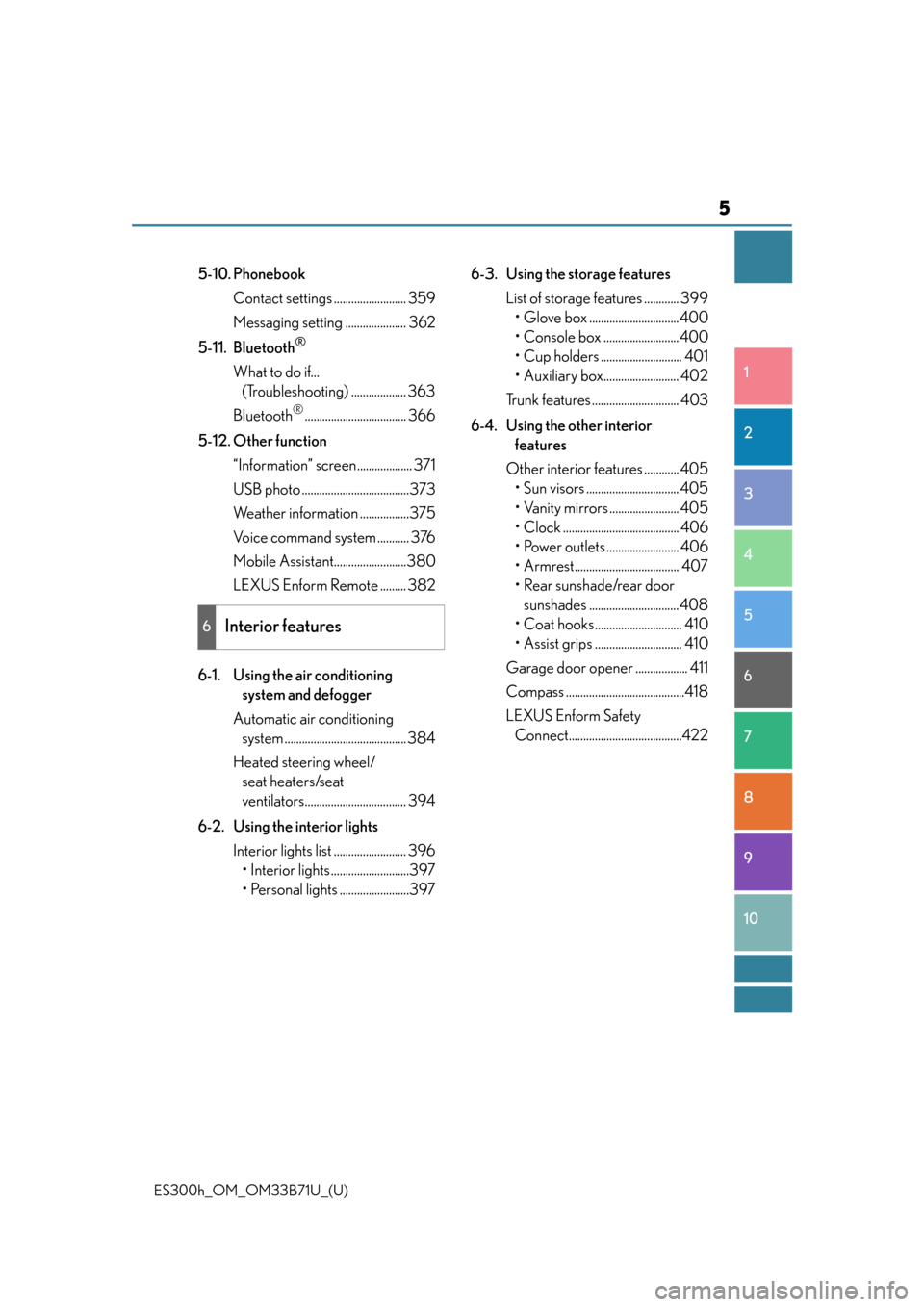
5
ES300h_OM_OM33B71U_(U)
1
9 8
7
6 4 3
2
10
5
5-10. PhonebookContact settings ......................... 359
Messaging setting ..................... 362
5-11. Bluetooth
®
What to do if... (Troubleshooting) ................... 363
Bluetooth
®................................... 366
5-12. Other function “Information” screen................... 371
USB photo .....................................373
Weather information .................375
Voice command system ........... 376
Mobile Assistant.........................380
LEXUS Enform Remote ......... 382
6-1. Using the air conditioning system and defogger
Automatic air conditioning system .......................................... 384
Heated steering wheel/ seat heaters/seat
ventilators................................... 394
6-2. Using the interior lights Interior lights list ......................... 396• Interior lights ...........................397
• Personal lights ........................397 6-3. Using the storage features
List of storage features ............ 399• Glove box ...............................400
• Console box ..........................400
• Cup holders ............................ 401
• Auxiliary box.......................... 402
Trunk features .............................. 403
6-4. Using the other interior features
Other interior features ............ 405 • Sun visors ................................ 405
• Vanity mirrors ........................ 405
• Clock ........................................ 406
• Power outlets ......................... 406
• Armrest.................................... 407
•Rear sunshade/rear door sunshades ...............................408
• Coat hooks.............................. 410
• Assist grips .............................. 410
Garage door opener .................. 411
Compass .........................................418
LEXUS Enform Safety Connect.......................................422
6Interior features
Page 23 of 600
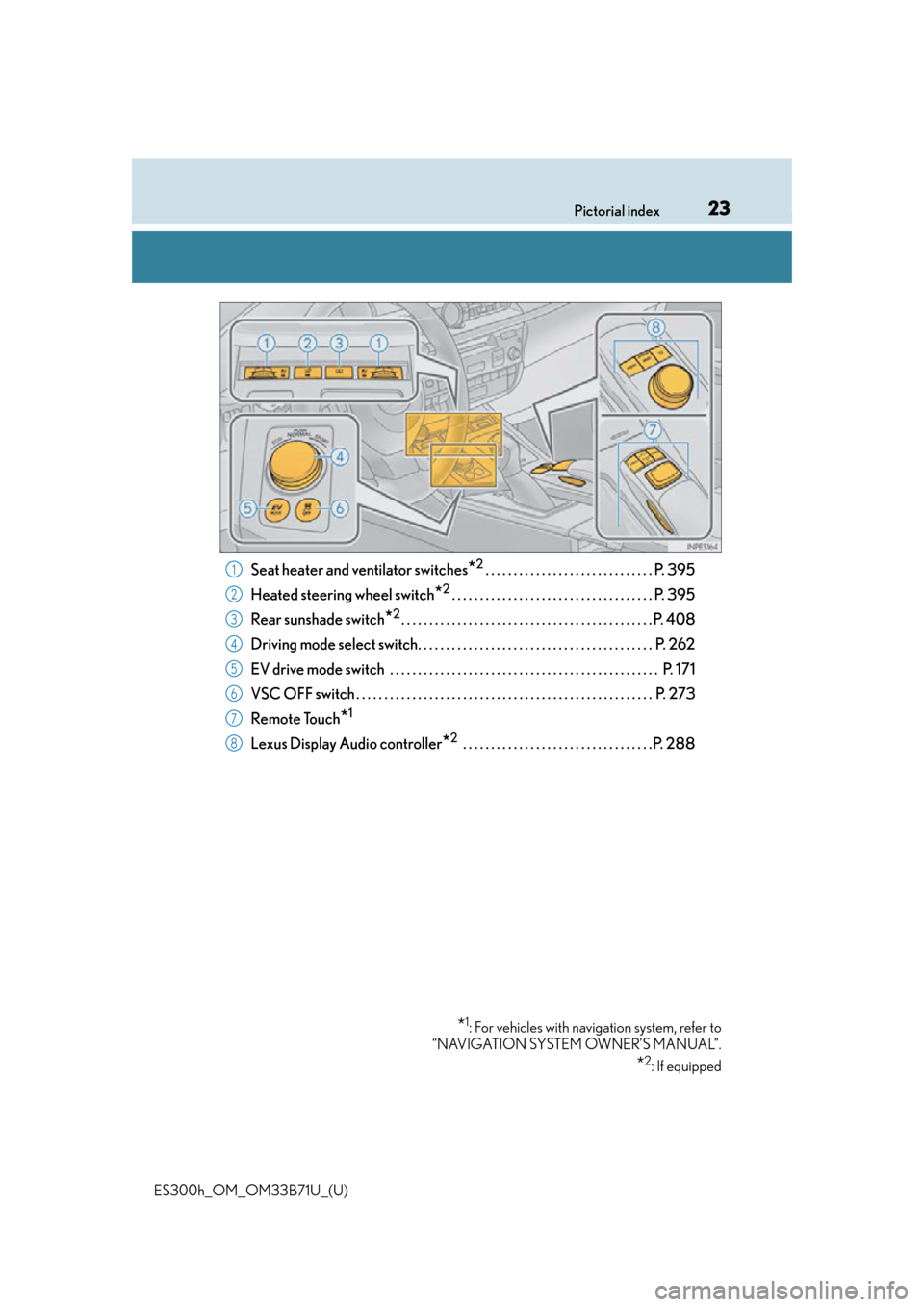
23Pictorial index
ES300h_OM_OM33B71U_(U)
Seat heater and ventilator switches*2. . . . . . . . . . . . . . . . . . . . . . . . . . . . . . P. 395
Heated steering wheel switch
*2. . . . . . . . . . . . . . . . . . . . . . . . . . . . . . . . . . . . P. 395
Rear sunshade switch
*2. . . . . . . . . . . . . . . . . . . . . . . . . . . . . . . . . . . . . . . . . . . . . P. 408
Driving mode select switch. . . . . . . . . . . . . . . . . . . . . . . . . . . . . . . . . . . . . . . . . . P. 262
EV drive mode switch . . . . . . . . . . . . . . . . . . . . . . . . . . . . . . . . . . . . . . . . . . . . . . . . P. 171
VSC OFF switch . . . . . . . . . . . . . . . . . . . . . . . . . . . . . . . . . . . . . . . . . . . . . . . . . . . . . P. 273
Remote Touch
*1
Lexus Display Audio controller*2 . . . . . . . . . . . . . . . . . . . . . . . . . . . . . . . . . .P. 288
*1: For vehicles with navigation system, refer to
“NAVIGATION SYSTEM OWNER’S MANUAL”.
*2: If equipped
1
2
3
4
5
6
7
8
Page 30 of 600
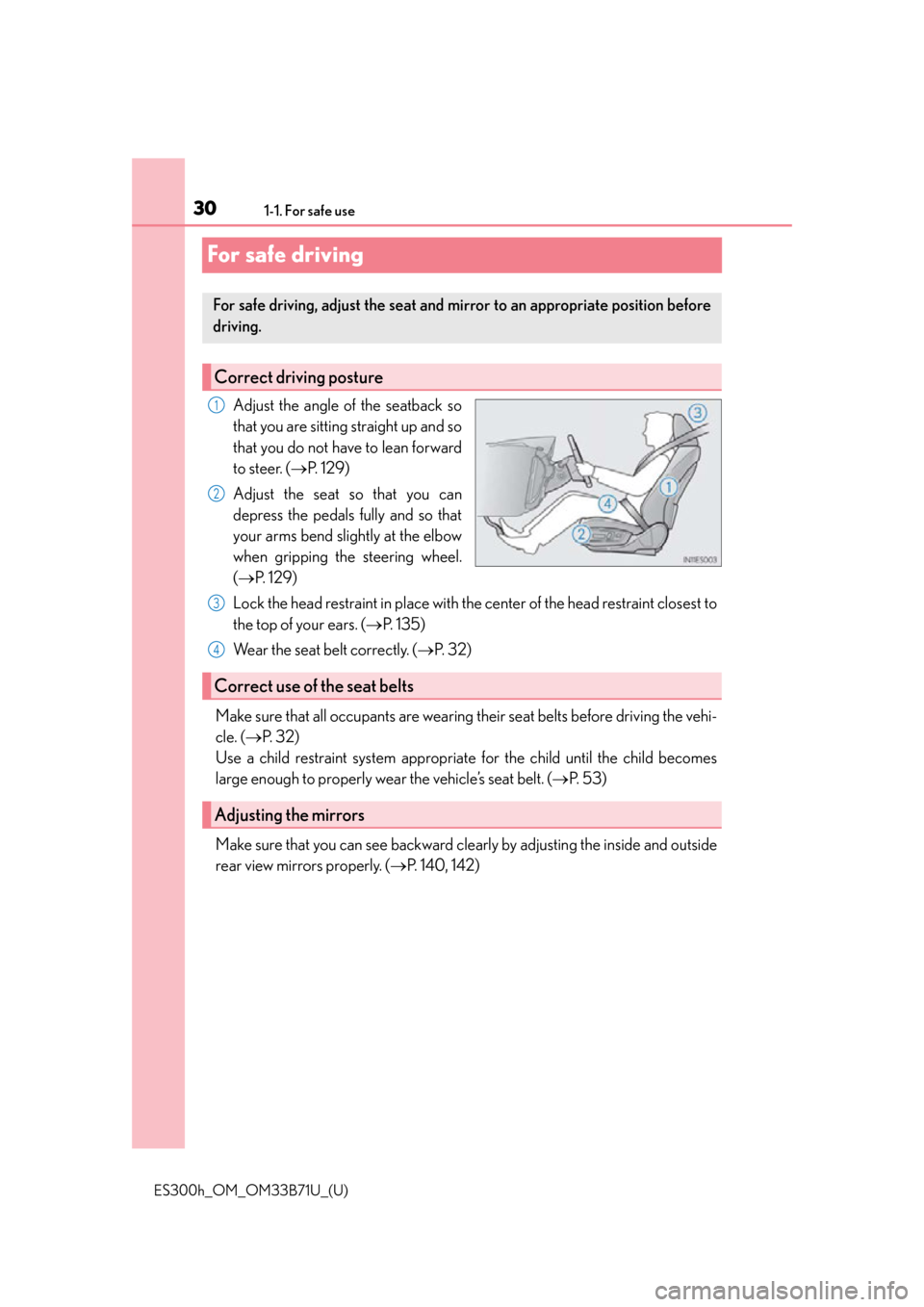
301-1. For safe use
ES300h_OM_OM33B71U_(U)
For safe driving
Adjust the angle of the seatback so
that you are sitting straight up and so
that you do not have to lean forward
to steer. (P. 1 2 9 )
Adjust the seat so that you can
depress the pedals fully and so that
your arms bend slightly at the elbow
when gripping the steering wheel.
( P. 1 2 9 )
Lock the head restraint in place with the center of the head restraint closest to
the top of your ears. ( P. 1 3 5 )
Wear the seat belt correctly. ( P. 3 2 )
Make sure that all occupants are wearing their seat belts before driving the vehi-
cle. ( P. 3 2 )
Use a child restraint system appropriate for the child until the child becomes
large enough to properly wear the vehicle’s seat belt. ( P. 5 3 )
Make sure that you can see backward clea rly by adjusting the inside and outside
rear view mirrors properly. ( P. 140, 142)
For safe driving, adjust the seat and mi rror to an appropriate position before
driving.
Correct driving posture
1
2
Correct use of the seat belts
Adjusting the mirrors
3
4
Page 39 of 600
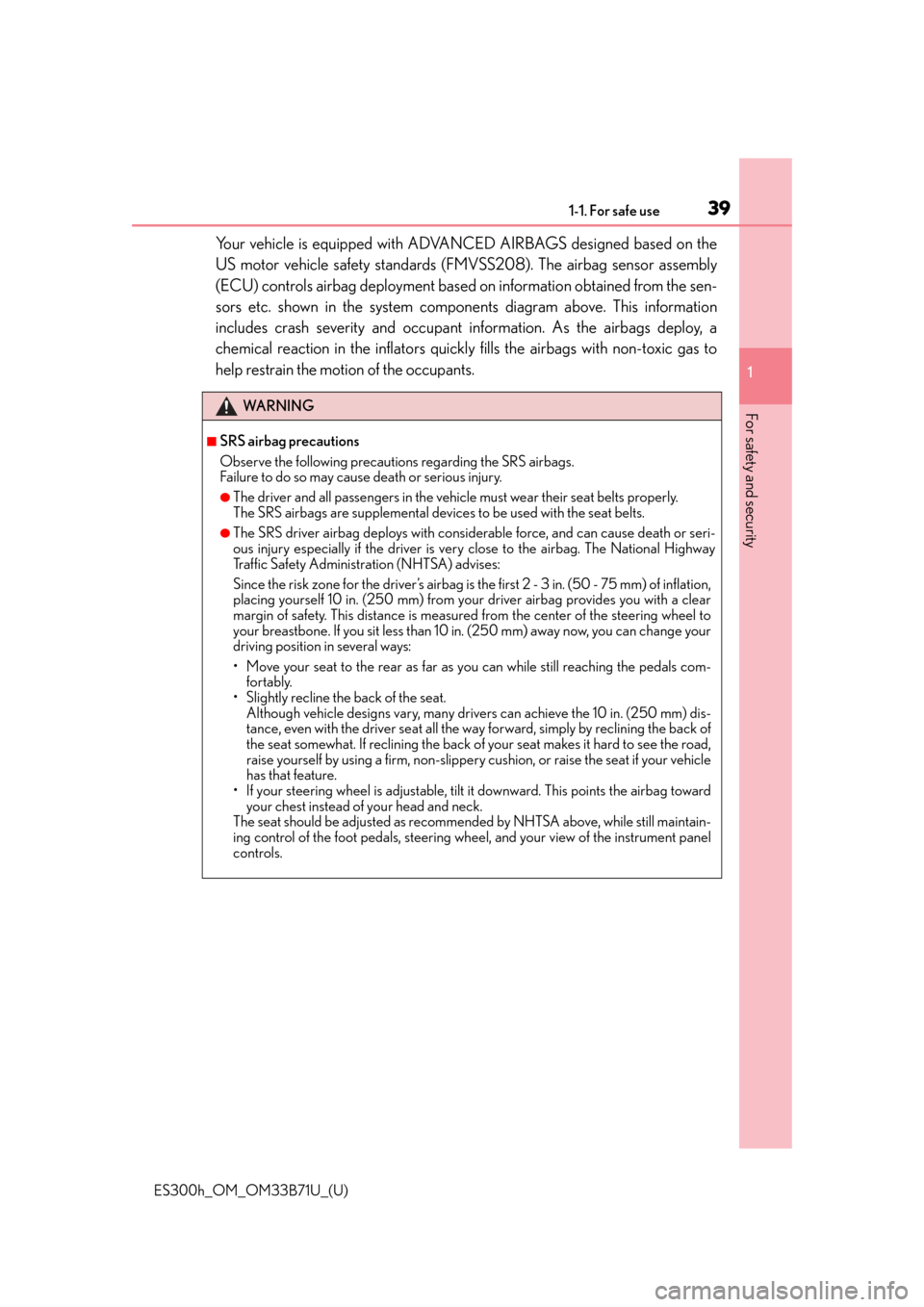
391-1. For safe use
ES300h_OM_OM33B71U_(U)
1
For safety and security
Your vehicle is equipped with ADVANCED AIRBAGS designed based on the
US motor vehicle safety standards (FMVSS208). The airbag sensor assembly
(ECU) controls airbag deployment based on information obtained from the sen-
sors etc. shown in the system compon ents diagram above. This information
includes crash severity and occupant information. As the airbags deploy, a
chemical reaction in the inflators quickly fills the airbags with non-toxic gas to
help restrain the moti on of the occupants.
WA R N I N G
■SRS airbag precautions
Observe the following precautions regarding the SRS airbags.
Failure to do so may cause death or serious injury.
●The driver and all passengers in the vehicle must wear their seat belts properly.
The SRS airbags are supplemental device s to be used with the seat belts.
●The SRS driver airbag deploys with consider able force, and can cause death or seri-
ous injury especially if the driver is very close to the airbag. The National Highway
Traffic Safety Administration (NHTSA) advises:
Since the risk zone for the driver’s airbag is the first 2 - 3 in. (50 - 75 mm) of inflation,
placing yourself 10 in. (250 mm) from your driver airbag provides you with a clear
margin of safety. This distance is measured from the center of the steering wheel to
your breastbone. If you sit less than 10 in. (250 mm) away now, you can change your
driving position in several ways:
• Move your seat to the rear as far as you can while still reaching the pedals com- fortably.
• Slightly recline the back of the seat. Although vehicle designs vary, many drivers can achieve the 10 in. (250 mm) dis-
tance, even with the driver seat all the wa y forward, simply by reclining the back of
the seat somewhat. If reclining the back of your seat makes it hard to see the road,
raise yourself by using a firm, non-slippery cushion, or raise the seat if your vehicle
has that feature.
• If your steering wheel is ad justable, tilt it downward. This points the airbag toward
your chest instead of your head and neck.
The seat should be adjusted as recommen ded by NHTSA above, while still maintain-
ing control of the foot pedals, steering whee l, and your view of the instrument panel
controls.
Page 41 of 600
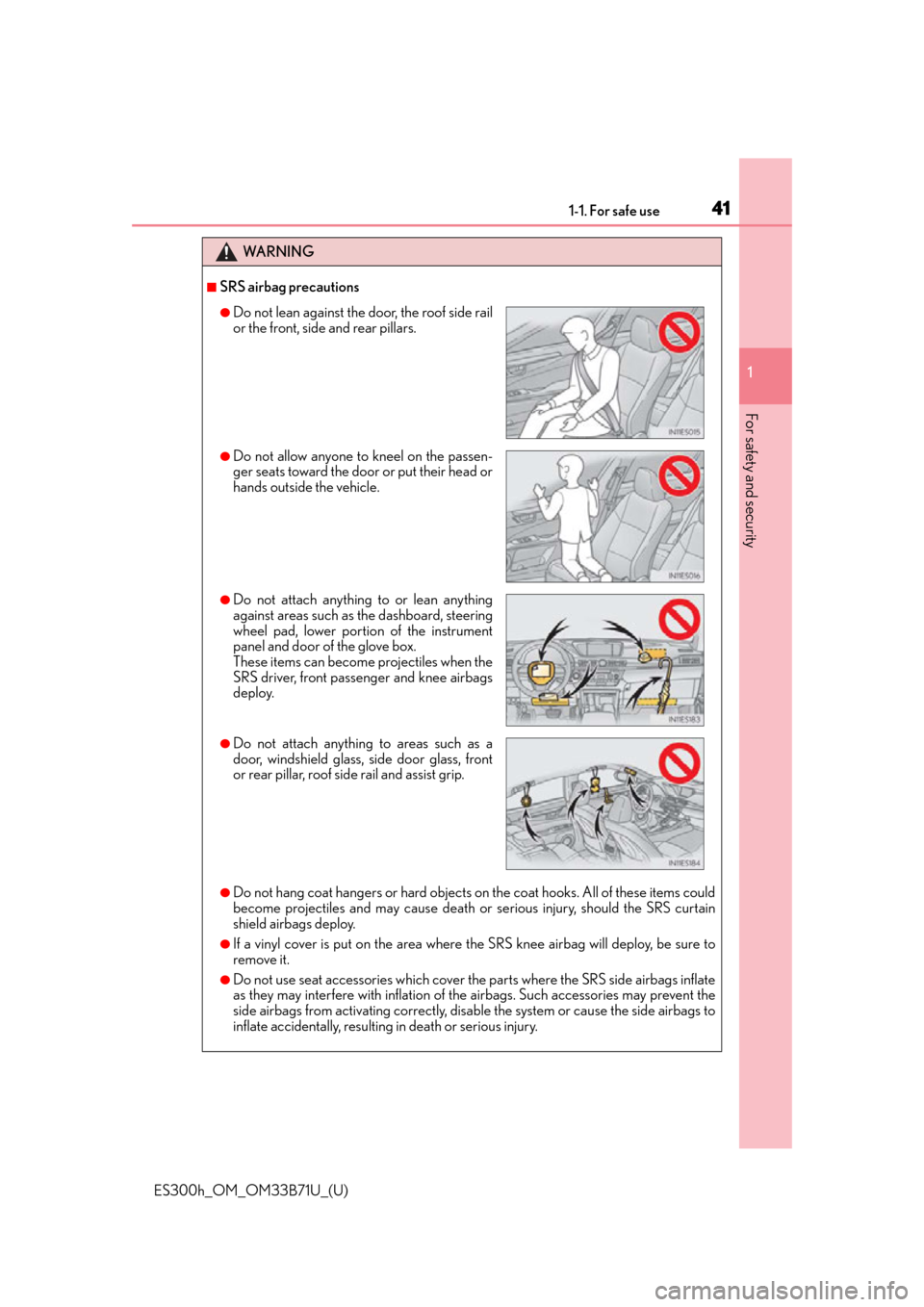
411-1. For safe use
ES300h_OM_OM33B71U_(U)
1
For safety and security
WA R N I N G
■SRS airbag precautions
●Do not hang coat hangers or hard objects on the coat hooks. All of these items could
become projectiles and may cause death or serious injury, should the SRS curtain
shield airbags deploy.
●If a vinyl cover is put on the area where the SRS knee airbag will deploy, be sure to
remove it.
●Do not use seat accessories which cover th e parts where the SRS side airbags inflate
as they may interfere with inflation of th e airbags. Such accessories may prevent the
side airbags from activating correctly, disa ble the system or cause the side airbags to
inflate accidentally, resulting in death or serious injury.
●Do not lean against the door, the roof side rail
or the front, side and rear pillars.
●Do not allow anyone to kneel on the passen-
ger seats toward the door or put their head or
hands outside the vehicle.
●Do not attach anything to or lean anything
against areas such as the dashboard, steering
wheel pad, lower portion of the instrument
panel and door of the glove box.
These items can become projectiles when the
SRS driver, front passenger and knee airbags
deploy.
●Do not attach anything to areas such as a
door, windshield glass, side door glass, front
or rear pillar, roof side rail and assist grip.
Page 42 of 600
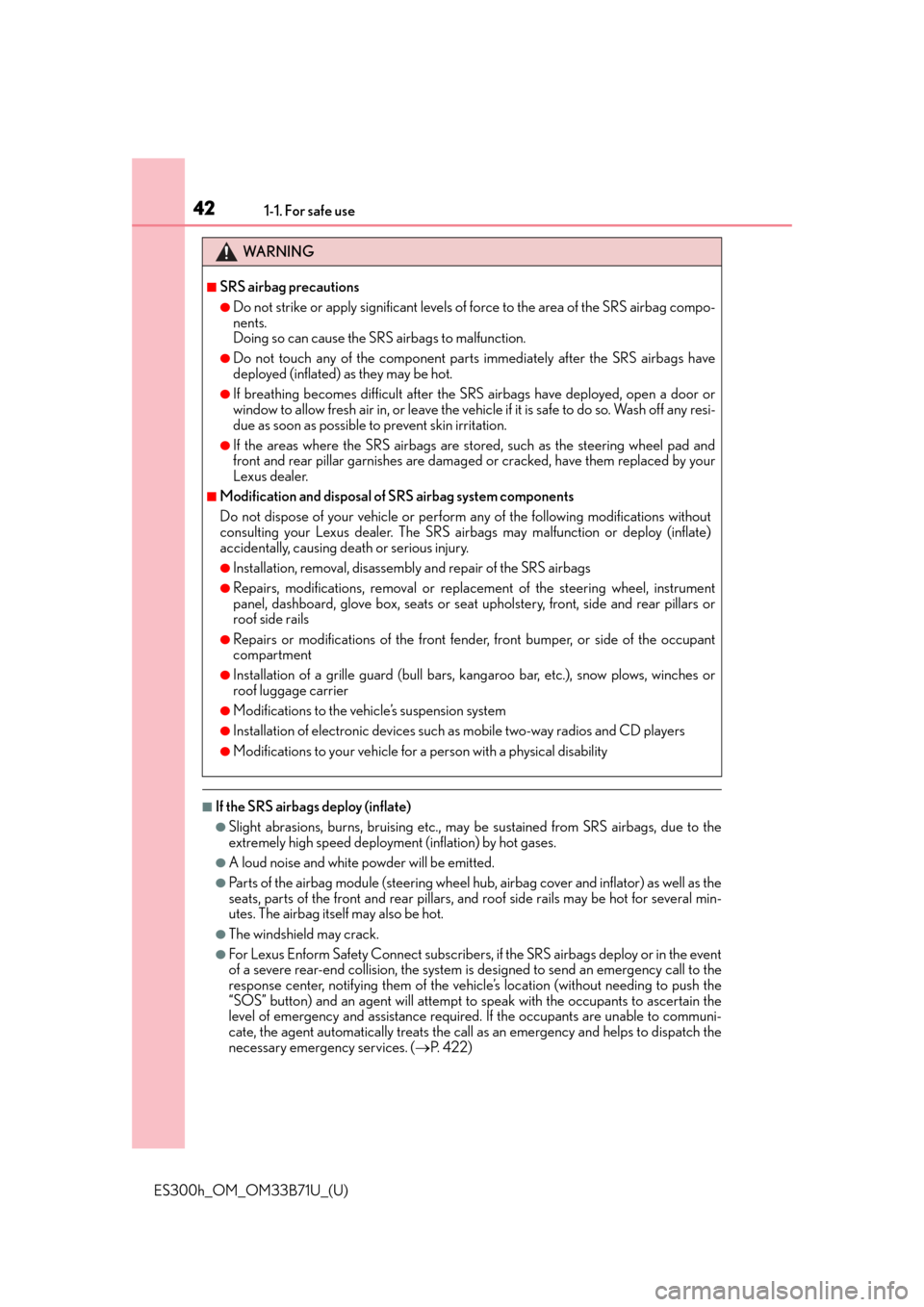
421-1. For safe use
ES300h_OM_OM33B71U_(U)
■If the SRS airbags deploy (inflate)
●Slight abrasions, burns, bruising etc., may be sustained from SRS airbags, due to the
extremely high speed deployment (inflation) by hot gases.
●A loud noise and white powder will be emitted.
●Parts of the airbag module (steering wheel hub, airbag cover and inflator) as well as the
seats, parts of the front and rear pillars, and roof side rails may be hot for several min-
utes. The airbag itself may also be hot.
●The windshield may crack.
●For Lexus Enform Safety Connect subscribers, if the SRS airbags deploy or in the event
of a severe rear-end collision, the system is designed to send an emergency call to the
response center, notifying them of the vehicl e’s location (without needing to push the
“SOS” button) and an agent will attempt to speak with the occupants to ascertain the
level of emergency and assistance required . If the occupants are unable to communi-
cate, the agent automatically treats the call as an emergency and helps to dispatch the
necessary emergency services. ( P. 4 2 2 )
WA R N I N G
■SRS airbag precautions
●Do not strike or apply signif icant levels of force to the area of the SRS airbag compo-
nents.
Doing so can cause the SRS airbags to malfunction.
●Do not touch any of the component parts immediately after the SRS airbags have
deployed (inflated) as they may be hot.
●If breathing becomes difficult after the SRS airbags have deployed, open a door or
window to allow fresh air in, or leave the vehicl e if it is safe to do so. Wash off any resi-
due as soon as possible to prevent skin irritation.
●If the areas where the SRS airbags are stored, such as the steering wheel pad and
front and rear pillar garnishes are damaged or cracked, have them replaced by your
Lexus dealer.
■Modification and disposal of SRS airbag system components
Do not dispose of your vehicle or perform any of the following modifications without
consulting your Lexus dealer. The SRS airb ags may malfunction or deploy (inflate)
accidentally, causing de ath or serious injury.
●Installation, removal, disassembl y and repair of the SRS airbags
●Repairs, modifications, removal or replac ement of the steering wheel, instrument
panel, dashboard, glove box, seats or seat upholstery, front, side and rear pillars or
roof side rails
●Repairs or modifications of the front fend er, front bumper, or side of the occupant
compartment
●Installation of a grille guar d (bull bars, kangaroo bar, etc.), snow plows, winches or
roof luggage carrier
●Modifications to the vehicle’s suspension system
●Installation of electronic devices such as mobile two-way radios and CD players
●Modifications to your vehicle for a person with a physical disability
Page 45 of 600
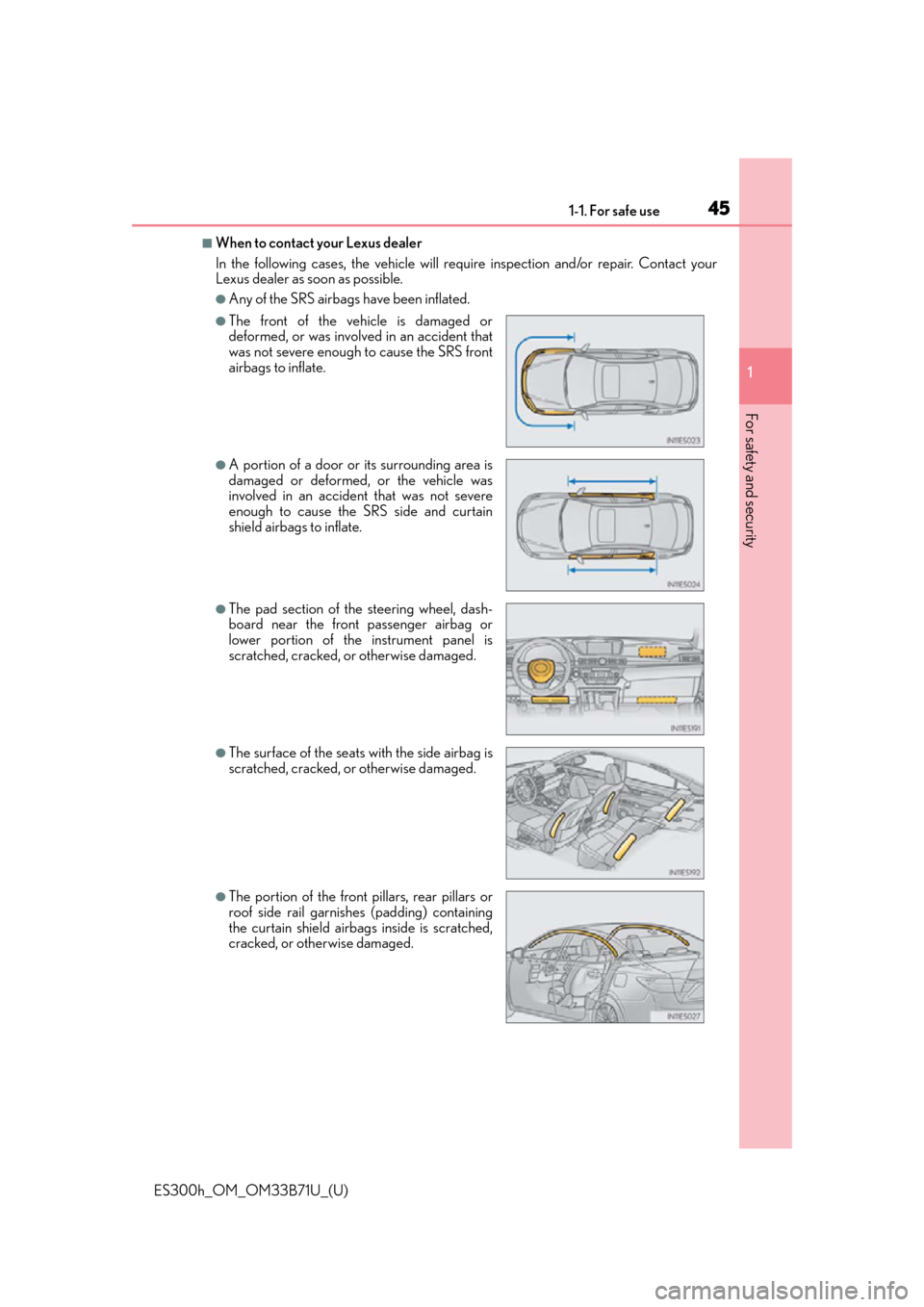
451-1. For safe use
ES300h_OM_OM33B71U_(U)
1
For safety and security
■When to contact your Lexus dealer
In the following cases, the vehicle will re quire inspection and/or repair. Contact your
Lexus dealer as soon as possible.
●Any of the SRS airbags have been inflated.
●The front of the vehicle is damaged or
deformed, or was involv ed in an accident that
was not severe enough to cause the SRS front
airbags to inflate.
●A portion of a door or its surrounding area is
damaged or deformed, or the vehicle was
involved in an accident that was not severe
enough to cause the SRS side and curtain
shield airbags to inflate.
●The pad section of the steering wheel, dash-
board near the front passenger airbag or
lower portion of the instrument panel is
scratched, cracked, or otherwise damaged.
●The surface of the seats with the side airbag is
scratched, cracked, or otherwise damaged.
●The portion of the front pillars, rear pillars or
roof side rail garnishes (padding) containing
the curtain shield airbag s inside is scratched,
cracked, or otherwise damaged.
Page 95 of 600
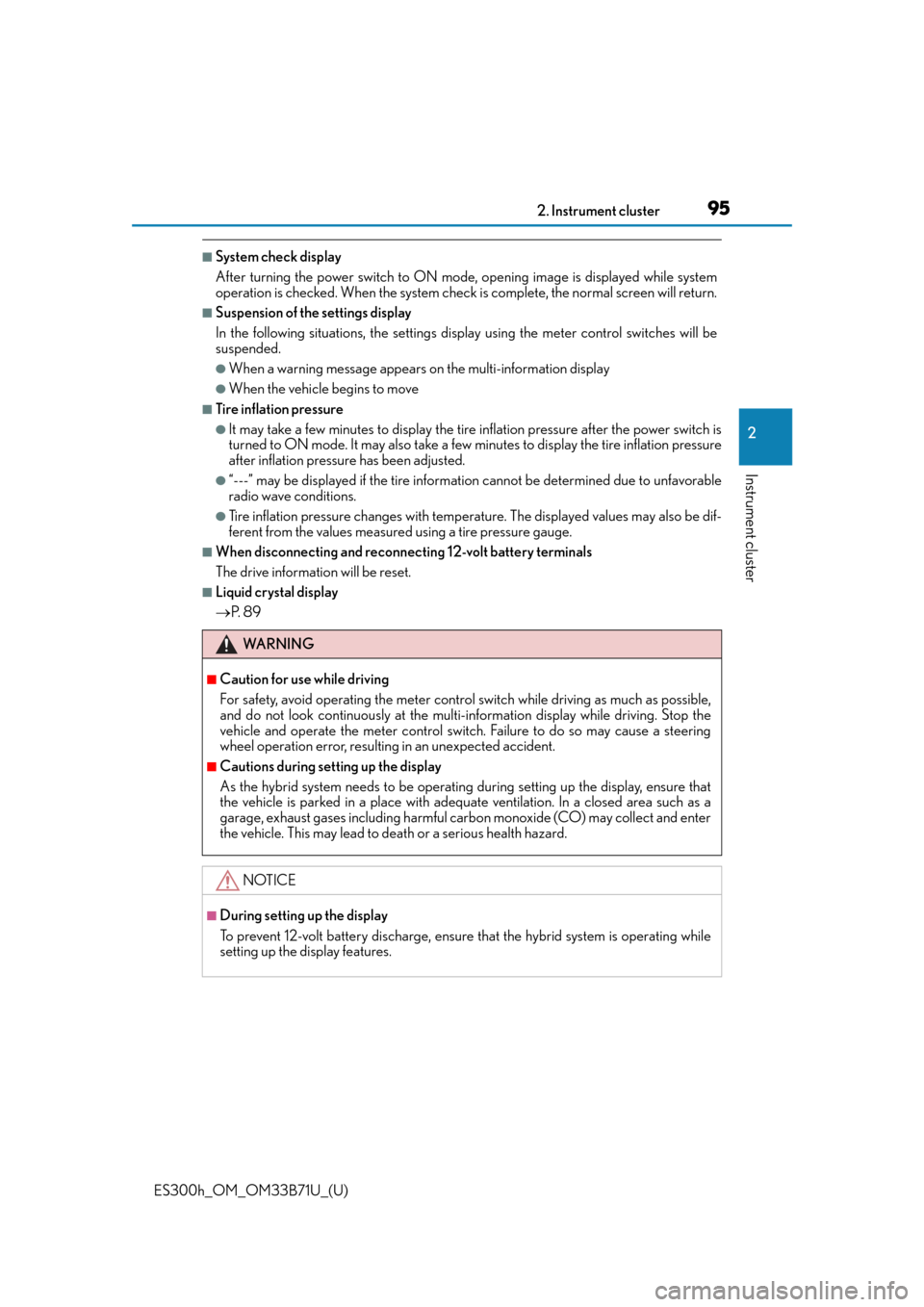
ES300h_OM_OM33B71U_(U)
952. Instrument cluster
2
Instrument cluster
■System check display
After turning the power switch to ON mode, opening image is displayed while system
operation is checked. When the system check is complete, the normal screen will return.
■Suspension of the settings display
In the following situations, the settings display using the meter control switches will be
suspended.
●When a warning message appears on the multi-information display
●When the vehicle begins to move
■Tire inflation pressure
●It may take a few minutes to display the tire inflation pressure after the power switch is
turned to ON mode. It may also take a few minutes to display the tire inflation pressure
after inflation pressure has been adjusted.
●“---” may be displayed if the tire information cannot be determined due to unfavorable
radio wave conditions.
●Tire inflation pressure changes with temperat ure. The displayed values may also be dif-
ferent from the values measured using a tire pressure gauge.
■When disconnecting and reconnec ting 12-volt battery terminals
The drive information will be reset.
■Liquid crystal display
P. 8 9
WA R N I N G
■Caution for use while driving
For safety, avoid operating the meter control switch while driving as much as possible,
and do not look continuously at the multi- information display while driving. Stop the
vehicle and operate the meter control switch. Failure to do so may cause a steering
wheel operation error, resultin g in an unexpected accident.
■Cautions during setting up the display
As the hybrid system needs to be operating during setting up the display, ensure that
the vehicle is parked in a place with adequate ventilation. In a closed area such as a
garage, exhaust gases includin g harmful carbon monoxide (CO) may collect and enter
the vehicle. This may lead to death or a serious health hazard.
NOTICE
■During setting up the display
To prevent 12-volt battery discharge, ensure that the hybrid system is operating while
setting up the display features.