reset Lexus ES300h 2017 Navigation Manual
[x] Cancel search | Manufacturer: LEXUS, Model Year: 2017, Model line: ES300h, Model: Lexus ES300h 2017Pages: 357, PDF Size: 9.68 MB
Page 146 of 357

144
ES350/300h_Navi_OM33C79U_(U)16.06.14 11:50
1. QUICK REFERENCE ............................. 146
2. SOME BASICS ......................................... 148
TURNING THE SYSTEM ON AND OFF.............................................................................. 148
SELECTING AN AUDIO SOURCE ............. 149
DISC SLOT ................................................................. 150
USB/AUX PORT ...................................................... 151
“Sound Settings” SCREEN ................................... 152
AUDIO SCREEN ADJUSTMENT .................. 154
VOICE COMMAND SYSTEM........................ 156
1. AM/FM RADIO ........................................ 157
OVERVIEW ................................................................ 157
PRESET BUTTON SCREEN .............................. 160
SELECTING A STATION FROM THE LIST ............................................................................... 161
CACHING A RADIO PROGRAM ................ 161
RADIO BROADCAST DATA SYSTEM ...... 163
USING HD Radio™ TECHNOLOGY.......... 164
AVAILABLE HD Radio™ TECHNOLOGY.................................................. 164
TROUBLESHOOTING GUIDE ...................... 166
2. XM Satellite Radio .................................... 167
OVERVIEW ................................................................ 167
HOW TO SUBSCRIBE TO AN XM Satellite Radio ................................................ 169
DISPLAYING THE RADIO ID ............................ 171
SELECTING A CHANNEL FROM THE LIST ................................................................................ 171
IF THE SATELLITE RADIO TUNER MALFUNCTIONS .............................................. 172
3. INTERNET RADIO................................... 174
LISTENING TO INTERNET RADIO .............. 174
1BASIC OPERATION2RADIO OPERATION
ES350_300h_Navi_OM33C79U_(U).book Page 144 Wednesday, June 22, 2016 2:54 PM
Page 160 of 357
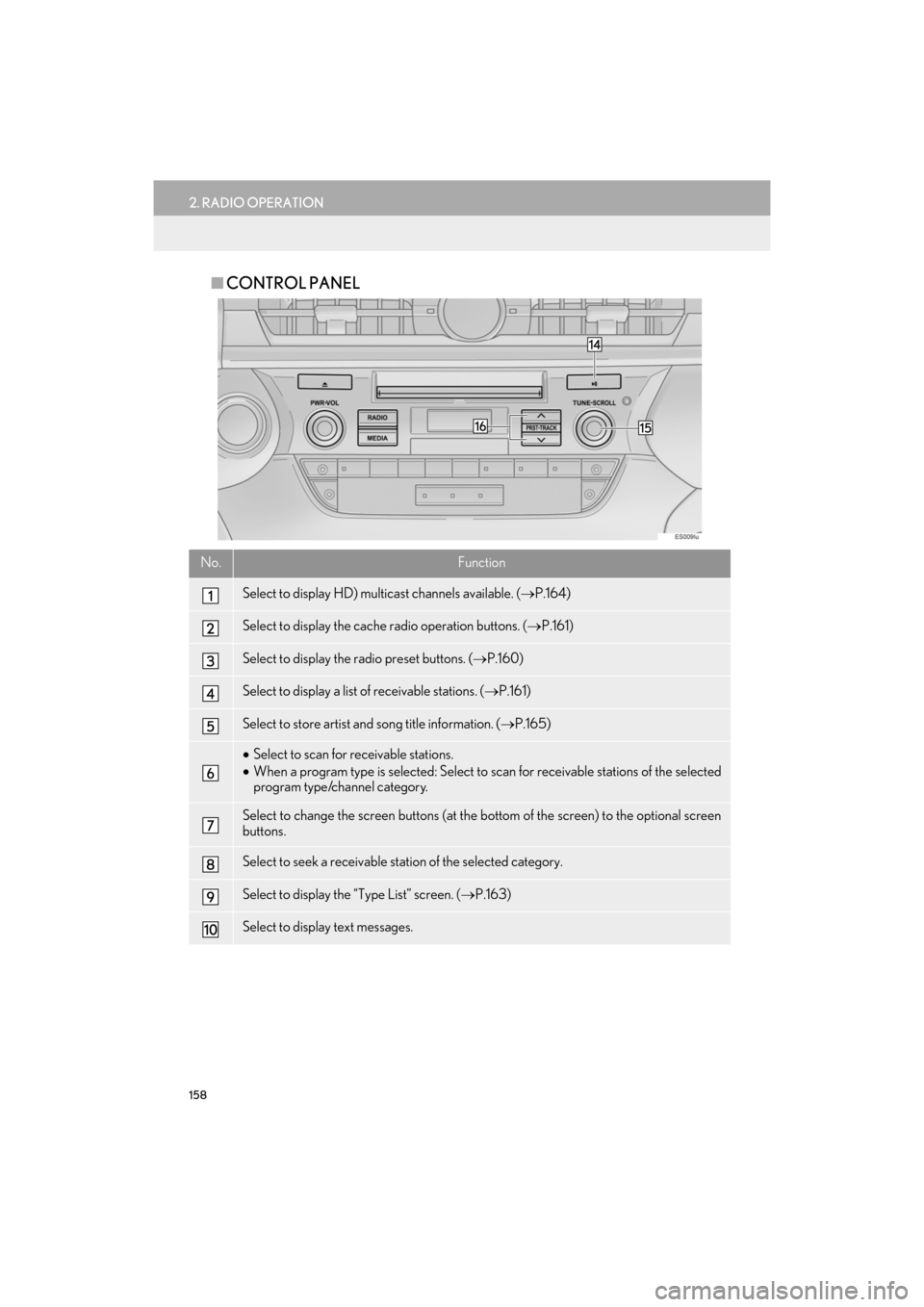
158
2. RADIO OPERATION
ES350/300h_Navi_OM33C79U_(U)16.06.22 14:52
■CONTROL PANEL
No.Function
Select to display HD) multicast channels available. ( →P.164)
Select to display the cache radio operation buttons. ( →P.161)
Select to display the radio preset buttons. ( →P.160)
Select to display a list of receivable stations. (→P.161)
Select to store artist and song title information. ( →P.165)
•Select to scan for receivable stations.
• When a program type is selected: Select to scan for receivable stations of the selected
program type/channel category.
Select to change the screen buttons (at the bottom of the screen) to the optional screen
buttons.
Select to seek a receivable st ation of the selected category.
Select to display the “Type List” screen. ( →P.163)
Select to display text messages.
ES350_300h_Navi_OM33C79U_(U).book Page 158 Wednesday, June 22, 2016 2:54 PM
Page 161 of 357

159
2. RADIO OPERATION
ES350/300h_Navi_OM33C79U_(U)16.06.22 14:52
AUDIO/VISUAL SYSTEM
4
Analog FM only: Select to display RBDS text messages. (→P.163)
Select to turn HD Radio mode on/off.
When the “HD Radio” indicator is off, the station list shows only analog broadcasts.
Select to change the screen buttons (at the bottom of the screen) back to the standard
screen buttons.
Cache radio only: Press to turn mute on/off.
•Turn to step up/down frequencies.
• Turn to move up/down the list.
•Press to select a preset station.
• Press and hold to seek for a station.
INFORMATION
● The radio automatically changes to stereo rece ption when a stereo broadcast is received.
No.Function
ES350_300h_Navi_OM33C79U_(U).book Page 159 Wednesday, June 22, 2016 2:54 PM
Page 162 of 357

160
2. RADIO OPERATION
ES350/300h_Navi_OM33C79U_(U)16.06.22 14:52
1Select “Presets”.
2Select the desired item.
1Tune in the desired station.
2Select “Presets” .
3Select “(Add New)” .
�zTo change the preset station to a different
one, select and hold the preset station.
4Select “Yes” on the confirmation screen.
5Select “OK” after setting the new preset
station.
PRESET BUTTON SCREEN
Two preset button screens are available:
the “Mixed Presets” screen and “Individ-
ual Presets” screen.
On the “Mixed Presets” screen, preset
stations for all radio modes (AM, FM
and XM Satellite Radio modes) are dis-
played together.
On the “Individual Presets” screen, only
preset stations for the current radio
mode are displayed.
No.Function
Select to tune in to the desired pre-
set station/channel.
Select to change to the “Individual
Presets” screen. (On the “Individual
Presets” screen, select “Mixed Pre-
sets” to change to the “Mixed Pre-
sets” screen.
Select to display the control screen.
INFORMATION
● On the “Mixed Presets” screen, up to 36
stations (6 stations per page x 6 pages)
can be set as presets.
On the “Individual Presets” screen, up to
another 12 AM stations, 12 FM stations,
and 12 XM Satellite Ra dio stations can be
set as presets. (Maximum 72 stations)
PRESETTING A STATION
INFORMATION
● The number of preset radio stations dis-
played on the screen can be changed.
(→ P. 2 0 6 )
ES350_300h_Navi_OM33C79U_(U).book Page 160 Wednesday, June 22, 2016 2:54 PM
Page 167 of 357

165
2. RADIO OPERATION
ES350/300h_Navi_OM33C79U_(U)16.06.22 14:52
AUDIO/VISUAL SYSTEM
4
1Select “Tag” to bookmark the music in-
formation.
2Connect an iPod. ( →P.151)
�zTurn on the power of th e iPod if it is not
turned on.
�z Once an iPod is connected, the music tag
moves from the radio into the iPod.
�z When the iPod is connected to iTunes, the
“tagged” information of the songs which
were tagged while listening to the radio can
be viewed. Then a user may decide to pur-
chase the song or CD/Album which had
been listened to on their radio.
PRESERVING A MUSIC
INFORMATION
Tag information in the music broadcast-
ing is preserved in the system and trans-
mits to an iPod.INFORMATION
● The tag information can not be preserved
while scanning or caching the radio sta-
tion.
● If tagging the music information fails,
“Saving the HD Radio tag failed.” will be
displayed on the screen. If this occurs, tag
the information again.
● HD Radio™ stations can be preset.
● An orange “HD)” logo indicator will be
displayed on the screen when in digital.
The “HD)” logo will first appear in a gray
color indicating the st ation is indeed (an
analog and) a digital station. Once the
digital signal is acquired, the logo will
change to a bright orange color.
● The song title, artist name and music
genre will appear on the screen when
available by the radio station. In addition,
radios stations may send album cover
pictures when available.
● As a user works through the analog radio
stations, (where applicable) the radio
receiver will automatically tune from an
analog signal to a digital signal within 5
seconds.
ES350_300h_Navi_OM33C79U_(U).book Page 165 Wednesday, June 22, 2016 2:54 PM
Page 168 of 357

166
2. RADIO OPERATION
ES350/300h_Navi_OM33C79U_(U)16.06.22 14:52
TROUBLESHOOTING GUIDE
ExperienceCauseAction
Mismatch of time align-
ment- a user may hear a
short period of program-
ming replayed or an echo,
stutter or skip.The radio stations analog
and digital volume is not
properly aligned or the sta-
tion is in ballgame mode.
None, radio broadcast issue. A
user can contact the radio station.
Sound fades, blending in
and out.Radio is shifting between
analog and digital audio.
Reception issue, may clear-up as
the vehicle continues to be driven.
Turning the indicator of the “HD
Radio” button off can force radio in
an analog audio.
Audio mute condition
when an HD2/HD3 multi-
cast channel had been play-
ing.The radio does not have ac-
cess to digital signals at the
moment.This is normal behavior, wait until
the digital signal returns. If out of
the coverage area, seek a new sta-
tion.
Audio mute delay when se-
lecting an HD2/HD3 mul-
ticast channel preset.
The digital multicast con-
tent is not available until HD
Radio™ broadcast can be
decoded and make the au-
dio available. This takes up
to 7 seconds.
This is normal behavior, wait for the
audio to become available.
Text information does not
match the present song au-
dio.Data service issue by the
radio broadcaster.Broadcaster should be notified.
Complete the form;
www.ibiquity.com/automotive/
report_radio_station_experiences.
No text information shown
for the present selected fre-
quency.Data service issue by the
radio broadcaster.Broadcaster should be notified.
Complete the form;
www.ibiquity.com/automotive/
report_radio_station_experiences.
ES350_300h_Navi_OM33C79U_(U).book Page 166 Wednesday, June 22, 2016 2:54 PM
Page 170 of 357

168
2. RADIO OPERATION
ES350/300h_Navi_OM33C79U_(U)16.06.22 14:52
No.Function
Select to display the radio preset buttons. (→P.160)
Select to display a rece ivable channel list. (→P.171)
Select to scan for receivable channels of the selected program type/channel category.
Select to display the “Type List” screen. ( →P.163)
Select to display text messages.
•Press to select a preset channel.
• Press and hold to seek for a channel.
•Tu r n t o s t e p u p /d o w n c h a n n e l s .
• Turn to move up/down the list.
ES350_300h_Navi_OM33C79U_(U).book Page 168 Wednesday, June 22, 2016 2:54 PM
Page 205 of 357
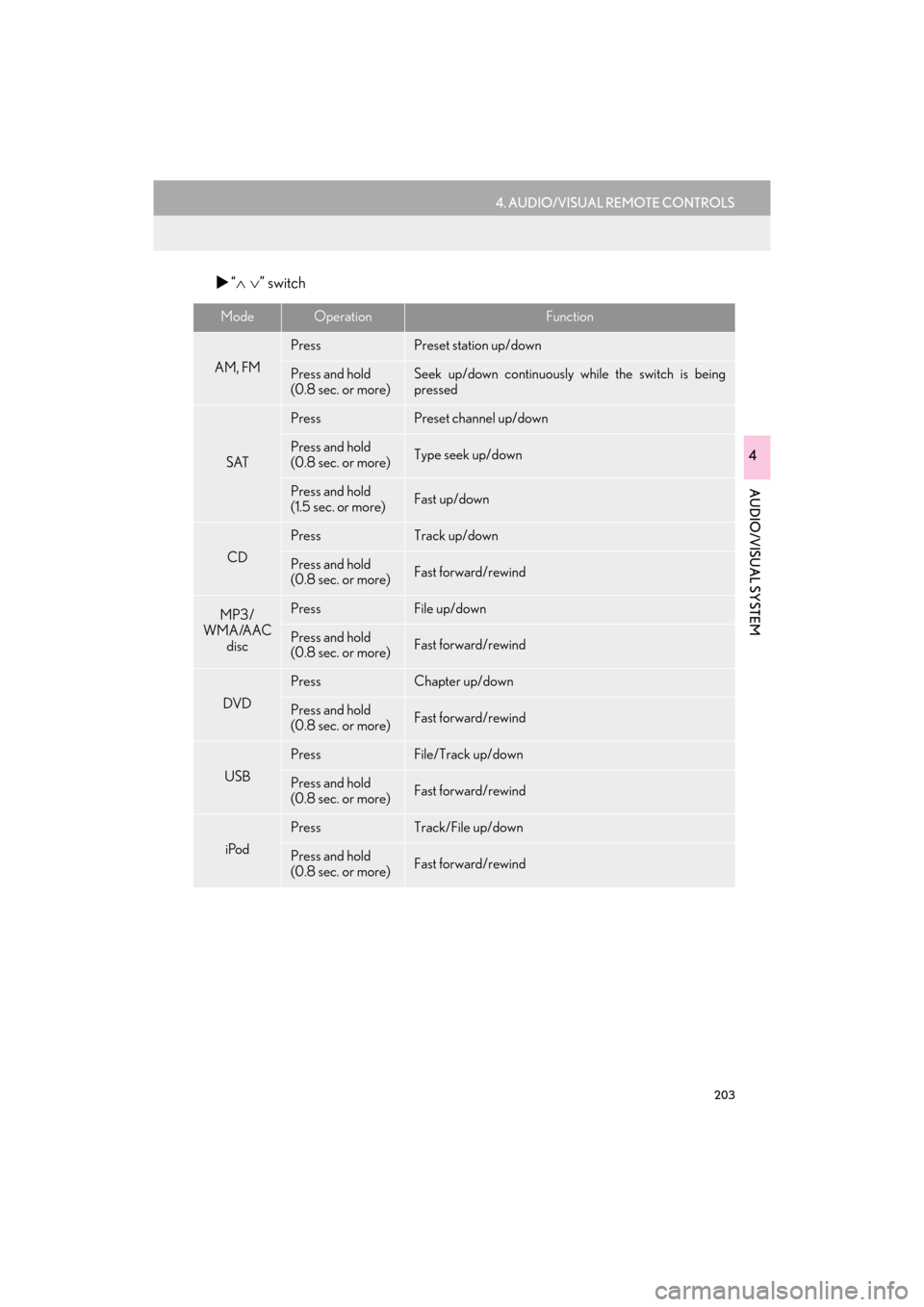
203
4. AUDIO/VISUAL REMOTE CONTROLS
ES350/300h_Navi_OM33C79U_(U)16.06.14 11:50
AUDIO/VISUAL SYSTEM
4
�X“∧∨ ” switch
ModeOperationFunction
AM, FM
PressPreset station up/down
Press and hold
(0.8 sec. or more)Seek up/down continuously while the switch is being
pressed
SAT
PressPreset channel up/down
Press and hold
(0.8 sec. or more)Type seek up/down
Press and hold
(1.5 sec. or more)Fast up/down
CD
PressTrack up/down
Press and hold
(0.8 sec. or more)Fast forward/rewind
MP3/
WMA/AAC
discPressFile up/down
Press and hold
(0.8 sec. or more)Fast forward/rewind
DVD
PressChapter up/down
Press and hold
(0.8 sec. or more)Fast forward/rewind
USB
PressFile/Track up/down
Press and hold
(0.8 sec. or more)Fast forward/rewind
iPod
PressTrack/File up/down
Press and hold
(0.8 sec. or more)Fast forward/rewind
ES350_300h_Navi_OM33C79U_(U).book Page 203 Wednesday, June 22, 2016 2:54 PM
Page 207 of 357

205
ES350/300h_Navi_OM33C79U_(U)16.06.22 14:52
AUDIO/VISUAL SYSTEM
4
5. SETUP
1. AUDIO SETTINGS
1Press the “MENU” button on the
Remote Touch.
2Select “Setup” .
3Select “A u d i o ” .
4Select the desired item to be set.
Detailed audio settings can be pro-
grammed.AUDIO SETTINGS SCREEN
No.FunctionPage
Select to set the iPod audio
signal input settings.206
Select to set the video sig-
nal format settings.206
Select to change the num-
ber of preset radio stations
displayed on the screen.206
Select to set detailed cover
art settings.206
*Select to set detailed DVD
settings.207
*: Only in DVD video mode
ES350_300h_Navi_OM33C79U_(U).book Page 205 Wednesday, June 22, 2016 2:54 PM
Page 208 of 357

206
5. SETUP
ES350/300h_Navi_OM33C79U_(U)16.06.22 14:52
1Display the audio setting screen.
(→ P.205)
2Select “iPod Settings” .
3Select “Video Sound Input” .
4Select a screen button for the desired
setting.
1Display the audio setting screen.
(→ P.205)
2Select “External Video Settings” .
3Select “Video Signal Switch” .
4Select a screen button for the desired
setting.
1Display the audio setting screen.
(→ P.205)
2Select “Number of Radio Presets” .
3Select the button with the desired num-
ber to be displayed.
�z“Default” : Select to default the settings.
1Display the audio setting screen.
(→ P.205)
2Select “Cover Art Settings” .
3Select the desired button to be set.
iPod SETTINGS
EXTERNAL VIDEO SETTINGS
SETTING THE NUMBER OF
RADIO PRESETS
COVER ART SETTINGS
No.Function
Select on/off to set the cover art dis-
play in DISC mode.
Select on/off to set the cover art dis-
play in USB mode.
Select on/off to set the priority of the
Gracenote database in USB mode.
Select on/off to set the cover art dis-
play in iPod mode.
Select on/off to set the priority of the
Gracenote database in iPod mode.
INFORMATION
●Images from the Gracenote database
displayed on the screen may be different
from the actual cover art.
ES350_300h_Navi_OM33C79U_(U).book Page 206 Wednesday, June 22, 2016 2:54 PM