audio Lexus ES300h 2017 Navigation Manual
[x] Cancel search | Manufacturer: LEXUS, Model Year: 2017, Model line: ES300h, Model: Lexus ES300h 2017Pages: 357, PDF Size: 9.68 MB
Page 153 of 357

151
1. BASIC OPERATION
ES350/300h_Navi_OM33C79U_(U)16.06.22 14:52
AUDIO/VISUAL SYSTEM
4
1Grip the knob to release the lock, and
lift the armrest to open.
2Open the cover and connect a device.
�zTurn on the power of th e device if it is not
turned on.
USB/AUX PORT
There are 2 USB ports and an AUX port
in the console box.
NOTICE
● Depending on the size and shape of the
device that is connected to the system,
the armrest may not close fully. In this
case, do not forcibly close the armrest as
this may damage the device or the termi-
nal, etc.
INFORMATION
●If 2 devices are connected to the USB
ports, depending on the devices, both
may not be able to be recognized by the
system at the same time.
ES350_300h_Navi_OM33C79U_(U).book Page 151 Wednesday, June 22, 2016 2:54 PM
Page 154 of 357

152
1. BASIC OPERATION
ES350/300h_Navi_OM33C79U_(U)16.06.22 14:52
�zWhen using an iPod video, a cable that has
a 4-pole AUX plug and a USB connector is
necessary. Connect the plug and connec-
tor to the AUX and USB ports.
1Display the audio control screen.
(→ P.146).
2Select “Sound” .
3Select the desired tab to be set.
USING A 4-POLE AUX CABLE
To view a video on an iPod video or Ex-
ternal video, it is necessary to use a 4-
pole AUX cable to connect the portable
audio device.
When connecting a portable audio de-
vice to the AUX port, use a 4-pole AUX
cable with a plug that matches the exact
layout shown in the illustration.
Connected device
(portable audio
device, etc.)
Left
audio Right
audio Ground Video
INFORMATION
●
If a 4-pole AUX cable with a different lay-
out is used, audio and/or video may not
be output properly.
“Sound Settings” SCREEN
No.InformationPage
Select to set the tone and
balance.153
Select to set the DSP con-
trol.154
Select to change audio set-
tings.205
ES350_300h_Navi_OM33C79U_(U).book Page 152 Wednesday, June 22, 2016 2:54 PM
Page 155 of 357
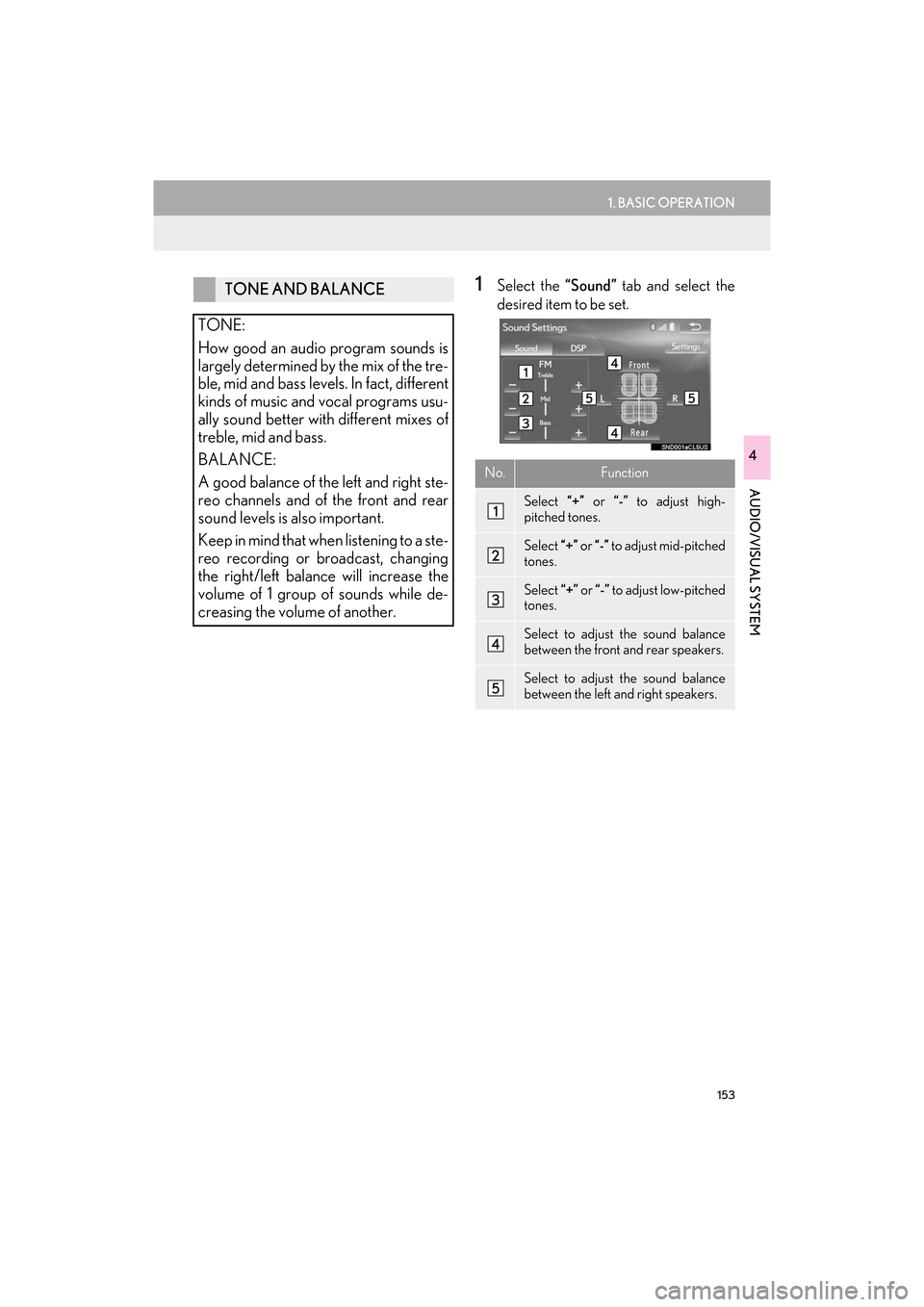
153
1. BASIC OPERATION
ES350/300h_Navi_OM33C79U_(U)16.06.22 14:52
AUDIO/VISUAL SYSTEM
4
1Select the “Sound” tab and select the
desired item to be set.TONE AND BALANCE
TONE:
How good an audio program sounds is
largely determined by the mix of the tre-
ble, mid and bass levels. In fact, different
kinds of music and vocal programs usu-
ally sound better with different mixes of
treble, mid and bass.
BALANCE:
A good balance of the left and right ste-
reo channels and of the front and rear
sound levels is also important.
K ee p in m i nd th a t w h e n l ist en ing t o a st e-
reo recording or broadcast, changing
the right/left balance will increase the
volume of 1 group of sounds while de-
creasing the volume of another.
No.Function
Select “+” or “-” to adjust high-
pitched tones.
Select “+” or “-” to adjust mid-pitched
tones.
Select “+” or “-” to adjust low-pitched
tones.
Select to adjust the sound balance
between the front and rear speakers.
Select to adjust the sound balance
between the left and right speakers.
ES350_300h_Navi_OM33C79U_(U).book Page 153 Wednesday, June 22, 2016 2:54 PM
Page 156 of 357

154
1. BASIC OPERATION
ES350/300h_Navi_OM33C79U_(U)16.06.22 14:52
1Select the “DSP” tab and select the de-
sired item to be set.
�XDVD video/iPod video/External video
1Display the audio control screen.
(→ P.146)
2Select “Options” .
3Select “Wide” .
4Select the desired item to be adjusted.
DSP CONTROL
No.Function
The system adjusts to the optimum
volume and tone quality according to
vehicle speed to compensate for in-
creased vehicle noise.
This function can create a feeling of
presence.
AUDIO SCREEN
ADJUSTMENT
SCREEN SIZE SETTINGS
The screen size can be selected for each
type of media.
No.Function
Select to display a 4 : 3 screen, with
either side in black.
Select to enlarge the image horizon-
tally and vertically to full screen.
Select to enlarge the image by the
same ratio horizontally and vertically.
ES350_300h_Navi_OM33C79U_(U).book Page 154 Wednesday, June 22, 2016 2:54 PM
Page 157 of 357

155
1. BASIC OPERATION
ES350/300h_Navi_OM33C79U_(U)16.06.22 14:52
AUDIO/VISUAL SYSTEM
4
�XDVD video/iPod video/External video
1Display the audio control screen.
(→ P.146)
2Select “Options” .
3Select “Display” .
4Select the desired item to be adjusted.CONTRAST, BRIGHTNESS,
COLOR AND TONE
ADJUSTMENT
The brightness, contrast, color and tone
of the screen can be adjusted.
Screen buttonFunction
“Color” “R”Select to strengthen the
red color of the screen.
“Color” “G”
Select to strengthen the
green color of the
screen.
“Tone” “+”Select to strengthen the
tone of the screen.
“Tone” “-”Select to weaken the
tone of the screen.
“Contrast” “+”Select to strengthen the
contrast of the screen.
“Contrast” “-”Select to weaken the
contrast of the screen.
“Brightness” “+”Select to brighten the
screen.
“Brightness” “-”Select to darken the
screen.
INFORMATION
● Depending on the audio source, some
functions may not be available.
ES350_300h_Navi_OM33C79U_(U).book Page 155 Wednesday, June 22, 2016 2:54 PM
Page 159 of 357

157
ES350/300h_Navi_OM33C79U_(U)16.06.22 14:52
AUDIO/VISUAL SYSTEM
4
2. RADIO OPERATION
1. AM/FM RADIO
■CONTROL SCREEN
OVERVIEW
The radio operation screen can be reached by the following methods: →P.149
�XWhen “Options” is selected
ES350_300h_Navi_OM33C79U_(U).book Page 157 Wednesday, June 22, 2016 2:54 PM
Page 161 of 357

159
2. RADIO OPERATION
ES350/300h_Navi_OM33C79U_(U)16.06.22 14:52
AUDIO/VISUAL SYSTEM
4
Analog FM only: Select to display RBDS text messages. (→P.163)
Select to turn HD Radio mode on/off.
When the “HD Radio” indicator is off, the station list shows only analog broadcasts.
Select to change the screen buttons (at the bottom of the screen) back to the standard
screen buttons.
Cache radio only: Press to turn mute on/off.
•Turn to step up/down frequencies.
• Turn to move up/down the list.
•Press to select a preset station.
• Press and hold to seek for a station.
INFORMATION
● The radio automatically changes to stereo rece ption when a stereo broadcast is received.
No.Function
ES350_300h_Navi_OM33C79U_(U).book Page 159 Wednesday, June 22, 2016 2:54 PM
Page 163 of 357

161
2. RADIO OPERATION
ES350/300h_Navi_OM33C79U_(U)16.06.22 14:52
AUDIO/VISUAL SYSTEM
4
1Select “Station List” .
2FM radio only: Select the desired pro-
gram type.
3Select the desired station.
“Info” : Select to display the control screen.
■REFRESHING THE STATION LIST
1Select “Refresh” on the “Station List”
screen and the following screen will be
displayed.
“Cancel Refresh” : Select to cancel the re-
fresh.
“Source” : Select to change to another au-
dio source while refreshing.
1Select on the right side of the screen.
SELECTING A STATION FROM
THE LIST
INFORMATION
● The audio system sound is muted during
refresh operation.
● In some situations, it may take some time
to update the station list.
CACHING A RADIO
PROGRAM
A radio program can be cached and
played back in a time-shifted manner.
PLAYING BACK THE CACHE
MANUALLY
The broadcast cached in the program
cache can be played back manually.
ES350_300h_Navi_OM33C79U_(U).book Page 161 Wednesday, June 22, 2016 2:54 PM
Page 164 of 357

162
2. RADIO OPERATION
ES350/300h_Navi_OM33C79U_(U)16.06.22 14:52
2Select the desired cache radio opera-
tion button.
No.Function
Select: Skips backward 2 minutes
Select and hold: Fast rewinds contin-
uously
Returns to the live radio broadcast
Pauses the playback (To restart, se-
lect )
Select: Skips forward 2 minutes
Select and hold: Fast forwards con-
tinuously
Hides the cache operation buttons
Red vertical bar: Shows what portion
of the cached broadcast is currently
playing
Light blue bar: Shows time in which
cache writing is in progress
AUTOMATIC PLAYBACK OF
THE CACHE
If the radio broadcast is interrupted by
another audio output, such as an
incoming phone call, the system will
automatically cache the interrupted
portion and perform time-shift playback
when the interruption ends. To manually
operate the cache operation: ( →P.161)
INFORMATION
●The system can store up to 10 minutes.
Cached data will be erased when the
radio mode or station is changed or when
the audio system is turned off.
● If noise or silence occurs during the cach-
ing process, cache writing will continue,
with the noise or silence recorded as is. In
this case, the cached broadcast will con-
tain the noise or silence when played
back.
ES350_300h_Navi_OM33C79U_(U).book Page 162 Wednesday, June 22, 2016 2:54 PM
Page 165 of 357

163
2. RADIO OPERATION
ES350/300h_Navi_OM33C79U_(U)16.06.22 14:52
AUDIO/VISUAL SYSTEM
4
1Select “Options” .
2Select “Type”.
3Select to select a program type/channel
category.
�zOnce a program type has been set, “TYPE
SEEK” will appear on the screen.
�z The program list is in the following order:
• “Classical”
•“Country”
• “EasyLis” (Easy Listening)
• “Inform” (Information)
•“Jazz”
•“News”
•“Oldies”
•“Other”
•“Pop Music”
• “Religion”
•“Rock”
• “R&B” (Rhythm and Blues)
•“Sports”
•“Talk”
• “Traffic” (Not available when “HD Radio”
indicator is off.)
• “Alert” (Emergency Alert)
4Select “TYPE SEEK” and the system
will start to seek for stations in the rele-
vant program type/channel category.
RADIO BROADCAST DATA
SYSTEM
This audio system is equipped with Ra-
dio Broadcast Data Systems (RBDS).
RBDS mode allows text messages to be
received from radio stations that utilize
RBDS transmitters.
When RBDS is on, the radio can
— only select stations of a particular pro-
gram type,
— display messages from radio stations,
— search for a stronger signal station.
RBDS features are available only when
listening to an FM station that
broadcasts RBDS information and the
“FM Info” indicator is on.
SELECTING A DESIRED
PROGRAM TYPE
INFORMATION
●If no relevant program can be found, “no
type” will appear on the screen.
ES350_300h_Navi_OM33C79U_(U).book Page 163 Wednesday, June 22, 2016 2:54 PM