ECO mode Lexus ES300h 2017 Navigation Manual
[x] Cancel search | Manufacturer: LEXUS, Model Year: 2017, Model line: ES300h, Model: Lexus ES300h 2017Pages: 357, PDF Size: 9.68 MB
Page 34 of 357
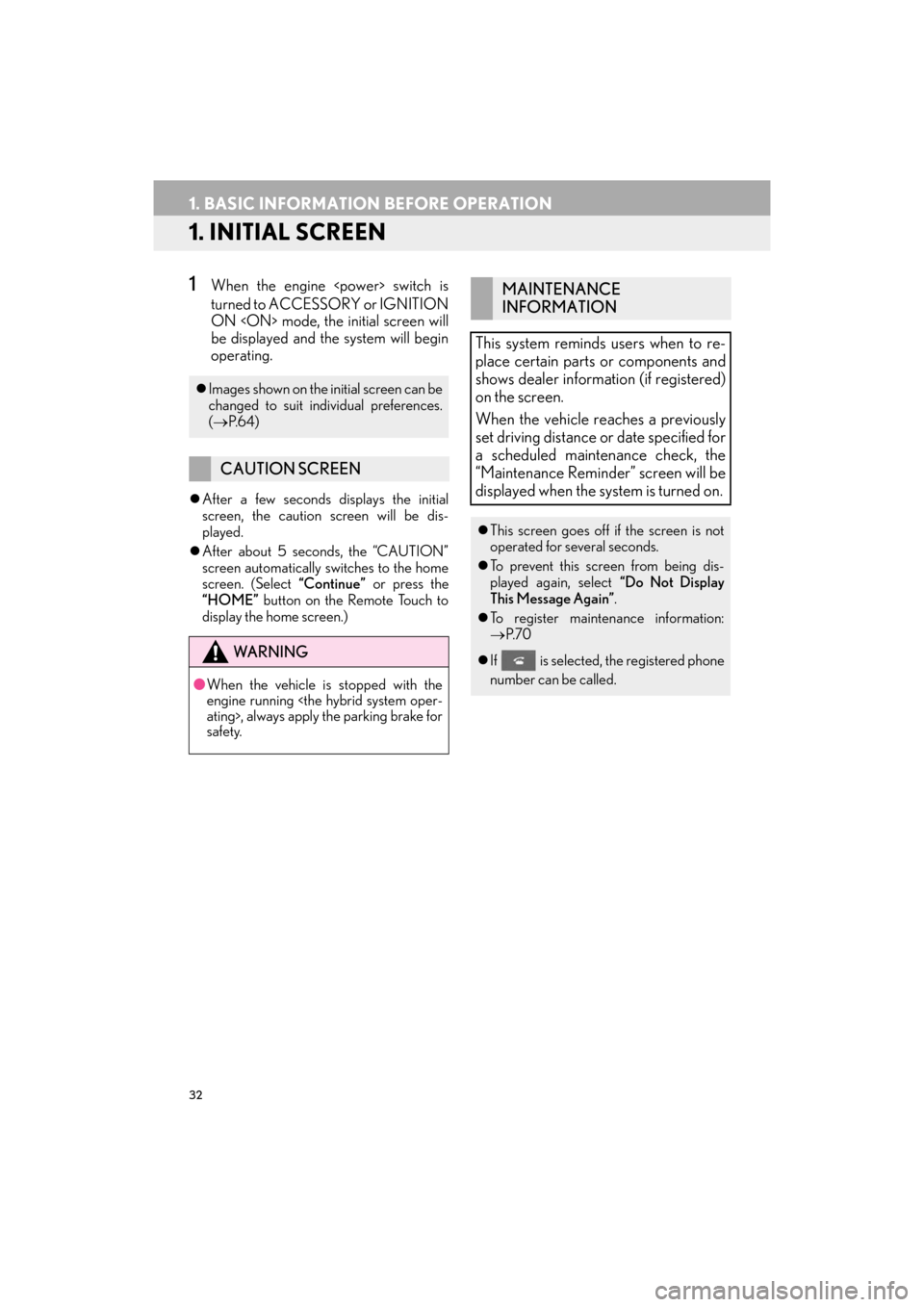
32
ES350/300h_Navi_OM33C79U_(U)16.06.22 14:51
1. BASIC INFORMATION BEFORE OPERATION
1. INITIAL SCREEN
1When the engine
turned to ACCESSORY or IGNITION
ON
be displayed and the system will begin
operating.
�zAfter a few seconds displays the initial
screen, the caution screen will be dis-
played.
�z After about 5 seconds, the “CAUTION”
screen automatically switches to the home
screen. (Select “Continue” or press the
“HOME” button on the Remote Touch to
display the home screen.)
�z Images shown on the initial screen can be
changed to suit individual preferences.
(→ P. 6 4 )
CAUTION SCREEN
WA R N I N G
●When the vehicle is stopped with the
engine running
safety.
MAINTENANCE
INFORMATION
This system reminds users when to re-
place certain parts or components and
shows dealer information (if registered)
on the screen.
When the vehicle reaches a previously
set driving distance or date specified for
a scheduled maintenance check, the
“Maintenance Reminder” screen will be
displayed when the system is turned on.
�z This screen goes off if the screen is not
operated for several seconds.
�z To prevent this screen from being dis-
played again, select “Do Not Display
This Message Again”.
�z To register maintenance information:
→ P. 7 0
�z If is selected, the registered phone
number can be called.
ES350_300h_Navi_OM33C79U_(U).book Page 32 Wednesday, June 22, 2016 2:54 PM
Page 36 of 357

34
1. BASIC INFORMATION BEFORE OPERATION
ES350/300h_Navi_OM33C79U_(U)16.06.22 14:51
2. HOW TO USE THE Remote Touch
1Use the Remote Touch knob to select
the desired button on the screen.
2To select a screen button, press the
Remote Touch knob or an “ENTER”
button. Once a button has been select-
ed, the screen will change.
�z When the pointer moves close to a button,
it will be automatically pulled onto that but-
ton. The strength of this pull can be
adjusted. ( →P. 6 1 )
�z The pointer will disappear from the screen
if it is not moved for 6 seconds. Operation
of the Remote Touch knob will cause the
pointer to reappear.
�z Press the “ ” button on the Remote Touch
to zoom in on the map screen and the “ ”
button to zoom out. These buttons can also
be used to scroll up and down on list
screens.
�z When is displayed on the screen,
select or press the button on
the Remote Touch to return to the previous
screen.
�z Press the “MENU” button on the Remote
Touch to display the “Menu” screen.
( → P.1 4 )
�z The home screen can be displayed by
pressing the “HOME” button on the
Remote Touch. ( →P.1 8 )This system can be operated by the
Remote Touch when the engine
IGNITION ON
ES350_300h_Navi_OM33C79U_(U).book Page 34 Wednesday, June 22, 2016 2:54 PM
Page 37 of 357

35
1. BASIC INFORMATION BEFORE OPERATION
ES350/300h_Navi_OM33C79U_(U)16.06.22 14:51
BASIC FUNCTION
2
WA R N I N G
●Do not allow fingers, fingernails or hair to
become caught in the Remote Touch as
this may cause an injury.
● Be careful when touching the Remote
Touch in extreme temperatures as it may
become very hot or cold due to the tem-
perature inside the vehicle.
NOTICE
●Do not allow the Remote Touch to come
into contact with food, liquid, stickers or lit
cigarettes as doing so may cause it to
change color, emit a strange odor or stop
functioning.
● Do not subject the Remote Touch to
excessive pressure or strong impact as
the knob may bend or break off.
● Do not allow coins, contact lenses or
other such items to become caught in the
Remote Touch as this may cause it to stop
functioning.
● Items of clothing may rip if they become
caught on the Remote Touch knob.
● If your hand or any object is on the
Remote Touch knob when the engine
mode, the Remote Touch knob may not
operate properly.
INFORMATION
● Under extremely cold conditions, the
Remote Touch knob may react slowly.
ES350_300h_Navi_OM33C79U_(U).book Page 35 Wednesday, June 22, 2016 2:54 PM
Page 56 of 357

54
2. Bluetooth® SETTINGS
ES350/300h_Navi_OM33C79U_(U)16.06.22 14:51
3Select the desired connection.
4Check that a confirmation screen is dis-
played when the connection is com-
plete.
�zIf an error message is displayed, follow the
guidance on the screen to try again.
■ AUTO CONNECTION MODE
�zWhen the engine
ACCESSORY or IGNITION ON
mode, the system searches for a nearby
registered device.
�z The system will connect with the registered
device that was last connected, if it is
nearby. When automatic connection prior-
ity is set to on and there is more than one
registered Bluetooth
® phone available, the
system will automatically connect to the
Bluetooth
® phone with the highest priority.
( → P. 5 8 )
■CONNECTING MANUALLY
1Press the “MENU” button on the
Remote Touch.
2Select “Setup” .
3Select “Bluetooth*” .
4Follow the steps in “CONNECTING A
Bluetooth
® DEVICE” from “STEP 2”.
( → P.53)
*: The Bluetooth
® word mark and logos are
registered trademarks owned by
Bluetooth SIG, Inc.
INFORMATION
● It may take time if the device connection
is carried out during Bluetooth® audio
playback.
● Depending on the type of Bluetooth
®
device being connected, it may be neces-
sary to perform additional steps on the
device.
● When disconnecting a Bluetooth
®
device, it is recommended to disconnect
using the system.
To turn auto connection mode on, set
“Bluetooth* Power” to on. ( →P.58)
Leave the Bluetooth
® device in a loca-
tion where the connection can be estab-
lished.
When the auto connection has failed or
“Bluetooth* Power” is turned off, it is
necessary to connect Bluetooth
® man-
ually.
ES350_300h_Navi_OM33C79U_(U).book Page 54 Wednesday, June 22, 2016 2:54 PM
Page 57 of 357

55
2. Bluetooth® SETTINGS
ES350/300h_Navi_OM33C79U_(U)16.06.22 14:51
BASIC FUNCTION
2
■RECONNECTING THE Bluetooth®
PHONE
1Display the “Bluetooth* Setup” screen.
(→ P.50)
2Select the desired device to be edited.
3Select “Device Info” .
*: The Bluetooth
® word mark and logos are
registered trademarks owned by
Bluetooth SIG, Inc.
If a Bluetooth® phone is disconnected
due to poor reception from the
Bluetooth
® network when the engine
IGNITION ON
tem automatically reconnects the
Bluetooth
® phone.
EDITING THE Bluetooth®
DEVICE INFORMATION
The Bluetooth® device’s information
can be displayed on the screen. The dis-
played information can be edited.
This operation cannot be performed
while driving.
ES350_300h_Navi_OM33C79U_(U).book Page 55 Wednesday, June 22, 2016 2:54 PM
Page 79 of 357
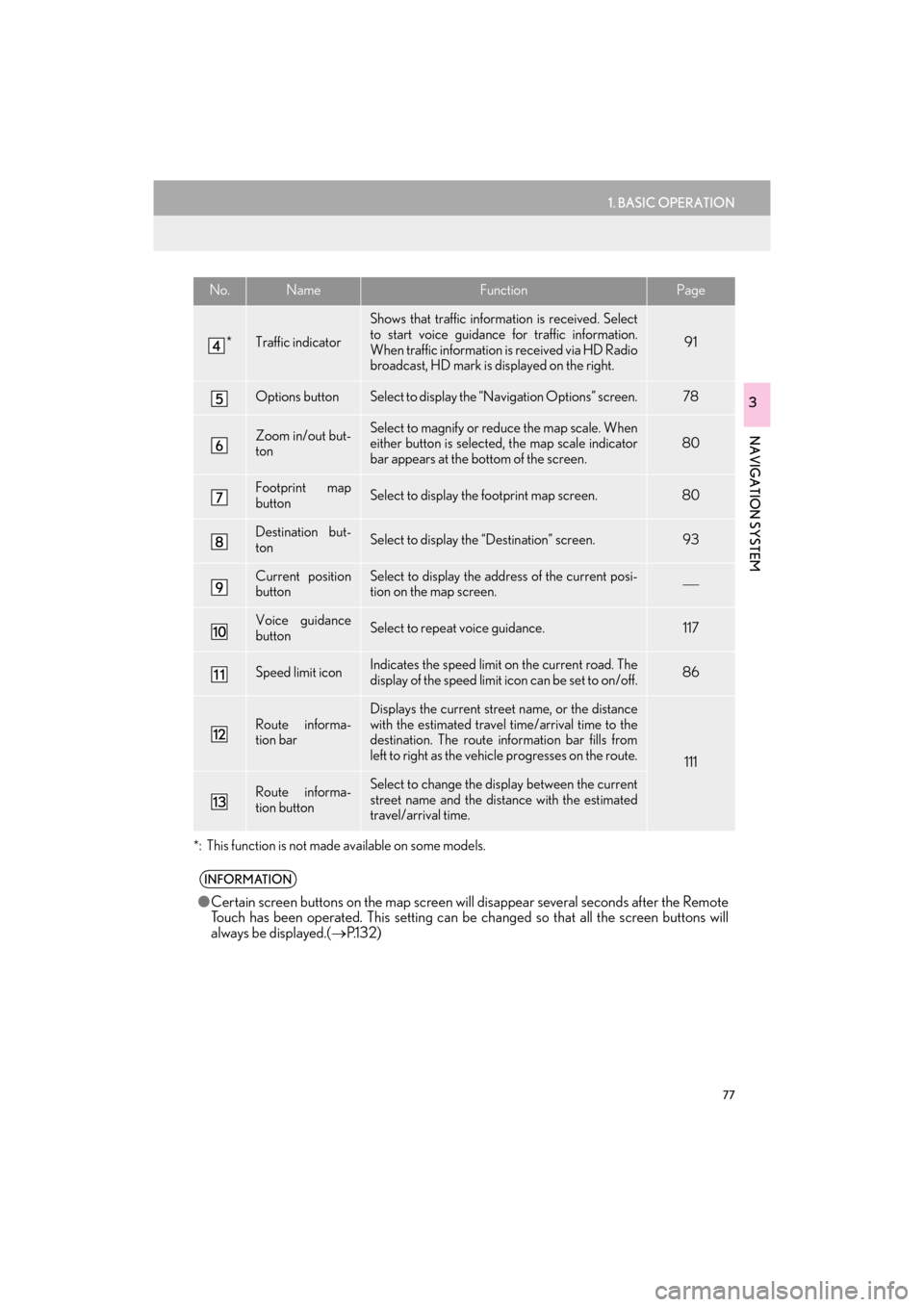
77
1. BASIC OPERATION
ES350/300h_Navi_OM33C79U_(U)16.06.22 14:51
NAVIGATION SYSTEM
3
*
: This function is not made available on some models.
*Traffic indicator
Shows that traffic information is received. Select
to start voice guidance for traffic information.
When traffic information is received via HD Radio
broadcast, HD mark is displayed on the right.
91
Options buttonSelect to display the “Navigation Options” screen.78
Zoom in/out but-
tonSelect to magnify or reduce the map scale. When
either button is selected, the map scale indicator
bar appears at the bottom of the screen.80
Footprint map
buttonSelect to display the footprint map screen.80
Destination but-
tonSelect to display the “Destination” screen. 93
Current position
buttonSelect to display the address of the current posi-
tion on the map screen.
Voice guidance
buttonSelect to repeat voice guidance.117
Speed limit iconIndicates the speed limit on the current road. The
display of the speed limit icon can be set to on/off.86
Route informa-
tion bar
Displays the current street name, or the distance
with the estimated travel time/arrival time to the
destination. The route information bar fills from
left to right as the vehicle progresses on the route.
111
Route informa-
tion buttonSelect to change the display between the current
street name and the distance with the estimated
travel/arrival time.
INFORMATION
● Certain screen buttons on the map screen wi ll disappear several seconds after the Remote
Touch has been operated. This setting can be changed so that all the screen buttons will
always be displayed.( →P.1 3 2 )
No.NameFunctionPage
ES350_300h_Navi_OM33C79U_(U).book Page 77 Wednesday, June 22, 2016 2:54 PM
Page 135 of 357
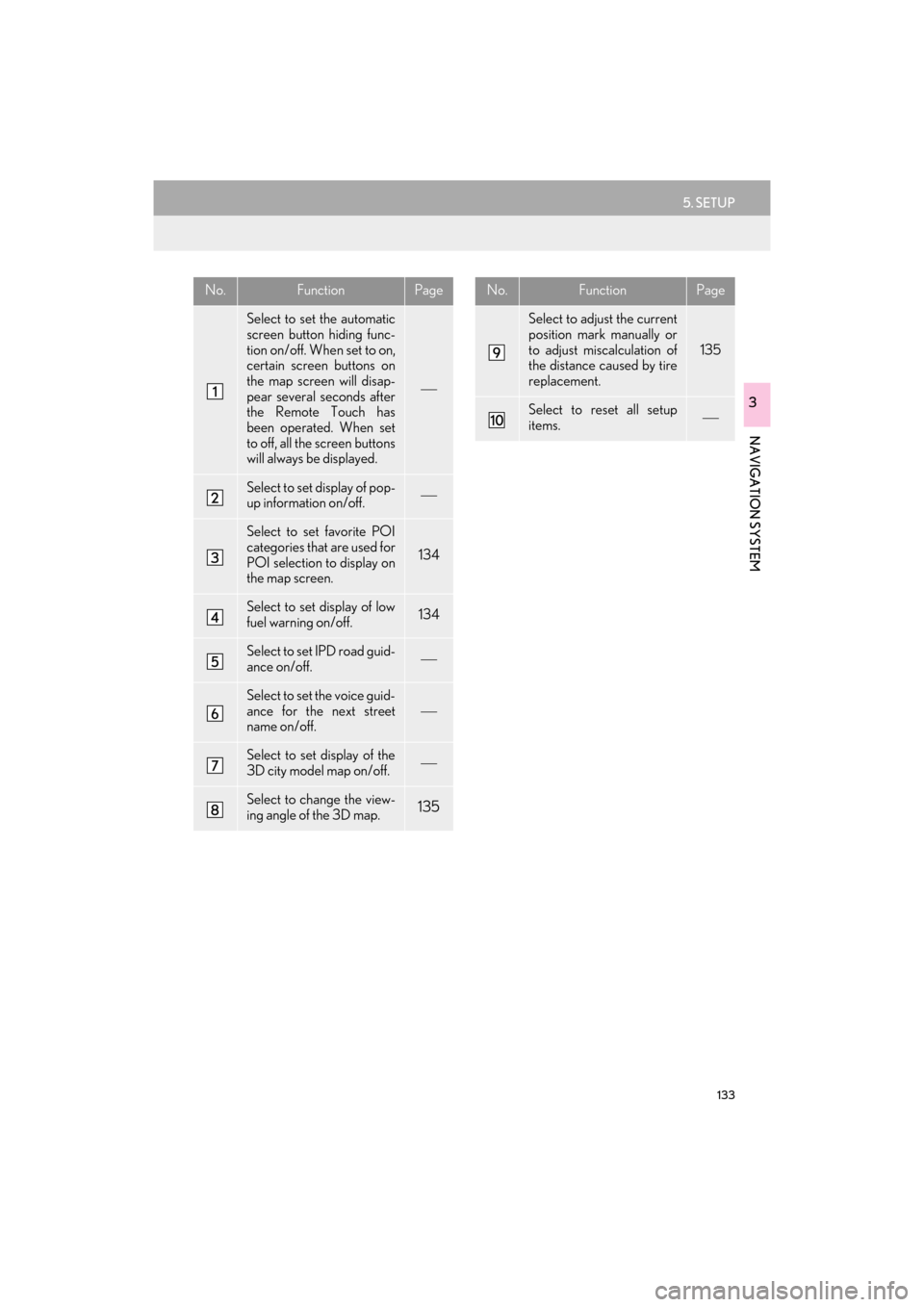
133
5. SETUP
ES350/300h_Navi_OM33C79U_(U)16.06.22 14:52
NAVIGATION SYSTEM
3
No.FunctionPage
Select to set the automatic
screen button hiding func-
tion on/off. When set to on,
certain screen buttons on
the map screen will disap-
pear several seconds after
the Remote Touch has
been operated. When set
to off, all the screen buttons
will always be displayed.
Select to set display of pop-
up information on/off.
Select to set favorite POI
categories that are used for
POI selection to display on
the map screen.
134
Select to set display of low
fuel warning on/off.134
Select to set IPD road guid-
ance on/off.
Select to set the voice guid-
ance for the next street
name on/off.
Select to set display of the
3D city model map on/off.
Select to change the view-
ing angle of the 3D map.135
Select to adjust the current
position mark manually or
to adjust miscalculation of
the distance caused by tire
replacement.
135
Select to reset all setup
items.
No.FunctionPage
ES350_300h_Navi_OM33C79U_(U).book Page 133 Wednesday, June 22, 2016 2:54 PM
Page 164 of 357

162
2. RADIO OPERATION
ES350/300h_Navi_OM33C79U_(U)16.06.22 14:52
2Select the desired cache radio opera-
tion button.
No.Function
Select: Skips backward 2 minutes
Select and hold: Fast rewinds contin-
uously
Returns to the live radio broadcast
Pauses the playback (To restart, se-
lect )
Select: Skips forward 2 minutes
Select and hold: Fast forwards con-
tinuously
Hides the cache operation buttons
Red vertical bar: Shows what portion
of the cached broadcast is currently
playing
Light blue bar: Shows time in which
cache writing is in progress
AUTOMATIC PLAYBACK OF
THE CACHE
If the radio broadcast is interrupted by
another audio output, such as an
incoming phone call, the system will
automatically cache the interrupted
portion and perform time-shift playback
when the interruption ends. To manually
operate the cache operation: ( →P.161)
INFORMATION
●The system can store up to 10 minutes.
Cached data will be erased when the
radio mode or station is changed or when
the audio system is turned off.
● If noise or silence occurs during the cach-
ing process, cache writing will continue,
with the noise or silence recorded as is. In
this case, the cached broadcast will con-
tain the noise or silence when played
back.
ES350_300h_Navi_OM33C79U_(U).book Page 162 Wednesday, June 22, 2016 2:54 PM
Page 168 of 357

166
2. RADIO OPERATION
ES350/300h_Navi_OM33C79U_(U)16.06.22 14:52
TROUBLESHOOTING GUIDE
ExperienceCauseAction
Mismatch of time align-
ment- a user may hear a
short period of program-
ming replayed or an echo,
stutter or skip.The radio stations analog
and digital volume is not
properly aligned or the sta-
tion is in ballgame mode.
None, radio broadcast issue. A
user can contact the radio station.
Sound fades, blending in
and out.Radio is shifting between
analog and digital audio.
Reception issue, may clear-up as
the vehicle continues to be driven.
Turning the indicator of the “HD
Radio” button off can force radio in
an analog audio.
Audio mute condition
when an HD2/HD3 multi-
cast channel had been play-
ing.The radio does not have ac-
cess to digital signals at the
moment.This is normal behavior, wait until
the digital signal returns. If out of
the coverage area, seek a new sta-
tion.
Audio mute delay when se-
lecting an HD2/HD3 mul-
ticast channel preset.
The digital multicast con-
tent is not available until HD
Radio™ broadcast can be
decoded and make the au-
dio available. This takes up
to 7 seconds.
This is normal behavior, wait for the
audio to become available.
Text information does not
match the present song au-
dio.Data service issue by the
radio broadcaster.Broadcaster should be notified.
Complete the form;
www.ibiquity.com/automotive/
report_radio_station_experiences.
No text information shown
for the present selected fre-
quency.Data service issue by the
radio broadcaster.Broadcaster should be notified.
Complete the form;
www.ibiquity.com/automotive/
report_radio_station_experiences.
ES350_300h_Navi_OM33C79U_(U).book Page 166 Wednesday, June 22, 2016 2:54 PM
Page 192 of 357

190
3. MEDIA OPERATION
ES350/300h_Navi_OM33C79U_(U)16.06.22 14:52
WA R N I N G
●Do not operate the player’s controls or connect the iPod while driving.
NOTICE
●Depending on the size and shape of the iPod that is connected to the system, the armrest
may not close fully. In this case, do not forcib ly close the armrest as this may damage the
iPod or the terminal, etc.
● Do not leave your portable player in the car. In particular, high temperatures inside the vehi-
cle may damage the portable player.
● Do not push down on or apply unnecessary pressure to the portable player while it is con-
nected as this may damage the portable player or its terminal.
● Do not insert foreign objects into the port as this may damage the portable player or its ter-
minal.
INFORMATION
● The system can only output the sound while driving.
● When an iPod is connected using a genuine iPod cable, the iPod starts charging its battery.
● Depending on the iPod, the video sound may not be able to be heard.
● Depending on the iPod and the songs in the iPod, iPod cover art may be displayed. This
function can be changed to “On” or “Off” . (→ P.206) It may take time to display iPod cover
art, and the iPod may not be operated while the cover art display is in process.
● When an iPod is connected and the audio sour ce is changed to iPod mode, the iPod will
resume playing from the same point it was last used.
● Depending on the iPod that is connected to the system, certain functions may not be avail-
able.
● For viewing videos from an iPod, it is nece ssary to set “Video Sound Input” to “A/V”.
( → P. 2 0 6 )
● If an iPhone is connected via Bluetooth
® and USB at the same time, system operation may
become unstable. For known phone compatibility information, refer to
http://www.lexus.com/enform/
.
● The system may not function properly if a conversion adapter is used to connect a device.
ES350_300h_Navi_OM33C79U_(U).book Page 190 Wednesday, June 22, 2016 2:54 PM