remote start Lexus ES300h 2017 Quick Guide
[x] Cancel search | Manufacturer: LEXUS, Model Year: 2017, Model line: ES300h, Model: Lexus ES300h 2017Pages: 108, PDF Size: 3.81 MB
Page 4 of 108

3
ES300h_QG_OM33C90U_(U)
Moon Roof............................................................................................................................................. 94
Multi-information Display ..............................................................................................................33
Navigation System
*
Register home .................................................................................................................. ...............56
Destination search............................................................................................................. ............ 57
Outside Rear View Mirrors ...........................................................................................................25
Po r t a b l e A u d i o D e v i c e Po r t s .........................................................................................................82
Power (Ignition) Switch .................................................................................................................... 26
Po we r Wi n d o w s ...................................................................................................................................93
Rear Sunshade/Rear Door Sunshades ....................................................................................83
Remote Touch (with navigation system) ................................................................................... 52
Seat Heaters and Ventilators ........................................................................................................82
Smart Access System with Push-button Start ........................................................................ 19
Theft Deterrent System ...................................................................................................................20
Tire Pressure Warning System ....................................................................................................... 51
Tr u n k .......................................................................................................................................................... 96
Tu r n S i g n a l L e v e r ................................................................................................................................. 32
Vo i c e C o m m a n d S y s t e m Basic operation ................................................................................................................ ............... 77
Command list ................................................................................................................... ............... 78
Windshield Wipers and Washer ...................................................................................................38
XM Satellite Radio .............................................................................................................................. 9 1
*: These features may be operated by Voice Command (See P.77)
Page 16 of 108

15
ES300h_QG_OM33C90U_(U)
●How to display on the multi-information display
Press or of the meter control switches and select , and then press or
to select the energy monitor display.
■Fuel Consumption
● Trip information
Navigation system screen
Press the “MENU” button on the Remote Touch, then select on the “Menu” screen,
and then select “Fuel Consumption”.
If the “Trip Information” screen does not appear, select “Trip Information”.
Resetting the consumption data
Fuel consumption in the past 15 min-
utes
Current fuel consumption
Regenerated energy in the past 15
minutes
One symbol indicates 50 Wh. Up to 5
symbols are shown.
Average vehicle speed since the hybrid
system was started
Elapsed time since the hybrid system
was started
Cruising range
Average fuel consumption for the past 15 minute s is divided by color into past averages and
averages attained since the engine switch was last turned to IGNITION ON mode. Use the
displayed average fuel consumption as a reference.
The image is an example only.
The flow of energy is indicated by the movement of the
arrows on the multi-information display.
Red: gasoline energy
Amber: electrical energy
Light blue: energy recovery A light blue arrow appears when regenerative braking
occurs.
The displayed energy flow, battery level, etc. will change in response to the current driving
conditions.
1
2
3
4
5
6
7
Page 17 of 108

16
ES300h_QG_OM33C90U_(U)
Lexus Display Audio screen
Press the “MENU” button on the Lexus Display Audio controller, then select “Info” on the
“Menu” screen, and then select “Fuel Consumption”.
If the “Trip Information” screen does not appear, move the controller to the right and select
“Trip Information”.
Fuel consumption in the past 15 min-
utes
Current fuel consumption
Regenerated energy in the past 15
minutes
One symbol indicates 50 Wh. Up to 5
symbols are shown.
Average vehicle speed since the hybrid
system was started
Elapsed time since the hybrid system
was started
Cruising range
● Pa s t re c o r d
Navigation system screen
Press the “MENU” button on the Remote Touch, then select on the “Menu” screen,
and then select “Fuel Consumption”.
If the “Past Record” screen does not appear, select “Past Record”.
Resetting the past record data
Best recorded fuel consumption
Average fuel consumption
Previous fuel consumption record
Updating the average fuel consump-
tion data
1
2
3
4
5
6
1
2
3
4
5
Page 19 of 108

18
ES300h_QG_OM33C90U_(U)
Keys
■Electronic key
Smart access system with push-button start
(→ P.1 9 , 2 6 )
Wireless remote control (→ P.1 8 )
■Mechanical key
To take out the mechanical key, push the
release button and take the key out.
After using the mechanical key, store it in
the electronic key. Carry the mechanical
key together with the electronic key. If
the electronic key battery is depleted or
the entry function does not operate
properly, you will need the mechanical
key.
■Wireless remote control
Locks the doors
Unlocks the doors
Opens the windows and moon roof
*
Opens the trunk
Sounds the alarm
*: This setting must be customized at your
Lexus dealer.
1
2
3
4
5
Page 21 of 108

20
ES300h_QG_OM33C90U_(U)
Theft Deterrent System
■Immobilizer system
The indicator light flashes after the power
switch has been turned off to indicate that
the system is operating.
The indicator light stops flashing after the
power switch has been turned to ACCES-
SORY or ON mode to indicate that the sys-
tem has been canceled.
■Alarm
The alarm uses light and sound to give an alert when an intrusion is detected.
To set the alarm:
Close the doors, trunk and hood , and lock all the doors. The system will be set automatically
after 30 seconds. The indicator light changes from being on to flashing when the system is set.
To deactivate or stop the alarm:
● Unlock the doors or open the trunk using the entry function or wireless remote control.
● Turn the power switch to ACCESSORY or ON mode, or start the hybrid system. (The
alarm will be deactivated or stopped after a few seconds.)
Page 56 of 108
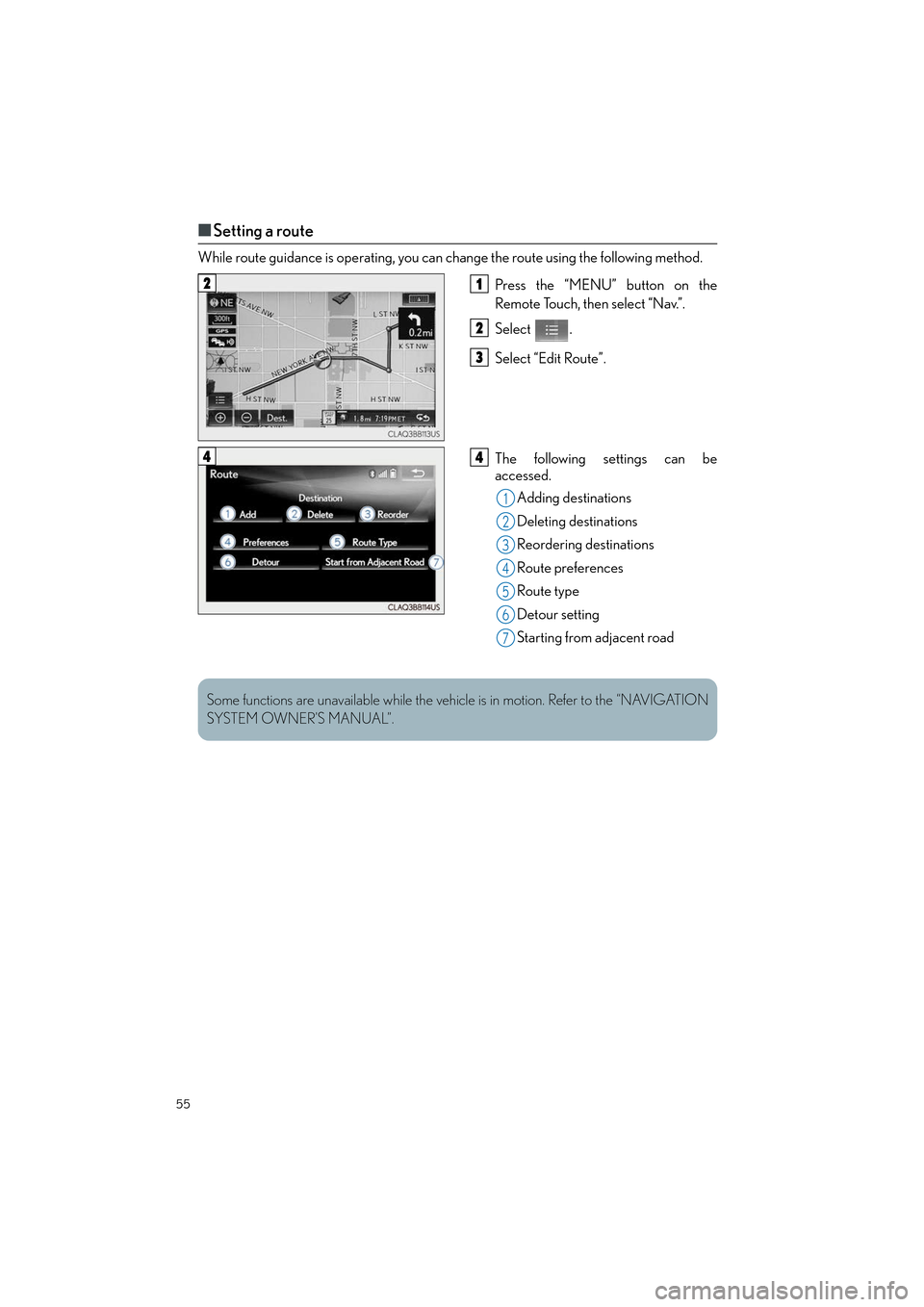
55
ES300h_QG_OM33C90U_(U)
■Setting a route
While route guidance is operating, you can change the route using the following method.
Press the “MENU” button on the
Remote Touch, then select “Nav.”.
Select .
Select “Edit Route”.
The following settings can be
accessed.Adding destinations
Deleting destinations
Reordering destinations
Route preferences
Route type
Detour setting
Starting from adjacent road
21
2
3
44
1
2
3
4
5
26
7
Some functions are unavailable while the vehi cle is in motion. Refer to the “NAVIGATION
SYSTEM OWNER’S MANUAL”.
Page 89 of 108

88
ES300h_QG_OM33C90U_(U)
Lexus Enform (for U.S.A., if equipped)
■Function achieved by using a cellular phone (with navigation system)
■
Services
Of the functions included with Lexus Enform, only LEXUS App Suite can be achieved by
using a cellular phone.
LEXUS App Suite is a service that enables the usable contents of a cellular phone to be dis-
played on and operated from the navigation screen. Before LEXUS App Suite can be used,
a few settings need to be performed.
● LEXUS App Suite
When LEXUS App Suite is activated, an application may need to update. By updating, an
application can be kept the latest version. To updating the application, it is necessary to
download the updated data and install it.
■Subscription
LEXUS App Suite will be available on a trial period included upon purchase of a new vehi-
cle. User registration is required to start using the service.
When a trial period has elapsed after purchasing a new vehicle, a fee will be charged to
renew the contract. Services requiring a separate contract can also be used. For details,
refer to http://www.lexus.com/enform/
or call 1-800-255-3987.
■Function achieved by using DCM and the navigation system (with naviga-
tion system)
■
Services
Of the functions included with Lexus Enform, LEXUS Enform Destinations (Destination
Assist, eDestination), and Lexus Insider can be achieved by making DCM cooperate with
the navigation system.
These are subscription-based telematics services that use Global Positioning System (GPS)
data, embedded cellular technology to provide safety and security as well as convenience
features to subscribers. The services are supported by Lexus’ designated response center,
which operates 24 hours a day, 7 days a week.
The services are available by subscription on select, telematics hardware-equipped vehi-
cles.
● Destination Assist
Destination Assist provides you with live assi stance for finding destinations via the Lexus
response center. You can request either a sp ecific business, address, or ask for help
locating your desired destination by category, such as restaurants, gas stations, shopping
centers or other points of interest (POI).
After you tell the agent your choice of destination, its coordinates are sent wirelessly to
your vehicle’s navigation system.
Lexus Enform is a service that includes Sa fety Connect, Service Connect, Remote, Des-
tinations, Insider and App Suite.
For details, refer to the “OWNER’S MANUAL” and “NAVIGATION SYSTEM
OWNER’S MANUAL”.
Page 97 of 108

96
ES300h_QG_OM33C90U_(U)
Tr u n k
■Opening the trunk
● From inside the vehicle
Press the opener switch.If the vehicle is equipped with a power
trunk opener and closer, the trunk lid
automatically opens fully
Turn the main switch in the glove box off to
disable the trunk opener. On
Off
The trunk lid cannot be opened even with
the wireless remote control or the trunk
release button.
● From outside the vehicle
• Smart access system with push-button start
While carrying the electronic key, press the
button on the trunk lid.When all the doors are unlocked with
the power door lock system, the trunk
can be opened without carrying the
electronic key.
If the vehicle is equipped with power
trunk opener and closer, the trunk lid
automatically opens fully.
• Wireless remote control Press and hold the switchIf the vehicle is equipped with a power
trunk opener and closer, the trunk lid
automatically opens fully.
1
2