Lexus ES300h 2018 Owner's Manual (OM33D45U)
Manufacturer: LEXUS, Model Year: 2018, Model line: ES300h, Model: Lexus ES300h 2018Pages: 608, PDF Size: 10.67 MB
Page 561 of 608
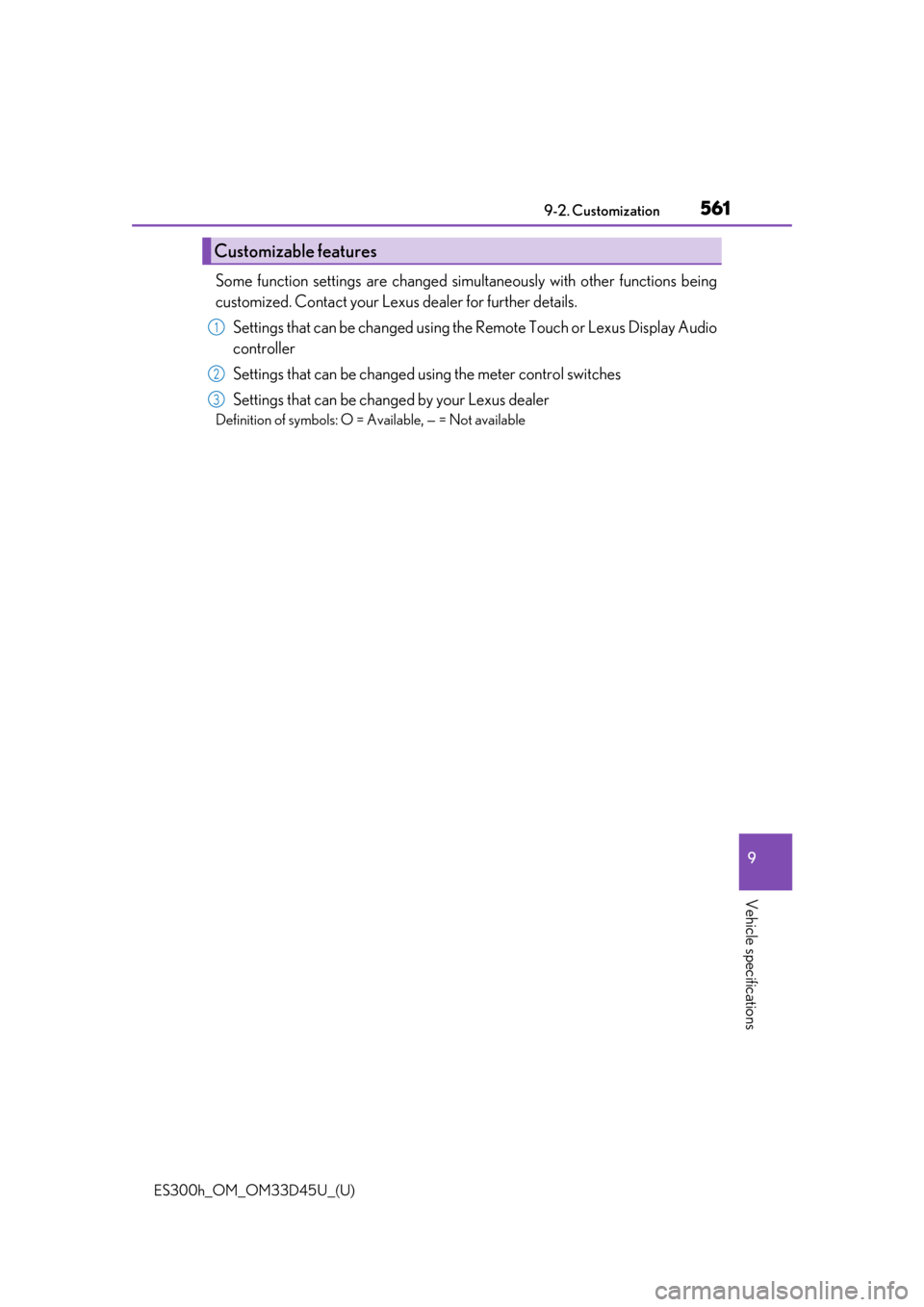
ES300h_OM_OM33D45U_(U)
5619-2. Customization
9
Vehicle specifications
Some function settings are changed simultaneously with other functions being
customized. Contact your Lexus dealer for further details.
Settings that can be changed using th e Remote Touch or Lexus Display Audio
controller
Settings that can be changed using the meter control switches
Settings that can be changed by your Lexus dealer
Definition of symbols: O = Available, — = Not available
Customizable features
1
2
3
Page 562 of 608
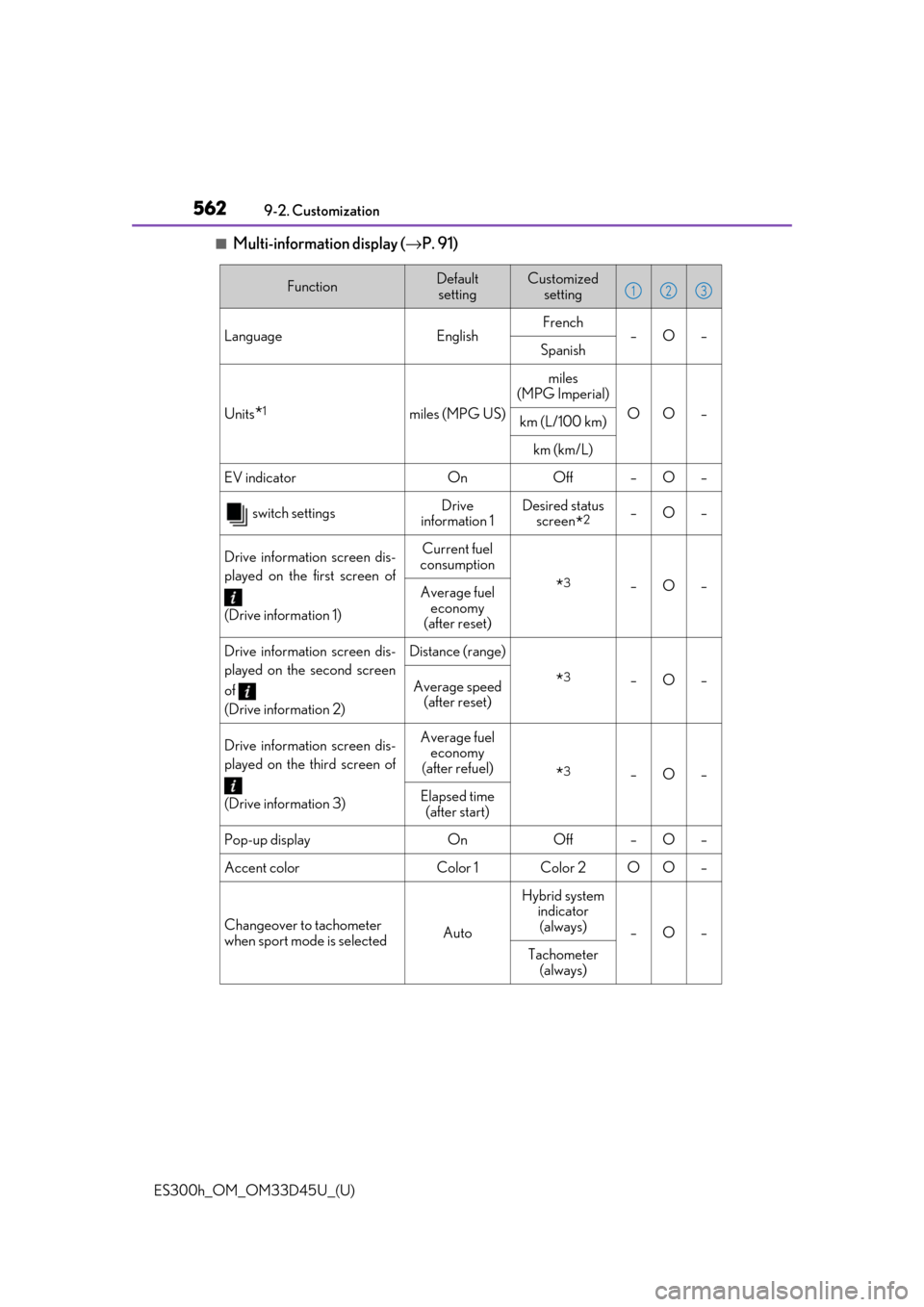
562
ES300h_OM_OM33D45U_(U)9-2. Customization
■Multi-information display (
→P. 91)
FunctionDefault
settingCustomized setting
Language EnglishFrench
–O–
Spanish
Units*1miles (MPG US)
miles
(MPG Imperial)
OO–km (L/100 km)
km (km/L)
EV indicator On Off
–O–
switch settingsDrive
information 1Desired status screen
*2–O–
Drive information screen dis-
played on the first screen of
(Drive information 1)Current fuel
consumption
*3–O–Average fuel economy
(after reset)
Drive information screen dis-
played on the second screen
of
(Drive information 2)Distance (range)
*3–O–Average speed
(after reset)
Drive information screen dis-
played on the third screen of
(Drive information 3)Average fuel economy
(after refuel)
*3–O–
Elapsed time (after start)
Pop-up displayOnOff–O–
Accent colorColor 1Color 2OO–
Changeover to tachometer
when sport mode is selected AutoHybrid system
indicator
(always) –O–
Tachometer (always)
123
Page 563 of 608
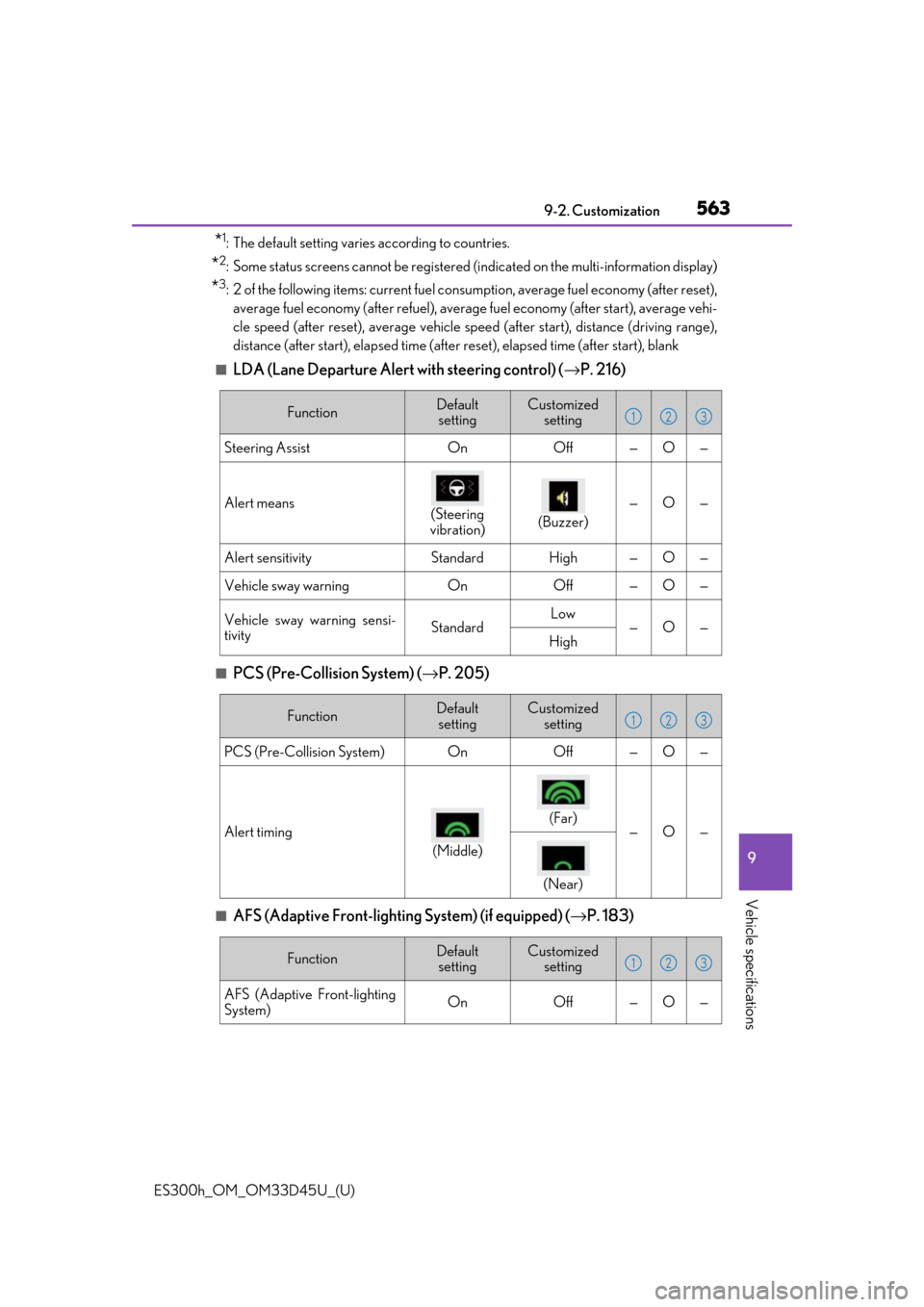
ES300h_OM_OM33D45U_(U)
5639-2. Customization
9
Vehicle specifications
*1: The default setting varies according to countries.
*2: Some status screens cannot be registered (indicated on the multi-information display)
*3: 2 of the following items: current fuel consumption, average fuel economy (after reset),
average fuel economy (after refuel), average fuel economy (after start), average vehi-
cle speed (after reset), average vehicle spee d (after start), distance (driving range),
distance (after start), elapsed time (after reset), elapsed time (after start), blank
■LDA (Lane Departure Alert with steering control) ( →P. 216)
■PCS (Pre-Collision System) ( →P. 205)
■AFS (Adaptive Front-lighting System) (if equipped) ( →P. 183)
FunctionDefault
settingCustomized setting
Steering AssistOnOff—O—
Alert means
(Steering
vibration)
(Buzzer)—O—
Alert sensitivityStandardHigh—O—
Vehicle sway warningOnOff—O—
Vehicle sway warning sensi-
tivityStandardLow—O—High
123
FunctionDefault settingCustomized setting
PCS (Pre-Collision System)OnOff—O—
Alert timing
(Middle)
(Far)
—O—
(Near)
123
FunctionDefault settingCustomized setting
AFS (Adaptive Front-lighting
System)OnOff—O—
123
Page 564 of 608
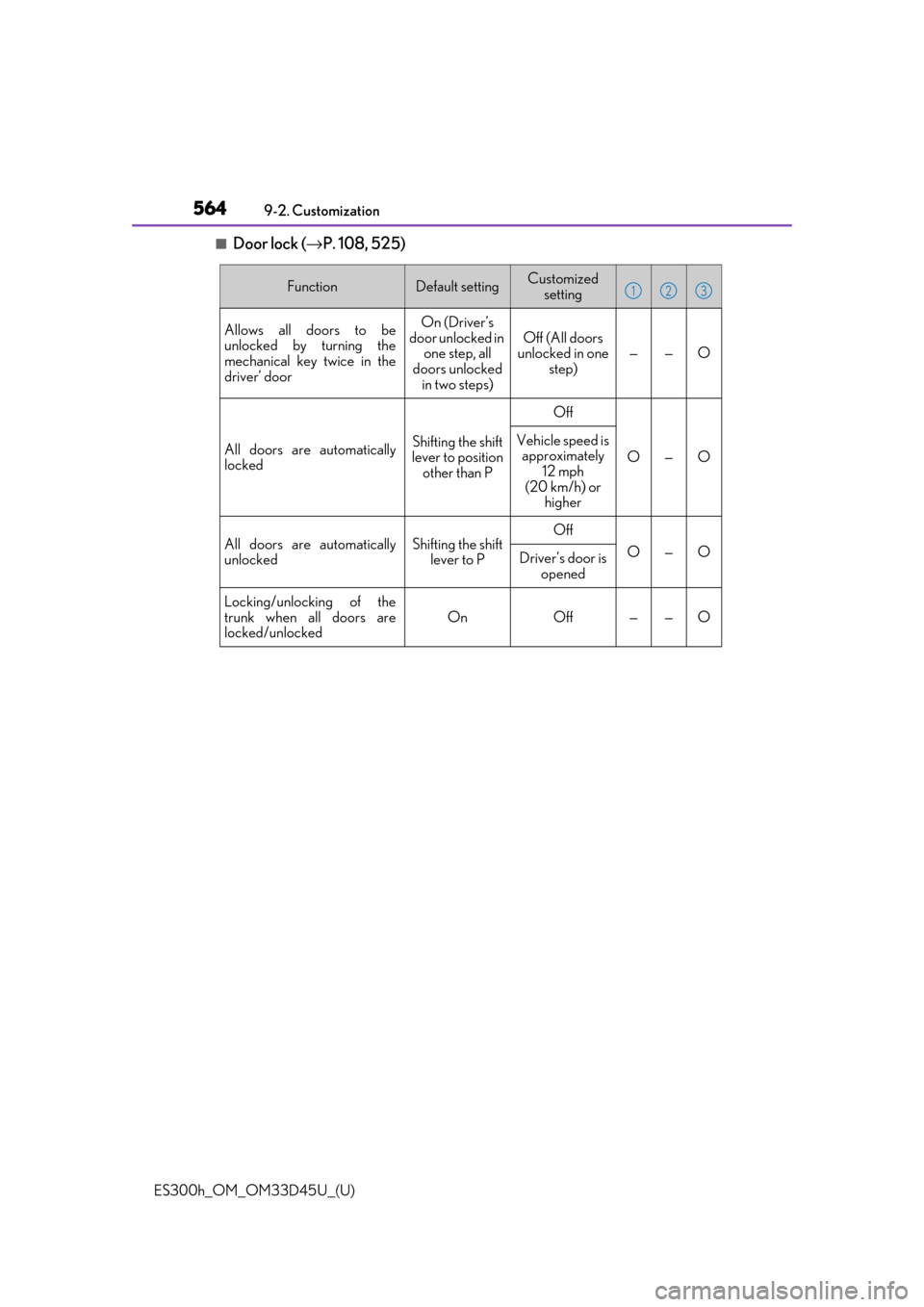
564
ES300h_OM_OM33D45U_(U)9-2. Customization
■Door lock (
→P. 108, 525)
FunctionDefault settingCustomized
setting
Allows all doors to be
unlocked by turning the
mechanical key twice in the
driver’ doorOn (Driver’s
door unlocked in one step, all
doors unlocked in two steps)
Off (All doors
unlocked in one
step)——O
All doors are automatically
lockedShifting the shift
lever to position other than P
Off
O—O
Vehicle speed is approximately
12 mph
(20 km/h) or higher
All doors are automatically
unlockedShifting the shift
lever to POff
O—ODriver’s door is opened
Locking/unlocking of the
trunk when all doors are
locked/unlocked
OnOff——O
123
Page 565 of 608
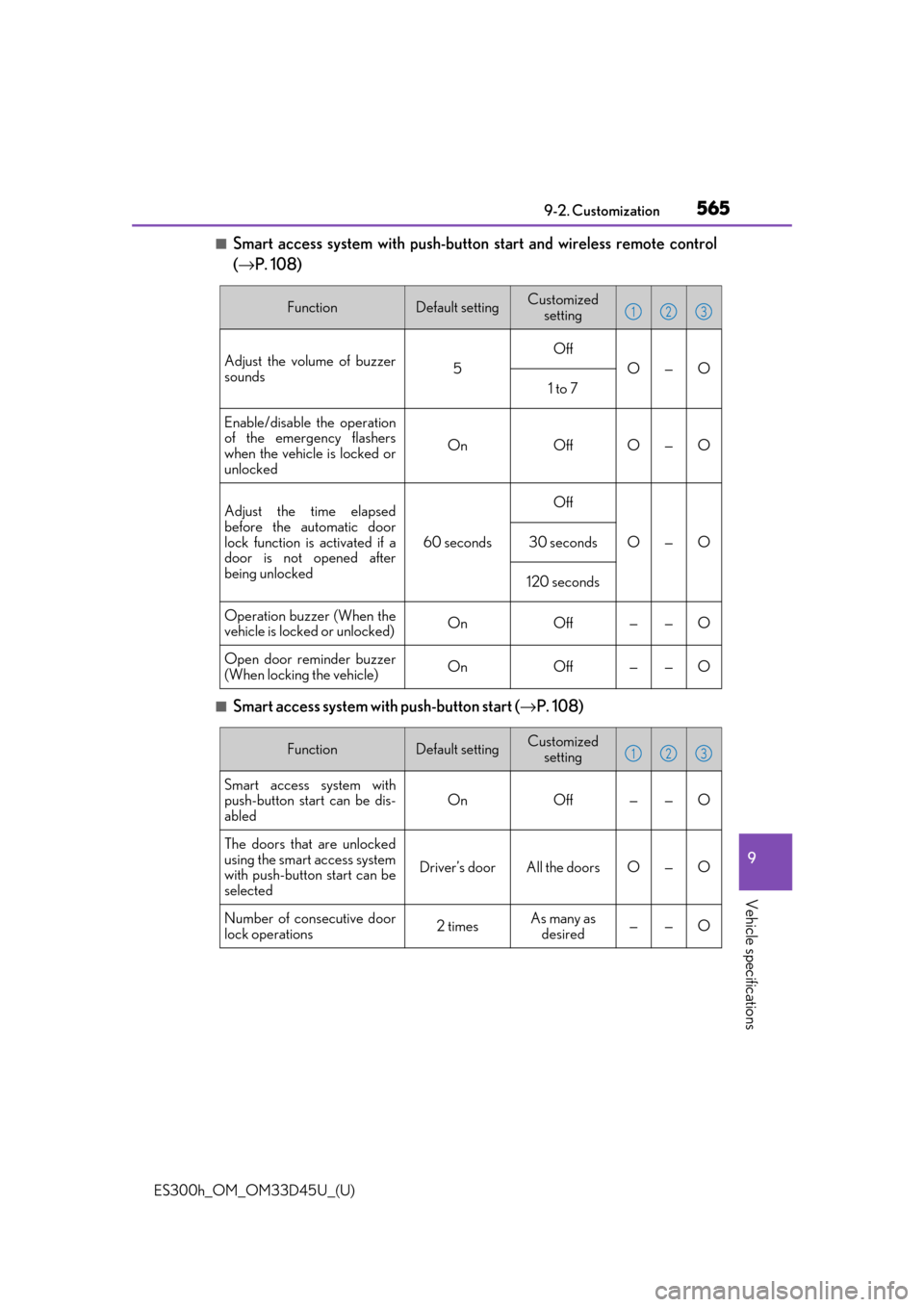
ES300h_OM_OM33D45U_(U)
5659-2. Customization
9
Vehicle specifications
■Smart access system with push-button start and wireless remote control
( → P. 108)
■Smart access system with push-button start ( →P. 108)
FunctionDefault settingCustomized
setting
Adjust the volume of buzzer
sounds5
Off
O—O
1 to 7
Enable/disable the operation
of the emergency flashers
when the vehicle is locked or
unlocked
OnOffO—O
Adjust the time elapsed
before the automatic door
lock function is activated if a
door is not opened after
being unlocked
60 seconds
Off
O—O30 seconds
120 seconds
Operation buzzer (When the
vehicle is locked or unlocked)OnOff——O
Open door reminder buzzer
(When locking the vehicle)OnOff——O
123
FunctionDefault settingCustomized setting
Smart access system with
push-button start can be dis-
abledOnOff——O
The doors that are unlocked
using the smart access system
with push-button start can be
selected
Driver’s doorAll the doorsO—O
Number of consecutive door
lock operations2 timesAs many as desired——O
123
Page 566 of 608
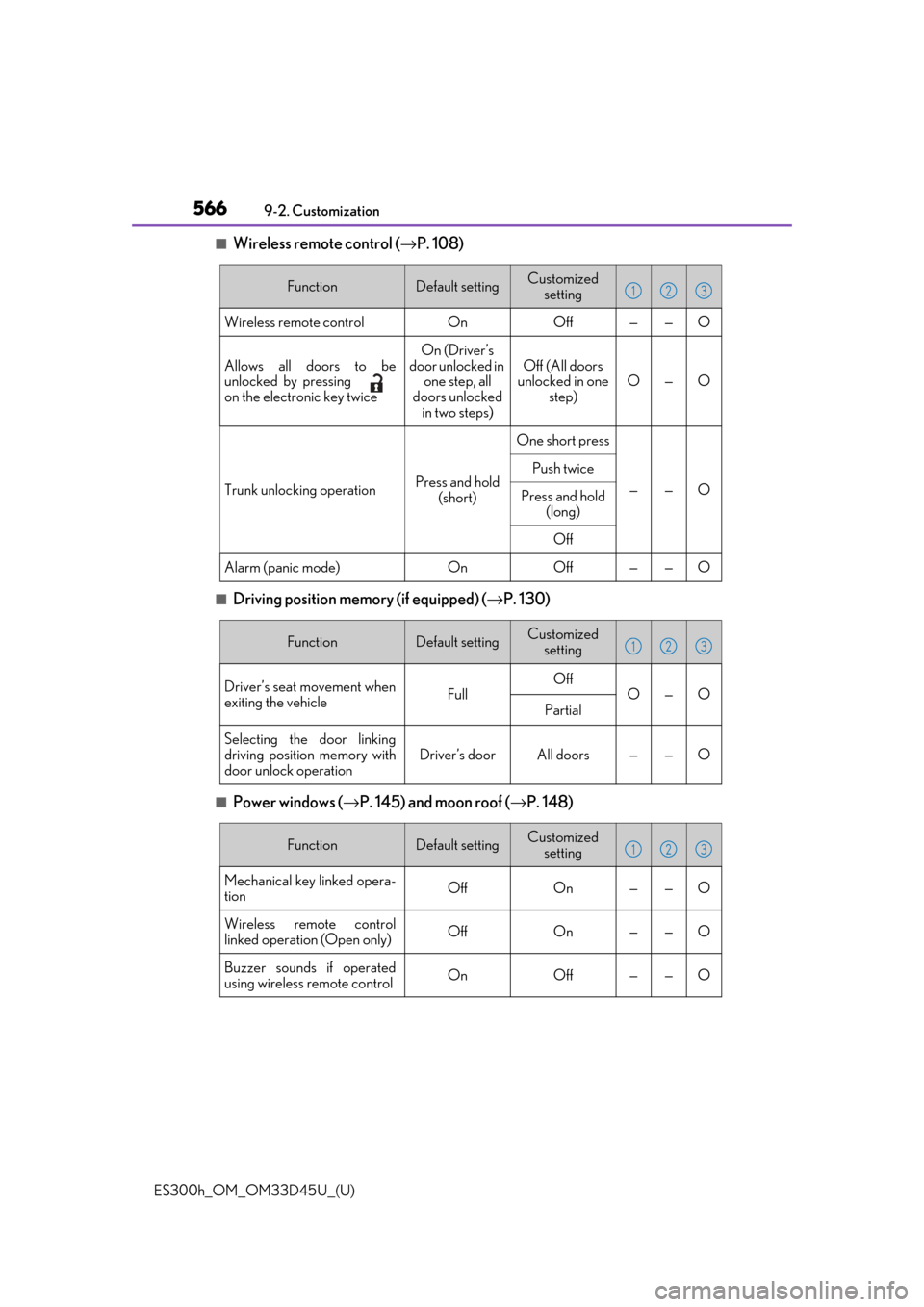
566
ES300h_OM_OM33D45U_(U)9-2. Customization
■Wireless remote control (
→P. 108)
■Driving position memory (if equipped) ( →P. 130)
■Power windows ( →P. 145) and moon roof (→ P. 148)
FunctionDefault settingCustomized
setting
Wireless remote controlOnOff——O
Allows all doors to be
unlocked by pressing
on the electronic key twice
On (Driver’s
door unlocked in one step, all
doors unlocked in two steps)
Off (All doors
unlocked in one
step)O—O
Trunk unlocking operationPress and hold (short)
One short press
——O
Push twice
Press and hold (long)
Off
Alarm (panic mode)OnOff——O
123
FunctionDefault settingCustomized
setting
Driver’s seat movement when
exiting the vehicleFullOffO—OPartial
Selecting the door linking
driving position memory with
door unlock operation
Driver’s doorAll doors——O
123
FunctionDefault settingCustomized setting
Mechanical key linked opera-
tionOffOn——O
Wireless remote control
linked operation (Open only)OffOn——O
Buzzer sounds if operated
using wireless remote controlOnOff——O
123
Page 567 of 608

ES300h_OM_OM33D45U_(U)
5679-2. Customization
9
Vehicle specifications
■Power windows (→P. 145)
■Moon roof ( →P. 148)
■Turn signal lever ( →P. 180)
FunctionDefault settingCustomized
setting
One-touch closingOnOff——O
123
FunctionDefault settingCustomized setting
Linked operation of compo-
nents when door key is used Slide only Tilt only ——O
Linked operation of compo-
nents when wireless remote
control is used
Slide only Tilt only ——O
Automatic operationOnOff——O
123
FunctionDefault settingCustomized
setting
Time of flashing of the lane
change signal flashers3
Off
——O
4
5
6
7
123
Page 568 of 608
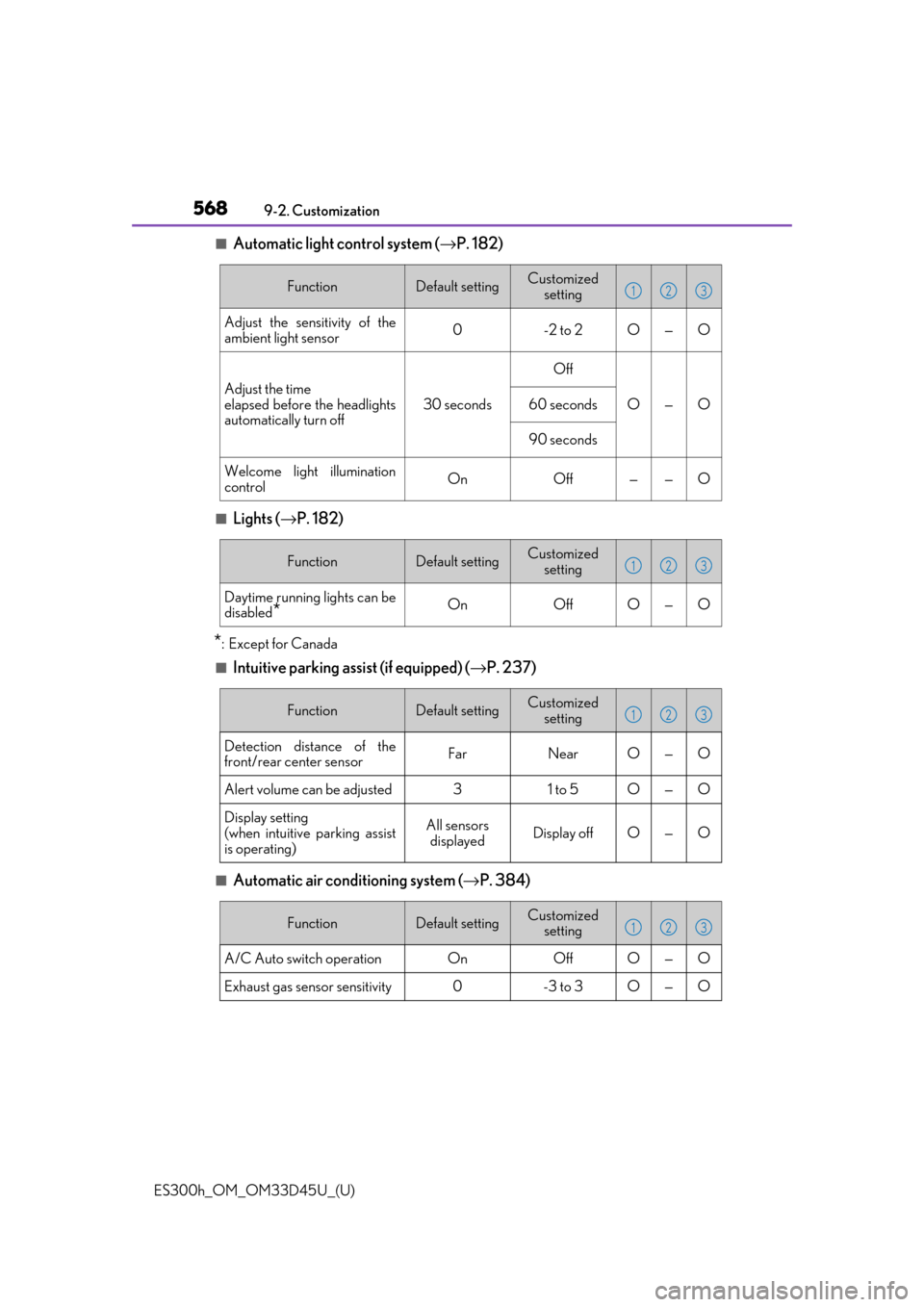
568
ES300h_OM_OM33D45U_(U)9-2. Customization
■Automatic light control system (
→P. 182)
■Lights ( →P. 182)
*:Except for Canada
■Intuitive parking assi st (if equipped) (→P. 237)
■Automatic air conditioning system ( →P. 384)
FunctionDefault settingCustomized
setting
Adjust the sensitivity of the
ambient light sensor0-2 to 2O—O
Adjust the time
elapsed before the headlights
automatically turn off
30 seconds
Off
O—O60 seconds
90 seconds
Welcome light illumination
controlOnOff——O
123
FunctionDefault settingCustomized setting
Daytime running lights can be
disabled*OnOffO—O
123
FunctionDefault settingCustomized setting
Detection distance of the
front/rear center sensorFarNearO—O
Alert volume can be adjusted31 to 5O—O
Display setting
(when intuitive parking assist
is operating)All sensors displayedDisplay offO—O
123
FunctionDefault settingCustomized
setting
A/C Auto switch operationOnOffO—O
Exhaust gas sensor sensitivity0-3 to 3O—O
123
Page 569 of 608
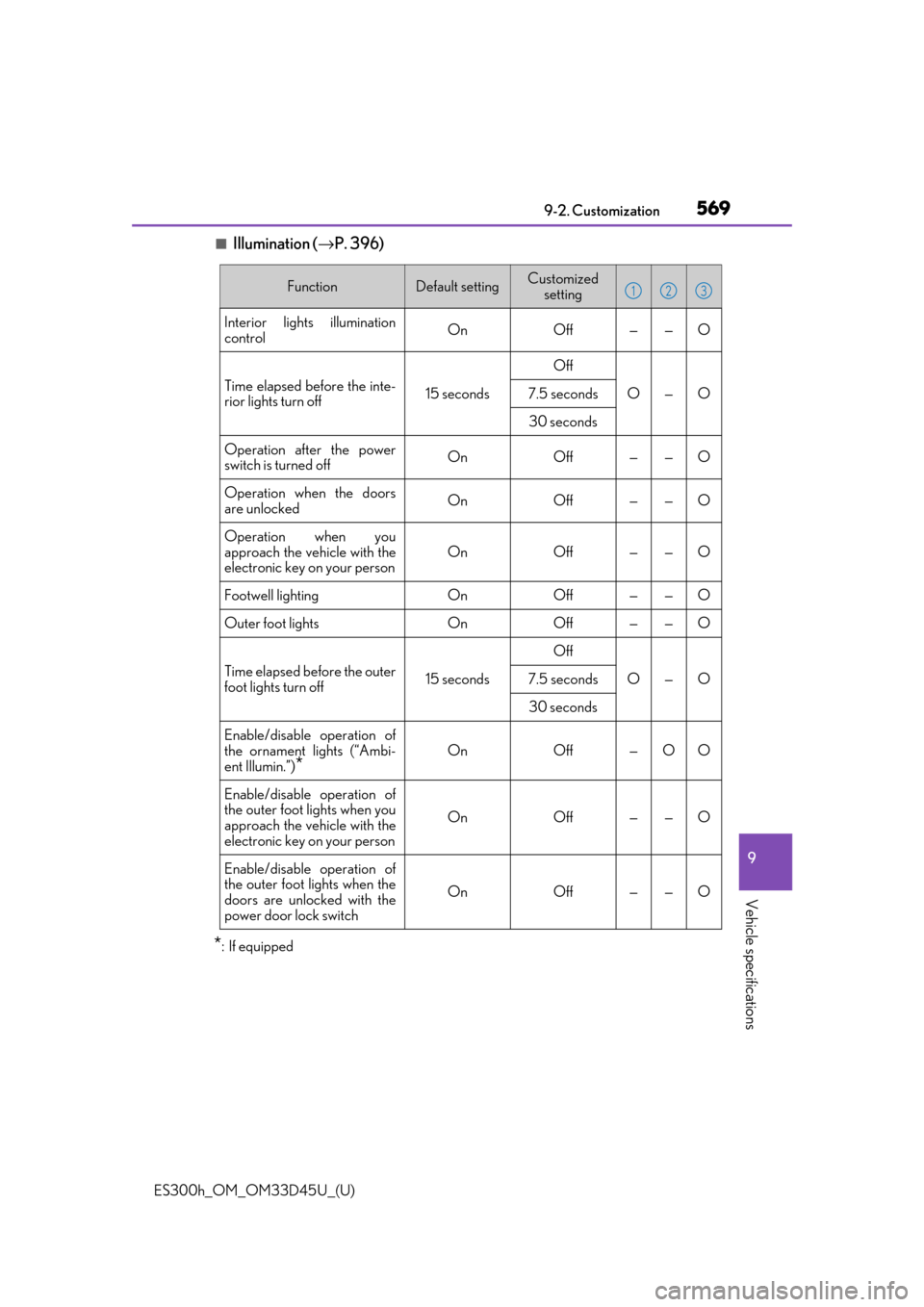
ES300h_OM_OM33D45U_(U)
5699-2. Customization
9
Vehicle specifications
■Illumination (→P. 396)
*: If equipped
FunctionDefault settingCustomized
setting
Interior lights illumination
controlOnOff——O
Time elapsed before the inte-
rior lights turn off15 seconds
Off
O—O7.5 seconds
30 seconds
Operation after the power
switch is turned offOnOff——O
Operation when the doors
are unlockedOnOff——O
Operation when you
approach the vehicle with the
electronic key on your person
OnOff——O
Footwell lightingOnOff——O
Outer foot lightsOnOff——O
Time elapsed before the outer
foot lights turn off15 seconds
Off
O—O7.5 seconds
30 seconds
Enable/disable operation of
the ornament lights (“Ambi-
ent Illumin.”)
*
OnOff—OO
Enable/disable operation of
the outer foot lights when you
approach the vehicle with the
electronic key on your person
OnOff——O
Enable/disable operation of
the outer foot lights when the
doors are unlocked with the
power door lock switch
OnOff——O
123
Page 570 of 608
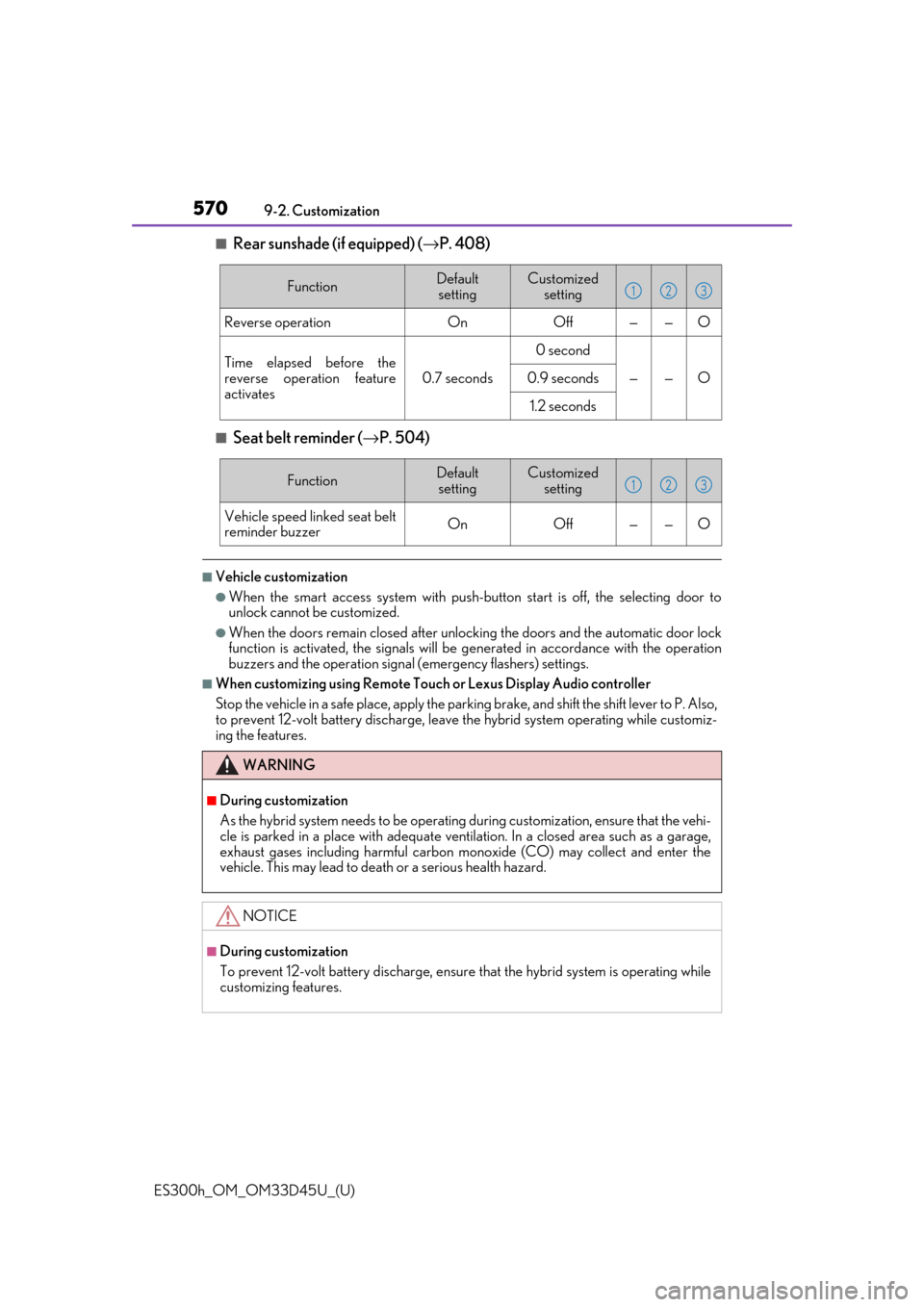
570
ES300h_OM_OM33D45U_(U)9-2. Customization
■Rear sunshade (if equipped) (
→P. 408)
■Seat belt reminder ( →P. 504)
■Vehicle customization
●When the smart access system with push-button start is off, the selecting door to
unlock cannot be customized.
●When the doors remain closed after unloc king the doors and the automatic door lock
function is activated, the signals will be ge nerated in accordance with the operation
buzzers and the operation signal (emergency flashers) settings.
■When customizing using Remote Touc h or Lexus Display Audio controller
Stop the vehicle in a safe place, apply the parking brake, and shift the shift lever to P. Also,
to prevent 12-volt battery discharge, leave the hybrid system operating while customiz-
ing the features.
FunctionDefault settingCustomized setting
Reverse operationOnOff——O
Time elapsed before the
reverse operation feature
activates
0.7 seconds
0 second
——O0.9 seconds
1.2 seconds
123
FunctionDefaultsettingCustomized setting
Vehicle speed linked seat belt
reminder buzzerOnOff——O
123
WARNING
■During customization
As the hybrid system needs to be operating during customization, ensure that the vehi-
cle is parked in a place with adequate ventil ation. In a closed area such as a garage,
exhaust gases including harmful carbon mo noxide (CO) may collect and enter the
vehicle. This may lead to death or a serious health hazard.
NOTICE
■During customization
To prevent 12-volt battery discharge, ensure that the hybrid system is operating while
customizing features.