air filter Lexus ES300h 2018 Owner's Manual (OM33D45U)
[x] Cancel search | Manufacturer: LEXUS, Model Year: 2018, Model line: ES300h, Model: Lexus ES300h 2018Pages: 608, PDF Size: 10.67 MB
Page 6 of 608
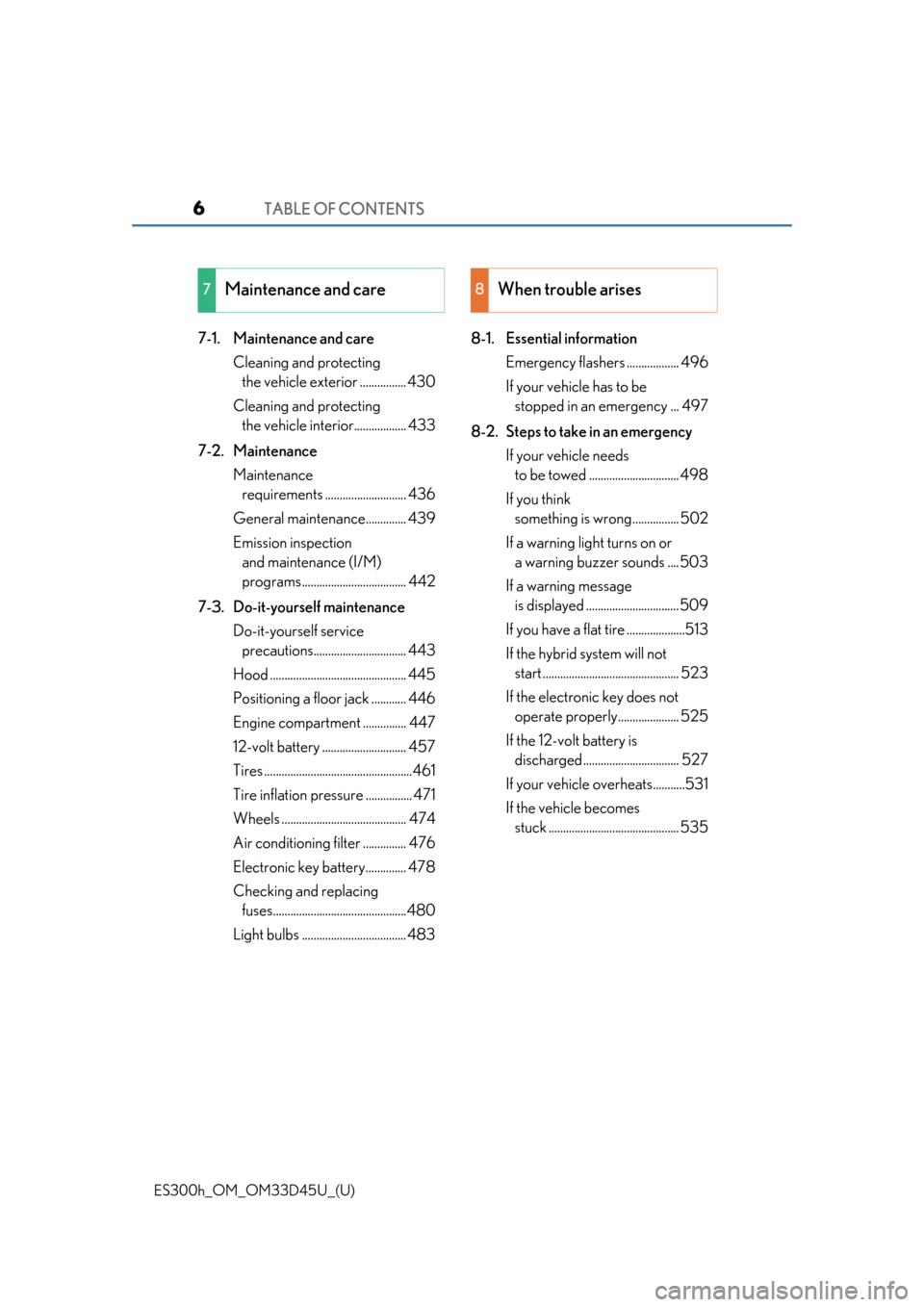
TABLE OF CONTENTS6
ES300h_OM_OM33D45U_(U)
7-1. Maintenance and careCleaning and protecting the vehicle exterior ................ 430
Cleaning and protecting the vehicle interior.................. 433
7-2. Maintenance Maintenance requirements ............................ 436
General mainte nance.............. 439
Emission inspection and maintenance (I/M)
programs.................................... 442
7-3. Do-it-yourself maintenance Do-it-yourself service precautions................................ 443
Hood ............................................... 445
Positioning a floor jack ............ 446
Engine compartment ............... 447
12-volt battery ............................. 457
Tires ...................................................461
Tire inflation pressure ................ 471
Wheels ........................................... 474
Air conditioning filter ............... 476
Electronic key battery.............. 478
Checking and replacing fuses..............................................480
Light bulbs .................................... 483 8-1. Essential information
Emergency flashers .................. 496
If your vehicle has to be stopped in an emergency ... 497
8-2. Steps to take in an emergency If your vehicle needs to be towed ............................... 498
If you think something is wrong................ 502
If a warning light turns on or a warning buzzer sounds ....503
If a warning message is displayed ................................ 509
If you have a flat tire ....................513
If the hybrid system will not start ............................................... 523
If the electronic key does not operate properly..................... 525
If the 12-volt battery is discharged................................. 527
If your vehicle overheats...........531
If the vehicle becomes stuck ............................................. 535
7Maintenance and care8When trouble arises
Page 387 of 608
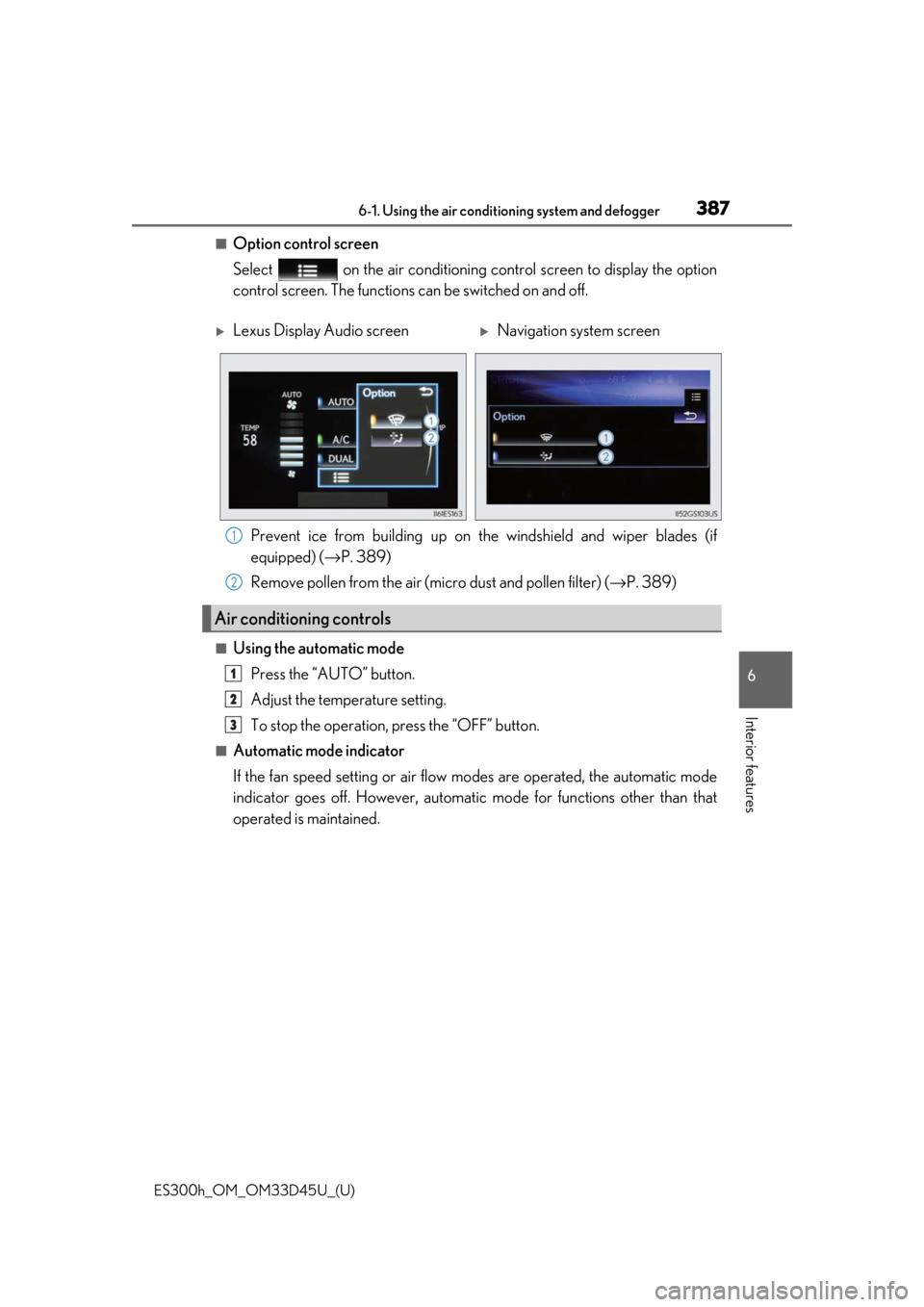
ES300h_OM_OM33D45U_(U)
3876-1. Using the air conditioning system and defogger
6
Interior features
■Option control screen
Select on the air conditioning control screen to display the option
control screen. The functions can be switched on and off.
Prevent ice from building up on the windshield and wiper blades (if
equipped) ( →P. 389)
Remove pollen from the air (micro dust and pollen filter) ( →P. 389)
■Using the automatic mode
Press the “AUTO” button.
Adjust the temperature setting.
To stop the operation, press the “OFF” button.
■Automatic mode indicator
If the fan speed setting or air flow modes are operated, the automatic mode
indicator goes off. However, automati c mode for functions other than that
operated is maintained.
Lexus Display Audio screenNavigation system screen
Air conditioning controls
1
2
1
2
3
Page 389 of 608
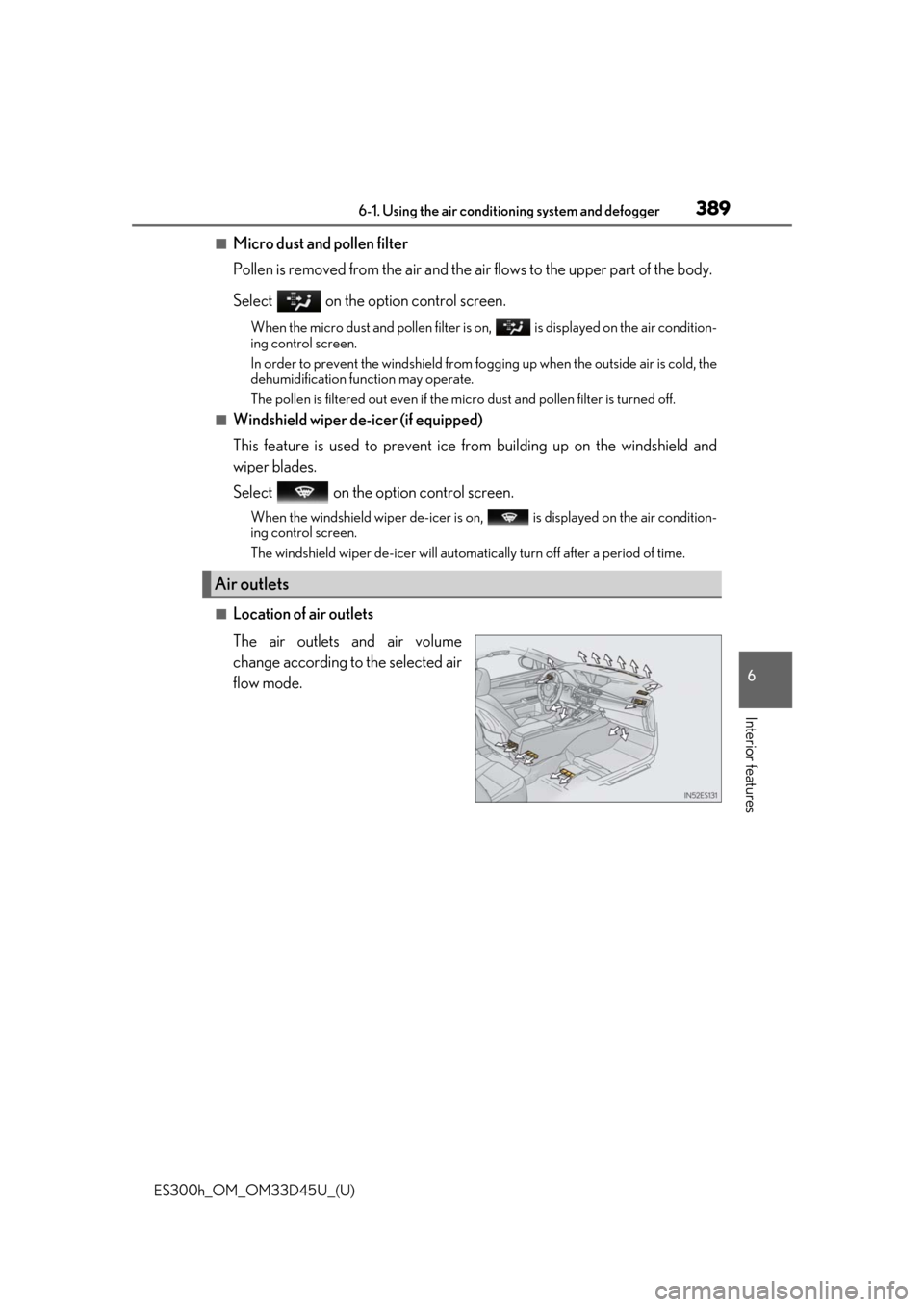
ES300h_OM_OM33D45U_(U)
3896-1. Using the air conditioning system and defogger
6
Interior features
■Micro dust and pollen filter
Pollen is removed from the air and the air flows to the upper part of the body.
Select on the option control screen.
When the micro dust and pollen filter is on, is displayed on the air condition-
ing control screen.
In order to prevent the windshield from fo gging up when the outside air is cold, the
dehumidification function may operate.
The pollen is filtered out even if the mi cro dust and pollen filter is turned off.
■Windshield wiper de-icer (if equipped)
This feature is used to prevent ice fr om building up on the windshield and
wiper blades.
Select on the option control screen.
When the windshield wiper de-icer is on , is displayed on the air condition-
ing control screen.
The windshield wiper de-icer will automati cally turn off after a period of time.
■Location of air outlets
The air outlets and air volume
change according to the selected air
flow mode.
Air outlets
Page 391 of 608
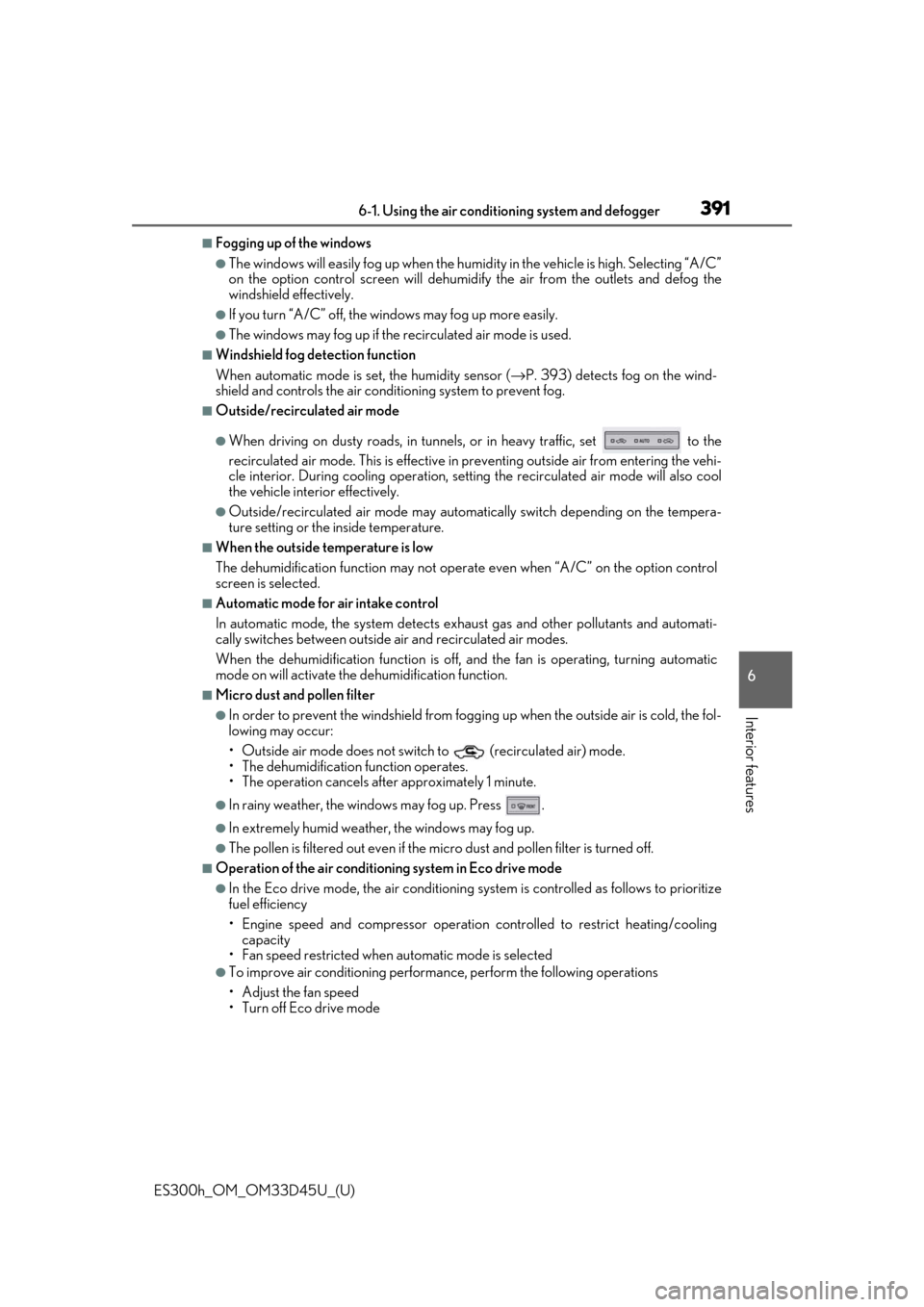
ES300h_OM_OM33D45U_(U)
3916-1. Using the air conditioning system and defogger
6
Interior features
■Fogging up of the windows
●The windows will easily fog up when the humi dity in the vehicle is high. Selecting “A/C”
on the option control screen will dehumidify the air from the outlets and defog the
windshield effectively.
●If you turn “A/C” off, the windows may fog up more easily.
●The windows may fog up if the recirculated air mode is used.
■Windshield fog detection function
When automatic mode is set, the humidity sensor ( →P. 393) detects fog on the wind-
shield and controls the air cond itioning system to prevent fog.
■Outside/recirculated air mode
●When driving on dusty roads, in tunnels, or in heavy traffic, set to the
recirculated air mode. This is effective in preventing outside air from entering the vehi-
cle interior. During cooling operation, settin g the recirculated air mode will also cool
the vehicle interior effectively.
●Outside/recirculated air mode may automa tically switch depending on the tempera-
ture setting or the inside temperature.
■When the outside temperature is low
The dehumidification function may not operate even when “A/C” on the option control
screen is selected.
■Automatic mode for air intake control
In automatic mode, the system detects exhaust gas and other pollutants and automati-
cally switches between outside air and recirculated air modes.
When the dehumidification function is off, and the fan is operating, turning automatic
mode on will activate the dehumidification function.
■Micro dust and pollen filter
●In order to prevent the windshield from fogging up when the outside air is cold, the fol-
lowing may occur:
• Outside air mode does not switch to (recirculated air) mode.
• The dehumidification function operates.
• The operation cancels after approximately 1 minute.
●In rainy weather, the windows may fog up. Press .
●In extremely humid weather, the windows may fog up.
●The pollen is filtered out ev en if the micro dust and pollen filter is turned off.
■Operation of the air conditioning system in Eco drive mode
●In the Eco drive mode, the air conditioning sy stem is controlled as follows to prioritize
fuel efficiency
• Engine speed and compressor operation controlled to restrict heating/cooling
capacity
• Fan speed restricted when automatic mode is selected
●To improve air conditioning performa nce, perform the following operations
• Adjust the fan speed
• Turn off Eco drive mode
Page 392 of 608
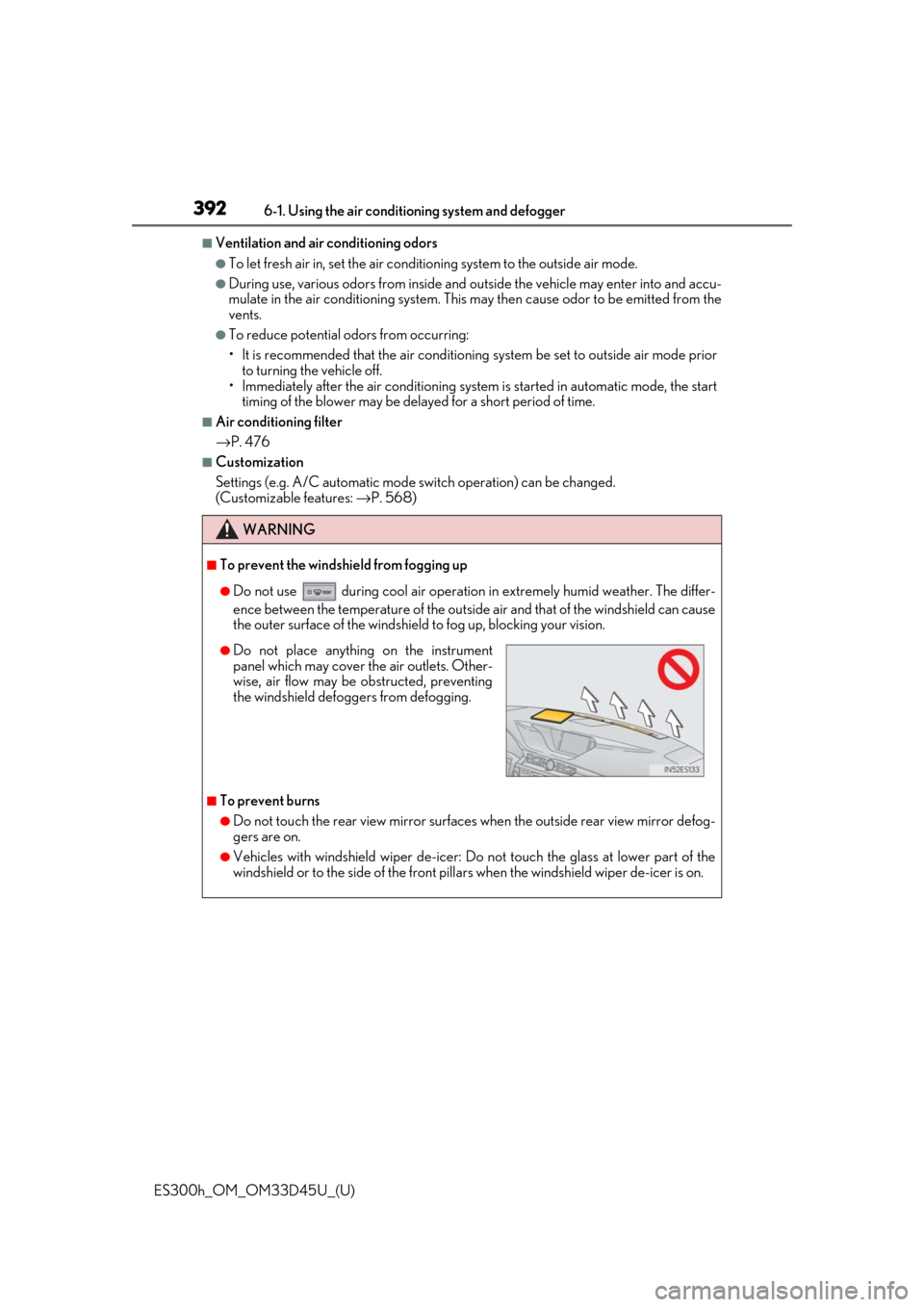
3926-1. Using the air conditioning system and defogger
ES300h_OM_OM33D45U_(U)
■Ventilation and air conditioning odors
●To let fresh air in, set the air conditioning system to the outside air mode.
●During use, various odors from inside and outside the vehicle may enter into and accu-
mulate in the air conditioning system. This may then cause odor to be emitted from the
vents.
●To reduce potential odors from occurring:
• It is recommended that the air conditioning system be set to outside air mode prior
to turning the vehicle off.
• Immediately after the air conditioning system is started in automatic mode, the start
timing of the blower may be delayed for a short period of time.
■Air conditioning filter
→ P. 476
■Customization
Settings (e.g. A/C automatic mode sw itch operation) can be changed.
(Customizable features: →P. 568)
WARNING
■To prevent the windshield from fogging up
●Do not use during cool air operation in extremely humid weather. The differ-
ence between the temperature of the outside air and that of the windshield can cause
the outer surface of the windshield to fog up, blocking your vision.
■To prevent burns
●Do not touch the rear view mirror surfaces when the outside rear view mirror defog-
gers are on.
●Vehicles with windshield wiper de-icer: Do not touch the glass at lower part of the
windshield or to the side of the front pill ars when the windshield wiper de-icer is on.
●Do not place anything on the instrument
panel which may cover the air outlets. Other-
wise, air flow may be obstructed, preventing
the windshield defoggers from defogging.
Page 429 of 608
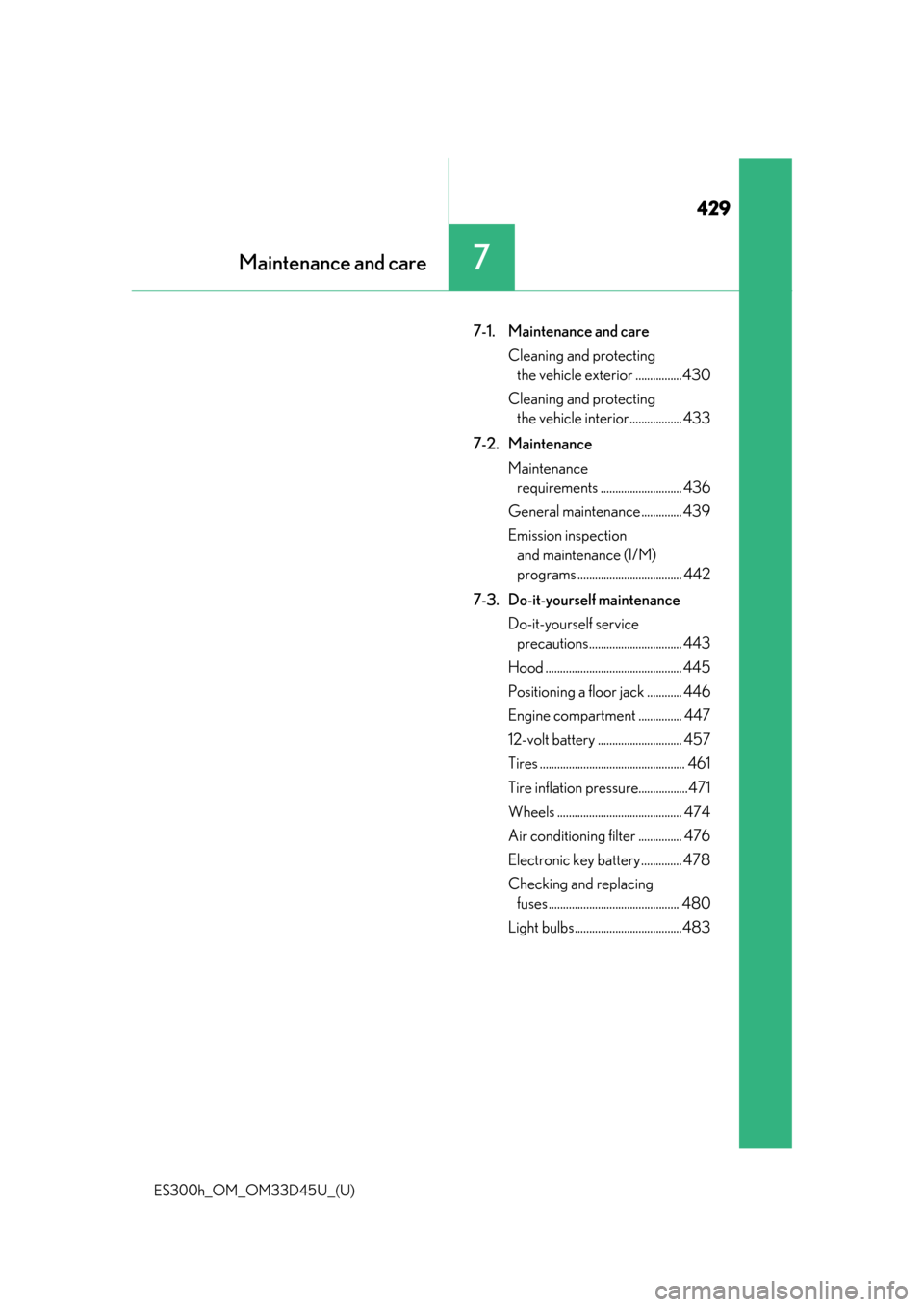
429
ES300h_OM_OM33D45U_(U)
7Maintenance and care
7-1. Maintenance and careCleaning and protecting the vehicle exterior ................430
Cleaning and protecting the vehicle interior.................. 433
7-2. Maintenance Maintenance requirements ............................ 436
General maintenance.............. 439
Emission inspection and maintenance (I/M)
programs .................................... 442
7-3. Do-it-yourself maintenance Do-it-yourself service precautions................................ 443
Hood ............................................... 445
Positioning a floor jack ............ 446
Engine compartment ............... 447
12-volt battery ............................. 457
Tires .................................................. 461
Tire inflation pressure.................471
Wheels ........................................... 474
Air conditioning filter ............... 476
Electronic key battery .............. 478
Checking and replacing fuses ............................................. 480
Light bulbs.....................................483
Page 444 of 608
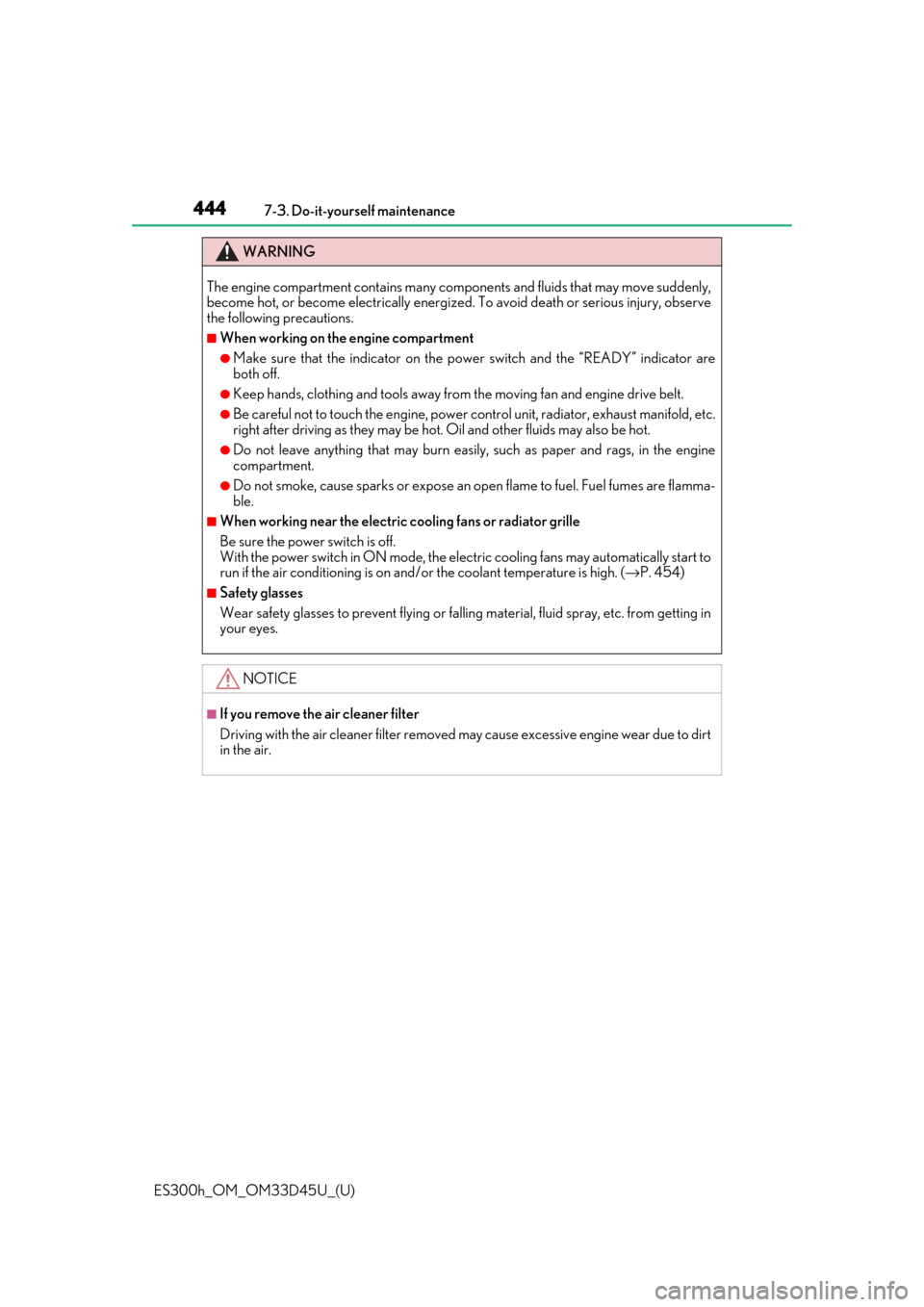
444
ES300h_OM_OM33D45U_(U)7-3. Do-it-yourself maintenance
WARNING
The engine compartment contains many compon
ents and fluids that may move suddenly,
become hot, or become electrically energize d. To avoid death or serious injury, observe
the following precautions.
■When working on the engine compartment
●Make sure that the indicator on the po wer switch and the “READY” indicator are
both off.
●Keep hands, clothing and tools away from the moving fan and engine drive belt.
●Be careful not to touch the engine, power co ntrol unit, radiator, exhaust manifold, etc.
right after driving as they may be hot. Oil and other fluids may also be hot.
●Do not leave anything that may burn easily, such as paper and rags, in the engine
compartment.
●Do not smoke, cause sparks or expose an open flame to fuel. Fuel fumes are flamma-
ble.
■When working near the electric cooling fans or radiator grille
Be sure the power switch is off.
With the power switch in ON mode, the electric cooling fans may automatically start to
run if the air conditioning is on and/ or the coolant temperature is high. ( →P. 454)
■Safety glasses
Wear safety glasses to prevent flying or falling material, fluid spray, etc. from getting in
your eyes.
NOTICE
■If you remove the air cleaner filter
Driving with the air cleaner f ilter removed may cause excessive engine wear due to dirt
in the air.
Page 476 of 608
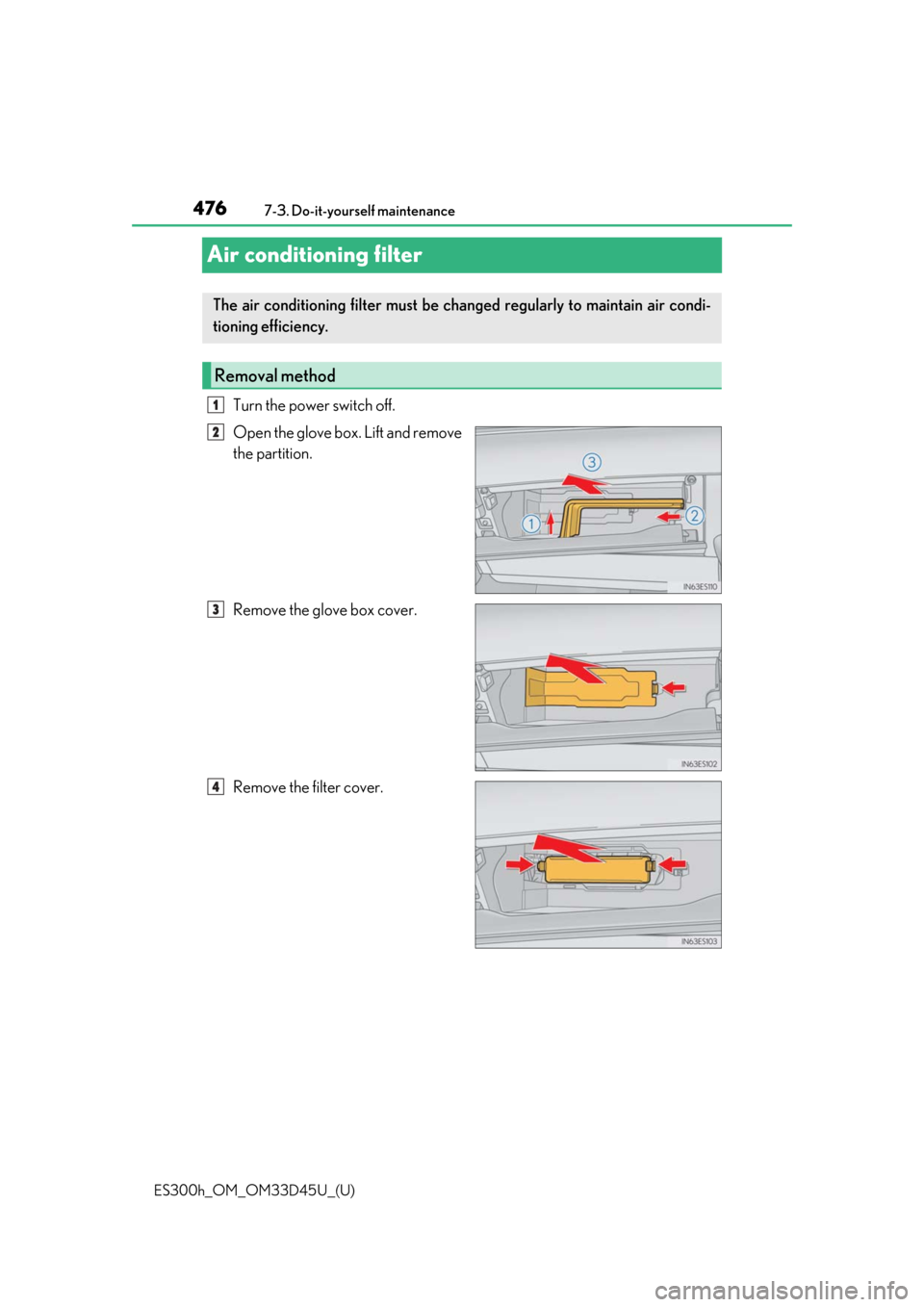
476
ES300h_OM_OM33D45U_(U)7-3. Do-it-yourself maintenance
Air conditioning filter
Turn the power switch off.
Open the glove box. Lift and remove
the partition.
Remove the glove box cover.
Remove the filter cover.
The air conditioning filter must be ch
anged regularly to maintain air condi-
tioning efficiency.
Removal method
1
2
3
4
Page 477 of 608
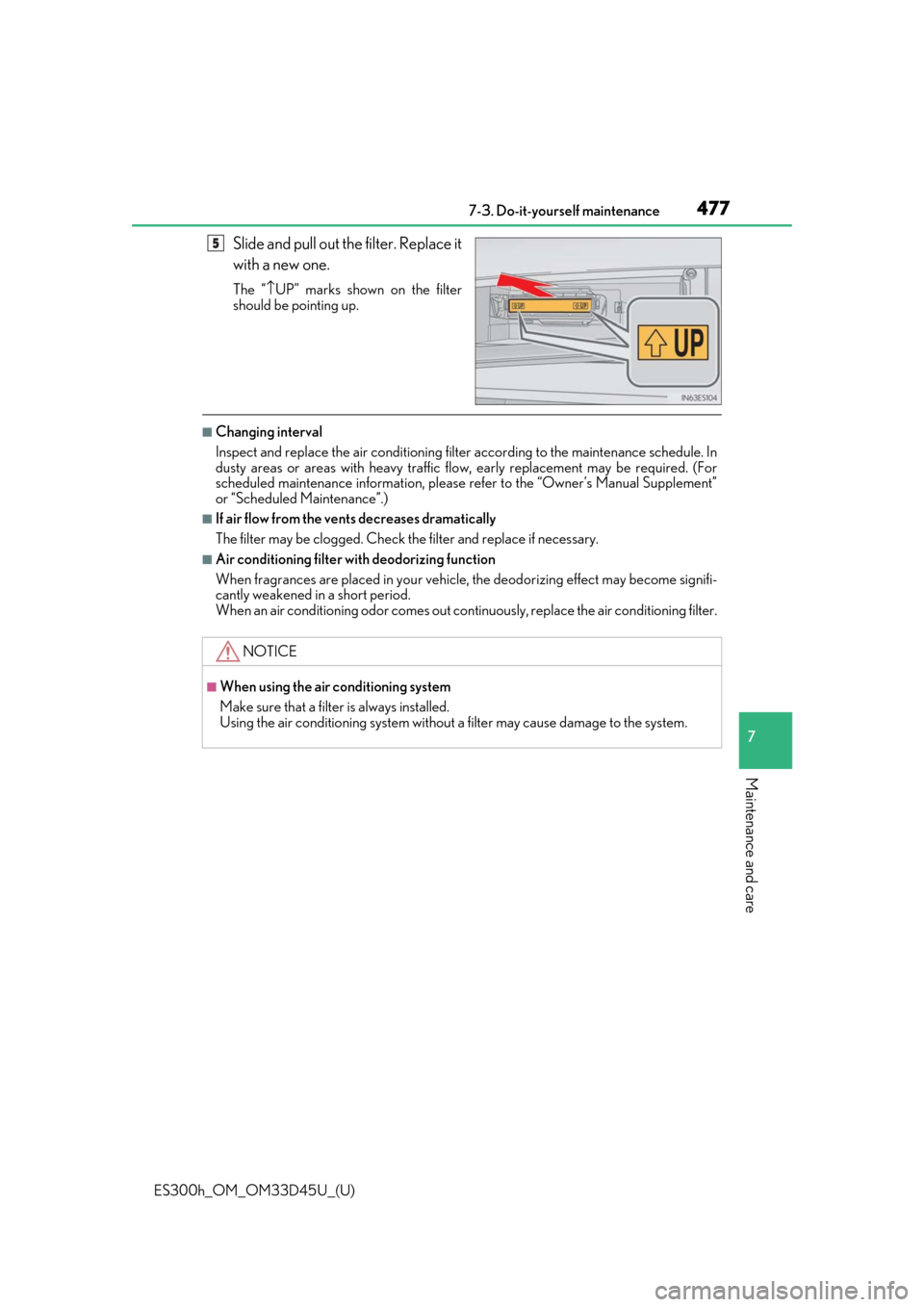
ES300h_OM_OM33D45U_(U)
4777-3. Do-it-yourself maintenance
7
Maintenance and care
Slide and pull out the filter. Replace it
with a new one.
The “\bUP” marks shown on the filter
should be pointing up.
■Changing interval
Inspect and replace the air cond itioning filter according to the maintenance schedule. In
dusty areas or areas with heavy traffic fl ow, early replacement may be required. (For
scheduled maintenance informat ion, please refer to the “Owner’s Manual Supplement”
or “Scheduled Maintenance”.)
■If air flow from the vents decreases dramatically
The filter may be clogged. Check the filter and replace if necessary.
■Air conditioning filter with deodorizing function
When fragrances are placed in your vehicle, the deodorizing effect may become signifi-
cantly weakened in a short period.
When an air conditioning odor comes out cont inuously, replace the air conditioning filter.
5
NOTICE
■When using the air conditioning system
Make sure that a filter is always installed.
Using the air conditioning system without a filter may cause damage to the system.
Page 510 of 608
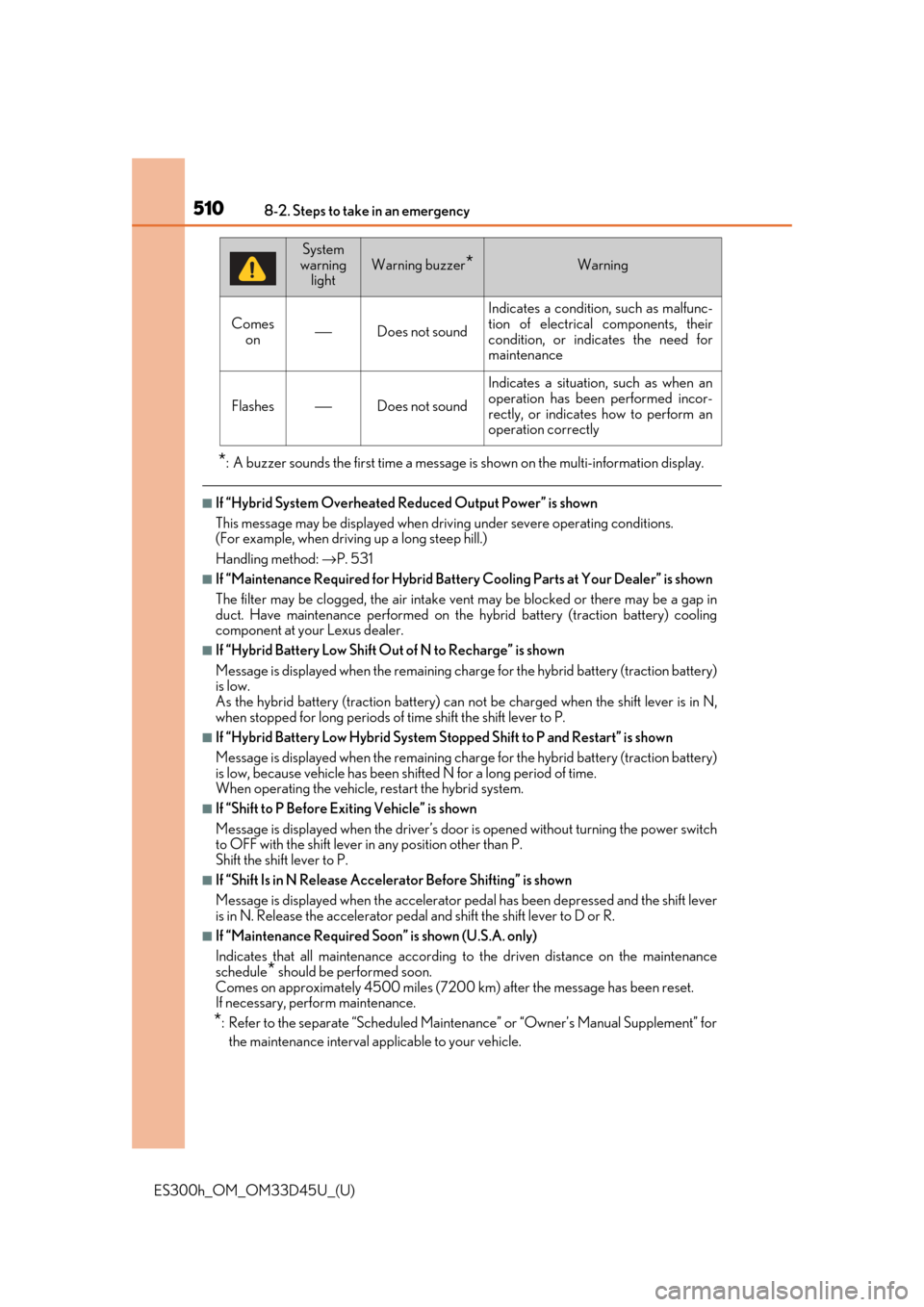
5108-2. Steps to take in an emergency
ES300h_OM_OM33D45U_(U)
*: A buzzer sounds the first time a message is shown on the multi-information display.
■If “Hybrid System Overheated Reduced Output Power” is shown
This message may be displayed when driving under severe operating conditions.
(For example, when driving up a long steep hill.)
Handling method: →P. 531
■If “Maintenance Required for Hybrid Batter y Cooling Parts at Your Dealer” is shown
The filter may be clogged, the air intake vent may be blocked or there may be a gap in
duct. Have maintenance performed on the hy brid battery (traction battery) cooling
component at your Lexus dealer.
■If “Hybrid Battery Low Shift Out of N to Recharge” is shown
Message is displayed when the remaining char ge for the hybrid battery (traction battery)
is low.
As the hybrid battery (tractio n battery) can not be charged when the shift lever is in N,
when stopped for long periods of time shift the shift lever to P.
■If “Hybrid Battery Low Hybrid System St opped Shift to P and Restart” is shown
Message is displayed when the remaining char ge for the hybrid battery (traction battery)
is low, because vehicle has been sh ifted N for a long period of time.
When operating the vehicle, restart the hybrid system.
■If “Shift to P Before Ex iting Vehicle” is shown
Message is displayed when the driver’s door is opened without turning the power switch
to OFF with the shift lever in any position other than P.
Shift the shift lever to P.
■If “Shift Is in N Release Accelerator Before Shifting” is shown
Message is displayed when th e accelerator pedal has been depressed and the shift lever
is in N. Release the accel erator pedal and shift the shift lever to D or R.
■If “Maintenance Required Soon” is shown (U.S.A. only)
Indicates that all maintenance according to the driven distance on the maintenance
schedule
* should be performed soon.
Comes on approximately 4500 miles (7200 km) after the message has been reset.
If necessary, perform maintenance.
*: Refer to the separate “Scheduled Maintena nce” or “Owner’s Manual Supplement” for
the maintenance interval applicable to your vehicle.
Comes on⎯Does not sound
Indicates a condition, such as malfunc-
tion of electrical components, their
condition, or indicates the need for
maintenance
Flashes⎯Does not sound
Indicates a situation, such as when an
operation has been performed incor-
rectly, or indicates how to perform an
operation correctly
System
warning
lightWarning buzzer*Warning