light Lexus ES300h 2018 Quick Guide (OM33D51U) User Guide
[x] Cancel search | Manufacturer: LEXUS, Model Year: 2018, Model line: ES300h, Model: Lexus ES300h 2018Pages: 102, PDF Size: 2.37 MB
Page 46 of 102
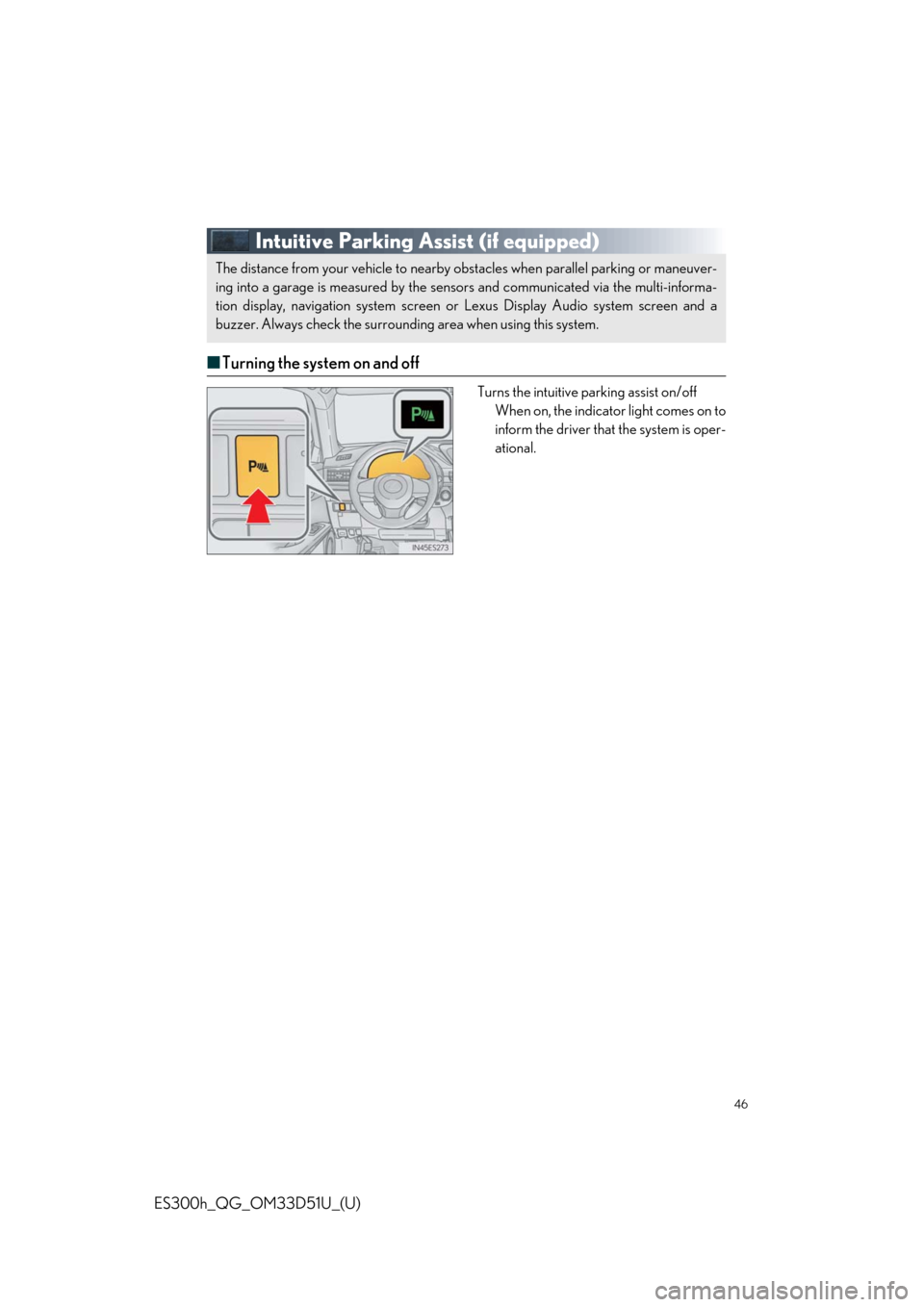
46
ES300h_QG_OM33D51U_(U)
Intuitive Parking Assist (if equipped)
■Turning the system on and off
Turns the intuitive parking assist on/off
When on, the indicator light comes on to
inform the driver that the system is oper-
ational.
The distance from your vehicle to nearby obstacles when parallel parking or maneuver-
ing into a garage is measured by the sensors and communicated via the multi-informa-
tion display, navigation sy stem screen or Lexus Displa y Audio system screen and a
buzzer. Always check the surrounding area when using this system.
Page 49 of 102
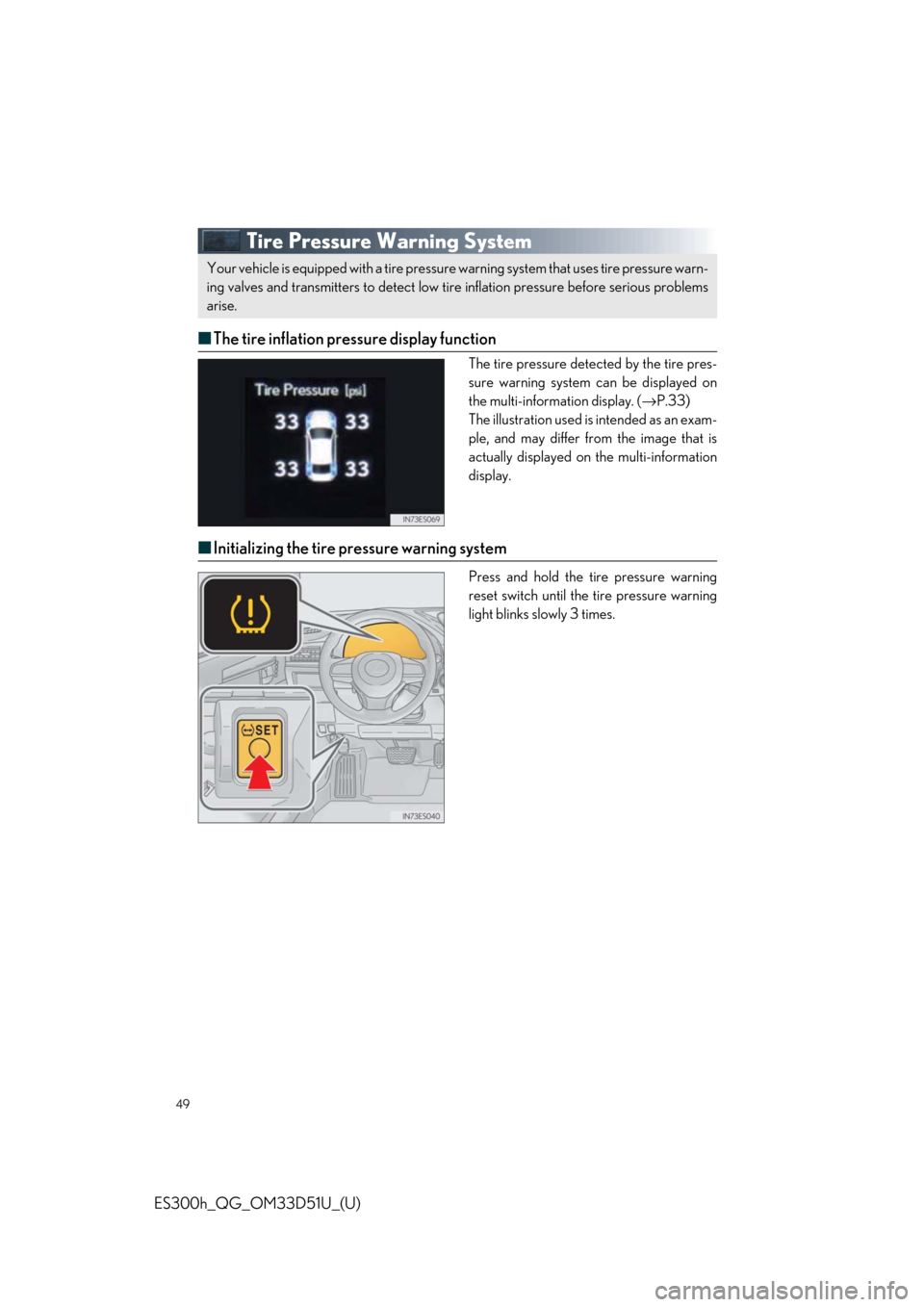
49
ES300h_QG_OM33D51U_(U)
Tire Pressure Warning System
■The tire inflation pressure display function
The tire pressure detected by the tire pres-
sure warning system can be displayed on
the multi-information display. ( →P.33)
The illustration used is intended as an exam-
ple, and may differ from the image that is
actually displayed on the multi-information
display.
■ Initializing the tire pressure warning system
Press and hold the ti re pressure warning
reset switch until the tire pressure warning
light blinks slowly 3 times.
Your vehicle is equipped with a tire pressure warning system that uses tire pressure warn-
ing valves and transmitters to detect low ti re inflation pressure before serious problems
arise.
Page 52 of 102

52
ES300h_QG_OM33D51U_(U)
■Display
Press the “MENU” button on the Remote
Touch and select “Display” on the “Menu”
screen.
Turns the screen off
Displays the screen in “Day Mode”
with the headlight switch on
Adjust the screen display
Adjust the camera display
■Screen scroll operation
To scroll over the map screen, place the
cursor mark in the de sired position and then
press and hold the Remote Touch knob.
Cursor mark
Distance from the current position to
the cursor mark.
Zooms in on the map
Zooms out on the map
Select to return to the current position.
Select to register as a memory point.
Select to set as a destination.
1
2
3
4
1
2
3
4
5
6
7
Page 80 of 102

80
ES300h_QG_OM33D51U_(U)
Portable Audio Device Ports
Open the console box, open the cover and
connect the portable audio device.
Seat Heaters and Ventilators (if equipped)
Heats the seat
The indicator light comes on.
The higher the number of dots, the
warmer the seat becomes.
Blows air from the seat
The indicator light comes on.
The higher the number of dots, the
stronger the airflow becomes.
These ports can be used to connect a portable audio device and listen to it through the
vehicle’s speakers.
1
2
Page 82 of 102
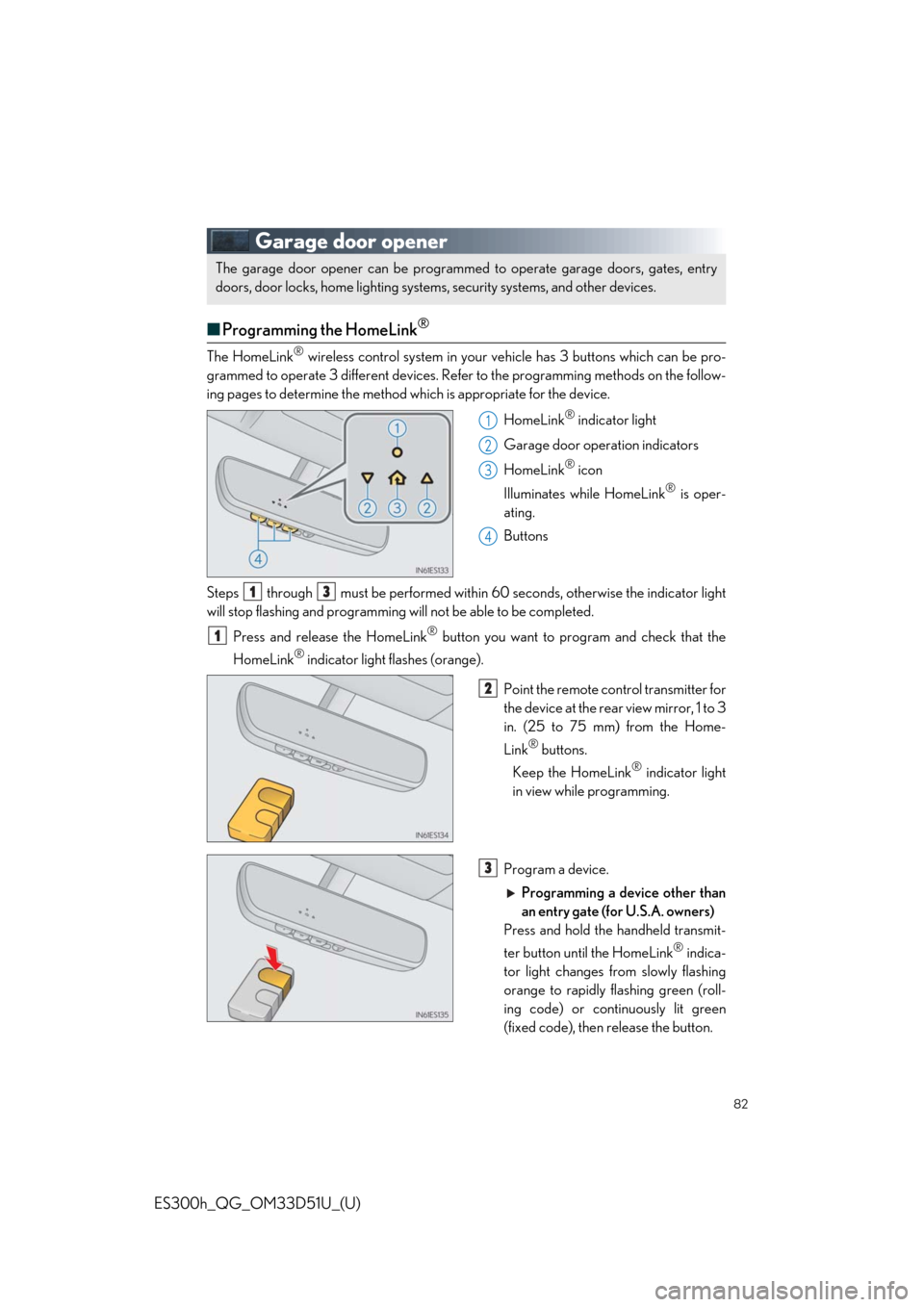
82
ES300h_QG_OM33D51U_(U)
Garage door opener
■Programming the HomeLink®
The HomeLink® wireless control system in your ve hicle has 3 buttons which can be pro-
grammed to operate 3 different devices. Refe r to the programming methods on the follow-
ing pages to determine the method wh ich is appropriate for the device.
HomeLink
® indicator light
Garage door operation indicators
HomeLink
® icon
Illuminates while HomeLink
® is oper-
ating.
Buttons
Steps through must be performed within 60 seconds, otherwise the indicator light
will stop flashing and programming will not be able to be completed.
Press and release the HomeLink
® button you want to program and check that the
HomeLink
® indicator light flashes (orange).
Point the remote control transmitter for
the device at the rear view mirror, 1 to 3
in. (25 to 75 mm) from the Home-
Link
® buttons.
Keep the HomeLink
® indicator light
in view while programming.
Program a device. Programming a device other than
an entry gate (for U.S.A. owners)
Press and hold the handheld transmit-
ter button until the HomeLink
® indica-
tor light changes from slowly flashing
orange to rapidly flashing green (roll-
ing code) or continuously lit green
(fixed code), then release the button.
The garage door opener can be programmed to operate ga rage doors, gates, entry
doors, door locks, home lighting systems, security systems, and other devices.
1
2
3
4
13
1
2
3
Page 83 of 102

83
ES300h_QG_OM33D51U_(U)
Programming an entry gate (for U.S.A. owners)/Programming a device in the
Canadian market
Press and release the remote co ntrol transmitter button at 2 second intervals, repeat-
edly, until the HomeLink
® indicator light changes from slowly flashing (orange) to rap-
idly flashing (green) (rolling code) or continuously lit (g reen) (fixed code).
Test the HomeLink
® operation by pressing the newly programmed button and observ-
ing the indicator light:
● Indicator light illuminates: Programming of a fixed code device has completed. The
garage door or other device should operate when a HomeLink
® button is pressed
and released.
● Indicator light flashes rapidly: The garage door opener motor or other device is
equipped with a rolling code. To complete programming, firmly press and hold the
HomeLink
® button for 2 second s then release it.
● If the garage door or other device does not operate, proceed to “Programming a
rolling code system”.
Repeat the steps above to program another device for any of the remaining Home-
Link
® buttons.
■ Programming other devices
For U.S.A. owners:
To program an entry gate , see the OWNER’S MANUAL.
To program other devices, contact your Lexus dealer.
For Canadian owners: To program all other devices, follow the same procedure as for garage door programming.
■Operating HomeLink®
Press the appropriate HomeLink® button. The HomeLink® indicator light should turn on.
4
5
Page 84 of 102

84
ES300h_QG_OM33D51U_(U)
LEXUS Enform Safety Connect
(for U.S.A., if equipped)
■System components
“SOS” button
LED light indicators
Microphone
Safety Connect is a subscription-based telema tics service that uses Global Positioning
System (GPS) data and embedded cellular technology to provide safety and security
features to subscribers. Safety Connect is supported by Lexus’ designated response
center, which operates 24 hours per day, 7 days per week.
Safety Connect service is available by subs cription on select, telematics hardware-
equipped vehicles.
1
2
3
Page 91 of 102

91
ES300h_QG_OM33D51U_(U)
Moon Roof
■Opening and closing
Opens the moon roof*
The moon roof stops slightly before the
fully open position to reduce wind
noise.
Press the switch agai n to fully open the
moon roof.
Closes the moon roof
*
*
: Lightly press either way of the moon roof
switch to stop the moon roof partway.
■ Tilting up and down
Tilts the moon roof up*
Tilts the moon roof down*
*
: Lightly press either way of the moon roof
switch to stop the moon roof partway.
1
2
1
2
Page 94 of 102
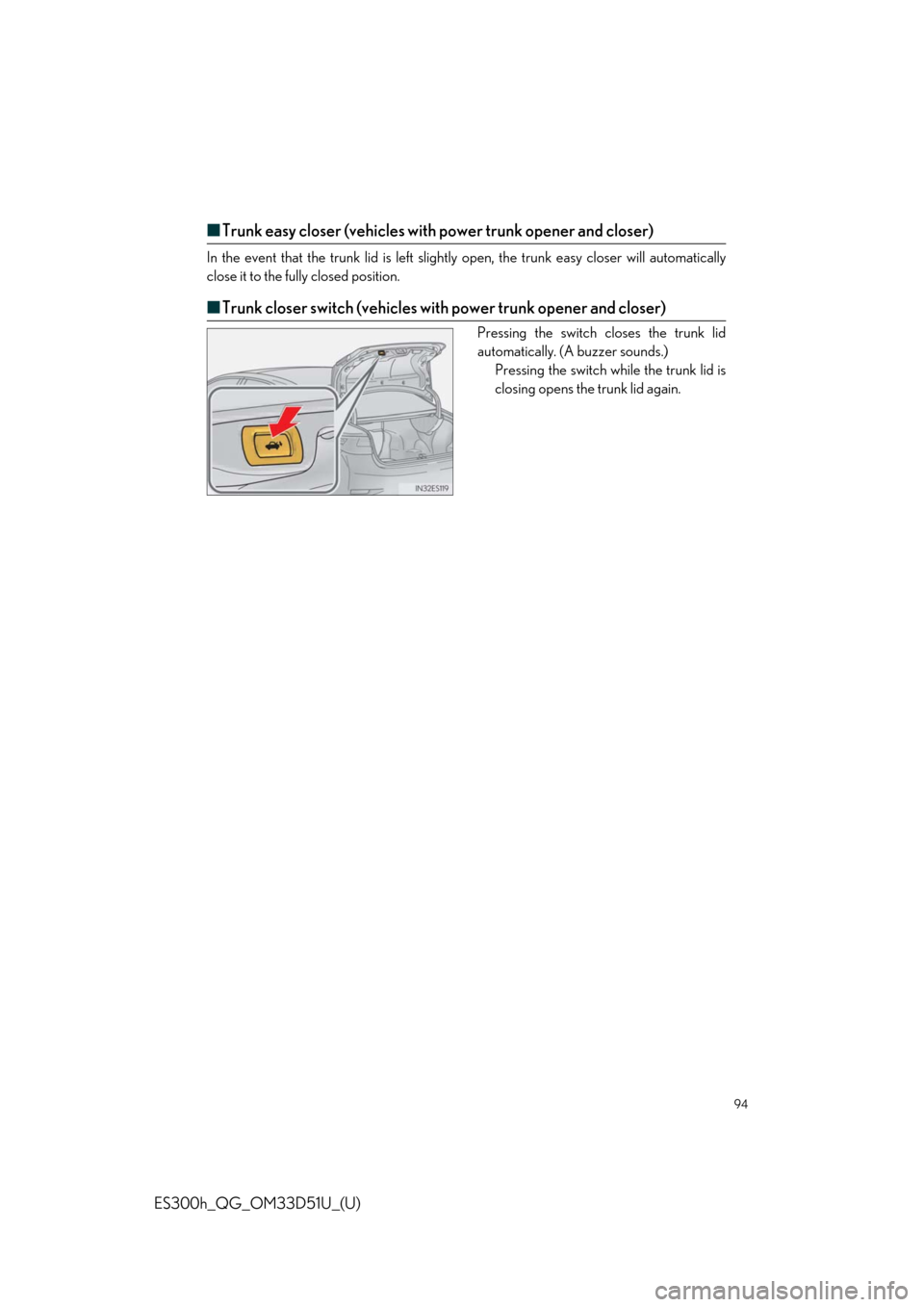
94
ES300h_QG_OM33D51U_(U)
■Trunk easy closer (vehicles with power trunk opener and closer)
In the event that the trunk lid is left slightly open, the trunk easy closer will automatically
close it to the fully closed position.
■ Trunk closer switch (vehicles with power trunk opener and closer)
Pressing the switch closes the trunk lid
automatically. (A buzzer sounds.)
Pressing the switch while the trunk lid is
closing opens the trunk lid again.
Page 95 of 102
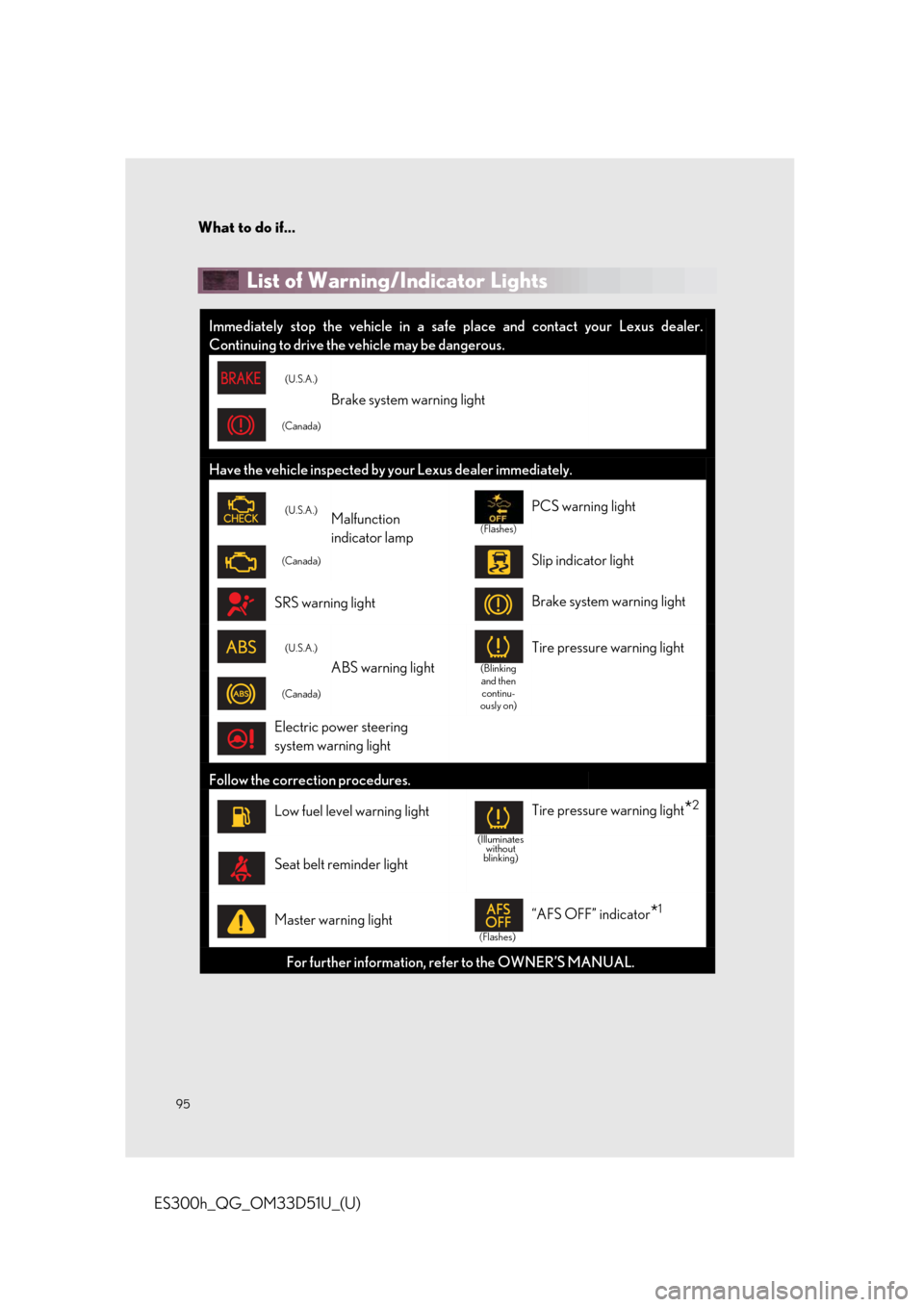
What to do if...
95
ES300h_QG_OM33D51U_(U)
List of Warning/Indicator Lights
Immediately stop the vehicle in a safe place and contact your Lexus dealer.
Continuing to drive the vehicle may be dangerous.
(U.S.A.)
Brake system warning light
(Canada)
Have the vehicle inspected by your Lexus dealer immediately.
(U.S.A.)Malfunction
indicator lamp(Flashes)
PCS warning light
(Canada)Slip indicator light
SRS warning lightBrake system warning light
(U.S.A.)
ABS warning light(Blinking and then continu-
ously on)
Tire pressure warning light
(Canada)
Electric power steering
system warning light
Follow the correction procedures.
Low fuel level warning light
(Illuminates without
blinking)
Tire pressure warning light*2
Seat belt reminder light
Master warning light
(Flashes)
“AFS OFF” indicator*1
For further information, re fer to the OWNER’S MANUAL.