windshield wipers Lexus ES300h 2019 (OM33D00U) User Guide
[x] Cancel search | Manufacturer: LEXUS, Model Year: 2019, Model line: ES300h, Model: Lexus ES300h 2019Pages: 456, PDF Size: 8.65 MB
Page 160 of 456
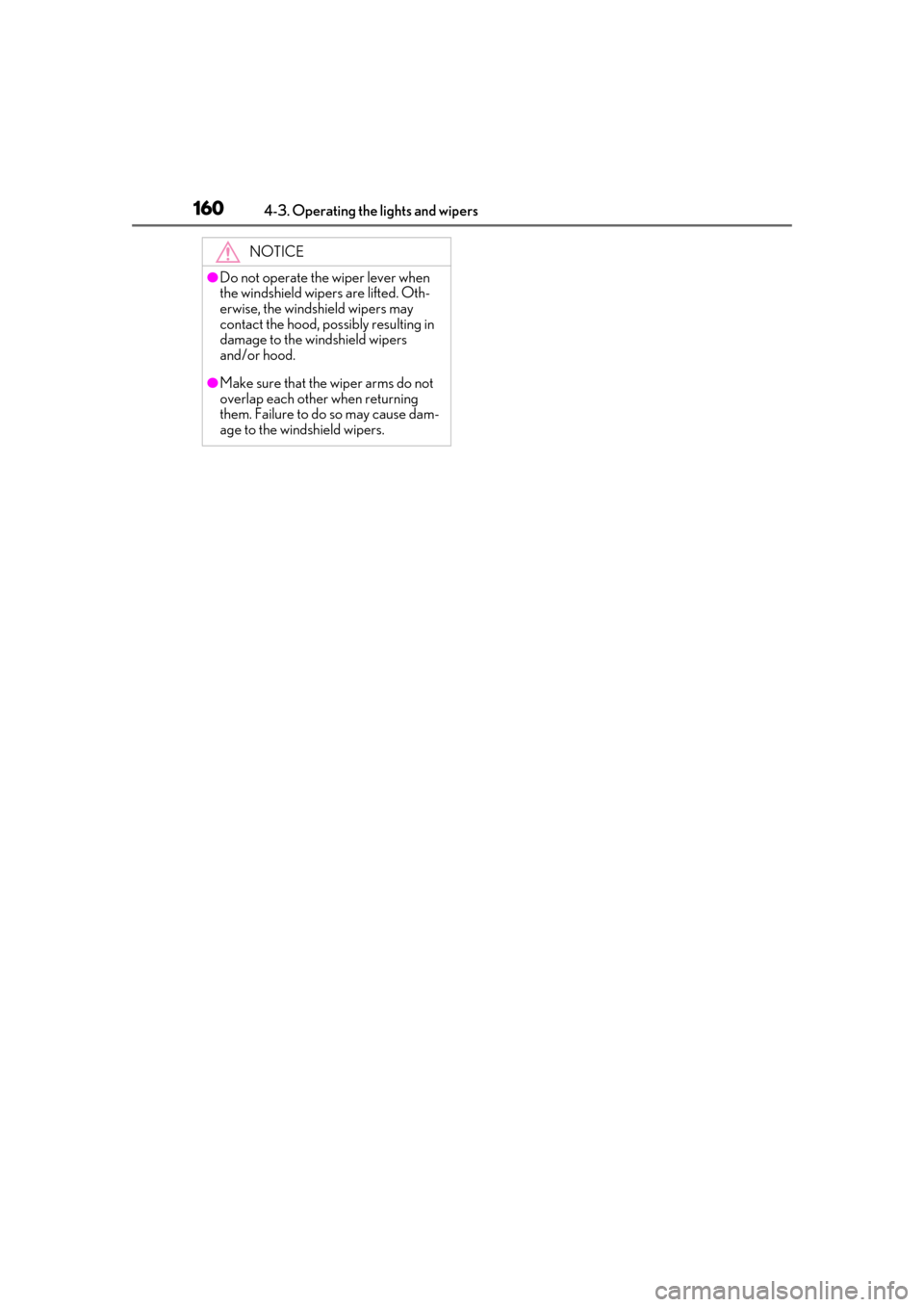
1604-3. Operating the lights and wipers
NOTICE
●Do not operate the wiper lever when
the windshield wipers are lifted. Oth-
erwise, the windshield wipers may
contact the hood, possibly resulting in
damage to the windshield wipers
and/or hood.
●Make sure that the wiper arms do not
overlap each other when returning
them. Failure to do so may cause dam-
age to the windshield wipers.
Page 164 of 456
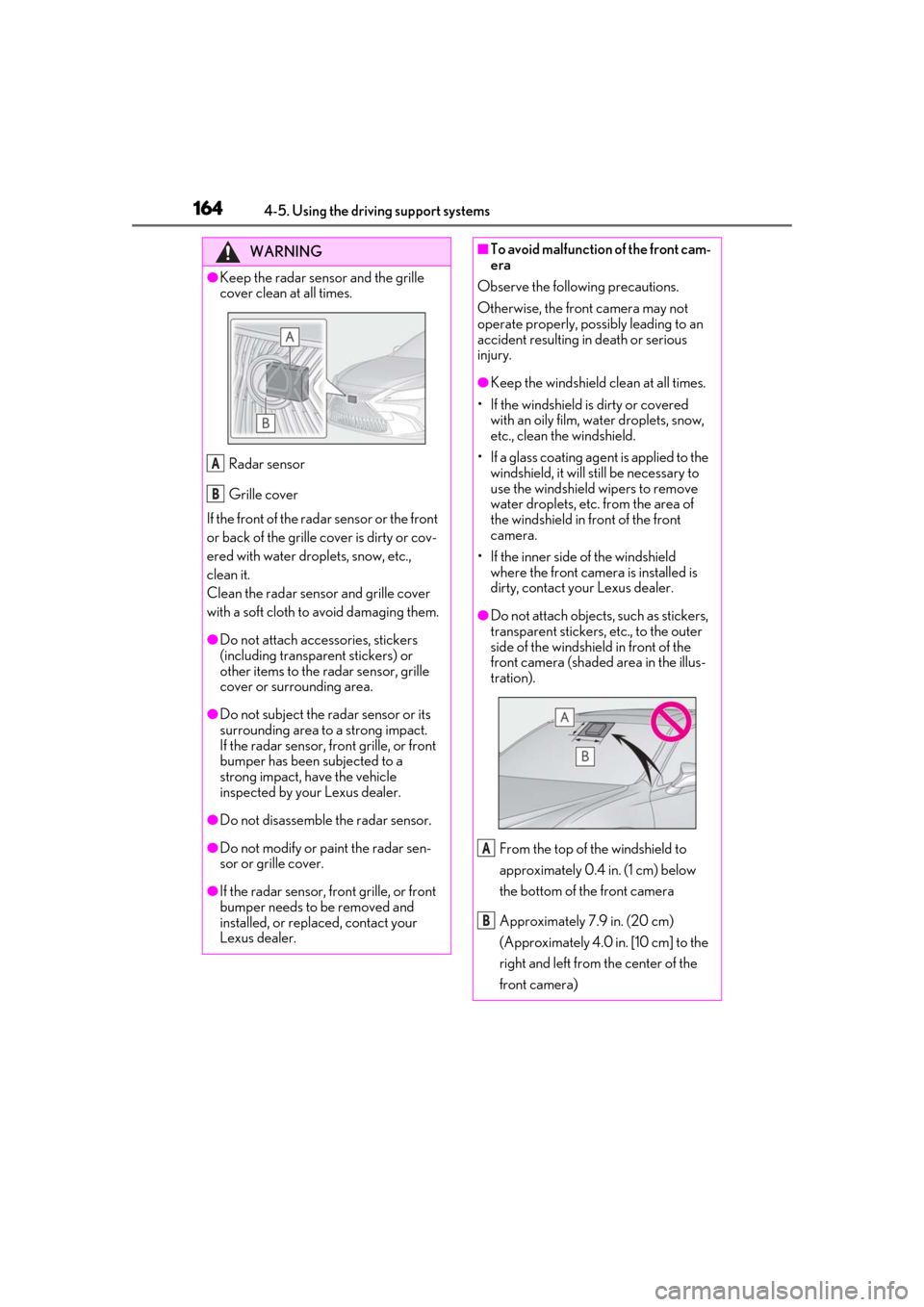
1644-5. Using the driving support systems
WARNING
●Keep the radar sensor and the grille
cover clean at all times.Radar sensor
Grille cover
If the front of the rada r sensor or the front
or back of the grille cover is dirty or cov-
ered with water droplets, snow, etc.,
clean it.
Clean the radar sensor and grille cover
with a soft cloth to avoid damaging them.
●Do not attach accessories, stickers
(including transpar ent stickers) or
other items to the radar sensor, grille
cover or surrounding area.
●Do not subject the radar sensor or its
surrounding area to a strong impact.
If the radar sensor, front grille, or front
bumper has been subjected to a
strong impact, have the vehicle
inspected by your Lexus dealer.
●Do not disassemble the radar sensor.
●Do not modify or paint the radar sen-
sor or grille cover.
●If the radar sensor, front grille, or front
bumper needs to be removed and
installed, or replaced, contact your
Lexus dealer.
A
B
■To avoid malfunction of the front cam-
era
Observe the following precautions.
Otherwise, the front camera may not
operate properly, possibly leading to an
accident resulting in death or serious
injury.
●Keep the windshield clean at all times.
• If the windshield is dirty or covered with an oily film, water droplets, snow,
etc., clean the windshield.
• If a glass coating agent is applied to the windshield, it will still be necessary to
use the windshield wipers to remove
water droplets, etc. from the area of
the windshield in front of the front
camera.
• If the inner side of the windshield where the front camera is installed is
dirty, contact your Lexus dealer.
●Do not attach objects, such as stickers,
transparent stickers, etc., to the outer
side of the windshield in front of the
front camera (shaded area in the illus-
tration).
From the top of the windshield to
approximately 0.4 in. (1 cm) below
the bottom of the front camera
Approximately 7.9 in. (20 cm)
(Approximately 4.0 in. [10 cm] to the
right and left from the center of the
front camera)
A
B
Page 165 of 456
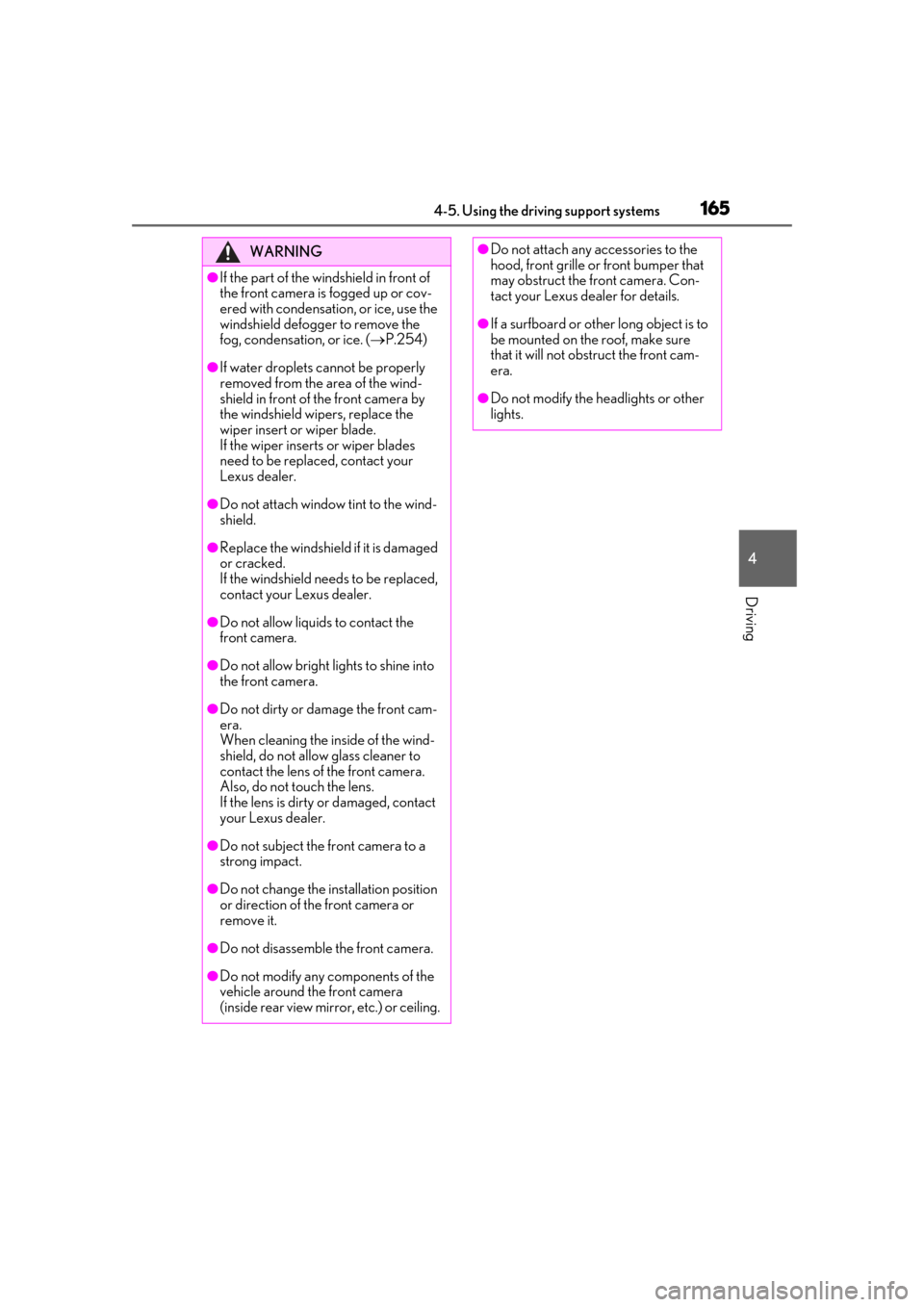
1654-5. Using the driving support systems
4
Driving
WARNING
●If the part of the windshield in front of
the front camera is fogged up or cov-
ered with condensation, or ice, use the
windshield defogger to remove the
fog, condensation, or ice. (P.254)
●If water droplets cannot be properly
removed from the area of the wind-
shield in front of the front camera by
the windshield wipers, replace the
wiper insert or wiper blade.
If the wiper inserts or wiper blades
need to be replaced, contact your
Lexus dealer.
●Do not attach window tint to the wind-
shield.
●Replace the windshield if it is damaged
or cracked.
If the windshield needs to be replaced,
contact your Lexus dealer.
●Do not allow liquids to contact the
front camera.
●Do not allow bright lights to shine into
the front camera.
●Do not dirty or damage the front cam-
era.
When cleaning the inside of the wind-
shield, do not allow glass cleaner to
contact the lens of the front camera.
Also, do not touch the lens.
If the lens is dirty or damaged, contact
your Lexus dealer.
●Do not subject the front camera to a
strong impact.
●Do not change the installation position
or direction of the front camera or
remove it.
●Do not disassemble the front camera.
●Do not modify any components of the
vehicle around the front camera
(inside rear view mirror, etc.) or ceiling.
●Do not attach any accessories to the
hood, front grille or front bumper that
may obstruct the front camera. Con-
tact your Lexus dealer for details.
●If a surfboard or other long object is to
be mounted on the roof, make sure
that it will not obstruct the front cam-
era.
●Do not modify the headlights or other
lights.
Page 167 of 456
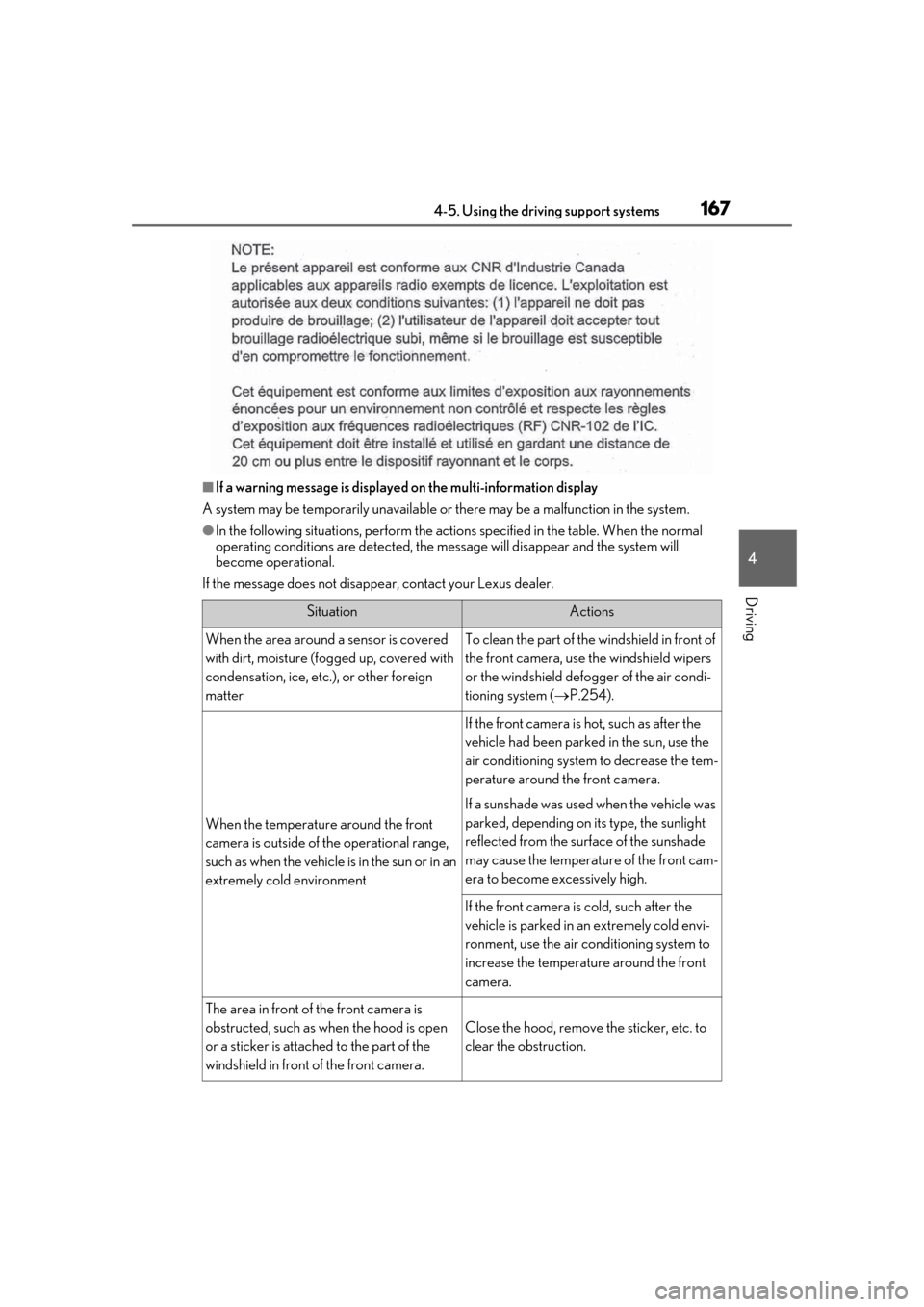
1674-5. Using the driving support systems
4
Driving
■If a warning message is displayed on the multi-information display
A system may be temporarily unavailable or there may be a malfunction in the system.
●In the following situations, perform the actions specified in the table. When the normal
operating conditions are detected, the message will disappear and the system will
become operational.
If the message does not disappear, contact your Lexus dealer.
SituationActions
When the area around a sensor is covered
with dirt, moisture (f ogged up, covered with
condensation, ice, etc. ), or other foreign
matterTo clean the part of the windshield in front of
the front camera, use the windshield wipers
or the windshield defogger of the air condi-
tioning system ( P.254).
When the temperature around the front
camera is outside of th e operational range,
such as when the vehicle is in the sun or in an
extremely cold environment
If the front camera is hot, such as after the
vehicle had been parked in the sun, use the
air conditioning system to decrease the tem-
perature around the front camera.
If a sunshade was used when the vehicle was
parked, depending on its type, the sunlight
reflected from the surface of the sunshade
may cause the temperature of the front cam-
era to become excessively high.
If the front camera is cold, such after the
vehicle is parked in an extremely cold envi-
ronment, use the air conditioning system to
increase the temperature around the front
camera.
The area in front of the front camera is
obstructed, such as when the hood is open
or a sticker is attached to the part of the
windshield in front of the front camera.
Close the hood, remove the sticker, etc. to
clear the obstruction.
Page 243 of 456
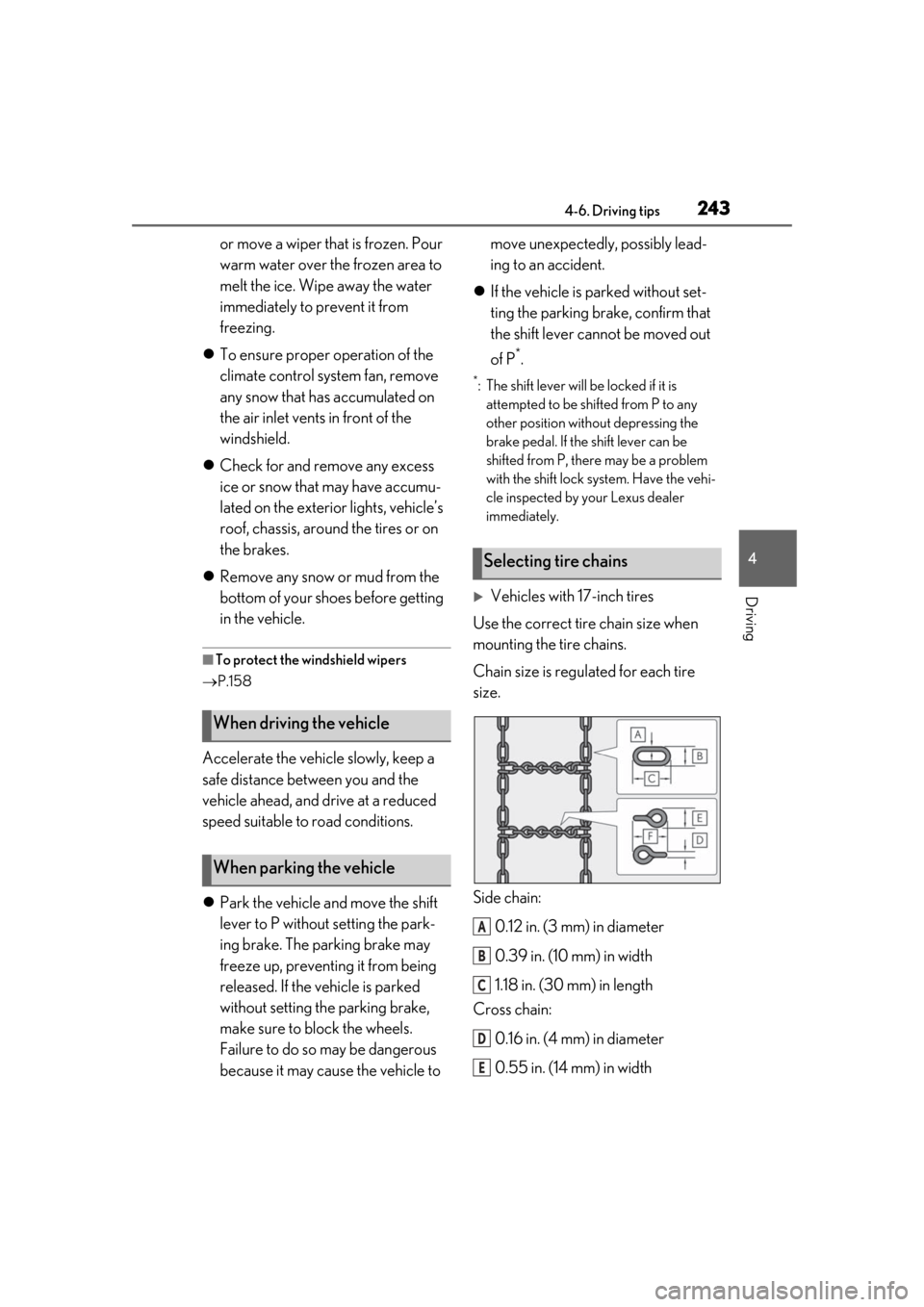
2434-6. Driving tips
4
Driving
or move a wiper that is frozen. Pour
warm water over the frozen area to
melt the ice. Wipe away the water
immediately to prevent it from
freezing.
To ensure proper operation of the
climate control system fan, remove
any snow that has accumulated on
the air inlet vents in front of the
windshield.
Check for and remove any excess
ice or snow that may have accumu-
lated on the exterior lights, vehicle’s
roof, chassis, around the tires or on
the brakes.
Remove any snow or mud from the
bottom of your shoes before getting
in the vehicle.
■To protect the windshield wipers
P.158
Accelerate the vehicle slowly, keep a
safe distance between you and the
vehicle ahead, and drive at a reduced
speed suitable to road conditions.
Park the vehicle and move the shift
lever to P without setting the park-
ing brake. The parking brake may
freeze up, preventing it from being
released. If the vehicle is parked
without setting the parking brake,
make sure to block the wheels.
Failure to do so may be dangerous
because it may cause the vehicle to move unexpectedly, possibly lead-
ing to an accident.
If the vehicle is parked without set-
ting the parking brake, confirm that
the shift lever cannot be moved out
of P
*.
*: The shift lever will be locked if it is
attempted to be shifted from P to any
other position with out depressing the
brake pedal. If the shift lever can be
shifted from P, there may be a problem
with the shift lock system. Have the vehi-
cle inspected by your Lexus dealer
immediately.
Vehicles with 17-inch tires
Use the correct tire chain size when
mounting the tire chains.
Chain size is regulated for each tire
size.
Side chain:
0.12 in. (3 mm) in diameter
0.39 in. (10 mm) in width
1.18 in. (30 mm) in length
Cross chain:
0.16 in. (4 mm) in diameter
0.55 in. (14 mm) in width
When driving the vehicle
When parking the vehicle
Selecting tire chains
A
B
C
D
E
Page 244 of 456
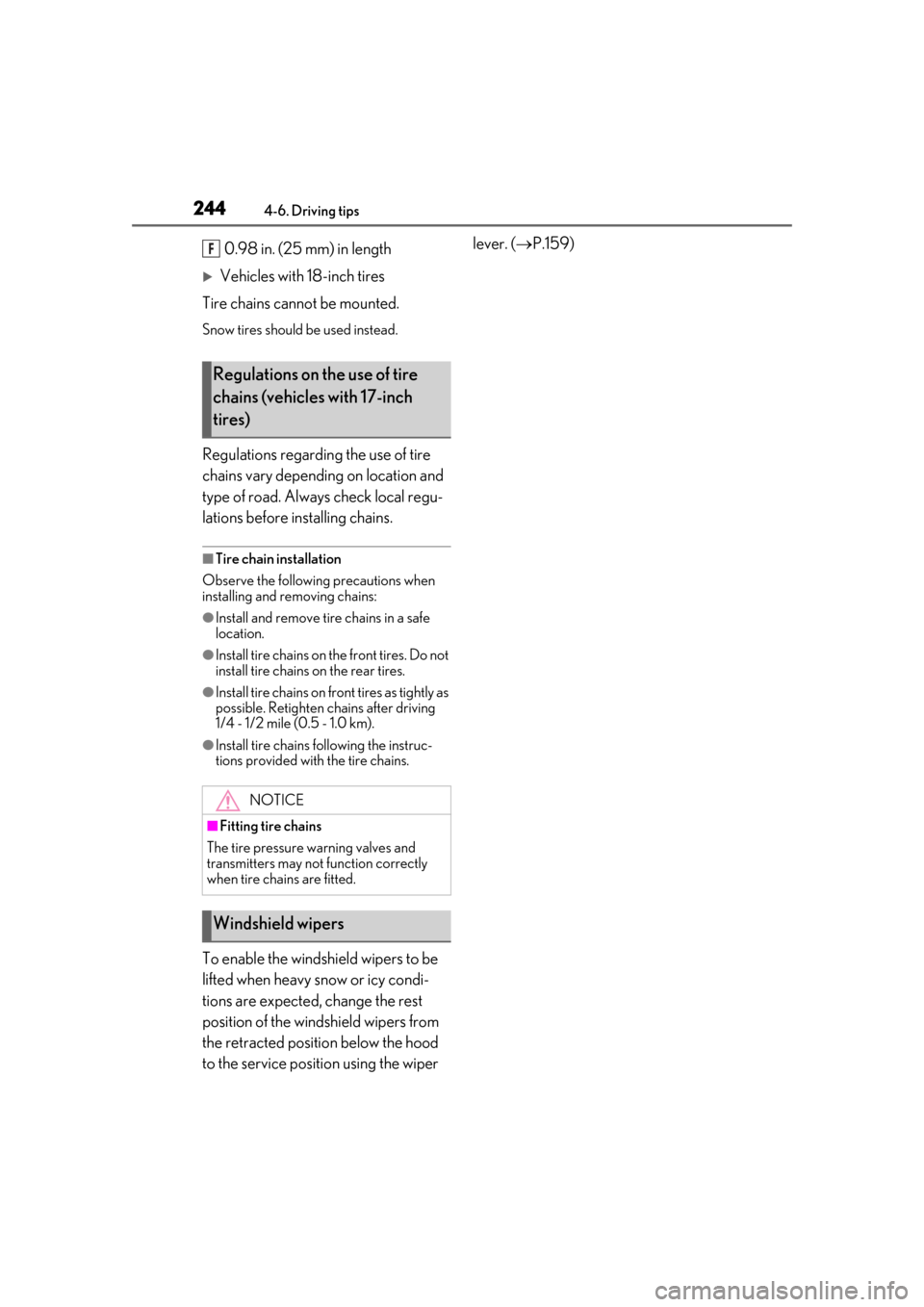
2444-6. Driving tips
0.98 in. (25 mm) in length
Vehicles with 18-inch tires
Tire chains cannot be mounted.
Snow tires should be used instead.
Regulations regarding the use of tire
chains vary depending on location and
type of road. Always check local regu-
lations before installing chains.
■Tire chain installation
Observe the following precautions when
installing and removing chains:
●Install and remove tire chains in a safe
location.
●Install tire chains on the front tires. Do not
install tire chains on the rear tires.
●Install tire chains on fr ont tires as tightly as
possible. Retighten chains after driving
1/4 - 1/2 mile (0.5 - 1.0 km).
●Install tire chains following the instruc-
tions provided with the tire chains.
To enable the windshield wipers to be
lifted when heavy snow or icy condi-
tions are expected, change the rest
position of the windshield wipers from
the retracted position below the hood
to the service position using the wiper lever. (
P.159)
Regulations on the use of tire
chains (vehicles with 17-inch
tires)
NOTICE
■Fitting tire chains
The tire pressure warning valves and
transmitters may not function correctly
when tire chains are fitted.
Windshield wipers
F
Page 302 of 456
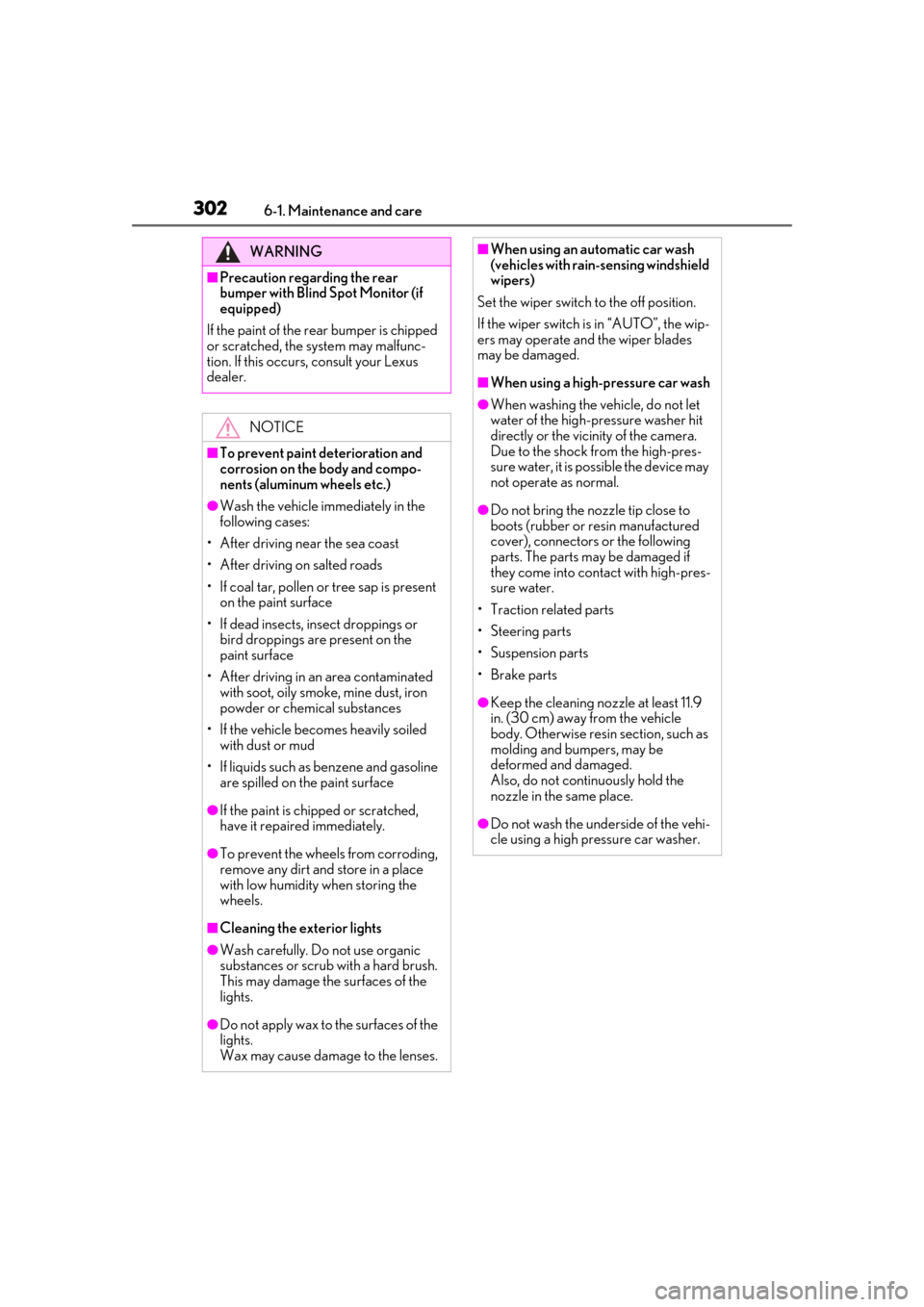
3026-1. Maintenance and care
WARNING
■Precaution regarding the rear
bumper with Blind Spot Monitor (if
equipped)
If the paint of the rear bumper is chipped
or scratched, the system may malfunc-
tion. If this occurs, consult your Lexus
dealer.
NOTICE
■To prevent paint deterioration and
corrosion on the body and compo-
nents (aluminum wheels etc.)
●Wash the vehicle immediately in the
following cases:
• After driving near the sea coast
• After driving on salted roads
• If coal tar, pollen or tree sap is present on the paint surface
• If dead insects, in sect droppings or
bird droppings are present on the
paint surface
• After driving in an area contaminated with soot, oily smoke, mine dust, iron
powder or chemical substances
• If the vehicle becomes heavily soiled with dust or mud
• If liquids such as benzene and gasoline are spilled on the paint surface
●If the paint is chip ped or scratched,
have it repaired immediately.
●To prevent the wheels from corroding,
remove any dirt and store in a place
with low humidity when storing the
wheels.
■Cleaning the exterior lights
●Wash carefully. Do not use organic
substances or scrub with a hard brush.
This may damage the surfaces of the
lights.
●Do not apply wax to the surfaces of the
lights.
Wax may cause damage to the lenses.
■When using an automatic car wash
(vehicles with rain-sensing windshield
wipers)
Set the wiper switch to the off position.
If the wiper switch is in “AUTO”, the wip-
ers may operate and the wiper blades
may be damaged.
■When using a high-pressure car wash
●When washing the vehicle, do not let
water of the high-p ressure washer hit
directly or the vicinity of the camera.
Due to the shock from the high-pres-
sure water, it is possible the device may
not operate as normal.
●Do not bring the nozzle tip close to
boots (rubber or resin manufactured
cover), connectors or the following
parts. The parts may be damaged if
they come into contact with high-pres-
sure water.
• Traction related parts
•Steering parts
• Suspension parts
• Brake parts
●Keep the cleaning nozzle at least 11.9
in. (30 cm) away from the vehicle
body. Otherwise resin section, such as
molding and bumpers, may be
deformed and damaged.
Also, do not continuously hold the
nozzle in the same place.
●Do not wash the underside of the vehi-
cle using a high pressure car washer.
Page 449 of 456
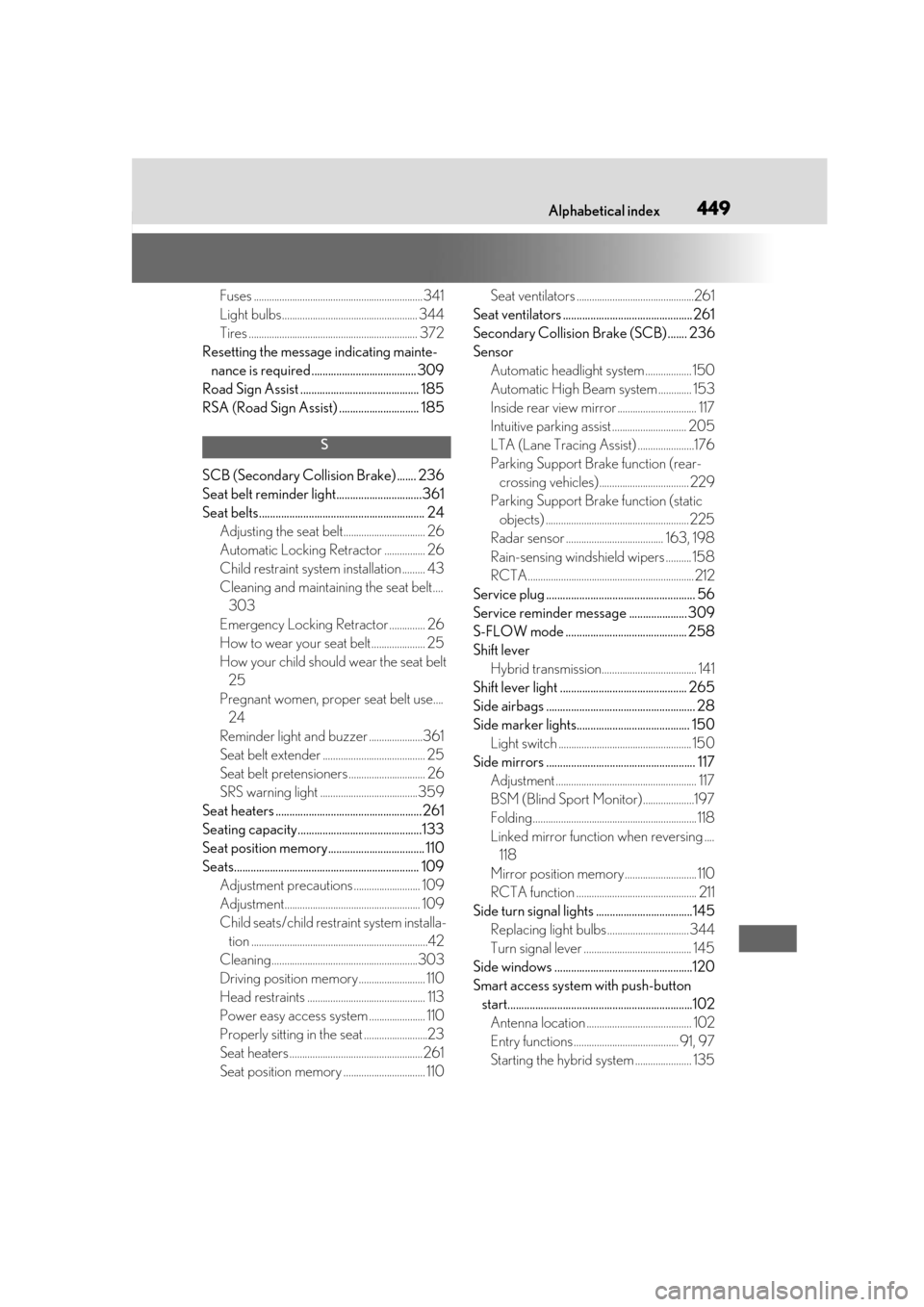
449What to do if... (Troubleshooting)Alphabetical index449
Fuses ..................................................................341
Light bulbs..................................................... 344
Tires .................................................................. 372
Resetting the message indicating mainte- nance is required ...................................... 309
Road Sign Assist ........................................... 185
RSA (Road Sign Assist) ............................. 185
S
SCB (Secondary Collision Brake) ....... 236
Seat belt reminder ligh t...............................361
Seat belts............................................................ 24 Adjusting the seat belt................................ 26
Automatic Locking Retractor ................ 26
Child restraint system installation ......... 43
Cleaning and maintaining the seat belt....303
Emergency Locking Retractor .............. 26
How to wear your seat belt ..................... 25
How your child should wear the seat belt 25
Pregnant women, proper seat belt use.... 24
Reminder light and buzzer .....................361
Seat belt extender ........................................ 25
Seat belt pretensioners .............................. 26
SRS warning light ......................................359
Seat heaters ..................................................... 261
Seating capacity.............................................133
Seat position memory................................... 110
Seats................................................................... 109 Adjustment precautions .......................... 109
Adjustment..................................................... 109
Child seats/child restraint system installa-tion .....................................................................42
Cleaning.........................................................303
Driving position memory.......................... 110
Head restraints .............................................. 113
Power easy access system ...................... 110
Properly sitting in the seat .........................23
Seat heaters .................................................... 261
Seat position memory ................................ 110 Seat ventilators ..............................................261
Seat ventilators ...............................................261
Secondary Collision Brake (SCB) ....... 236
Sensor Automatic headlight system .................. 150
Automatic High Beam system ............. 153
Inside rear view mirror ............................... 117
Intuitive parking assist ............................. 205
LTA (Lane Tracing Assist) ......................176
Parking Support Brake function (rear-crossing vehicles)................................... 229
Parking Support Brake function (static objects) ........................................................ 225
Radar sensor ...................................... 163, 198
Rain-sensing windshield wipers .......... 158
RCTA................................................................. 212
Service plug ...................................................... 56
Service reminder message ..................... 309
S-FLOW mode ............................................ 258
Shift lever Hybrid transmission..................................... 141
Shift lever light .............................................. 265
Side airbags ...................................................... 28
Side marker lights......................................... 150 Light switch .................................................... 150
Side mirrors ...................................................... 117 Adjustment ....................................................... 117
BSM (Blind Sport Monitor)....................197
Folding................................................................ 118
Linked mirror function when reversing ....
118
Mirror position memory ............................ 110
RCTA function ............................................... 211
Side turn signal lights ...................................145 Replacing light bulbs ................................344
Turn signal lever .......................................... 145
Side windows ..................................................120
Smart access system with push-button start...................................................................102Antenna location ......................................... 102
Entry functions ......................................... 91, 97
Starting the hybrid system ...................... 135
Page 453 of 456
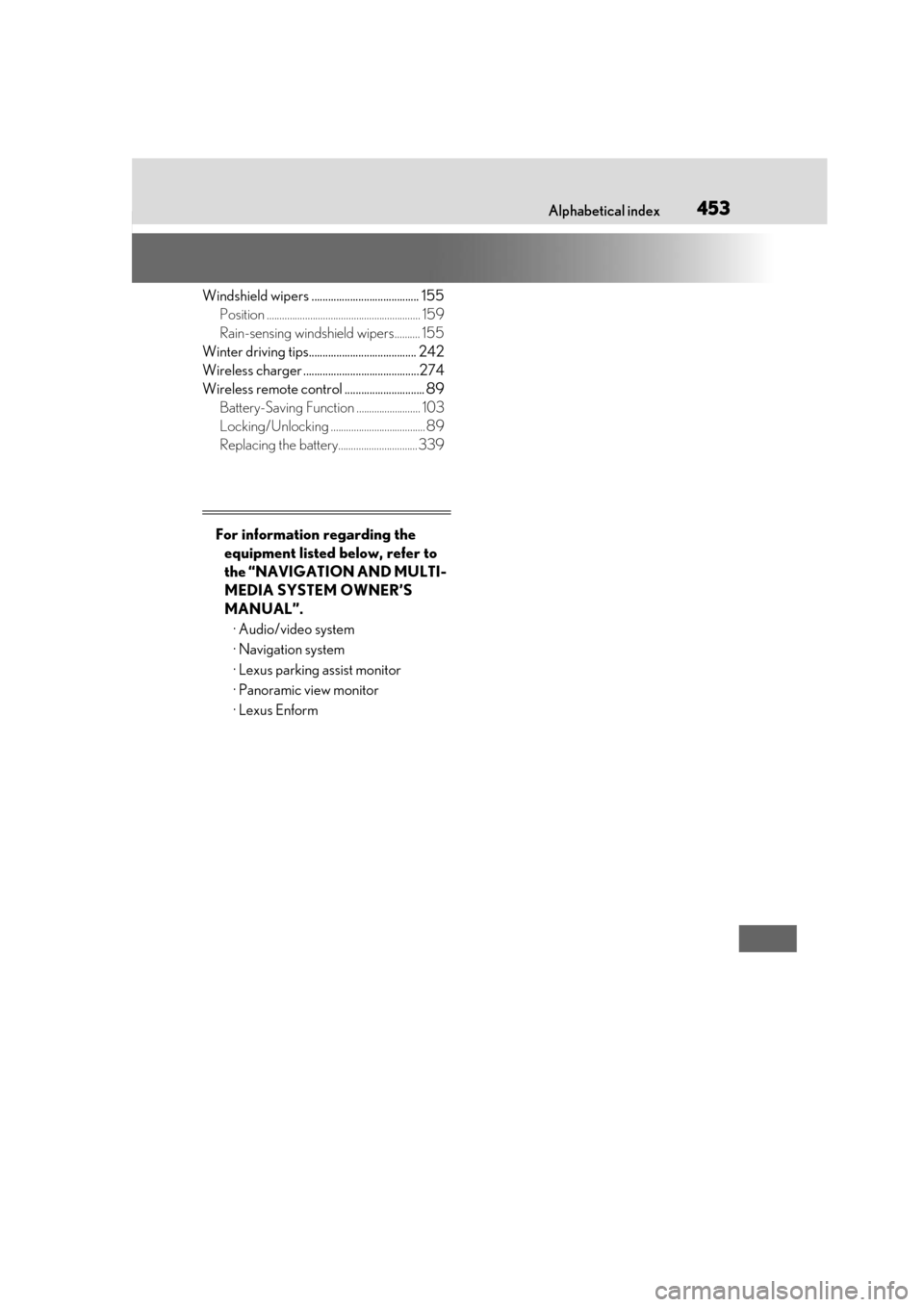
453What to do if... (Troubleshooting)Alphabetical index453
Windshield wipers ....................................... 155Position ............................................................ 159
Rain-sensing windshield wipers.......... 155
Winter driving tips....................................... 242
Wireless charger ..........................................274
Wireless remote control ............................. 89 Battery-Saving Function ......................... 103
Locking/Unlocking ..................................... 89
Replacing the battery............................... 339
For information regarding the equipment listed below, refer to
the “NAVIGATION AND MULTI-
MEDIA SYSTEM OWNER’S
MANUAL”.
· Audio/video system
· Navigation system
· Lexus parking assist monitor
· Panoramic view monitor
· Lexus Enform