navigation Lexus ES300h 2020 Quick User Guide
[x] Cancel search | Manufacturer: LEXUS, Model Year: 2020, Model line: ES300h, Model: Lexus ES300h 2020Pages: 98, PDF Size: 1.98 MB
Page 50 of 98
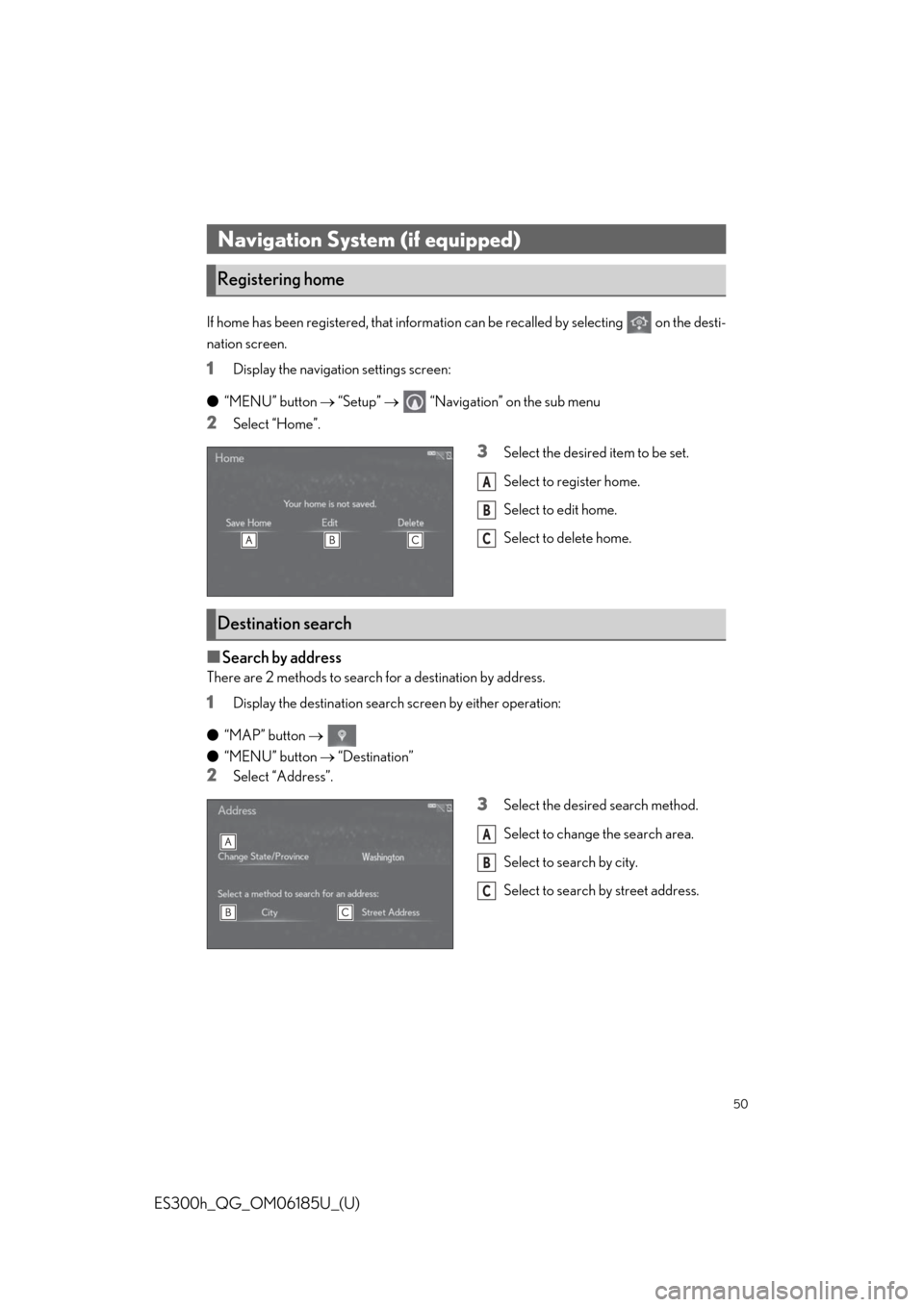
50
ES300h_QG_OM06185U_(U)
If home has been registered, that information can be recalled by selecting on the desti-
nation screen.
1Display the navigation settings screen:
● “MENU” button “Setup” “Navigation” on the sub menu
2Select “Home”.
3Select the desired item to be set.
Select to register home.
Select to edit home.
Select to delete home.
■Search by address
There are 2 methods to search for a destination by address.
1Display the destination search screen by either operation:
● “MAP” button
● “MENU” button “Destination”
2Select “Address”.
3Select the desired search method.
Select to change the search area.
Select to search by city.
Select to search by street address.
Navigation System (if equipped)
Registering home
A
B
C
Destination search
A
B
C
Page 70 of 98

70
ES300h_QG_OM06185U_(U)
1Press the talk switch.
Voice guidance for the voice com-
mand system can be skipped by press-
ing the talk switch.
2If “Getting Started with Voice” screen
is displayed, select “OK” or press the
talk switch.
3After hearing a beep, say a supported command.
●To display sample commands of the desired function, say the desired function or
select the desired function button. To display more commands, select “More Com-
mands”.
● Selecting “Help” or saying “Help” prom pts the voice command system to offer
examples of commands and operation methods.
● Registered POIs, registered names in the co ntacts list etc., can be said in the place
of the “<>” next to the commands.
Continue on to pages 71-77 for a detailed list of Voice Commands for the following catego-
ries:
Common . . . . . . . . . . . . . . . . . . . . . . . . . . . . . . . . . . . . . . . . . . . . . . . . P.71
Top menu . . . . . . . . . . . . . . . . . . . . . . . . . . . . . . . . . . . . . . . . . . . . . . . . P.71
Navigation . . . . . . . . . . . . . . . . . . . . . . . . . . . . . . . . . . . . . . . . . . . . . . . P.72
Phone . . . . . . . . . . . . . . . . . . . . . . . . . . . . . . . . . . . . . . . . . . . . . . . . . . . P.73
Radio . . . . . . . . . . . . . . . . . . . . . . . . . . . . . . . . . . . . . . . . . . . . . . . . . . . . P.74
Audio . . . . . . . . . . . . . . . . . . . . . . . . . . . . . . . . . . . . . . . . . . . . . . . . . . . . P.75
Info . . . . . . . . . . . . . . . . . . . . . . . . . . . . . . . . . . . . . . . . . . . . . . . . . . . . . . P.76
Apps . . . . . . . . . . . . . . . . . . . . . . . . . . . . . . . . . . . . . . . . . . . . . . . . . . . . . P.76
Climate . . . . . . . . . . . . . . . . . . . . . . . . . . . . . . . . . . . . . . . . . . . . . . . . . . P.77
Voice Command System
Basic operation
The voice command system enables the radio, phone dialing, etc. to be operated using
voice commands. Refer to the command list for samples of voice commands.
Page 72 of 98

72
ES300h_QG_OM06185U_(U)
■Navigation*1
*1: 12.3-inch display model
*2: English and French only
*3: Best recognition results occur when saying the full address without the zipcode
*4: When the language is set to French, the supported area is only Quebec Province inCanada
*5: For example; “Gas stations”, “Restaurants”, etc.
*6: Major national brands are always supporte d. Local brands are also supported with a
subscription to the Lexus Enform. Co ntact your Lexus dealer for details.
*7: Used when multiple destinations are set on a route
CommandAction
“Get directions to
*2Enables setting a destination by saying the address*3, 4
“Find a
the current position
“Find a
tion”Displays a list of
“Find a
city”
*2Displays a list of
“Go Home”Displays the route to home
“Go to Favorite <1-10>”Sets the location registered to the corresponding
favorite number as the destination
“Show Recent Destinations”Displays recent destinations. Selecting a number from
the list will start navigation to the selected recent desti-
nation.
“Cancel Route”Cancels the route guidance
“Delete destinations”Displays a list of de stination to delete*7
“Show
icons on the map
“Destination Assist”Connects the system to the Lexus response center
Page 87 of 98

87
ES300h_QG_OM06185U_(U)
All SiriusXM services, including satellite radio and data services, plus streaming services,
require a subscription, sold separately or as a package by Sirius XM Radio Inc. (U.S.A.) or
Sirius XM Canada Inc. (Canada), after any tr ial subscription which may be included with
your vehicle purchase or lease. To subscri be after your trial subscription, call 1-877-447-
0011 (U.S.A.) or 1-877-438-9677 (Canada).
SiriusXM Satellite Radio
Most in-car trials today include SiriusXM’s best package All Access. It includes every
channel available on your radio, plus streaming.
For details, refer to the “NAVIGATION AND MULTIMEDIA SYSTEM OWNER’S
MANUAL”.
Subscription