display Lexus ES300h 2020 Owner's Manual Quick
[x] Cancel search | Manufacturer: LEXUS, Model Year: 2020, Model line: ES300h, Model: Lexus ES300h 2020Pages: 98, PDF Size: 1.98 MB
Page 1 of 98
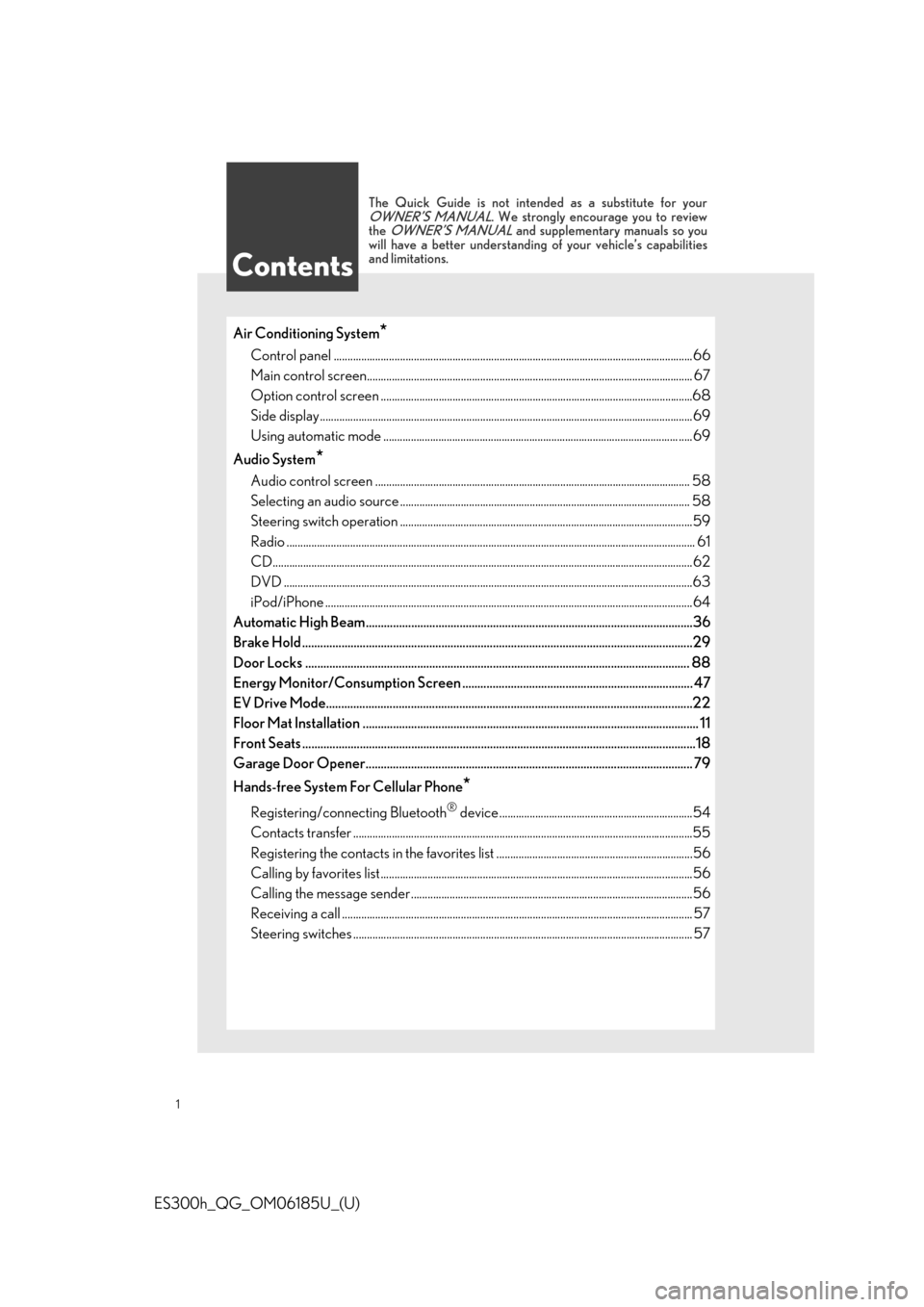
1
ES300h_QG_OM06185U_(U)
Air Conditioning System*
Control panel ..................................................................................................................................66
Main control screen............................................................................................................ .......... 67
Option control screen .......................................................................................................... .......68
Side display................................................................................................................... ....................69
Using automatic mode ........................................................................................................... .....69
Audio System
*
Audio control screen ........................................................................................................... ....... 58
Selecting an audio source ...................................................................................................... ... 58
Steering switch operation ...................................................................................................... ....59
Radio .................................................................................................................................................... 61
CD........................................................................................................................................................ 62
DVD ....................................................................................................................................................63
iPod/iPhone ..................................................................................................................................... 64
Automatic High Beam............................................................................................................ 36
Brake Hold ..................................................................................................................... ............29
Door Locks ..................................................................................................................... .......... 88
Energy Monitor/Consumption Screen ............................................................................ 47
EV Drive Mode.................................................................................................................. .......22
Floor Mat Installation ......................................................................................................... ...... 11
Front Seats .................................................................................................................... ..............18
Garage Door Opener............................................................................................................ 79
Hands-free System For Cellular Phone
*
Registering/connecting Bluetooth® device ......................................................................54
Contacts transfer .............................................................................................................. .............55
Registering the contacts in the favorites list .... ...................................................................56
Calling by favorites list ...................................................................................................... ...........56
Calling the message sender..................................................................................................... .56
Receiving a call ............................................................................................................... ................ 57
Steering switches .............................................................................................................. ............. 57
Contents
The Quick Guide is not intended as a substitute for yourOWNER’S MANUAL. We strongly encourage you to review
the OWNER’S MANUAL and supplementary manuals so you
will have a better understanding of your vehicle’s capabilities
and limitations.
Page 2 of 98
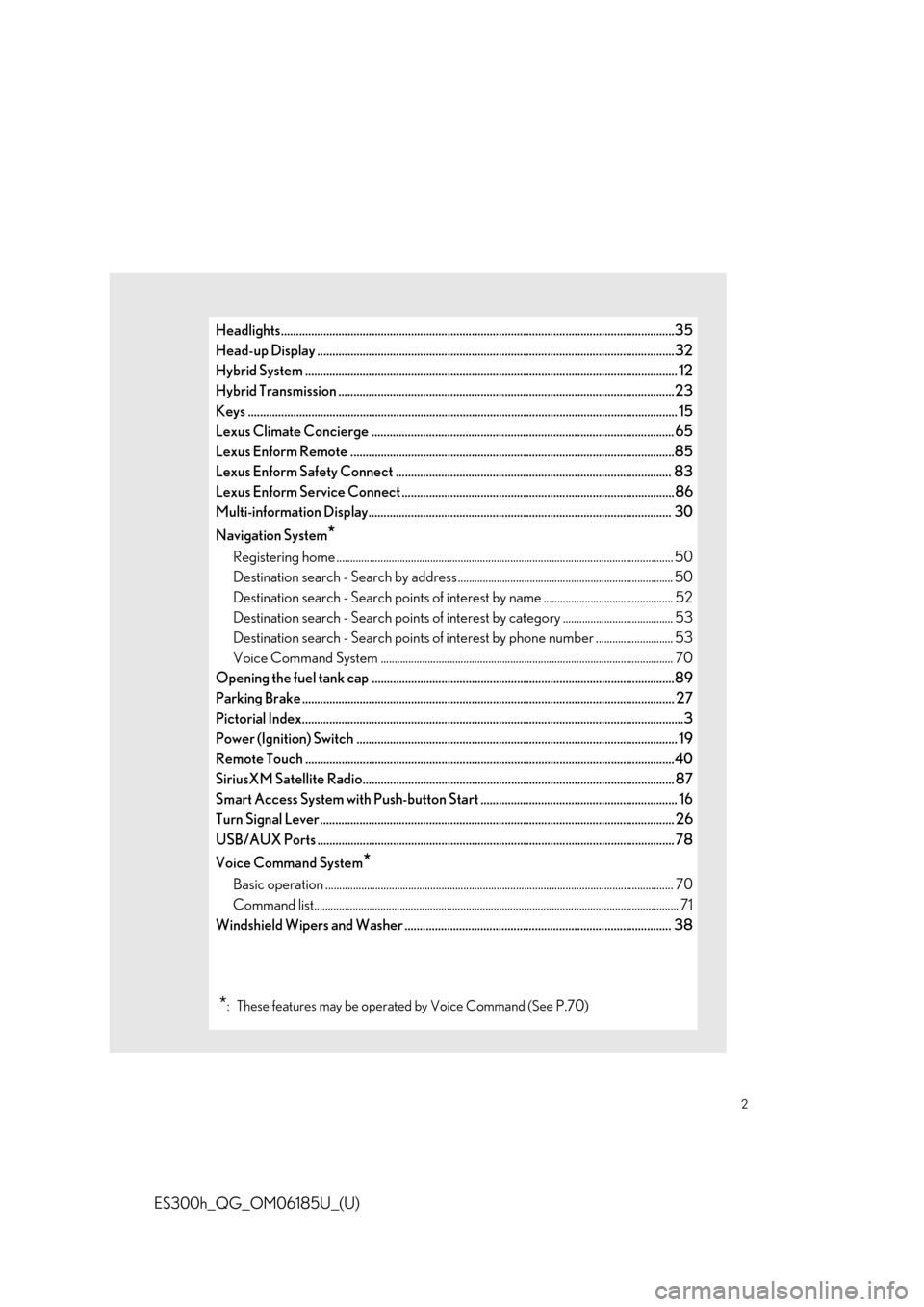
2
ES300h_QG_OM06185U_(U)
Headlights..................................................................................................................................35
Head-up Display ......................................................................................................................32
Hybrid System .................................................................................................................. ......... 12
Hybrid Transmission ............................................................................................................ ...23
Keys ........................................................................................................................... ................... 15
Lexus Climate Concierge .................................................................................................... 65
Lexus Enform Remote ...........................................................................................................8 5
Lexus Enform Safety Connect ........................................................................................... 83
Lexus Enform Service Connect ..........................................................................................86
Multi-information Display.................................................................................................... 30
Navigation System
*
Registering home ............................................................................................................... ........... 50
Destination search - Search by address .............................................................................. 50
Destination search - Search points of intere st by name ............................................... 52
Destination search - Search points of intere st by category ........................................ 53
Destination search - Search points of interest by phone number ............................ 53
Voice Command System .......................................................................................................... 70
Opening the fuel tank cap ....................................................................................................89
Parking Brake .................................................................................................................. ......... 27
Pictorial Index................................................................................................................ ..............3
Power (Ignition) Switch ........................................................................................................ .. 19
Remote Touch ................................................................................................................... .......40
SiriusXM Satellite Radio.......... .............................................................. .................... ...........87
Smart Access System with Push-button Start ................................................................. 16
Turn Signal Lever .............................................................................................................. ....... 26
USB/AUX Ports .................................................................................................................. .... 78
Voice Command System
*
Basic operation ................................................................................................................ .............. 70
Command list................................................................................................................... ................. 71
Windshield Wipers and Washer ........................................................................................ 38
*: These features may be oper ated by Voice Command (See P.70)
Page 3 of 98
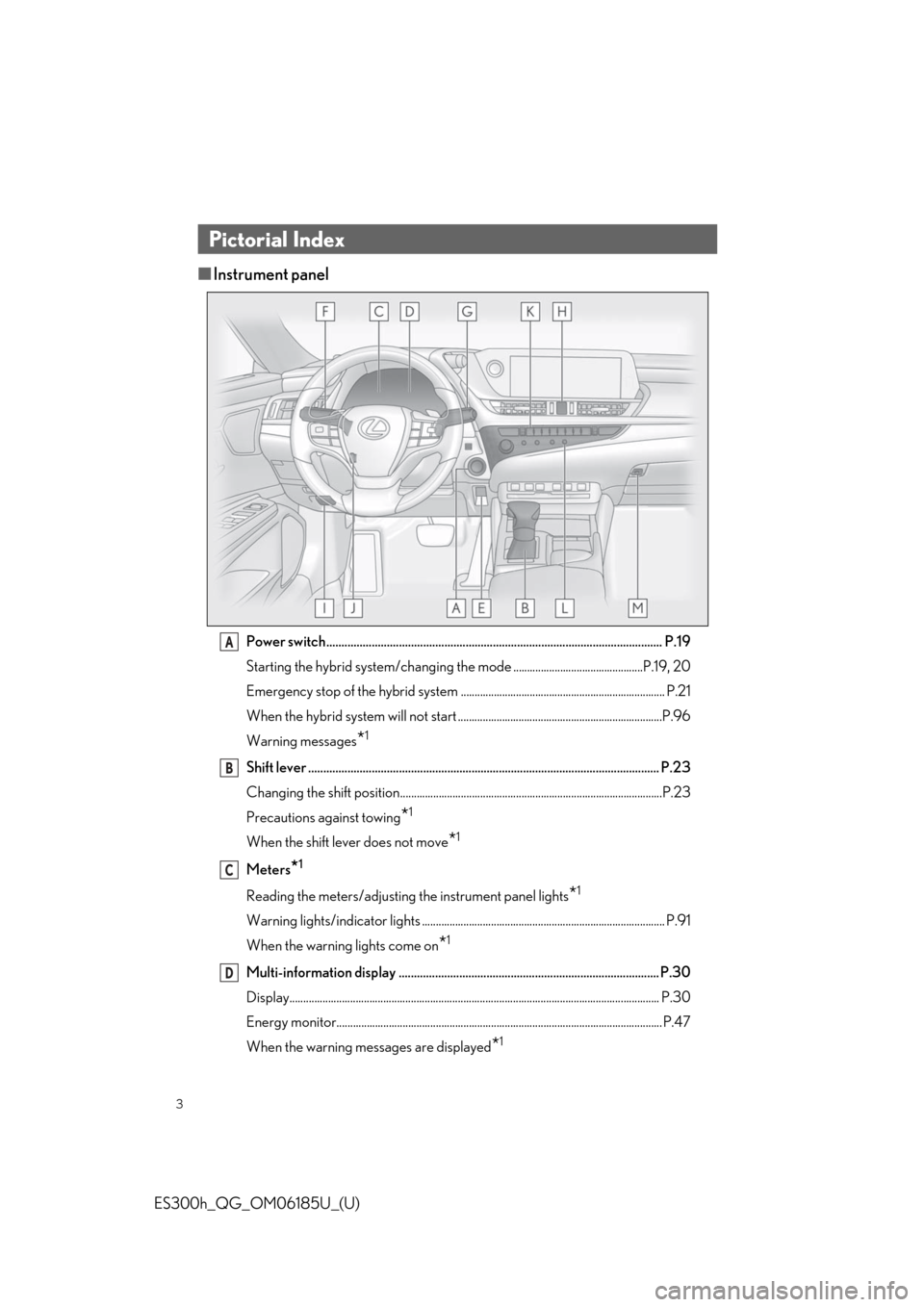
3
ES300h_QG_OM06185U_(U)
■Instrument panel
Power switch............................................................................................................... P.19
Starting the hybrid system/changing the mode ...............................................P.19, 20
Emergency stop of the hybrid system .......................................................................... P.21
When the hybrid system will no t start ..........................................................................P.96
Warning messages
*1
Shift lever .................................................................................................................... P.23
Changing the shift position...............................................................................................P.23
Precautions against towing
*1
When the shift lever does not move*1
Meters*1
Reading the meters/adjusting the instrument panel lights*1
Warning lights/indicator lights ........................................................................................ P.91
When the warning lights come on
*1
Multi-information display ...................................................................................... P.30
Display........................................................................................................................ .............. P.30
Energy monitor................................................................................................................. ..... P.47
When the warning messages are displayed
*1
Pictorial Index
A
B
C
D
Page 5 of 98
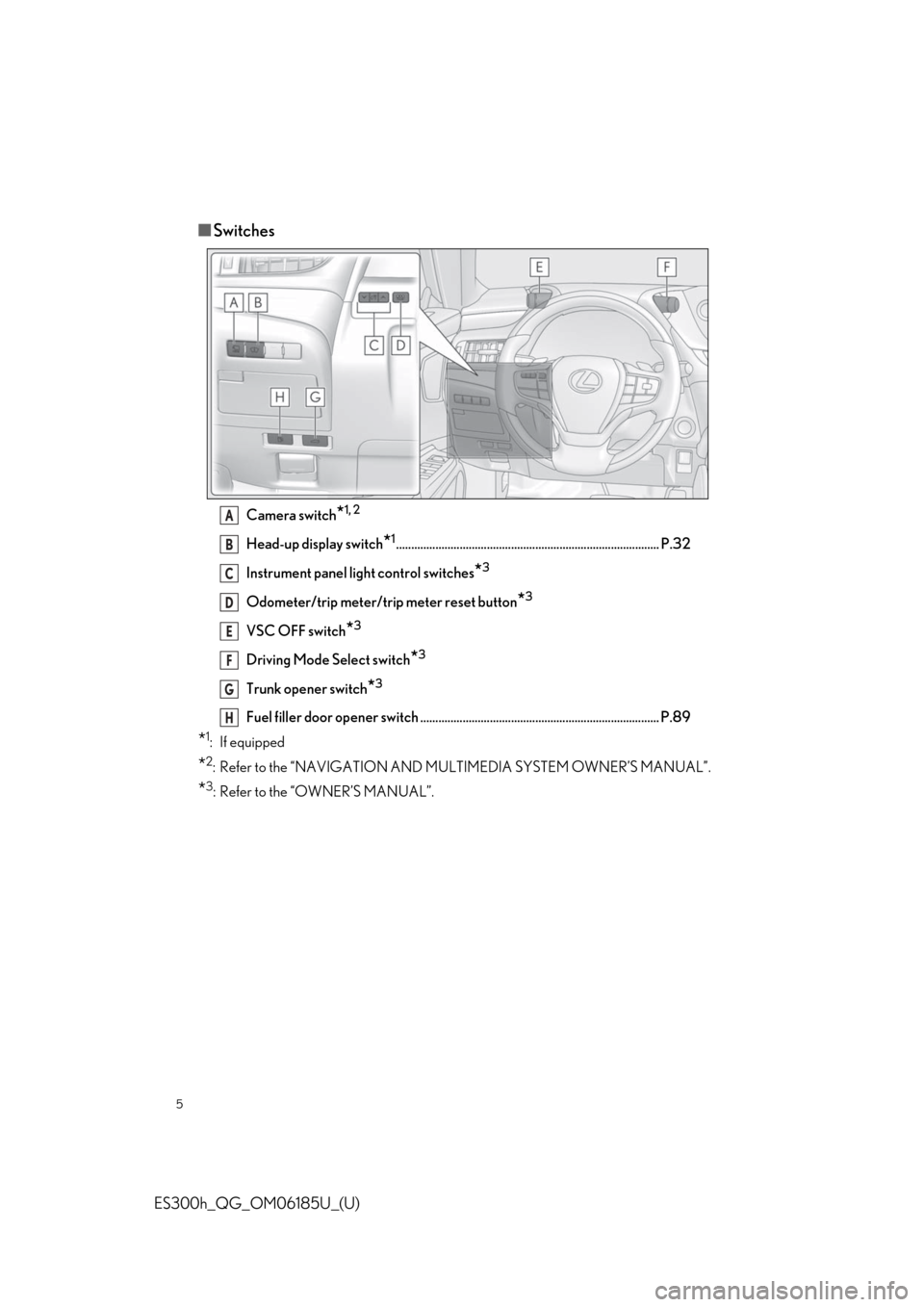
5
ES300h_QG_OM06185U_(U)
■Switches
Camera switch*1, 2
Head-up display switch*1....................................................................................... P.32
Instrument panel light control switches
*3
Odometer/trip meter/trip meter reset button*3
VSC OFF switch*3
Driving Mode Select switch*3
Trunk opener switch*3
Fuel filler door opener switch ...... ............................................. ............................ P.89
*1: If equipped
*2: Refer to the “NAVIGATION AND MU LTIMEDIA SYSTEM OWNER’S MANUAL”.
*3: Refer to the “OWNER’S MANUAL”.
A
B
C
D
E
F
G
H
Page 12 of 98

12
ES300h_QG_OM06185U_(U)
Charge area
Shows regeneration
* status. Regener-
ated energy will be used to charge the
hybrid battery (traction battery).
*: When used in this manual, “regenera-
tion” refers to the conversion of energy
created by the movement of the vehicle
into electrical energy.
Hybrid Eco area
Shows that gasoline engine power is not being used very often.
The gasoline engine will automatically stop and restart under various conditions.
Eco area
Shows that the vehicle is being dr iven in an Eco-friendly manner.
By keeping the bar display with in Eco area, more Eco-friendly driving can be achieved.
Power area
Shows that an Eco-friendly driving range is being exceed ed (during full power driving
etc.)
If the shift lever is in N, th e hybrid battery (traction battery) will not be charged even when
the engine is running. Therefore, if the vehicle is left with the shift lever in N for a certain
period of time, the hybrid battery (traction battery) will discharge, and this may result in the
vehicle not being able to start.
Hybrid System
Your vehicle is a hybrid vehicle. It has charac teristics different from conventional vehicles.
Be sure you are closely familiar with the characteristics of your vehicle, and operate it with
care.
The hybrid system combines the use of a gaso line engine and an electric motor (traction
motor) according to driving conditions, impr oving fuel efficiency and reducing exhaust
emissions.
For details, refer to the “OWNER’S MANUAL”.
Hybrid System Indicator
A
Hybrid battery (traction battery) charge
B
C
D
Page 14 of 98
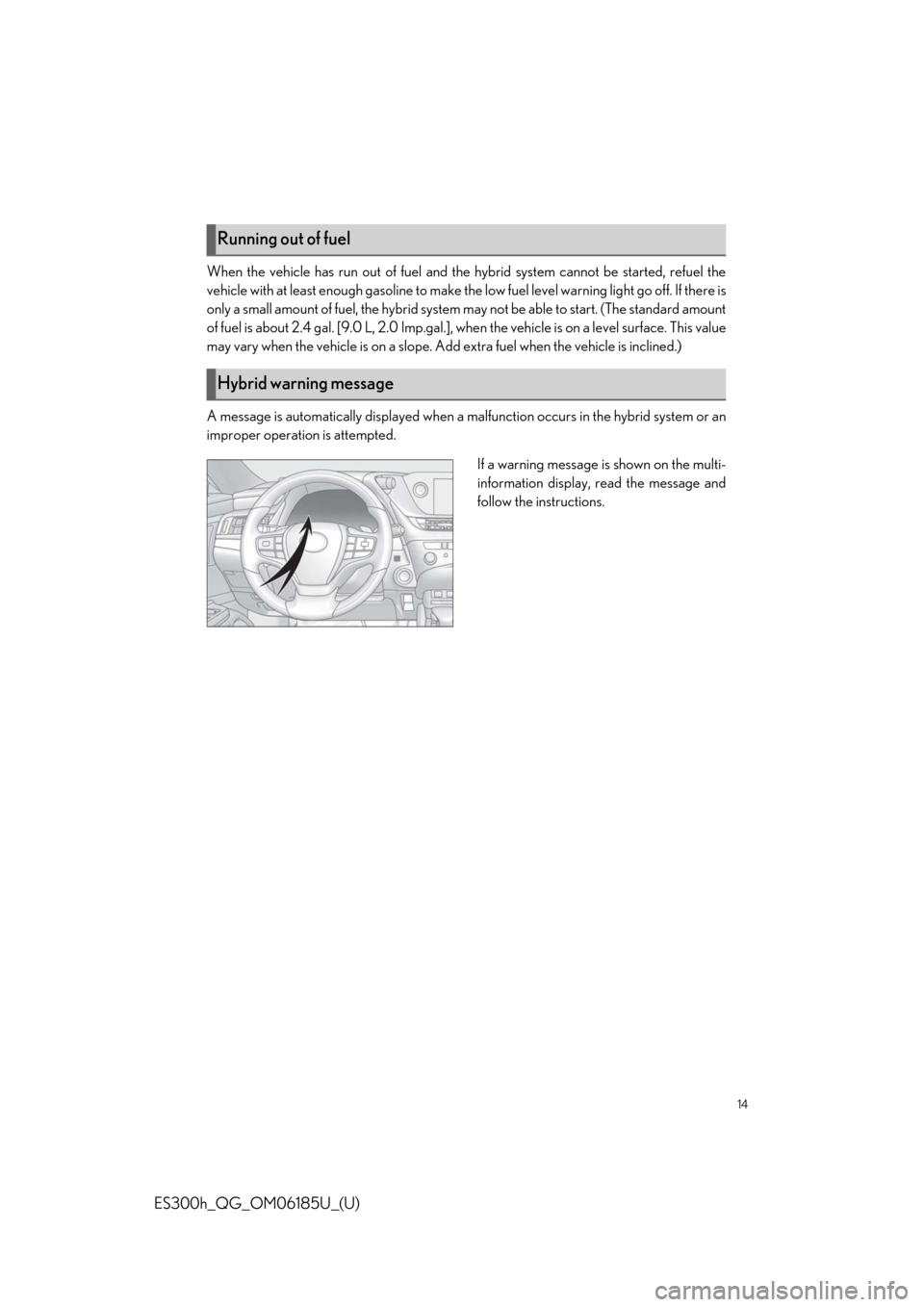
14
ES300h_QG_OM06185U_(U)
When the vehicle has run out of fuel and the hybrid system cannot be started, refuel the
vehicle with at least enough gasoline to make the low fuel level warning light go off. If there is
only a small amount of fuel, the hybrid system may not be able to start. (The standard amount
of fuel is about 2.4 gal. [9.0 L, 2.0 Imp.gal.], when the vehicle is on a level surface. This value
may vary when the vehicle is on a slope. Add extra fuel when the vehicle is inclined.)
A message is automatically disp layed when a malfunction occurs in the hybrid system or an
improper operation is attempted.
If a warning message is shown on the multi-
information display, read the message and
follow the instructions.
Running out of fuel
Hybrid warning message
Page 19 of 98

19
ES300h_QG_OM06185U_(U)
1Press the parking brake switch to
check that the parking brake is set.
( P.27)
Parking brake indicator will come on.
2Check that the shif t lever is in P.
3Firmly depress the brake pedal.
and a message will be dis-
played on the multi-information dis-
play. If it is not displayed, the hybrid
system cannot be started.
4Press the power switch shortly and firmly.
When operating the power switch, one short, firm press is enough. It is not necessary to
press and hold the switch.
If the “READY” indicator turns on, the hybr id system will operate normally. Continue
depressing the brake pedal until th e “READY” indicator is illuminated.
The hybrid system can be starte d from any power switch mode.
5Check that the “READY” indicator is illuminated.
The vehicle will not move when the “READY” indicator is off.
Power (Ignition) Switch
Performing the following operations when ca rrying the electronic key on your person
starts the hybrid system or changes power switch modes.
Starting the hybrid system
Page 20 of 98
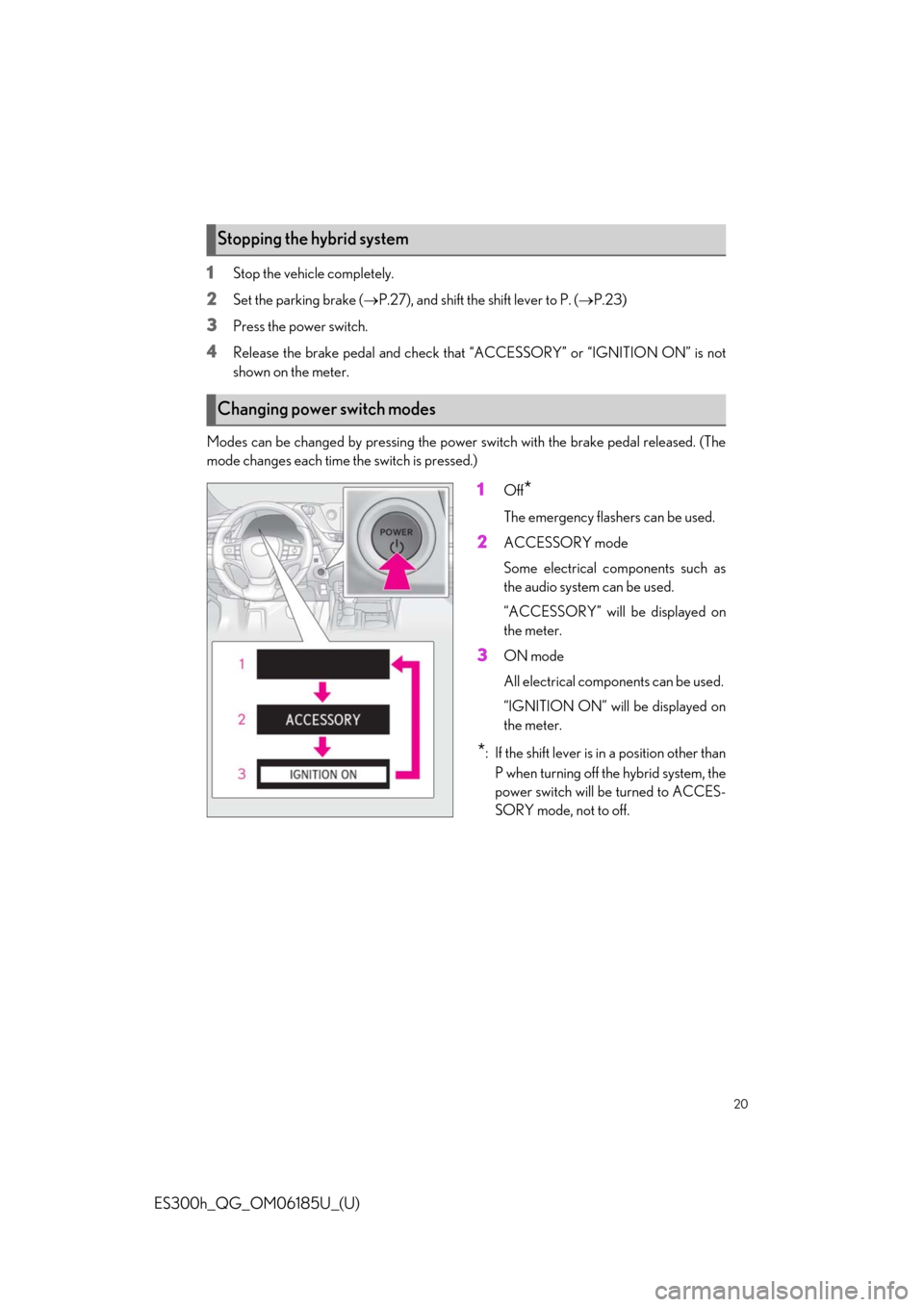
20
ES300h_QG_OM06185U_(U)
1Stop the vehicle completely.
2Set the parking brake (P.27), and shift the shift lever to P. ( P.23)
3Press the power switch.
4Release the brake pedal an d check that “ACCESSORY” or “IGNITION ON” is not
shown on the meter.
Modes can be changed by pressing the power switch with the brake pedal released. (The
mode changes each time the switch is pressed.)
1Off*
The emergency flashers can be used.
2ACCESSORY mode
Some electrical components such as
the audio system can be used.
“ACCESSORY” will be displayed on
the meter.
3ON mode
All electrical components can be used.
“IGNITION ON” will be displayed on
the meter.
*: If the shift lever is in a position other than P when turning off the hybrid system, the
power switch will be turned to ACCES-
SORY mode, not to off.
Stopping the hybrid system
Changing power switch modes
Page 24 of 98

24
ES300h_QG_OM06185U_(U)
*1: To improve fuel efficiency and reduce noise, set the shift lever in D for normal driving.
You can choose shift range suitable for your driving situation by operating the paddle
shift switches.
*2: By selecting shift ranges using S mode, yo u can control accelerating force and engine
braking forces.
To drive using temporary shift ra nge selection, operate the “-” paddle shift switch. The shift
range can then be selected by operatin g the “-” and “+” paddle shift switches.
1Upshifting
2Downshifting
The selected shif t range, from D1 to D6, will
be displayed in the meter.
Shift position purpose and functions
Shift positionObjective or function
PParking the vehicle/starting the hybrid system
RReversing
NNeutral
DNormal driving*1
SS mode driving*2 ( P.25)
Selecting shift ranges in the D position
Page 25 of 98

25
ES300h_QG_OM06185U_(U)
To enter S mode, shift the shift lever to S. Shift ranges can be selected by operating the shift
lever or paddle shift switches, allowing you to drive in the shift range of your choosing.
1Upshifting
2Downshifting
The selected shift range, from S1 to S6, will
be displayed in the meter.
The initial shift range in S mode is set auto-
matically to S5 or S4 according to vehicle’s
speed.
Selecting shift ranges in the S mode
■ Shift ranges and their functions
●You can choose from 6 levels of accele rating force and engine braking force.
● A lower shift range will provide greater ac celerating force and engine braking force
than a higher shift range, and the en gine revolutions will also increase.
● If you accelerate while in ranges 1 to 4, the shift range may automatically increase in
accordance with the vehicle’s speed.