stop start Lexus ES300h 2020 Service Manual
[x] Cancel search | Manufacturer: LEXUS, Model Year: 2020, Model line: ES300h, Model: Lexus ES300h 2020Pages: 462, PDF Size: 9.98 MB
Page 289 of 462
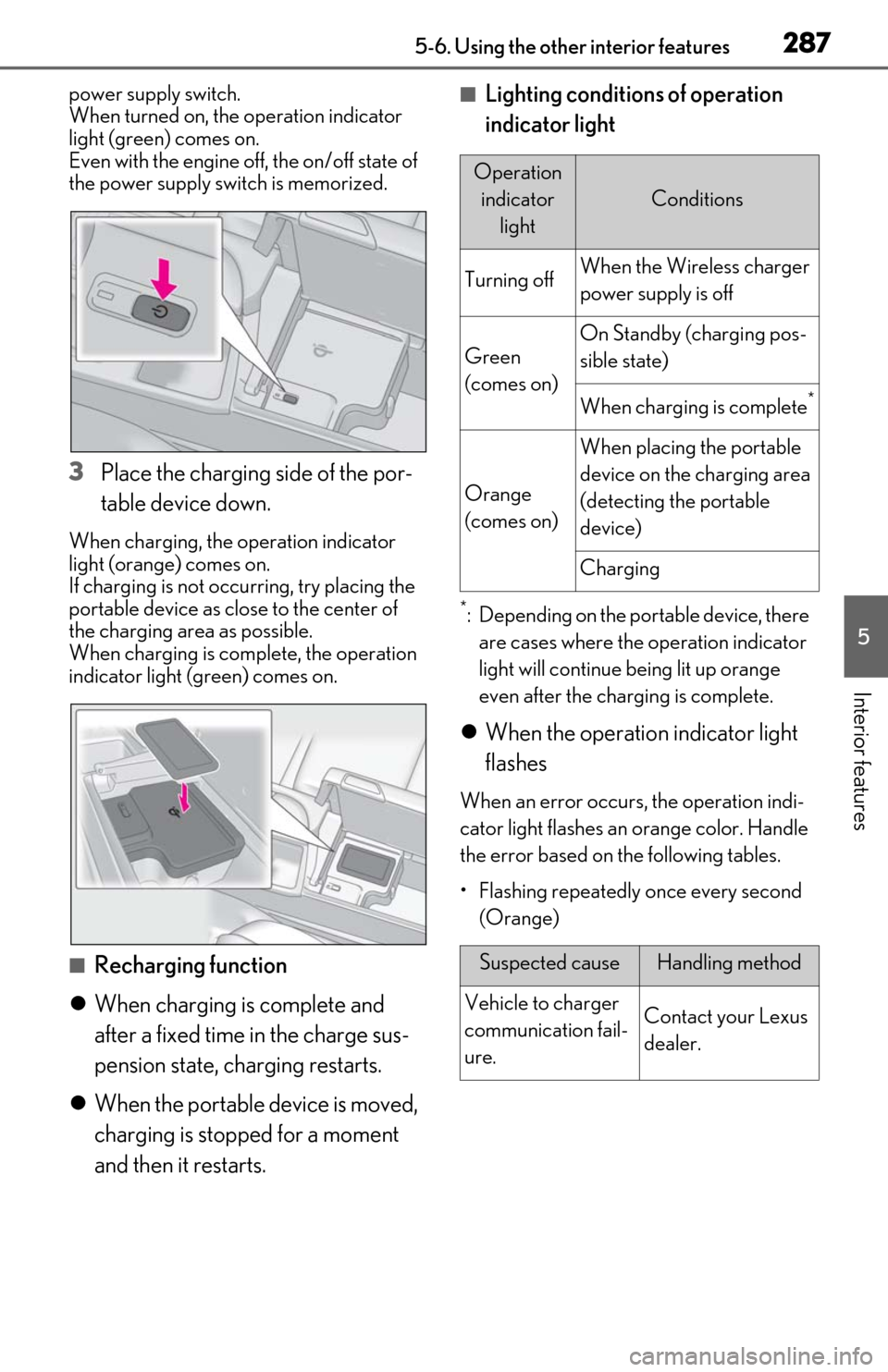
2875-6. Using the other interior features
5
Interior features
power supply switch.
When turned on, the operation indicator
light (green) comes on.
Even with the engine off, the on/off state of
the power supply switch is memorized.
3Place the charging side of the por-
table device down.
When charging, the operation indicator
light (orange) comes on.
If charging is not occurring, try placing the
portable device as close to the center of
the charging area as possible.
When charging is complete, the operation
indicator light (green) comes on.
■Recharging function
When charging is complete and
after a fixed time in the charge sus-
pension state, charging restarts.
When the portable device is moved,
charging is stopped for a moment
and then it restarts.
■Lighting conditions of operation
indicator light
*: Depending on the portable device, there
are cases where the operation indicator
light will continue being lit up orange
even after the charging is complete.
When the operation indicator light
flashes
When an error occurs, the operation indi-
cator light flashes an orange color. Handle
the error based on the following tables.
• Flashing repeatedly once every second
(Orange)
Operation indicator light
Conditions
Turning offWhen the Wireless charger
power supply is off
Green
(comes on)
On Standby (charging pos-
sible state)
When charging is complete*
Orange
(comes on)
When placing the portable
device on the charging area
(detecting the portable
device)
Charging
Suspected causeHandling method
Vehicle to charger
communication fail-
ure.Contact your Lexus
dealer.
Page 290 of 462
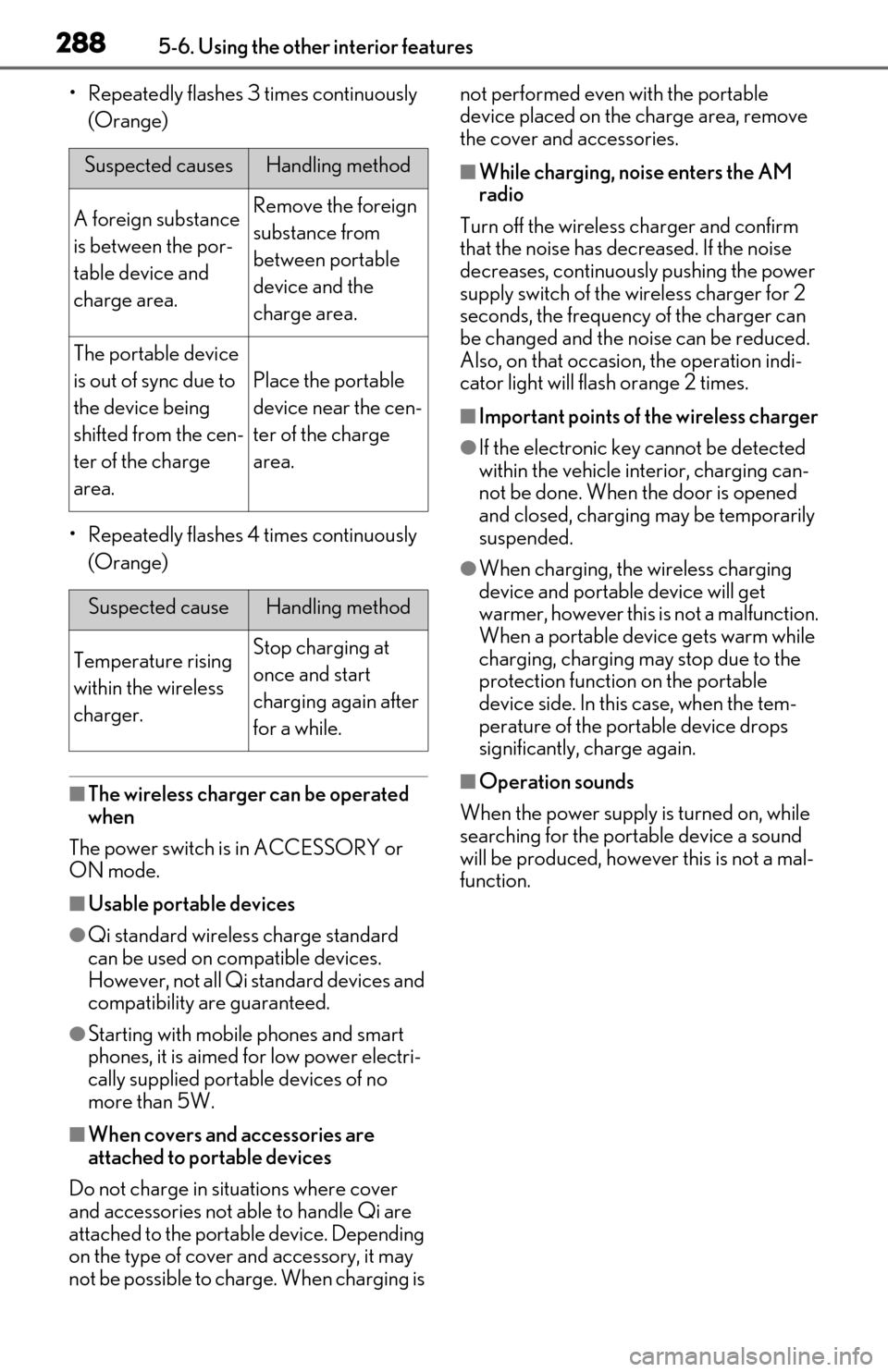
2885-6. Using the other interior features
• Repeatedly flashes 3 times continuously (Orange)
• Repeatedly flashes 4 times continuously (Orange)
■The wireless charger can be operated
when
The power switch is in ACCESSORY or
ON mode.
■Usable portable devices
●Qi standard wireless charge standard
can be used on compatible devices.
However, not all Qi standard devices and
compatibility are guaranteed.
●Starting with mobile phones and smart
phones, it is aimed for low power electri-
cally supplied portab le devices of no
more than 5W.
■When covers and accessories are
attached to portable devices
Do not charge in situations where cover
and accessories not able to handle Qi are
attached to the portable device. Depending
on the type of cover and accessory, it may
not be possible to charge. When charging is not performed even with the portable
device placed on the charge area, remove
the cover and accessories.
■While charging, noise enters the AM
radio
Turn off the wireless charger and confirm
that the noise has decreased. If the noise
decreases, continuously pushing the power
supply switch of the wireless charger for 2
seconds, the frequency of the charger can
be changed and the noise can be reduced.
Also, on that occasion, the operation indi-
cator light will flash orange 2 times.
■Important points of the wireless charger
●If the electronic key cannot be detected
within the vehicle interior, charging can-
not be done. When the door is opened
and closed, charging may be temporarily
suspended.
●When charging, the wireless charging
device and portable device will get
warmer, however this is not a malfunction.
When a portable devi ce gets warm while
charging, charging may stop due to the
protection function on the portable
device side. In this case, when the tem-
perature of the port able device drops
significantly, charge again.
■Operation sounds
When the power supply is turned on, while
searching for the portable device a sound
will be produced, however this is not a mal-
function.
Suspected causesHandling method
A foreign substance
is between the por-
table device and
charge area.Remove the foreign
substance from
between portable
device and the
charge area.
The portable device
is out of sync due to
the device being
shifted from the cen-
ter of the charge
area.
Place the portable
device near the cen-
ter of the charge
area.
Suspected causeHandling method
Temperature rising
within the wireless
charger.Stop charging at
once and start
charging again after
for a while.
Page 302 of 462

3005-6. Using the other interior features
is a compatible device. (To check
device compatibility, refer to
www.homelink.com.)
1Within 5 seconds after program-
ming the garage door opener has
been completed, if the garage door
opener motor is trained to Home-
Link
®, both garage door operation
indicators will flash rapidly (green)
and the light on the garage door
opener motor will b link twice, indi-
cating that 2-way communication is
enabled.
If the indicators do not flash, perform 2 and
3 within the first 10 presses of the Home-
Link
® button after programming has been
completed.
2 Press a programmed HomeLink®
button to operate a garage door.
3 Within 1 minute of pressing the
HomeLink
® button, after the
garage door operation has
stopped, press the “Learn” or
“Smart” button on the garage door
opener motor. Within 5 seconds of
the establishment of 2-way com-
munication with the garage door
opener, both garage door opera-
tion indicators in the vehicle will
flash rapidly (green) and the light
on the garage door opener motor
will blink twice, indicating that 2-
way communication is enabled.
■Reprogramming a single Home-
Link
® button
When the following procedure is per-
formed, buttons which already have
devices registered to them can be overwritten:
1
With one hand, press and hold the
desired HomeLink
® button.
2 When the HomeLink
® indicator
starts flashing (orange), continue to
hold the HomeLink
® button and
perform “Programming Home-
Link
®” 1 (it takes 20 seconds for
the HomeLink
® indicator to start
flashing).
■Before programming
●Install a new battery in the transmitter.
●The battery side of the transmitter must
be pointed away from the HomeLink®.
Press the appropriate HomeLink®
button. The HomeLink
® indicator light
should turn on.
The status of the opening and closing
of a garage door is shown by the indi-
cators.
Opening
Closing
This function is only available if the garage
door opener motor used is a compatible
device. (To check device compatibility,
Operating HomeLink®
A
B
Page 336 of 462

3346-3. Do-it-yourself maintenance
properly. After driving for about 20 min-
utes, the tire pressure warning light blinks
for 1 minute and stays on to indicate a sys-
tem malfunction.
■The tire pressure warning system
must be initialized in the following
circumstances:
When rotating the tires.
When the tire inflation pressure is
changed when changing traveling
speed.
When the tire inflation pressure is
changed such as when changing tire
size. (When there are multiple spec-
ified pressures)
After registering the ID codes.
( P.336)
When the tire pressure warning system
is initialized, the current tire inflation pressure is set as the benchmark pres-
sure.
■How to initialize the tire pressure
warning system
1
Park the vehicle in a safe place and
stop the hybrid system for 20 min-
utes or more.
Initialization cannot be performed while
the vehicle is moving.
2Adjust the tire inflation pressure to
the specified cold tire inflation pres-
sure level.
Make sure to adjust the tire pressure to the
specified cold tire inflation pressure level.
The tire pressure warning system will oper-
ate based on this pressure level.
3Start the hybrid system ( P.143)
4
Press or of the meter con-
trol switches and select .
5
Press or of the meter con-
trol switches and select “Vehicle
Settings”, then press “OK”.
6
Press or of the meter con-
trol switches and select “TPWS”,
then press “OK”.
7
Press or of the meter con-
trol switches and select “Set Pres-
sure”. Then press and hold “OK”
until the tire pressure warning light
starts blinking.
A message is displayed on the multi-infor-
mation display. Also, “--” is displayed for
inflation pressure of each tire on the multi-
information display while the tire pressure
NOTICE
■Repairing or replacing tires, wheels,
tire pressure warning valves, trans-
mitters and tire valve caps
●When removing or fitting the wheels,
tires or the tire pressure warning
valves and transmitters, contact your
Lexus dealer as the tire pressure warn-
ing valves and transmitters may be
damaged if not handled correctly.
●Make sure to install the tire valve caps.
If the tire valve caps are not installed,
water could enter the tire pressure
warning valves and the tire pressure
warning valves could be bound.
●When replacing tire valve caps, do not
use tire valve caps other than those
specified. The cap may become stuck.
Initializing the tire pressure
warning system
Page 347 of 462
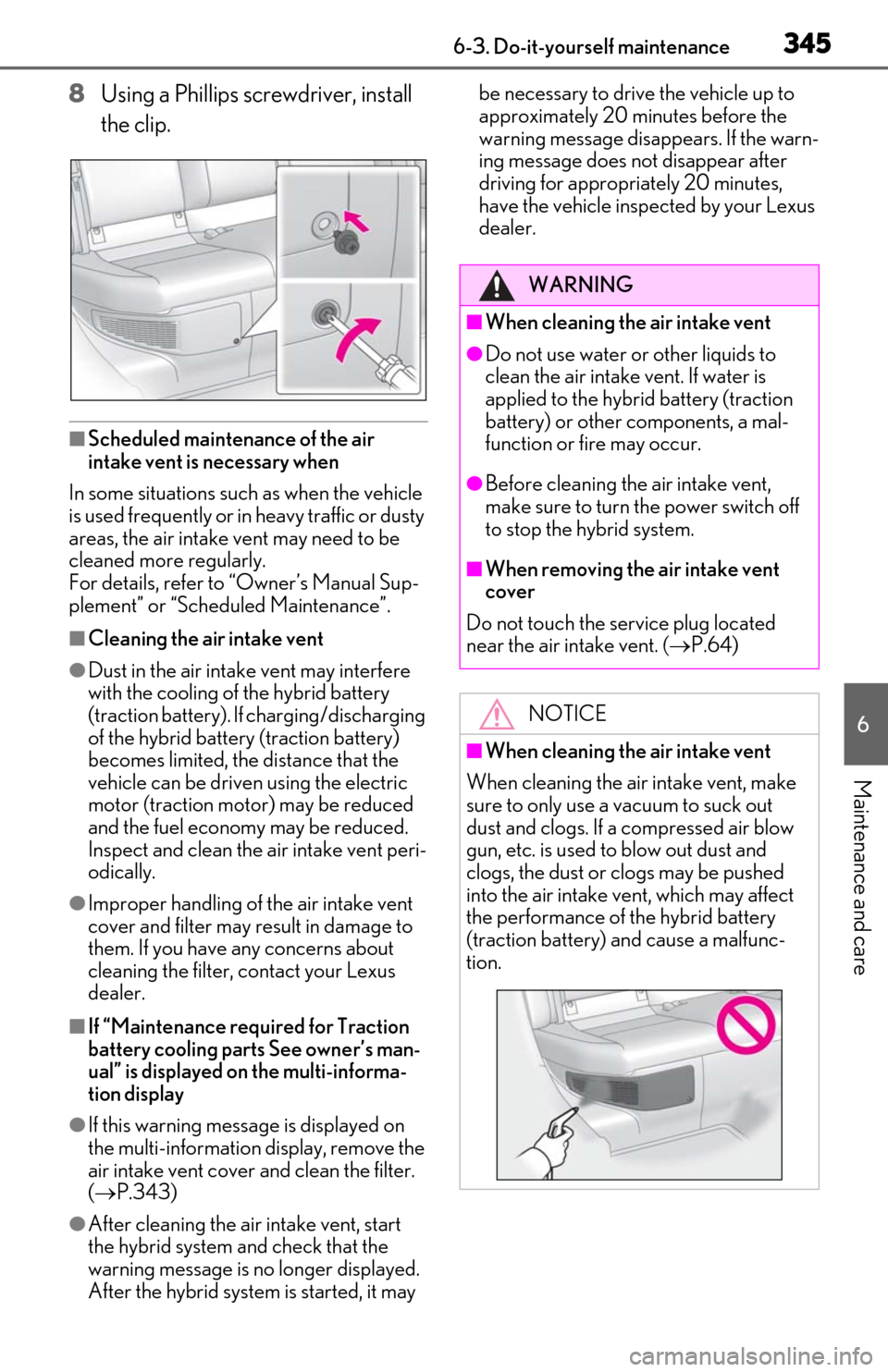
3456-3. Do-it-yourself maintenance
6
Maintenance and care
8Using a Phillips screwdriver, install
the clip.
■Scheduled maintenance of the air
intake vent is necessary when
In some situations such as when the vehicle
is used frequently or in heavy traffic or dusty
areas, the air intake vent may need to be
cleaned more regularly.
For details, refer to “Owner’s Manual Sup-
plement” or “Scheduled Maintenance”.
■Cleaning the air intake vent
●Dust in the air intake vent may interfere
with the cooling of the hybrid battery
(traction battery). If charging/discharging
of the hybrid battery (traction battery)
becomes limited, the distance that the
vehicle can be driven using the electric
motor (traction motor) may be reduced
and the fuel economy may be reduced.
Inspect and clean the air intake vent peri-
odically.
●Improper handling of the air intake vent
cover and filter may result in damage to
them. If you have any concerns about
cleaning the filter, contact your Lexus
dealer.
■If “Maintenance required for Traction
battery cooling parts See owner’s man-
ual” is displayed on the multi-informa-
tion display
●If this warning message is displayed on
the multi-information display, remove the
air intake vent cover and clean the filter.
( P.343)
●After cleaning the air intake vent, start
the hybrid system and check that the
warning message is no longer displayed.
After the hybrid system is started, it may be necessary to drive the vehicle up to
approximately 20 minutes before the
warning message disappears. If the warn-
ing message does not disappear after
driving for appropriately 20 minutes,
have the vehicle inspected by your Lexus
dealer.
WARNING
■When cleaning the air intake vent
●Do not use water or other liquids to
clean the air intake vent. If water is
applied to the hybrid battery (traction
battery) or other components, a mal-
function or fire may occur.
●Before cleaning the air intake vent,
make sure to turn the power switch off
to stop the hybrid system.
■When removing the air intake vent
cover
Do not touch the service plug located
near the air intake vent. ( P.64)
NOTICE
■When cleaning the air intake vent
When cleaning the air intake vent, make
sure to only use a vacuum to suck out
dust and clogs. If a compressed air blow
gun, etc. is used to blow out dust and
clogs, the dust or clogs may be pushed
into the air intake ve nt, which may affect
the performance of the hybrid battery
(traction battery) and cause a malfunc-
tion.
Page 357 of 462

355
7
7
When trouble arises
When trouble arises
7-1. Essential informationEmergency flashers.................. 356
If your vehicle has to be stopped in an emergency .......................... 356
If the vehicle is trapped in rising water............................................ 357
7-2. Steps to take in an emergency If your vehicle needs to be towed........................................................ 359
If you think something is wrong ........................................................ 362
If a warning light turns on or a warning buzzer sounds ....... 364
If a warning message is displayed ........................................................ 374
If you have a flat tire.................. 378
If the hybrid system will not start ........................................................ 385
If you lose your keys ................. 387
If the fuel filler door cannot be opened........................................ 387
If the electronic key does not operate properly .................... 388
If the 12-volt battery is discharged ........................................................ 390
If your vehicle overheats ........ 395
If the vehicle becomes stuck 398
Page 375 of 462
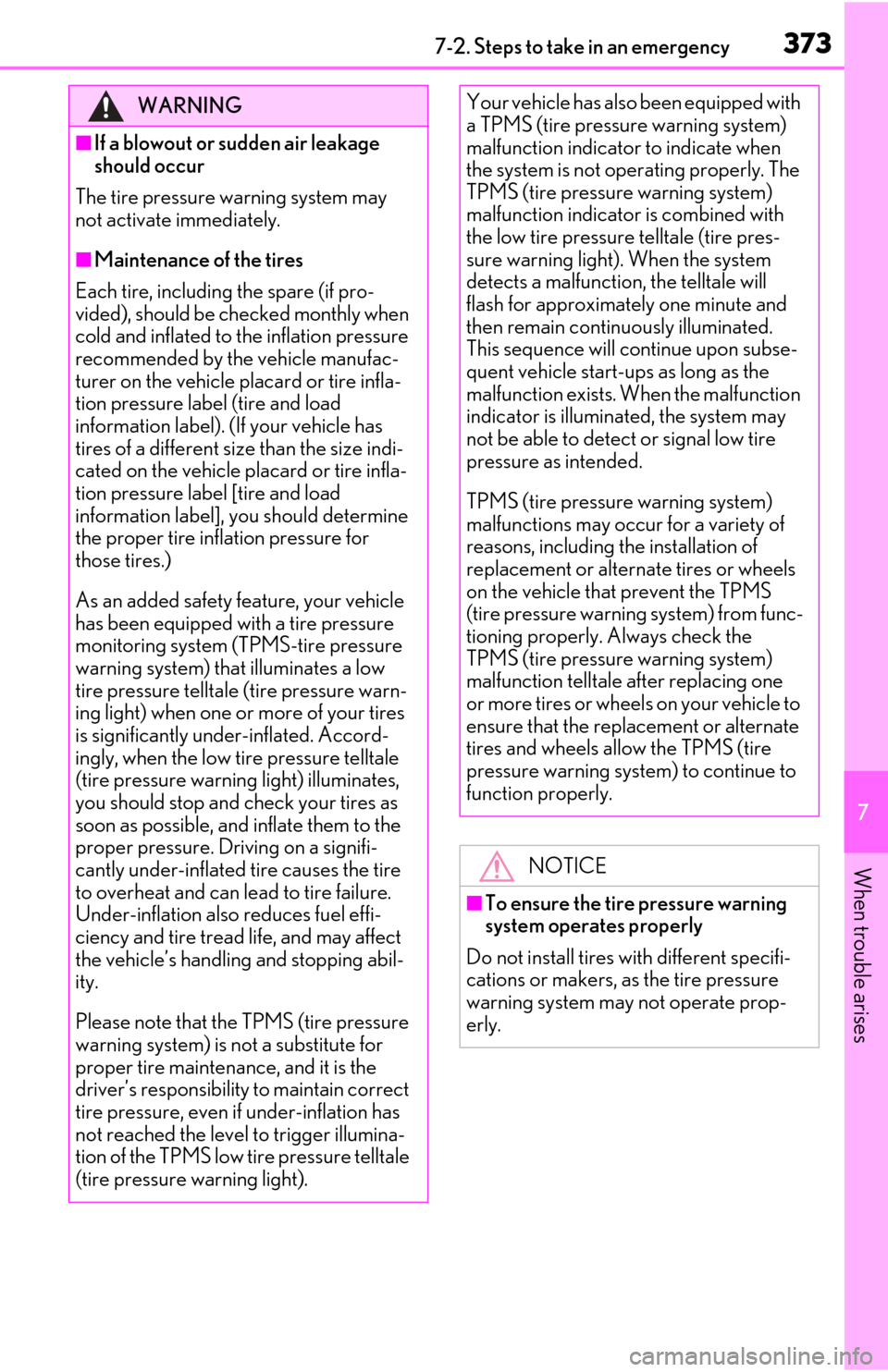
3737-2. Steps to take in an emergency
7
When trouble arises
WARNING
■If a blowout or sudden air leakage
should occur
The tire pressure warning system may
not activate immediately.
■Maintenance of the tires
Each tire, including the spare (if pro-
vided), should be checked monthly when
cold and inflated to the inflation pressure
recommended by the vehicle manufac-
turer on the vehicle placard or tire infla-
tion pressure label (tire and load
information label). (If your vehicle has
tires of a different size than the size indi-
cated on the vehicle placard or tire infla-
tion pressure label [tire and load
information label], yo u should determine
the proper tire infl ation pressure for
those tires.)
As an added safety feature, your vehicle
has been equipped with a tire pressure
monitoring system (TPMS-tire pressure
warning system) that illuminates a low
tire pressure telltale (tire pressure warn-
ing light) when one or more of your tires
is significantly under-inflated. Accord-
ingly, when the low tire pressure telltale
(tire pressure warnin g light) illuminates,
you should stop and check your tires as
soon as possible, and inflate them to the
proper pressure. Driving on a signifi-
cantly under-inflated tire causes the tire
to overheat and can lead to tire failure.
Under-inflation also reduces fuel effi-
ciency and tire tread life, and may affect
the vehicle’s handling and stopping abil-
ity.
Please note that the TPMS (tire pressure
warning system) is not a substitute for
proper tire maintenance, and it is the
driver’s responsibility to maintain correct
tire pressure, even if under-inflation has
not reached the level to trigger illumina-
tion of the TPMS low tire pressure telltale
(tire pressure warning light).
Your vehicle has also been equipped with
a TPMS (tire pressure warning system)
malfunction indicator to indicate when
the system is not operating properly. The
TPMS (tire pressure warning system)
malfunction indicator is combined with
the low tire pressure telltale (tire pres-
sure warning light) . When the system
detects a malfunction, the telltale will
flash for approximately one minute and
then remain continuously illuminated.
This sequence will continue upon subse-
quent vehicle start-ups as long as the
malfunction exists. When the malfunction
indicator is illuminated, the system may
not be able to detect or signal low tire
pressure as intended.
TPMS (tire pressure warning system)
malfunctions may occur for a variety of
reasons, including the installation of
replacement or alternate tires or wheels
on the vehicle that prevent the TPMS
(tire pressure warning system) from func-
tioning properly. Always check the
TPMS (tire pressure warning system)
malfunction telltale after replacing one
or more tires or wheels on your vehicle to
ensure that the replacement or alternate
tires and wheels allow the TPMS (tire
pressure warning system) to continue to
function properly.
NOTICE
■To ensure the tire pressure warning
system operates properly
Do not install tires with different specifi-
cations or makers, as the tire pressure
warning system may not operate prop-
erly.
Page 378 of 462

3767-2. Steps to take in an emergency
■If “Traction Battery Needs to be Pro-
tected Shift into P to Restart” is dis-
played
This message is displayed when the hybrid
battery (traction battery) charge has
become extremely low because the shift
lever has been left in N for a certain amount
of time.
When operating the vehicle, shift to P and
restart the hybrid system.
■If “Shift to P Before exiting vehicle” is
displayed
Message is displayed when the driver’s
door is opened with out turning the power
switch off with the shift lever in any position
other than P.
Shift the shift lever to P.
■If “Shift is in N Release accelerator
before shifting” is displayed
The accelerator pedal has been depressed
when the shift lever is in N.
Release the accelerator pedal and shift the
shift lever to D or R.
■If “Accelerator pedal is pressed” is dis-
played
The accelerator pedal has been depressed
when the shift lever is in P.
Release the accelerator pedal.
■If “Press brake when vehicle is stopped
Hybrid system may overheat” is dis-
played
The message may be displayed when the
accelerator pedal is depressed to hold the
vehicle while the vehicle is stopped on an
incline, etc. The hybrid system may over-
heat. Release the accelerator pedal and
depress the brake pedal.
■If “Auto Power Off to Conserve Battery”
is displayed
Power was turned off due to the automatic
power off function. Next time when starting
the hybrid system, operate the hybrid sys-
tem for approximately 5 minutes to
recharge the 12-volt battery.
■If “High Power Cons umption Power to
Climate Temporarily Limited” is dis-
played
Turn off unnecessary electronic equipment
to reduce power consumption.
Please wait until the power supply returns to
normal.
■If “Headlight System Malfunction Visit
Your Dealer” is displayed
The following systems may be malfunction-
ing. Have the vehicle inspected by your
Lexus dealer immediately.
●The LED headlight system
●AFS (Adaptive Front-lighting System)
●The automatic headlight leveling system
(if equipped)
●Automatic High Beam
■If “Radar Cruise Control Unavailable
See Owner’s Manual” is shown
The dynamic radar cruise control with full-
speed range system is suspended tempo-
rarily or until the pr oblem shown in the mes-
sage is resolved. (causes and coping
methods: P.176)
■If “Radar Cruise Control Unavailable” is
shown
The dynamic radar cruise control with full-
speed range system cannot be used tempo-
rarily. Use the system when it becomes
available again.
■If “Front Camera Unav ailable” or “Front
Camera Unavailable See Owner’s
Manual” is displayed
The following systems may be suspended
until the problem shown in the message is
resolved. ( P.176, 370)
●PCS (Pre-Collision System)
●LTA (Lane Tracing Assist)
●Automatic High Beam
●RSA (Road Sign Assist) (if equipped)
●Dynamic radar cruise control with full-
speed range
■If “Maintenance Required Soon” is dis-
played
Indicates that all maintenance according to
Page 379 of 462
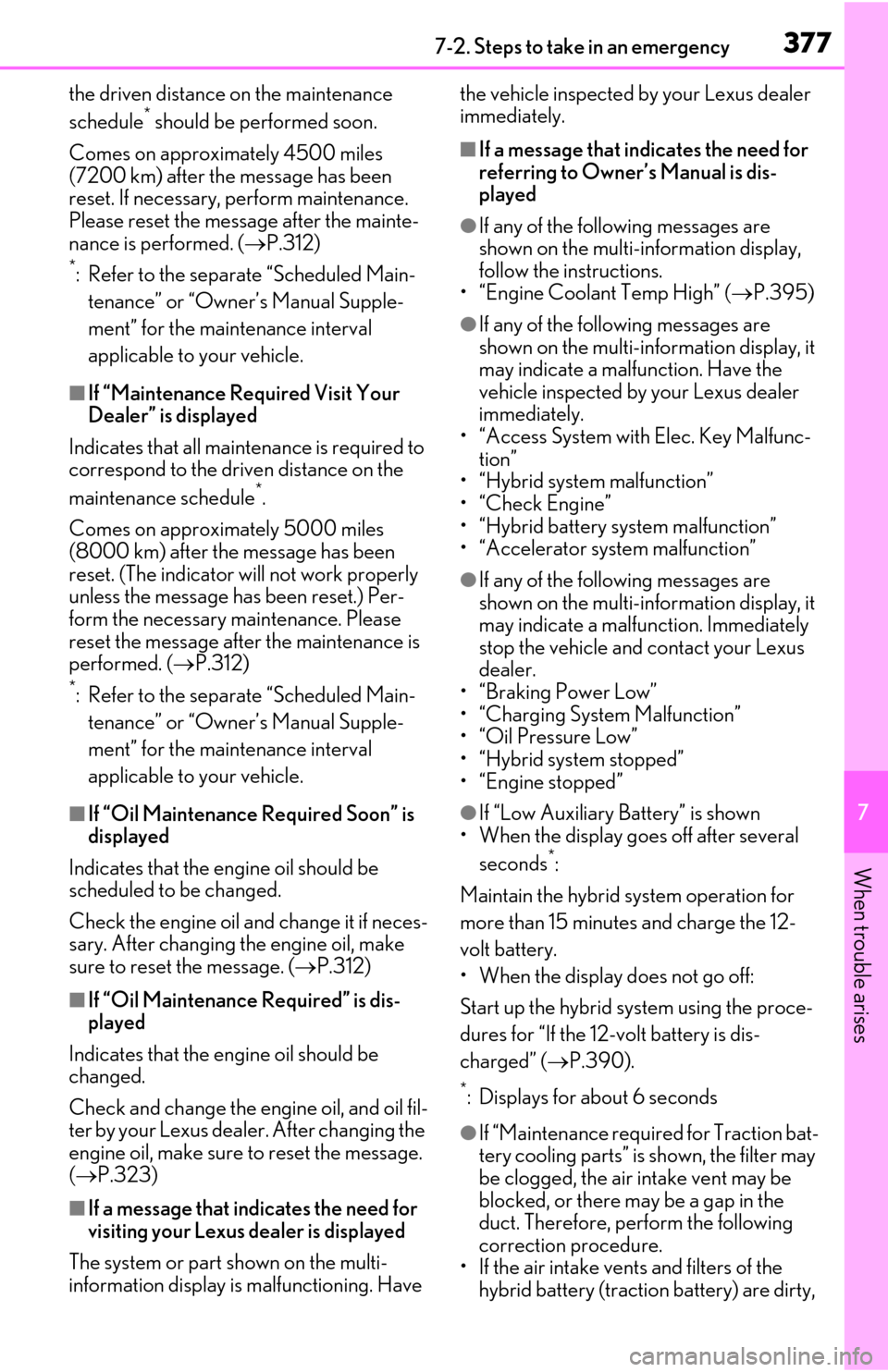
3777-2. Steps to take in an emergency
7
When trouble arises
the driven distance on the maintenance
schedule* should be performed soon.
Comes on approximately 4500 miles
(7200 km) after the message has been
reset. If necessary, perform maintenance.
Please reset the message after the mainte-
nance is performed. ( P.312)
*: Refer to the separa te “Scheduled Main-
tenance” or “Owner’s Manual Supple-
ment” for the maintenance interval
applicable to your vehicle.
■If “Maintenance Required Visit Your
Dealer” is displayed
Indicates that all maintenance is required to
correspond to the driven distance on the
maintenance schedule
*.
Comes on approximately 5000 miles
(8000 km) after the message has been
reset. (The indicator will not work properly
unless the message ha s been reset.) Per-
form the necessary maintenance. Please
reset the message after the maintenance is
performed. ( P.312)
*: Refer to the separa te “Scheduled Main-
tenance” or “Owner’s Manual Supple-
ment” for the maintenance interval
applicable to your vehicle.
■If “Oil Maintenance Required Soon” is
displayed
Indicates that the engine oil should be
scheduled to be changed.
Check the engine oil and change it if neces-
sary. After changing the engine oil, make
sure to reset the message. ( P.312)
■If “Oil Maintenance Required” is dis-
played
Indicates that the engine oil should be
changed.
Check and change the en gine oil, and oil fil-
ter by your Lexus deal er. After changing the
engine oil, make sure to reset the message.
( P.323)
■If a message that in dicates the need for
visiting your Lexus dealer is displayed
The system or part shown on the multi-
information display is malfunctioning. Have the vehicle inspected by your Lexus dealer
immediately.
■If a message that indicates the need for
referring to Owner’
s Manual is dis-
played
●If any of the following messages are
shown on the multi-information display,
follow the instructions.
• “Engine Coolant Temp High” ( P.395)
●If any of the following messages are
shown on the multi-info rmation display, it
may indicate a malf unction. Have the
vehicle inspected by your Lexus dealer
immediately.
• “Access System with Elec. Key Malfunc-
tion”
• “Hybrid system malfunction”
•“Check Engine”
• “Hybrid battery system malfunction”
• “Accelerator system malfunction”
●If any of the following messages are
shown on the multi-info rmation display, it
may indicate a malfun ction. Immediately
stop the vehicle and contact your Lexus
dealer.
• “Braking Power Low”
• “Charging System Malfunction”
• “Oil Pressure Low”
• “Hybrid system stopped”
• “Engine stopped”
●If “Low Auxiliary Battery” is shown
• When the display goes off after several
seconds
*:
Maintain the hybrid system operation for
more than 15 minutes and charge the 12-
volt battery.
• When the display does not go off:
Start up the hybrid system using the proce-
dures for “If the 12-volt battery is dis-
charged” ( P.390).
*: Displays for about 6 seconds
●If “Maintenance required for Traction bat-
tery cooling parts” is shown, the filter may
be clogged, the air intake vent may be
blocked, or there may be a gap in the
duct. Therefore, perform the following
correction procedure.
• If the air intake vent s and filters of the
hybrid battery (traction battery) are dirty,
Page 391 of 462

3897-2. Steps to take in an emergency
7
When trouble arises
open.
■Key linked functions
1
Closes the windows and the moon roof
(turn and hold)
2
Opens the windows and the moon roof
(turn and hold)
These settings must be customized at your
Lexus dealer.
1Ensure that the shift lever is in P and
depress the brake pedal.
2
Touch the Lexus emblem side of the
electronic key to the power switch.
When the electronic key is detected, a
buzzer sounds and the power switch will
turn to ON mode.
When the smart access system with push-
button start is deactivated in customization
setting, the power switch will turn to
ACCESSORY mode.
3Firmly depress the brake pedal and
check that is shown on the
multi-information display.
4
Press the power switch shortly and
firmly.
In the event that the hybrid system still
cannot be started, contact your Lexus
dealer.
■Stopping the hybrid system
Set the parking brake, shift the shift lever to
P and press the power switch as you nor-
mally do when stopping the hybrid system.
■Electronic key battery
As the above procedure is a temporary
measure, it is recommended that the elec-
tronic key battery be replaced immediately
when the battery is depleted. (P.346)
WARNING
■When using the mechanical key and
operating the power windows or
moon roof
Operate the power window after check-
ing to make sure that there is no possibil-
ity of any passenger having any of their
body parts caught in the window or
moon roof.
Also, do not allow ch ildren to operate the
mechanical key. It is possible for children
and other passengers to get caught in
the power window or moon roof.
Starting the hybrid system