key Lexus ES300h 2020 Workshop Manual
[x] Cancel search | Manufacturer: LEXUS, Model Year: 2020, Model line: ES300h, Model: Lexus ES300h 2020Pages: 462, PDF Size: 9.98 MB
Page 382 of 462
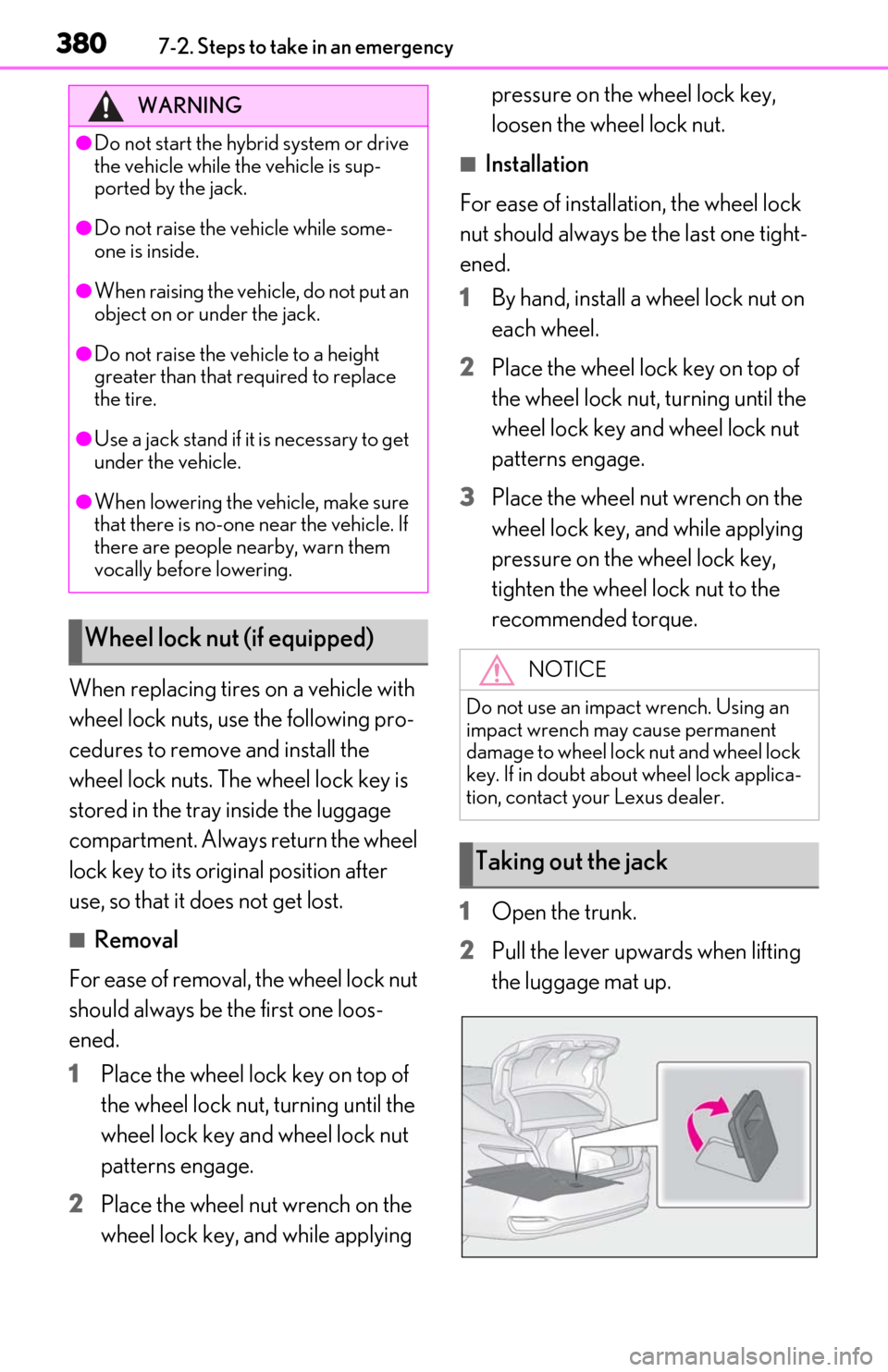
3807-2. Steps to take in an emergency
When replacing tires on a vehicle with
wheel lock nuts, use the following pro-
cedures to remove and install the
wheel lock nuts. The wheel lock key is
stored in the tray inside the luggage
compartment. Always return the wheel
lock key to its original position after
use, so that it does not get lost.
■Removal
For ease of removal, the wheel lock nut
should always be the first one loos-
ened.
1
Place the wheel lock key on top of
the wheel lock nut, turning until the
wheel lock key and wheel lock nut
patterns engage.
2
Place the wheel nut wrench on the
wheel lock key, and while applying pressure on the wheel lock key,
loosen the wheel lock nut.
■Installation
For ease of installation, the wheel lock
nut should always be the last one tight-
ened.
1
By hand, install a wheel lock nut on
each wheel.
2
Place the wheel lock key on top of
the wheel lock nut, turning until the
wheel lock key and wheel lock nut
patterns engage.
3
Place the wheel nut wrench on the
wheel lock key, and while applying
pressure on the wheel lock key,
tighten the wheel lock nut to the
recommended torque.
1
Open the trunk.
2
Pull the lever upwards when lifting
the luggage mat up.
WARNING
●Do not start the hybrid system or drive
the vehicle while the vehicle is sup-
ported by the jack.
●Do not raise the vehicle while some-
one is inside.
●When raising the vehicle, do not put an
object on or under the jack.
●Do not raise the vehicle to a height
greater than that required to replace
the tire.
●Use a jack stand if it is necessary to get
under the vehicle.
●When lowering the vehicle, make sure
that there is no-one near the vehicle. If
there are people nearby, warn them
vocally before lowering.
Wheel lock nut (if equipped)
NOTICE
Do not use an impact wrench. Using an
impact wrench may cause permanent
damage to wheel lock nut and wheel lock
key. If in doubt about wheel lock applica-
tion, contact your Lexus dealer.
Taking out the jack
Page 387 of 462
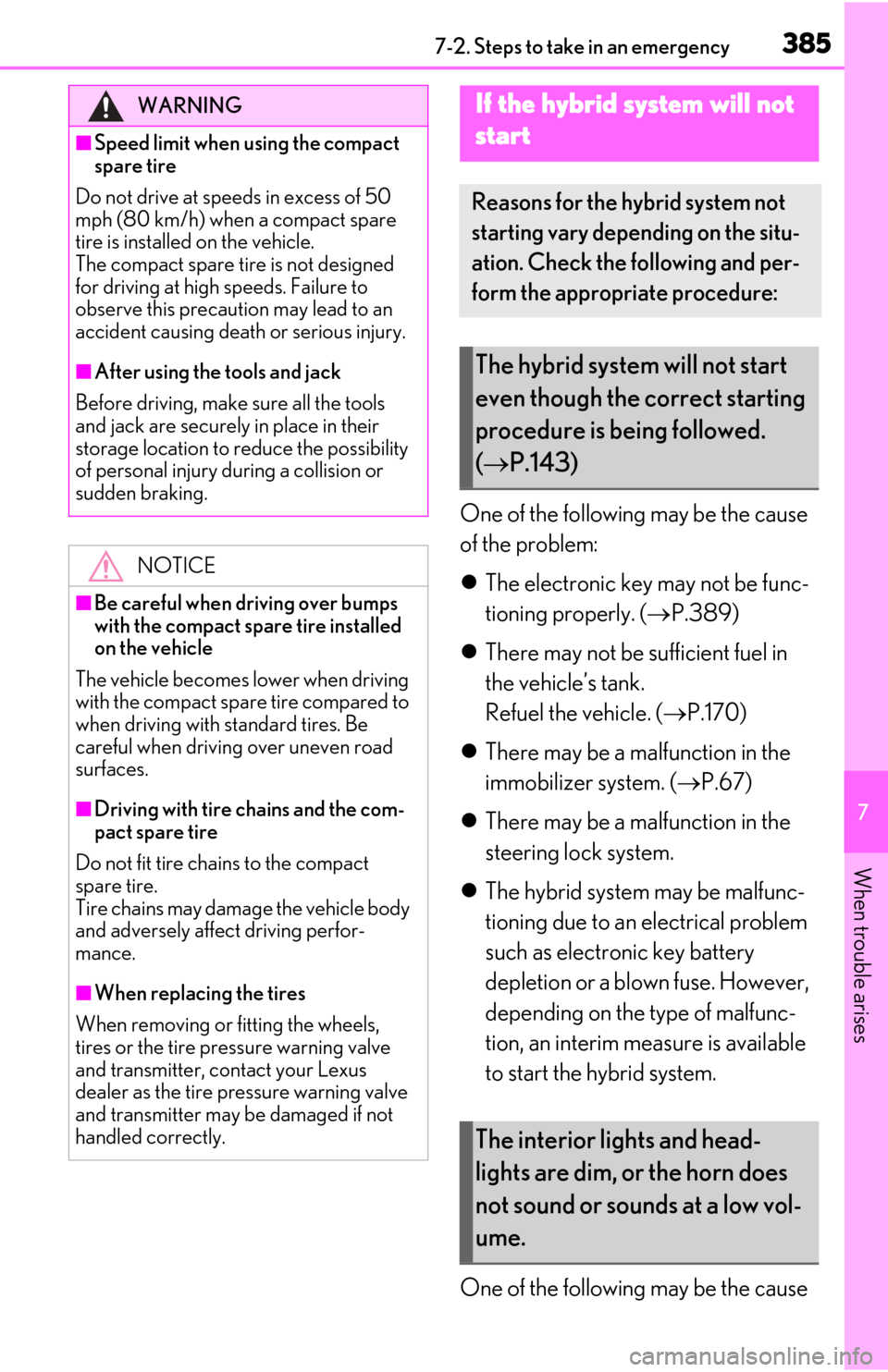
3857-2. Steps to take in an emergency
7
When trouble arises
One of the following may be the cause
of the problem:
The electronic key may not be func-
tioning properly. ( P.389)
There may not be sufficient fuel in
the vehicle’s tank.
Refuel the vehicle. ( P.170)
There may be a malfunction in the
immobilizer system. ( P.67)
There may be a malfunction in the
steering lock system.
The hybrid system may be malfunc-
tioning due to an electrical problem
such as electronic key battery
depletion or a blown fuse. However,
depending on the type of malfunc-
tion, an interim measure is available
to start the hybrid system.
One of the following may be the cause
WARNING
■Speed limit when using the compact
spare tire
Do not drive at speeds in excess of 50
mph (80 km/h) when a compact spare
tire is installed on the vehicle.
The compact spare tire is not designed
for driving at high speeds. Failure to
observe this precaution may lead to an
accident causing deat h or serious injury.
■After using the tools and jack
Before driving, make sure all the tools
and jack are securely in place in their
storage location to reduce the possibility
of personal injury during a collision or
sudden braking.
NOTICE
■Be careful when driving over bumps
with the compact spare tire installed
on the vehicle
The vehicle becomes lower when driving
with the compact spare tire compared to
when driving with standard tires. Be
careful when driving over uneven road
surfaces.
■Driving with tire chains and the com-
pact spare tire
Do not fit tire chains to the compact
spare tire.
Tire chains may damage the vehicle body
and adversely affect driving perfor-
mance.
■When replacing the tires
When removing or fitting the wheels,
tires or the tire pressure warning valve
and transmitter, contact your Lexus
dealer as the tire pr essure warning valve
and transmitter may be damaged if not
handled correctly.
If the hybrid system will not
s
tart
Reasons for the hybrid system not
starting vary depending on the situ-
ation. Check the following and per-
form the appropriate procedure:
The hybrid system will not start
even though the correct starting
procedure is being followed.
( P.143)
The interior lights and head-
lights are dim, or the horn does
not sound or sounds at a low vol-
ume.
Page 389 of 462

3877-2. Steps to take in an emergency
7
When trouble arises
Remove the cover inside the trunk and
pull the lever.
Using the lever to open the fuel filler door
may not allow for an adequate reduction in
fuel tank pressure before refueling. To pre-
vent fuel from spilling out, turn the cap
slowly when removing it. During refueling,
fuel may spill out from the filler opening
due to air being discharged from inside the
fuel tank. Therefore, fill the fuel tank care-
fully and slowly.
If you lose your keys
New genuine mechanical keys can
be made by your Lexus dealer using
another mechanical key and the
key number stamped on your key
number plate. Keep the plate in a
safe place such as your wallet, not in
the vehicle.
NOTICE
■When an electronic key is lost
If the electronic key remains lost, the risk
of vehicle theft increases significantly.
Visit your Lexus deal er immediately with
all remaining electronic keys that were
provided with your vehicle.
If the fuel filler door cannot
b
e opened
If the fuel filler door opener switch
cannot be operated, contact your
Lexus dealer to service the vehicle.
In case where refueling is urgently
necessary, the following procedure
can be used to open the fuel filler
door.
Opening the fuel filler door
Page 390 of 462
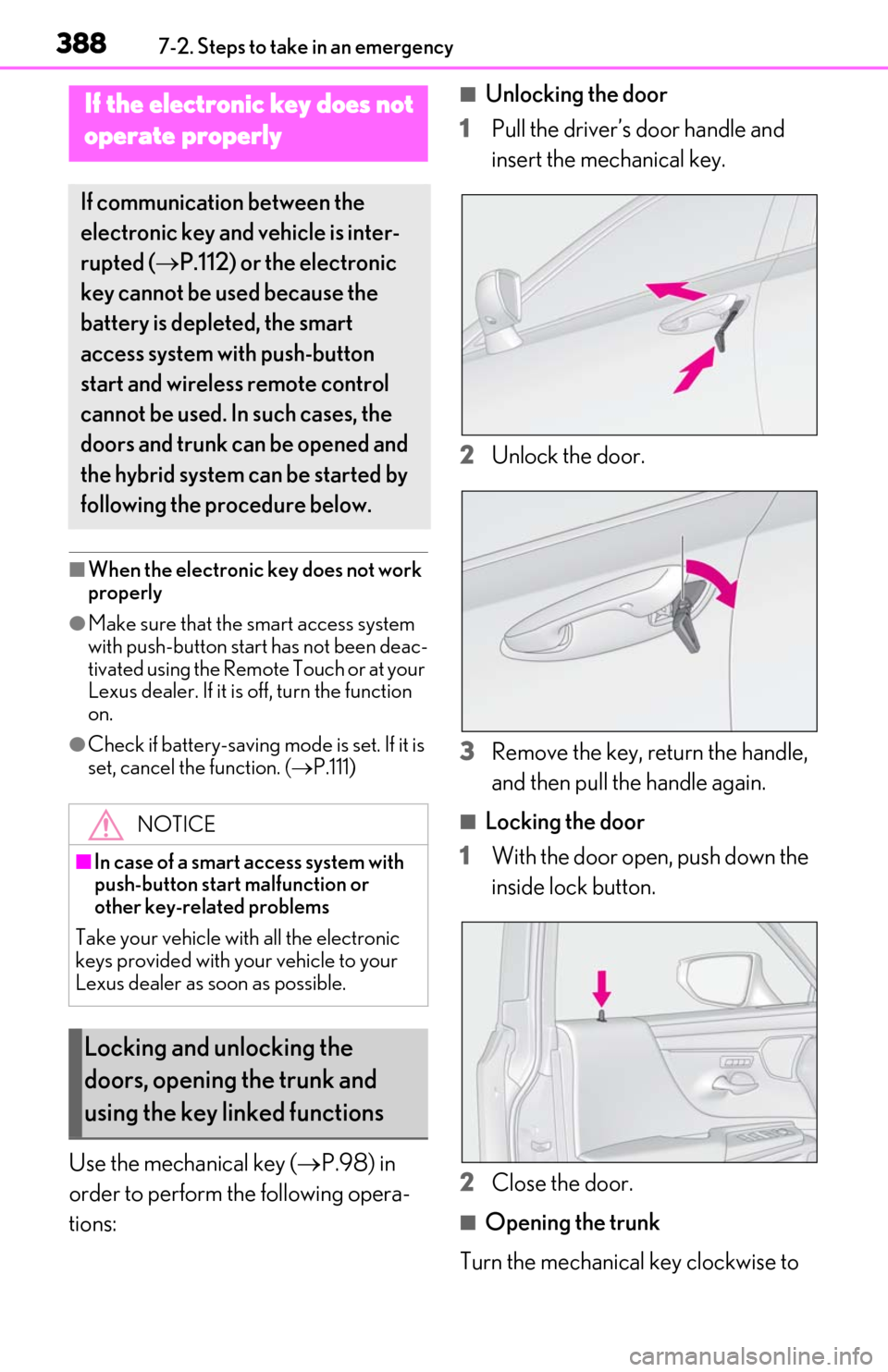
3887-2. Steps to take in an emergency
■When the electronic key does not work
properly
●Make sure that the smart access system
with push-button start has not been deac-
tivated using the Remote Touch or at your
Lexus dealer. If it is off, turn the function
on.
●Check if battery-saving mode is set. If it is
set, cancel the function. ( P.111)
Use the mechanical key ( P.98) in
order to perform the following opera-
tions:
■Unlocking the door
1
Pull the driver’s door handle and
insert the mechanical key.
2
Unlock the door.
3
Remove the key, return the handle,
and then pull the handle again.
■Locking the door
1
With the door open, push down the
inside lock button.
2
Close the door.
■Opening the trunk
Turn the mechanical key clockwise to
If the electronic key does not
o
perate properly
If communication between the
electronic key and vehicle is inter-
rupted ( P.112) or the electronic
key cannot be used because the
battery is depleted, the smart
access system with push-button
start and wireless remote control
cannot be used. In such cases, the
doors and trunk can be opened and
the hybrid system can be started by
following the procedure below.
NOTICE
■In case of a smart access system with
push-button start malfunction or
other key-related problems
Take your vehicle with all the electronic
keys provided with your vehicle to your
Lexus dealer as soon as possible.
Locking and unlocking the
doors, opening the trunk and
using the key linked functions
Page 391 of 462

3897-2. Steps to take in an emergency
7
When trouble arises
open.
■Key linked functions
1
Closes the windows and the moon roof
(turn and hold)
2
Opens the windows and the moon roof
(turn and hold)
These settings must be customized at your
Lexus dealer.
1Ensure that the shift lever is in P and
depress the brake pedal.
2
Touch the Lexus emblem side of the
electronic key to the power switch.
When the electronic key is detected, a
buzzer sounds and the power switch will
turn to ON mode.
When the smart access system with push-
button start is deactivated in customization
setting, the power switch will turn to
ACCESSORY mode.
3Firmly depress the brake pedal and
check that is shown on the
multi-information display.
4
Press the power switch shortly and
firmly.
In the event that the hybrid system still
cannot be started, contact your Lexus
dealer.
■Stopping the hybrid system
Set the parking brake, shift the shift lever to
P and press the power switch as you nor-
mally do when stopping the hybrid system.
■Electronic key battery
As the above procedure is a temporary
measure, it is recommended that the elec-
tronic key battery be replaced immediately
when the battery is depleted. (P.346)
WARNING
■When using the mechanical key and
operating the power windows or
moon roof
Operate the power window after check-
ing to make sure that there is no possibil-
ity of any passenger having any of their
body parts caught in the window or
moon roof.
Also, do not allow ch ildren to operate the
mechanical key. It is possible for children
and other passengers to get caught in
the power window or moon roof.
Starting the hybrid system
Page 392 of 462
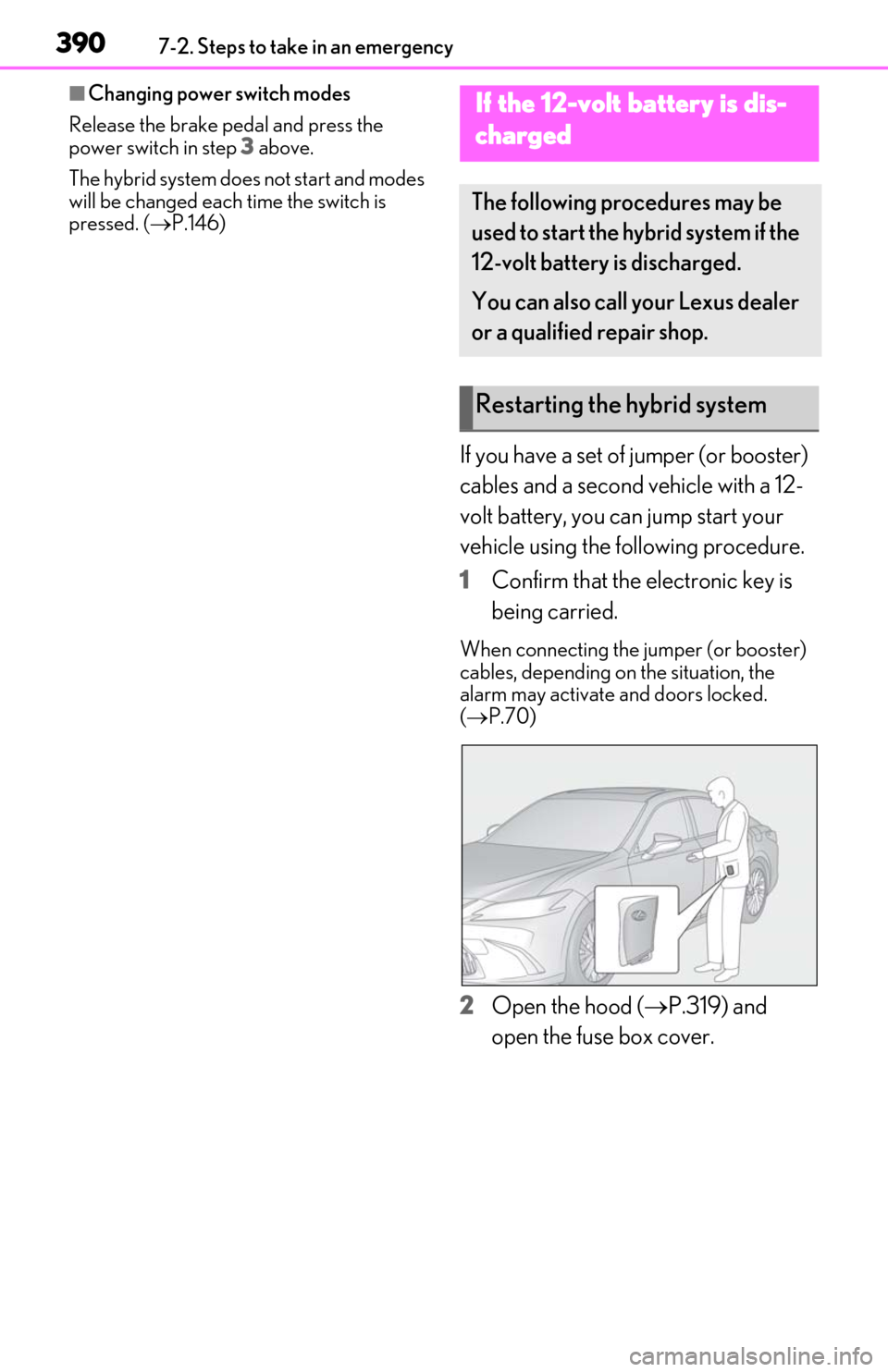
3907-2. Steps to take in an emergency
■Changing power switch modes
Release the brake pedal and press the
power switch in step 3 above.
The hybrid system does not start and modes
will be changed each time the switch is
pressed. ( P.146)
If you have a set of jumper (or booster)
cables and a second vehicle with a 12-
volt battery, you can jump start your
vehicle using the following procedure.
1 Confirm that the electronic key is
being carried.
When connecting the jumper (or booster)
cables, depending on the situation, the
alarm may activate and doors locked.
( P.70)
2 Open the hood ( P.319) and
open the fuse box cover.
If the 12-volt battery is dis-
charged
The following procedures may be
used to start the hybrid system if the
12-volt battery is discharged.
You can also call your Lexus dealer
or a qualified repair shop.
Restarting the hybrid system
Page 394 of 462
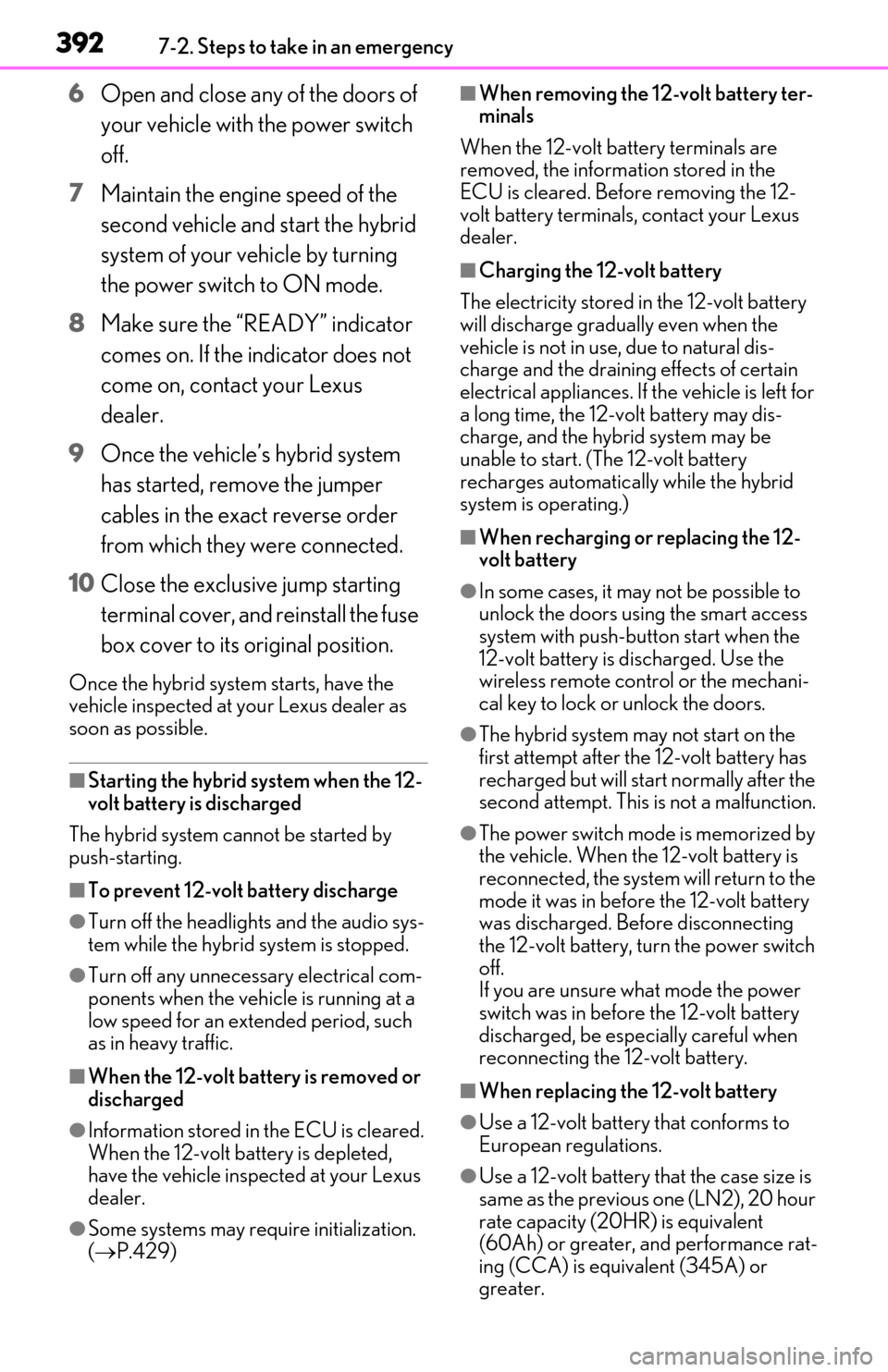
3927-2. Steps to take in an emergency
6Open and close any of the doors of
your vehicle with the power switch
off.
7 Maintain the engine speed of the
second vehicle and start the hybrid
system of your vehicle by turning
the power switch to ON mode.
8 Make sure the “READY” indicator
comes on. If the indicator does not
come on, contact your Lexus
dealer.
9 Once the vehicle’s hybrid system
has started, remove the jumper
cables in the exact reverse order
from which they were connected.
10 Close the exclusive jump starting
terminal cover, and reinstall the fuse
box cover to its original position.
Once the hybrid system starts, have the
vehicle inspected at your Lexus dealer as
soon as possible.
■Starting the hybrid system when the 12-
volt battery is discharged
The hybrid system cannot be started by
push-starting.
■To prevent 12-volt battery discharge
●Turn off the headlights and the audio sys-
tem while the hybrid system is stopped.
●Turn off any unnecessary electrical com-
ponents when the vehicle is running at a
low speed for an extended period, such
as in heavy traffic.
■When the 12-volt battery is removed or
discharged
●Information stored in the ECU is cleared.
When the 12-volt battery is depleted,
have the vehicle inspected at your Lexus
dealer.
●Some systems may require initialization.
( P.429)
■When removing the 12-volt battery ter-
minals
When the 12-volt battery terminals are
removed, the information stored in the
ECU is cleared. Before removing the 12-
volt battery terminals, contact your Lexus
dealer.
■Charging the 12-volt battery
The electricity stored in the 12-volt battery
will discharge gradually even when the
vehicle is not in use, due to natural dis-
charge and the draining effects of certain
electrical appliances. If the vehicle is left for
a long time, the 12-volt battery may dis-
charge, and the hybrid system may be
unable to start. (The 12-volt battery
recharges automatically while the hybrid
system is operating.)
■When recharging or replacing the 12-
volt battery
●In some cases, it may not be possible to
unlock the doors using the smart access
system with push-button start when the
12-volt battery is discharged. Use the
wireless remote control or the mechani-
cal key to lock or unlock the doors.
●The hybrid system may not start on the
first attempt after the 12-volt battery has
recharged but will start normally after the
second attempt. This is not a malfunction.
●The power switch mode is memorized by
the vehicle. When the 12-volt battery is
reconnected, the system will return to the
mode it was in before the 12-volt battery
was discharged. Before disconnecting
the 12-volt battery, turn the power switch
off.
If you are unsure what mode the power
switch was in before the 12-volt battery
discharged, be especially careful when
reconnecting the 12-volt battery.
■When replacing the 12-volt battery
●Use a 12-volt battery that conforms to
European regulations.
●Use a 12-volt battery that the case size is
same as the previous one (LN2), 20 hour
rate capacity (20HR) is equivalent
(60Ah) or greater, and performance rat-
ing (CCA) is equivalent (345A) or
greater.
Page 422 of 462

4208-2. Customization
■Head-up Display* ( P.84)
*:If equipped
■Door lock ( P.99, 103, 388)
FunctionDefault settingCustomized set-
ting
Gauge informationHybrid System IndicatorTachometerONo content
Route guidance to destina-
tion/street name
*OnOffO
Driving support system displayOnOffO
Compass*OnOffO
Audio system operation statusOnOffO
FunctionDefault settingCustomized set- ting
Unlocking using a mechanical
key
Driver’s door
unlocked in one step, all doors
unlocked in two step
All doors unlocked in one stepO
Automatic door locking func-
tionShift lever linked
door locking oper- ationOff
OOSpeed linked door locking operation
Automatic door unlocking
functionShift lever linked door unlocking operation
Off
OODriver’s door linked door
unlocking opera- tion
Locking/unlocking of the trunk
when all doors are
locked/unlocked
OnOffO
ABC
ABC
Page 425 of 462

4238-2. Customization
8
Vehicle specifications
■Outside rear view mirrors (P.125)
*:If equipped
■Power windows and moon roof ( P.128, 130)
■Automatic light control system ( P.159)
■Lights ( P.159)
FunctionDefault settingCustomized set-
ting
Automatic mirror folding and
extending operation
*
Linked to the lock-ing/ unlocking of the doorsOff
OLinked to opera-
tion of the power switch
FunctionDefault settingCustomized set- ting
Mechanical key linked opera-
tionOffOnO
Wireless remote control linked
operationOffOn (open only)O
Wireless remote control linked
operation signal (buzzer)OnOffO
FunctionDefault settingCustomized set-ting
Light sensor sensitivityStandard-2 to 2OO
Time elapsed before headlights
automatically turn off after
doors are closed
30 seconds
Off
OO60 seconds
90 seconds
Windshield wiper linked head-
light illuminationOnOffO
FunctionDefault settingCustomized set-ting
Daytime running lightsOnOff*1OO
ABC
ABC
ABC
ABC
Page 429 of 462

4278-2. Customization
8
Vehicle specifications
■Seat heater*/seat ventilators* ( P.273)
*:If equipped
■Heated steering wheel* ( P.273)
*:If equipped
■Illumination ( P.277)
FunctionDefault settingCustomized set-
ting
Driver’s seat temperature pref-
erence in automatic modeStandard-2 (cooler) to 2 (warmer)OO
Passenger’s seat temperature
preference in automatic modeStandard-2 (cooler) to 2 (warmer)OO
FunctionDefault settingCustomized set- ting
Steering wheel heating prefer-
ence in automatic modeStandard-2 (low) to 2 (high)OO
FunctionDefault settingCustomized set-ting
Time elapsed before the interior
lights turn off15 seconds
Off
OO7.5 seconds
30 seconds
Operation after the power
switch is turned offOnOffO
Operation when the doors are
unlockedOnOffO
Operation when you approach
the vehicle with the electronic
key on your person
OnOffO
Footwell lightsOnOffO
Instrument panel ornament
light
* and door trim ornament
lights
*
OnOffO
ABC
ABC
ABC