set clock Lexus ES300h 2020 Owner's Manual
[x] Cancel search | Manufacturer: LEXUS, Model Year: 2020, Model line: ES300h, Model: Lexus ES300h 2020Pages: 462, PDF Size: 9.98 MB
Page 78 of 462
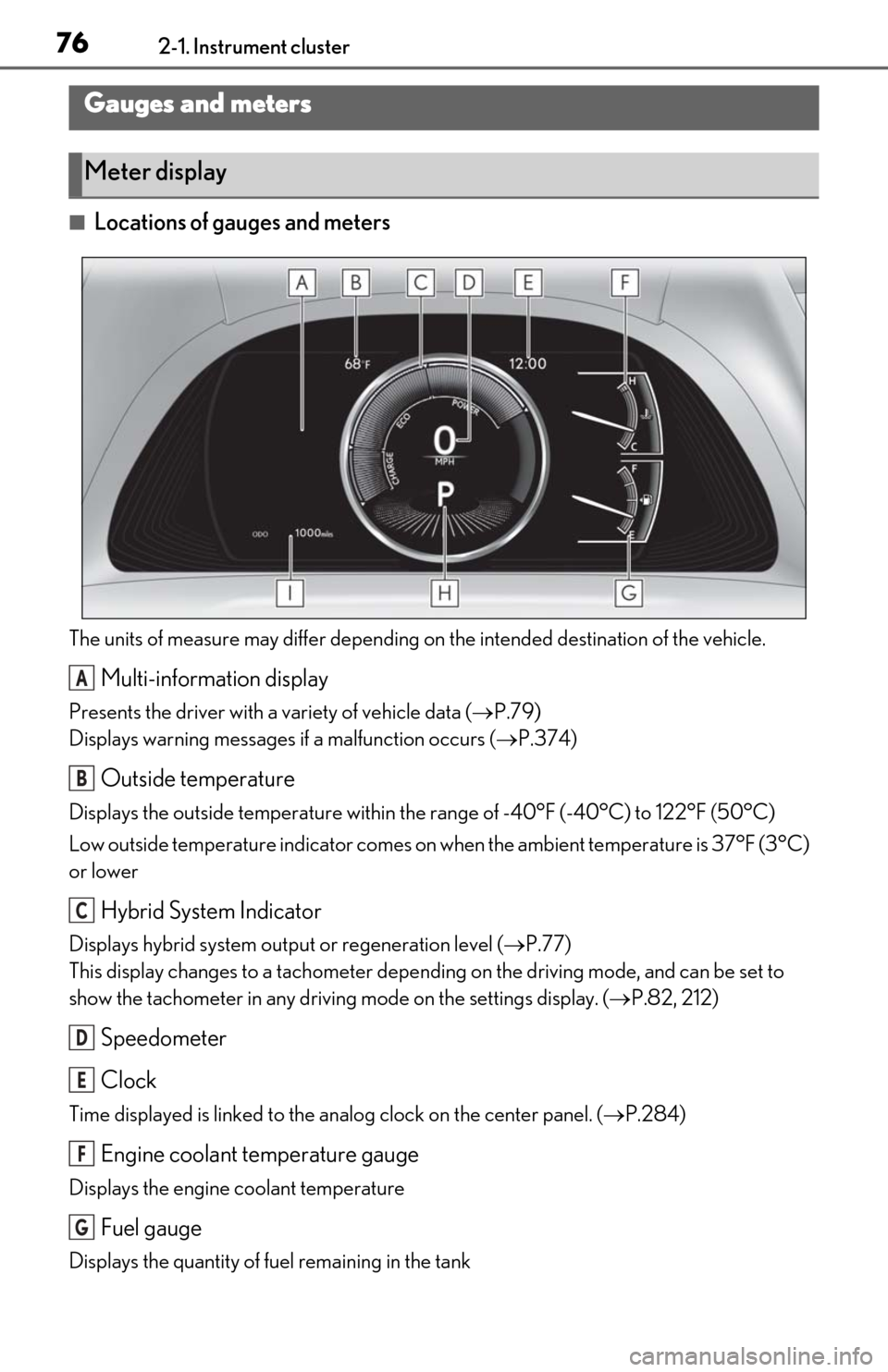
762-1. Instrument cluster
■Locations of gauges and meters
The units of measure may differ depending on the intended destination of the vehicle.
Multi-information display
Presents the driver with a variety of vehicle data ( P.79)
Displays warning messages if a malfunction occurs (P.374)
Outside temperature
Displays the outside temperature within the range of -40°F (-40°C) to 122°F (50°C)
Low outside temperature indicator comes on wh en the ambient temperature is 37°F (3°C)
or lower
Hybrid System Indicator
Displays hybrid system outp ut or regeneration level (P.77)
This display changes to a tachometer depending on the driving mode, and can be set to
show the tachometer in any driving mode on the settings display. (P.82, 212)
Speedometer
Clock
Time displayed is linked to the analog clock on the center panel. (P.284)
Engine coolant temperature gauge
Displays the engine coolant temperature
Fuel gauge
Displays the quantity of fuel remaining in the tank
Gauges and meters
Meter display
A
B
C
D
E
F
G
Page 84 of 462
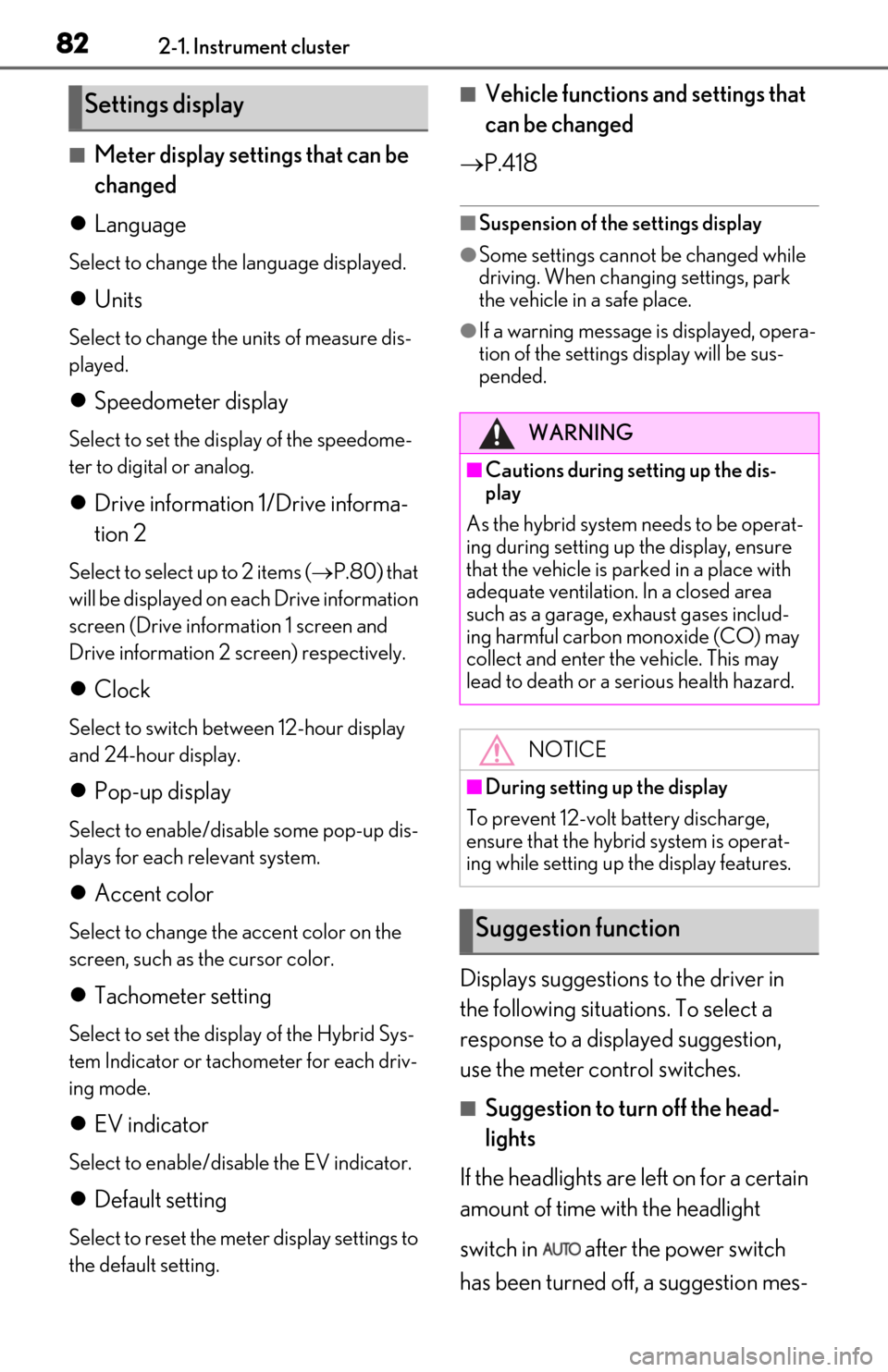
822-1. Instrument cluster
■Meter display settings that can be
changed
Language
Select to change th e language displayed.
Units
Select to change the units of measure dis-
played.
Speedometer display
Select to set the display of the speedome-
ter to digital or analog.
Drive information 1/Drive informa-
tion 2
Select to select up to 2 items ( P.80) that
will be displayed on ea ch Drive information
screen (Drive information 1 screen and
Drive information 2 screen) respectively.
Clock
Select to switch be tween 12-hour display
and 24-hour display.
Pop-up display
Select to enable/disable some pop-up dis-
plays for each relevant system.
Accent color
Select to change the accent color on the
screen, such as the cursor color.
Tachometer setting
Select to set the display of the Hybrid Sys-
tem Indicator or tachometer for each driv-
ing mode.
EV indicator
Select to enable/disab le the EV indicator.
Default setting
Select to reset the meter display settings to
the default setting.
■Vehicle functions and settings that
can be changed
P.418
■Suspension of the settings display
●Some settings cannot be changed while
driving. When changing settings, park
the vehicle in a safe place.
●If a warning message is displayed, opera-
tion of the settings display will be sus-
pended.
Displays suggestions to the driver in
the following situations. To select a
response to a displayed suggestion,
use the meter control switches.
■Suggestion to turn off the head-
lights
If the headlights are left on for a certain
amount of time with the headlight
switch in after the power switch
has been turned off, a suggestion mes-
Settings display
WARNING
■Cautions during setting up the dis-
play
As the hybrid system needs to be operat-
ing during setting up the display, ensure
that the vehicle is parked in a place with
adequate ventilation. In a closed area
such as a garage, ex haust gases includ-
ing harmful carbon monoxide (CO) may
collect and enter the vehicle. This may
lead to death or a serious health hazard.
NOTICE
■During setting up the display
To prevent 12-volt battery discharge,
ensure that the hybrid system is operat-
ing while setting up the display features.
Suggestion function
Page 147 of 462
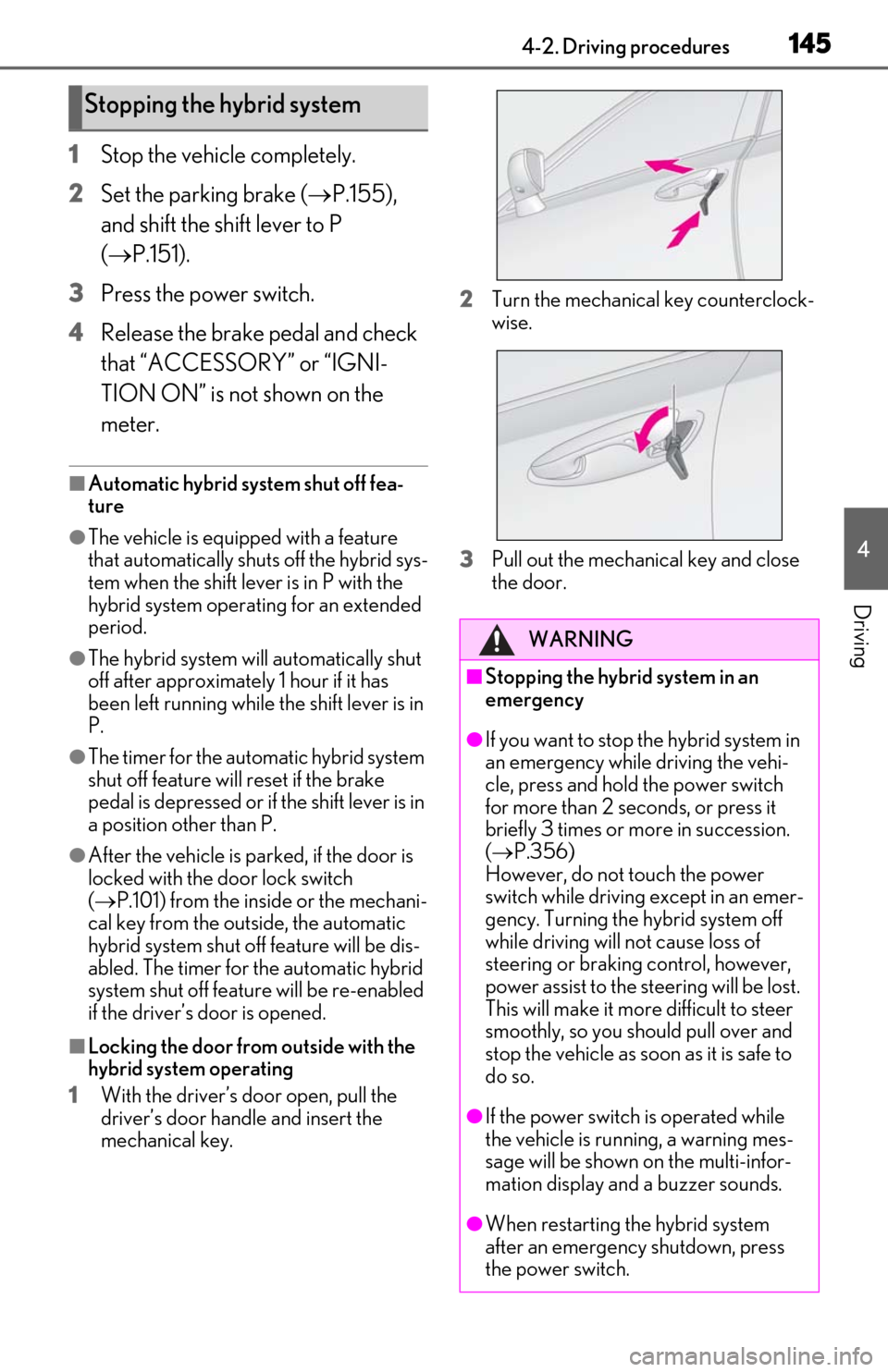
1454-2. Driving procedures
4
Driving
1Stop the vehicle completely.
2
Set the parking brake ( P.155),
and shift the shift lever to P
( P.151).
3
Press the power switch.
4
Release the brake pedal and check
that “ACCESSORY” or “IGNI-
TION ON” is not shown on the
meter.
■Automatic hybrid system shut off fea-
ture
●The vehicle is equipped with a feature
that automatically shuts off the hybrid sys-
tem when the shift lever is in P with the
hybrid system operating for an extended
period.
●The hybrid system will automatically shut
off after approximately 1 hour if it has
been left running while the shift lever is in
P.
●The timer for the automatic hybrid system
shut off feature will reset if the brake
pedal is depressed or if the shift lever is in
a position other than P.
●After the vehicle is parked, if the door is
locked with the door lock switch
( P.101) from the inside or the mechani-
cal key from the outside, the automatic
hybrid system shut off feature will be dis-
abled. The timer for the automatic hybrid
system shut off feature will be re-enabled
if the driver’s door is opened.
■Locking the door from outside with the
hybrid system operating
1
With the driver’s door open, pull the
driver’s door handle and insert the
mechanical key. 2
Turn the mechanical key counterclock-
wise.
3
Pull out the mechanical key and close
the door.
Stopping the hybrid system
WARNING
■Stopping the hybrid system in an
emergency
●If you want to stop the hybrid system in
an emergency while driving the vehi-
cle, press and hold the power switch
for more than 2 seconds, or press it
briefly 3 times or more in succession.
( P.356)
However, do not touch the power
switch while driving except in an emer-
gency. Turning the hybrid system off
while driving will not cause loss of
steering or braking control, however,
power assist to the st eering will be lost.
This will make it more difficult to steer
smoothly, so you should pull over and
stop the vehicle as soon as it is safe to
do so.
●If the power switch is operated while
the vehicle is running, a warning mes-
sage will be shown on the multi-infor-
mation display and a buzzer sounds.
●When restarting the hybrid system
after an emergency shutdown, press
the power switch.
Page 286 of 462
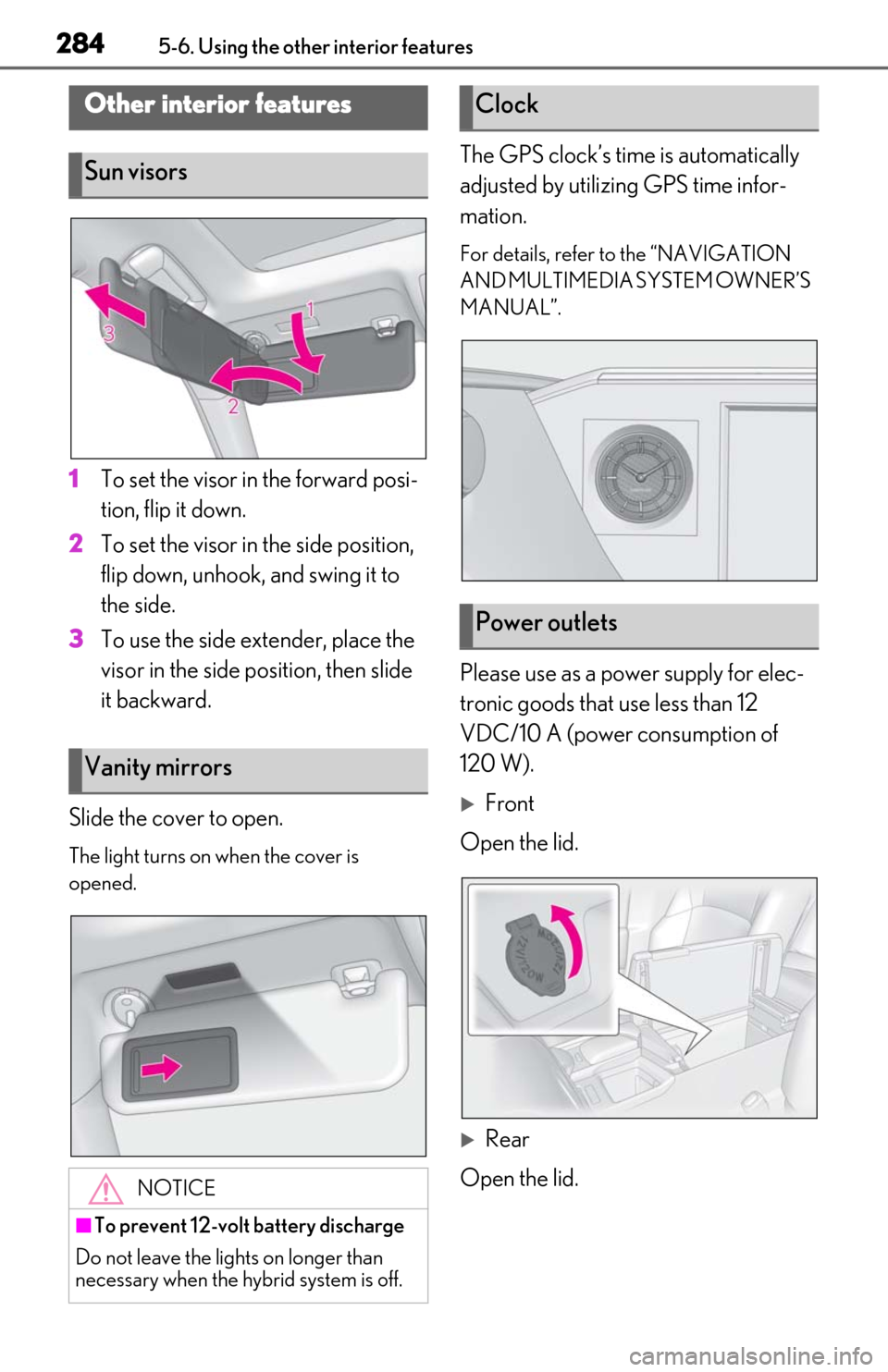
2845-6. Using the other interior features
5-6.Using the other interior features
1To set the visor in the forward posi-
tion, flip it down.
2
To set the visor in the side position,
flip down, unhook, and swing it to
the side.
3
To use the side extender, place the
visor in the side position, then slide
it backward.
Slide the cover to open.
The light turns on when the cover is
opened.
The GPS clock’s time is automatically
adjusted by utilizing GPS time infor-
mation.
For details, refer to the “NAVIGATION
AND MULTIMEDIA SYSTEM OWNER’S
MANUAL”.
Please use as a power supply for elec-
tronic goods that use less than 12
VDC/10 A (power consumption of
120 W).
Front
Open the lid.
Rear
Open the lid.
Other interior features
Sun visors
Vanity mirrors
NOTICE
■To prevent 12-volt battery discharge
Do not leave the lights on longer than
necessary when the hy brid system is off.
Clock
Power outlets
Page 390 of 462
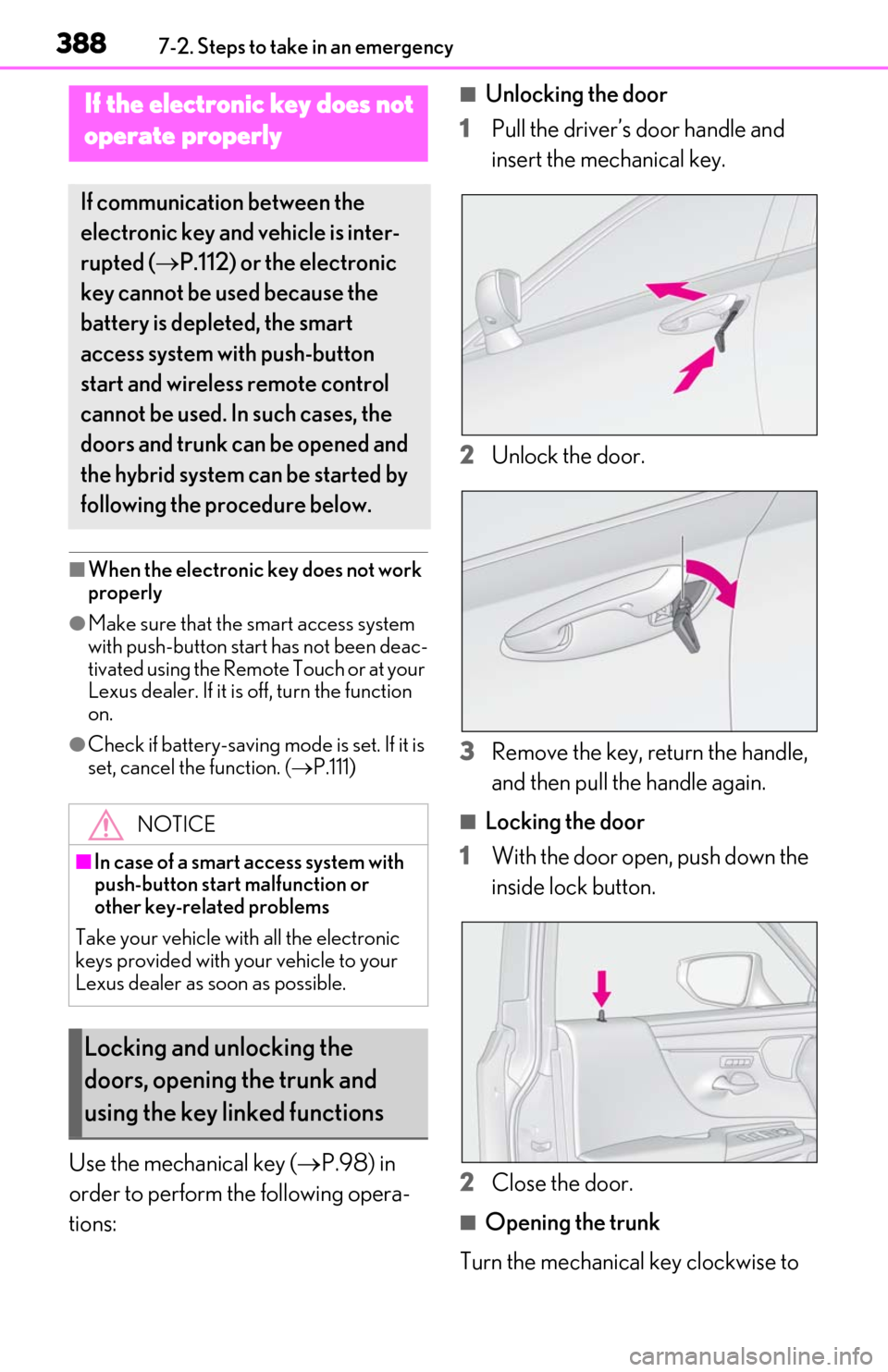
3887-2. Steps to take in an emergency
■When the electronic key does not work
properly
●Make sure that the smart access system
with push-button start has not been deac-
tivated using the Remote Touch or at your
Lexus dealer. If it is off, turn the function
on.
●Check if battery-saving mode is set. If it is
set, cancel the function. ( P.111)
Use the mechanical key ( P.98) in
order to perform the following opera-
tions:
■Unlocking the door
1
Pull the driver’s door handle and
insert the mechanical key.
2
Unlock the door.
3
Remove the key, return the handle,
and then pull the handle again.
■Locking the door
1
With the door open, push down the
inside lock button.
2
Close the door.
■Opening the trunk
Turn the mechanical key clockwise to
If the electronic key does not
o
perate properly
If communication between the
electronic key and vehicle is inter-
rupted ( P.112) or the electronic
key cannot be used because the
battery is depleted, the smart
access system with push-button
start and wireless remote control
cannot be used. In such cases, the
doors and trunk can be opened and
the hybrid system can be started by
following the procedure below.
NOTICE
■In case of a smart access system with
push-button start malfunction or
other key-related problems
Take your vehicle with all the electronic
keys provided with your vehicle to your
Lexus dealer as soon as possible.
Locking and unlocking the
doors, opening the trunk and
using the key linked functions
Page 421 of 462
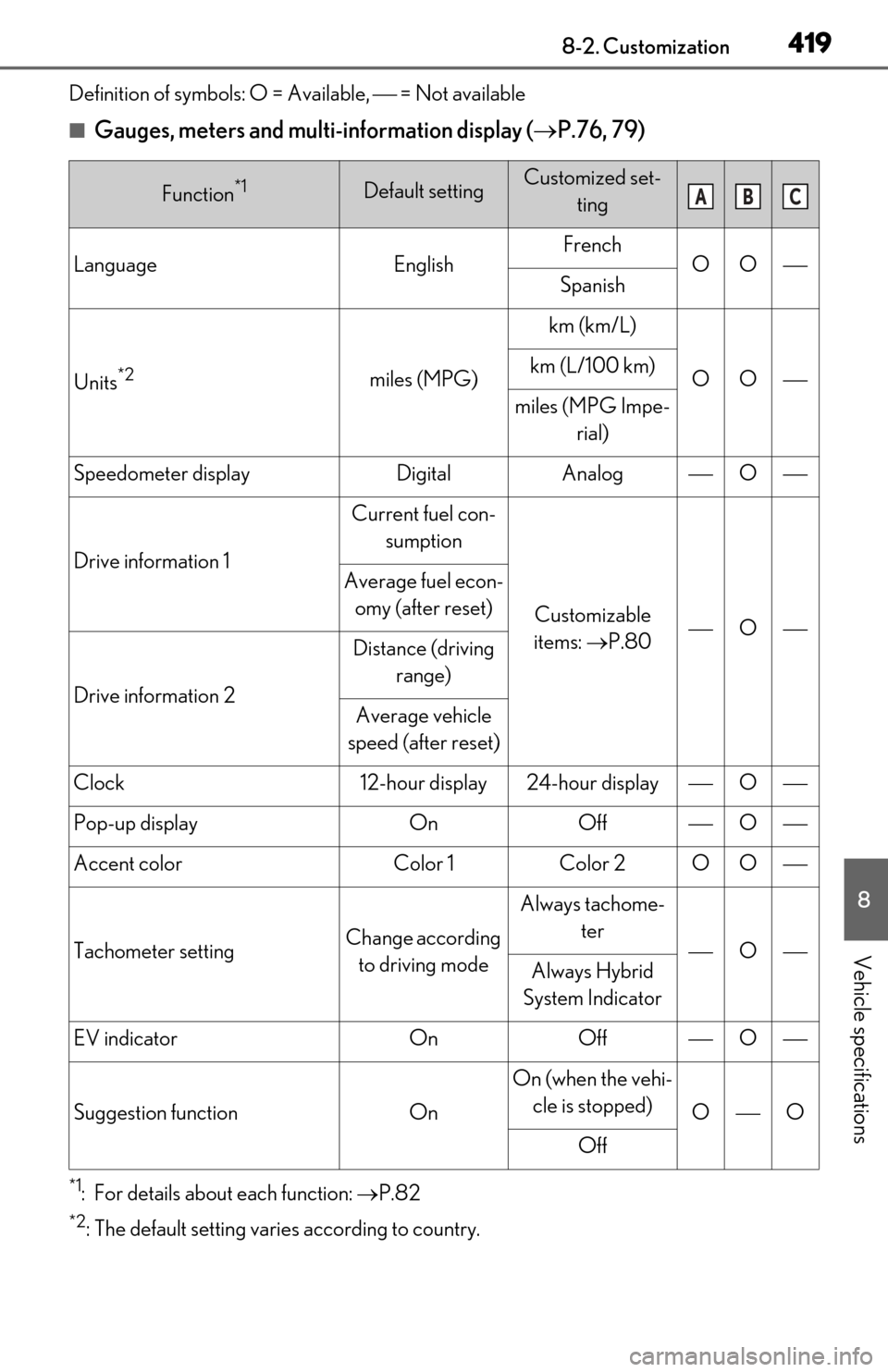
4198-2. Customization
8
Vehicle specifications
Definition of symbols: O = Available, = Not available
■Gauges, meters and multi-information display (P.76, 79)
*1: For details about each function: P.82
*2: The default setting varies according to country.
Function*1Default settingCustomized set-
ting
LanguageEnglishFrenchOOSpanish
Units*2miles (MPG)
km (km/L)
OOkm (L/100 km)
miles (MPG Impe- rial)
Speedometer displayDigitalAnalogO
Drive information 1
Current fuel con-
sumption
Customizable
items: P.80O
Average fuel econ-
omy (after reset)
Drive information 2
Distance (driving range)
Average vehicle
speed (after reset)
Clock12-hour display24-hour displayO
Pop-up displayOnOffO
Accent colorColor 1Color 2OO
Tachometer settingChange according to driving mode
Always tachome- ter
OAlways Hybrid
System Indicator
EV indicatorOnOffO
Suggestion functionOn
On (when the vehi- cle is stopped)
OO
Off
ABC
Page 430 of 462
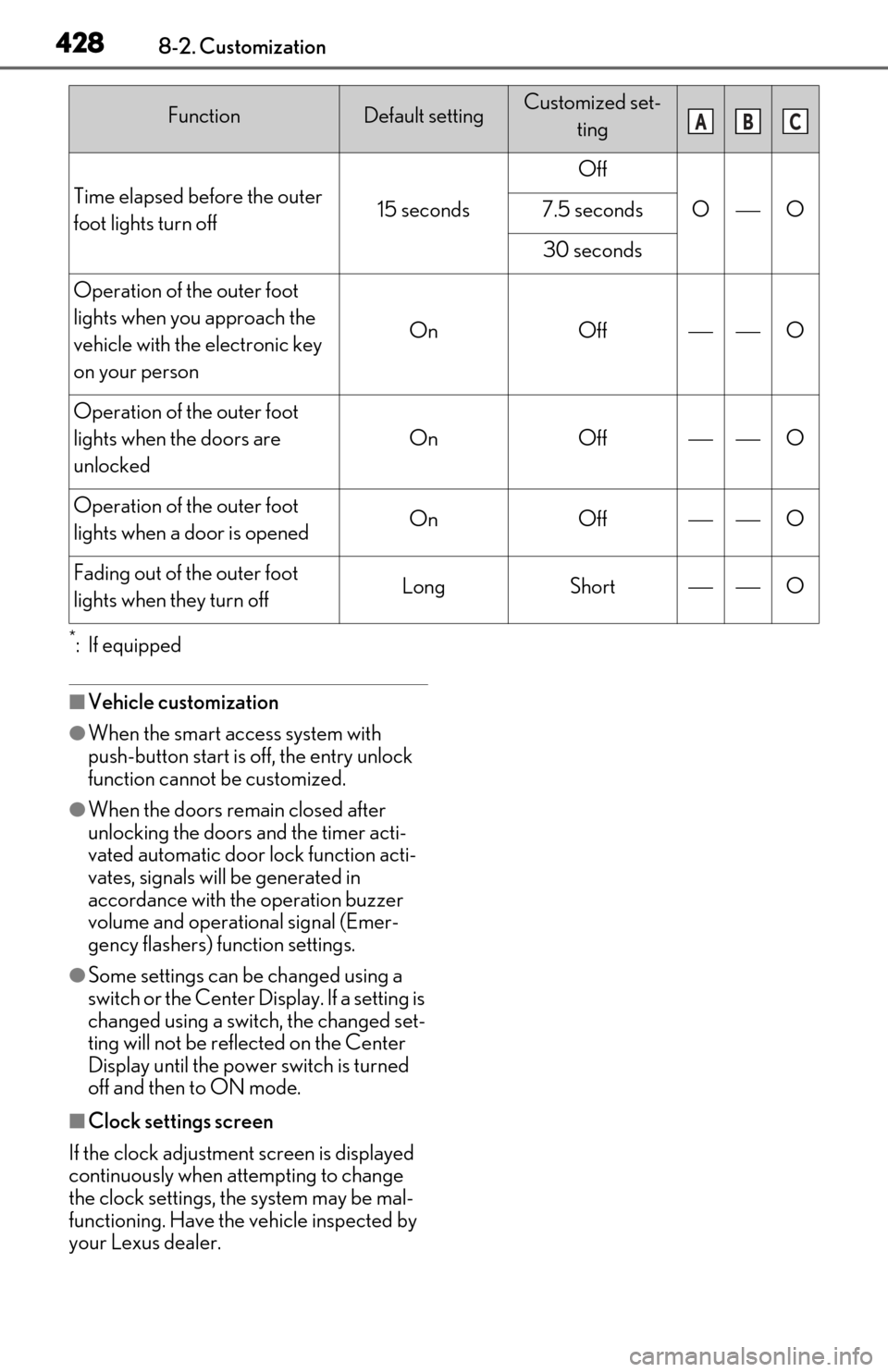
4288-2. Customization
*:If equipped
■Vehicle customization
●When the smart access system with
push-button start is off, the entry unlock
function cannot be customized.
●When the doors remain closed after
unlocking the doors and the timer acti-
vated automatic door lock function acti-
vates, signals will be generated in
accordance with the operation buzzer
volume and operational signal (Emer-
gency flashers) function settings.
●Some settings can be changed using a
switch or the Center Display. If a setting is
changed using a switch, the changed set-
ting will not be reflected on the Center
Display until the power switch is turned
off and then to ON mode.
■Clock settings screen
If the clock adjustment screen is displayed
continuously when attempting to change
the clock settings, the system may be mal-
functioning. Have the vehicle inspected by
your Lexus dealer.
Time elapsed before the outer
foot lights turn off15 seconds
Off
OO7.5 seconds
30 seconds
Operation of the outer foot
lights when you approach the
vehicle with the electronic key
on your person
OnOffO
Operation of the outer foot
lights when the doors are
unlocked
OnOffO
Operation of the outer foot
lights when a door is openedOnOffO
Fading out of the outer foot
lights when they turn offLongShortO
FunctionDefault settingCustomized set-
tingABC
Page 455 of 462
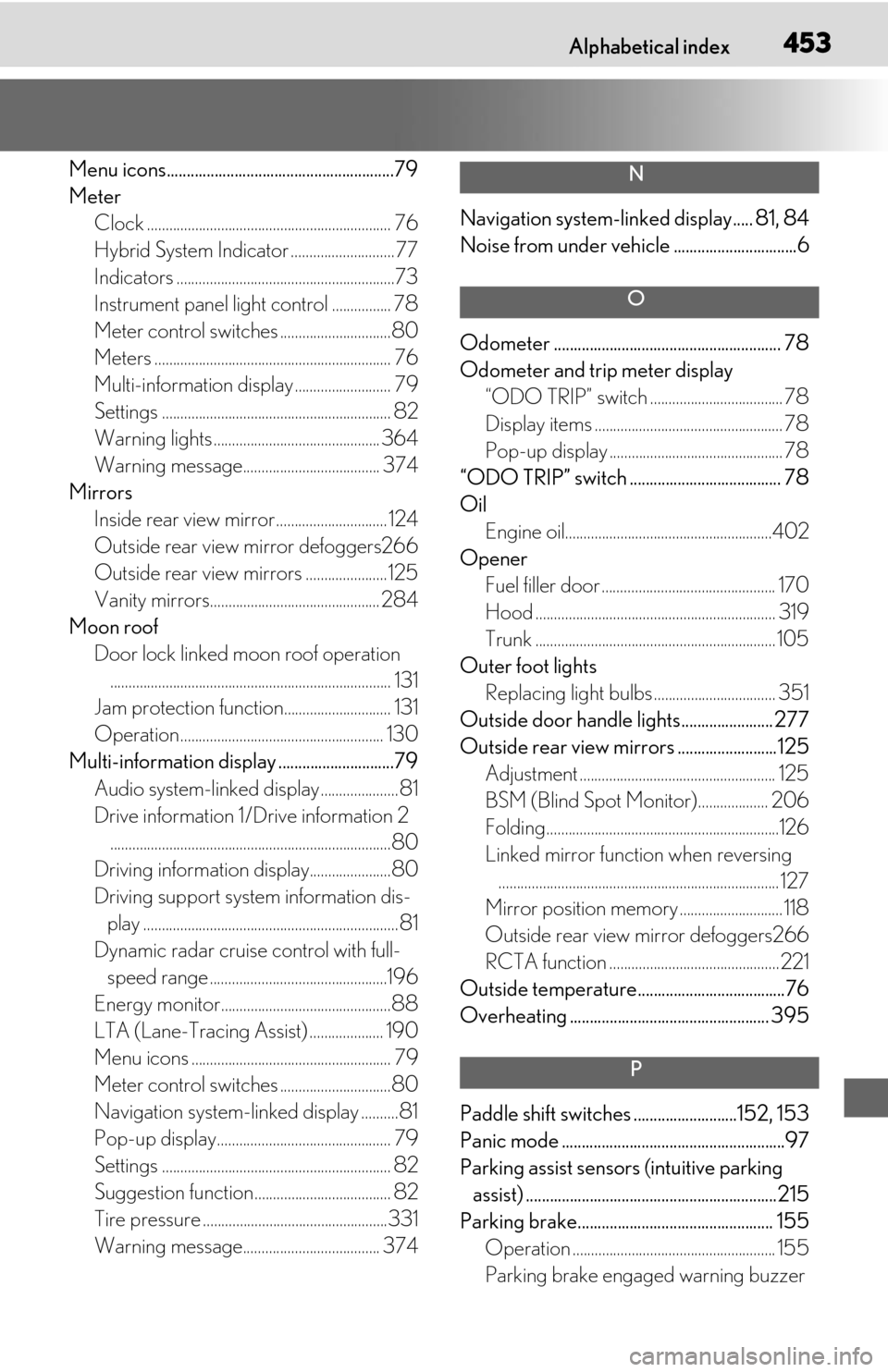
Alphabetical index453
Menu icons.........................................................79
MeterClock .................................................................. 76
Hybrid System Indicator ............................ 77
Indicators ...........................................................73
Instrument panel light control ................ 78
Meter control switches ..............................80
Meters ................................................................ 76
Multi-information display .......................... 79
Settings .............................................................. 82
Warning lights ............................................. 364
Warning message..................................... 374
Mirrors Inside rear view mirror.............................. 124
Outside rear view mirror defoggers266
Outside rear view mirrors ......................125
Vanity mirrors.............................................. 284
Moon roof Door lock linked moon roof operation............................................................................ 131
Jam protection function............................. 131
Operation....................................................... 130
Multi-information display .............................79
Audio system-linked display.....................81
Drive information 1/Drive information 2............................................................................80
Driving information display......................80
Driving support system information dis- play .....................................................................81
Dynamic radar cruise control with full- speed range ................................................196
Energy monitor..............................................88
LTA (Lane-Tracing Assist) .................... 190
Menu icons ...................................................... 79
Meter control switches ..............................80
Navigation system-linked display ..........81
Pop-up display............................................... 79
Settings .............................................................. 82
Suggestion function..................................... 82
Tire pressure ..................................................331
Warning message..................................... 374N
Navigation system-linked display..... 81, 84
Noise from under vehicle ...............................6
O
Odometer ......................................................... 78
Odometer and trip meter display “ODO TRIP” switch .................................... 78
Display items ................................................... 78
Pop-up display ............................................... 78
“ODO TRIP” switch ...................................... 78
Oil Engine oil........................................................402
Opener Fuel filler door ............................................... 170
Hood ................................................................. 319
Trunk ................................................................. 105
Outer foot lights Replacing light bulbs ................................. 351
Outside door handle lig hts.......................277
Outside rear view mirrors .........................125 Adjustment ..................................................... 125
BSM (Blind Spot Monitor)................... 206
Folding...............................................................126
Linked mirror functi on when reversing
............................................................................ 127
Mirror position memory ............................ 118
Outside rear view mirror defoggers266
RCTA function .............................................. 221
Outside temperature.....................................76
Overheating .................................................. 395
P
Paddle shift switches ..........................152, 153
Panic mode ........................................................97
Parking assist sensors (intuitive parking assist) ...............................................................215
Parking brake................................................. 155 Operation ....................................................... 155
Parking brake engaged warning buzzer