stop start LEXUS ES300h 2022 User Guide
[x] Cancel search | Manufacturer: LEXUS, Model Year: 2022, Model line: ES300h, Model: LEXUS ES300h 2022Pages: 480, PDF Size: 27.63 MB
Page 79 of 480

772-1. Instrument cluster
2
Vehicle status information and indicators
In the following situations, the actual quantity of fuel remaining in the tank may not be dis-
played correctly. Refer to P.77 if the actual quantity of fuel remaining in the tank is not dis-
played correctly.
• A small amount of fuel is added.
• Fuel is added with the fuel gauge near or at “F”.
• The vehicle is stopped on an uneven surface, such as a slope.
• The vehicle is driven on a slope or around a curve.
Shift position and shift range (P.154)
Odometer and trip meter display ( P.78)
�QHybrid System Indicator
Charge area
Shows regeneration* status.
Regenerated energy will be used to
charge the hybrid battery (traction bat-
tery).
Hybrid Eco area
Shows that gasoline engine power is not
being used very often.
The gasoline engine will automatically stop
and restart under various conditions.
Eco area
Shows that the vehicle is being driven in an
Eco-friendly manner.
By keeping the bar display within Eco area,
more Eco-friendly driving can be
achieved.
Power area
Shows that an Eco-friendly driving range is
being exceeded (during full power driving
etc.)
*: When used in this manual, regeneration refers to the conversion of energy cre-
ated by the movement of the vehicle into
electrical energy.
�QEngine speed
On hybrid vehicles, engine speed is pre-
cisely controlled in order to help improve
fuel efficiency and reduce exhaust emis-
sions etc.
There are times when the engine speed that
is displayed may differ even when vehicle
operation and driving conditions are the
same.
�QHybrid System Indicator is displayed
when
The Hybrid System Indicator is displayed in
the following situations:
�OThe shift lever is in D or S.
�OThe hybrid system is started.
�QManually updating the fuel gauge and
possible driving range
The fuel gauge and the possible driving
range are linked. If the displays of the fuel
gauge and possible driving range do not
update after adding a small amount of fuel,
the displays can be updated by performing
the following procedure.
1 Stop the vehicle on a level surface.
2 Press the “ODO TRIP” switch to
change the odometer and trip meter
display to odometer.
3 Turn the power switch off.
4 While pressing and holding the “ODO
TRIP” switch, turn the power switch to
ON mode.
H
I
A
B
C
D
Page 84 of 480
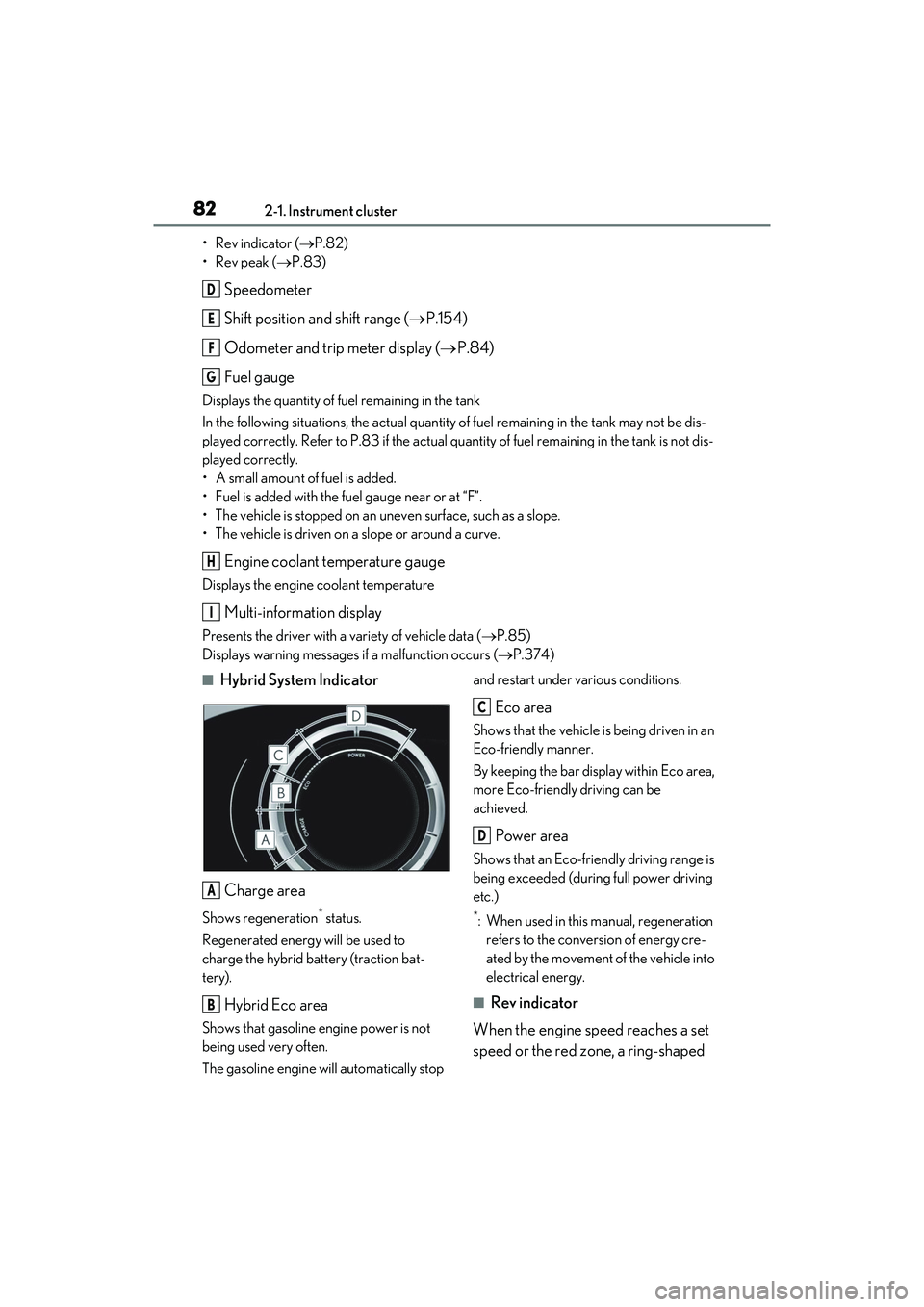
822-1. Instrument cluster
• Rev indicator (P.82)
•Rev peak ( P.83)
Speedometer
Shift position and shift range ( P.154)
Odometer and trip meter display ( P.84)
Fuel gauge
Displays the quantity of fuel remaining in the tank
In the following situations, the actual quantity of fuel remaining in the tank may not be dis-
played correctly. Refer to P.83 if the actual quantity of fuel remaining in the tank is not dis-
played correctly.
• A small amount of fuel is added.
• Fuel is added with the fuel gauge near or at “F”.
• The vehicle is stopped on an uneven surface, such as a slope.
• The vehicle is driven on a slope or around a curve.
Engine coolant temperature gauge
Displays the engine coolant temperature
Multi-information display
Presents the driver with a variety of vehicle data ( P.85)
Displays warning messages if a malfunction occurs (P.374)
�QHybrid System Indicator
Charge area
Shows regeneration* status.
Regenerated energy will be used to
charge the hybrid battery (traction bat-
tery).
Hybrid Eco area
Shows that gasoline engine power is not
being used very often.
The gasoline engine will automatically stop and restart under various conditions.
Eco area
Shows that the vehicle is
being driven in an
Eco-friendly manner.
By keeping the bar display within Eco area,
more Eco-friendly driving can be
achieved.
Power area
Shows that an Eco-friendly driving range is
being exceeded (durin g full power driving
etc.)
*: When used in this manual, regeneration refers to the conversion of energy cre-
ated by the movement of the vehicle into
electrical energy.
�QRev indicator
When the engine speed reaches a set
speed or the red zone, a ring-shaped
D
E
F
G
H
I
A
B
C
D
Page 85 of 480
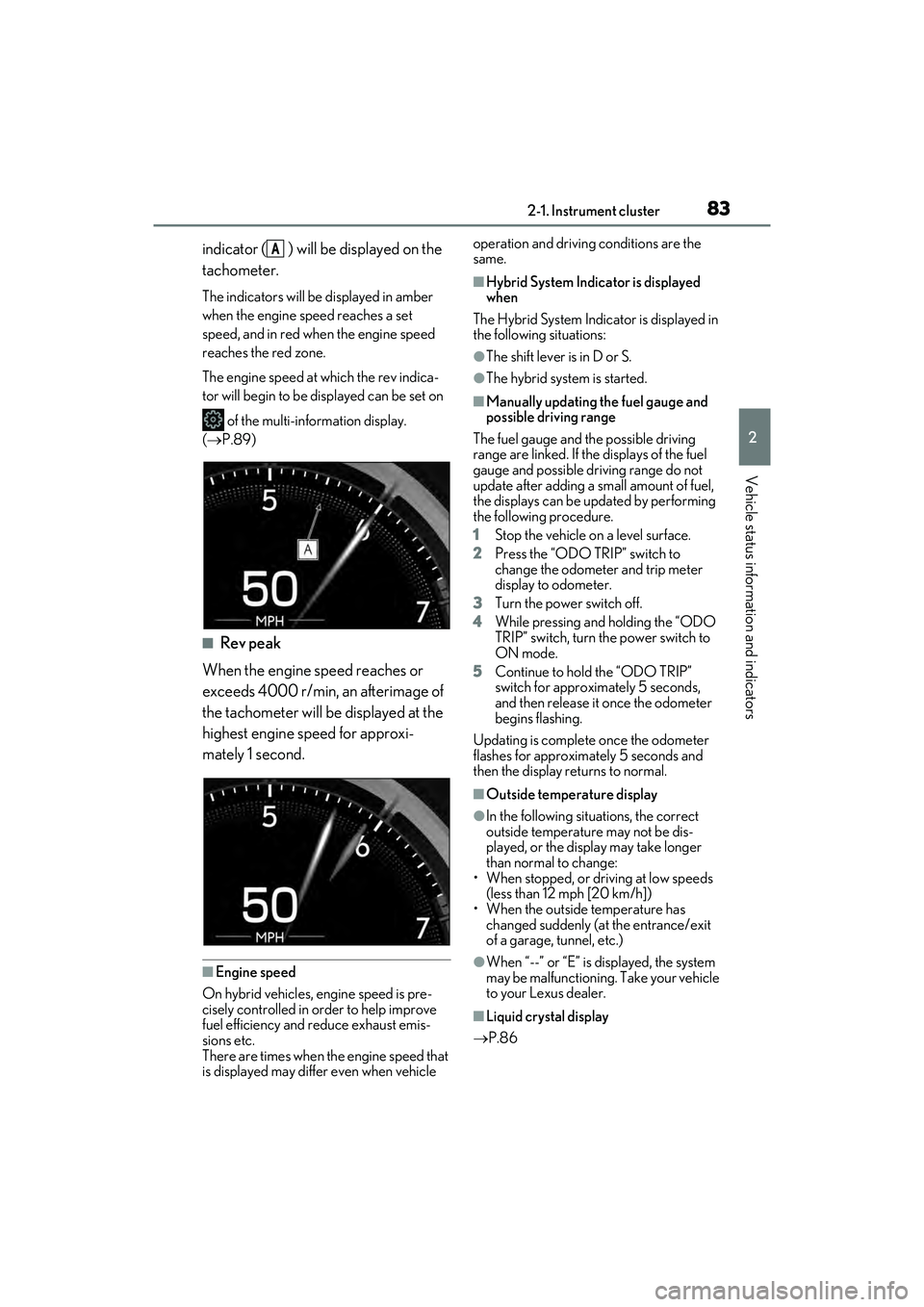
832-1. Instrument cluster
2
Vehicle status information and indicators
indicator ( ) will be displayed on the
tachometer.
The indicators will be displayed in amber
when the engine speed reaches a set
speed, and in red when the engine speed
reaches the red zone.
The engine speed at which the rev indica-
tor will begin to be displayed can be set on of the multi-information display.
( P.89)
�QRev peak
When the engine speed reaches or
exceeds 4000 r/min, an afterimage of
the tachometer will be displayed at the
highest engine speed for approxi-
mately 1 second.
�QEngine speed
On hybrid vehicles, engine speed is pre-
cisely controlled in order to help improve
fuel efficiency and reduce exhaust emis-
sions etc.
There are times when the engine speed that
is displayed may differ even when vehicle operation and driving conditions are the
same.
�QHybrid System Indicator is displayed
when
The Hybrid System Indicator is displayed in
the following situations:
�OThe shift lever is in D or S.
�OThe hybrid system is started.
�QManually updating the fuel gauge and
possible driving range
The fuel gauge and the possible driving
range are linked. If the displays of the fuel
gauge and possible driving range do not
update after adding a small amount of fuel,
the displays can be updated by performing
the following procedure.
1 Stop the vehicle on a level surface.
2 Press the “ODO TRIP” switch to
change the odometer and trip meter
display to odometer.
3 Turn the power switch off.
4 While pressing and holding the “ODO
TRIP” switch, turn the power switch to
ON mode.
5 Continue to hold the “ODO TRIP”
switch for approximately 5 seconds,
and then release it once the odometer
begins flashing.
Updating is complete once the odometer
flashes for approximately 5 seconds and
then the display returns to normal.
�QOutside temperature display
�OIn the following situations, the correct
outside temperature may not be dis-
played, or the display may take longer
than normal to change:
• When stopped, or driving at low speeds (less than 12 mph [20 km/h])
• When the outside temperature has changed suddenly (at the entrance/exit
of a garage, tunnel, etc.)
�OWhen “--” or “E” is displayed, the system
may be malfunctioning. Take your vehicle
to your Lexus dealer.
�QLiquid crystal display
P.86
A
Page 102 of 480
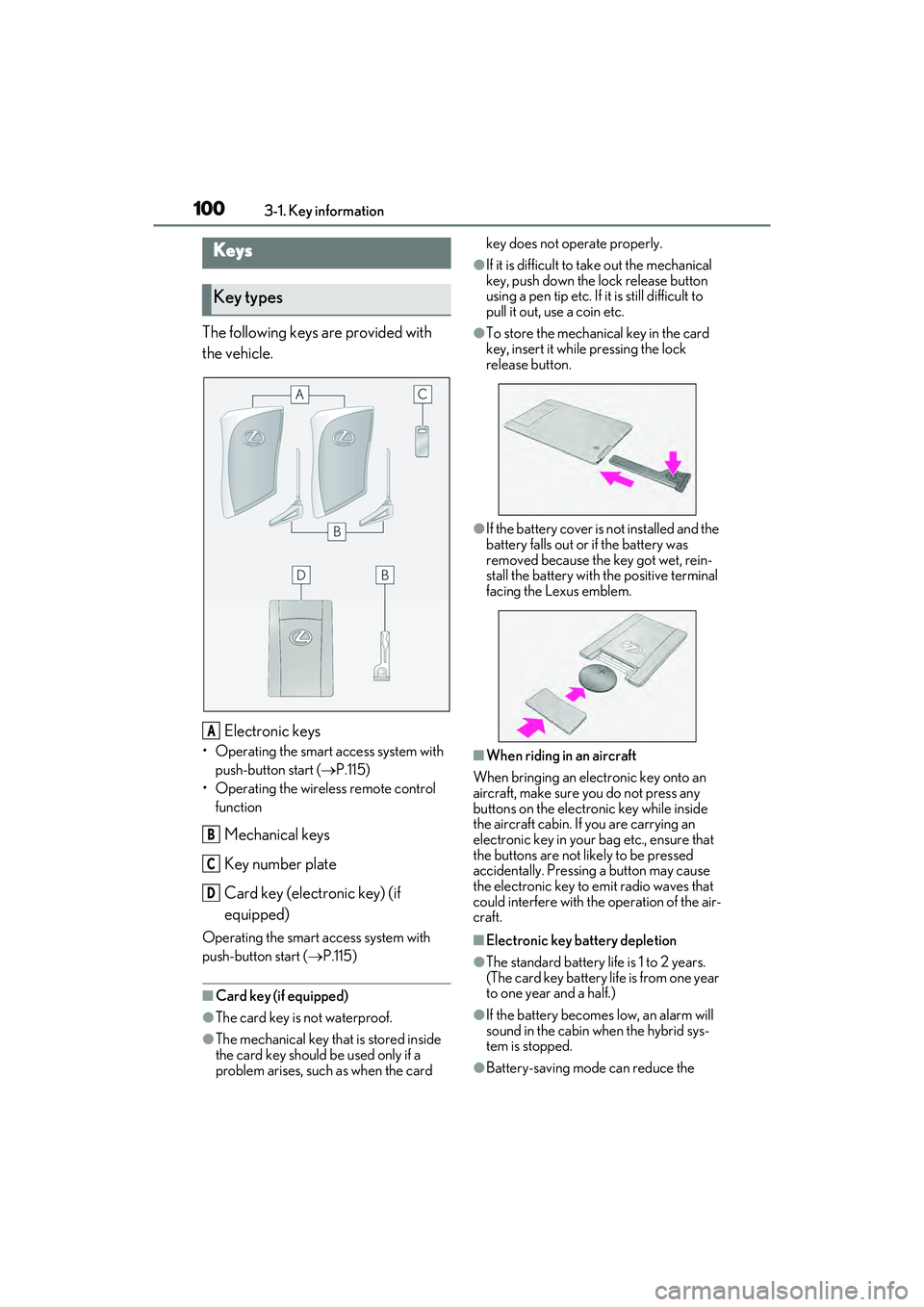
1003-1. Key information
3-1.Key information
The following keys are provided with
the vehicle.Electronic keys
• Operating the smart access system with push-button start ( P.115)
• Operating the wireless remote control function
Mechanical keys
Key number plate
Card key (electronic key) (if
equipped)
Operating the smart access system with
push-button start ( P.115)
�QCard key (if equipped)
�OThe card key is not waterproof.
�OThe mechanical key that is stored inside
the card key should be used only if a
problem arises, such as when the card key does not operate properly.
�OIf it is difficult to take out the mechanical
key, push down the lock release button
using a pen tip etc. If it is still difficult to
pull it out, use a coin etc.
�OTo store the mechanical key in the card
key, insert it while pressing the lock
release button.
�OIf the battery cover is not installed and the
battery falls out or if the battery was
removed because the key got wet, rein-
stall the battery with the positive terminal
facing the Lexus emblem.
�QWhen riding in an aircraft
When bringing an electronic key onto an
aircraft, make sure you do not press any
buttons on the electronic key while inside
the aircraft cabin. If you are carrying an
electronic key in your bag etc., ensure that
the buttons are not likely to be pressed
accidentally. Pressing a button may cause
the electronic key to emit radio waves that
could interfere with the operation of the air-
craft.
�QElectronic key battery depletion
�OThe standard battery life is 1 to 2 years.
(The card key battery life is from one year
to one year and a half.)
�OIf the battery becomes low, an alarm will
sound in the cabin when the hybrid sys-
tem is stopped.
�OBattery-saving mode can reduce the
Keys
Key types
A
B
C
D
Page 107 of 480

1053-2. Opening, closing and locking the doors and trunk
3
Before driving
To prevent unintended triggering of the
alarm, unlock the doors using the wireless
remote control and open and close a door
once after the settings have been changed.
(If a door is not opened within 60 seconds
after is pressed, the doors will be
locked again and the alarm will automati-
cally be set.)
In a case that the alarm is triggered, imme-
diately stop the alarm. (P.68)
�QImpact detection door lock release sys-
tem
In the event that the vehicle is subject to a
strong impact, all the doors are unlocked.
Depending on the force of the impact or the
type of accident, however, the system may
not operate.
�QOperation signals
A buzzer sounds and the emergency flash-
ers flash to indicate that the doors have
been locked/unlocked. (Locked: once;
Unlocked: twice)
A buzzer sounds to indicate that the win-
dows and moon roof are opening.
�QSecurity feature
If a door is not opened within approximately 60 seconds after the vehicle is unlocked,
the security feature automatically locks the
vehicle again. (However, depending on the
location of the electronic key, the key may
be detected as being in the vehicle. In this
case, vehicle may be unlocked.)
�QWhen the doors cannot be locked by
the lock sensor on the upper part of the
door handle
When the doors cannot be locked even if
the lock sensor on the surface of the door
handle is touched by a finger, touch the lock
sensor with the palm.
If you are wearing gloves, remove them.
�QDoor lock buzzer
If an attempt to lock the doors using the
smart access system with push-button start
is made when a door other than the door
you are locking is open, a buzzer sounds
continuously for 5 seconds. Fully close all
the doors, and lock the vehicle once more.
�QSetting the alarm
Locking the doors will set the alarm system.
( P.68)
�QConditions affectin g the operation of
the smart access system with push-but-
ton start or wirele ss remote control
P.117
�QIf the smart access system with push-
button start or the wireless remote con-
trol does not operate properly
Use the mechanical key to lock and unlock
the doors. ( P.389)
Replace the key battery with a new one if it
is depleted. ( P.347)
�QIf the 12-volt battery is discharged
The doors cannot be locked and unlocked
using the smart access system with push-
button start or wireless remote control.
Multi-information display/BeepUnlocking function
Exterior: Beeps 3 times
Interior: Pings once
Holding the driver’s
door handle unlocks
only the driver’s door.
Holding a passenger’s
door handle unlocks all
the doors.
Exterior: Beeps twice
Interior: Pings onceHolding a door handle
unlocks all the doors.
Page 112 of 480
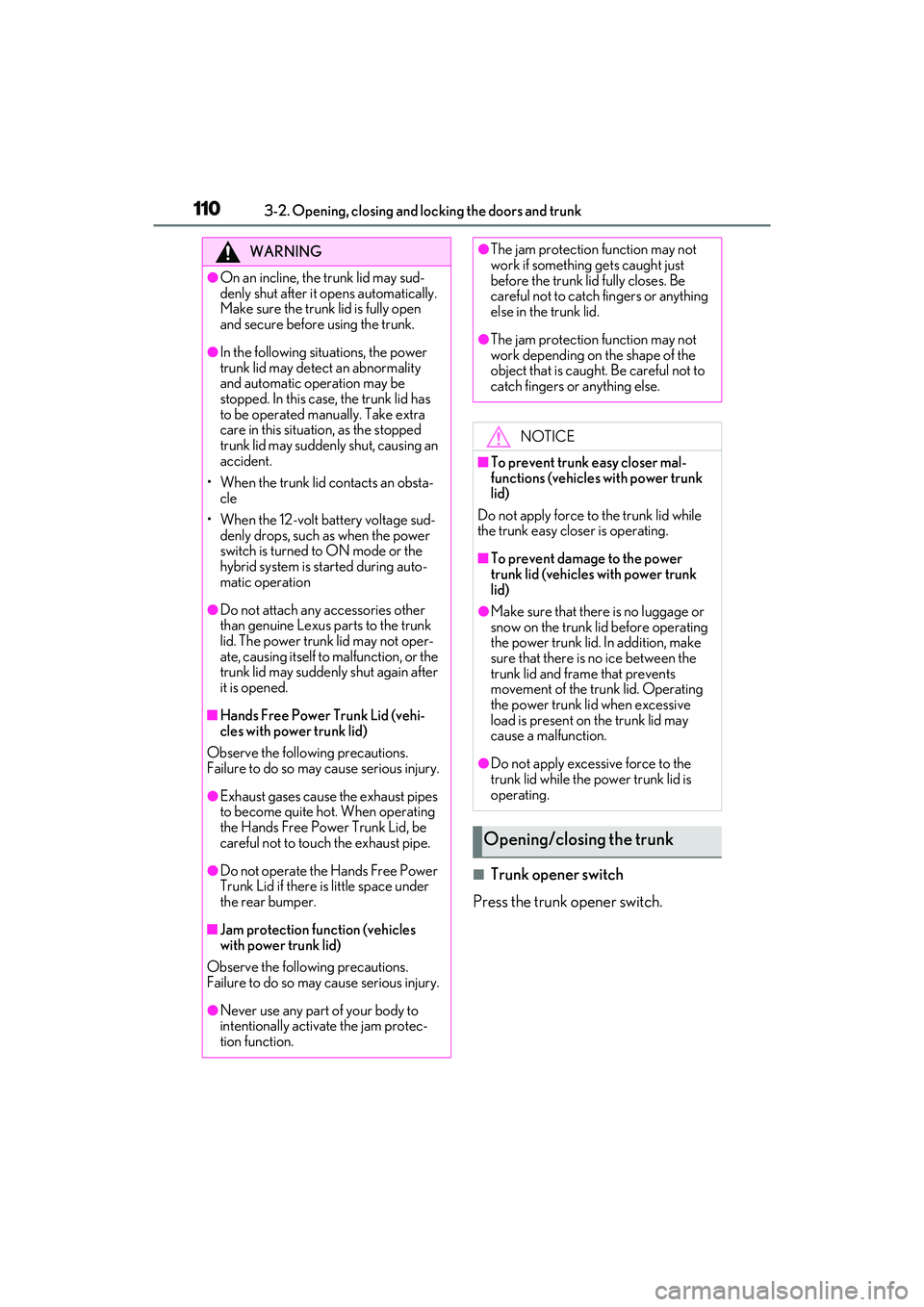
1103-2. Opening, closing and locking the doors and trunk
�QTrunk opener switch
Press the trunk opener switch.
WARNING
�OOn an incline, the trunk lid may sud-
denly shut after it opens automatically.
Make sure the trunk lid is fully open
and secure before using the trunk.
�OIn the following situations, the power
trunk lid may detect an abnormality
and automatic operation may be
stopped. In this case, the trunk lid has
to be operated manually. Take extra
care in this situation, as the stopped
trunk lid may suddenly shut, causing an
accident.
• When the trunk lid contacts an obsta- cle
• When the 12-volt battery voltage sud- denly drops, such as when the power
switch is turned to ON mode or the
hybrid system is started during auto-
matic operation
�ODo not attach any accessories other
than genuine Lexus parts to the trunk
lid. The power trunk lid may not oper-
ate, causing itself to malfunction, or the
trunk lid may suddenly shut again after
it is opened.
�QHands Free Power Trunk Lid (vehi-
cles with power trunk lid)
Observe the following precautions.
Failure to do so may cause serious injury.
�OExhaust gases cause the exhaust pipes
to become quite hot. When operating
the Hands Free Power Trunk Lid, be
careful not to touch the exhaust pipe.
�ODo not operate the Hands Free Power
Trunk Lid if there is little space under
the rear bumper.
�QJam protection function (vehicles
with power trunk lid)
Observe the following precautions.
Failure to do so may cause serious injury.
�ONever use any part of your body to
intentionally activat e the jam protec-
tion function.
�OThe jam protection function may not
work if something gets caught just
before the trunk lid fully closes. Be
careful not to catch fingers or anything
else in the trunk lid.
�OThe jam protection function may not
work depending on the shape of the
object that is caught. Be careful not to
catch fingers or anything else.
NOTICE
�QTo prevent trunk easy closer mal-
functions (vehicles with power trunk
lid)
Do not apply force to the trunk lid while
the trunk easy closer is operating.
�QTo prevent damage to the power
trunk lid (vehicles with power trunk
lid)
�OMake sure that there is no luggage or
snow on the trunk lid before operating
the power trunk lid. In addition, make
sure that there is no ice between the
trunk lid and frame that prevents
movement of the trunk lid. Operating
the power trunk lid when excessive
load is present on the trunk lid may
cause a malfunction.
�ODo not apply excessive force to the
trunk lid while the power trunk lid is
operating.
Opening/closing the trunk
Page 115 of 480
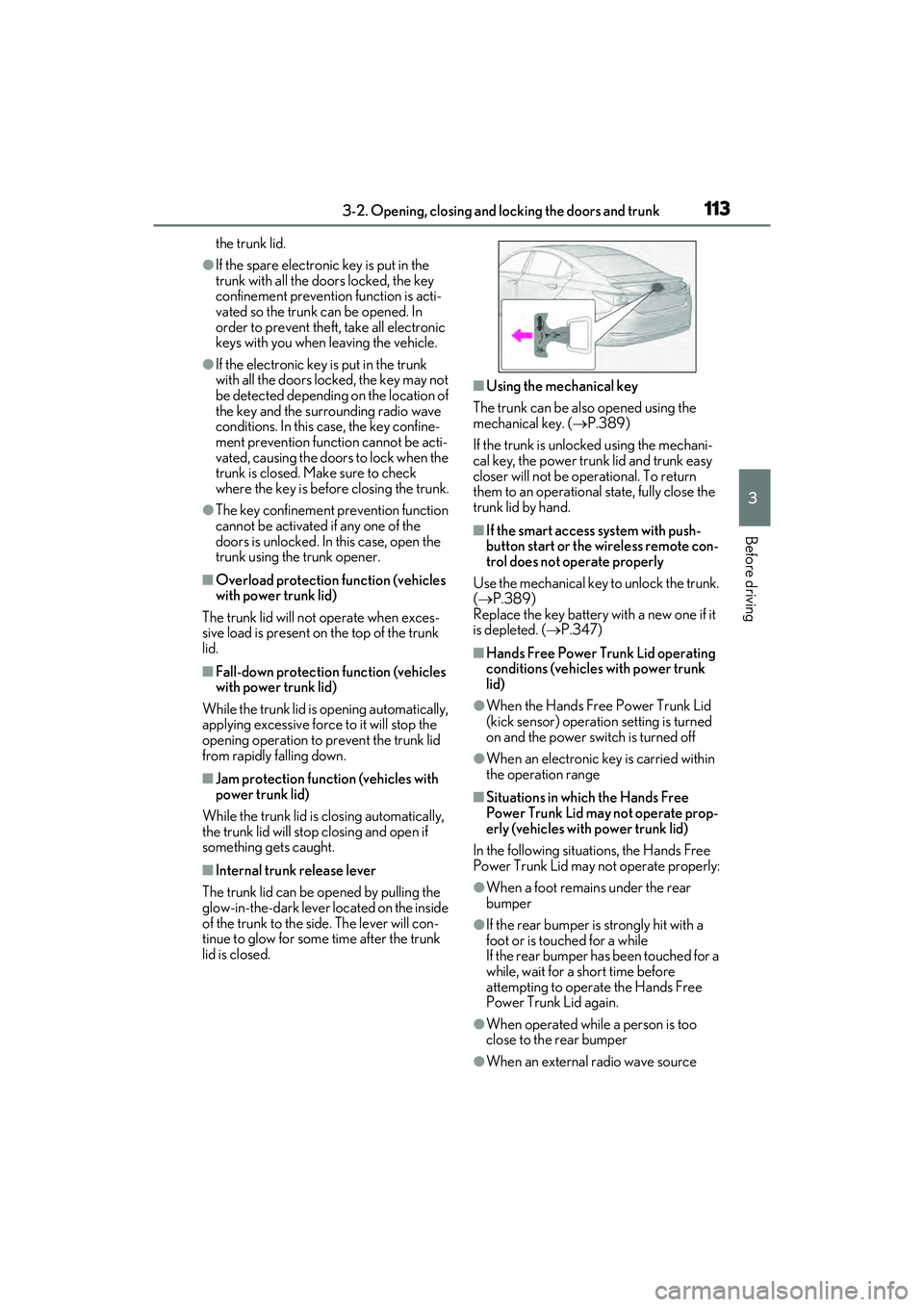
1133-2. Opening, closing and locking the doors and trunk
3
Before driving
the trunk lid.
�OIf the spare electronic key is put in the
trunk with all the doors locked, the key
confinement prevention function is acti-
vated so the trunk can be opened. In
order to prevent theft, take all electronic
keys with you when leaving the vehicle.
�OIf the electronic key is put in the trunk
with all the doors locked, the key may not
be detected depending on the location of
the key and the surrounding radio wave
conditions. In this case, the key confine-
ment prevention function cannot be acti-
vated, causing the doors to lock when the
trunk is closed. Make sure to check
where the key is before closing the trunk.
�OThe key confinement prevention function
cannot be activated if any one of the
doors is unlocked. In this case, open the
trunk using the trunk opener.
�QOverload protection function (vehicles
with power trunk lid)
The trunk lid will not operate when exces-
sive load is present on the top of the trunk
lid.
�QFall-down protection function (vehicles
with power trunk lid)
While the trunk lid is opening automatically,
applying excessive force to it will stop the
opening operation to prevent the trunk lid
from rapidly falling down.
�QJam protection function (vehicles with
power trunk lid)
While the trunk lid is closing automatically,
the trunk lid will stop closing and open if
something gets caught.
�QInternal trunk release lever
The trunk lid can be opened by pulling the
glow-in-the-dark lever located on the inside
of the trunk to the side. The lever will con-
tinue to glow for some time after the trunk
lid is closed.
�QUsing the mechanical key
The trunk can be also opened using the
mechanical key. ( P.389)
If the trunk is unlock ed using the mechani-
cal key, the power trunk lid and trunk easy
closer will not be operational. To return
them to an operational state, fully close the
trunk lid by hand.
�QIf the smart access system with push-
button start or the wireless remote con-
trol does not operate properly
Use the mechanical key to unlock the trunk.
( P.389)
Replace the key battery with a new one if it
is depleted. ( P.347)
�QHands Free Power Trunk Lid operating
conditions (vehicles with power trunk
lid)
�OWhen the Hands Free Power Trunk Lid
(kick sensor) operation setting is turned
on and the power switch is turned off
�OWhen an electronic key is carried within
the operation range
�QSituations in which the Hands Free
Power Trunk Lid may not operate prop-
erly (vehicles with power trunk lid)
In the following situations, the Hands Free
Power Trunk Lid may not operate properly:
�OWhen a foot remains under the rear
bumper
�OIf the rear bumper is strongly hit with a
foot or is touched for a while
If the rear bumper has been touched for a
while, wait for a short time before
attempting to operate the Hands Free
Power Trunk Lid again.
�OWhen operated while a person is too
close to the rear bumper
�OWhen an external radio wave source
Page 119 of 480
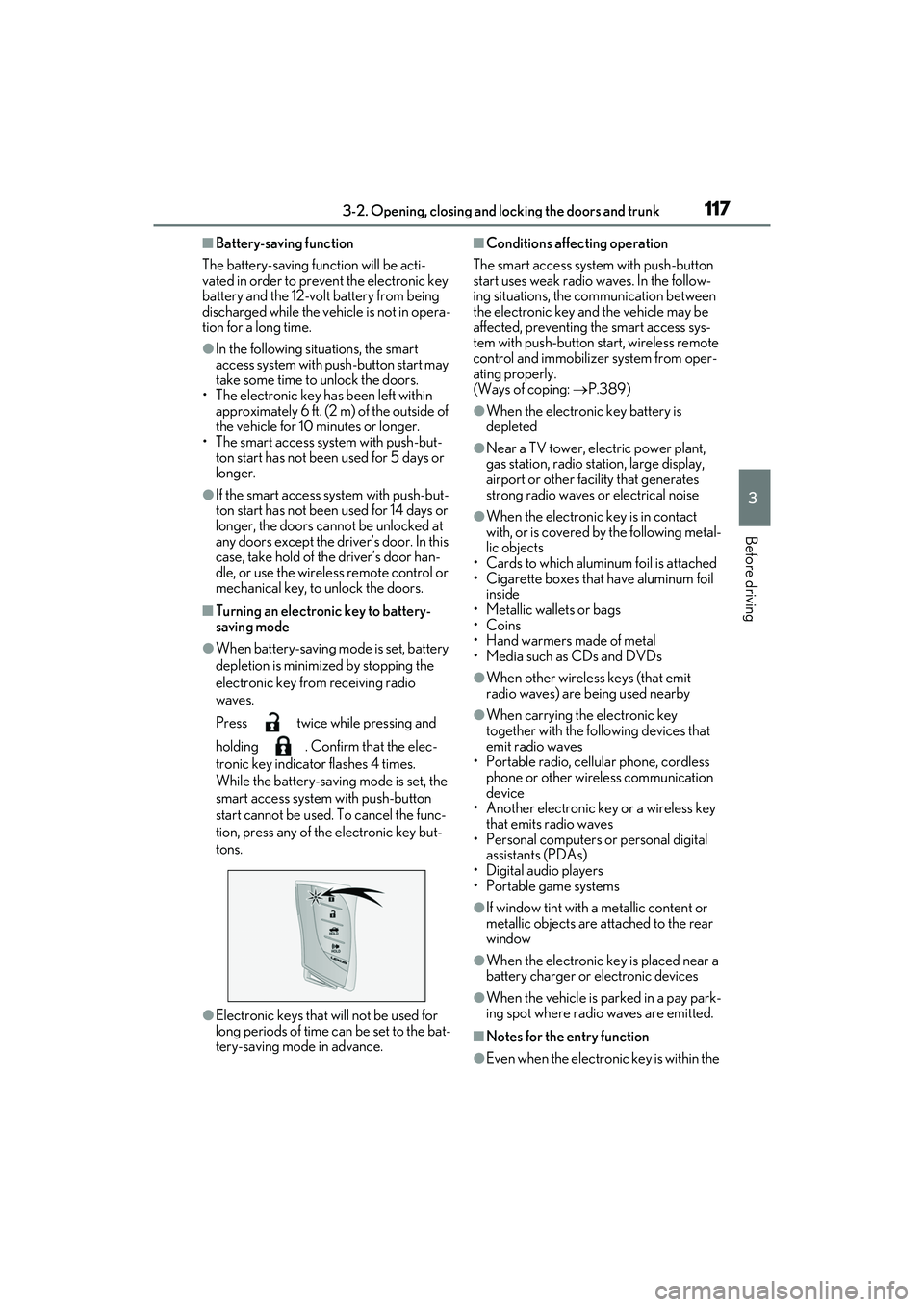
1173-2. Opening, closing and locking the doors and trunk
3
Before driving
�QBattery-saving function
The battery-saving function will be acti-
vated in order to prevent the electronic key
battery and the 12-volt battery from being
discharged while the vehicle is not in opera-
tion for a long time.
�OIn the following situations, the smart
access system with push-button start may
take some time to unlock the doors.
• The electronic key has been left within
approximately 6 ft. (2 m) of the outside of
the vehicle for 10 minutes or longer.
• The smart access system with push-but-
ton start has not been used for 5 days or
longer.
�OIf the smart access system with push-but-
ton start has not been used for 14 days or
longer, the doors cannot be unlocked at
any doors except the driver’s door. In this
case, take hold of the driver’s door han-
dle, or use the wireless remote control or
mechanical key, to unlock the doors.
�QTurning an electronic key to battery-
saving mode
�OWhen battery-saving mode is set, battery
depletion is minimized by stopping the
electronic key from receiving radio
waves.
Press twice while pressing and
holding . Confirm that the elec-
tronic key indicator flashes 4 times.
While the battery-saving mode is set, the
smart access system with push-button
start cannot be used. To cancel the func-
tion, press any of the electronic key but-
tons.
�OElectronic keys that will not be used for
long periods of time can be set to the bat-
tery-saving mode in advance.
�QConditions affecting operation
The smart access system with push-button
start uses weak radio waves. In the follow-
ing situations, the communication between
the electronic key and the vehicle may be
affected, preventing the smart access sys-
tem with push-button start, wireless remote
control and immobilizer system from oper-
ating properly.
(Ways of coping: P.389)
�OWhen the electronic key battery is
depleted
�ONear a TV tower, electric power plant,
gas station, radio station, large display,
airport or other facility that generates
strong radio waves or electrical noise
�OWhen the electronic key is in contact
with, or is covered by the following metal-
lic objects
• Cards to which aluminum foil is attached
• Cigarette boxes that have aluminum foil inside
• Metallic wallets or bags
•Coins
• Hand warmers made of metal
• Media such as CDs and DVDs
�OWhen other wireless keys (that emit
radio waves) are being used nearby
�OWhen carrying the electronic key
together with the following devices that
emit radio waves
• Portable radio, cellular phone, cordless phone or other wireless communication
device
• Another electronic key or a wireless key that emits radio waves
• Personal computers or personal digital assistants (PDAs)
• Digital audio players
• Portable game systems
�OIf window tint with a metallic content or
metallic objects are attached to the rear
window
�OWhen the electronic key is placed near a
battery charger or electronic devices
�OWhen the vehicle is parked in a pay park-
ing spot where radio waves are emitted.
�QNotes for the entry function
�OEven when the electronic key is within the
Page 121 of 480
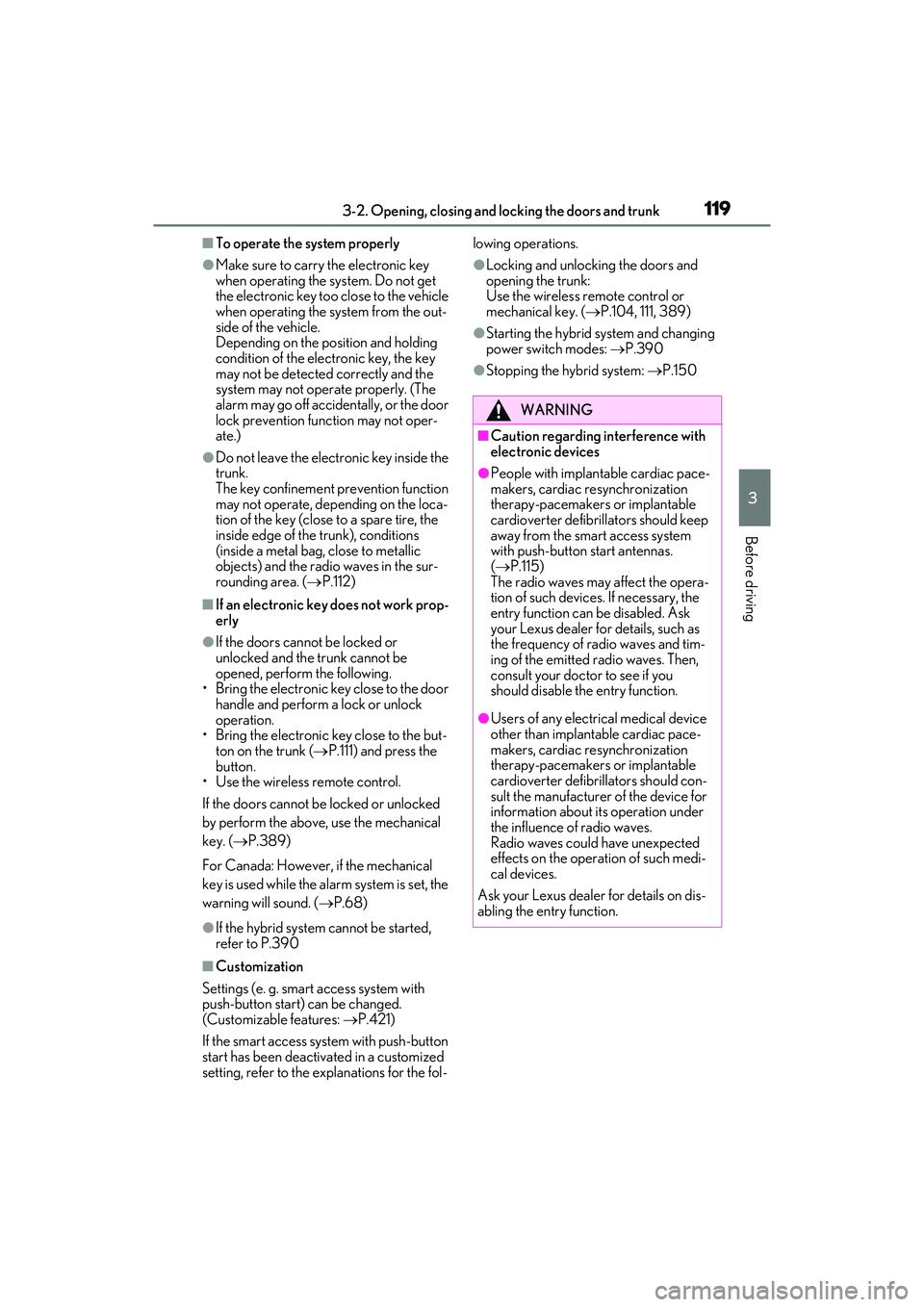
1193-2. Opening, closing and locking the doors and trunk
3
Before driving
�QTo operate the system properly
�OMake sure to carry the electronic key
when operating the system. Do not get
the electronic key too close to the vehicle
when operating the system from the out-
side of the vehicle.
Depending on the position and holding
condition of the electronic key, the key
may not be detected correctly and the
system may not operate properly. (The
alarm may go off accidentally, or the door
lock prevention function may not oper-
ate.)
�ODo not leave the electronic key inside the
trunk.
The key confinement prevention function
may not operate, depending on the loca-
tion of the key (close to a spare tire, the
inside edge of the trunk), conditions
(inside a metal bag, close to metallic
objects) and the radio waves in the sur-
rounding area. (P.112)
�QIf an electronic key does not work prop-
erly
�OIf the doors cannot be locked or
unlocked and the trunk cannot be
opened, perform the following.
• Bring the electronic key close to the door
handle and perform a lock or unlock
operation.
• Bring the electronic key close to the but-
ton on the trunk ( P.111) and press the
button.
• Use the wireless remote control.
If the doors cannot be locked or unlocked
by perform the above, use the mechanical
key. ( P.389)
For Canada: However, if the mechanical
key is used while the alarm system is set, the
warning will sound. ( P.68)
�OIf the hybrid system cannot be started,
refer to P.390
�QCustomization
Settings (e. g. smart access system with
push-button start) can be changed.
(Customizable features: P.421)
If the smart access system with push-button
start has been deactivated in a customized
setting, refer to the explanations for the fol- lowing operations.
�OLocking and unlocking the doors and
opening the trunk:
Use the wireless remote control or
mechanical key. (
P.104, 111, 389)
�OStarting the hybrid system and changing
power switch modes: P.390
�OStopping the hybrid system: P.150
WARNING
�QCaution regarding interference with
electronic devices
�OPeople with implantable cardiac pace-
makers, cardiac resynchronization
therapy-pacemakers or implantable
cardioverter defibrillators should keep
away from the smart access system
with push-button start antennas.
( P.115)
The radio waves may affect the opera-
tion of such devices. If necessary, the
entry function can be disabled. Ask
your Lexus dealer for details, such as
the frequency of radio waves and tim-
ing of the emitted radio waves. Then,
consult your doctor to see if you
should disable the entry function.
�OUsers of any electrical medical device
other than implantable cardiac pace-
makers, cardiac resynchronization
therapy-pacemakers or implantable
cardioverter defibrillators should con-
sult the manufacturer of the device for
information about its operation under
the influence of radio waves.
Radio waves could have unexpected
effects on the operation of such medi-
cal devices.
Ask your Lexus dealer for details on dis-
abling the entry function.
Page 133 of 480
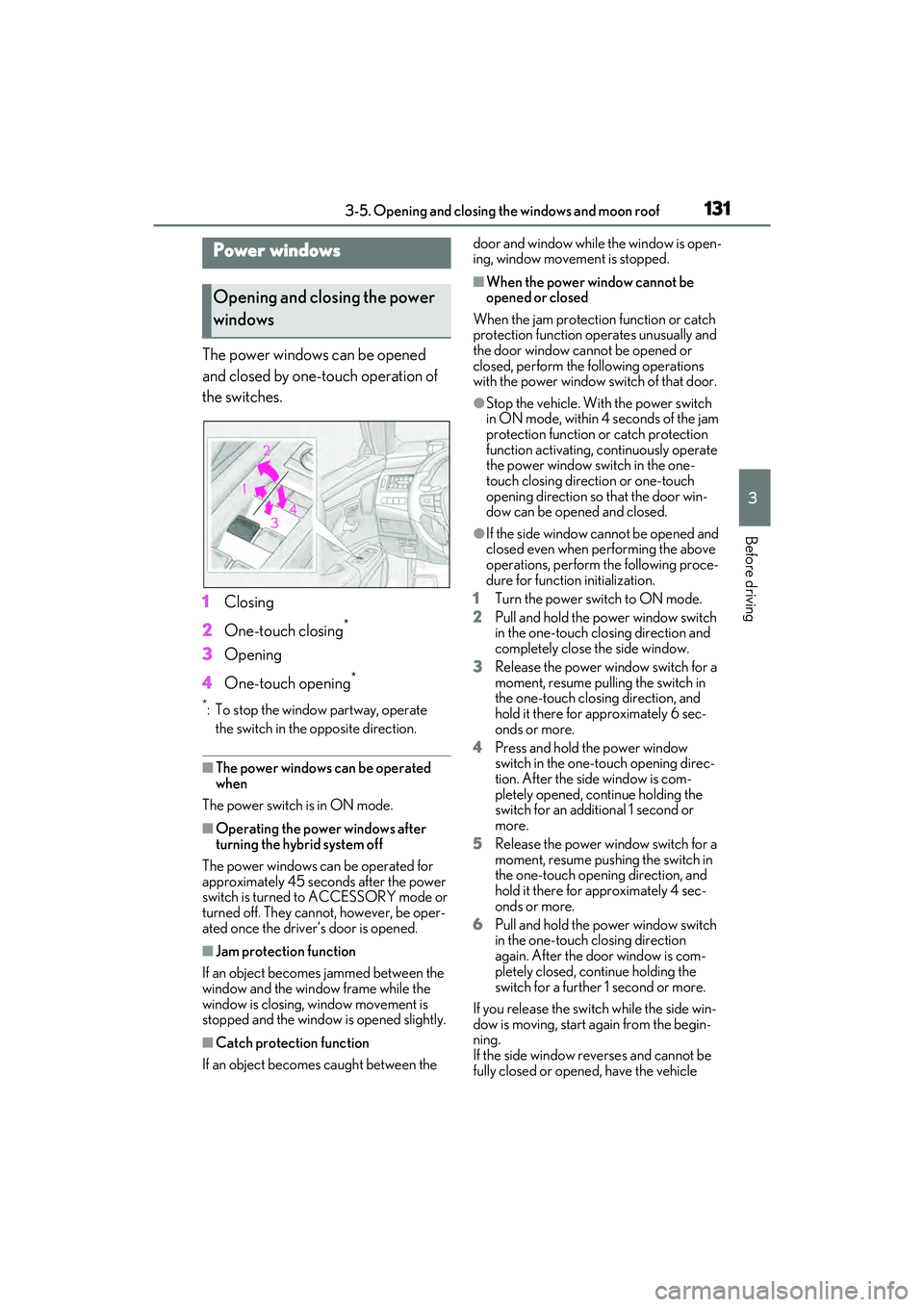
1313-5. Opening and closing the windows and moon roof
3
Before driving
3-5.Op ening and closing the wind ows and mo on ro of
The power windows can be opened
and closed by one-touch operation of
the switches.
1Closing
2 One-touch closing
*
3Opening
4 One-touch opening
*
*: To stop the window partway, operate
the switch in the opposite direction.
�QThe power windows can be operated
when
The power switch is in ON mode.
�QOperating the power windows after
turning the hybrid system off
The power windows can be operated for
approximately 45 seconds after the power
switch is turned to ACCESSORY mode or
turned off. They cannot, however, be oper-
ated once the driver’s door is opened.
�QJam protection function
If an object becomes jammed between the
window and the window frame while the
window is closing, window movement is
stopped and the window is opened slightly.
�QCatch protection function
If an object becomes caught between the door and window while the window is open-
ing, window movement is stopped.
�QWhen the power window cannot be
opened or closed
When the jam protection function or catch
protection function operates unusually and
the door window cannot be opened or
closed, perform the following operations
with the power window switch of that door.
�OStop the vehicle. With the power switch
in ON mode, within 4 seconds of the jam
protection function or catch protection
function activating, continuously operate
the power window switch in the one-
touch closing direction or one-touch
opening direction so that the door win-
dow can be opened and closed.
�OIf the side window cannot be opened and
closed even when performing the above
operations, perform the following proce-
dure for function initialization.
1 Turn the power switch to ON mode.
2 Pull and hold the power window switch
in the one-touch closing direction and
completely close the side window.
3 Release the power window switch for a
moment, resume pulling the switch in
the one-touch closing direction, and
hold it there for approximately 6 sec-
onds or more.
4 Press and hold the power window
switch in the one-touch opening direc-
tion. After the side window is com-
pletely opened, continue holding the
switch for an additional 1 second or
more.
5 Release the power window switch for a
moment, resume push ing the switch in
the one-touch opening direction, and
hold it there for approximately 4 sec-
onds or more.
6 Pull and hold the power window switch
in the one-touch closing direction
again. After the door window is com-
pletely closed, continue holding the
switch for a further 1 second or more.
If you release the switch while the side win-
dow is moving, start again from the begin-
ning.
If the side window reverses and cannot be
fully closed or opened, have the vehicle
Power windows
Opening and clos ing the power
windows