LEXUS ES300h 2022 Owners Manual
Manufacturer: LEXUS, Model Year: 2022, Model line: ES300h, Model: LEXUS ES300h 2022Pages: 480, PDF Size: 27.63 MB
Page 211 of 480
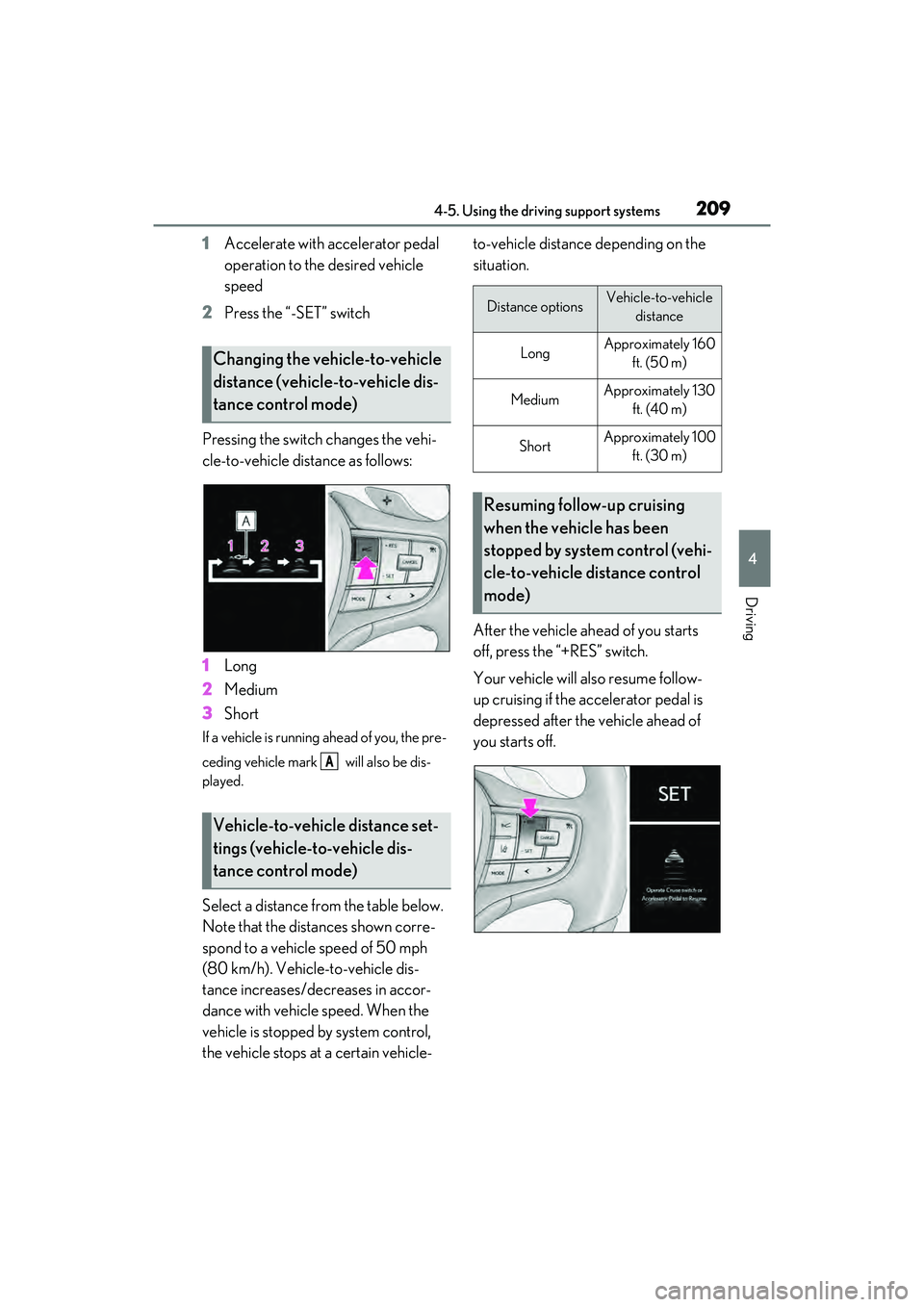
2094-5. Using the driving support systems
4
Driving
1Accelerate with accelerator pedal
operation to the desired vehicle
speed
2 Press the “-SET” switch
Pressing the switch changes the vehi-
cle-to-vehicle distance as follows:
1 Long
2 Medium
3 Short
If a vehicle is running ahead of you, the pre-
ceding vehicle mark will also be dis-
played.
Select a distance from the table below.
Note that the distances shown corre-
spond to a vehicle speed of 50 mph
(80 km/h). Vehicle-to-vehicle dis-
tance increases/decreases in accor-
dance with vehicle speed. When the
vehicle is stopped by system control,
the vehicle stops at a certain vehicle- to-vehicle distance depending on the
situation.
After the vehicle ahead of you starts
off, press the “+RES” switch.
Your vehicle will also resume follow-
up cruising if the accelerator pedal is
depressed after the vehicle ahead of
you starts off.
Changing the vehicle-to-vehicle
distance (vehicle-to-vehicle dis-
tance control mode)
Vehicle-to-vehicle distance set-
tings (vehicle-to-vehicle dis-
tance control mode)
A
Distance optionsVehicle-to-vehicle
distance
LongApproximately 160 ft. (50 m)
MediumApproximately 130 ft. (40 m)
ShortApproximately 100 ft. (30 m)
Resuming follow-up cruising
when the vehicle has been
stopped by system control (vehi-
cle-to-vehicle distance control
mode)
Page 212 of 480
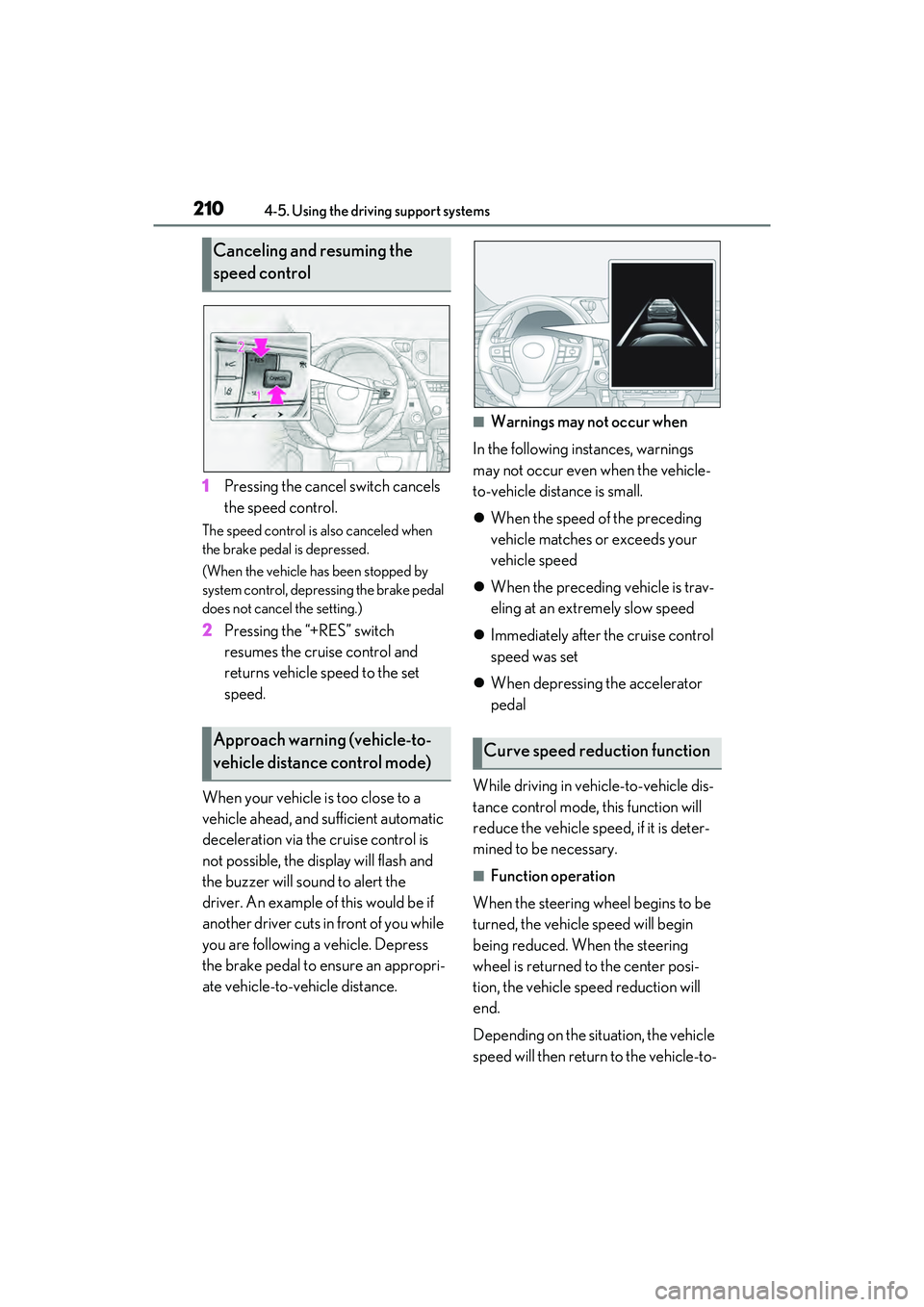
2104-5. Using the driving support systems
1Pressing the cancel switch cancels
the speed control.
The speed control is also canceled when
the brake pedal is depressed.
(When the vehicle has been stopped by
system control, depressing the brake pedal
does not cancel the setting.)
2Pressing the “+RES” switch
resumes the cruise control and
returns vehicle speed to the set
speed.
When your vehicle is too close to a
vehicle ahead, and sufficient automatic
deceleration via the cruise control is
not possible, the display will flash and
the buzzer will sound to alert the
driver. An example of this would be if
another driver cuts in front of you while
you are following a vehicle. Depress
the brake pedal to ensure an appropri-
ate vehicle-to-vehicle distance.
�QWarnings may not occur when
In the following instances, warnings
may not occur even when the vehicle-
to-vehicle distance is small.
When the speed of the preceding
vehicle matches or exceeds your
vehicle speed
When the preceding vehicle is trav-
eling at an extremely slow speed
Immediately after the cruise control
speed was set
When depressing the accelerator
pedal
While driving in vehicle-to-vehicle dis-
tance control mode, this function will
reduce the vehicle speed, if it is deter-
mined to be necessary.
�QFunction operation
When the steering wheel begins to be
turned, the vehicle speed will begin
being reduced. When the steering
wheel is returned to the center posi-
tion, the vehicle speed reduction will
end.
Depending on the situation, the vehicle
speed will then return to the vehicle-to-
Canceling and resuming the
speed control
Approach warning (vehicle-to-
vehicle distance control mode)Curve speed reduction function
Page 213 of 480
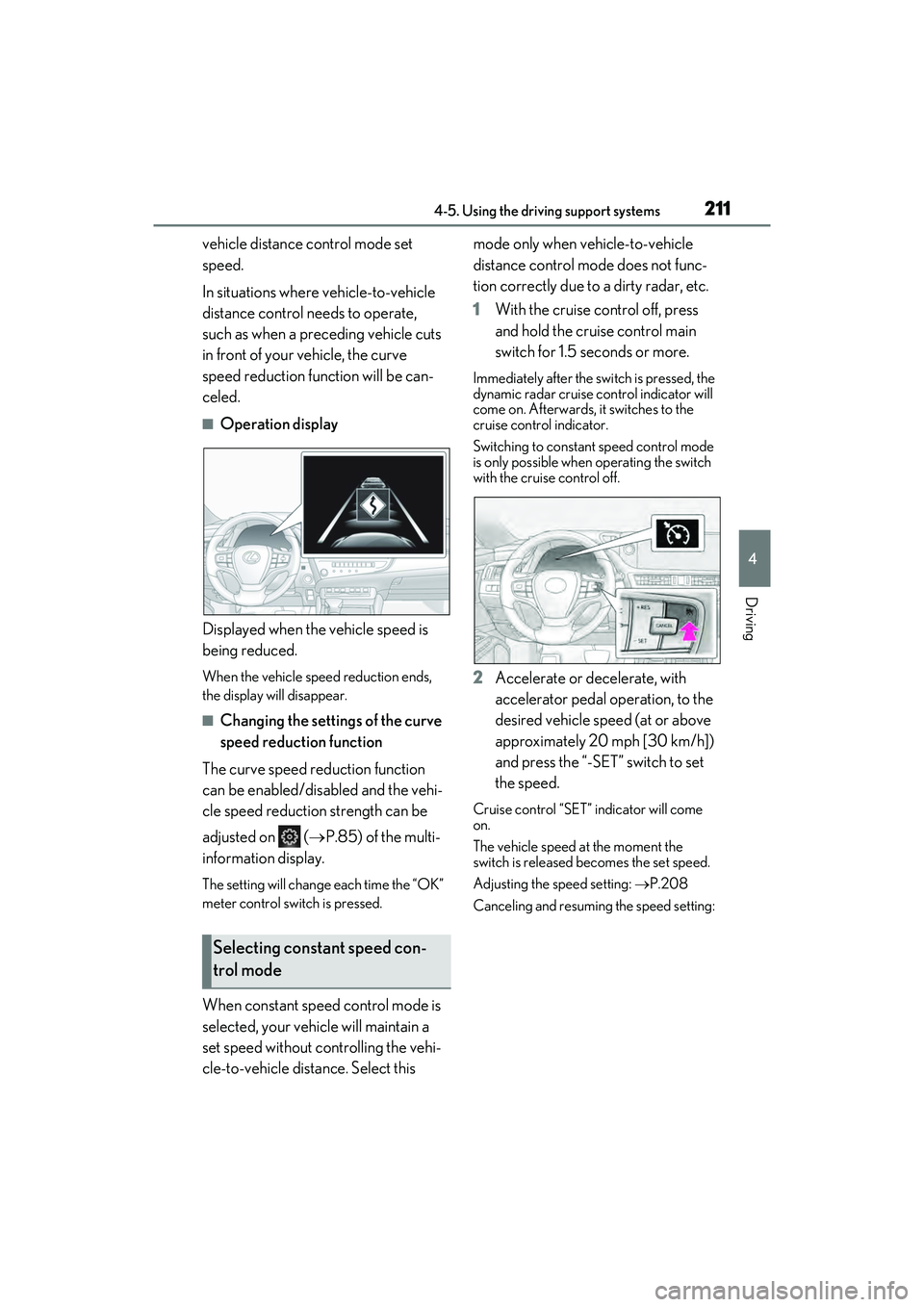
2114-5. Using the driving support systems
4
Driving
vehicle distance control mode set
speed.
In situations where vehicle-to-vehicle
distance control needs to operate,
such as when a preceding vehicle cuts
in front of your vehicle, the curve
speed reduction function will be can-
celed.
�QOperation display
Displayed when the vehicle speed is
being reduced.
When the vehicle speed reduction ends,
the display will disappear.
�QChanging the settings of the curve
speed reduction function
The curve speed reduction function
can be enabled/disabled and the vehi-
cle speed reduction strength can be
adjusted on ( P.85) of the multi-
information display.
The setting will change each time the “OK”
meter control switch is pressed.
When constant speed control mode is
selected, your vehicle will maintain a
set speed without controlling the vehi-
cle-to-vehicle distance. Select this mode only when vehicle-to-vehicle
distance control mode does not func-
tion correctly due to a dirty radar, etc.
1
With the cruise control off, press
and hold the cruise control main
switch for 1.5 seconds or more.
Immediately after the switch is pressed, the
dynamic radar cruise control indicator will
come on. Afterwards, it switches to the
cruise control indicator.
Switching to constant speed control mode
is only possible when operating the switch
with the cruise control off.
2Accelerate or decelerate, with
accelerator pedal operation, to the
desired vehicle speed (at or above
approximately 20 mph [30 km/h])
and press the “-SET” switch to set
the speed.
Cruise control “SET” indicator will come
on.
The vehicle speed at the moment the
switch is released becomes the set speed.
Adjusting the speed setting: P.208
Canceling and resuming the speed setting:
Selecting constant speed con-
trol mode
Page 214 of 480
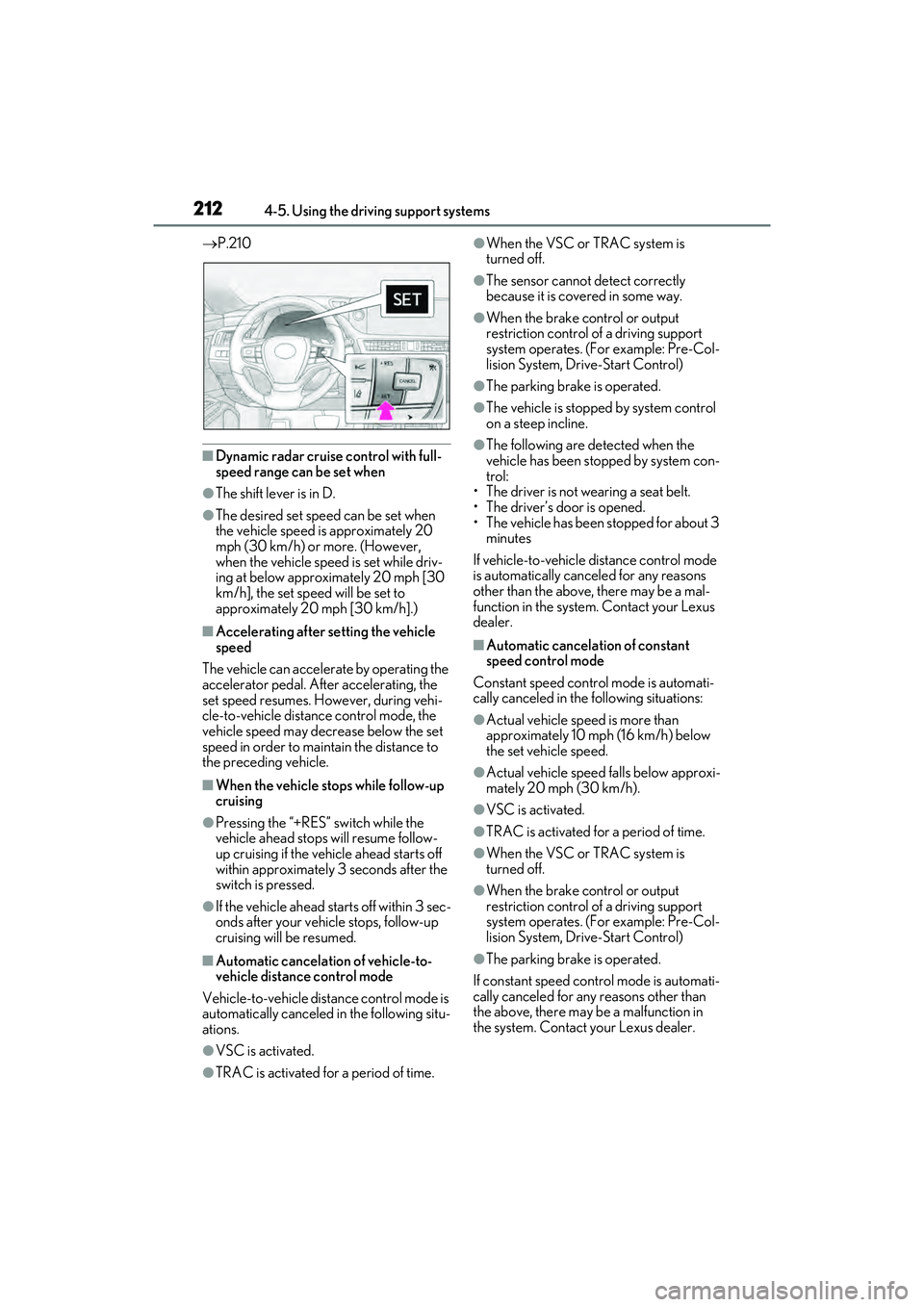
2124-5. Using the driving support systems
P.210
�QDynamic radar cruise control with full-
speed range can be set when
�OThe shift lever is in D.
�OThe desired set speed can be set when
the vehicle speed is approximately 20
mph (30 km/h) or more. (However,
when the vehicle speed is set while driv-
ing at below approximately 20 mph [30
km/h], the set speed will be set to
approximately 20 mph [30 km/h].)
�QAccelerating after setting the vehicle
speed
The vehicle can accelerate by operating the
accelerator pedal. After accelerating, the
set speed resumes. However, during vehi-
cle-to-vehicle distance control mode, the
vehicle speed may decrease below the set
speed in order to maintain the distance to
the preceding vehicle.
�QWhen the vehicle stops while follow-up
cruising
�OPressing the “+RES” switch while the
vehicle ahead stops will resume follow-
up cruising if the vehicle ahead starts off
within approximately 3 seconds after the
switch is pressed.
�OIf the vehicle ahead starts off within 3 sec-
onds after your vehicle stops, follow-up
cruising will be resumed.
�QAutomatic cancelation of vehicle-to-
vehicle distance control mode
Vehicle-to-vehicle distance control mode is
automatically canceled in the following situ-
ations.
�OVSC is activated.
�OTRAC is activated for a period of time.
�OWhen the VSC or TRAC system is
turned off.
�OThe sensor cannot detect correctly
because it is covered in some way.
�OWhen the brake control or output
restriction control of a driving support
system operates. (For example: Pre-Col-
lision System, Drive-Start Control)
�OThe parking brake is operated.
�OThe vehicle is stopped by system control
on a steep incline.
�OThe following are detected when the
vehicle has been stopped by system con-
trol:
• The driver is not wearing a seat belt.
• The driver’s door is opened.
• The vehicle has been stopped for about 3 minutes
If vehicle-to-vehicle distance control mode
is automatically canceled for any reasons
other than the above, there may be a mal-
function in the system. Contact your Lexus
dealer.
�QAutomatic cancelation of constant
speed control mode
Constant speed control mode is automati-
cally canceled in the following situations:
�OActual vehicle speed is more than
approximately 10 mph (16 km/h) below
the set vehicle speed.
�OActual vehicle speed falls below approxi-
mately 20 mph (30 km/h).
�OVSC is activated.
�OTRAC is activated for a period of time.
�OWhen the VSC or TRAC system is
turned off.
�OWhen the brake control or output
restriction control of a driving support
system operates. (For example: Pre-Col-
lision System, Drive-Start Control)
�OThe parking brake is operated.
If constant speed control mode is automati-
cally canceled for any reasons other than
the above, there may be a malfunction in
the system. Contact your Lexus dealer.
Page 215 of 480
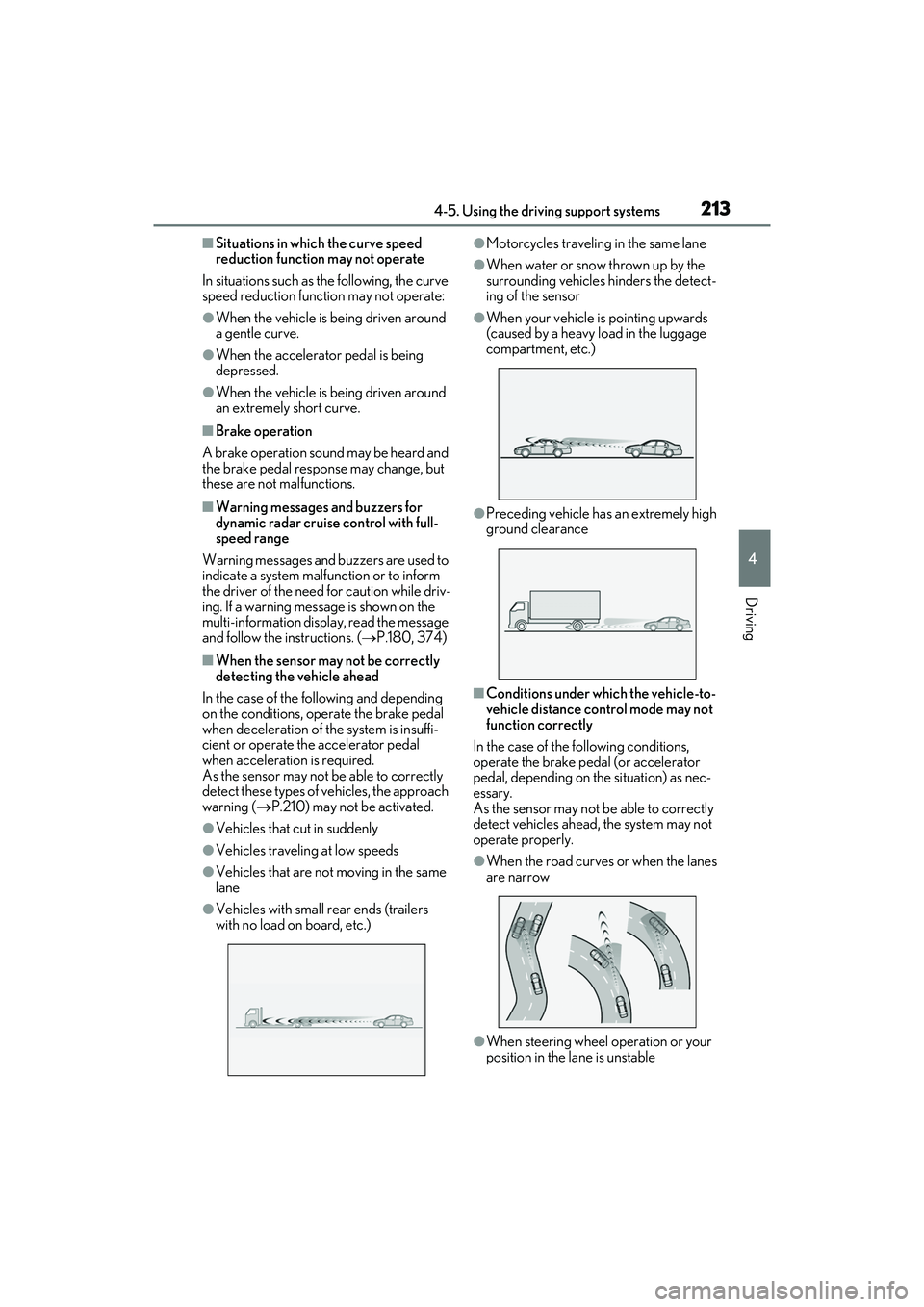
2134-5. Using the driving support systems
4
Driving
�QSituations in which the curve speed
reduction function may not operate
In situations such as the following, the curve
speed reduction function may not operate:
�OWhen the vehicle is being driven around
a gentle curve.
�OWhen the accelerator pedal is being
depressed.
�OWhen the vehicle is being driven around
an extremely short curve.
�QBrake operation
A brake operation sound may be heard and
the brake pedal response may change, but
these are not malfunctions.
�QWarning messages and buzzers for
dynamic radar cruise control with full-
speed range
Warning messages and buzzers are used to
indicate a system malfunction or to inform
the driver of the need for caution while driv-
ing. If a warning message is shown on the
multi-information displa y, read the message
and follow the instructions. ( P.180, 374)
�QWhen the sensor may not be correctly
detecting the vehicle ahead
In the case of the following and depending
on the conditions, operate the brake pedal
when deceleration of the system is insuffi-
cient or operate the accelerator pedal
when acceleration is required.
As the sensor may not be able to correctly
detect these types of vehicles, the approach
warning ( P.210) may not be activated.
�OVehicles that cut in suddenly
�OVehicles traveling at low speeds
�OVehicles that are not moving in the same
lane
�OVehicles with small rear ends (trailers
with no load on board, etc.)
�OMotorcycles traveling in the same lane
�OWhen water or snow thrown up by the
surrounding vehicles hinders the detect-
ing of the sensor
�OWhen your vehicle is pointing upwards
(caused by a heavy load in the luggage
compartment, etc.)
�OPreceding vehicle has an extremely high
ground clearance
�QConditions under wh ich the vehicle-to-
vehicle distance control mode may not
function correctly
In the case of the following conditions,
operate the brake pedal (or accelerator
pedal, depending on the situation) as nec-
essary.
As the sensor may not be able to correctly
detect vehicles ahead, the system may not
operate properly.
�OWhen the road curves or when the lanes
are narrow
�OWhen steering wheel operation or your
position in the lane is unstable
Page 216 of 480
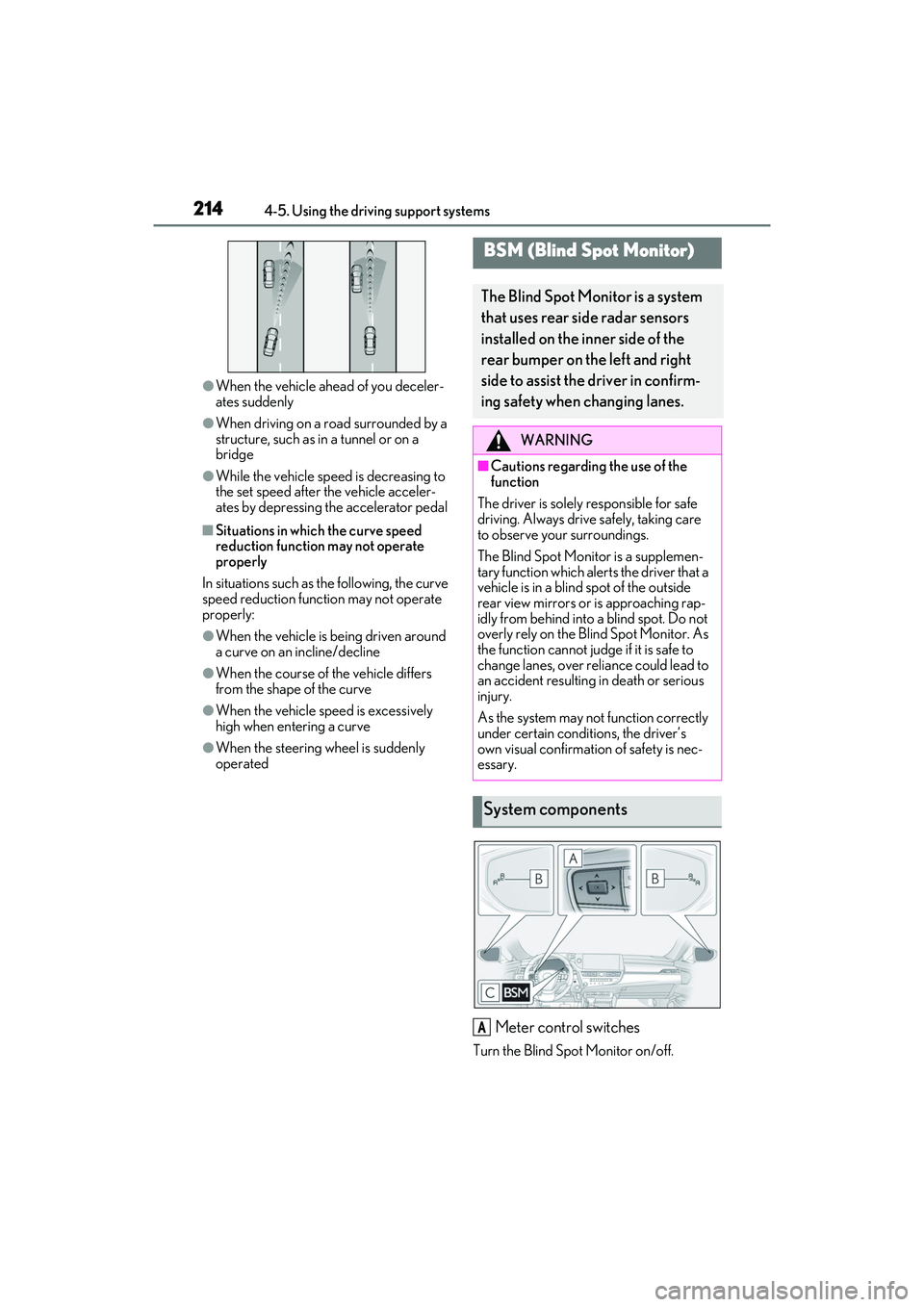
2144-5. Using the driving support systems
�OWhen the vehicle ahead of you deceler-
ates suddenly
�OWhen driving on a road surrounded by a
structure, such as in a tunnel or on a
bridge
�OWhile the vehicle speed is decreasing to
the set speed after the vehicle acceler-
ates by depressing the accelerator pedal
�QSituations in which the curve speed
reduction function may not operate
properly
In situations such as the following, the curve
speed reduction function may not operate
properly:
�OWhen the vehicle is being driven around
a curve on an incline/decline
�OWhen the course of the vehicle differs
from the shape of the curve
�OWhen the vehicle speed is excessively
high when entering a curve
�OWhen the steering wheel is suddenly
operated
Meter control switches
Turn the Blind Spot Monitor on/off.
BSM (Blind Spot Monitor)
The Blind Spot Monitor is a system
that uses rear side radar sensors
installed on the inner side of the
rear bumper on the left and right
side to assist the driver in confirm-
ing safety when changing lanes.
WARNING
�QCautions regarding the use of the
function
The driver is solely responsible for safe
driving. Always drive safely, taking care
to observe your surroundings.
The Blind Spot Monitor is a supplemen-
tary function which alerts the driver that a
vehicle is in a blind spot of the outside
rear view mirrors or is approaching rap-
idly from behind into a blind spot. Do not
overly rely on the Blind Spot Monitor. As
the function cannot judge if it is safe to
change lanes, over reliance could lead to
an accident resulting in death or serious
injury.
As the system may not function correctly
under certain conditions, the driver’s
own visual confirmation of safety is nec-
essary.
System components
A
Page 217 of 480
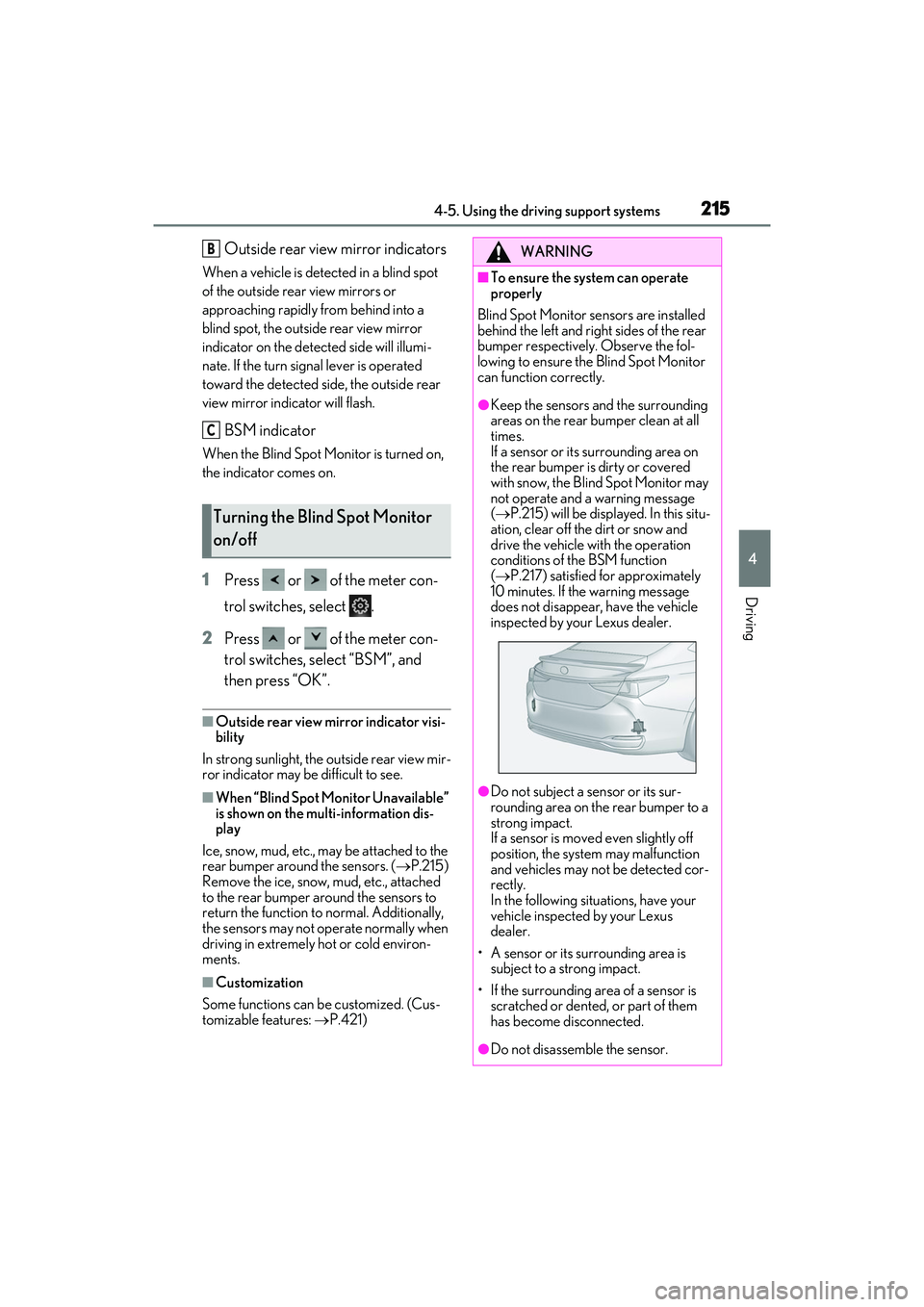
2154-5. Using the driving support systems
4
Driving
Outside rear view mirror indicators
When a vehicle is detected in a blind spot
of the outside rear view mirrors or
approaching rapidly from behind into a
blind spot, the outside rear view mirror
indicator on the detected side will illumi-
nate. If the turn signal lever is operated
toward the detected side, the outside rear
view mirror indicator will flash.
BSM indicator
When the Blind Spot Monitor is turned on,
the indicator comes on.
1 Press or of the meter con-
trol switches, select .
2 Press or of the meter con-
trol switches, select “BSM”, and
then press “OK”.
�QOutside rear view mirror indicator visi-
bility
In strong sunlight, the outside rear view mir-
ror indicator may be difficult to see.
�QWhen “Blind Spot Monitor Unavailable”
is shown on the multi-information dis-
play
Ice, snow, mud, etc., may be attached to the
rear bumper around the sensors. ( P.215)
Remove the ice, snow, mud, etc., attached
to the rear bumper around the sensors to
return the function to normal. Additionally,
the sensors may not operate normally when
driving in extremely hot or cold environ-
ments.
�QCustomization
Some functions can be customized. (Cus-
tomizable features: P.421)
Turning the Blind Spot Monitor
on/off
B
C
WARNING
�QTo ensure the system can operate
properly
Blind Spot Monitor sensors are installed
behind the left and right sides of the rear
bumper respectively. Observe the fol-
lowing to ensure the Blind Spot Monitor
can function correctly.
�OKeep the sensors and the surrounding
areas on the rear bumper clean at all
times.
If a sensor or its surrounding area on
the rear bumper is dirty or covered
with snow, the Blind Spot Monitor may
not operate and a warning message
( P.215) will be displayed. In this situ-
ation, clear off the dirt or snow and
drive the vehicle with the operation
conditions of the BSM function
( P.217) satisfied for approximately
10 minutes. If the warning message
does not disappear, have the vehicle
inspected by your Lexus dealer.
�ODo not subject a sensor or its sur-
rounding area on the rear bumper to a
strong impact.
If a sensor is move d even slightly off
position, the system may malfunction
and vehicles may not be detected cor-
rectly.
In the following situations, have your
vehicle inspected by your Lexus
dealer.
• A sensor or its surrounding area is subject to a strong impact.
• If the surrounding area of a sensor is scratched or dented, or part of them
has become disconnected.
�ODo not disassemble the sensor.
Page 218 of 480
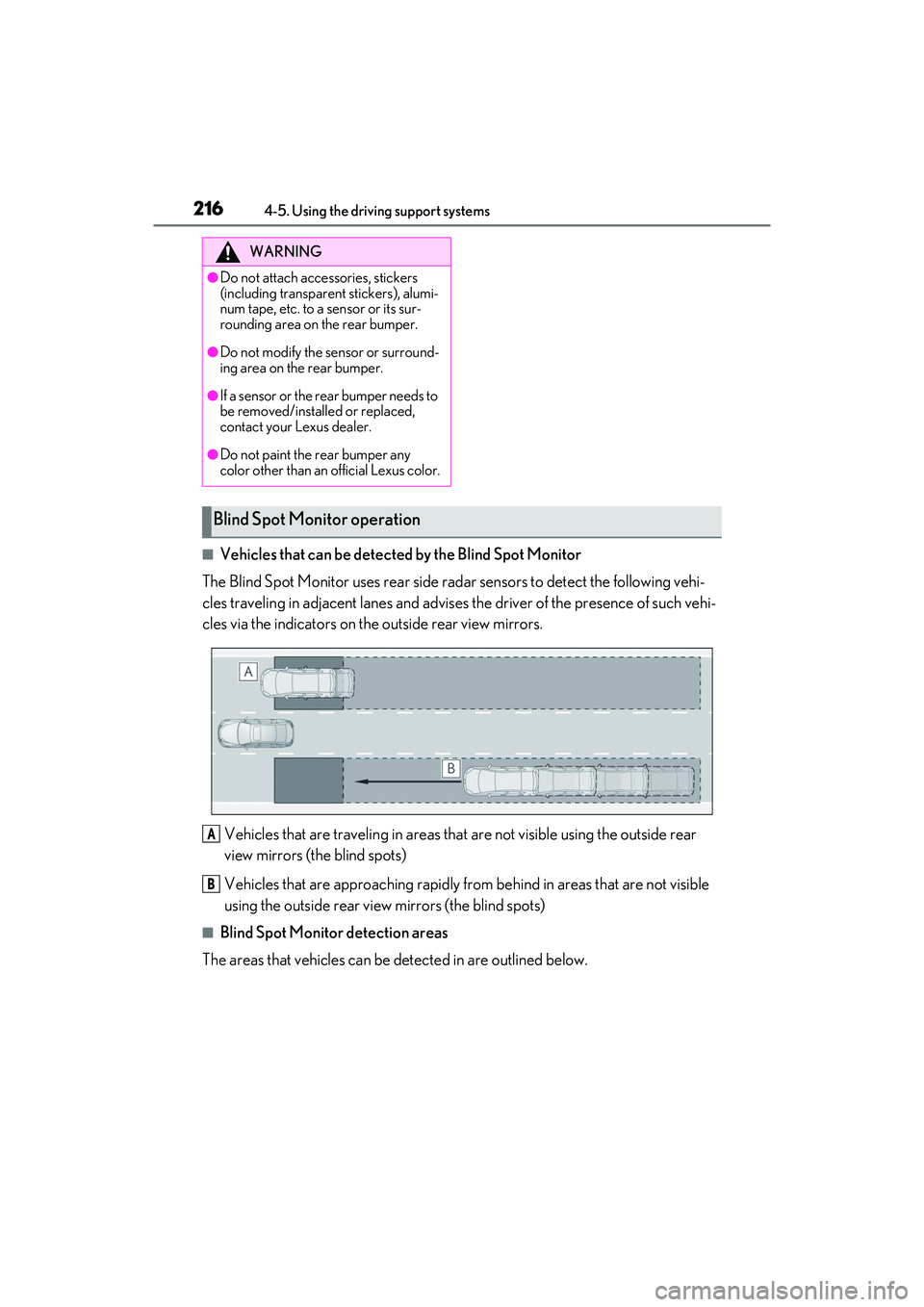
2164-5. Using the driving support systems
�QVehicles that can be detected by the Blind Spot Monitor
The Blind Spot Monitor uses rear side radar sensors to detect the following vehi-
cles traveling in adjacent lanes and advises the driver of the presence of such vehi-
cles via the indicators on the outside rear view mirrors.
Vehicles that are traveling in areas that are not visible using the outside rear
view mirrors (the blind spots)
Vehicles that are approaching rapidly from behind in areas that are not visible
using the outside rear view mirrors (the blind spots)
�QBlind Spot Monitor detection areas
The areas that vehicles can be detected in are outlined below.
WARNING
�ODo not attach accessories, stickers
(including transparent stickers), alumi-
num tape, etc. to a sensor or its sur-
rounding area on the rear bumper.
�ODo not modify the sensor or surround-
ing area on the rear bumper.
�OIf a sensor or the rear bumper needs to
be removed/installed or replaced,
contact your Lexus dealer.
�ODo not paint the rear bumper any
color other than an official Lexus color.
Blind Spot Moni tor operation
A
B
Page 219 of 480
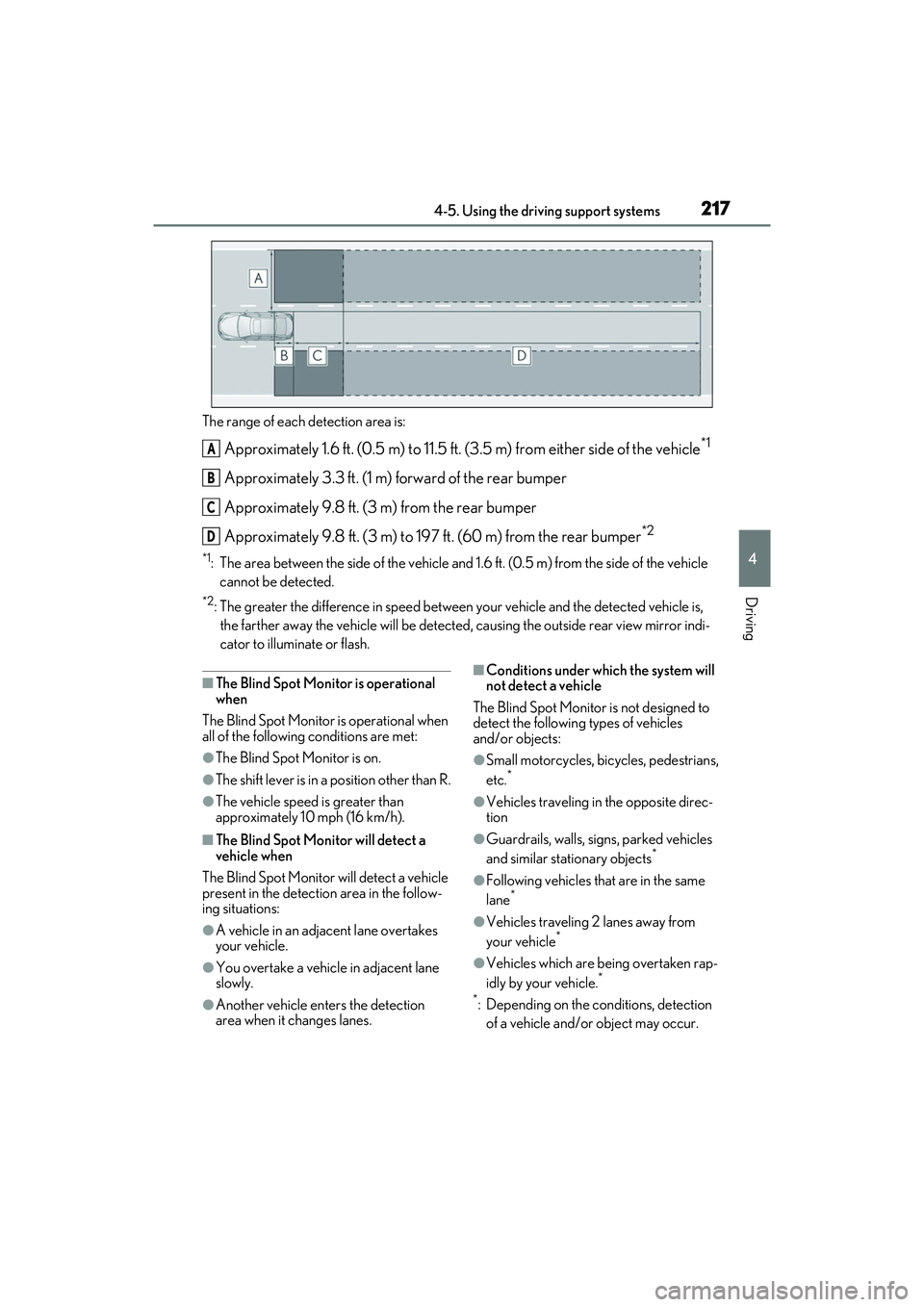
2174-5. Using the driving support systems
4
Driving
The range of each detection area is:
Approximately 1.6 ft. (0.5 m) to 11.5 ft. (3.5 m) from either side of the vehicle*1
Approximately 3.3 ft. (1 m) forward of the rear bumper
Approximately 9.8 ft. (3 m) from the rear bumper
Approximately 9.8 ft. (3 m) to 197 ft. (60 m) from the rear bumper
*2
*1: The area between the side of the vehicle and 1.6 ft. (0.5 m) from the side of the vehicle cannot be detected.
*2: The greater the difference in speed between your vehicle and the detected vehicle is, the farther away the vehicle will be detected, causing the outside rear view mirror indi-
cator to illuminate or flash.
�QThe Blind Spot Monitor is operational
when
The Blind Spot Monitor is operational when
all of the following conditions are met:
�OThe Blind Spot Monitor is on.
�OThe shift lever is in a position other than R.
�OThe vehicle speed is greater than
approximately 10 mph (16 km/h).
�QThe Blind Spot Monitor will detect a
vehicle when
The Blind Spot Monitor will detect a vehicle
present in the detection area in the follow-
ing situations:
�OA vehicle in an adjacent lane overtakes
your vehicle.
�OYou overtake a vehicle in adjacent lane
slowly.
�OAnother vehicle enters the detection
area when it changes lanes.
�QConditions under wh ich the system will
not detect a vehicle
The Blind Spot Monitor is not designed to
detect the following types of vehicles
and/or objects:
�OSmall motorcycles, bicycles, pedestrians,
etc.*
�OVehicles traveling in the opposite direc-
tion
�OGuardrails, walls, signs, parked vehicles
and similar stationary objects*
�OFollowing vehicles that are in the same
lane*
�OVehicles traveling 2 lanes away from
your vehicle*
�OVehicles which are being overtaken rap-
idly by your vehicle.*
*
: Depending on the conditions, detection of a vehicle and/or object may occur.
A
B
C
D
Page 220 of 480
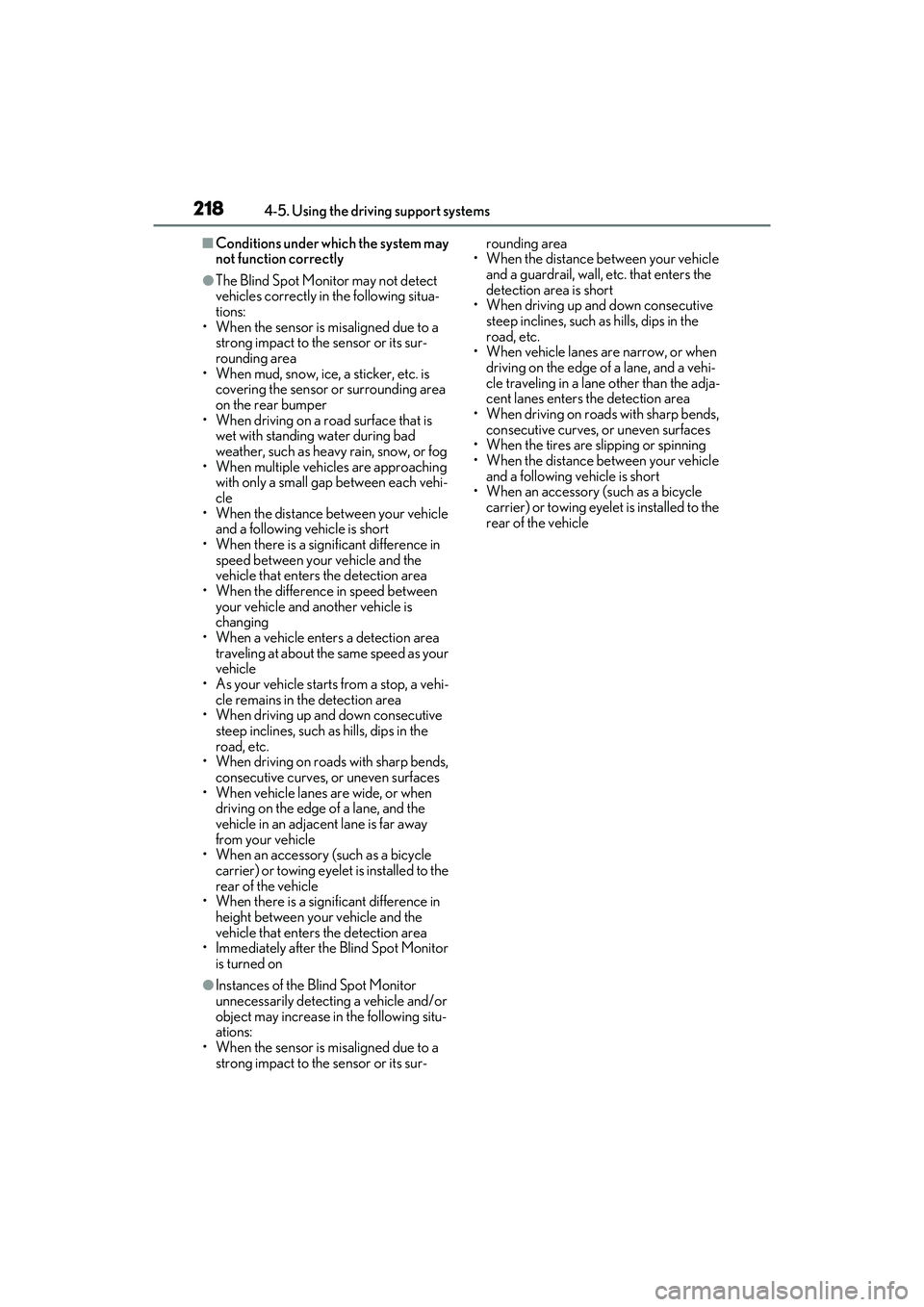
2184-5. Using the driving support systems
�QConditions under which the system may
not function correctly
�OThe Blind Spot Monitor may not detect
vehicles correctly in the following situa-
tions:
• When the sensor is misaligned due to a strong impact to the sensor or its sur-
rounding area
• When mud, snow, ice, a sticker, etc. is covering the sensor or surrounding area
on the rear bumper
• When driving on a road surface that is wet with standing water during bad
weather, such as heavy rain, snow, or fog
• When multiple vehicles are approaching with only a small gap between each vehi-
cle
• When the distance between your vehicle and a following vehicle is short
• When there is a significant difference in
speed between your vehicle and the
vehicle that enters the detection area
• When the difference in speed between
your vehicle and another vehicle is
changing
• When a vehicle enters a detection area
traveling at about the same speed as your
vehicle
• As your vehicle starts from a stop, a vehi-
cle remains in the detection area
• When driving up and down consecutive steep inclines, such as hills, dips in the
road, etc.
• When driving on roads with sharp bends, consecutive curves, or uneven surfaces
• When vehicle lanes are wide, or when driving on the edge of a lane, and the
vehicle in an adjacent lane is far away
from your vehicle
• When an accessory (such as a bicycle carrier) or towing eyelet is installed to the
rear of the vehicle
• When there is a significant difference in height between your vehicle and the
vehicle that enters the detection area
• Immediately after the Blind Spot Monitor
is turned on
�OInstances of the Blind Spot Monitor
unnecessarily detecting a vehicle and/or
object may increase in the following situ-
ations:
• When the sensor is misaligned due to a strong impact to the sensor or its sur- rounding area
• When the distance between your vehicle and a guardrail, wall, etc. that enters the
detection area is short
• When driving up and down consecutive steep inclines, such as hills, dips in the
road, etc.
• When vehicle lanes are narrow, or when driving on the edge of a lane, and a vehi-
cle traveling in a lane other than the adja-
cent lanes enters the detection area
• When driving on roads with sharp bends,
consecutive curves, or uneven surfaces
• When the tires are slipping or spinning
• When the distance between your vehicle
and a following vehicle is short
• When an accessory (such as a bicycle carrier) or towing eyelet is installed to the
rear of the vehicle