warning light LEXUS ES300h 2022 Service Manual
[x] Cancel search | Manufacturer: LEXUS, Model Year: 2022, Model line: ES300h, Model: LEXUS ES300h 2022Pages: 480, PDF Size: 27.63 MB
Page 164 of 480
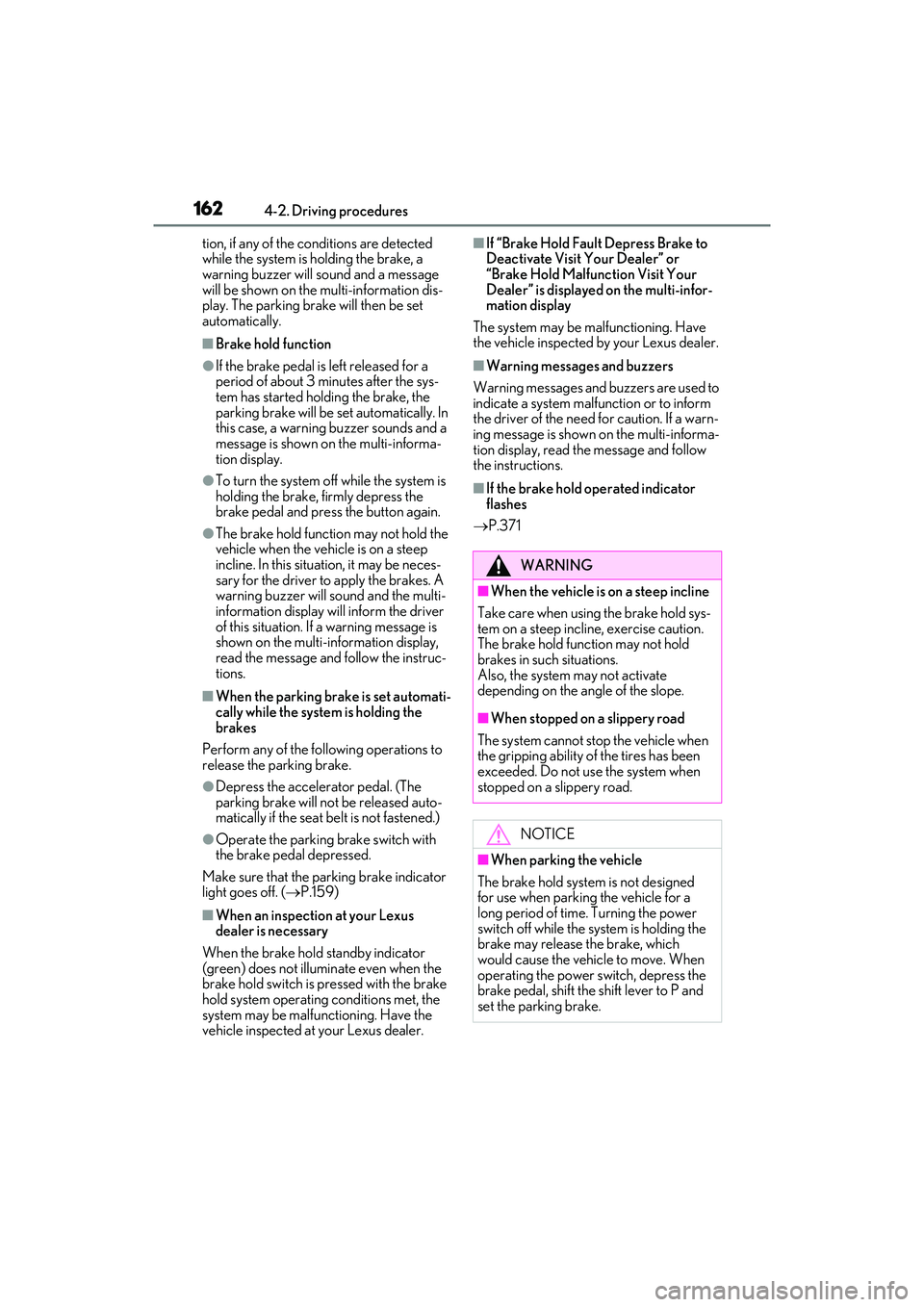
1624-2. Driving procedures
tion, if any of the conditions are detected
while the system is holding the brake, a
warning buzzer will sound and a message
will be shown on the multi-information dis-
play. The parking brake will then be set
automatically.
�QBrake hold function
�OIf the brake pedal is left released for a
period of about 3 minutes after the sys-
tem has started holding the brake, the
parking brake will be set automatically. In
this case, a warning buzzer sounds and a
message is shown on the multi-informa-
tion display.
�OTo turn the system off while the system is
holding the brake, firmly depress the
brake pedal and press the button again.
�OThe brake hold function may not hold the
vehicle when the vehicle is on a steep
incline. In this situation, it may be neces-
sary for the driver to apply the brakes. A
warning buzzer will sound and the multi-
information display will inform the driver
of this situation. If a warning message is
shown on the multi-information display,
read the message and follow the instruc-
tions.
�QWhen the parking brake is set automati-
cally while the system is holding the
brakes
Perform any of the following operations to
release the parking brake.
�ODepress the accelerator pedal. (The
parking brake will not be released auto-
matically if the seat belt is not fastened.)
�OOperate the parking brake switch with
the brake pedal depressed.
Make sure that the parking brake indicator
light goes off. ( P.159)
�QWhen an inspection at your Lexus
dealer is necessary
When the brake hold standby indicator
(green) does not illuminate even when the
brake hold switch is pressed with the brake
hold system operating conditions met, the
system may be malfunctioning. Have the
vehicle inspected at your Lexus dealer.
�QIf “Brake Hold Fault Depress Brake to
Deactivate Visit Your Dealer” or
“Brake Hold Malfunction Visit Your
Dealer” is displayed on the multi-infor-
mation display
The system may be malfunctioning. Have
the vehicle inspected by your Lexus dealer.
�QWarning messages and buzzers
Warning messages and buzzers are used to
indicate a system malfunction or to inform
the driver of the need for caution. If a warn-
ing message is shown on the multi-informa-
tion display, read the message and follow
the instructions.
�QIf the brake hold operated indicator
flashes
P.371
WARNING
�QWhen the vehicle is on a steep incline
Take care when using the brake hold sys-
tem on a steep incline, exercise caution.
The brake hold function may not hold
brakes in such situations.
Also, the system may not activate
depending on the angle of the slope.
�QWhen stopped on a slippery road
The system cannot stop the vehicle when
the gripping ability of the tires has been
exceeded. Do not use the system when
stopped on a slippery road.
NOTICE
�QWhen parking the vehicle
The brake hold system is not designed
for use when parking the vehicle for a
long period of time. Turning the power
switch off while the system is holding the
brake may release the brake, which
would cause the vehicle to move. When
operating the power switch, depress the
brake pedal, shift the shift lever to P and
set the parking brake.
Page 168 of 480
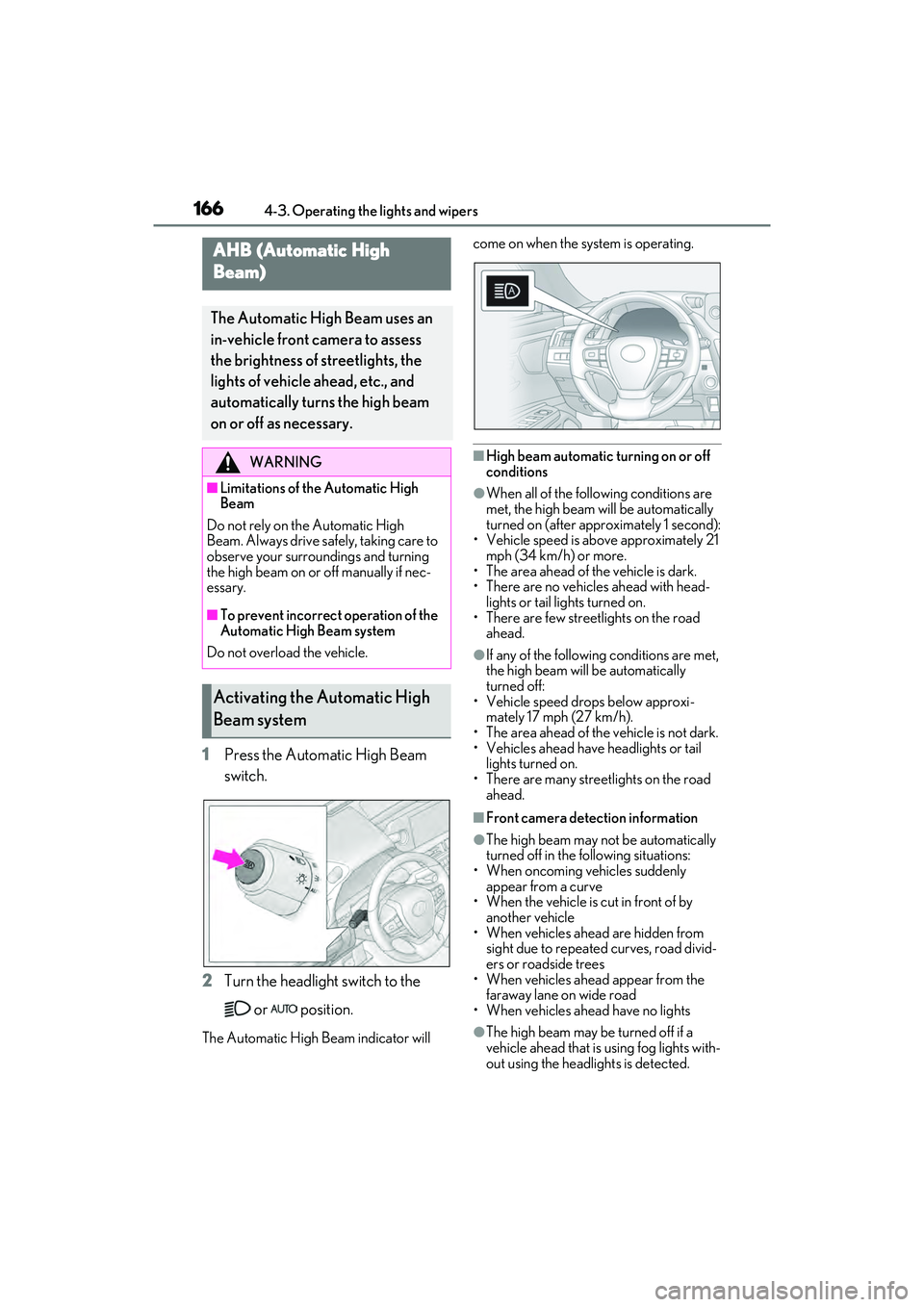
1664-3. Operating the lights and wipers
1Press the Automatic High Beam
switch.
2 Turn the headlight switch to the
or position.
The Automatic High Beam indicator will come on when the system is operating.
�QHigh beam automatic turning on or off
conditions
�OWhen all of the following conditions are
met, the high beam will be automatically
turned on (after approximately 1 second):
• Vehicle speed is above approximately 21
mph (34 km/h) or more.
• The area ahead of the vehicle is dark.
• There are no vehicles ahead with head-
lights or tail lights turned on.
• There are few streetlights on the road ahead.
�OIf any of the following conditions are met,
the high beam will be automatically
turned off:
• Vehicle speed drops below approxi- mately 17 mph (27 km/h).
• The area ahead of the vehicle is not dark.
• Vehicles ahead have headlights or tail lights turned on.
• There are many streetlights on the road ahead.
�QFront camera detection information
�OThe high beam may not be automatically
turned off in the following situations:
• When oncoming vehicles suddenly
appear from a curve
• When the vehicle is cut in front of by another vehicle
• When vehicles ahead are hidden from sight due to repeated curves, road divid-
ers or roadside trees
• When vehicles ahead appear from the faraway lane on wide road
• When vehicles ahead have no lights
�OThe high beam may be turned off if a
vehicle ahead that is using fog lights with-
out using the headlights is detected.
AHB (Automatic High
Beam)
The Automatic High Beam uses an
in-vehicle front camera to assess
the brightness of streetlights, the
lights of vehicle ahead, etc., and
automatically turns the high beam
on or off as necessary.
WARNING
�QLimitations of the Automatic High
Beam
Do not rely on the Automatic High
Beam. Always drive safely, taking care to
observe your surroundings and turning
the high beam on or off manually if nec-
essary.
�QTo prevent incorrect operation of the
Automatic High Beam system
Do not overload the vehicle.
Activating the Automatic High
Beam system
Page 174 of 480
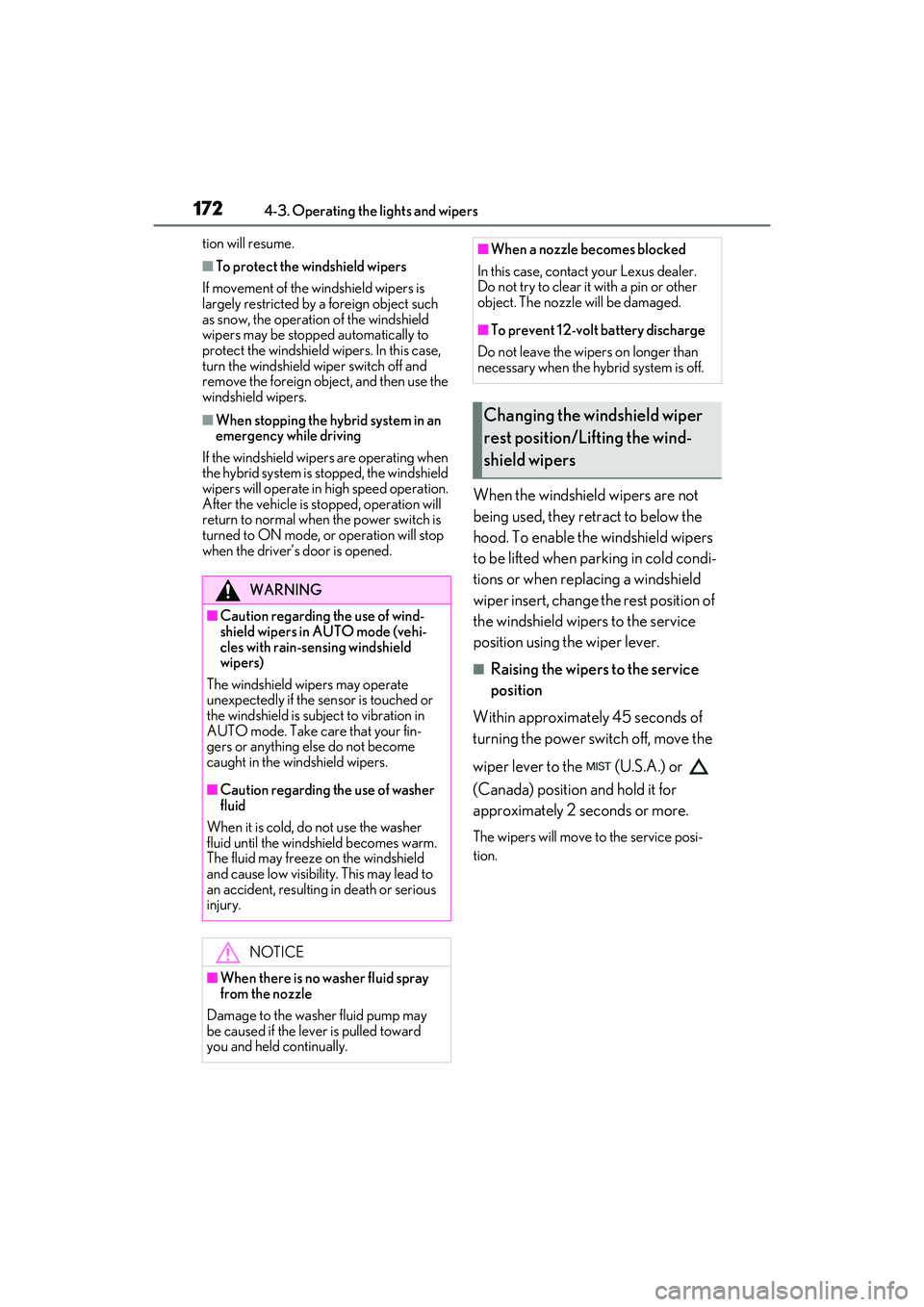
1724-3. Operating the lights and wipers
tion will resume.
�QTo protect the windshield wipers
If movement of the windshield wipers is
largely restricted by a foreign object such
as snow, the operation of the windshield
wipers may be stopped automatically to
protect the windshield wipers. In this case,
turn the windshield wiper switch off and
remove the foreign object, and then use the
windshield wipers.
�QWhen stopping the hybrid system in an
emergency while driving
If the windshield wipers are operating when
the hybrid system is stopped, the windshield
wipers will operate in high speed operation.
After the vehicle is stopped, operation will
return to normal when the power switch is
turned to ON mode, or operation will stop
when the driver’s door is opened.
When the windshield wipers are not
being used, they retract to below the
hood. To enable the windshield wipers
to be lifted when parking in cold condi-
tions or when replacing a windshield
wiper insert, change the rest position of
the windshield wipers to the service
position using the wiper lever.
�QRaising the wipers to the service
position
Within approximately 45 seconds of
turning the power swit ch off, move the
wiper lever to the (U.S.A.) or
(Canada) position and hold it for
approximately 2 seconds or more.
The wipers will move to the service posi-
tion.
WARNING
�QCaution regarding the use of wind-
shield wipers in AUTO mode (vehi-
cles with rain-sensing windshield
wipers)
The windshield wipers may operate
unexpectedly if the sensor is touched or
the windshield is subject to vibration in
AUTO mode. Take care that your fin-
gers or anything else do not become
caught in the windshield wipers.
�QCaution regarding the use of washer
fluid
When it is cold, do not use the washer
fluid until the windshield becomes warm.
The fluid may freeze on the windshield
and cause low visibility. This may lead to
an accident, resulting in death or serious
injury.
NOTICE
�QWhen there is no washer fluid spray
from the nozzle
Damage to the washer fluid pump may
be caused if the lever is pulled toward
you and held continually.
�QWhen a nozzle becomes blocked
In this case, contact your Lexus dealer.
Do not try to clear it with a pin or other
object. The nozzle will be damaged.
�QTo prevent 12-volt battery discharge
Do not leave the wipers on longer than
necessary when the hybrid system is off.
Changing the windshield wiper
rest position/Lifting the wind-
shield wipers
Page 181 of 480
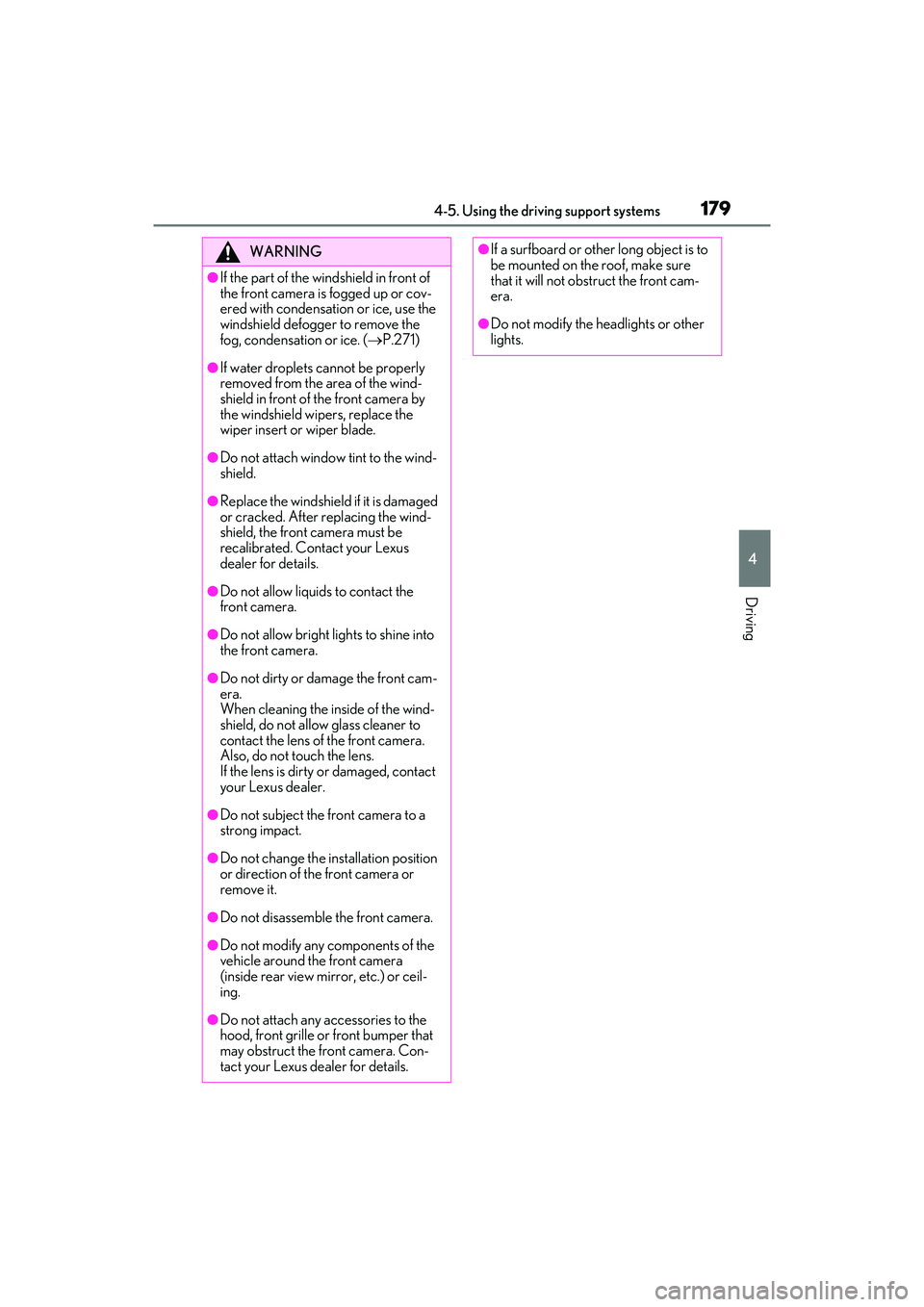
1794-5. Using the driving support systems
4
Driving
WARNING
�OIf the part of the windshield in front of
the front camera is fogged up or cov-
ered with condensation or ice, use the
windshield defogger to remove the
fog, condensation or ice. (P.271)
�OIf water droplets cannot be properly
removed from the area of the wind-
shield in front of the front camera by
the windshield wipers, replace the
wiper insert or wiper blade.
�ODo not attach window tint to the wind-
shield.
�OReplace the windshield if it is damaged
or cracked. After replacing the wind-
shield, the front camera must be
recalibrated. Contact your Lexus
dealer for details.
�ODo not allow liquids to contact the
front camera.
�ODo not allow bright lights to shine into
the front camera.
�ODo not dirty or damage the front cam-
era.
When cleaning the inside of the wind-
shield, do not allow glass cleaner to
contact the lens of the front camera.
Also, do not touch the lens.
If the lens is dirty or damaged, contact
your Lexus dealer.
�ODo not subject the front camera to a
strong impact.
�ODo not change the installation position
or direction of the front camera or
remove it.
�ODo not disassemble the front camera.
�ODo not modify any components of the
vehicle around the front camera
(inside rear view mirror, etc.) or ceil-
ing.
�ODo not attach any accessories to the
hood, front grille or front bumper that
may obstruct the front camera. Con-
tact your Lexus dealer for details.
�OIf a surfboard or other long object is to
be mounted on the roof, make sure
that it will not obstruct the front cam-
era.
�ODo not modify the headlights or other
lights.
Page 182 of 480
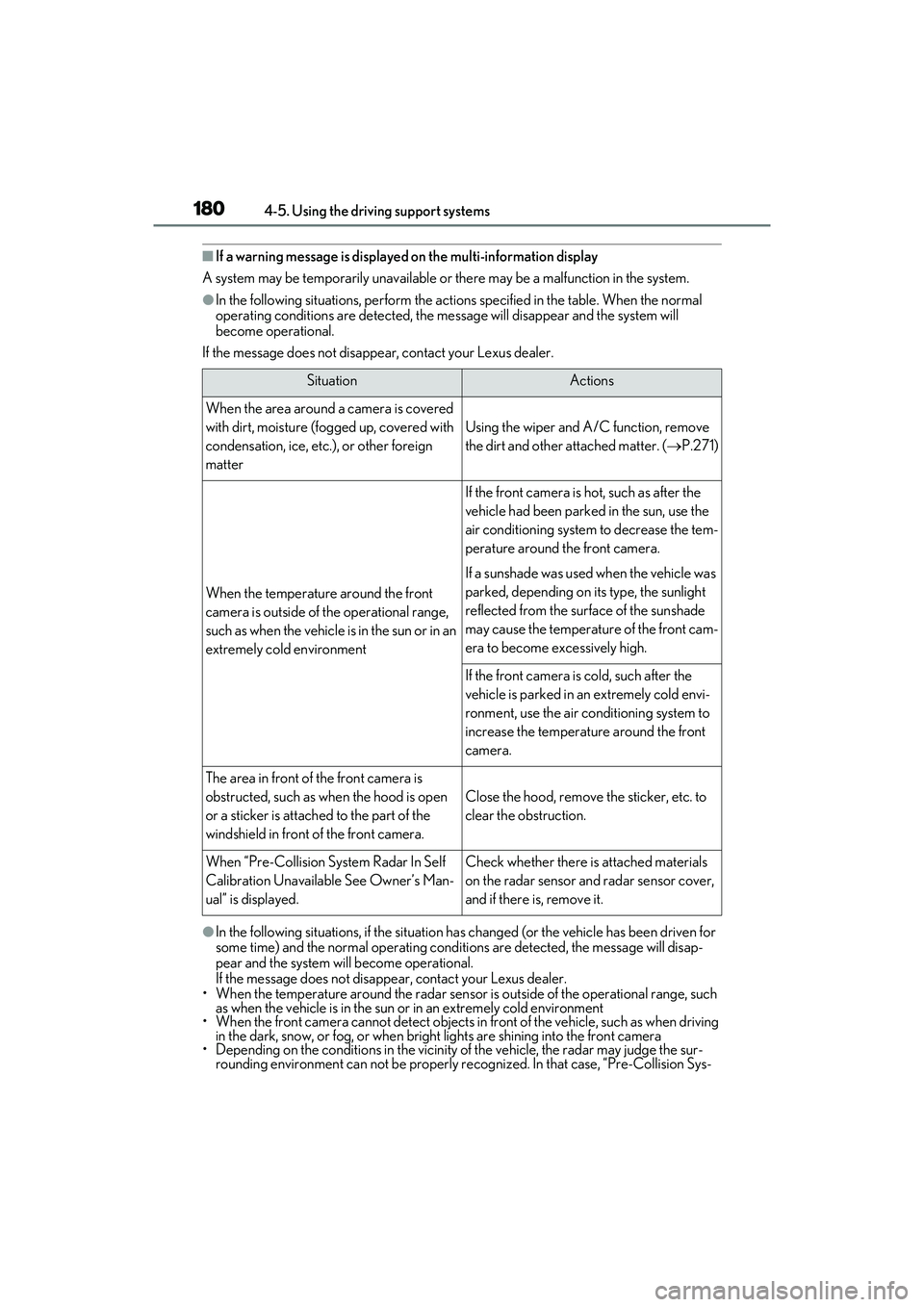
1804-5. Using the driving support systems
�QIf a warning message is displayed on the multi-information display
A system may be temporarily unavailable or there may be a malfunction in the system.
�OIn the following situations, perform the actions specified in the table. When the normal
operating conditions are detected, the message will disappear and the system will
become operational.
If the message does not disappear, contact your Lexus dealer.
�OIn the following situations, if the situation has changed (or the vehicle has been driven for
some time) and the normal operating conditions are detected, the message will disap-
pear and the system will become operational.
If the message does not disappear, contact your Lexus dealer.
• When the temperature around the radar sensor is outside of the operational range, such as when the vehicle is in the sun or in an extremely cold environment
• When the front camera cannot detect objects in front of the vehicle, such as when driving in the dark, snow, or fog, or when bright lights are shining into the front camera
• Depending on the conditions in the vicinity of the vehicle, the radar may judge the sur- rounding environment can not be properly re cognized. In that case, “Pre-Collision Sys-
SituationActions
When the area around a camera is covered
with dirt, moisture (fogged up, covered with
condensation, ice, etc.), or other foreign
matter
Using the wiper and A/C function, remove
the dirt and other attached matter. (P.271)
When the temperature around the front
camera is outside of the operational range,
such as when the vehicle is in the sun or in an
extremely cold environment
If the front camera is hot, such as after the
vehicle had been parked in the sun, use the
air conditioning system to decrease the tem-
perature around the front camera.
If a sunshade was used when the vehicle was
parked, depending on its type, the sunlight
reflected from the surface of the sunshade
may cause the temperature of the front cam-
era to become excessively high.
If the front camera is cold, such after the
vehicle is parked in an extremely cold envi-
ronment, use the air conditioning system to
increase the temperature around the front
camera.
The area in front of the front camera is
obstructed, such as when the hood is open
or a sticker is attached to the part of the
windshield in front of the front camera.
Close the hood, remove the sticker, etc. to
clear the obstruction.
When “Pre-Collision System Radar In Self
Calibration Unavailable See Owner’s Man-
ual” is displayed.Check whether there is attached materials
on the radar sensor and radar sensor cover,
and if there is, remove it.
Page 187 of 480
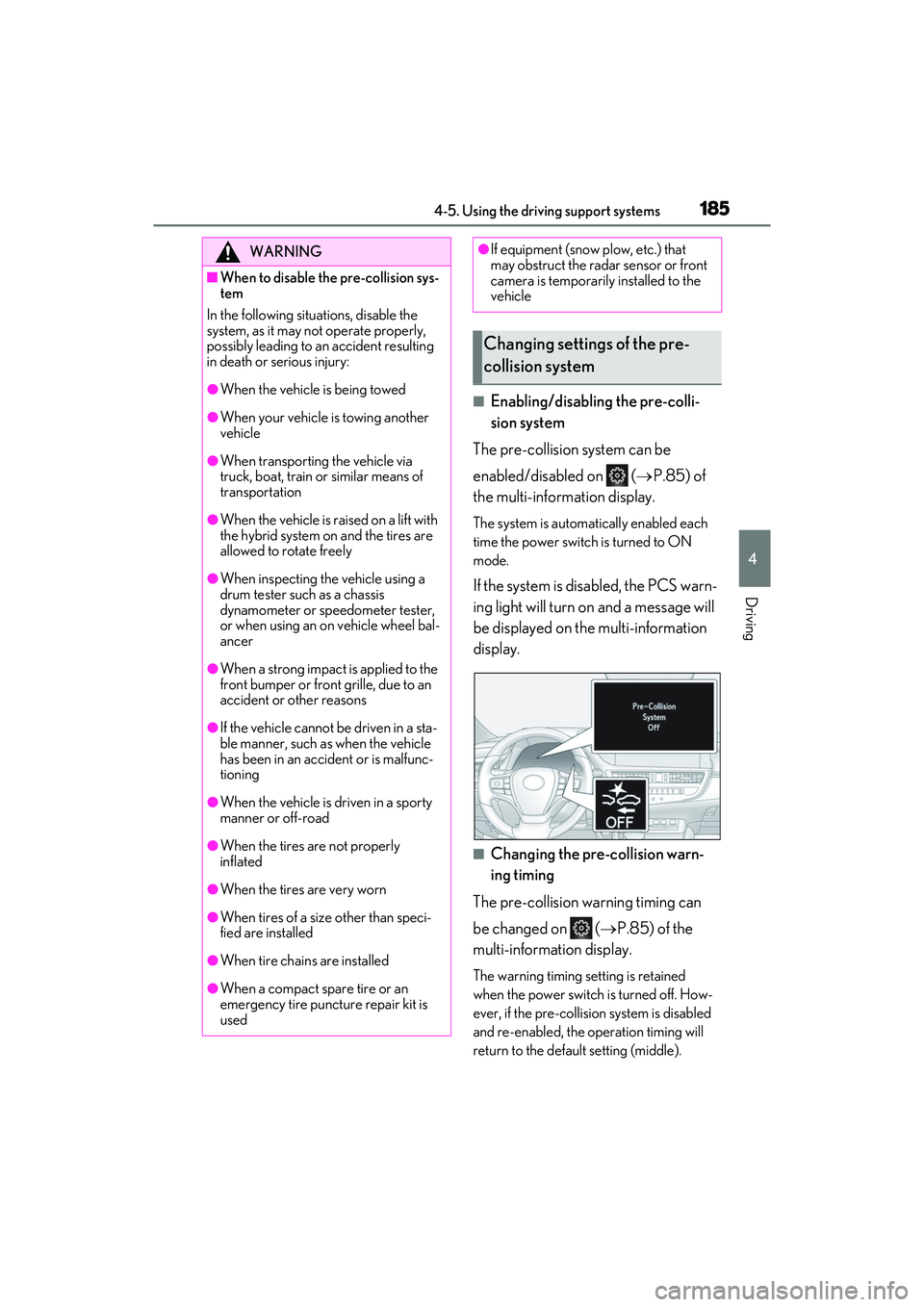
1854-5. Using the driving support systems
4
Driving
�QEnabling/disabling the pre-colli-
sion system
The pre-collision system can be
enabled/disabled on ( P.85) of
the multi-information display.
The system is automatically enabled each
time the power switch is turned to ON
mode.
If the system is disabled, the PCS warn-
ing light will turn on and a message will
be displayed on the multi-information
display.
�QChanging the pre-collision warn-
ing timing
The pre-collision warning timing can
be changed on ( P.85) of the
multi-information display.
The warning timing setting is retained
when the power switch is turned off. How-
ever, if the pre-collision system is disabled
and re-enabled, the operation timing will
return to the default setting (middle).
WARNING
�QWhen to disable the pre-collision sys-
tem
In the following situations, disable the
system, as it may not operate properly,
possibly leading to an accident resulting
in death or serious injury:
�OWhen the vehicle is being towed
�OWhen your vehicle is towing another
vehicle
�OWhen transporting the vehicle via
truck, boat, train or similar means of
transportation
�OWhen the vehicle is raised on a lift with
the hybrid system on and the tires are
allowed to rotate freely
�OWhen inspecting the vehicle using a
drum tester such as a chassis
dynamometer or speedometer tester,
or when using an on vehicle wheel bal-
ancer
�OWhen a strong impact is applied to the
front bumper or front grille, due to an
accident or other reasons
�OIf the vehicle cannot be driven in a sta-
ble manner, such as when the vehicle
has been in an accident or is malfunc-
tioning
�OWhen the vehicle is driven in a sporty
manner or off-road
�OWhen the tires are not properly
inflated
�OWhen the tires are very worn
�OWhen tires of a size other than speci-
fied are installed
�OWhen tire chains are installed
�OWhen a compact spare tire or an
emergency tire puncture repair kit is
used
�OIf equipment (snow plow, etc.) that
may obstruct the radar sensor or front
camera is temporarily installed to the
vehicle
Changing settings of the pre-
collision system
Page 189 of 480
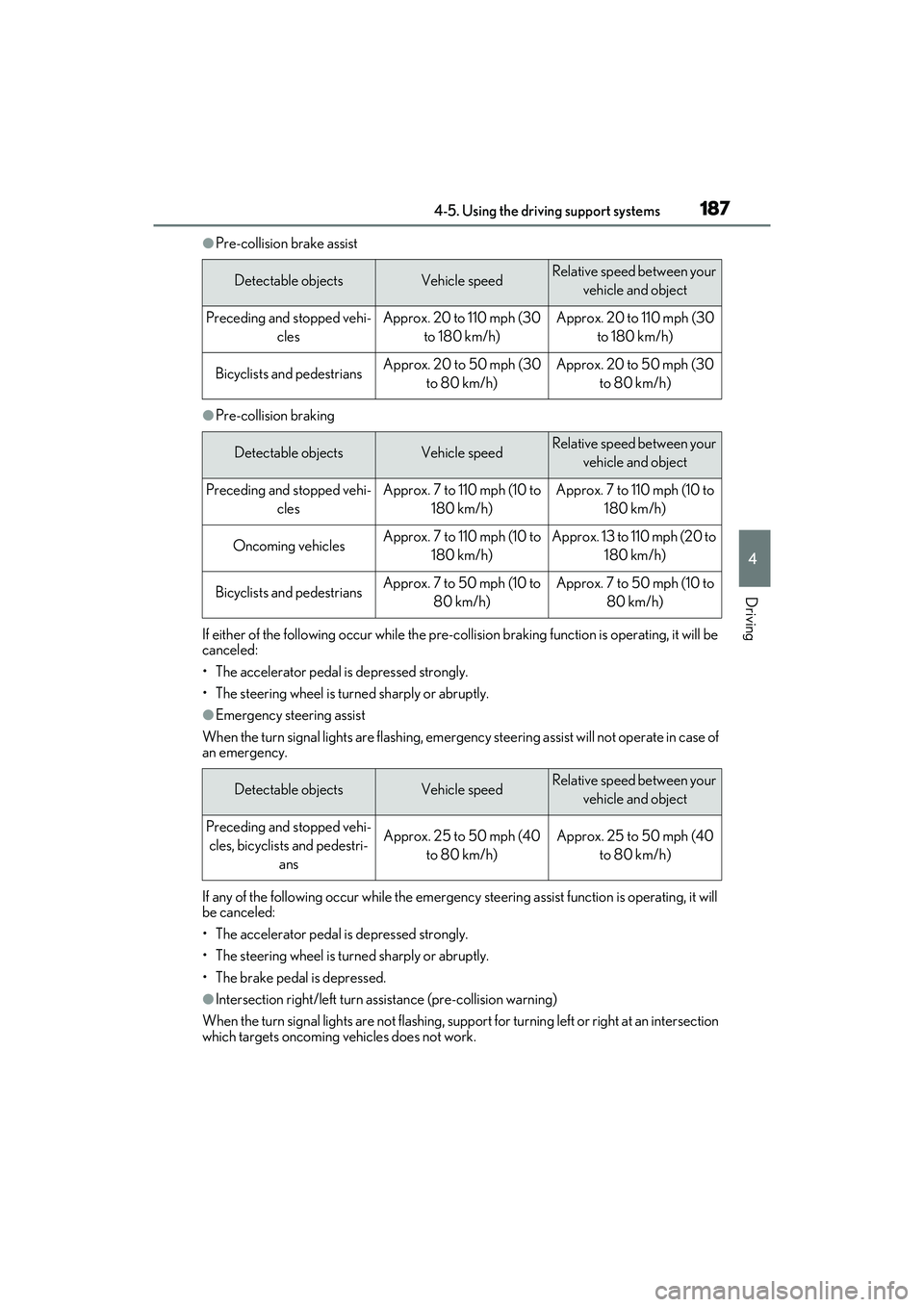
1874-5. Using the driving support systems
4
Driving
�OPre-collision brake assist
�OPre-collision braking
If either of the following occur while the pre-collision braking function is operating, it will be
canceled:
• The accelerator pedal is depressed strongly.
• The steering wheel is turned sharply or abruptly.
�OEmergency steering assist
When the turn signal lights are flashing, emer gency steering assist will not operate in case of
an emergency.
If any of the following occur while the emergency steering assist function is operating, it will
be canceled:
• The accelerator pedal is depressed strongly.
• The steering wheel is turned sharply or abruptly.
• The brake pedal is depressed.
�OIntersection right/left turn assistance (pre-collision warning)
When the turn signal lights are not flashing, support for turning left or right at an intersection
which targets oncoming vehicles does not work.
Detectable objectsVehicle speedRelative speed between your vehicle and object
Preceding and stopped vehi- clesApprox. 20 to 110 mph (30 to 180 km/h)Approx. 20 to 110 mph (30 to 180 km/h)
Bicyclists and pedestriansApprox. 20 to 50 mph (30 to 80 km/h)Approx. 20 to 50 mph (30 to 80 km/h)
Detectable objectsVehicle speedRelative speed between your vehicle and object
Preceding and stopped vehi- clesApprox. 7 to 110 mph (10 to 180 km/h)Approx. 7 to 110 mph (10 to 180 km/h)
Oncoming vehiclesApprox. 7 to 110 mph (10 to 180 km/h)Approx. 13 to 110 mph (20 to 180 km/h)
Bicyclists and pedestriansApprox. 7 to 50 mph (10 to 80 km/h)Approx. 7 to 50 mph (10 to 80 km/h)
Detectable objectsVehicle speedRelative speed between your vehicle and object
Preceding and stopped vehi-cles, bicyclists and pedestri- ansApprox. 25 to 50 mph (40 to 80 km/h)Approx. 25 to 50 mph (40 to 80 km/h)
Page 194 of 480

1924-5. Using the driving support systems
parts are extremely cold, extremely hot,
or wet
• If the vehicle is not properly maintained
(brakes or tires are excessively worn,
improper tire inflation pressure, etc.)
• When the vehicle is being driven on a
gravel road or other slippery surface
• When the road surface has deep wheel tracks
• When driving on a hill road
• When driving on a road that has inclines to the left or right
�QIf VSC is disabled
�OIf VSC is disabled ( P.254), the pre-
collision brake assist and pre-collision
braking functions are also disabled.
�OThe PCS warning light will turn on and
“VSC Turned off Pre-Collision Brake
System Unavailable” will be displayed on
the multi-information display.
LTA (Lane Tracing Assist)
While driving on a road with clear
white (yellow) lane lines, the LTA
system warns the driver if the vehi-
cle may deviate from the current
lane or course
*, and also can
slightly operate the steering wheel
to help avoid deviation from the
lane or course
*. Also, while the
dynamic radar cruise control with
full-speed range ( P.204) is oper-
ating, this system will operate the
steering wheel to maintain the vehi-
cle’s lane position.
The LTA system recognizes white
(yellow) lane lines or a course
*
using the front camera. Addition-
ally, it detects preceding vehicles
using the front camera and radar.
*: Boundary between asphalt and the side of the road, such as grass, soil, or
a curb
Page 195 of 480
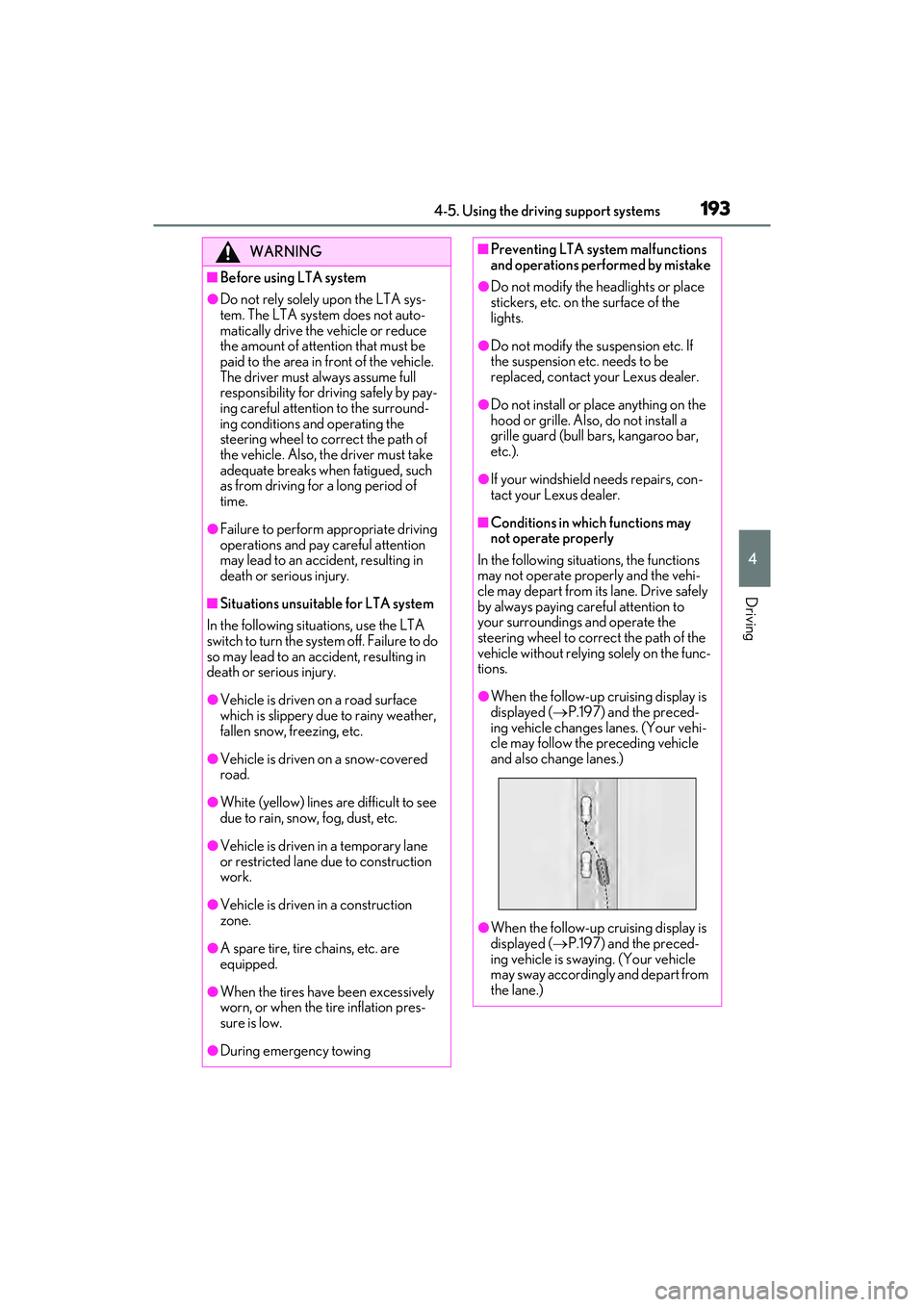
1934-5. Using the driving support systems
4
Driving
WARNING
�QBefore using LTA system
�ODo not rely solely upon the LTA sys-
tem. The LTA system does not auto-
matically drive the vehicle or reduce
the amount of attention that must be
paid to the area in front of the vehicle.
The driver must always assume full
responsibility for driving safely by pay-
ing careful attention to the surround-
ing conditions and operating the
steering wheel to correct the path of
the vehicle. Also, the driver must take
adequate breaks when fatigued, such
as from driving for a long period of
time.
�OFailure to perform appropriate driving
operations and pay careful attention
may lead to an accident, resulting in
death or serious injury.
�QSituations unsuitable for LTA system
In the following situations, use the LTA
switch to turn the system off. Failure to do
so may lead to an acc ident, resulting in
death or serious injury.
�OVehicle is driven on a road surface
which is slippery due to rainy weather,
fallen snow, freezing, etc.
�OVehicle is driven on a snow-covered
road.
�OWhite (yellow) lines are difficult to see
due to rain, snow, fog, dust, etc.
�OVehicle is driven in a temporary lane
or restricted lane due to construction
work.
�OVehicle is driven in a construction
zone.
�OA spare tire, tire chains, etc. are
equipped.
�OWhen the tires have been excessively
worn, or when the tire inflation pres-
sure is low.
�ODuring emergency towing
�QPreventing LTA system malfunctions
and operations performed by mistake
�ODo not modify the headlights or place
stickers, etc. on the surface of the
lights.
�ODo not modify the suspension etc. If
the suspension etc. needs to be
replaced, contact your Lexus dealer.
�ODo not install or place anything on the
hood or grille. Also, do not install a
grille guard (bull bars, kangaroo bar,
etc.).
�OIf your windshield needs repairs, con-
tact your Lexus dealer.
�QConditions in which functions may
not operate properly
In the following situations, the functions
may not operate properly and the vehi-
cle may depart from its lane. Drive safely
by always paying careful attention to
your surroundings and operate the
steering wheel to correct the path of the
vehicle without relying solely on the func-
tions.
�OWhen the follow-up cruising display is
displayed ( P.197) and the preced-
ing vehicle changes lanes. (Your vehi-
cle may follow the preceding vehicle
and also change lanes.)
�OWhen the follow-up cruising display is
displayed ( P.197) and the preced-
ing vehicle is swaying. (Your vehicle
may sway accordingly and depart from
the lane.)
Page 196 of 480
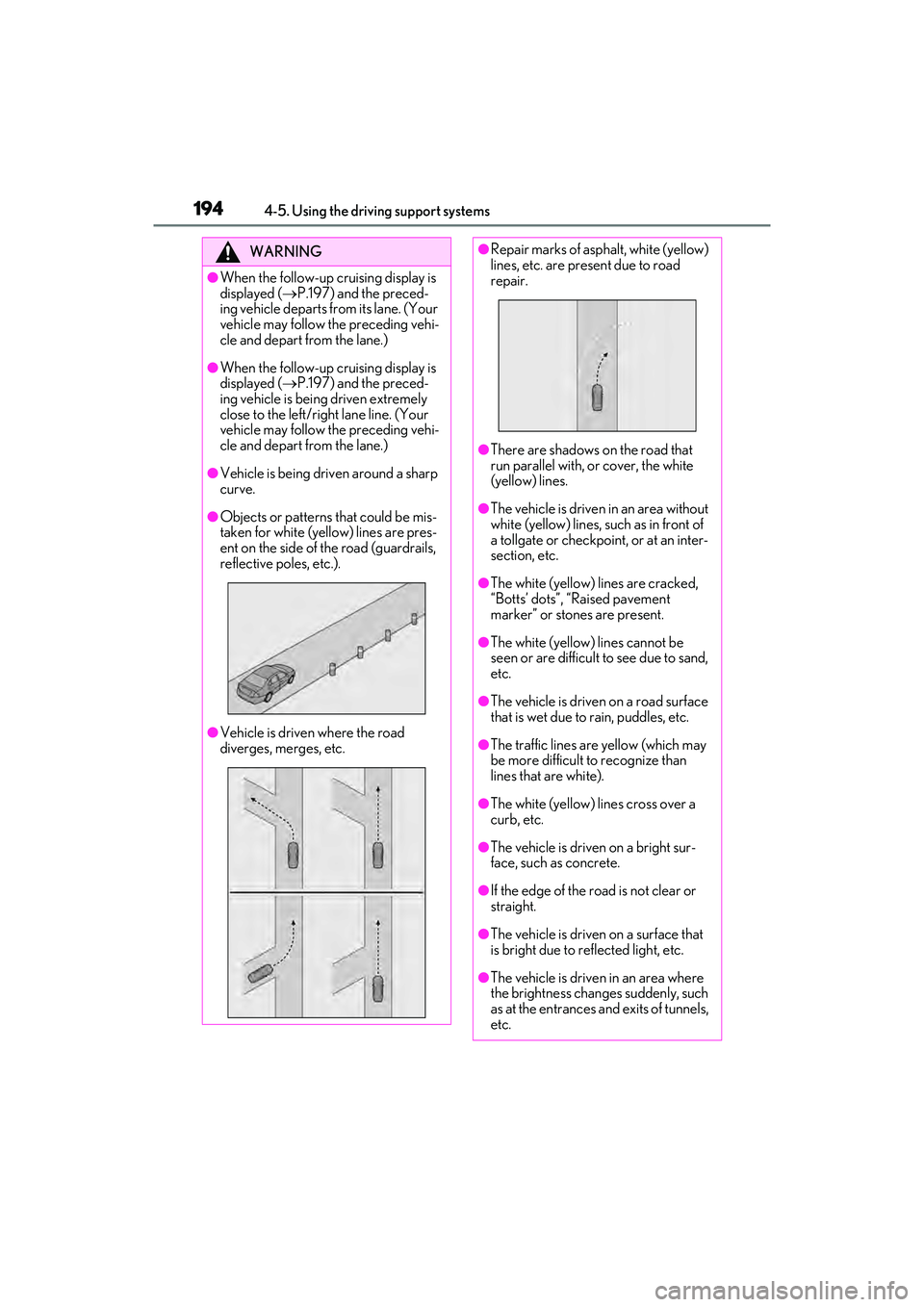
1944-5. Using the driving support systems
WARNING
�OWhen the follow-up cruising display is
displayed (P.197) and the preced-
ing vehicle departs from its lane. (Your
vehicle may follow the preceding vehi-
cle and depart from the lane.)
�OWhen the follow-up cruising display is
displayed ( P.197) and the preced-
ing vehicle is being driven extremely
close to the left/right lane line. (Your
vehicle may follow the preceding vehi-
cle and depart from the lane.)
�OVehicle is being driven around a sharp
curve.
�OObjects or patterns that could be mis-
taken for white (yellow) lines are pres-
ent on the side of the road (guardrails,
reflective poles, etc.).
�OVehicle is driven where the road
diverges, merges, etc.
�ORepair marks of asphalt, white (yellow)
lines, etc. are present due to road
repair.
�OThere are shadows on the road that
run parallel with, or cover, the white
(yellow) lines.
�OThe vehicle is driven in an area without
white (yellow) lines, such as in front of
a tollgate or checkpoint, or at an inter-
section, etc.
�OThe white (yellow) lines are cracked,
“Botts’ dots”, “Raised pavement
marker” or stones are present.
�OThe white (yellow) lines cannot be
seen or are difficult to see due to sand,
etc.
�OThe vehicle is driven on a road surface
that is wet due to rain, puddles, etc.
�OThe traffic lines are yellow (which may
be more difficult to recognize than
lines that are white).
�OThe white (yellow) lines cross over a
curb, etc.
�OThe vehicle is driven on a bright sur-
face, such as concrete.
�OIf the edge of the road is not clear or
straight.
�OThe vehicle is driven on a surface that
is bright due to reflected light, etc.
�OThe vehicle is driven in an area where
the brightness changes suddenly, such
as at the entrances and exits of tunnels,
etc.