navigation system LEXUS ES300h 2022 Owners Manual
[x] Cancel search | Manufacturer: LEXUS, Model Year: 2022, Model line: ES300h, Model: LEXUS ES300h 2022Pages: 480, PDF Size: 27.63 MB
Page 17 of 480

15Pictorial index
When the warning messages are displayed.......................................................... P.374
Parking brake switch ............................................................................................. P.159
Applying/releasing ........................................................................................................... P.159
Precautions against winter season ..............................................................................P.261
Warning buzzer/message ...................................................................... P.160, 364, 375
Turn signal lever ......................................................................................................P.158
Headlight switch...................................................................................................... P.163
Headlights/parking lights/tail lights/daytime running lights ........................... P.163
AHB (Automatic High Beam).......................................................................................P.166
Windshield wiper and washer switch ................................................................ P.169
Usage...................................................................................................................................... P.169
Adding washer fluid ......................................................................................................... P.3 27
Warning messages ............................................................................................... P.327, 375
Emergency flasher switch .................................................................................. P.358
Hood lock release lever........................................................................................P.321
Tilt and telescopic steering control switch
*1/
tilt and telescopic steering lock release lever
*1............................................. P.126
Adjustment ..................................................................................................................... .......P.126
Driving position memory
*1............................................................................................... P.121
Air conditioning system .......................................................................................P.270
Usage..................................................................................................................................... P.270
Rear window defogger.....................................................................................................P.271
Audio system
*2
Trunk opener main switch ..................................................................................... P.114
*1: If equipped
*2: Refer to “NAVIGATION AND MULTIMEDIA SYSTEM OWNER’S MANUAL”.
E
F
G
H
I
J
K
L
M
Page 18 of 480

16Pictorial index
�QSwitches
Head-up display switch*1......................................................................................... P.91
Camera switch
*1, 2
Instrument panel light control switches ..................................................... P.79, 84
“ODO TRIP” switch ......................................................................................... P.78, 84
VSC OFF switch.....................................................................................................P.254
Driving Mode Select switch ................................................................................ P.219
Trunk opener switch................................................................................................ P.110
Fuel filler door opener switch.............................................................................. P.175
*1: If equipped
*2: Refer to “NAVIGATION AND MULTIMEDIA SYSTEM OWNER’S MANUAL”.
A
B
C
D
E
F
G
H
Page 20 of 480

18Pictorial index
LTA (Lane Tracing Assist) switch ....................................................................... P.192
Vehicle-to-vehicle distance switch ................................................................. P.209
Cruise control switches
Dynamic radar cruise control with full-speed range ......................................... P.204
Audio remote control switches
*
Talk switch*
*
: Refer to “NAVIGATION AND MULTIMEDIA SYSTEM OWNER’S MANUAL”.
Seat ventilator switches
*.....................................................................................P.278
Seat heater switches
*...........................................................................................P.278
Heated steering wheel switch
*..........................................................................P.278
Rear sunshade switch
*..........................................................................................P.295
Remote Touch.........................................................................................................P.264
EV drive mode switch ............................................................................................P.153
Brake hold switch ..................................................................................................... P.161
*: If equipped
D
E
F
G
H
A
B
C
D
E
F
G
Page 88 of 480
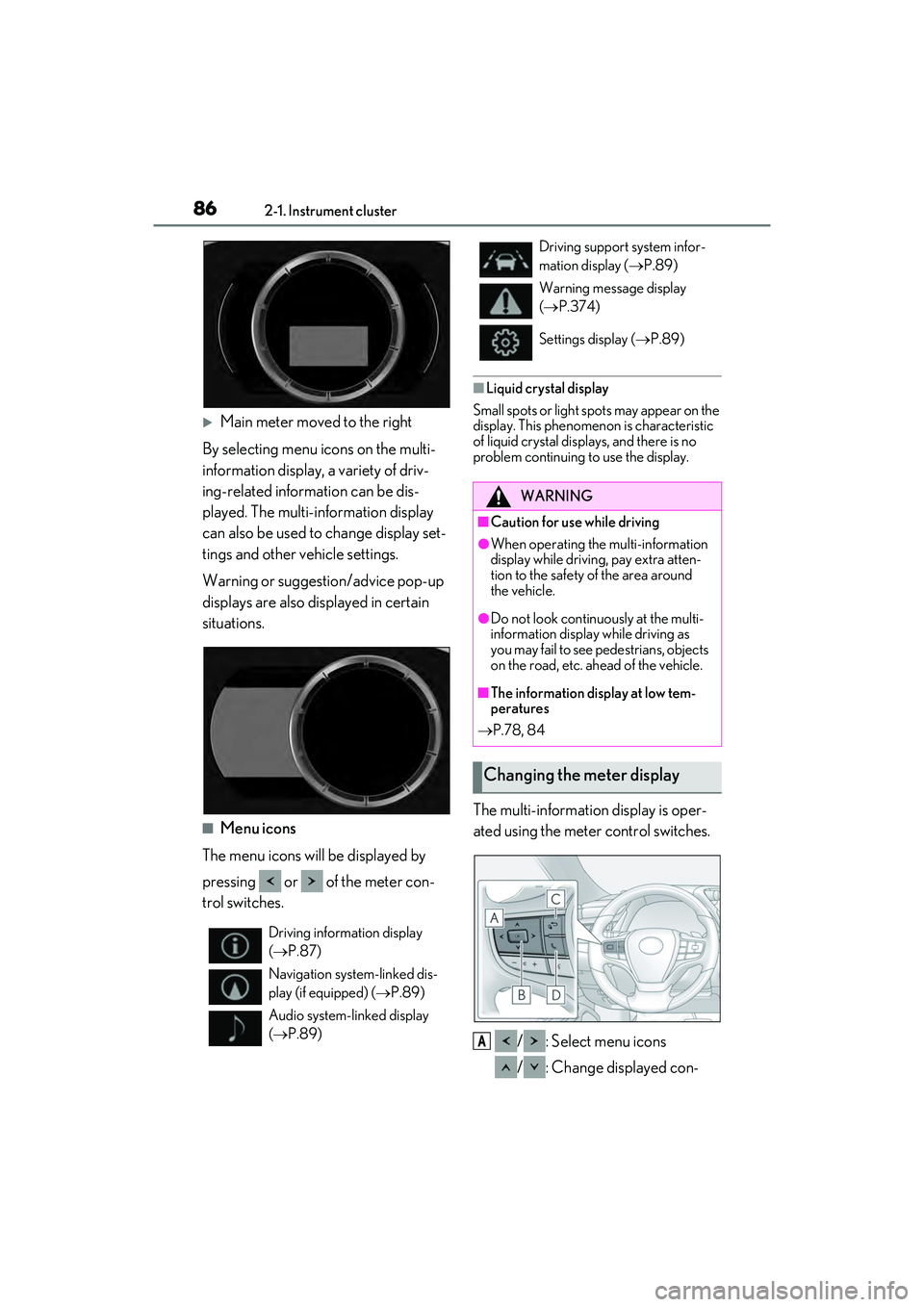
862-1. Instrument cluster
Main meter moved to the right
By selecting menu icons on the multi-
information display, a variety of driv-
ing-related information can be dis-
played. The multi-information display
can also be used to change display set-
tings and other vehicle settings.
Warning or suggestion/advice pop-up
displays are also displayed in certain
situations.
�QMenu icons
The menu icons will be displayed by
pressing or of the meter con-
trol switches.
�QLiquid crystal display
Small spots or light spots may appear on the
display. This phenomenon is characteristic
of liquid crystal displays, and there is no
problem continuing to use the display.
The multi-information display is oper-
ated using the meter control switches.
/ : Select menu icons
/ : Change displayed con-
Driving information display
( P.87)
Navigation system-linked dis-
play (if equipped) ( P.89)
Audio system-linked display
( P.89)
Driving support system infor-
mation display ( P.89)
Warning message display
( P.374)
Settings display ( P.89)
WARNING
�QCaution for use while driving
�OWhen operating the multi-information
display while driving, pay extra atten-
tion to the safety of the area around
the vehicle.
�ODo not look continuously at the multi-
information display while driving as
you may fail to see pedestrians, objects
on the road, etc. ahead of the vehicle.
�QThe information display at low tem-
peratures
P.78, 84
Changing the meter display
A
Page 89 of 480

872-1. Instrument cluster
2
Vehicle status information and indicators
tent, scroll up/down the screen and
move the cursor up/down
Press: Enter/Set
Press and hold: Reset
Move the main meter
* and return
to the previous screen
Call sending/receiving and history
display
Linked with the hands-free system,
sending or receiving call is dis-
played. For details regarding the
hands-free system, refer to the
“NAVIGATION AND MULTI-
MEDIA SYSTEM OWNER’S
MANUAL”.
*:F SPORT models
�QDisplay items (except F SPORT
models)
Press or of the meter control
switches and select . Then press or to display the following
items:
Drive information 1
Drive information 2
Energy monitor ( P.95)
Tire pressure ( P.333)
Display off
�QDisplay items (F SPORT models)
Main meter in center position
Press or of the meter control
switches to display the following items:
Drive information 1
Drive information 2
Tire pressure ( P.333)
Units
Display off
Main meter moved to the right
Press or of the meter control
switches and select . Then press or to display the following
items:
Drive information 1
Drive information 2
Energy monitor ( P.95)
G-force
Tire pressure ( P.333)
Display off
�QDrive information 1/Drive informa-
tion 2
Displays drive information such as the
following:
Use the displayed values as a reference
only.
Drive information 1
• Current fuel consumption
• Average fuel economy (after reset)
Drive information 2
• Distance (driving range)
• Average vehicle speed (after reset)
Displayed items (listed below) can be
changed on . ( P.89)
Current fuel consumption
Bar type: Displays instantaneous current
fuel consumption
Average fuel economy
Content of driving information
B
C
D
Page 91 of 480

892-1. Instrument cluster
2
Vehicle status information and indicators
Select to display the following naviga-
tion system-linked information.
Route guidance to destination
Compass display (heading-up dis-
play)
�QRoute guidance to destination display
When the route guidance to destination
display is enabled on the head-up display, it
will not be displayed on the multi-informa-
tion display. ( P.92)
Select to enable selection of an audio
source or track on the meter using the
meter control switches.
Select to display the operational status
of the following systems:
LTA (Lane Tracing Assist)
( P.192)
Dynamic radar cruise control with
full-speed range ( P.204)
RSA (Road Sign Assist) (if
equipped) ( P.201)
�QMeter display settings that can be
changed
Language
Select to change the language displayed.
Units
Select to change the units of measure dis-
played.
Speedometer display (except F
SPORT models)
Select to set the display of the speedome-
ter to digital or analog.
Drive information 1/Drive informa-
tion 2
Select to select up to 2 items ( P.87) that
will be displayed on e ach Drive information
screen (Drive inform ation 1 screen and
Drive information 2 screen) respectively.
Clock
Select to switch between 12-hour display
and 24-hour display.
Pop-up display
Select to enable/disable some pop-up dis-
plays for each relevant system.
Accent color
Select to change the accent color on the
screen, such as the cursor color.
Tachometer setting
Select to set the display of the Hybrid Sys-
tem Indicator or tachometer for each driv-
ing mode.
Rev indicator (F SPORT models)
• Select to enable/disable the rev indica-
tor.
• Select to set the engine speed at which the rev indicator (amber) will begin to be
displayed.
Rev peak (F SPORT models)
Select to enable/disable the rev peak.
EV indicator
Select to enable/disable the EV indicator.
Navigation system-linked dis-
play (if equipped)
Audio system-linked display
Driving support system informa-
tion display
Settings display
Page 93 of 480
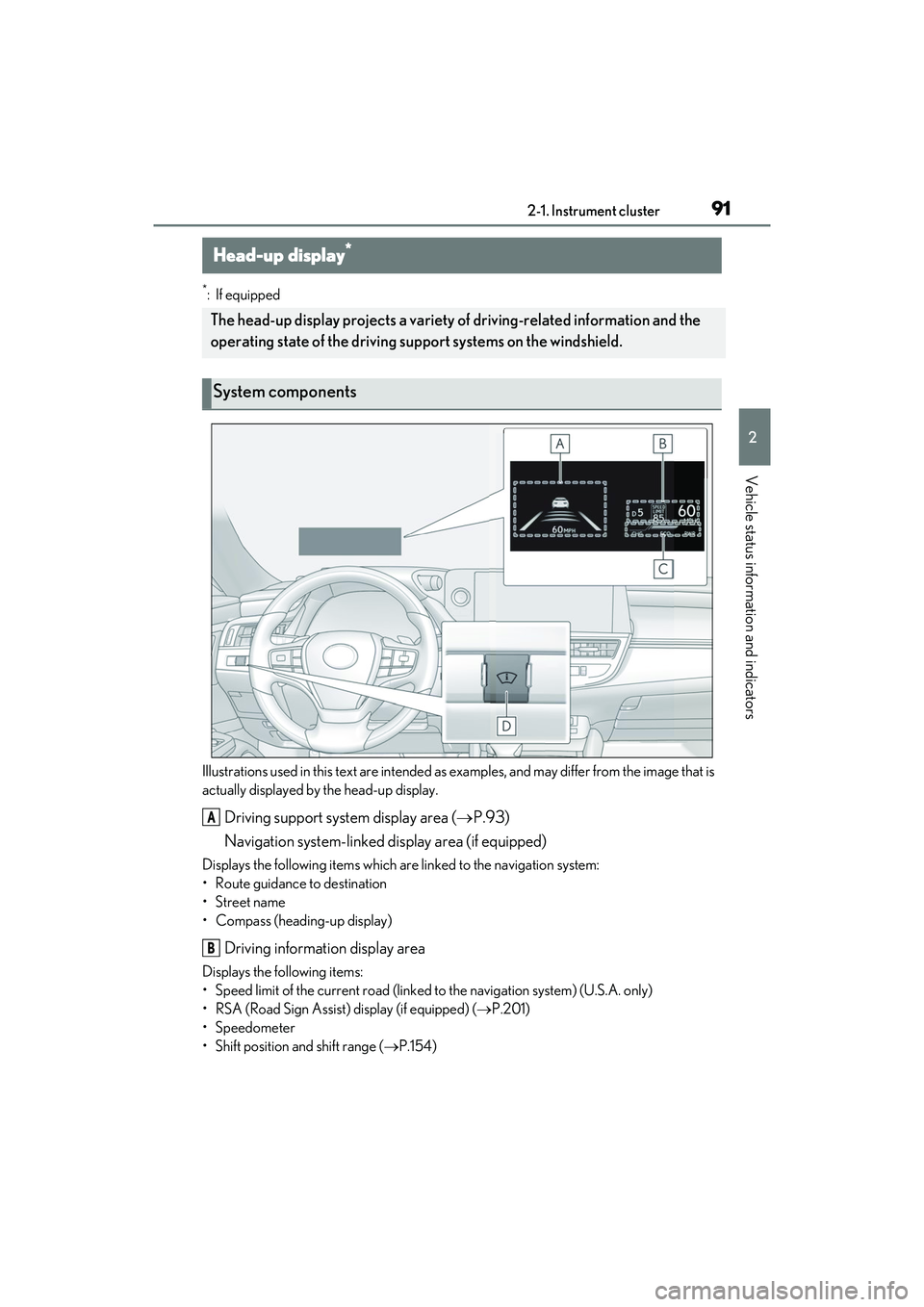
912-1. Instrument cluster
2
Vehicle status information and indicators
*: If equipped
Illustrations used in this text are intended as examples, and may differ from the image that is
actually displayed by the head-up display.
Driving support system display area ( P.93)
Navigation system-linked display area (if equipped)
Displays the following items which are linked to the navigation system:
• Route guidance to destination
• Street name
• Compass (heading-up display)
Driving information display area
Displays the following items:
• Speed limit of the current road (linked to the navigation system) (U.S.A. only)
• RSA (Road Sign Assist) display (if equipped) ( P.201)
• Speedometer
• Shift position and shift range ( P.154)
Head-up display*
The head-up display projects a variety of driving-related information and the
operating state of the driving s upport systems on the windshield.
System components
A
B
Page 203 of 480

2014-5. Using the driving support systems
4
Driving
The function cannot be used as the vehicle
speed exceeds the LTA operation range.
Drive slower.
�QCustomization
Function settings can be changed.
(Customizable features: P.421)
*: If equipped
When the front camera recognizes a
sign and/or information of a sign is
RSA (Road Sign Assist)*
The RSA system recognizes spe-
cific road signs using the front cam-
era and/or navigation system
(when speed limit information is
available) to provide information to
the driver via the display.
If the system judges that the vehicle
is being driven over the speed limit,
performing prohibited actions, etc.
according to the recognized road
signs, it notifies the driver through a
visual notification and notification
buzzer.
WARNING
�QBefore using the RSA
Do not rely solely upon the RSA system.
RSA is a system which supports the
driver by providing information, but it is
not a replacement for a driver’s own
vision and awareness. Drive safely by
always paying careful attention to the
traffic rules.
Indication on the multi-informa-
tion display
Page 204 of 480
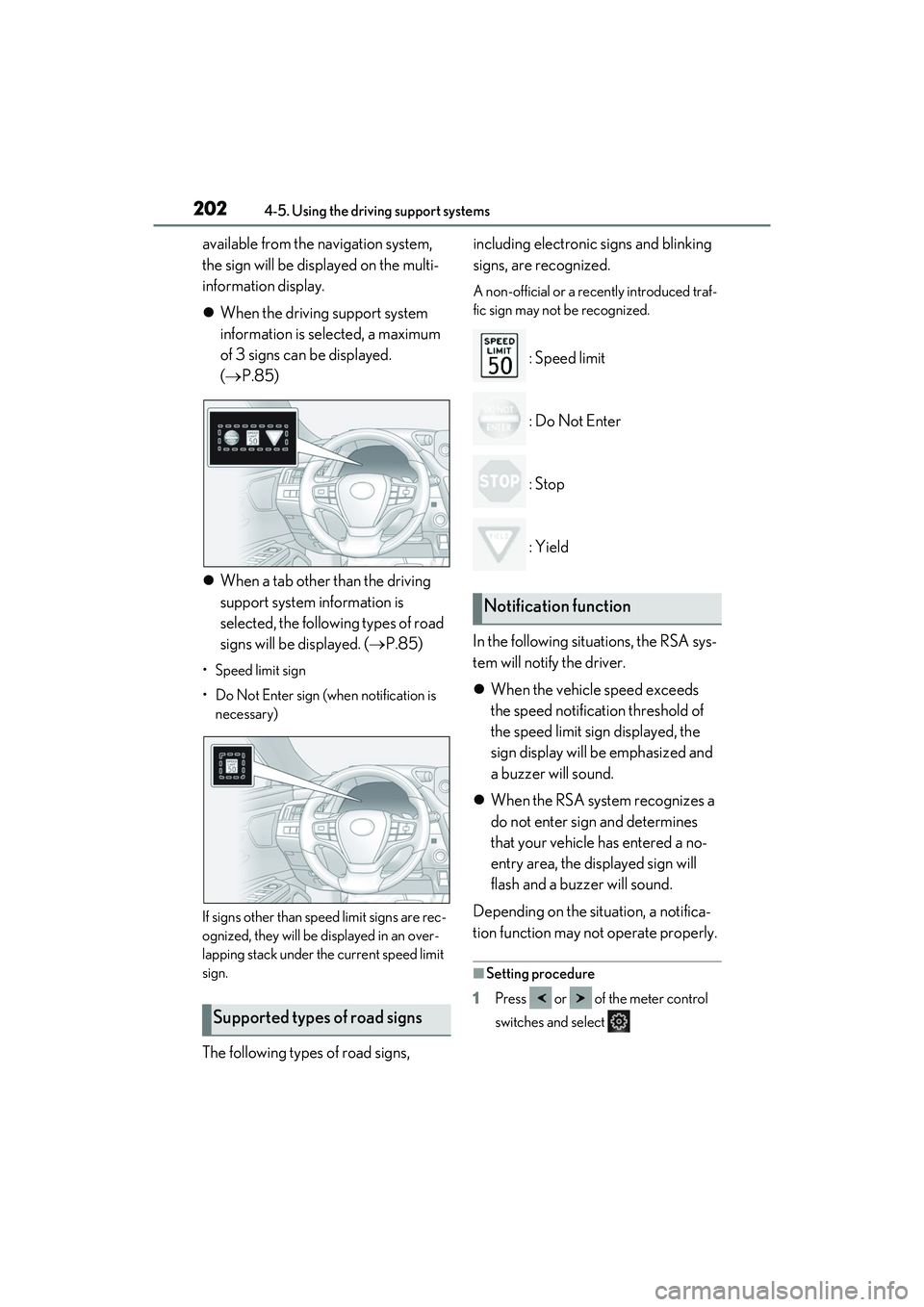
2024-5. Using the driving support systems
available from the navigation system,
the sign will be displayed on the multi-
information display.
When the driving support system
information is selected, a maximum
of 3 signs can be displayed.
( P.85)
When a tab other than the driving
support system information is
selected, the following types of road
signs will be displayed. ( P.85)
• Speed limit sign
• Do Not Enter sign (when notification is
necessary)
If signs other than speed limit signs are rec-
ognized, they will be displayed in an over-
lapping stack under the current speed limit
sign.
The following types of road signs, including electronic signs and blinking
signs, are recognized.
A non-official or a recently introduced traf-
fic sign may not be recognized.
: Speed limit
: Do Not Enter
: Stop
: Yield
In the following situations, the RSA sys-
tem will notify the driver.
When the vehicle speed exceeds
the speed notification threshold of
the speed limit sign displayed, the
sign display will be emphasized and
a buzzer will sound.
When the RSA system recognizes a
do not enter sign and determines
that your vehicle has entered a no-
entry area, the displayed sign will
flash and a buzzer will sound.
Depending on the situation, a notifica-
tion function may not operate properly.
�QSetting procedure
1 Press or of the meter control
switches and select
Supported types of road signs
Notification function
Page 205 of 480
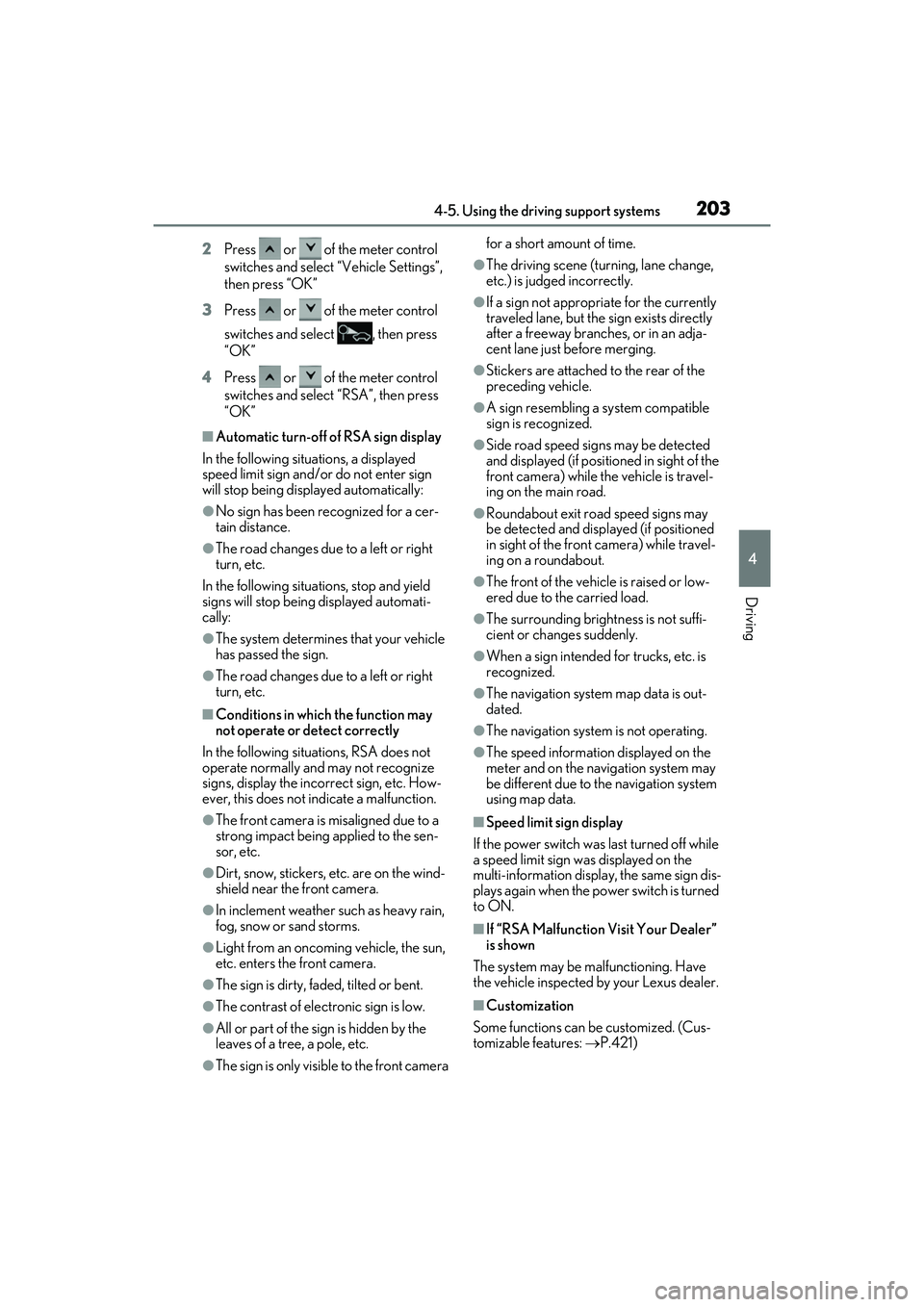
2034-5. Using the driving support systems
4
Driving
2Press or of the meter control
switches and select “Vehicle Settings”,
then press “OK”
3 Press or of the meter control
switches and sele ct , then press
“OK”
4 Press or of the meter control
switches and select “RSA”, then press
“OK”
�QAutomatic turn-off of RSA sign display
In the following situations, a displayed
speed limit sign and/or do not enter sign
will stop being displayed automatically:
�ONo sign has been recognized for a cer-
tain distance.
�OThe road changes due to a left or right
turn, etc.
In the following situations, stop and yield
signs will stop being displayed automati-
cally:
�OThe system determines that your vehicle
has passed the sign.
�OThe road changes due to a left or right
turn, etc.
�QConditions in whic h the function may
not operate or detect correctly
In the following situations, RSA does not
operate normally and may not recognize
signs, display the inco rrect sign, etc. How-
ever, this does not indicate a malfunction.
�OThe front camera is misaligned due to a
strong impact being applied to the sen-
sor, etc.
�ODirt, snow, stickers, etc. are on the wind-
shield near the front camera.
�OIn inclement weather such as heavy rain,
fog, snow or sand storms.
�OLight from an oncoming vehicle, the sun,
etc. enters the front camera.
�OThe sign is dirty, faded, tilted or bent.
�OThe contrast of electronic sign is low.
�OAll or part of the sign is hidden by the
leaves of a tree, a pole, etc.
�OThe sign is only visible to the front camera for a short amount of time.
�OThe driving scene (turning, lane change,
etc.) is judged incorrectly.
�OIf a sign not appropriate for the currently
traveled lane, but the sign exists directly
after a freeway branches, or in an adja-
cent lane just before merging.
�OStickers are attached to the rear of the
preceding vehicle.
�OA sign resembling a system compatible
sign is recognized.
�OSide road speed signs may be detected
and displayed (if positioned in sight of the
front camera) while the vehicle is travel-
ing on the main road.
�ORoundabout exit road speed signs may
be detected and displayed (if positioned
in sight of the front camera) while travel-
ing on a roundabout.
�OThe front of the vehicle is raised or low-
ered due to the carried load.
�OThe surrounding brightness is not suffi-
cient or changes suddenly.
�OWhen a sign intended for trucks, etc. is
recognized.
�OThe navigation system map data is out-
dated.
�OThe navigation system is not operating.
�OThe speed informatio
n displayed on the
meter and on the navigation system may
be different due to the navigation system
using map data.
�QSpeed limit sign display
If the power switch was last turned off while
a speed limit sign was displayed on the
multi-information display, the same sign dis-
plays again when the power switch is turned
to ON.
�QIf “RSA Malfunction Visit Your Dealer”
is shown
The system may be malfunctioning. Have
the vehicle inspected by your Lexus dealer.
�QCustomization
Some functions can be customized. (Cus-
tomizable features: P.421)