display LEXUS ES300h 2023 Owner's Guide
[x] Cancel search | Manufacturer: LEXUS, Model Year: 2023, Model line: ES300h, Model: LEXUS ES300h 2023Pages: 92, PDF Size: 5.17 MB
Page 59 of 92
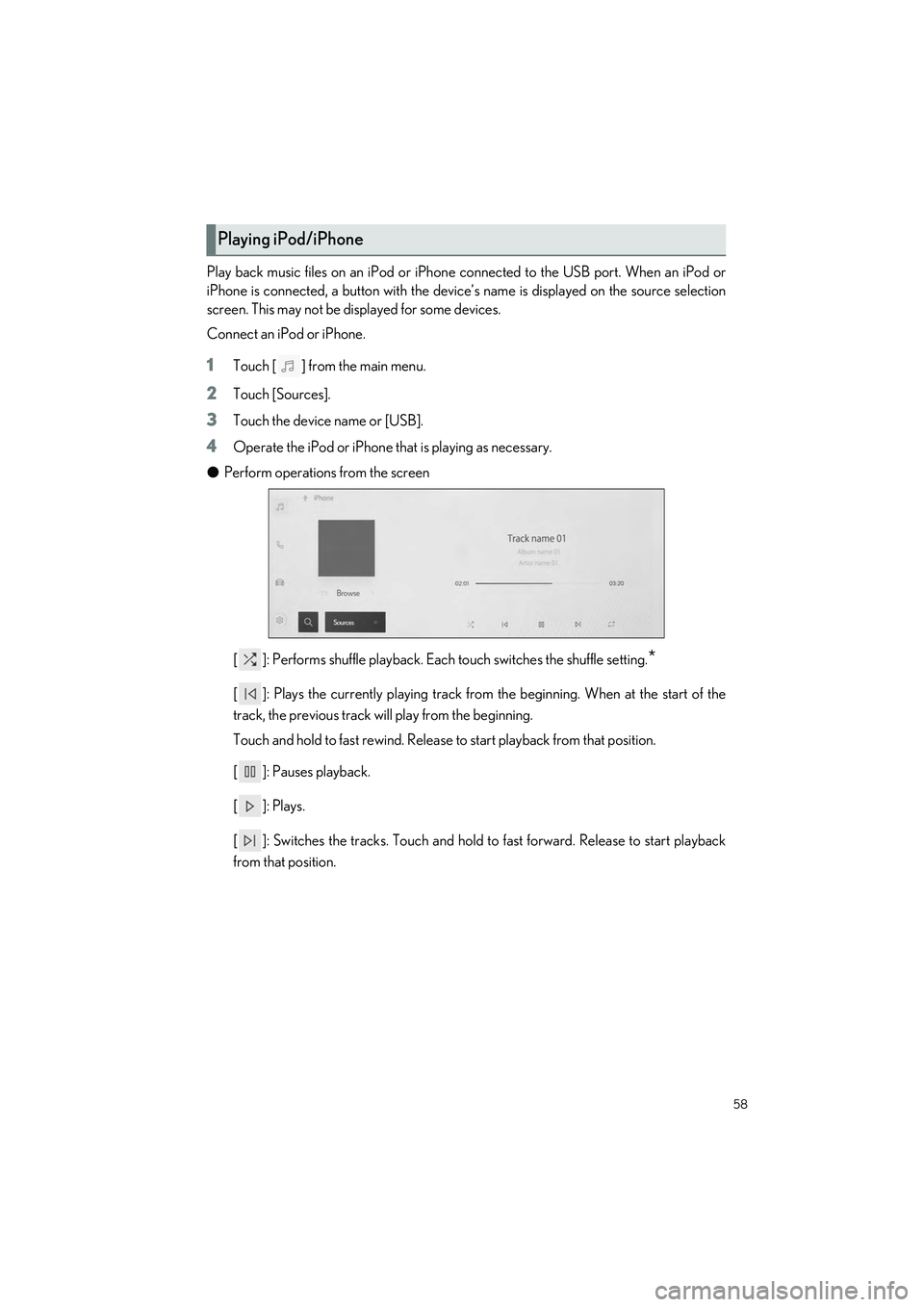
58
ES300h_QG_OM06257U_(U)
Play back music files on an iPod or iPhone connected to the USB port. When an iPod or
iPhone is connected, a button with the device’s name is displayed on the source selection
screen. This may not be displayed for some devices.
Connect an iPod or iPhone.
1Touch [ ] from the main menu.
2Touch [Sources].
3Touch the device name or [USB].
4Operate the iPod or iPhone that is playing as necessary.
�O Perform operations from the screen
[ ]: Performs shuffle playback. Each touch switches the shuffle setting.
*
[ ]: Plays the currently playing track from the beginning. When at the start of the
track, the previous track will play from the beginning.
Touch and hold to fast rewind. Release to start playback from that position.
[ ]: Pauses playback.
[]: Plays.
[ ]: Switches the tracks. Touch and hold to fast forward. Release to start playback
from that position.
Playing iPod/iPhone
Page 60 of 92
![LEXUS ES300h 2023 Owners Guide 59
ES300h_QG_OM06257U_(U)
[ ]: Performs repeat playback. Each touch switches the repeat setting.*
[Browse]: Displays the playback mode in the sub menu. Tracks can be selected from a
list sorted by art LEXUS ES300h 2023 Owners Guide 59
ES300h_QG_OM06257U_(U)
[ ]: Performs repeat playback. Each touch switches the repeat setting.*
[Browse]: Displays the playback mode in the sub menu. Tracks can be selected from a
list sorted by art](/img/36/58917/w960_58917-59.png)
59
ES300h_QG_OM06257U_(U)
[ ]: Performs repeat playback. Each touch switches the repeat setting.*
[Browse]: Displays the playback mode in the sub menu. Tracks can be selected from a
list sorted by artist, album, song, playlis t, genre, Podcast, composer, audiobook, or
radio.
[Shuffle play] is displayed when playing a track selected from the list. Touch this to
return to the playback screen and perform shuffle playback.
*: The order in which shuffle or repeat setti ngs switch depends on the connected device.
�O Operating with the steering switches
[<]/[>] switches
Switches the tracks.
Press and hold to fast forward or fast
rewind. Release to start playback from that
position.
Page 61 of 92

60
ES300h_QG_OM06257U_(U)
Lexus Climate Concierge can be operated using the air conditioning control screen on the
Center Display (P.62).
1Select in the main menu on the Center Display.
2Select “Climate”.
3Select “Front”.
4Select “Climate concierge”.
The indicator on the air conditioning control screen illuminates, and the automatic air condi-
tioning system, seat heaters and ventilators, and heated steering wheel operate in automatic
mode.
If any of the system is operated manually, the indicator turns off. However, all other functions
continue to operate in automatic mode.
Lexus Climate Concierge
The seat heaters (if equipped), seat ventilators (if equipped) and heated steering wheel (if
equipped) are each automatically controlled acc ording to the set temperature of the air
conditioning system, the outside and cabin temperature, etc. Lexus Climate Concierge
allows a comfortable condition to be maintained without adjusting each system.
Displaying the Lexus Climate Concierge
Turning on Lexus Climate Concierge
Page 62 of 92
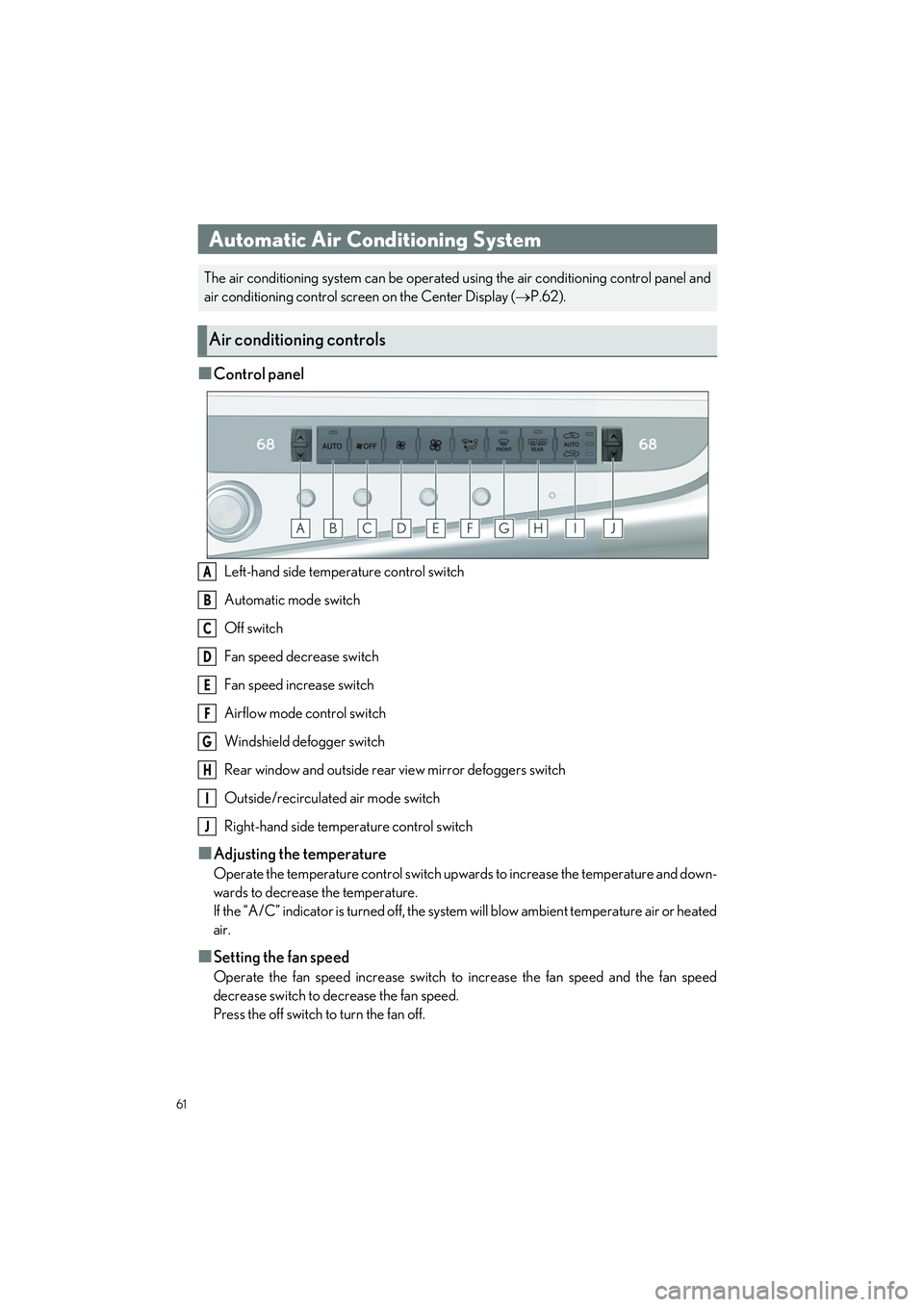
61
ES300h_QG_OM06257U_(U)
�QControl panel
Left-hand side temperature control switch
Automatic mode switch
Off switch
Fan speed decrease switch
Fan speed increase switch
Airflow mode control switch
Windshield defogger switch
Rear window and outside rear view mirror defoggers switch
Outside/recirculated air mode switch
Right-hand side temperature control switch
�QAdjusting the temperature
Operate the temperature control switch upwards to increase the temperature and down-
wards to decrease the temperature.
If the “A/C” indicator is turned off, the syst em will blow ambient temperature air or heated
air.
�QSetting the fan speed
Operate the fan speed increase switch to increase the fan speed and the fan speed
decrease switch to decrease the fan speed.
Press the off switch to turn the fan off.
Automatic Air Conditioning System
The air conditioning system can be operated using the air conditioning control panel and
air conditioning control screen on the Center Display ( P.62).
Air conditioning controls
A
B
C
D
E
F
G
H
I
J
Page 63 of 92
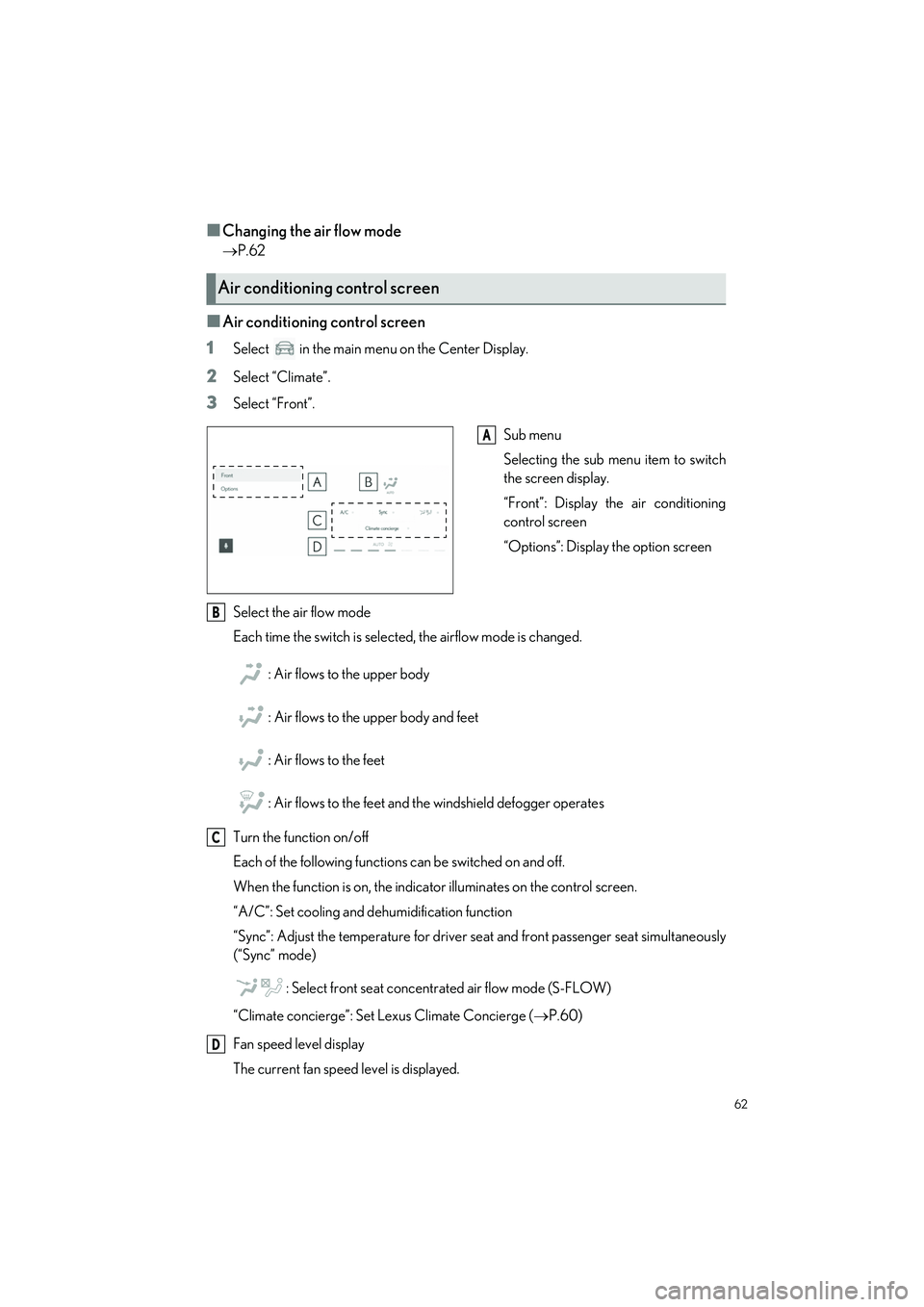
62
ES300h_QG_OM06257U_(U)
�QChanging the air flow mode
P.62
�QAir conditioning control screen
1
Select in the main menu on the Center Display.
2Select “Climate”.
3Select “Front”.
Sub menu
Selecting the sub menu item to switch
the screen display.
“Front”: Display the air conditioning
control screen
“Options”: Display the option screen
Select the air flow mode
Each time the switch is selected, the airflow mode is changed. : Air flows to the upper body
: Air flows to the upper body and feet
: Air flows to the feet
: Air flows to the feet and the windshield defogger operates
Turn the function on/off
Each of the following functions can be switched on and off.
When the function is on, the indicat or illuminates on the control screen.
“A/C”: Set cooling and dehumidification function
“Sync”: Adjust the temperature for driver se at and front passenger seat simultaneously
(“Sync” mode)
: Select front seat concentrated air flow mode (S-FLOW)
“Climate concierge”: Set Lexus Climate Concierge ( P.60)
Fan speed level display
The current fan speed level is displayed.
Air conditioning control screen
A
B
C
D
Page 67 of 92
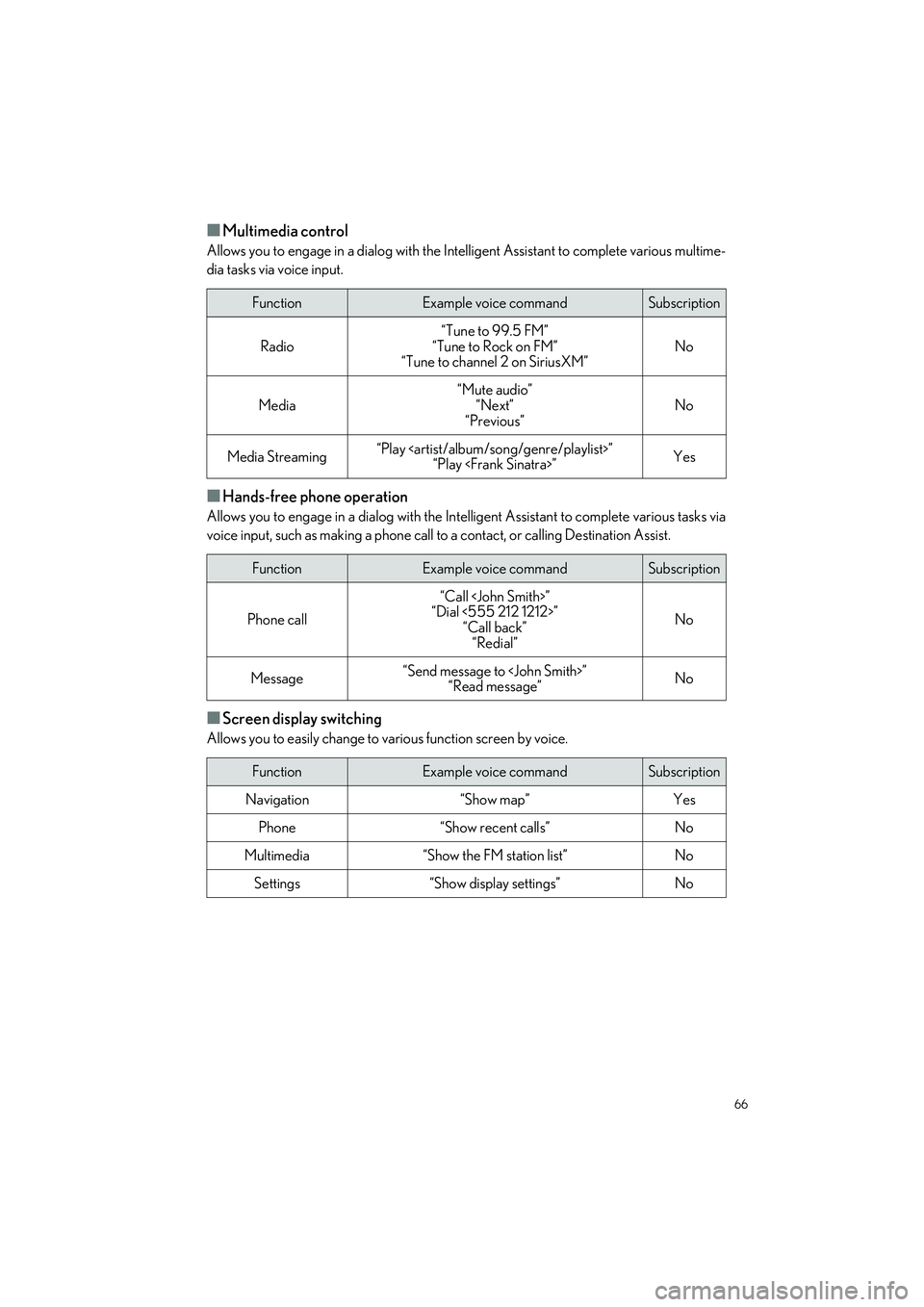
66
ES300h_QG_OM06257U_(U)
�QMultimedia control
Allows you to engage in a dialog with the Intelligent Assistant to complete various multime-
dia tasks via voice input.
�QHands-free phone operation
Allows you to engage in a dialog with the Intelligent Assistant to complete various tasks via
voice input, such as making a phone call to a contact, or calling Destination Assist.
�QScreen display switching
Allows you to easily change to various function screen by voice.
FunctionExample voice commandSubscription
Radio“Tune to 99.5 FM”
“Tune to Rock on FM”
“Tune to channel 2 on SiriusXM”No
Media
“Mute audio”
“Next”
“Previous”
No
Media Streaming“Play
FunctionExample voice commandSubscription
Phone call
“Call
“Dial <555 212 1212>” “Call back”
“Redial”
No
Message“Send message to
FunctionExample voice commandSubscription
Navigation“Show map”Yes
Phone“Show recent calls”No
Multimedia“Show the FM station list”No
Settings“Show display settings”No
Page 80 of 92
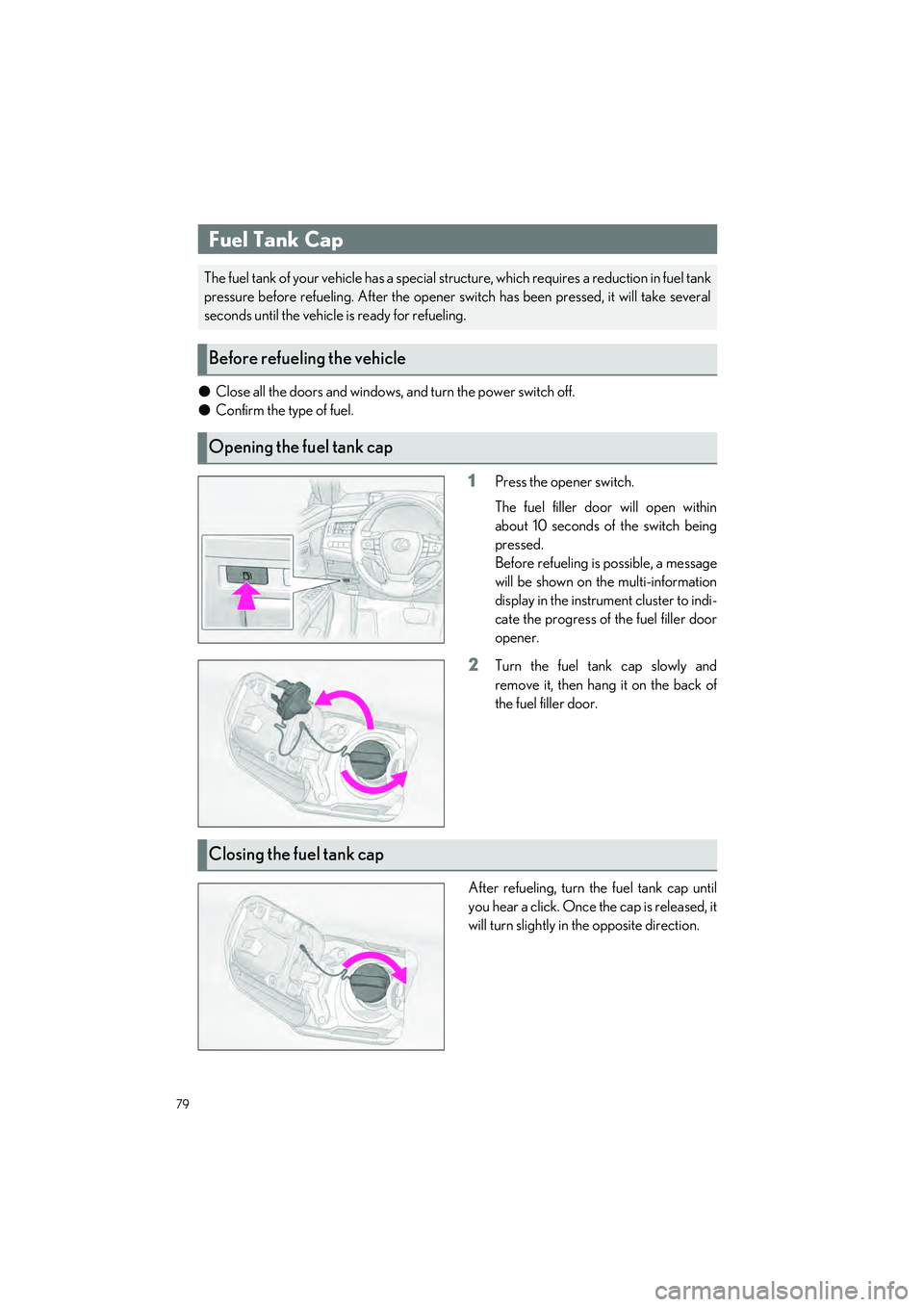
79
ES300h_QG_OM06257U_(U)
�OClose all the doors and windows, and turn the power switch off.
�O Confirm the type of fuel.
1Press the opener switch.
The fuel filler door will open within
about 10 seconds of the switch being
pressed.
Before refueling is possible, a message
will be shown on the multi-information
display in the instrument cluster to indi-
cate the progress of the fuel filler door
opener.
2Turn the fuel tank cap slowly and
remove it, then hang it on the back of
the fuel filler door.
After refueling, turn the fuel tank cap until
you hear a click. Once the cap is released, it
will turn slightly in the opposite direction.
Fuel Tank Cap
The fuel tank of your vehicle has a special structure, which requires a reduction in fuel tank
pressure before refueling. After the opener switch has been pressed, it will take several
seconds until the vehicle is ready for refueling.
Before refueling the vehicle
Opening the fuel tank cap
Closing the fuel tank cap
Page 87 of 92
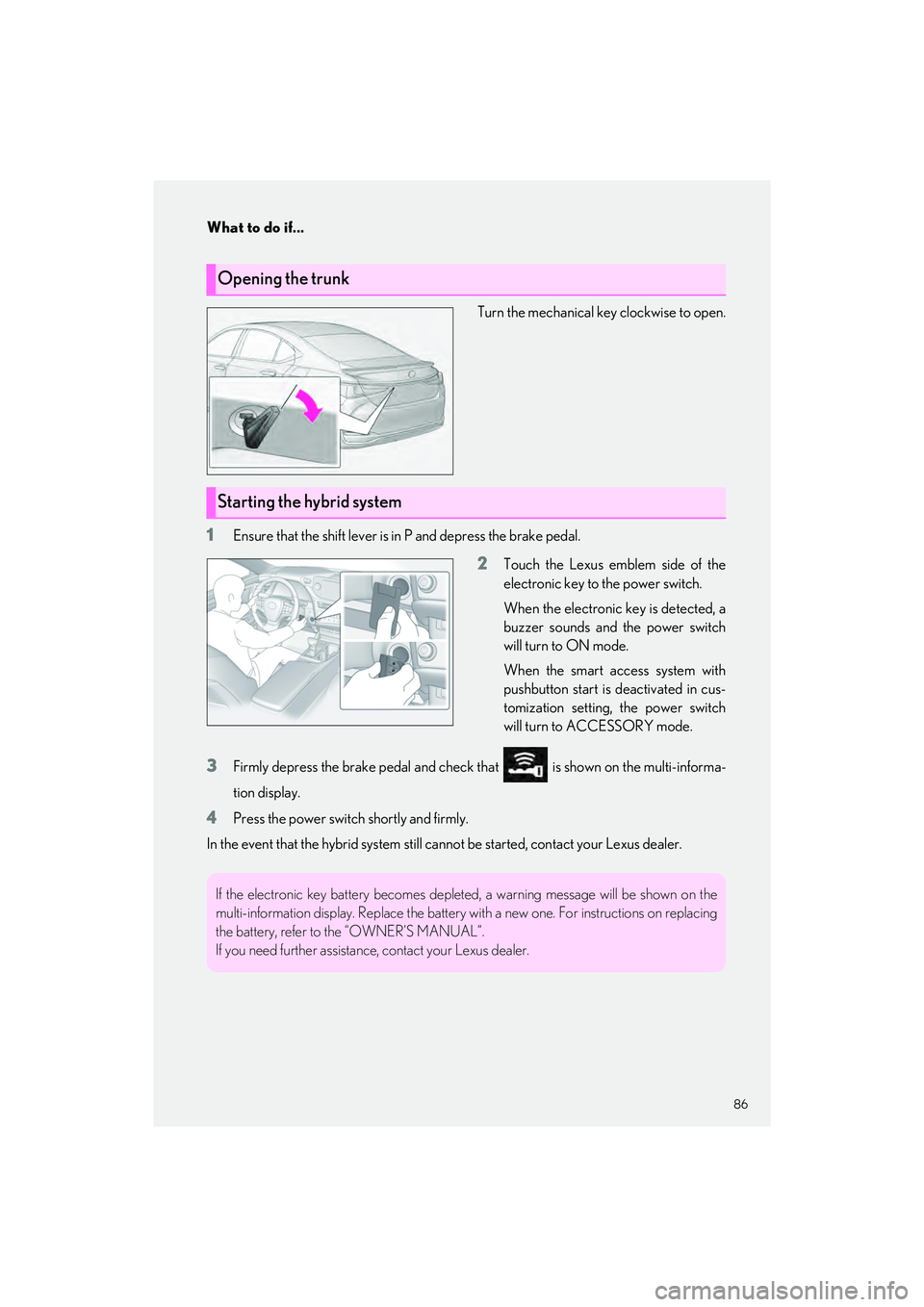
86
What to do if...
ES300h_QG_OM06257U_(U)
Turn the mechanical key clockwise to open.
1Ensure that the shift lever is in P and depress the brake pedal.
2Touch the Lexus emblem side of the
electronic key to the power switch.
When the electronic key is detected, a
buzzer sounds and the power switch
will turn to ON mode.
When the smart access system with
pushbutton start is deactivated in cus-
tomization setting, the power switch
will turn to ACCESSORY mode.
3Firmly depress the brake pedal and check that is shown on the multi-informa-
tion display.
4Press the power switch shortly and firmly.
In the event that the hybrid system still cann ot be started, contact your Lexus dealer.
Opening the trunk
Starting the hybrid system
If the electronic key battery becomes deplet ed, a warning message will be shown on the
multi-information display. Replace the battery with a new one. For instructions on replacing
the battery, refer to the “OWNER’S MANUAL”.
If you need further assistance, contact your Lexus dealer.