headlight Lexus ES350 2008 Owner's Manual
[x] Cancel search | Manufacturer: LEXUS, Model Year: 2008, Model line: ES350, Model: Lexus ES350 2008Pages: 459, PDF Size: 5.93 MB
Page 5 of 459
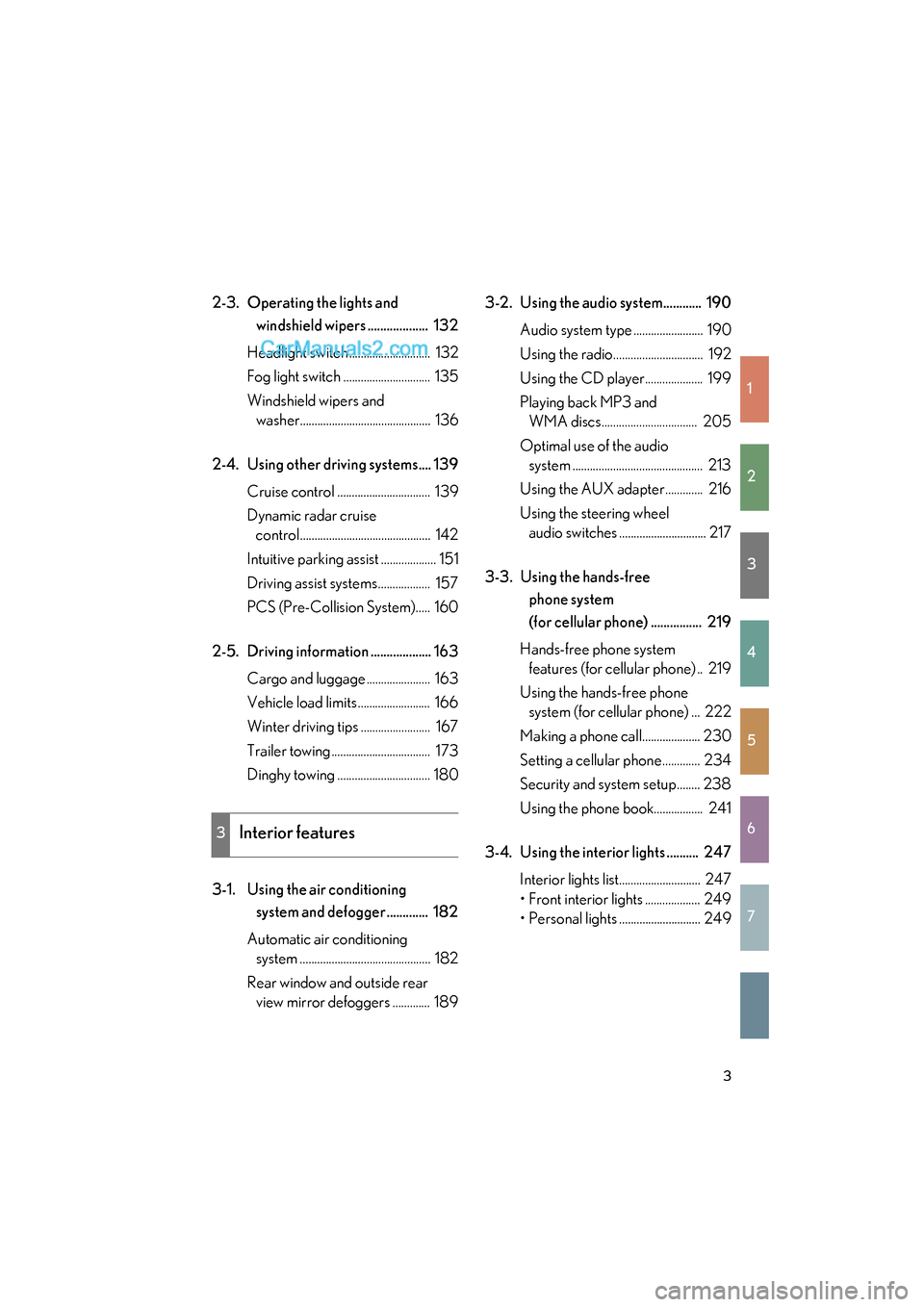
1
2
3
4
5
6
7
ES350_U_(L/O_0708)
3
2-3. Operating the lights and windshield wipers ................... 132
Headlight switch ............................ 132
Fog light switch .............................. 135
Windshield wipers and washer............................................. 136
2-4. Using other driving systems.... 139 Cruise control ................................ 139
Dynamic radar cruise control............................................. 142
Intuitive parking assist ................... 151
Driving assist systems.................. 157
PCS (Pre-Collision System)..... 160
2-5. Driving information ................... 163 Cargo and luggage ...................... 163
Vehicle load limits ......................... 166
Winter driving tips ........................ 167
Trailer towing .................................. 173
Dinghy towing ................................ 180
3-1. Using the air conditioning system and defogger ............. 182
Automatic air conditioning system ............................................. 182
Rear window and outside rear view mirror defoggers ............. 189 3-2. Using the audio system............ 190
Audio system type ........................ 190
Using the radio............................... 192
Using the CD player.................... 199
Playing back MP3 and WMA discs................................. 205
Optimal use of the audio system ............................................. 213
Using the AUX adapter............. 216
Using the steering wheel audio switches .............................. 217
3-3. Using the hands-free phone system
(for cellular phone) ................ 219
Hands-free phone system features (for cellular phone) .. 219
Using the hands-free phone system (for cellular phone) ... 222
Making a phone call.................... 230
Setting a cellular phone............. 234
Security and system setup........ 238
Using the phone book................. 241
3-4. Using the interior lights .......... 247 Interior lights list............................ 247
• Front interior lights ................... 249
• Personal lights ............................ 249
3Interior features
Page 6 of 459
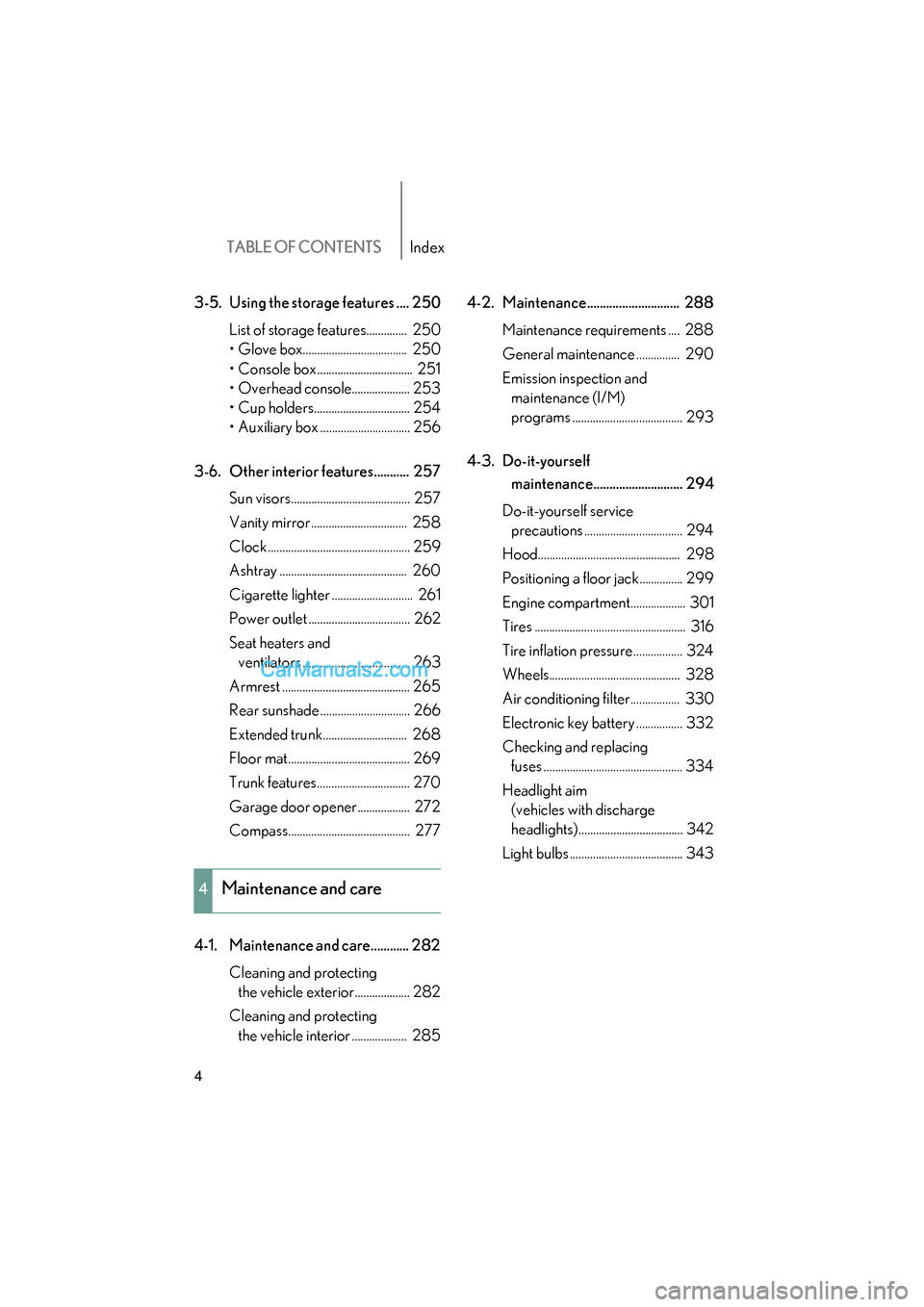
TABLE OF CONTENTSIndex
ES350_U_(L/O_0708)
4
3-5. Using the storage features .... 250List of storage features.............. 250
• Glove box.................................... 250
• Console box ................................. 251
• Overhead console.................... 253
• Cup holders................................. 254
• Auxiliary box ............................... 256
3-6. Other interior features........... 257 Sun visors......................................... 257
Vanity mirror ................................. 258
Clock ................................................. 259
Ashtray ............................................ 260
Cigarette lighter ............................ 261
Power outlet ................................... 262
Seat heaters and ventilators ..................................... 263
Armrest ............................................ 265
Rear sunshade ............................... 266
Extended trunk............................. 268
Floor mat.......................................... 269
Trunk features................................ 270
Garage door opener.................. 272
Compass.......................................... 277
4-1. Maintenance and care............ 282 Cleaning and protecting the vehicle exterior................... 282
Cleaning and protecting the vehicle interior ................... 285 4-2. Maintenance............................. 288
Maintenance requirements .... 288
General maintenance ............... 290
Emission inspection and maintenance (I/M)
programs ...................................... 293
4-3. Do-it-yourself maintenance............................ 294
Do-it-yourself service precautions .................................. 294
Hood................................................. 298
Positioning a floor jack............... 299
Engine compartment................... 301
Tires .................................................... 316
Tire inflation pressure................. 324
Wheels............................................. 328
Air conditioning filter................. 330
Electronic key battery ................ 332
Checking and replacing fuses ................................................ 334
Headlight aim (vehicles with discharge
headlights).................................... 342
Light bulbs ....................................... 343
4Maintenance and care
Page 8 of 459
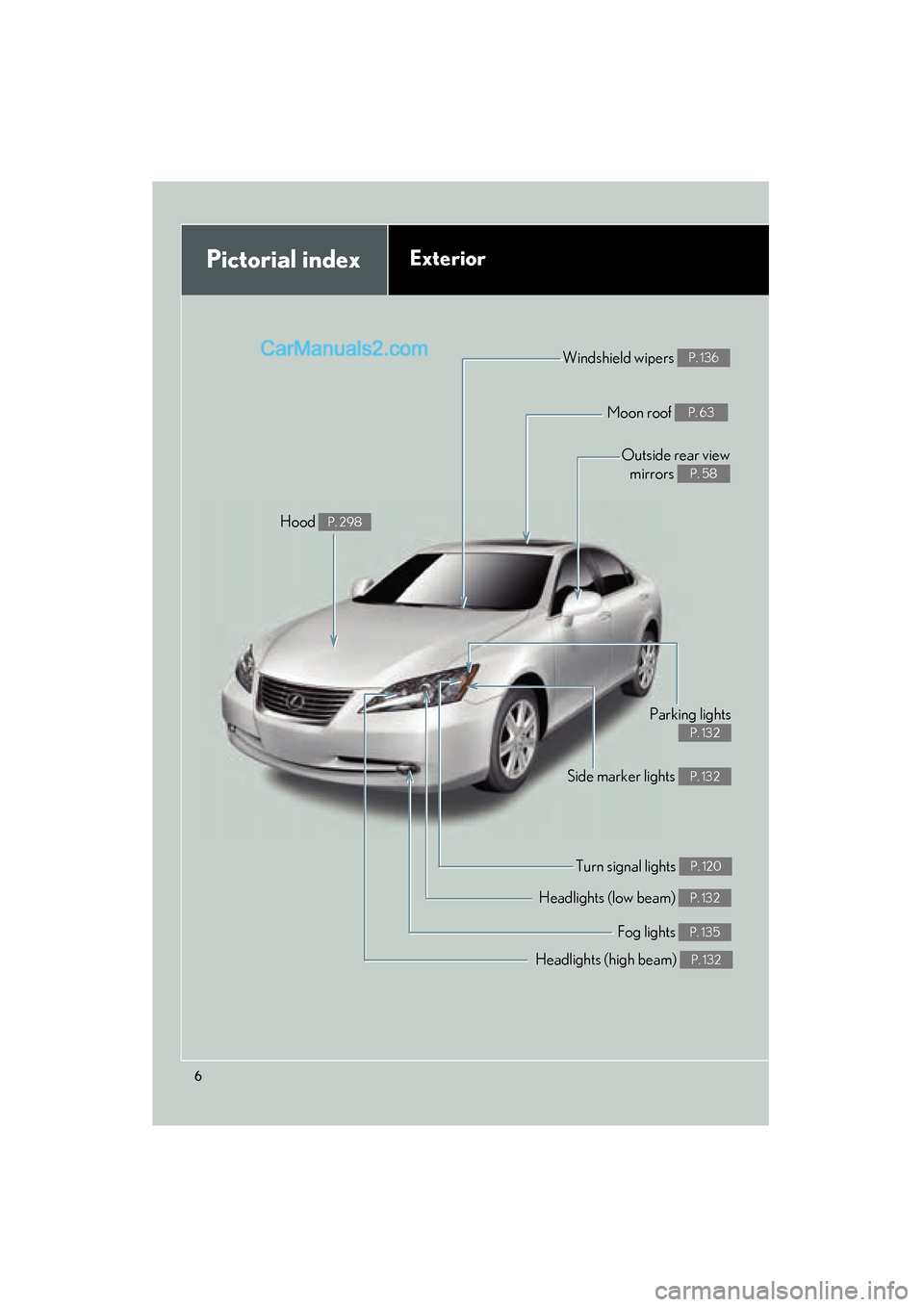
6
Pictorial indexExterior
Headlights (high beam) P. 132
Turn signal lights P. 120
Side marker lights P. 132
Headlights (low beam) P. 132
Hood P. 298
Windshield wipers P. 136
Moon roof P. 63
Outside rear viewmirrors
P. 58
Fog lights P. 135
Parking lights
P. 132
Page 14 of 459
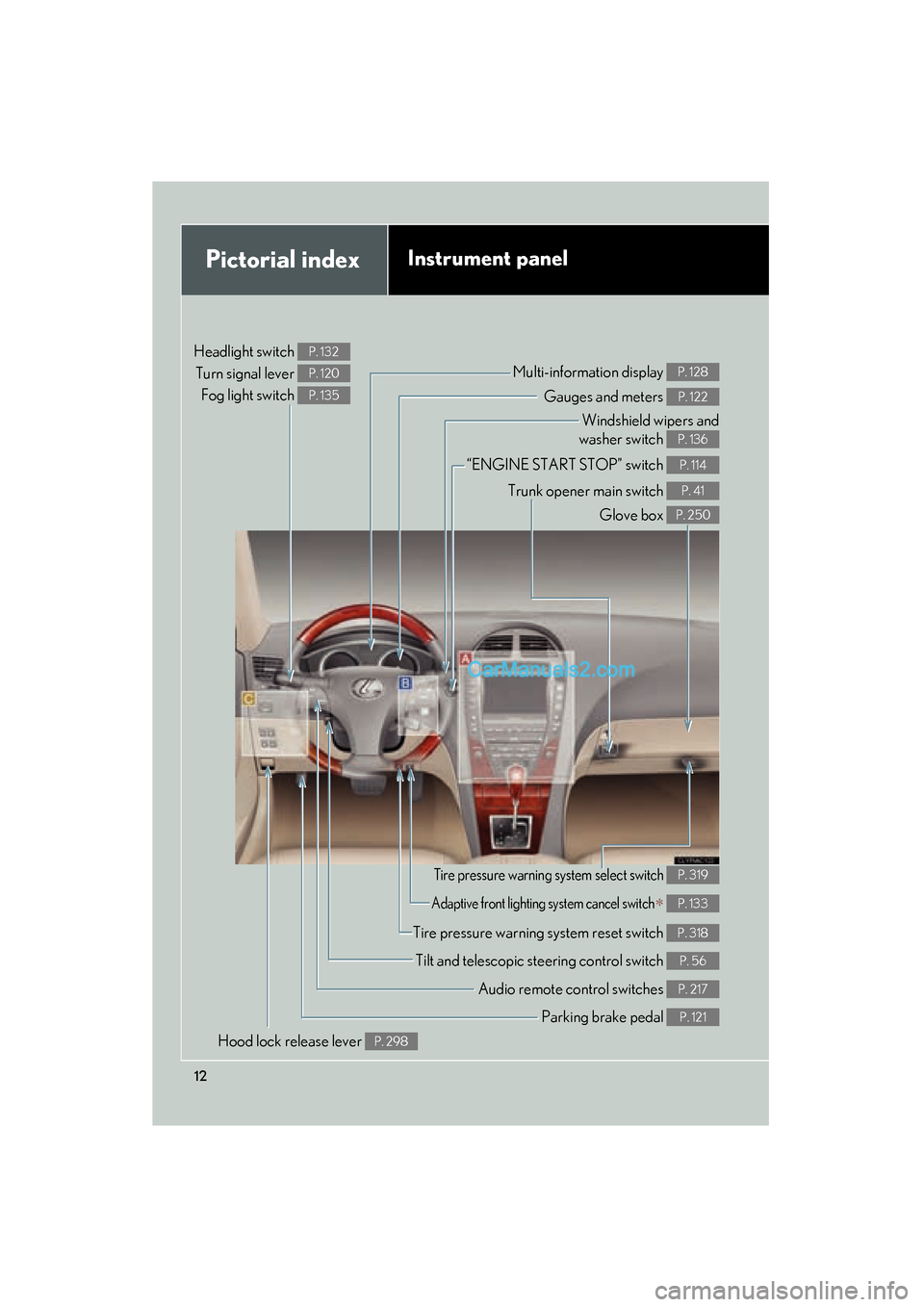
12
Pictorial indexInstrument panel
Headlight switch Turn signal lever Fog light switch P. 132
P. 120
P. 135Gauges and meters P. 122
Multi-information display P. 128
Windshield wipers and
washer switch
P. 136
“ENGINE START STOP” switch P. 114
Trunk opener main switch P. 41
Glove box P. 250
Tilt and telescopic steering control switch P. 56
Parking brake pedal P. 121
Audio remote control switches P. 217
Hood lock release lever P. 298
Tire pressure warning system reset switch P. 318
Adaptive front lighting system cancel switch∗ P. 133
Tire pressure warning system select switch P. 319
Page 59 of 459

57
1
1-3. Adjustable components (seats, mirrors, steering wheel)
Before driving
ES350_U_(L/O_0708)
Anti-glare inside rear view mirror
■To prevent sensor error
CAUTION
■Caution while driving
Do not adjust the position of the mirror while driving.
Doing so may lead to mishandling of the vehicle and an accident, resulting in death
or serious injury.
In AUTO mode, sensors are used to detect the headlights of vehicles
behind and automatically reduces the reflected light.
Turns AUTO mode ON/OFF
The indicator comes on when
AUTO mode is turned ON.
The anti-glare mirror default
mode is AUTO. The anti-glare
mirror is automatically set to
AUTO whenever the “ENGINE
START STOP” switch is turned
on.
To ensure that the sensors operate properly,
do not touch or cover it.
Page 75 of 459

73
1-6. Theft deterrent system
1
Before driving
ES350_U_(L/O_0708)
■Panic mode
■When the battery is disconnected
Be sure to cancel the alarm system.
If the battery is discharged before canceling the alarm, the system may be triggered
when the battery is reconnected.When is pushed for longer than about
one second, the headlights/tail lights/emer-
gency flashers will flash, the front and rear
interior lights will come on, and an alarm will
sound for about 60 seconds to deter any
person from trying to break into or damage
your vehicle.
To stop the alarm, push any button on the
wireless remote control.
Page 107 of 459
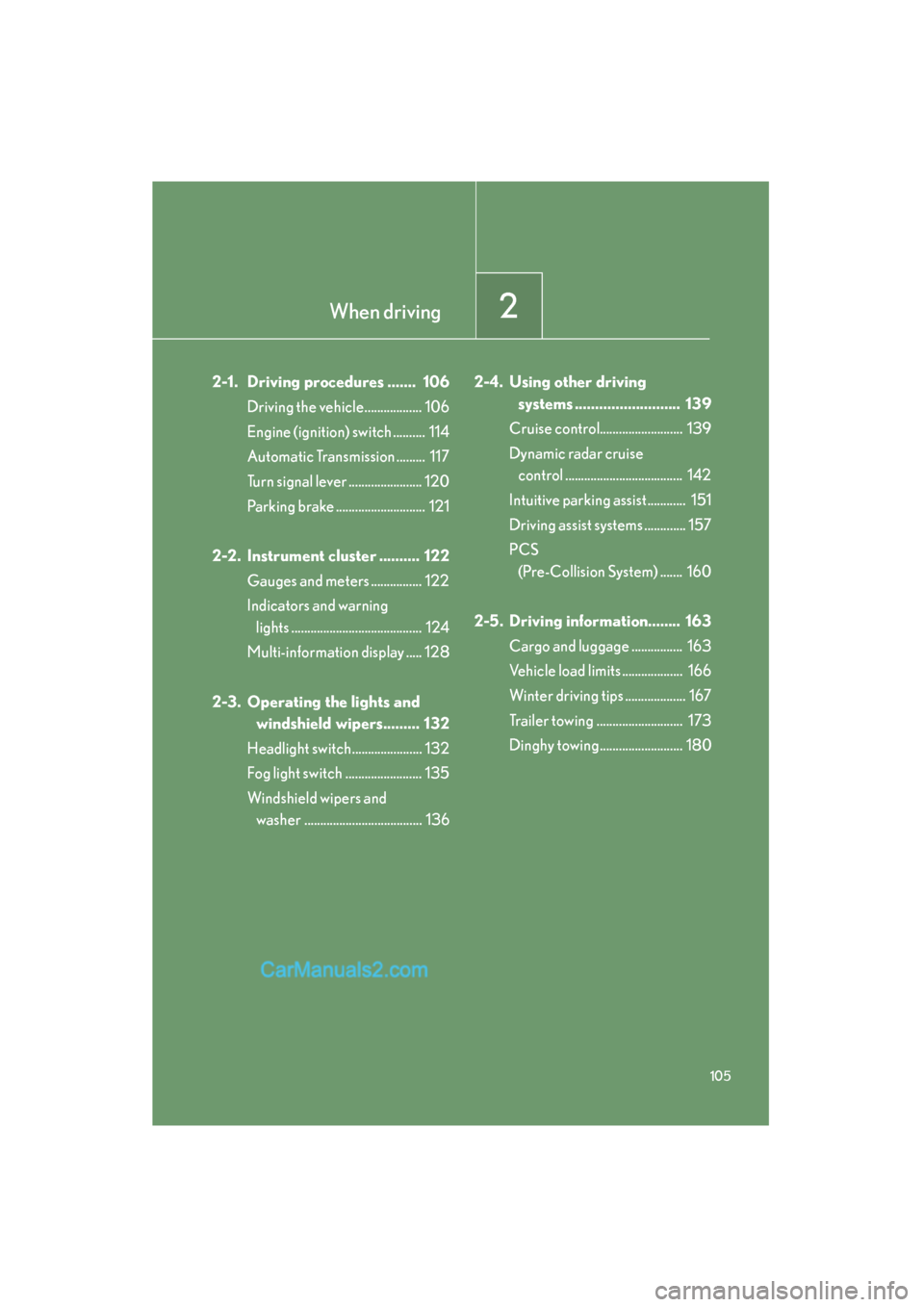
When driving2
105
ES350_U_(L/O_0708)
2-1. Driving procedures ....... 106Driving the vehicle.................. 106
Engine (ignition) switch .......... 114
Automatic Transmission ......... 117
Turn signal lever ....................... 120
Parking brake ............................ 121
2-2. Instrument cluster .......... 122 Gauges and meters ................ 122
Indicators and warning lights ......................................... 124
Multi-information display ..... 128
2-3. Operating the lights and windshield wipers......... 132
Headlight switch...................... 132
Fog light switch ........................ 135
Windshield wipers and washer ..................................... 136 2-4. Using other driving
systems .......................... 139
Cruise control.......................... 139
Dynamic radar cruise control ..................................... 142
Intuitive parking assist ............ 151
Driving assist systems ............. 157
PCS (Pre-Collision System) ....... 160
2-5. Driving information........ 163 Cargo and luggage ................ 163
Vehicle load limits ................... 166
Winter driving tips ................... 167
Trailer towing ........................... 173
Dinghy towing.......................... 180
Page 125 of 459

123
2-2. Instrument cluster
2
When driving
ES350_U_(L/O_0708)
Instrument panel light controlThe brightness of the instrument panel lights can be adjusted. Brighter
Darker
When the headlight switch is
turned to ON, the brightness will
be reduced slightly unless the con-
trol dial is turned fully up.
Odometer and trip meter
●Odometer
Displays the total distance the vehicle has been driven.
●Trip meter
Displays the distance the vehicle has been driven since the meter was
last reset. Trip meters A and B can be used to record and display differ-
ent distances independently.
Engine coolant temperature gauge
Displays the engine coolant temperature.
NOTICE
■To prevent damage to the engine and its components
●Do not let the indicator needle of the tachometer enter the red zone, which indi-
cates the maximum engine speed.
●The engine may be overheating if the temperature gauge is in the red zone (H). In
this case, immediately stop the vehicle in a safe place, and check the engine after
it has cooled completely. ( →P. 4 0 3 )
Page 128 of 459

126
2-2. Instrument cluster
ES350_U_(L/O_0708)
■Indicators
The indicators inform the driver of the operating state of the vehi-
cle’s various systems.
Turn signal indicator
(→ P. 1 2 0 )Cruise control indicator
(→ P. 1 3 9 )
Headlight high beam indi-
cator ( →P. 1 3 2 )
(if equipped)
AFS OFF indicator light
(→ P. 1 3 3 )
(USA)
Headlight indicator
(→ P. 1 3 2 )
Slip indicator ( →P. 157)
(Canada)
Tail light indicator
(→ P. 1 3 2 )
(without
navigation
system)
SRS airbag on-off indica-
tor (→ P. 8 8 )
Front fog light indicator
(→ P. 1 3 5 )
(with navi-
gation sys-
tem)
SRS airbag on-off indica-
tor (→ P. 8 8 )
Shift position and shift range indica-
tors (→
P. 1 1 7)
*
*
*
*
Page 134 of 459

132
ES350_U_(L/O_0708)
2-3. Operating the lights and windshield wipers
Headlight switch
Turning on the high beam headlightsWith the headlights on, push the
lever forward to turn on the high
beams.
Pull the lever back to the center
position to turn the high beams off.
Pull the lever toward you to turn
on the high beams.
Release to turn them off. You can
flash the high beams with the head-
lights on or off.
The headlights can be operated manually or automatically.
The side marker, parking,tail, license plate and
instrument panel lights
turn on.
The headlights and all lights listed above turn
on.
The headlights and park- ing lights turn on and off
automatically.
(When the “ENGINE
START STOP” switch is
in IGNITION ON
mode) USA
Canada