reset Lexus ES350 2009 Quick Guide
[x] Cancel search | Manufacturer: LEXUS, Model Year: 2009, Model line: ES350, Model: Lexus ES350 2009Pages: 60, PDF Size: 1.71 MB
Page 24 of 60

Topic 3
When Drivin g
23
Dyna mic R ada r Cruise Contr ol (If Equipped )
■Crui se cont ro l display
Cru ise con trol settings are sho wn on t he multi-
informa tion displ ay.
Ve hicle ahead in dica tor
Ve hicle -to-v ehicle distance
Pr eset speed
■Vehi cle-to -vehicle dis tance con trol mode
Pres s the O N-OFF button.
Ac celera te or d ecelera te to the desired
speed , and th en push t he lever down.
Follow ing distance can be adjusted usin g t he
ve hicle-t o-vehic le distance control switch.
■ Co nvention al (const an t speed) cruis e contr ol m ode
Pres s the O N-OFF button.
Pu sh the le ver f orw ard and h old for at lea st
on e se cond.
Ac celera te or d ecelera te to the desired
speed , and th en push t he lever down.
■ Cancelin g
To temporaril y cancel t he dyn amic ra dar cruise
contr ol, pull th e le ver.
To turn th e sy stem off, pre ss the ON-O FF button .
■Ad justi ng the s peed set tin g
To increa se s peed : push the le ver up .
To de crea se speed : push th e le ve r do wn.
Release t he l ever w hen the de sire d s peed is
re ached.
Dyn amic r adar cr uise control sup plem ents conven tion al cru ise con trol w ith a v ehicle-t o-
ve hicle distan ce con trol m ode.
1
2
3
The v ehicle-to- vehicle d istance contro l mod e ma intain s the p reset cruisin g s peed as long
as no v ehicle is detec ted ahea d.
Page 32 of 60
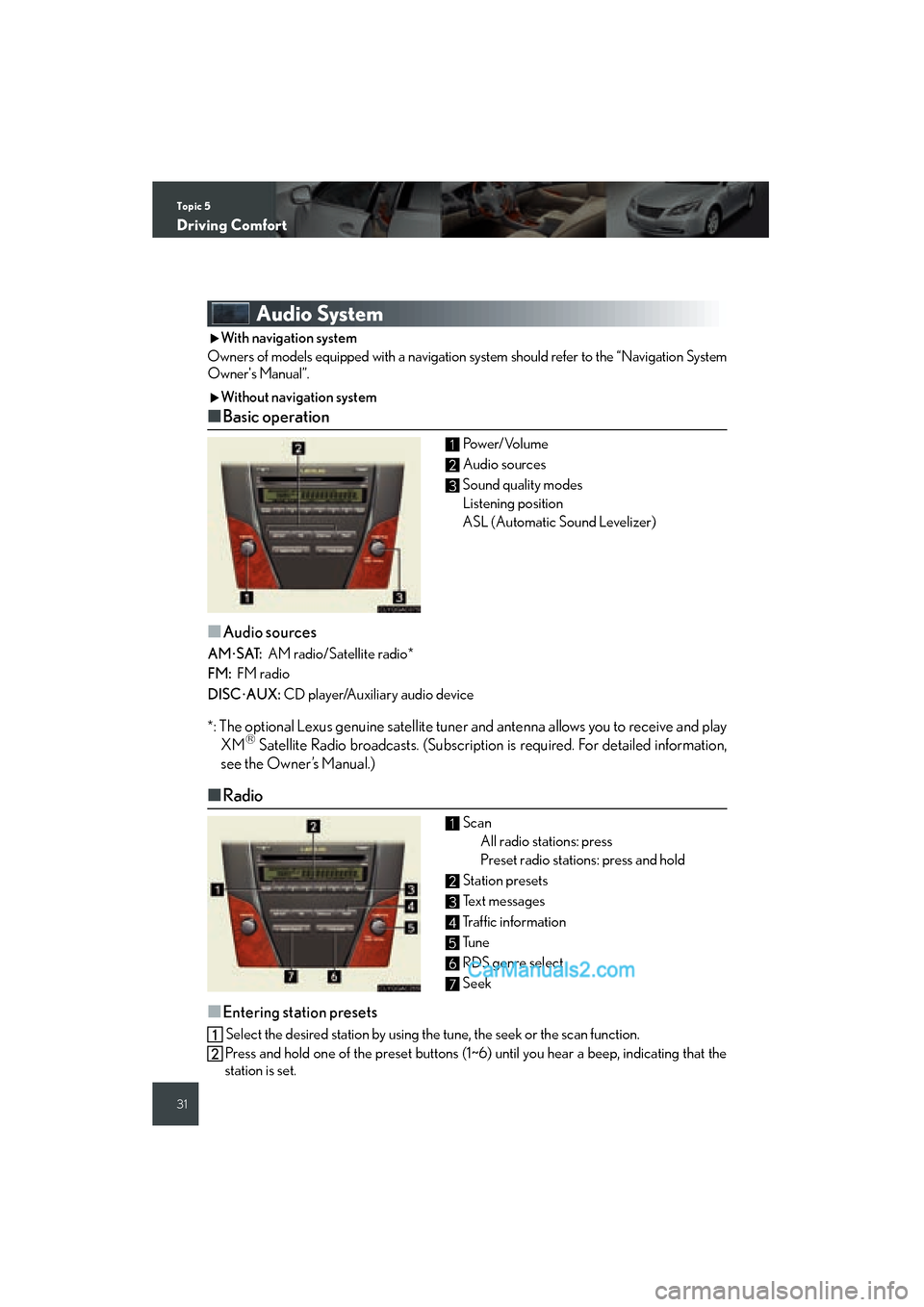
Topic 5
Driving Comfort
31
Audi o S yste m
With n avigation system
Owners of m odels equipped with a navigation system should r efer to the “ Nav igation System
Own er's M anual”.
Wi tho ut n avigat ion syst em
■Bas ic ope rat ion
Po we r/Volume
Audi o so urces
Soun d qualit y mode s
Li sten ing posit ion
AS L (A utomatic S ound Le velizer)
■Audio so urces
AM⋅SAT: AM r adio/Sa tellite r adio*
FM : F M radio
DIS C
⋅AUX: CD play er/Aux iliary audio d evice
*:
The optiona l L exus gen uine satellite tun er and an ten na al lows you to receiv e and pl ay
XM Sa tellite Radi o br oadcasts . (Subscr iption is required. For detailed in formation ,
se e t he Own er’s Ma nual.)
■Ra dio
Scan
All radio station s: pr ess
Pres et radio st ations: p res s and h old
Stat ion presets
Te xt messages
Traffi c information
Tu ne
RD S ge nre select
See k
■Ente ring statio n presets
Se lect the desir ed sta tion b y u sing the tu ne, the se ek or th e sc an functi on.
Pr ess and hold one of the preset butt ons (1~6 ) un til you hear a b eep, ind icatin g that the
station is set.
1
2
3
1
2
3
4
5
6
7