sensor Lexus ES350 2009 Quick Guide
[x] Cancel search | Manufacturer: LEXUS, Model Year: 2009, Model line: ES350, Model: Lexus ES350 2009Pages: 60, PDF Size: 1.71 MB
Page 15 of 60

Topic 2
Bef ore D riv ing
14
En tering and Ex iting
Bef ore Drivin g
Wh en Driv ing
Rain and
Ni gh t Driv ing
Driving Comfort
Ope nin g and C losing
What to do if ...
Customizin g
Yo ur Lexus
Outsid e Rear View Mirr ors
To select th e mirror y ou wish to adjust (L or R),
use th e master s witch .
T o adju st mirror angle , u se th e c ontr ol sw itch.
On som e models, t he m irrors will automaticall y
an gle do wnw ards wh en the vehi cle i s r eve rsing.
To d isable this fu nction, set the master switch in
th e n eut ral posit ion (b et ween L and R) .
Anti-glar e Inside Rear V iew Mirr or
To turn AUTO mode O N/O FF, pre ss the AUTO
bu tton.
The indicator c omes on wh en AUTO mode is
turn ed O N.
When t he inside r ear view mirr or is switched to
AUTO mode, the ou tside rea r view mirrors a re
also sw itched to the A UTO mode a utomatically.
The anti-glare mirror uses a sensor to det ect ligh t f rom vehicles beh ind and automati cally
r educes glare.
Page 21 of 60
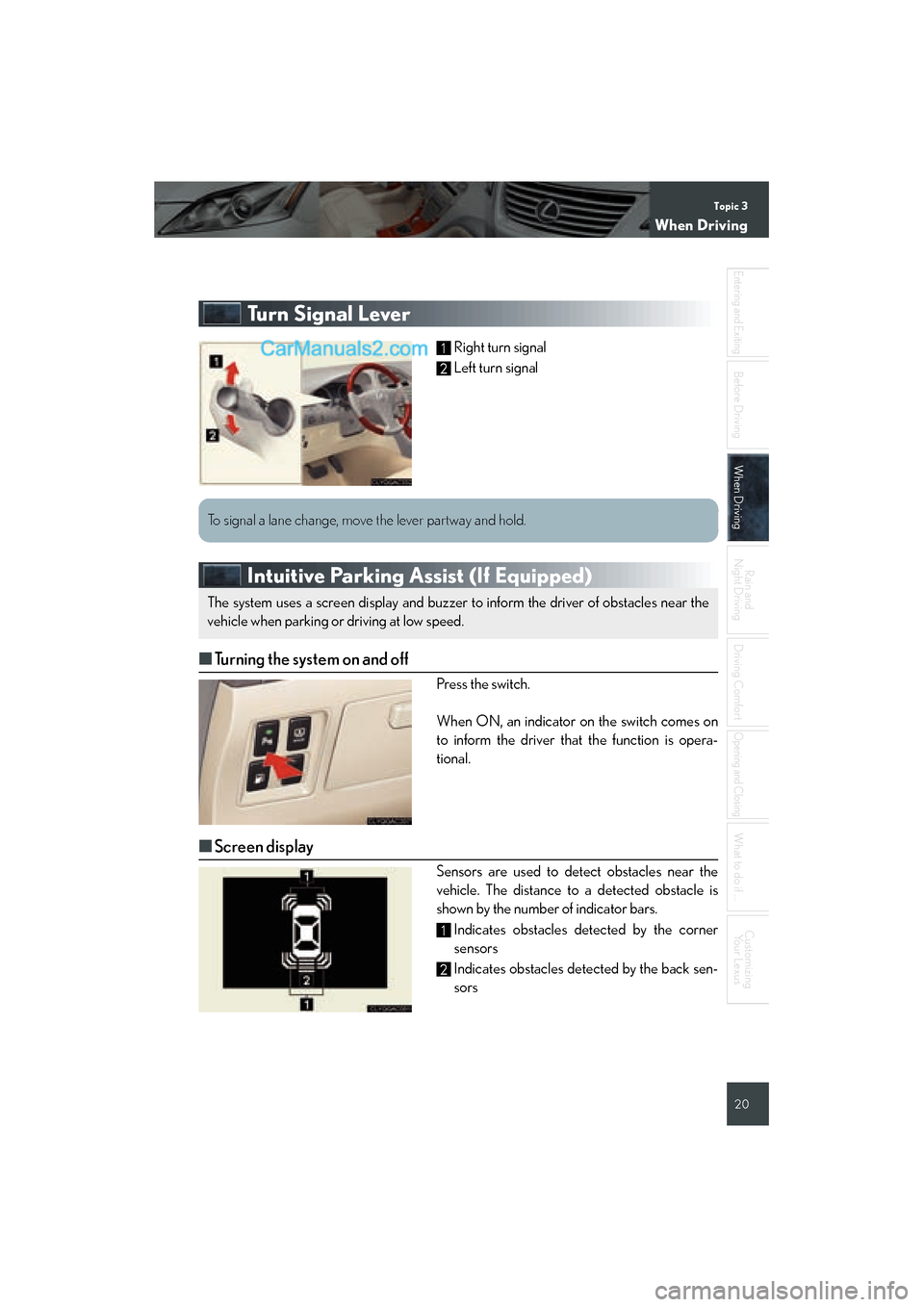
Topic 3
When Driving
20
Entering and Ex iting
Bef ore Drivin gBef ore Drivin g
Wh en Driv ingWhen Driv ing
Rain and
Ni gh t Driv ing
Driving Comfort
Ope nin g and C losing
What to do if ...
Customizin g
Yo ur Lexus
Tu rn Signal Lever
Righ t turn sig nal
Le ft turn s ignal
Intuiti ve Parking Assist (If E quip ped )
■Turni ng the system on and off
Press the s witch .
When ON, an indicator on the sw itch comes on
to inform the driver tha t th e fu nction is opera-
tiona l.
■Scr een display
Sens ors are use d t o de tect obst acles n ear t he
vehi cle. The d ist an ce to a det ected obstacle i s
shown by the nu mber of ind icator bars.
Indicat es ob stac les de tected b y t he corn er
sensors
Indicat es obst acles det ected by t he back sen -
sors
1
2
To signa l a la ne ch ang e, move the leve r pa rtway and hold.
The sy stem use s a screen displa y and buzze r to in form t he driver of obstacles n ear t he
ve hicle when park ing or drivin g at lo w sp eed.
1
2
Page 55 of 60
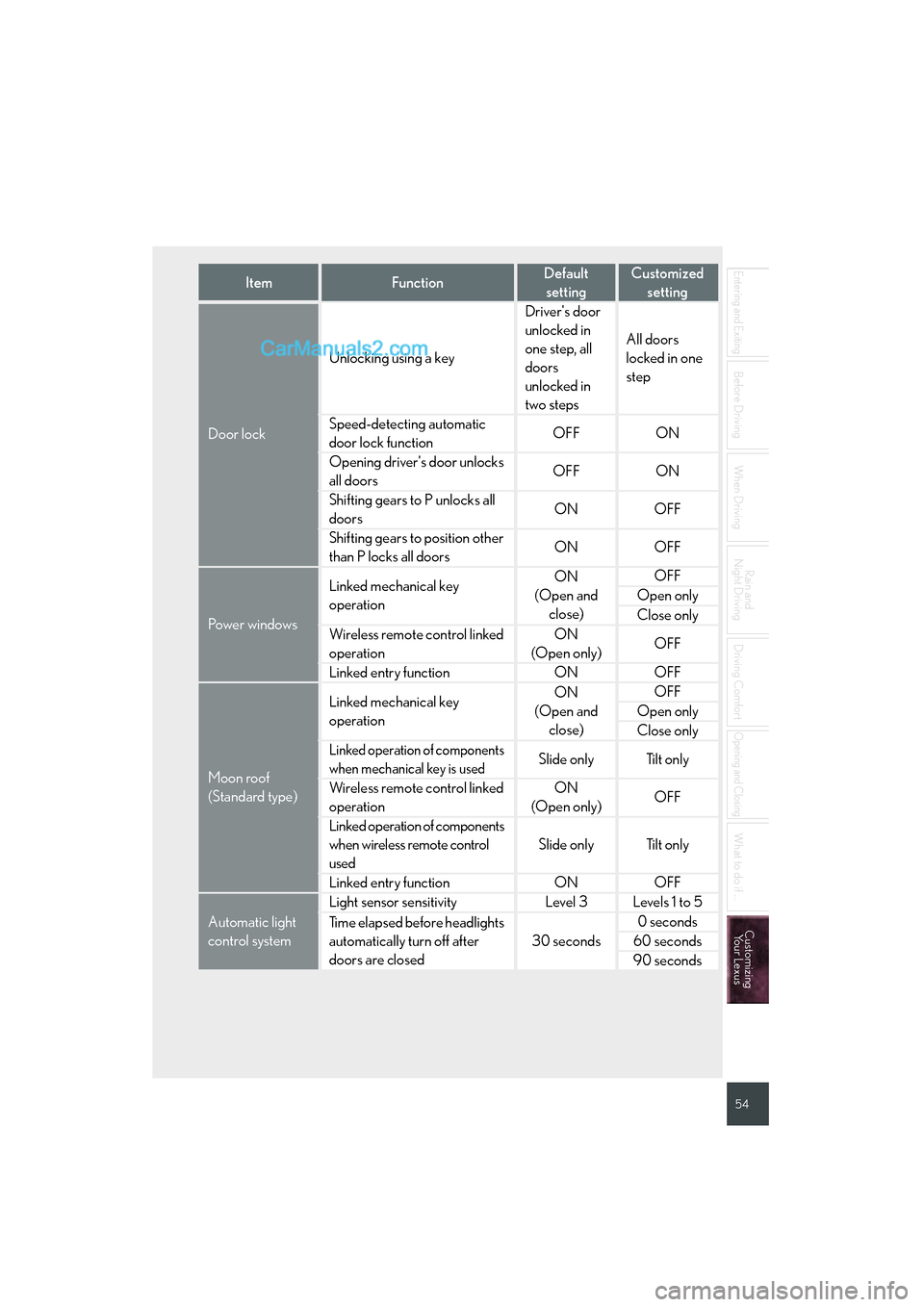
54
Entering and Exiting
Before Driving
When Driving
Rain and
Night Driving
Driving Comfort
Opening and Closing
What to do if ...
Customizing Your Lexus
ItemFunctionDefault
settingCustomized setting
Door lock
Unlocking using a key
Driver's door
unlocked in
one step, all
doors
unlocked in
two steps
All doors
locked in one
step
Speed-detecting automatic
door lock functionOFFON
Opening driver's door unlocks
all doors OFFON
Shifting gears to P unlocks all
doorsONOFF
Shifting gears to position other
than P locks all doorsONOFF
Power windows
Linked mechanical key
operationON
(Open and close)OFF
Open only
Close only
Wireless remote control linked
operationON
(Open only)OFF
Linked entry functionONOFF
Moon roof
(Standard type)
Linked mechanical key
operationON
(Open and close)OFF
Open only
Close only
Linked operation of components
when mechanical key is usedSlide onlyTilt only
Wireless remote control linked
operationON
(Open only)OFF
Linked operation of components
when wireless remote control
used
Slide onlyTilt only
Linked entry functionONOFF
Automatic light
control system
Light sensor sensitivityLevel 3Levels 1 to 5
Time elapsed before headlights
automatically turn off after
doors are closed
30 seconds
0 seconds
60 seconds
90 seconds
Page 56 of 60
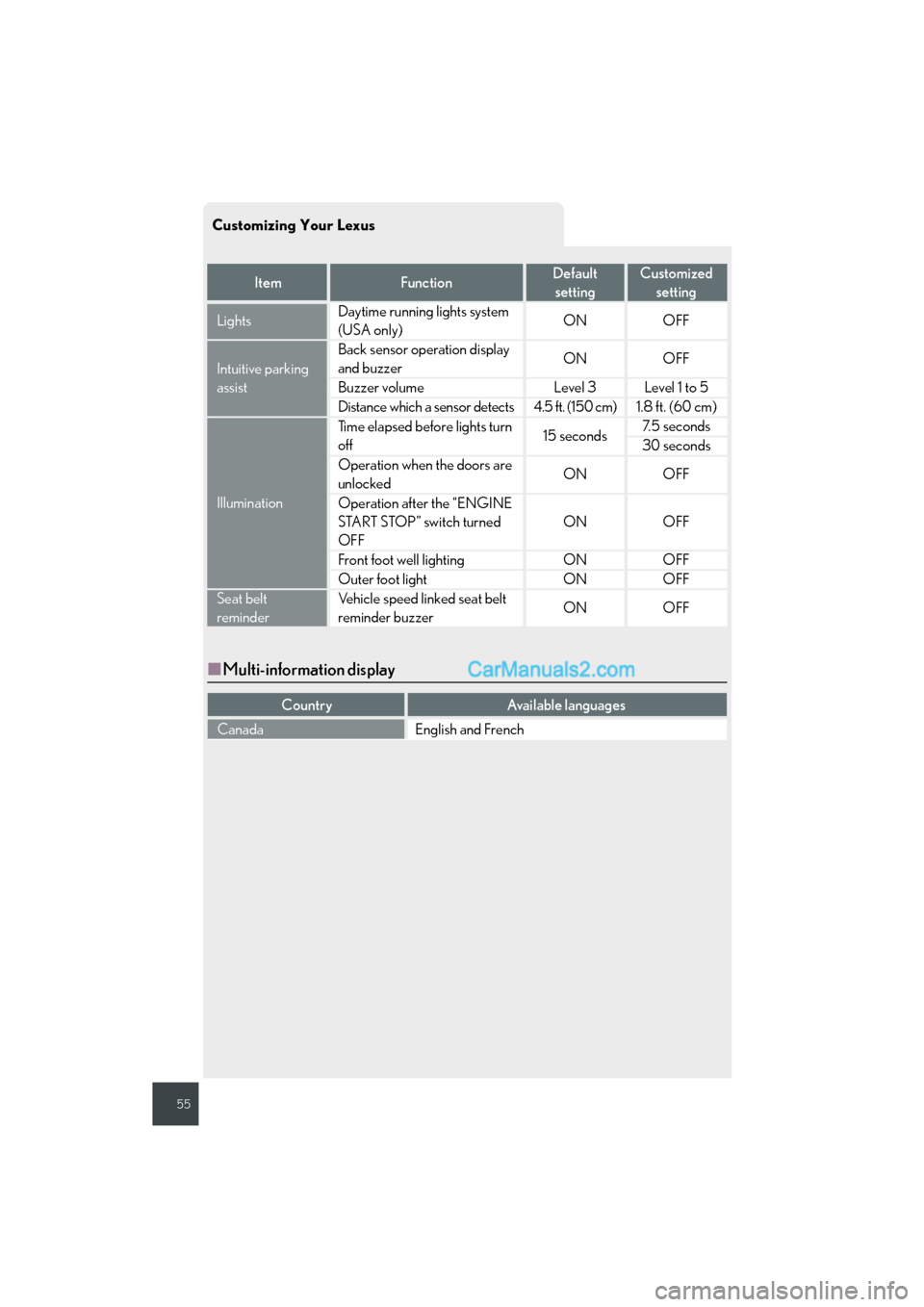
55
Customizing Your Lexus
■Multi-information display
ItemFunctionDefault
settingCustomized setting
LightsDaytime running lights system
(USA only)ONOFF
Intuitive parking
assist
Back sensor operation display
and buzzerONOFF
Buzzer volumeLevel 3Level 1 to 5
Distance which a sensor detects4.5 ft. (150 cm)1.8 ft. (60 cm)
Illumination
Time elapsed before lights turn
off15 seconds7.5 seconds
30 seconds
Operation when the doors are
unlockedONOFF
Operation after the “ENGINE
START STOP” switch turned
OFF
ONOFF
Front foot well lightingONOFF
Outer foot lightONOFF
Seat belt
reminderVehicle speed linked seat belt
reminder buzzerONOFF
CountryAvailable languages
CanadaEnglish and French