interior lights Lexus ES350 2011 Owner's Manuals
[x] Cancel search | Manufacturer: LEXUS, Model Year: 2011, Model line: ES350, Model: Lexus ES350 2011Pages: 563, PDF Size: 6.72 MB
Page 5 of 563
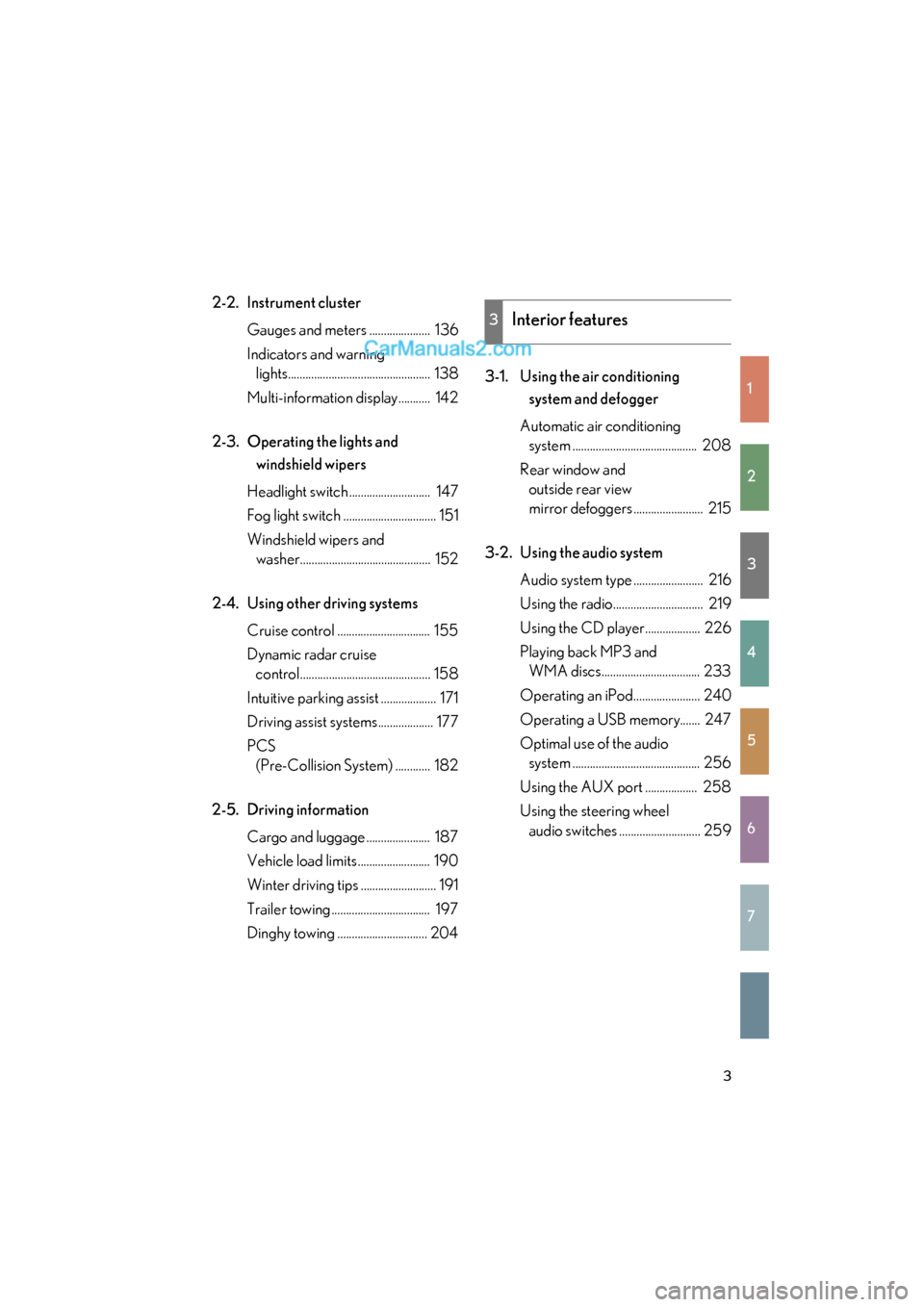
1
2
3
4
5
6
7
ES350_U
3
2-2. Instrument clusterGauges and meters ..................... 136
Indicators and warning lights................................................. 138
Multi-information display........... 142
2-3. Operating the lights and windshield wipers
Headlight switch ............................ 147
Fog light switch ................................ 151
Windshield wipers and washer............................................. 152
2-4. Using other driving systems Cruise control ................................ 155
Dynamic radar cruise control............................................. 158
Intuitive parking assist ................... 171
Driving assist systems................... 177
PCS (Pre-Collision System) ............ 182
2-5. Driving information Cargo and luggage ...................... 187
Vehicle load limits ......................... 190
Winter driving tips .......................... 191
Trailer towing .................................. 197
Dinghy towing ............................... 204 3-1. Using the air conditioning
system and defogger
Automatic air conditioning system ........................................... 208
Rear window and outside rear view
mirror defoggers ........................ 215
3-2. Using the audio system Audio system type ........................ 216
Using the radio............................... 219
Using the CD player................... 226
Playing back MP3 and WMA discs.................................. 233
Operating an iPod....................... 240
Operating a USB memory....... 247
Optimal use of the audio system ............................................ 256
Using the AUX port .................. 258
Using the steering wheel audio switches ............................ 259
3Interior features
Page 6 of 563
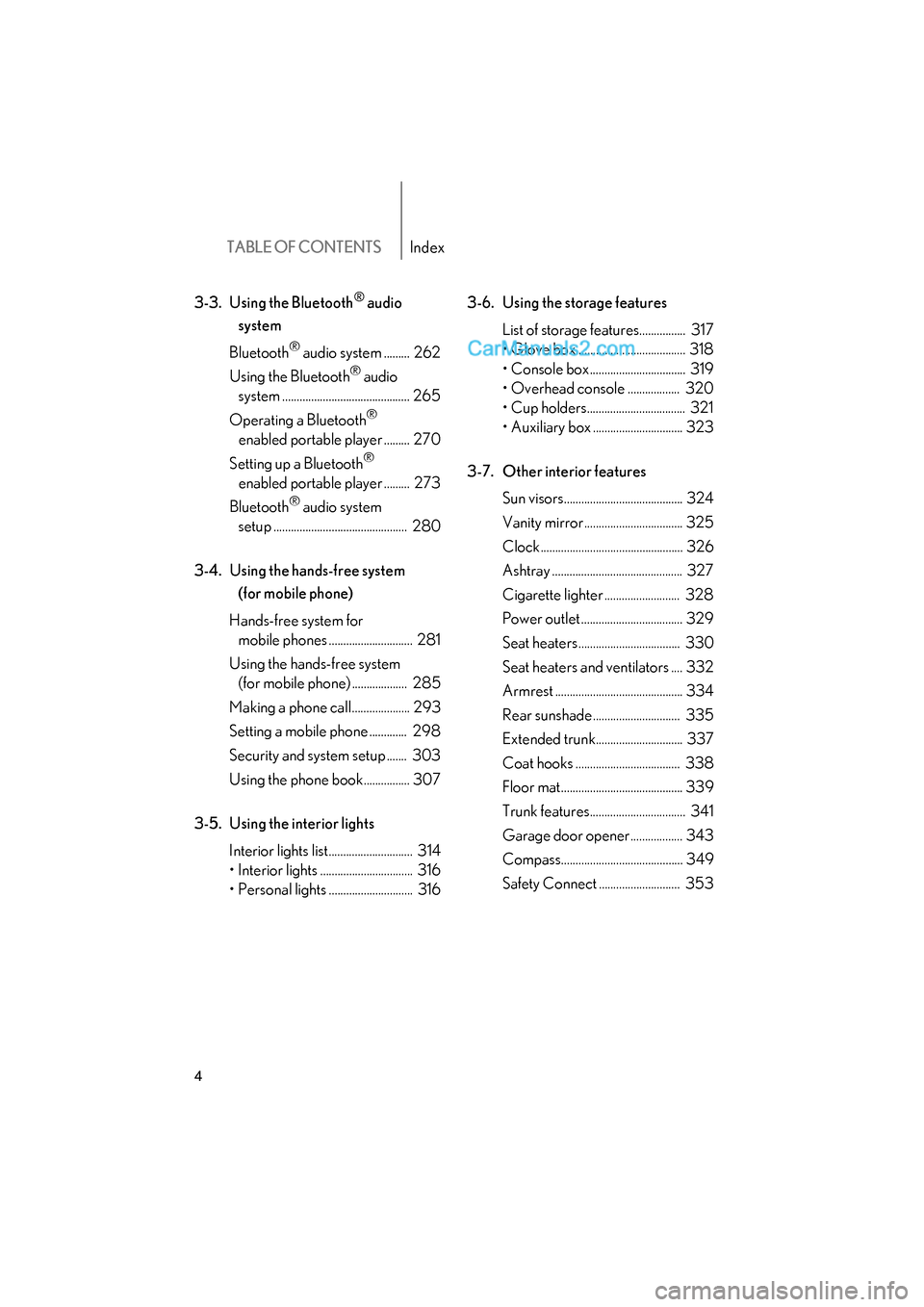
TABLE OF CONTENTSIndex
ES350_U
4
3-3. Using the Bluetooth® audio
system
Bluetooth
® audio system ......... 262
Using the Bluetooth
® audio
system ............................................ 265
Operating a Bluetooth
®
enabled portable player ......... 270
Setting up a Bluetooth
®
enabled portable player ......... 273
Bluetooth
® audio system
setup .............................................. 280
3-4. Using the hands-free system (for mobile phone)
Hands-free system for mobile phones ............................. 281
Using the hands-free system (for mobile phone) ................... 285
Making a phone call .................... 293
Setting a mobile phone ............. 298
Security and system setup ....... 303
Using the phone book................ 307
3-5. Using the interior lights Interior lights list............................. 314
• Interior lights ................................ 316
• Personal lights ............................. 316 3-6. Using the storage features
List of storage features................ 317
• Glove box ..................................... 318
• Console box ................................. 319
• Overhead console .................. 320
• Cup holders.................................. 321
• Auxiliary box ............................... 323
3-7. Other interior features Sun visors......................................... 324
Vanity mirror .................................. 325
Clock ................................................. 326
Ashtray ............................................. 327
Cigarette lighter .......................... 328
Power outlet ................................... 329
Seat heaters................................... 330
Seat heaters and ventilators .... 332
Armrest ............................................ 334
Rear sunshade .............................. 335
Extended trunk.............................. 337
Coat hooks .................................... 338
Floor mat.......................................... 339
Trunk features................................. 341
Garage door opener.................. 343
Compass.......................................... 349
Safety Connect ............................ 353
Page 7 of 563
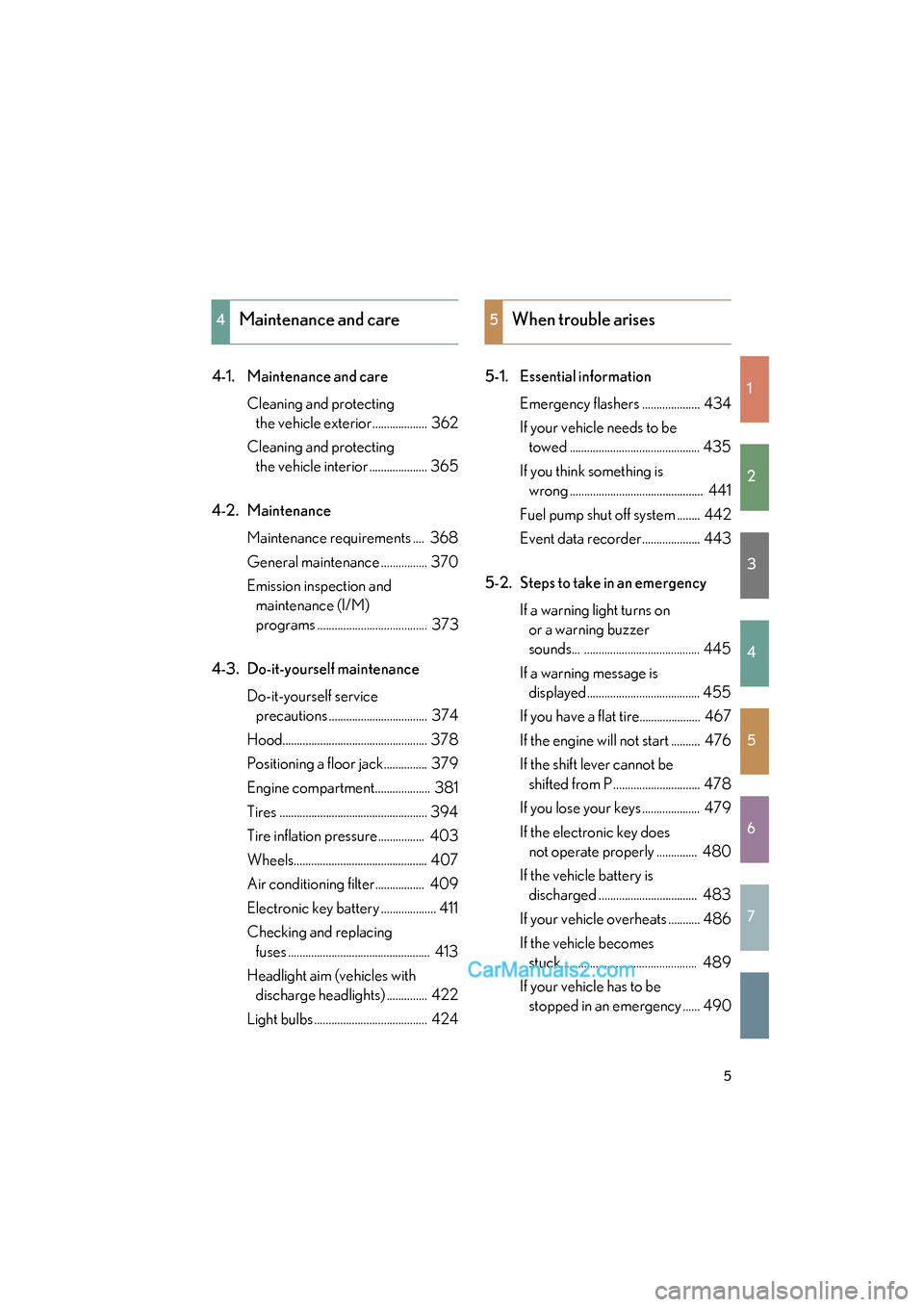
1
2
3
4
5
6
7
ES350_U
5
4-1. Maintenance and careCleaning and protecting the vehicle exterior................... 362
Cleaning and protecting the vehicle interior .................... 365
4-2. Maintenance Maintenance requirements .... 368
General maintenance ................ 370
Emission inspection and maintenance (I/M)
programs ...................................... 373
4-3. Do-it-yourself maintenance Do-it-yourself service precautions .................................. 374
Hood.................................................. 378
Positioning a floor jack............... 379
Engine compartment................... 381
Tires ................................................... 394
Tire inflation pressure................ 403
Wheels.............................................. 407
Air conditioning filter................. 409
Electronic key battery ................... 411
Checking and replacing fuses ................................................. 413
Headlight aim (vehicles with discharge headlights) .............. 422
Light bulbs ....................................... 424 5-1. Essential information
Emergency flashers .................... 434
If your vehicle needs to be towed ............................................. 435
If you think something is wrong .............................................. 441
Fuel pump shut off system ........ 442
Event data recorder.................... 443
5-2. Steps to take in an emergency If a warning light turns on or a warning buzzer
sounds... ........................................ 445
If a warning message is displayed....................................... 455
If you have a flat tire..................... 467
If the engine will not start .......... 476
If the shift lever cannot be shifted from P .............................. 478
If you lose your keys .................... 479
If the electronic key does not operate properly .............. 480
If the vehicle battery is discharged .................................. 483
If your vehicle overheats ........... 486
If the vehicle becomes stuck............................................... 489
If your vehicle has to be stopped in an emergency ...... 490
4Maintenance and care5When trouble arises
Page 13 of 563
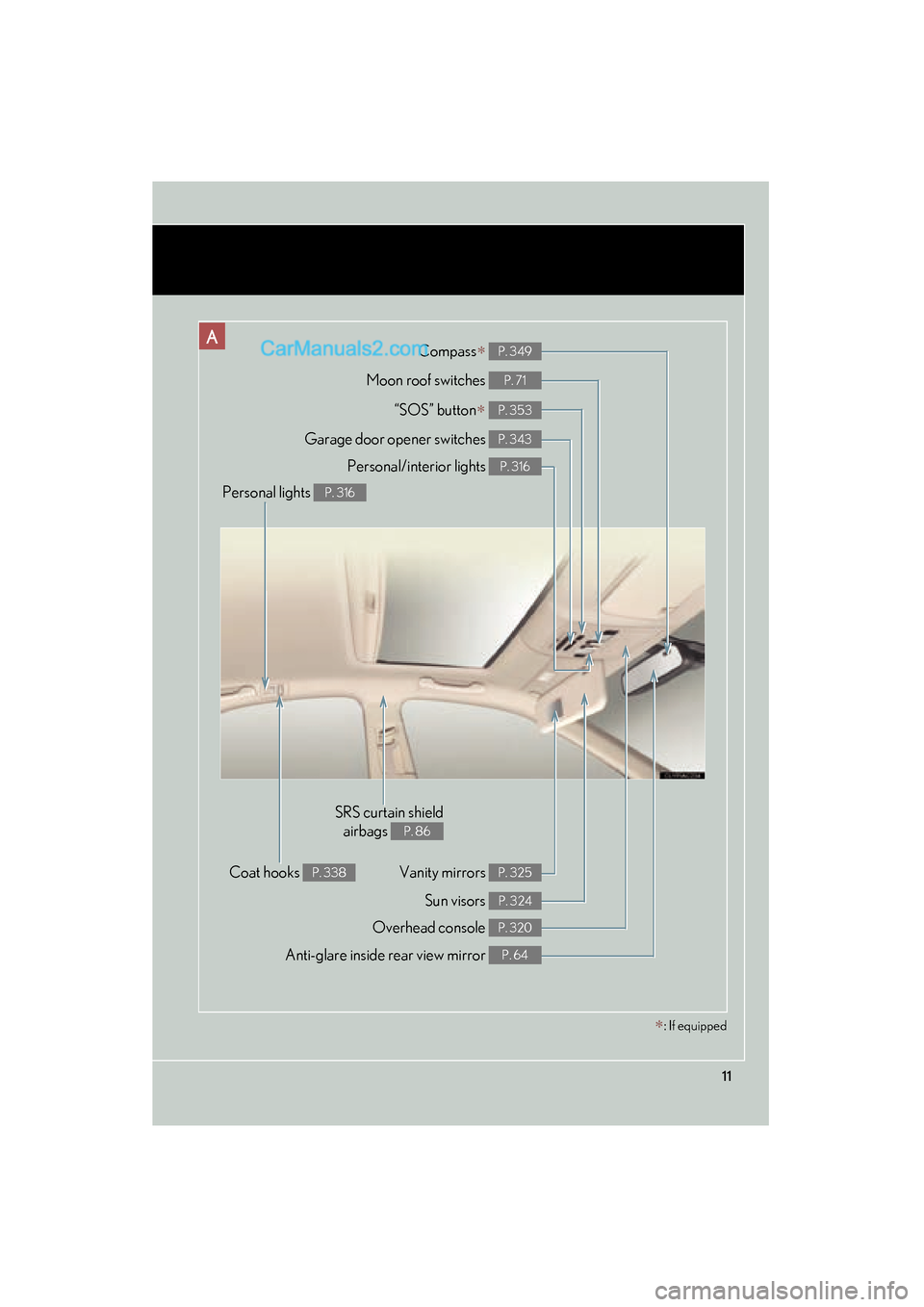
ES350_U
11
ACompass∗ P. 349
Anti-glare inside rear view mirror P. 64
Moon roof switches P. 71
Personal/interior lights P. 316
Vanity mirrors P. 325
Sun visors P. 324
Personal lights P. 316
SRS curtain shieldairbags
P. 86
Overhead console P. 320
Coat hooks P. 338
Garage door opener switches P. 343
“SOS” button∗ P. 353
∗: If equipped
Page 85 of 563

83
1-6. Theft deterrent system
1
Before driving
ES350_U
■Panic mode
■When the battery is disconnected
Be sure to cancel the alarm system.
If the battery is discharged before canceling the alarm, the system may be triggered
when the battery is reconnected.
■Alarm-operated door lock
●When the alarm is operating, the doors are locked automatically to prevent
intruders.
●Do not leave the key inside the vehicle when the alarm is operating, and make
sure the key is not inside the vehicle when recharging or replacing the battery.
NOTICE
■To ensure the system operates correctly
Do not modify or remove the system. If modified or removed, the proper operation
of the system cannot be guaranteed.
When is pushed for longer than about
one second, the headlights/tail lights/emer-
gency flashers will flash, the front and rear
interior lights will come on, and an alarm will
sound for about 60 seconds to deter any
person from trying to break into or damage
your vehicle.
To stop the alarm, push any button on the
wireless remote control.
Page 209 of 563
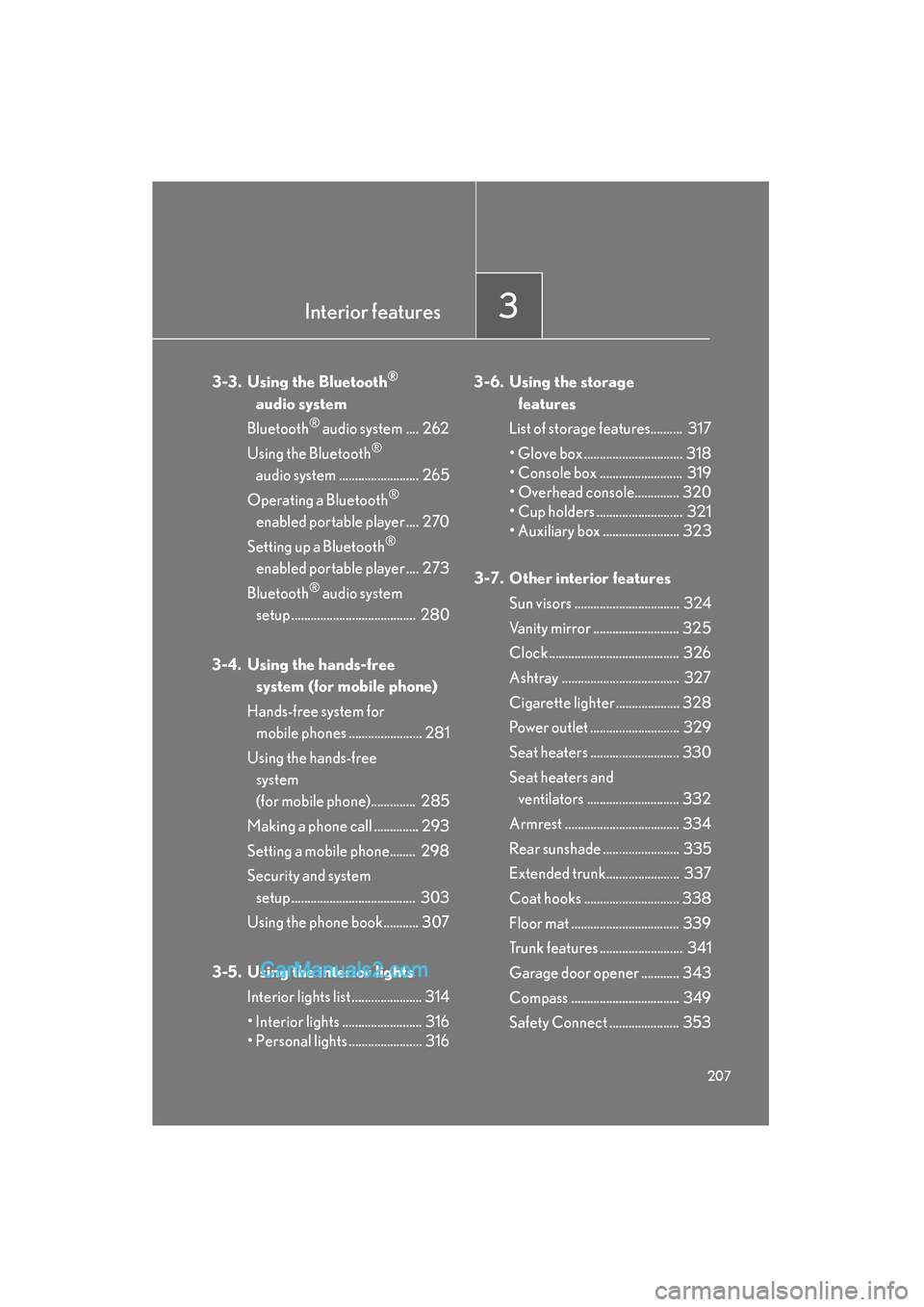
Interior features3
207
ES350_U
3-3. Using the Bluetooth®
audio system
Bluetooth
® audio system .... 262
Using the Bluetooth
®
audio system ......................... 265
Operating a Bluetooth
®
enabled portable player .... 270
Setting up a Bluetooth
®
enabled portable player .... 273
Bluetooth
® audio system
setup ....................................... 280
3-4. Using the hands-free system (for mobile phone)
Hands-free system for mobile phones ....................... 281
Using the hands-free system
(for mobile phone).............. 285
Making a phone call .............. 293
Setting a mobile phone........ 298
Security and system setup ....................................... 303
Using the phone book........... 307
3-5. Using the interior lights Interior lights list ...................... 314
• Interior lights ......................... 316
• Personal lights ....................... 316 3-6. Using the storage
features
List of storage features.......... 317
• Glove box ............................... 318
• Console box .......................... 319
• Overhead console.............. 320
• Cup holders ........................... 321
• Auxiliary box ........................ 323
3-7. Other interior features Sun visors ................................. 324
Vanity mirror ........................... 325
Clock ......................................... 326
Ashtray ..................................... 327
Cigarette lighter .................... 328
Power outlet ............................ 329
Seat heaters ............................ 330
Seat heaters and ventilators ............................. 332
Armrest .................................... 334
Rear sunshade ........................ 335
Extended trunk....................... 337
Coat hooks .............................. 338
Floor mat .................................. 339
Trunk features .......................... 341
Garage door opener ............ 343
Compass .................................. 349
Safety Connect ...................... 353
Page 316 of 563
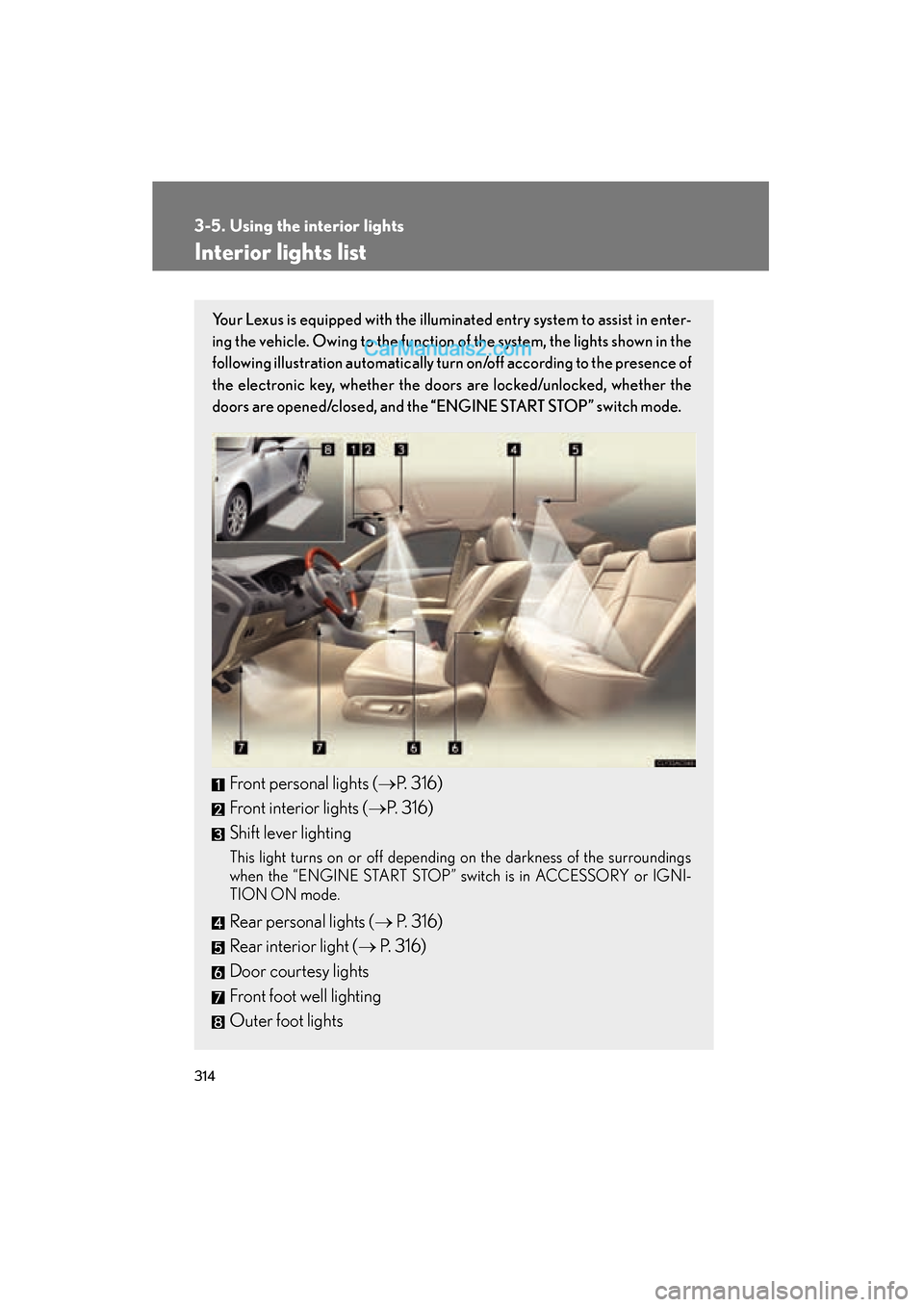
314
ES350_U
3-5. Using the interior lights
Interior lights list
Your Lexus is equipped with the illuminated entry system to assist in enter-
ing the vehicle. Owing to the function of the system, the lights shown in the
following illustration automatically turn on/off according to the presence of
the electronic key, whether the door s are locked/unlocked, whether the
doors are opened/closed, and the “ENGINE START STOP” switch mode.
Front personal lights (→P. 316)
Front interior lights ( →P. 316)
Shift lever lighting
This light turns on or off depending on the darkness of the surroundings
when the “ENGINE START STOP” switch is in ACCESSORY or IGNI-
TION ON mode.
Rear personal lights ( → P. 316)
Rear interior light ( → P. 316)
Door courtesy lights
Front foot well lighting
Outer foot lights
Page 317 of 563

315
3-5. Using the interior lights
3
Interior features
ES350_U
■To prevent the battery from being discharged
If the following lights remain ON when the door is not fully closed and the door
position is ON, the lights will go off automatically after 20 minutes.
●Interior lights
●Front personal lights
●Front foot well lighting
●Rear door courtesy lights
■Customization that can be configured at Lexus dealer
Settings (e.g. The time elapsed before lights turn off) can be changed.
(Customizable features
→P. 5 1 7 )
Page 318 of 563
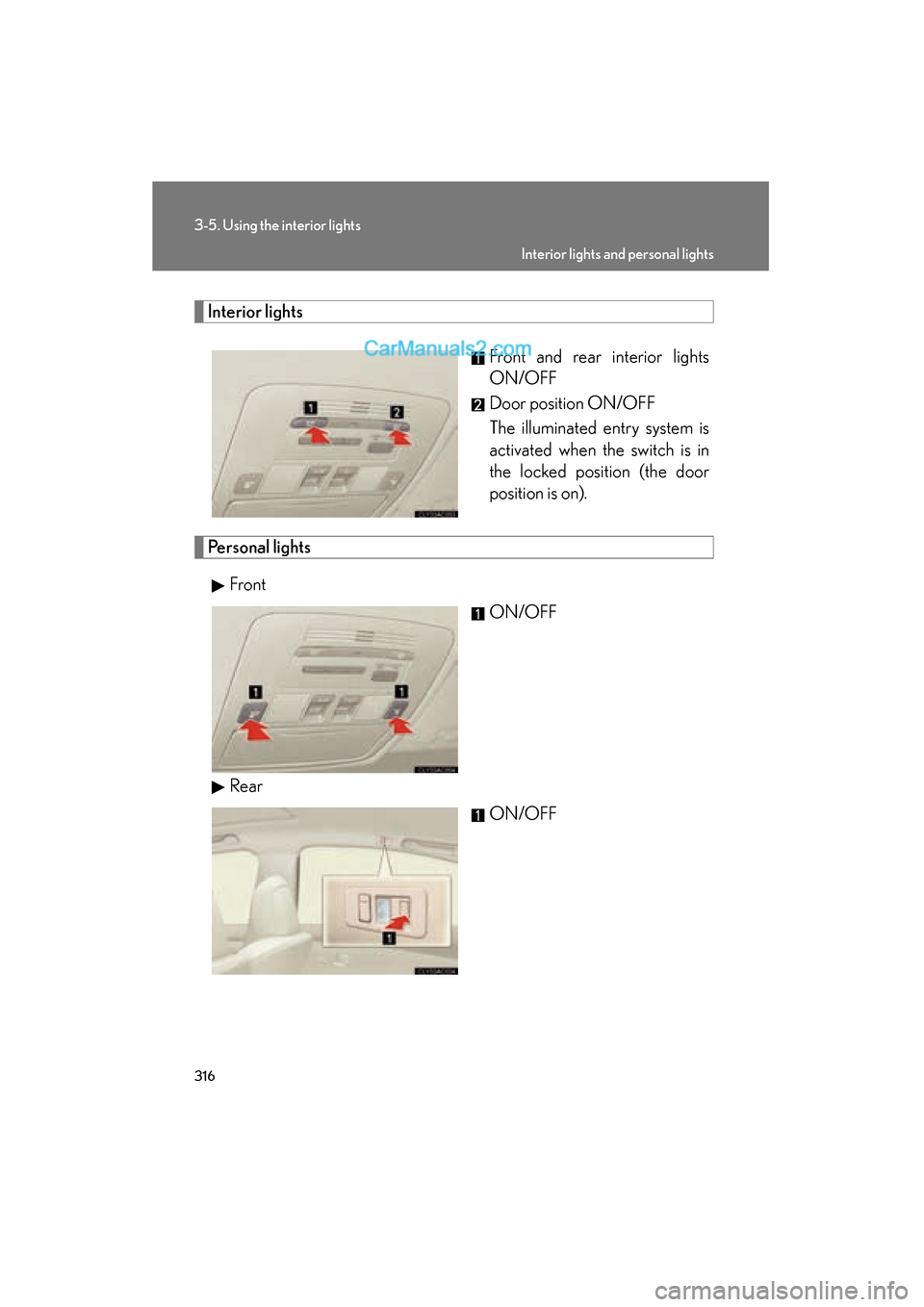
316
3-5. Using the interior lights
ES350_U
Interior lightsFront and rear interior lights
ON/OFF
Door position ON/OFF
The illuminated entry system is
activated when the switch is in
the locked position (the door
position is on).
Personal lightsFront ON/OFF
Rear ON/OFF
Interior lights and personal lights
Page 321 of 563
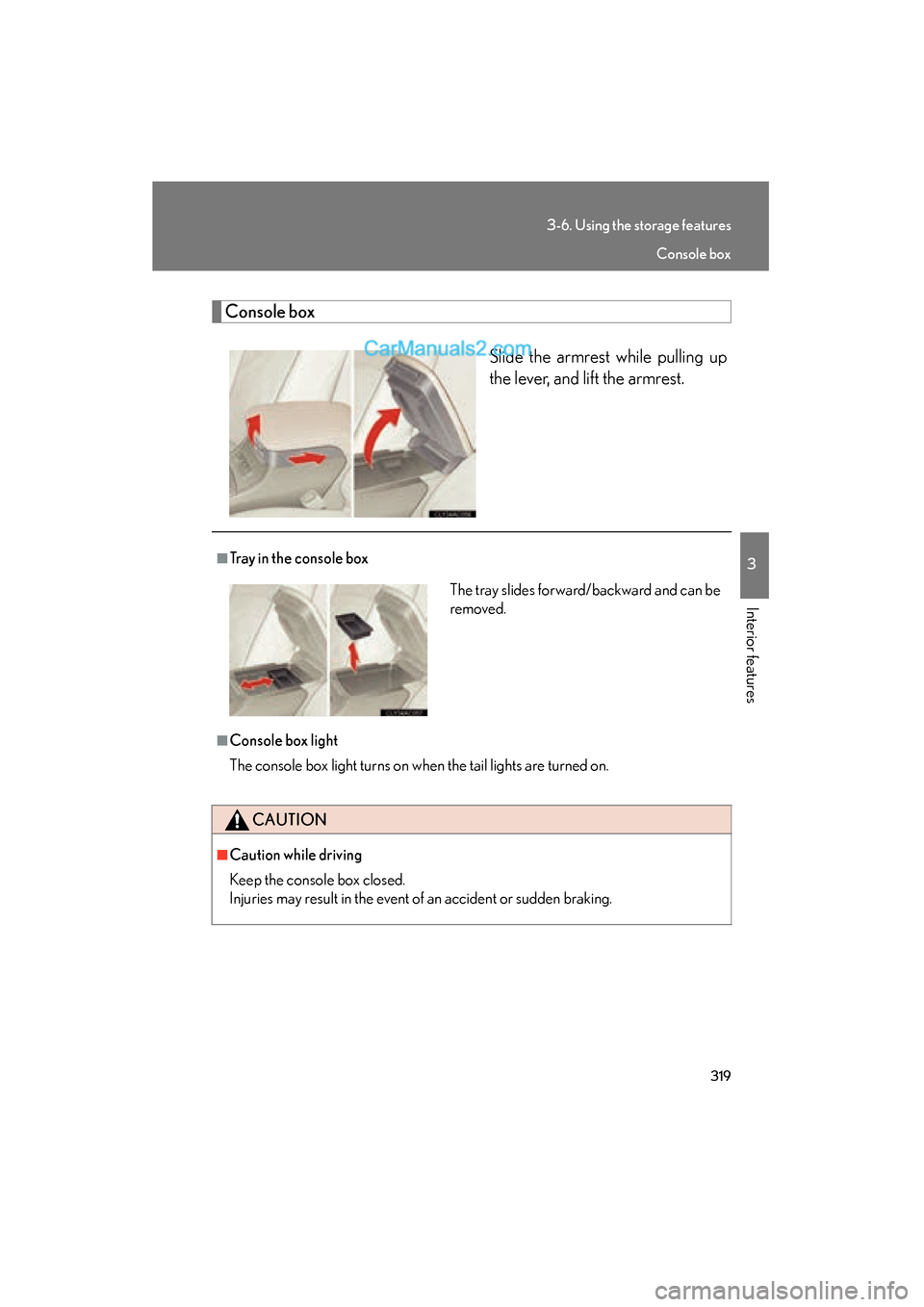
319
3-6. Using the storage features
3
Interior features
ES350_U
Console boxSlide the armrest while pulling up
the lever, and lift the armrest.
■Tray in the console box
■Console box light
The console box light turns on when the tail lights are turned on.
CAUTION
■Caution while driving
Keep the console box closed.
Injuries may result in the event of an accident or sudden braking.
The tray slides forward/backward and can be
removed.
Console box