remote control Lexus ES350 2012 Navigation Manual
[x] Cancel search | Manufacturer: LEXUS, Model Year: 2012, Model line: ES350, Model: Lexus ES350 2012Pages: 391, PDF Size: 38.15 MB
Page 8 of 391
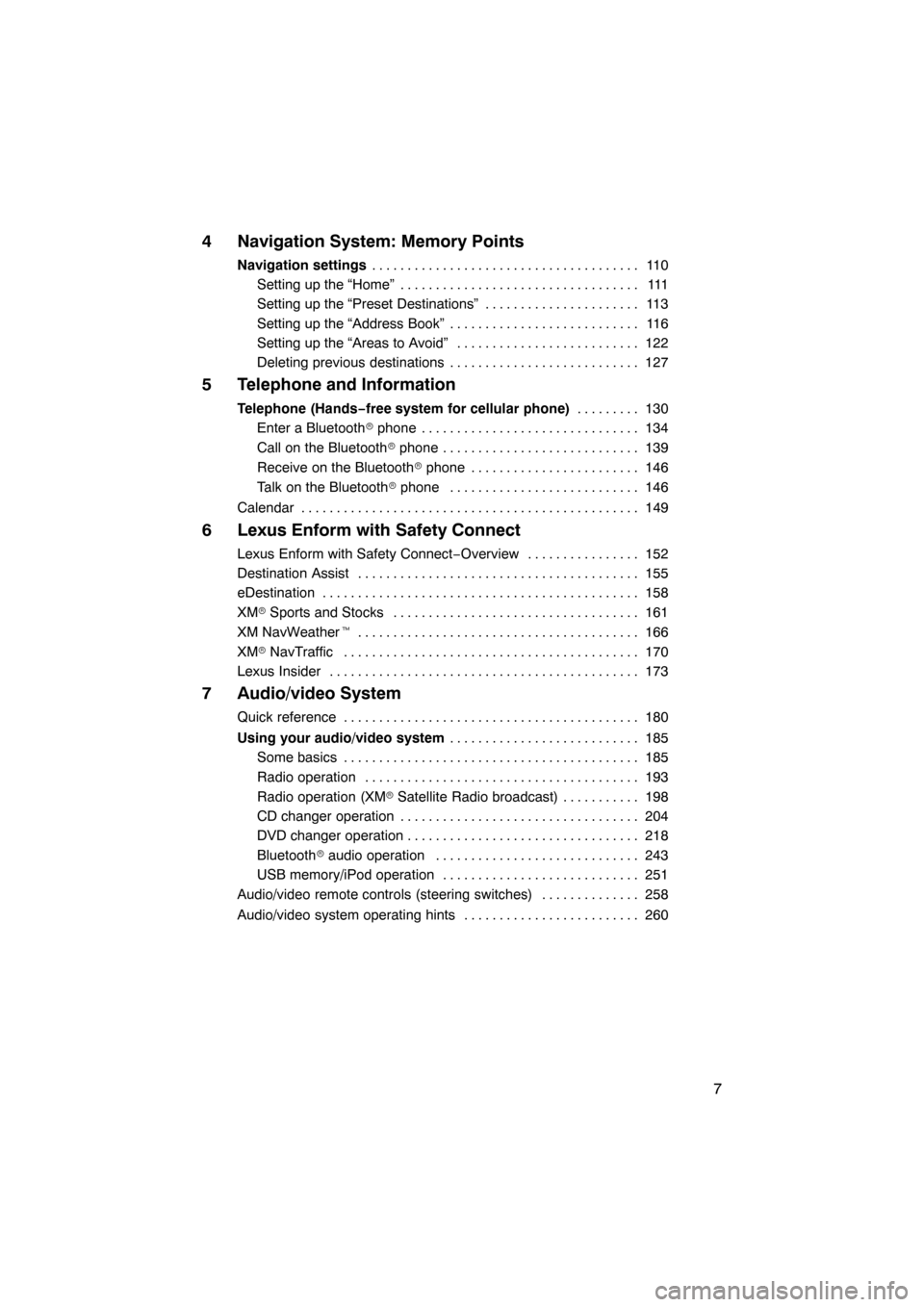
7
4 Navigation System: Memory Points
Navigation settings11 0
......................................
Setting up the “Home” 111 ..................................
Setting up the “Preset Destinations” 113 ......................
Setting up the “Address Book” 116 ...........................
Setting up the “Areas to Avoid” 122 ..........................
Deleting previous destinations 127 ...........................
5 Telephone and Information
Telephone (Hands−free system for cellular phone) 130
.........
Enter a Bluetooth rphone 134 ...............................
Call on the Bluetooth rphone 139 ............................
Receive on the Bluetooth rphone 146 ........................
Talk on the Bluetooth rphone 146 ...........................
Calendar 149 ................................................
6 Lexus Enform with Safety Connect
Lexus Enform with Safety Connect −Overview 152 ................
Destination Assist 155 ........................................
eDestination 158 .............................................
XM rSports and Stocks 161
...................................
XM NavWeather t 166
........................................
XM rNavTraffic 170
..........................................
Lexus Insider 173
............................................
7 Audio/video System
Quick reference 180
..........................................
Using your audio/video system 185
...........................
Some basics 185
..........................................
Radio operation 193
.......................................
Radio operation (XM rSatellite Radio broadcast) 198
...........
CD changer operation 204
..................................
DVD changer operation 218
.................................
Bluetooth raudio operation 243
.............................
USB memory/iPod operation 251
............................
Audio/video remote controls (steering switches) 258
..............
Audio/video system operating hints 260
.........................
ES350 NAVI (U)
Page 180 of 391

SECTION7
AUDIO/VIDEO SYSTEM
179
AUDIO/VIDEO SYSTEM
DQuick reference 180 .......................................
D Using your audio/video system 185
........................
Some basics 185 .......................................
Radio operation 193 .....................................
Radio operation (XMr Satellite Radio broadcast) 198 .........
CD changer operation 204 ...............................
DVD changer operation 218 ..............................
Bluetooth raudio operation 243 ...........................
USB memory/iPod operation 251 ..........................
D Audio/video remote controls (steering switches) 258 ............
D Audio/video system operating hints 260 ......................
ES350 NAVI (U)
Finish
7
Page 244 of 391

AUDIO/VIDEO SYSTEM
243
The Bluetoothraudio system enables
users to enjoy music played on a porta-
ble player from the vehicle speaker via
wireless communication.
This audio system supports
Bluetooth r, a wireless data system
capable of playing portable audio
music without cables. If your portable
player does not support Bluetooth r,
the Bluetooth raudio system will not
function.
INFORMATION
Portable players must correspond to
the following specifications in order
to be connected to the Bluetooth rau-
dio system. However, please note
that some functions may be limited
depending on the type of portable
player.
D Bluetooth rSpecification
Ver.1.1 or higher
(Recommended: Ver.2.0 + EDR or
higher)
D Profile
G A2DP (Advanced Audio Dis-
tribution Profile) Ver.1.0 or higher
G AVRCP (Audio/Video Remote
Control Profile) Ver.1.0 or higher
(Recommended: Ver.1.3 or higher)
Please go to “http://www.lexus.com/”
to find approved Bluetooth rphones
for this system.
ES350 NAVI (U)
Finish
— Bluetooth raudio
operation
7
Page 259 of 391
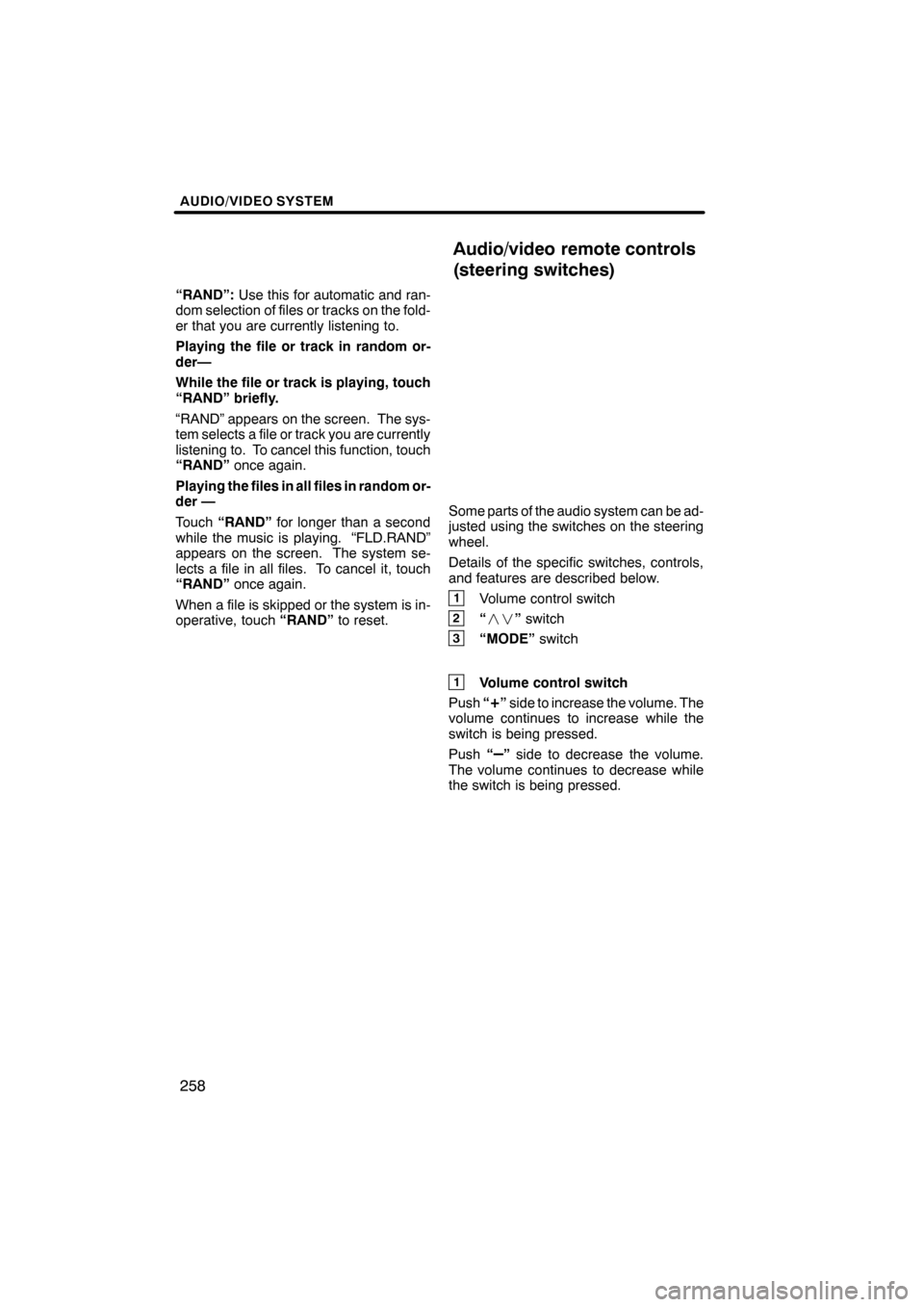
AUDIO/VIDEO SYSTEM
258
“RAND”:Use this for automatic and ran-
dom selection of files or tracks on the fold-
er that you are currently listening to.
Playing the file or track in random or-
der—
While the file or track is playing, touch
“RAND” briefly.
“RAND” appears on the screen. The sys-
tem selects a file or track you are currently
listening to. To cancel this function, touch
“RAND” once again.
Playing the files in all files in random or-
der —
Touch “RAND” for longer than a second
while the music is playing. “FLD.RAND”
appears on the screen. The system se-
lects a file in all files. To cancel it, touch
“RAND” once again.
When a file is skipped or the system is in-
operative, touch “RAND”to reset.
Some parts of the audio system can be ad-
justed using the switches on the steering
wheel.
Details of the specific switches, controls,
and features are described below.
1Volume control switch
2“” switch
3“MODE” switch
1Volume control switch
Push “
+”side to increase the volume. The
volume continues to increase while the
switch is being pressed.
Push “
–”side to decrease the volume.
The volume continues to decrease while
the switch is being pressed.
ES350 NAVI (U)
Finish
Audio/video remote controls
(steering switches)
Page 385 of 391

INDEX
384
Numbers/Symbols
? button
20,33
.........................
3 routes selection 85
...................
A
A/C button 270
........................
Activation of service 153
...............
Adding destinations 94
.................
Address book button 20,77
..............
Address book entries 117
...............
Address book entry information 37 .......
Address button 20,65
...................
Adjusting the air conditioning system settings manually 274
..........
Adjusting the air outlets 277
.............
Air conditioning controls 270
............
Air flow control buttons 270,275
.........
Air intake control button 270,273,276 .....
Air outlets 275
........................
Alphabet key 28
.......................
AM button 180
........................
AM·FM button 180
.....................
Angle mark 233
.......................
Areas to avoid 123
....................
Arrow screen 39,90
....................
ASL 190
.............................
AUDIO button 180
.....................
Audio button 22
.......................
Audio language 233
...................
Audio settings 351
.....................
Audio/video remote controls 258
.........
Audio/video system operating hints 260
............................
Auto avoid traffic 170,306
..............
AUTO button 270
......................
Auto start 233
.........................
Automatic air conditioning system 272 ....
Automatic mode 276
...................
Automatic sound levelizer 190
...........
AUX port 193
.........................
AUX button 180
.......................
B
BASS 190
............................
Bluetooth r 130,312,343
.................
Bluetooth raudio operation 243
..........
Bluetooth rconnection status 348,349 ....
Brightness 31
.........................
Building information 43
.................
C
Calendar 149
.........................
Calendar button 23
....................
Call by call history 142
.................
Call by dial 139
.......................
Call by phonebook 140
.................
Call by POI 145
.......................
Call by speed dial 141
.................
Call by voice recognition 143,148 ........
Call on the Bluetooth rphone 139 ........
Categories 71
.........................
CAUTION screen 26
...................
CD button 180
........................
CD changer operation 204
..............
Cellular phone 130
....................
CH/DISC button 180
...................
Change icon 119
......................
Change location 121,126
...............
Change name 120,125
.................
Change phone # 121
...................
Change size 126
......................
Changing a portable player name 352 ....
Changing the angle 233
................
Changing the audio format 232
..........
Changing the audio language 232 .......
Changing the Bluetooth raudio
passcode 357
........................
Changing the Bluetooth raudio
player name 357
.....................
Changing the Bluetooth rsettings 344 ....
Changing the page 231
................
Changing the subtitle language 231 ......
Channel category 199
..................
Chapter 242
..........................
City to search 65,70
....................
CLIMATE button 270,271
...............
Clock button 22
.......................
Clock settings 298
.....................
Color 31
.............................
Command list 49,51
....................
Compass mode screen 39,41
............
Connecting a Bluetooth rphone 136 ......
Connecting a USB memory or
iPod 251
............................
Connecting Bluetooth raudio 356 ........
Connecting Bluetooth raudio
player 246
...........................
Contrast 31
...........................
Coordinates button 20,82
...............
Current position calibration 309
..........
Current position display 33
.............
Cursor position as a destination 34 ......
Cursor position as an address book entry 35
........................
ES350 NAVI (U)
Finish