check engine Lexus ES350 2012 User Guide
[x] Cancel search | Manufacturer: LEXUS, Model Year: 2012, Model line: ES350, Model: Lexus ES350 2012Pages: 554, PDF Size: 6.43 MB
Page 129 of 554

128
2-1. Driving procedures
ES350_U
Engine (ignition) switch
Performing the following operations when carrying the electronic key on
your person starts the engine or changes “ENGINE START STOP” switch
modes.
■ Starting the engine
Check that the parking brake is set.
Check that the shift lever is set in P.
Sit in the driver’s seat and firmly depress the brake pedal.
The “ENGINE START STOP” switch indicator turns green.
Press the “ENGINE START
STOP” switch.
The engine can be started from
any “ENGINE START STOP”
switch mode.
STEP1
STEP2
STEP3
STEP4
Page 132 of 554

131
2-1. Driving procedures
2
When driving
ES350_U
NOTICE
■To prevent battery discharge
Do not leave the “ENGINE START STOP” switch in ACCESSORY or IGNITION
ON mode for long periods without the engine running.
■When starting the engine
●Do not race a cold engine.
●If the engine becomes difficult to start or stalls frequently, have the engine
checked immediately.
Page 136 of 554

135
2-1. Driving procedures
2
When driving
ES350_U
Turn signal lever
■Turn signals can be operated when
The “ENGINE START STOP” switch is in IGNITION ON mode.
■If the indicators flash faster than usual
Check that a light bulb in the front or rear turn signal lights has not burned out.
Right turn
Left turn
Move and hold the lever part-
way to signal a lane change
The right hand signal will flash
until you release the lever.
Move and hold the lever part-
way to signal a lane change
The left hand signal will flash
until you release the lever.
Page 140 of 554

139
2-2. Instrument cluster
2
When driving
ES350_U
Instrument panel light controlThe brightness of the instrument panel lights can be adjusted. Brighter
Darker
When the headlight switch is
turned to ON, the brightness will
be reduced slightly unless the con-
trol dial is turned fully up.
Odometer and trip meter
●Odometer
Displays the total distance the vehicle has been driven.
●Trip meter
Displays the distance the vehicle has been driven since the meter was
last reset. Trip meters A and B can be used to record and display differ-
ent distances independently.
Engine coolant temperature gauge
Displays the engine coolant temperature.
NOTICE
■To prevent damage to the engine and its components
●Do not let the indicator needle of the tachometer enter the red zone, which indi-
cates the maximum engine speed.
●The engine may be overheating if the temperature gauge is in the red zone (H). In
this case, immediately stop the vehicle in a safe place, and check the engine after
it has cooled completely. (→P. 4 8 0 )
Page 144 of 554
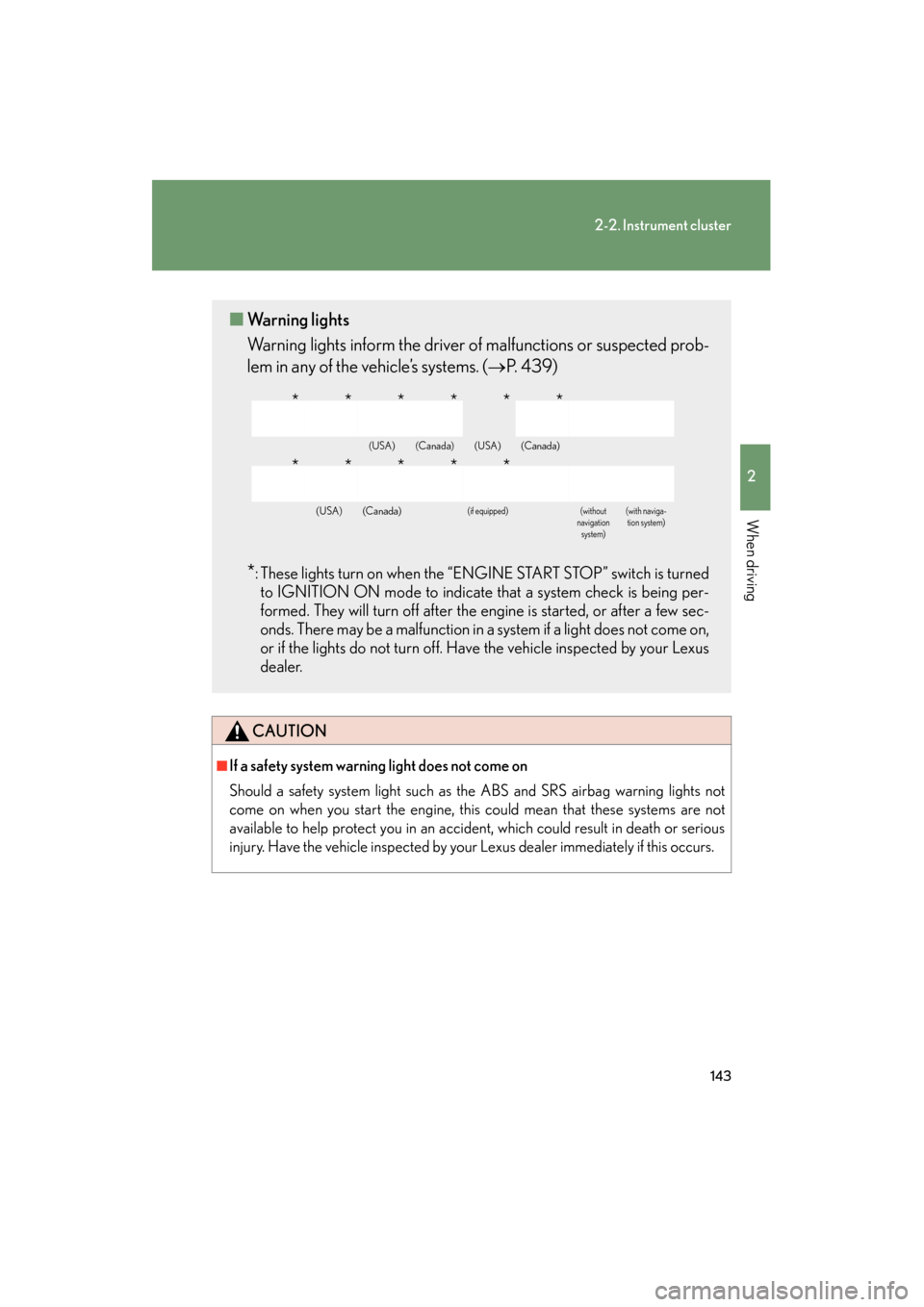
143
2-2. Instrument cluster
2
When driving
ES350_U
CAUTION
■If a safety system warning light does not come on
Should a safety system light such as the ABS and SRS airbag warning lights not
come on when you start the engine, this could mean that these systems are not
available to help protect you in an accident, which could result in death or serious
injury. Have the vehicle inspected by your Lexus dealer immediately if this occurs.
■Warning lights
Warning lights inform the driver of malfunctions or suspected prob-
lem in any of the vehicle’s systems. ( →P. 4 3 9 )
*: These lights turn on when the “ENGINE START STOP” switch is turned
to IGNITION ON mode to indicate that a system check is being per-
formed. They will turn off after the engine is started, or after a few sec-
onds. There may be a malfunction in a system if a light does not come on,
or if the lights do not turn off. Have the vehicle inspected by your Lexus
dealer.
(USA)(Canada)(USA)(Canada)
(USA)(Canada)(if equipped)(without
navigation system)(with naviga-
tion system)
******
*****
Page 148 of 554

147
2-2. Instrument cluster
2
When driving
ES350_U■
Current fuel consumption
■ Eco Driving Indicator Zone Display
→ P. 1 4 8
■ Eco Driving Indicator Light customization
■ Average vehicle speed
■ Elapsed time
Displays the current rate of fuel consumption.
Eco Driving Indicator Light can be deactivated. This
customization can only be performed when the vehi-
cle is stopped.
Eco Driving Indicator Light can be activated or deacti-
vated by pressing the “DISP” switch for longer than 1
second when Eco Driving Indicator Light customization
screen is displayed.
Displays the average vehicle speed since the engine
was started or the function was reset.
Displays the elapsed time since the engine was
started.
■System check display
After switching the “ENGINE START STOP” switch to IGNITION ON mode,
is displayed while system operation is checked. When the system check is
complete, is displayed before returning to the normal screen.
Page 159 of 554

158
2-3. Operating the lights and windshield wipers
ES350_U
■The windshield wiper and washer can be operated when
The “ENGINE START STOP” switch is in IGNITION ON mode.
■Raindrop sensor
●If the temperature of the raindrop sensor is 194°F (90 °C) or higher, or 5 °F
(-15 °C) or lower, automatic operation may not occur. In this case, operate
the wipers in any mode other than “AUTO”.
■AUTO mode
If the wiper switch is turned to AUTO position while the “ENGINE START STOP”
switch is in IGNITION ON mode, the wiper will operate once to show that AUTO
mode is activated.
■If no windshield washer fluid sprays
Check that the washer nozzles are not blocked if there is washer fluid in the wind-
shield washer fluid reservoir.
Wash/wipe operation
Wipers operate automatically.
(With “AUTO” selected, after
operating several times, the wip-
ers operate one more time after
a short delay to prevent drip-
ping.)
●The sensor judges the amount of raindrops.
Page 338 of 554

337
3-7. Other interior features
3
Interior features
ES350_U
Floor mat
CAUTION
Observe the following precautions.
Failure to do so may cause the driver's floor mat to slip, possibly interfering with the
pedals while driving. An unexpectedly high speed may result or it may become diffi-
cult to stop the vehicle, leading to a serious accident.
■When installing the driver's floor mat
●Do not use floor mats designed for other models or different model year vehicles,
even if they are Lexus Genuine floor mats.
●Only use floor mats designed for the driver's seat.
●Always install the floor mat securely using the retaining hooks (clips) provided.
●Do not use two or more floor mats on top of each other.
●Do not place the floor mat bottom-side up or upside-down.
■Before driving
Use only floor mats designed specifically for vehicles of the same model
and model year as your vehicle. Fix them securely in place onto the carpet.
Fix the floor mat in place using the
retaining hooks (clips) provided.
The shape of the retaining hooks
(clips) and the fixing procedure
of the floor mat for your vehicle
may differ from those shown in
the illustration. For details, refer
to the floor mat retention clip
installation instructions supplied
with the clips.
●Check that the floor mat is securely fixed in
the correct place with all the provided
retaining hooks (clips). Be especially care-
ful to perform this check after cleaning the
floor.
●With the engine stopped and the shift lever
in P, fully depress each pedal to the floor to
make sure it does not interfere with the
floor mat.
Page 358 of 554

Maintenance and care4
357
ES350_U
4-1. Maintenance and careCleaning and protecting the vehicle exterior............ 358
Cleaning and protecting the vehicle interior ............... 361
4-2. Maintenance Maintenance requirements ........................ 364
General maintenance .......... 366
Emission inspection and maintenance (I/M)
programs
................................. 369 4-3. Do-it-yourself
maintenance
Do-it-yourself service precautions ........................... 370
Hood ........................................... 374
Positioning a floor jack ......... 375
Engine compartment ............ 377
Tires............................................ 390
Tire inflation pressure........... 399
Wheels ...................................... 403
Air conditioning filter ........... 405
Electronic key battery.......... 407
Checking and replacing fuses ........................................ 409
Headlight aim .......................... 418
Light bulbs................................ 420
Page 367 of 554
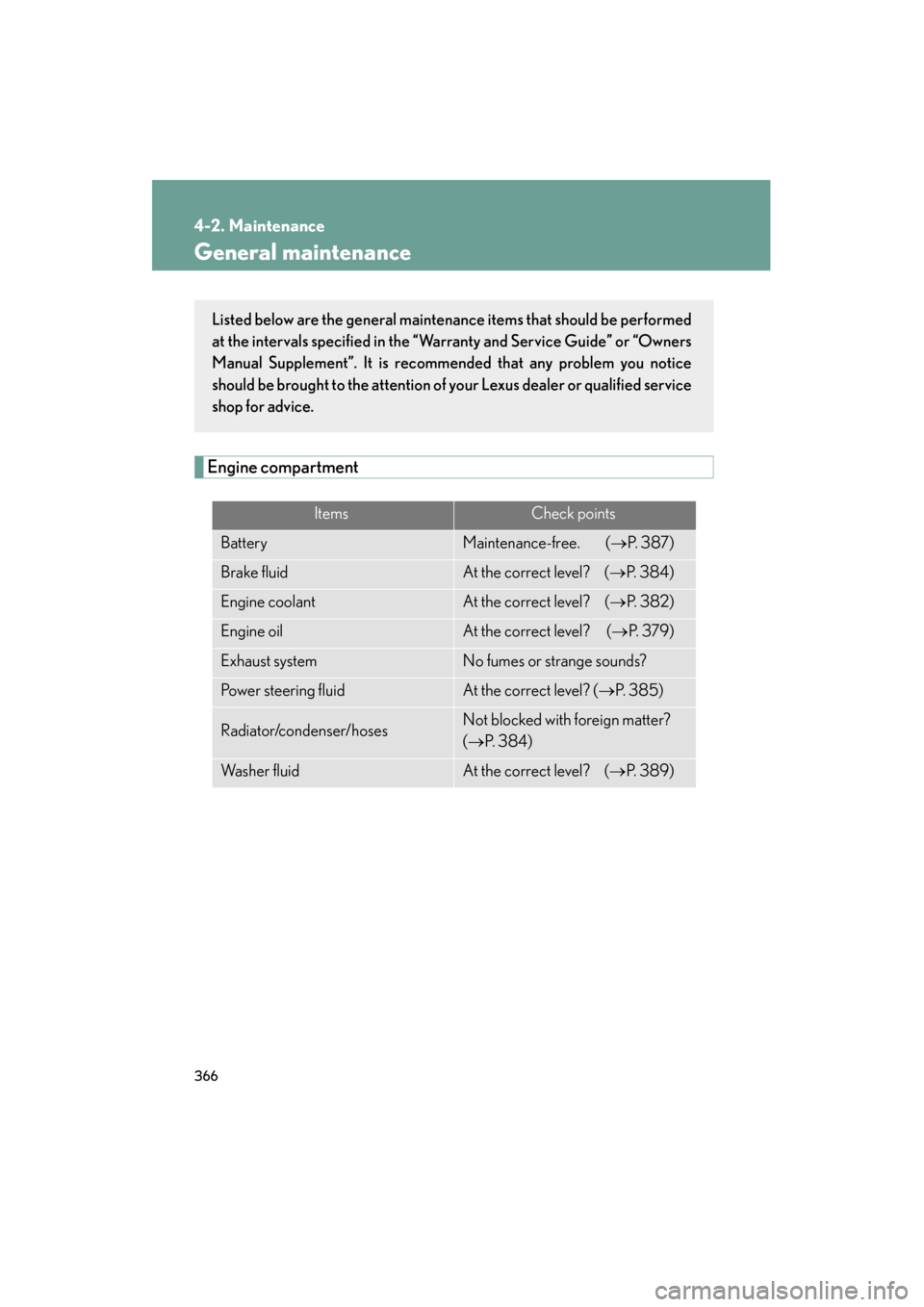
366
4-2. Maintenance
ES350_U
General maintenance
Engine compartment
ItemsCheck points
BatteryMaintenance-free. (→P. 3 8 7 )
Brake fluidAt the correct level? ( →P. 3 8 4 )
Engine coolantAt the correct level? ( →P. 3 8 2 )
Engine oilAt the correct level? ( →P. 3 7 9 )
Exhaust systemNo fumes or strange sounds?
Power steering fluidAt the correct level? ( →P. 3 8 5 )
Radiator/condenser/hosesNot blocked with foreign matter?
(→ P. 3 8 4 )
Wa s h e r f l u i dAt the correct level? ( →P. 3 8 9 )
Listed below are the general maintenance items that should be performed
at the intervals specified in the “Warranty and Service Guide” or “Owners
Manual Supplement”. It is recommended that any problem you notice
should be brought to the attention of your Lexus dealer or qualified service
shop for advice.