start stop button Lexus ES350 2012 User Guide
[x] Cancel search | Manufacturer: LEXUS, Model Year: 2012, Model line: ES350, Model: Lexus ES350 2012Pages: 554, PDF Size: 6.43 MB
Page 69 of 554
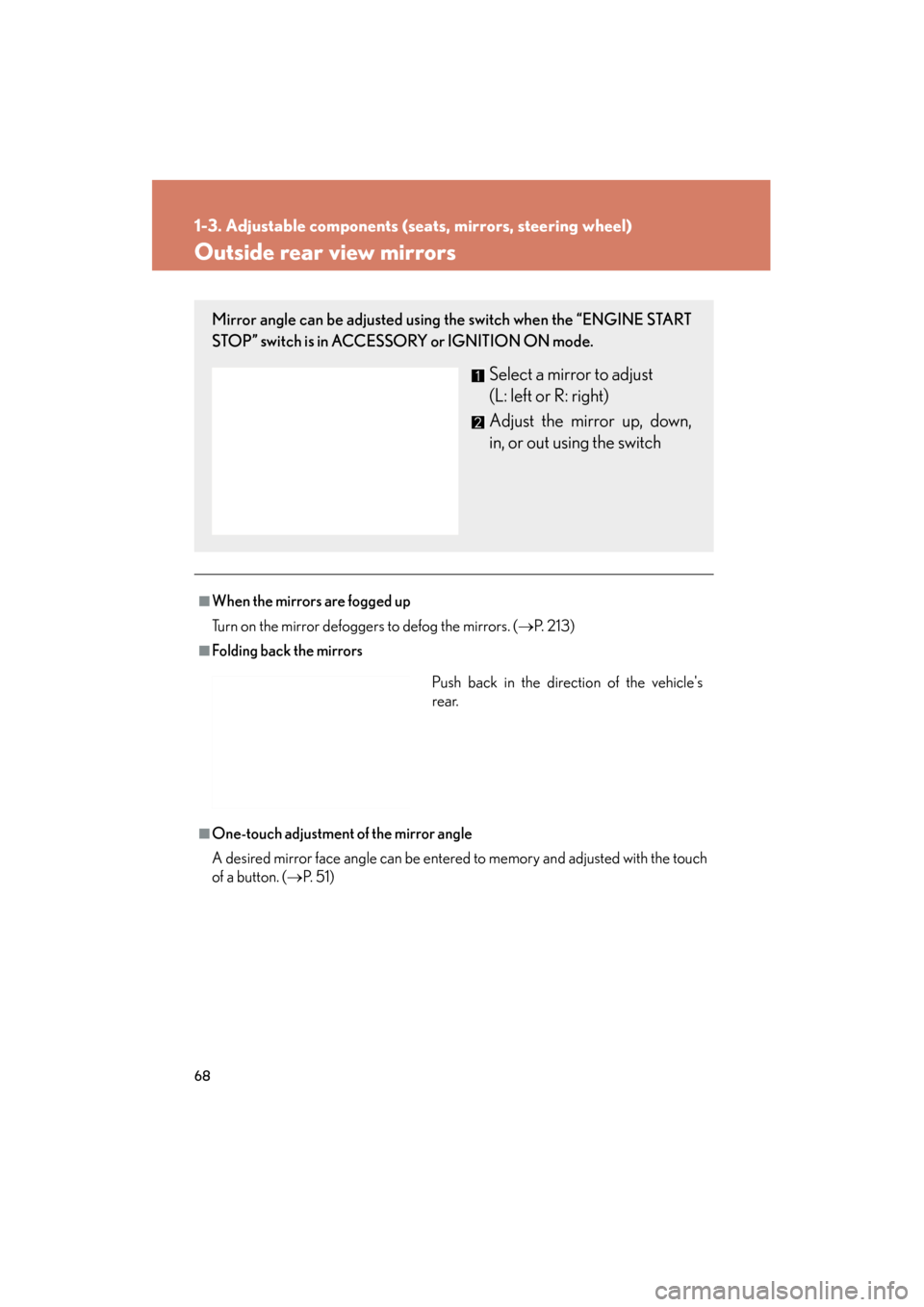
68
1-3. Adjustable components (seats, mirrors, steering wheel)
ES350_U
Outside rear view mirrors
■When the mirrors are fogged up
Turn on the mirror defoggers to defog the mirrors. (→P. 2 1 3 )
■Folding back the mirrors
■One-touch adjustment of the mirror angle
A desired mirror face angle can be entered to memory and adjusted with the touch
of a button. (→ P. 5 1 )
Mirror angle can be adjusted using the switch when the “ENGINE START
STOP” switch is in ACCESSORY or IGNITION ON mode.
Select a mirror to adjust
(L: left or R: right)
Adjust the mirror up, down,
in, or out using the switch
Push back in the direction of the vehicle's
rear.
Page 139 of 554

138
ES350_U
2-2. Instrument cluster
Gauges and meters
The units used on the speedometer and the tachometer gauge display may
differ depending on the model/type.
The following gauges, meters and display illuminate when the
“ENGINE START STOP” switch is in IGNITION ON mode.Tachometer
Displays the engine speed in revolutions per minute.
Multi-information display
→ P. 1 4 4
Speedometer
Displays the vehicle speed.
Odometer/trip meter and trip meter reset button
Switches between odometer and trip meter displays. Pushing and holding
the button will reset the trip meter when the trip meter is being displayed.
Fuel gauge
Displays the quantity of fuel remaining in the tank.
Page 153 of 554

152
2-3. Operating the lights and windshield wipers
ES350_U
■Daytime running light system
●To make your vehicle more visible to other drivers, the headlights turn on auto-
matically (at a reduced intensity) whenever the engine is started and the parking
brake is released. Daytime running lights are not designed for use at night.
●Compared to turning on the headlights, the daytime running light system offers
greater durability and consumes less electricity, so it can help improve fuel
economy.
■Headlight control sensor
■Automatic light off system
●When the headlights come on: The headlights and tail lights turn off 30 seconds
after all doors are closed with the “ENGINE START STOP” switch switched to
ACCESSORY mode or turned OFF. (The light turns off immediately if
the button on the key is pressed after all doors are locked.)
●When only the tail lights come on: The tail lights turn off automatically if the
“ENGINE START STOP” switch is switched to ACCESSORY mode or turned
OFF and driver’s door is opened.
To turn the lights on again, switch to IGNITION ON mode, or turn the light switch
OFF once and then back to the
or position.
■Automatic headlight leveling system (vehicles with discharge headlights)
The level of the headlights is automatically adjusted according to the number of
passengers and the loading condition of the vehicle to ensure that the headlights do
not interfere with other road users.
■If the indicator flashes... (veh icles with discharge headlights)
It may indicate a malfunction in the system. Contact your Lexus dealer. The sensor may not function properly if an
object is placed on the sensor, or anything
that blocks the sensor is affixed to the wind-
shield.
Doing so interferes with the sensor detecting
the level of ambient light and may cause the
automatic headlight control system to mal-
function.
Page 167 of 554

166
2-4. Using other driving systems
ES350_U
In the constant speed control mode (→P. 170), the set speed will be
increased or decreased as follows:
Fine adjustment: By approximately 1 mph (1.6 km/h) each time the lever is
operated
Large adjustment: The set speed can be increased or decreased continu-
ally until the lever is released.
■ Changing the vehicle- to-vehicle distance
Pressing the button changes the
vehicle-to-vehicle distance as
follows:
Long
Medium
Short
The vehicle-to-vehicle distance
is set automatically to long
mode when the “ENGINE
START STOP” switch is turned
to IGNITION ON mode.
If a vehicle is running ahead of
you, the preceding vehicle mark
will also be displayed.
■Vehicle-to-vehicle distance settings
Select a distance from the table below. Note that the distances shown cor-
respond to a vehicle speed of 50 mph (80 km/h). Vehicle-to-vehicle dis-
tance increases/decreases in accordance with vehicle speed.
Preceding
vehicle mark
Distance optionsVehicle-to-vehicle distance
LongApproximately 160 ft. (50 m)
MediumApproximately 130 ft. (40 m)
ShortApproximately 100 ft. (30 m)
Page 171 of 554

170
2-4. Using other driving systems
ES350_U
Selecting conventional constant speed control mode
Constant speed control mode differs from vehicle-to-vehicle distance
control mode. When constant speed co ntrol mode is selected, your vehi-
cle will maintain a set speed regardless of whether or not there are other
vehicles in the lane ahead.
Press the “ON-OFF” button to
activate the cruise control.
Cruise control indicator will come
on.
Press the button again to deacti-
vate the cruise control.
Switch to constant speed con-
trol mode.
(Push the lever forward and
hold for approximately one sec-
ond.)
Constant speed control mode indi-
cator will come on.
When in constant speed control
mode, to return to vehicle-to-vehi-
cle distance control mode, push
the lever forward again and hold
for approximately 1 second.
After the desired speed has been
set, it is not possible to return to
vehicle-to-vehicle distance control
mode.
If the “ENGINE START STOP”
switch is turned off and then turned
to IGNITION ON mode again, the
vehicle will automatically return to
vehicle-to-vehicle distance control
mode.
Page 366 of 554
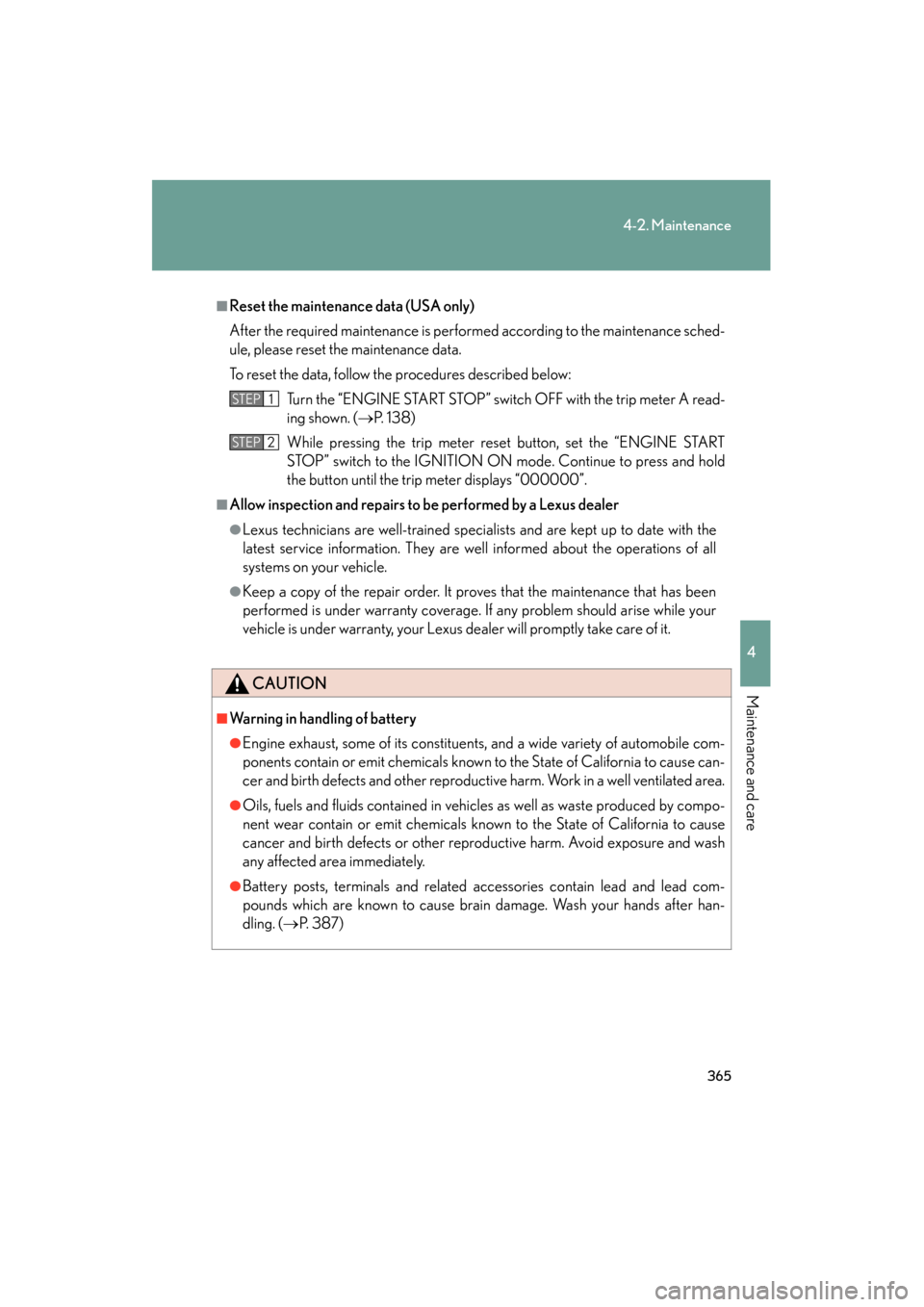
365
4-2. Maintenance
4
Maintenance and care
ES350_U
■Reset the maintenance data (USA only)
After the required maintenance is performed according to the maintenance sched-
ule, please reset the maintenance data.
To reset the data, follow the procedures described below:Turn the “ENGINE START STOP” switch OFF with the trip meter A read-
ing shown. ( →P. 1 3 8 )
While pressing the trip meter reset button, set the “ENGINE START
STOP” switch to the IGNITION ON mode. Continue to press and hold
the button until the trip meter displays “000000”.
■Allow inspection and repairs to be performed by a Lexus dealer
●Lexus technicians are well-trained specialists and are kept up to date with the
latest service information. They are well informed about the operations of all
systems on your vehicle.
●Keep a copy of the repair order. It proves that the maintenance that has been
performed is under warranty coverage. If any problem should arise while your
vehicle is under warranty, your Lexus dealer will promptly take care of it.
CAUTION
■Warning in handling of battery
●Engine exhaust, some of its constituents, and a wide variety of automobile com-
ponents contain or emit chemicals known to the State of California to cause can-
cer and birth defects and other reproductive harm. Work in a well ventilated area.
●Oils, fuels and fluids contained in vehicles as well as waste produced by compo-
nent wear contain or emit chemicals known to the State of California to cause
cancer and birth defects or other reproductive harm. Avoid exposure and wash
any affected area immediately.
●Battery posts, terminals and related accessories contain lead and lead com-
pounds which are known to cause brain damage. Wash your hands after han-
dling. ( →P. 3 8 7 )
STEP1
STEP2
Page 459 of 554
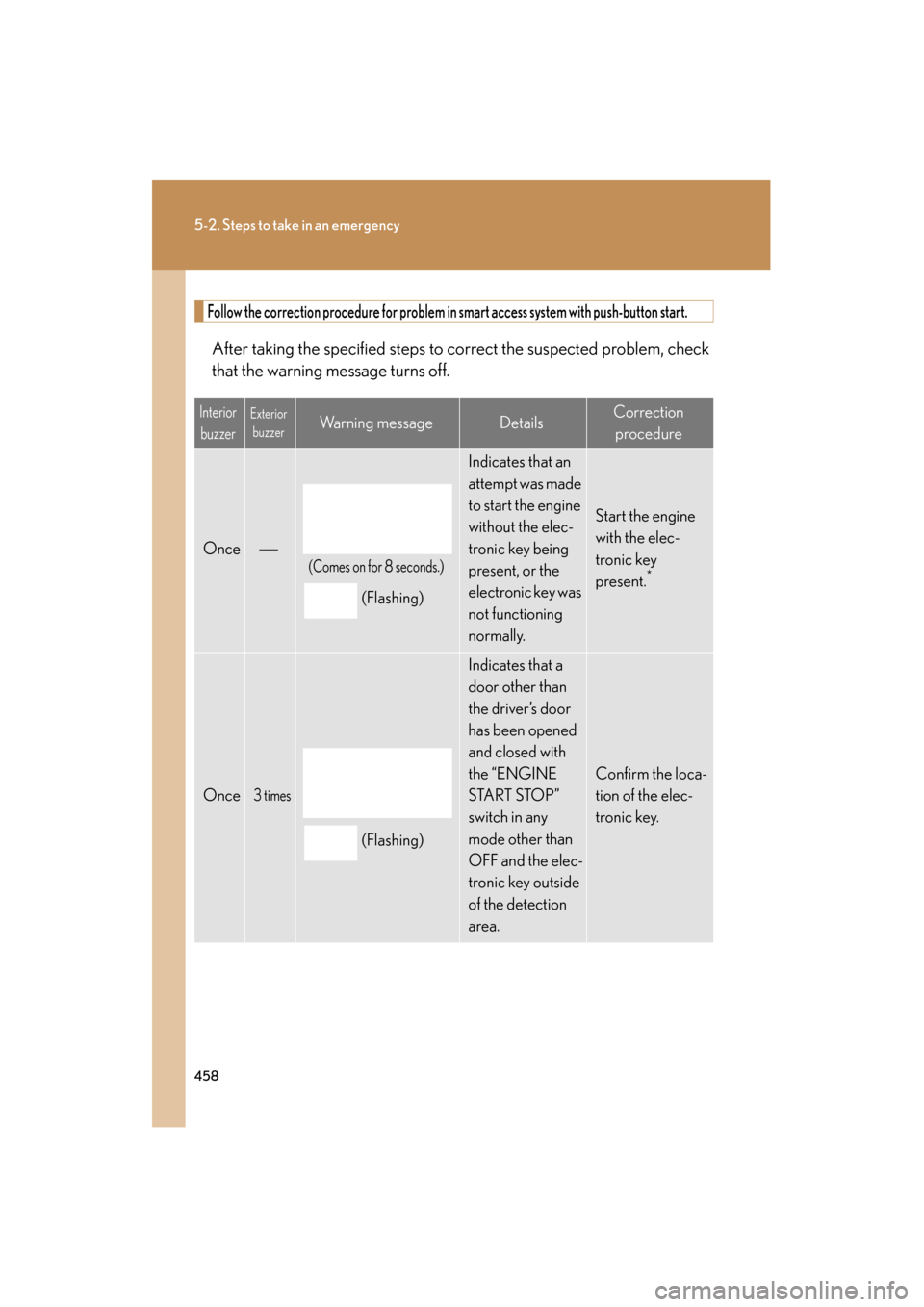
458
5-2. Steps to take in an emergency
ES350_U
Follow the correction procedure for problem in smart access system with push-button start.
After taking the specified steps to correct the suspected problem, check
that the warning message turns off.
InteriorbuzzerExterior buzzerWarning messageDetailsCorrection
procedure
Once
(Comes on for 8 seconds.)
(Flashing)
Indicates that an
attempt was made
to start the engine
without the elec-
tronic key being
present, or the
electronic key was
not functioning
normally.
Start the engine
with the elec-
tronic key
present.
*
Once3 times
(Flashing)
Indicates that a
door other than
the driver’s door
has been opened
and closed with
the “ENGINE
START STOP”
switch in any
mode other than
OFF and the elec-
tronic key outside
of the detection
area.
Confirm the loca-
tion of the elec-
tronic key.
Page 473 of 554
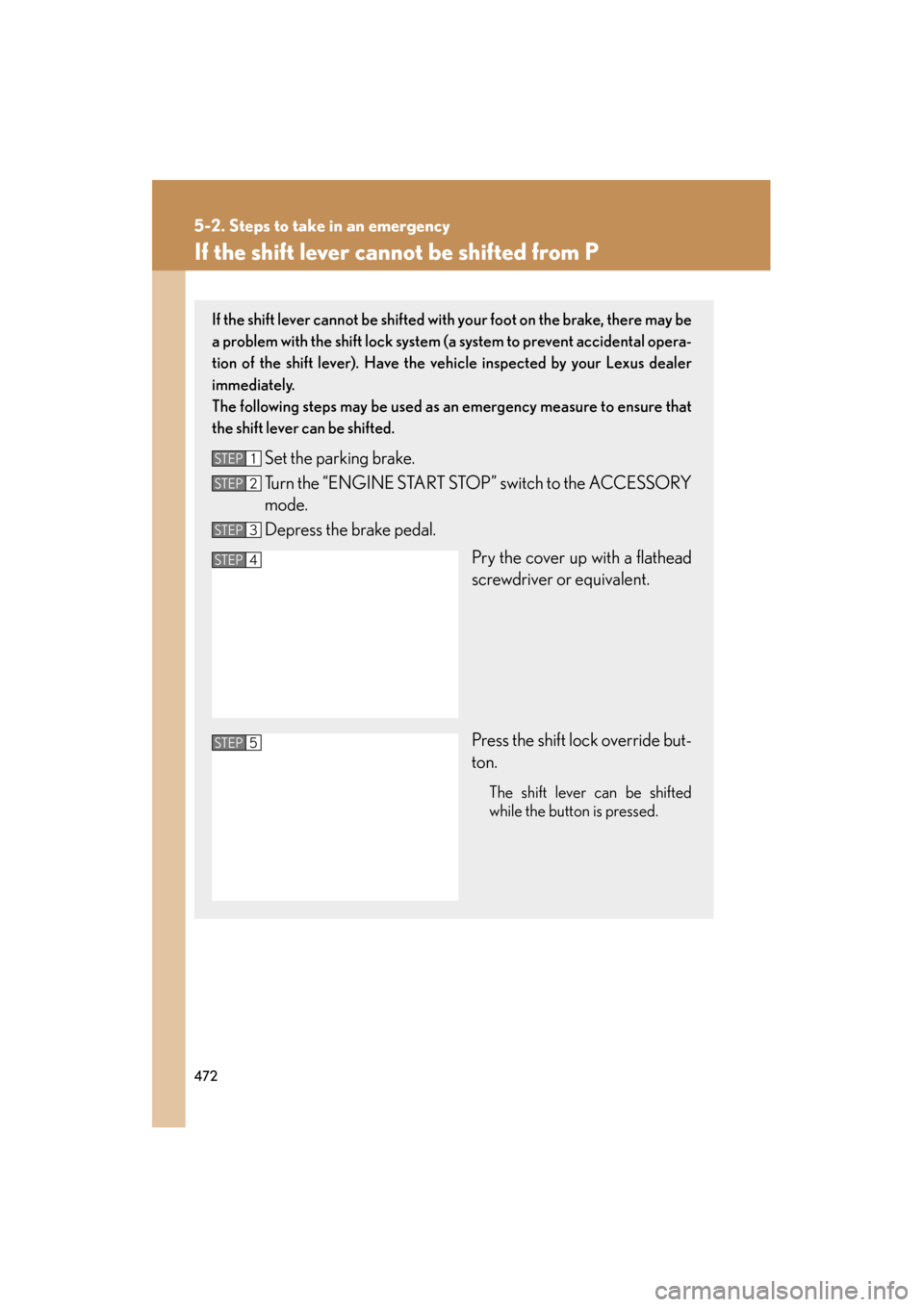
472
5-2. Steps to take in an emergency
ES350_U
If the shift lever cannot be shifted from P
If the shift lever cannot be shifted with your foot on the brake, there may be
a problem with the shift lock system (a system to prevent accidental opera-
tion of the shift lever). Have the vehicle inspected by your Lexus dealer
immediately.
The following steps may be used as an emergency measure to ensure that
the shift lever can be shifted.
Set the parking brake.
Turn the “ENGINE START STOP” switch to the ACCESSORY
mode.
Depress the brake pedal.
Pry the cover up with a flathead
screwdriver or equivalent.
Press the shift lock override but-
ton.
The shift lever can be shifted
while the button is pressed.
STEP1
STEP2
STEP3
STEP4
STEP5
Page 547 of 554
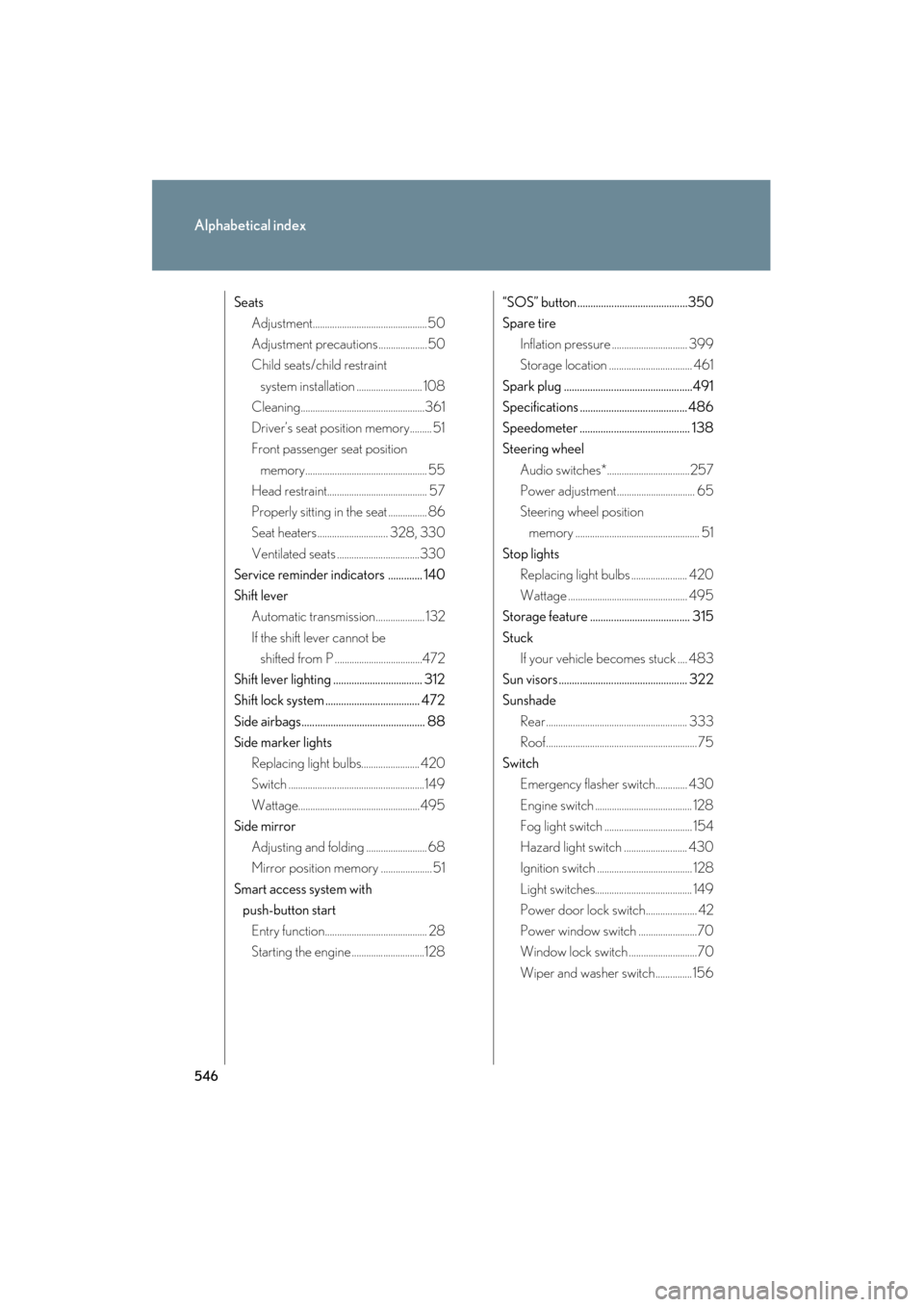
546
Alphabetical index
ES350_U
SeatsAdjustment............................................... 50
Adjustment precautions....................50
Child seats/child restraint
system installation ........................... 108
Cleaning...................................................361
Driver’s seat position memory......... 51
Front passenger seat position
memory.................................................. 55
Head restraint......................................... 57
Properly sitting in the seat ................ 86
Seat heaters............................. 328, 330
Ventilated seats ..................................330
Service reminder indicators ............. 140
Shift lever Automatic transmission.................... 132
If the shift lever cannot be shifted from P ....................................472
Shift lever lighting .................................. 312
Shift lock system .................................... 472
Side airbags............................................... 88
Side marker lights Replacing light bulbs........................ 420
Switch ........................................................149
Wattage.................................................. 495
Side mirror
Adjusting and folding ......................... 68
Mirror position memory ..................... 51
Smart access system with push-button start
Entry function.......................................... 28
Starting the engine ..............................128 “SOS” button..........................................350
Spare tire
Inflation pressure ............................... 399
Storage location .................................. 461
Spark plug .................................................491
Specifications ......................................... 486
Speedometer .......................................... 138
Steering wheel Audio switches*..................................257
Power adjustment................................ 65
Steering wheel position memory ................................................... 51
Stop lights Replacing light bulbs ....................... 420
Wattage ................................................. 495
Storage feature ...................................... 315
Stuck If your vehicle becomes stuck .... 483
Sun visors ................................................. 322
Sunshade Rear .......................................................... 333
Roof..............................................................75
Switch Emergency flasher switch............. 430
Engine switch ........................................ 128
Fog light switch .................................... 154
Hazard light switch .......................... 430
Ignition switch ....................................... 128
Light switches........................................ 149
Power door lock switch..................... 42
Power window switch ........................70
Window lock switch ............................70
Wiper and washer switch............... 156