turn signal Lexus ES350 2012 User Guide
[x] Cancel search | Manufacturer: LEXUS, Model Year: 2012, Model line: ES350, Model: Lexus ES350 2012Pages: 554, PDF Size: 6.43 MB
Page 136 of 554

135
2-1. Driving procedures
2
When driving
ES350_U
Turn signal lever
■Turn signals can be operated when
The “ENGINE START STOP” switch is in IGNITION ON mode.
■If the indicators flash faster than usual
Check that a light bulb in the front or rear turn signal lights has not burned out.
Right turn
Left turn
Move and hold the lever part-
way to signal a lane change
The right hand signal will flash
until you release the lever.
Move and hold the lever part-
way to signal a lane change
The left hand signal will flash
until you release the lever.
Page 143 of 554
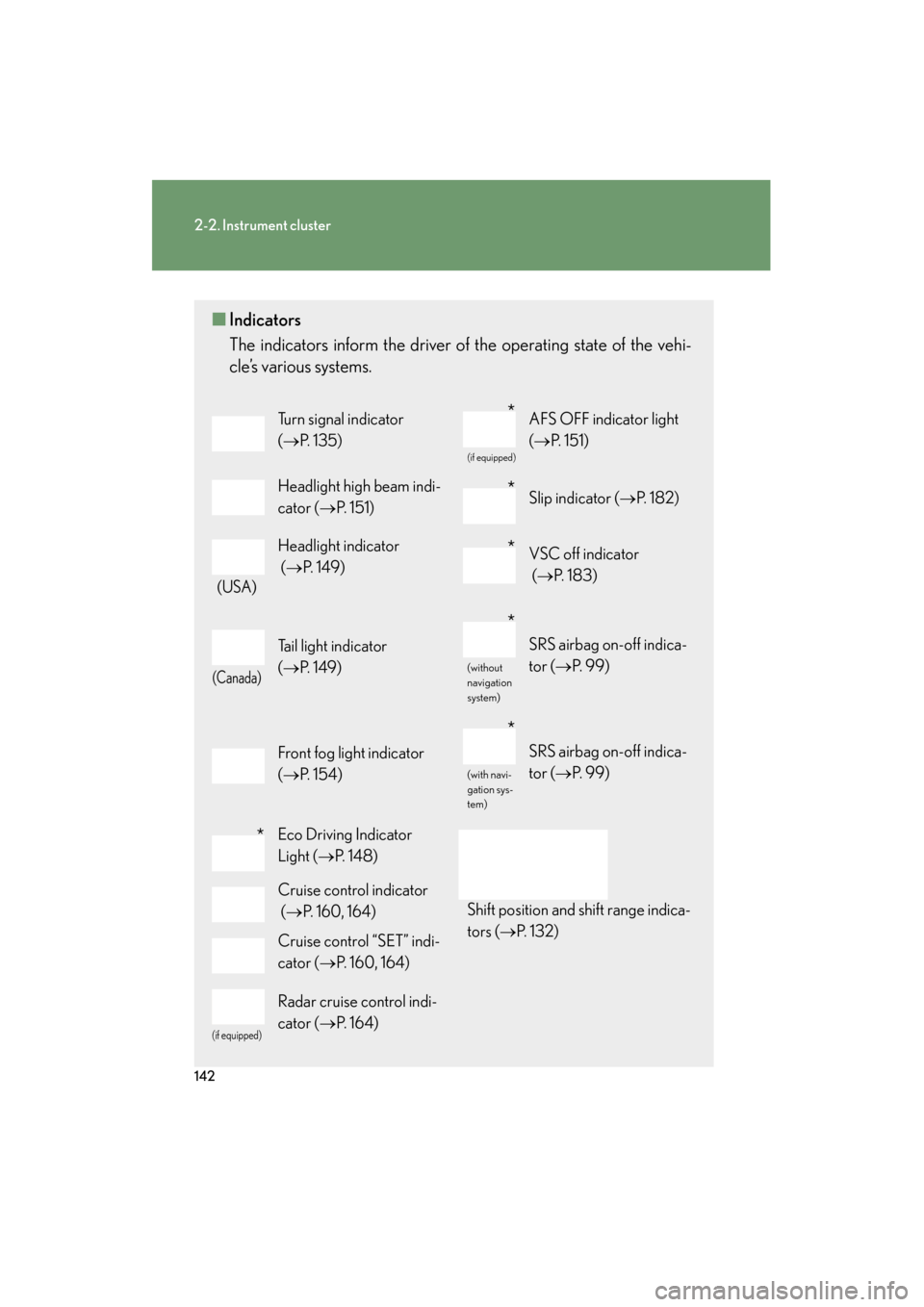
142
2-2. Instrument cluster
ES350_U
■Indicators
The indicators inform the driver of the operating state of the vehi-
cle’s various systems.
Turn signal indicator
(→ P. 1 3 5 )
(if equipped)
AFS OFF indicator light
(→ P. 151)
Headlight high beam indi-
cator ( →P. 151)Slip indicator ( →P. 1 8 2 )
(USA)
Headlight indicator
(→ P. 1 4 9 )VSC off indicator
(→ P. 1 8 3 )
(Canada)
Tail light indicator
(→ P. 1 4 9 )
(without
navigation
system)
SRS airbag on-off indica-
tor (→ P. 99)
Front fog light indicator
(→ P. 1 5 4 )
(with navi-
gation sys-
tem)
SRS airbag on-off indica-
tor (→ P. 99)
Eco Driving Indicator
Light (→P. 1 4 8 )
Shift position and shift range indica-
tors ( →P. 1 3 2 )
Cruise control indicator
(→ P. 160, 164)
Cruise control “SET” indi-
cator ( →P. 160, 164)
(if equipped)
Radar cruise control indi-
cator ( →P. 1 6 4 )
*
*
*
*
*
*
Page 223 of 554

222
3-2. Using the audio system
ES350_U
■If the satellite radio does not operate normally
If a problem occurs with the XM
® tuner, a message will appear on the display. Refer
to the table below to identify the problem, and take the suggested corrective action.
“A N T E N N A”
The XM® antenna is not connected. Check whether
the XM® antenna cable is attached securely.
There is a short-circuit in the antenna or the surround-
ing antenna cable. See a Lexus certified dealer.
“UNAUTH”
You have not subscribed to the XM® Satellite Radio.
The radio is being updated with the latest encryption
code. Contact the XM
® Satellite Radio for subscrip-
tion information. When a contract is canceled, you can
choose the “CH000” and all free-to-air channels.
The premium channel you selected is not authorized.
Wait for about 2 seconds until the radio returns to the
previous channel or “CH001”. If it does not change
automatically, select another channel. If you want to lis-
ten to the premium channel, contact the XM
® Satellite
Radio.
“NO SIGNAL”
The XM® signal is too weak at the current location.
Wait until your vehicle reaches a location with a stron-
ger signal.
“LOADING”The unit is acquiring audio or program information.
Wait until the unit has received the information.
“OFF AIR”The channel you selected is not broadcasting any pro-
gramming. Select another channel.
“-----”
There is no song/program title or artist name/feature
associated with the channel at that time. No action
needed.
Page 421 of 554
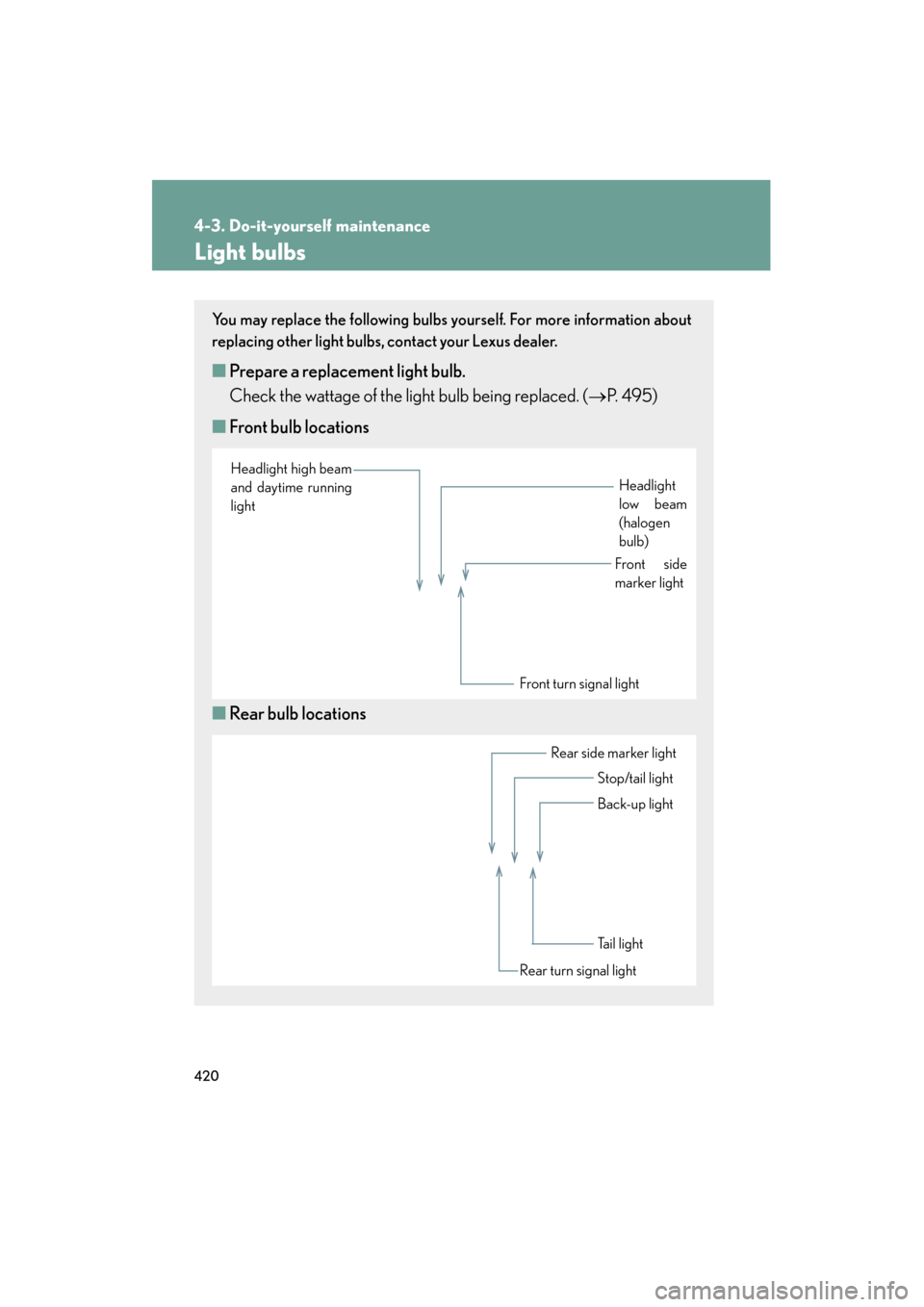
420
4-3. Do-it-yourself maintenance
ES350_U
Light bulbs
You may replace the following bulbs yourself. For more information about
replacing other light bulbs, contact your Lexus dealer.
■Prepare a replacement light bulb.
Check the wattage of the light bulb being replaced. ( →P. 4 9 5 )
■ Front bulb locations
■ Rear bulb locations
Headlight high beam
and daytime running
light Headlight
low beam
(halogen
bulb)
Front turn signal light
Front side
marker light
Rear turn signal lightStop/tail light
Rear side marker light
Back-up light
Tail light
Page 423 of 554
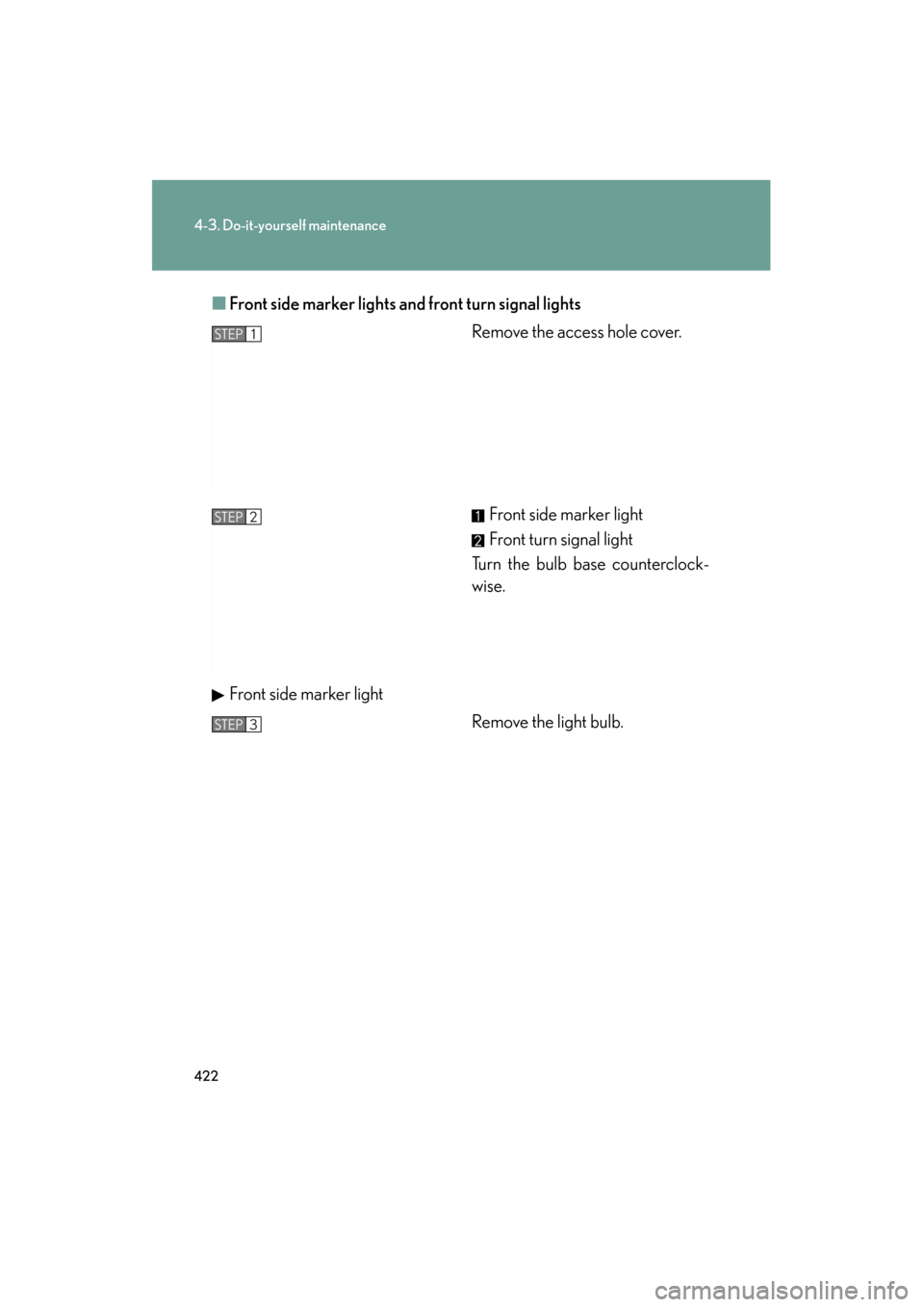
422
4-3. Do-it-yourself maintenance
ES350_U■
Front side marker lights an d front turn signal lights
Remove the access hole cover.
Front side marker light
Front turn signal light
Turn the bulb base counterclock-
wise.
Front side marker light Remove the light bulb.
STEP1
STEP2
STEP3
Page 424 of 554

423
4-3. Do-it-yourself maintenance
4
Maintenance and care
ES350_UFront turn signal light
Remove the light bulb.
STEP3
Page 426 of 554

425
4-3. Do-it-yourself maintenance
4
Maintenance and care
ES350_U■
Stop/tail, rear turn signal and rear side marker lights
Open the trunk lid and remove the
access hole cover.
Stop/tail light
Rear turn signal light
Rear side marker light
Turn the bulb base counterclock-
wise.
Stop/tail light Remove the light bulb.
STEP1
STEP2
STEP3
Page 427 of 554
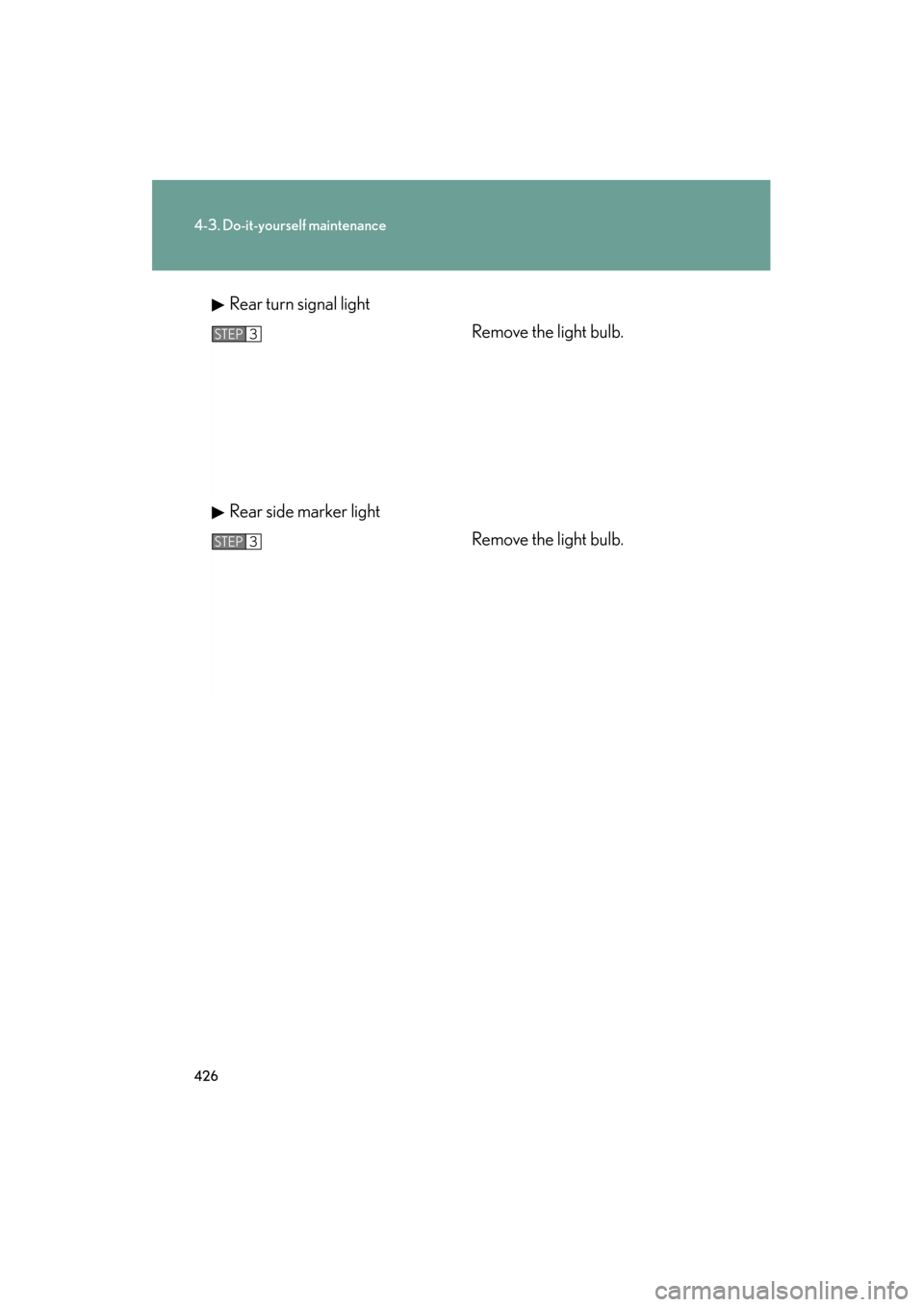
426
4-3. Do-it-yourself maintenance
ES350_URear turn signal light
Remove the light bulb.
Rear side marker light Remove the light bulb.
STEP3
STEP3
Page 428 of 554

427
4-3. Do-it-yourself maintenance
4
Maintenance and care
ES350_U■
Bulbs other than the above
If any of the bulbs listed below has burnt out, have your Lexus dealer
replace it.
●Headlight low beams (discharge bulbs)
● Parking lights
● Front fog lights
● Side turn signal lights
● High mounted stoplight
● License plate lights
■Condensation build-up on the inside of the lens
Contact your Lexus dealer for more information in the following situations. Tempo-
rary condensation build-up on the inside of the headlight lens does not indicate a
malfunction.
●Large drops of water are built up on the inside of the lens.
●Water has built up inside the headlight.
■Discharge headlights
If voltage to the discharge bulbs is insufficient, the bulbs may not come on, or may
go out temporarily. The discharge bulbs will come on when normal power is
restored.
■LED light bulbs
The parking lights, side turn signal lights, high mounted stoplight and license plate
lights consist of a number of LEDs. If any of the LEDs burn out, take your vehicle to
your Lexus dealer to have the light replaced.
Page 431 of 554

430
ES350_U
5-1. Essential information
Emergency flashers
NOTICE
■To prevent battery discharge
Do not leave the emergency flashers on longer than necessary when the engine is
not running.
Use the emergency flashers if the vehicle malfunctions or is involved in an
accident.
Without navigation systemPress the switch to flash all the
turn signal lights. To turn them
off, press the switch once again.
With navigation system Press the switch to flash all the
turn signal lights. To turn them
off, press the switch once again.