steering Lexus ES350 2012 Service Manual
[x] Cancel search | Manufacturer: LEXUS, Model Year: 2012, Model line: ES350, Model: Lexus ES350 2012Pages: 554, PDF Size: 6.43 MB
Page 195 of 554
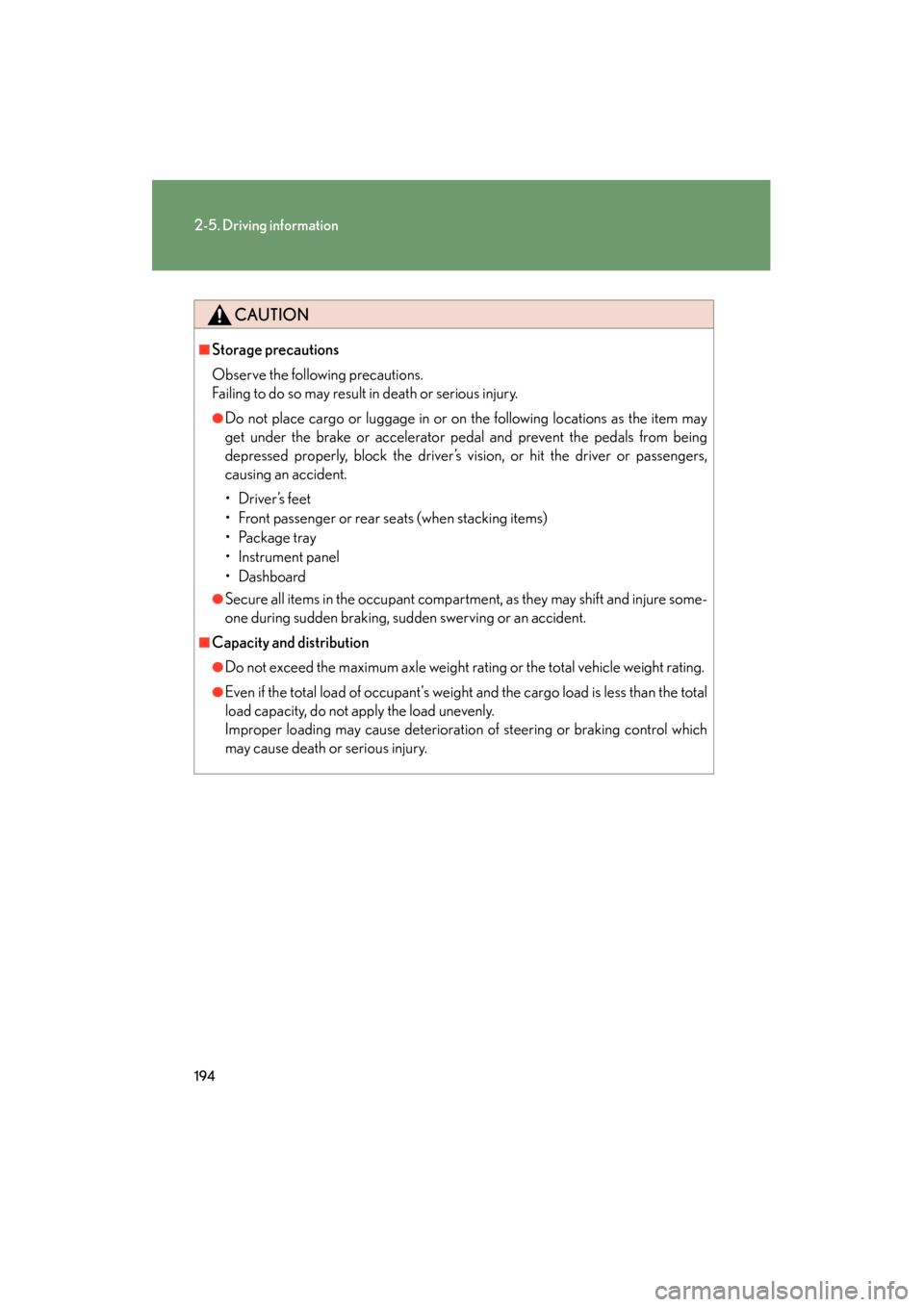
194
2-5. Driving information
ES350_U
CAUTION
■Storage precautions
Observe the following precautions.
Failing to do so may result in death or serious injury.
●Do not place cargo or luggage in or on the following locations as the item may
get under the brake or accelerator pedal and prevent the pedals from being
depressed properly, block the driver’s vision, or hit the driver or passengers,
causing an accident.
• Driver’s feet
• Front passenger or rear seats (when stacking items)
• Package tray
• Instrument panel
•Dashboard
●Secure all items in the occupant compartment, as they may shift and injure some-
one during sudden braking, sudden swerving or an accident.
■Capacity and distribution
●Do not exceed the maximum axle weight rating or the total vehicle weight rating.
●Even if the total load of occupant's weight and the cargo load is less than the total
load capacity, do not apply the load unevenly.
Improper loading may cause deterioration of steering or braking control which
may cause death or serious injury.
Page 196 of 554

195
2-5. Driving information
2
When driving
ES350_U
Vehicle load limits
■Total load capacity and seating capacity
These details are also described on the tire and loading information label.
(→ P. 3 9 9 )
CAUTION
■Overloading the vehicle
Do not overload the vehicle.
It may not only cause damage to the tires, but also degrade steering and braking
ability, resulting in an accident.
Vehicle load limits include total load capacity, seating capacity, towing
capacity and cargo capacity.
■Total load capacity: 900 lb. (410 kg)
Total load capacity means the combined weight of occupants, cargo and
luggage.
■Seating capacity: 5 occupants (Front 2, Rear 3)
Seating capacity means the maximum number of occupants whose esti-
mated average weight is 150 lb. (68 kg) per person.
■Towing capacity
Lexus does not recommend towing a trailer with your vehicle.
■Cargo capacity
Cargo capacity may increase or decrease depending on the weight and
the number of occupants.
Page 205 of 554
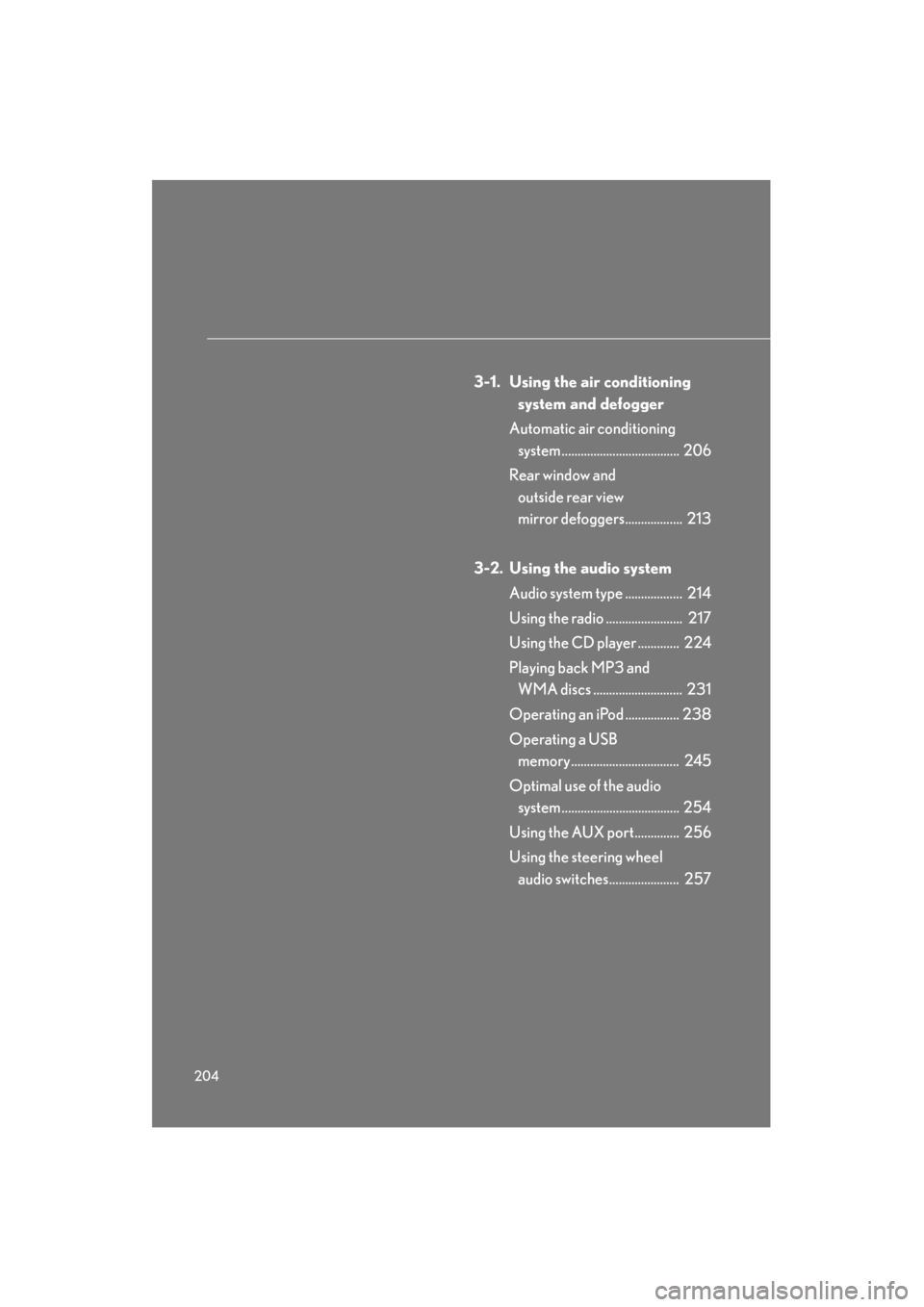
204
ES350_U
3-1. Using the air conditioning system and defogger
Automatic air conditioning system ..................................... 206
Rear window and outside rear view
mirror defoggers.................. 213
3-2. Using the audio system Audio system type .................. 214
Using the radio ........................ 217
Using the CD player ............. 224
Playing back MP3 and WMA discs ............................ 231
Operating an iPod ................. 238
Operating a USB memory.................................. 245
Optimal use of the audio system ..................................... 254
Using the AUX port.............. 256
Using the steering wheel audio switches...................... 257
Page 216 of 554

215
3-2. Using the audio system
3
Interior features
ES350_U
■Using mobile phones
Interference may be heard through the audio system’s speakers if a mobile phone is
being used inside or close to the vehicle while the audio system is operating.
Ti t l ePa g e
Using the radioP. 2 1 7
Using the CD playerP. 2 2 4
Playing back MP3 and WMA discsP. 2 3 1
Operating an iPodP. 2 3 8
Operating a USB memoryP. 2 4 5
Optimal use of the audio systemP. 2 5 4
Using the AUX portP. 2 5 6
Using the steering wheel audio switchesP. 2 5 7
Page 258 of 554
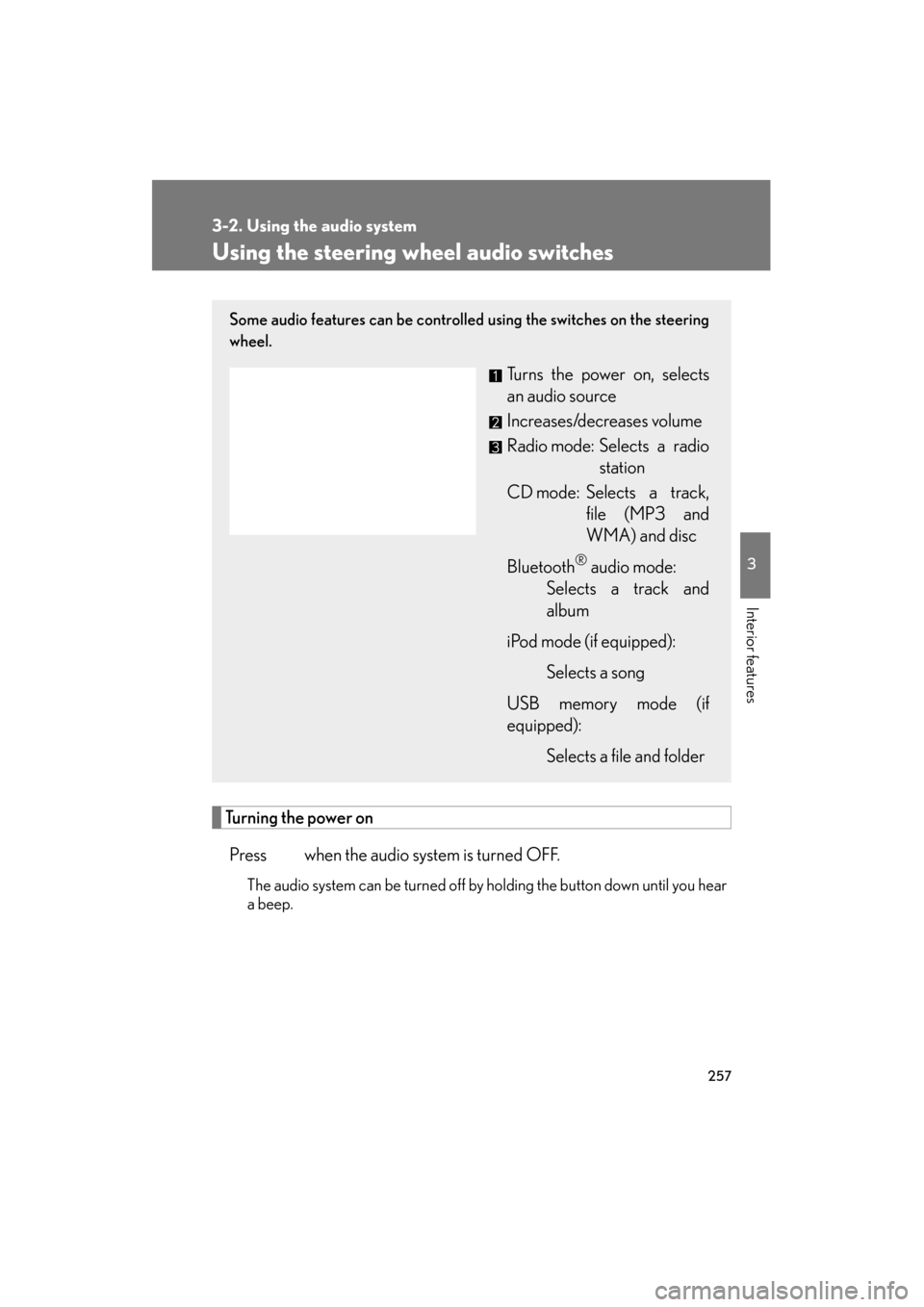
257
3-2. Using the audio system
3
Interior features
ES350_U
Using the steering wheel audio switches
Turning the power onPress when the audio system is turned OFF.
The audio system can be turned off by holding the button down until you hear
a beep.
Some audio features can be controlled using the switches on the steering
wheel.
Turns the power on, selects
an audio source
Increases/decreases volume
Radio mode: Selects a radio station
CD mode: Selects a track, file (MP3 and
WMA) and disc
Bluetooth
® audio mode:
Selects a track and
album
iPod mode (if equipped):
Selects a song
USB memory mode (if
equipped): Selects a file and folder
Page 260 of 554

259
3-2. Using the audio system
3
Interior features
ES350_U
Selecting an albumPress to select Bluetooth
® audio mode.
Press and hold “ ∧” or “ ∨” on until you hear a beep.
Selecting a folder (if equipped)
Press to select USB memory mode.
Press and hold “ ∧” or “ ∨” on until you hear a beep.
Selecting a disc in the CD player
Press to select the CD mode.
Press and hold “ ∧” or “ ∨” on until you hear a beep.
■Canceling automatic selection of a radio station
Press again.
CAUTION
■To reduce the risk of an accident
Exercise care when operating the audio switches on the steering wheel.
STEP1
STEP2
STEP1
STEP2
STEP1
STEP2
Page 270 of 554

269
3-3. Using the Bluetooth® audio system
3
Interior features
ES350_U
Fast-forwarding and rewinding tracksTo fast-forward or rewind, press and hold “
∧” or “ ∨” on
until you hear a beep.
Random playback
Press (RAND).
To cancel, press (RAND) again.
Repeat playPress (RPT).
To cancel, press (RPT) again.
Scanning tracksPress .
To cancel, press again.
Switching the displayPress .
Each time the button is pressed, the display changes in the following order:
Elapsed time → Album title → Track title → Artist name
Using the steering wh eel audio switches
→ P. 2 5 7
Page 285 of 554
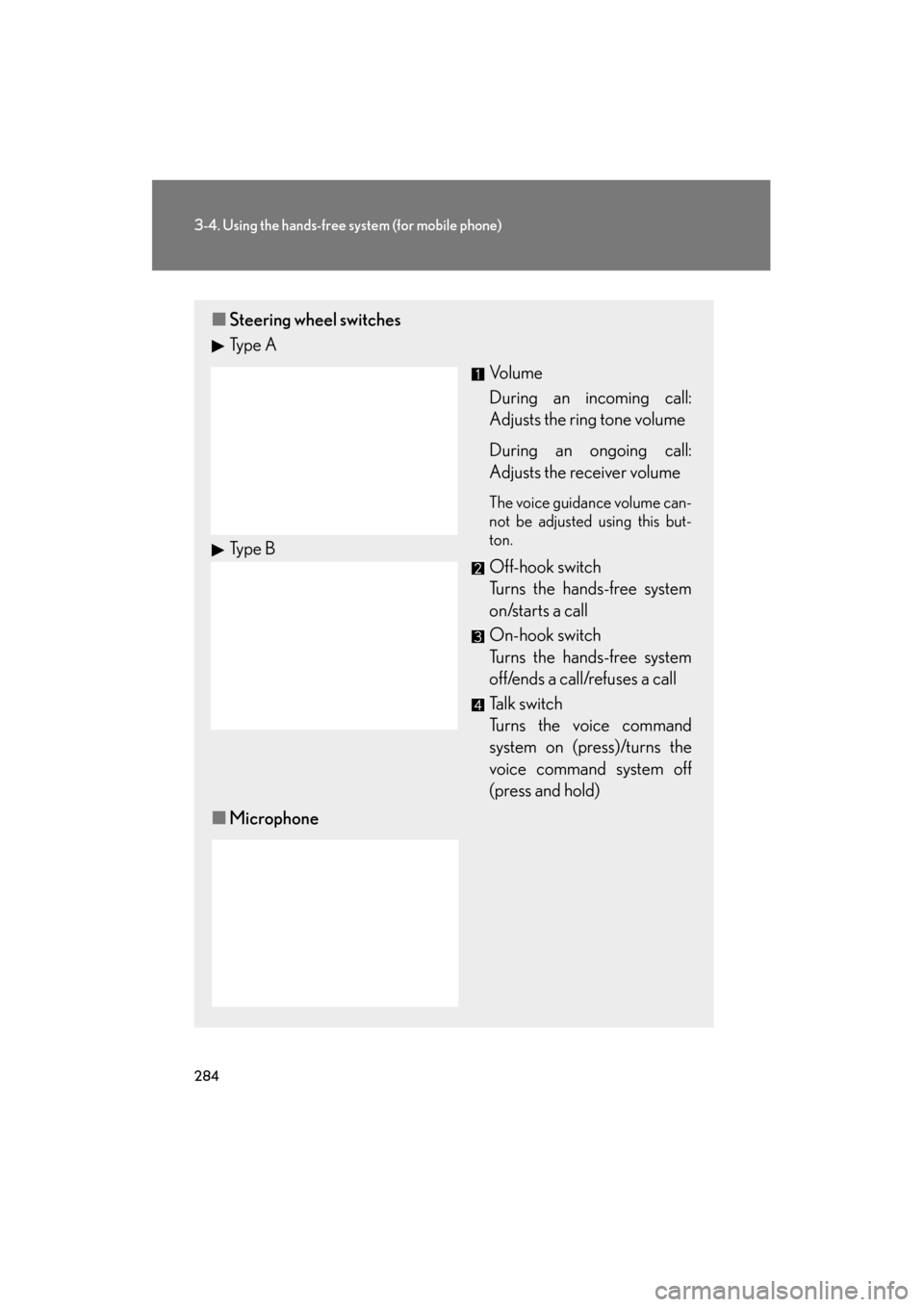
284
3-4. Using the hands-free system (for mobile phone)
ES350_U
■Steering wheel switches
Ty p e A
Vo l u m e
During an incoming call:
Adjusts the ring tone volume
During an ongoing call:
Adjusts the receiver volume
The voice guidance volume can-
not be adjusted using this but-
ton.
Off-hook switch
Turns the hands-free system
on/starts a call
On-hook switch
Turns the hands-free system
off/ends a call/refuses a call
Talk switch
Turns the voice command
system on (press)/turns the
voice command system off
(press and hold)
■ Microphone
Type B
Page 367 of 554
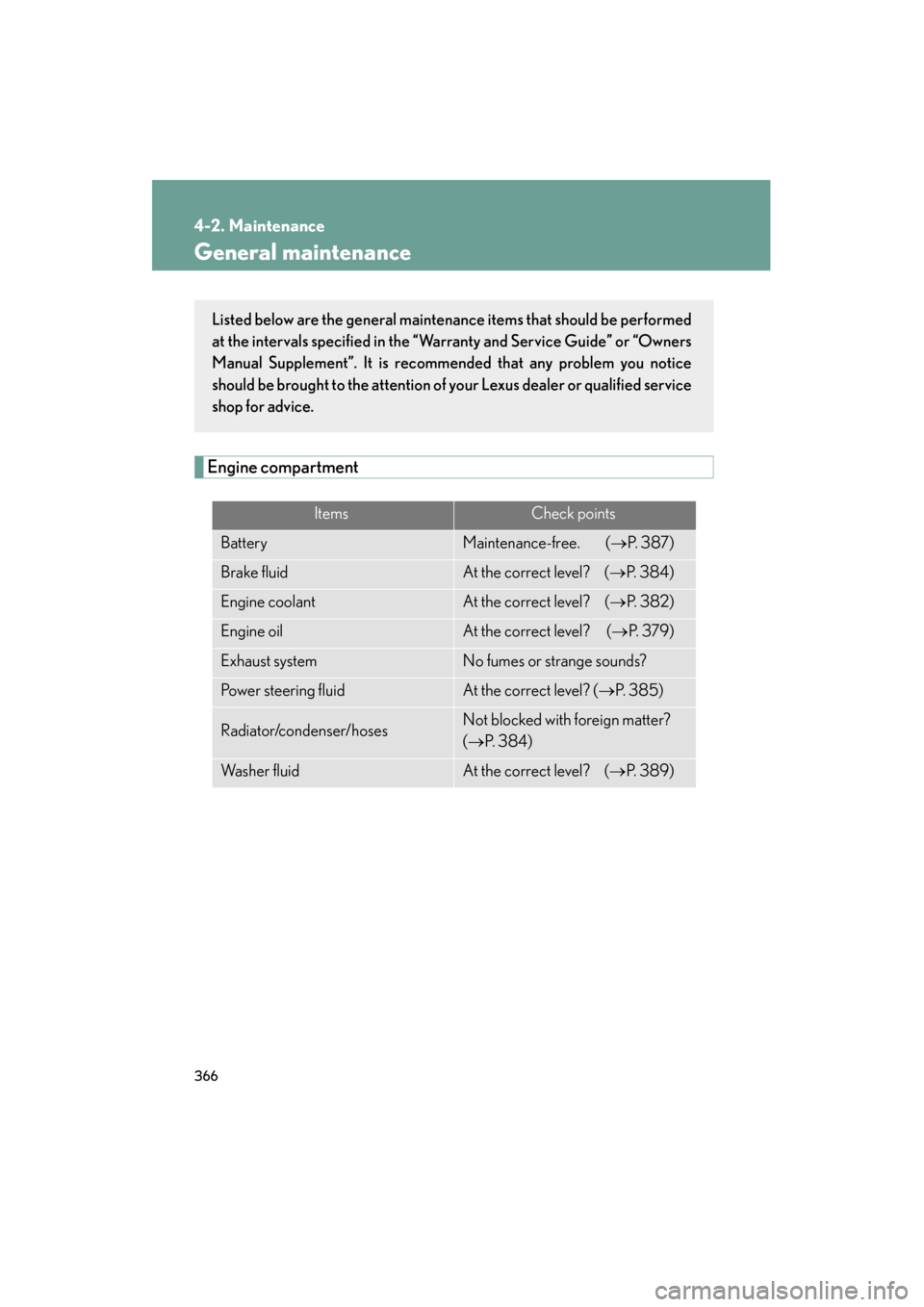
366
4-2. Maintenance
ES350_U
General maintenance
Engine compartment
ItemsCheck points
BatteryMaintenance-free. (→P. 3 8 7 )
Brake fluidAt the correct level? ( →P. 3 8 4 )
Engine coolantAt the correct level? ( →P. 3 8 2 )
Engine oilAt the correct level? ( →P. 3 7 9 )
Exhaust systemNo fumes or strange sounds?
Power steering fluidAt the correct level? ( →P. 3 8 5 )
Radiator/condenser/hosesNot blocked with foreign matter?
(→ P. 3 8 4 )
Wa s h e r f l u i dAt the correct level? ( →P. 3 8 9 )
Listed below are the general maintenance items that should be performed
at the intervals specified in the “Warranty and Service Guide” or “Owners
Manual Supplement”. It is recommended that any problem you notice
should be brought to the attention of your Lexus dealer or qualified service
shop for advice.
Page 369 of 554
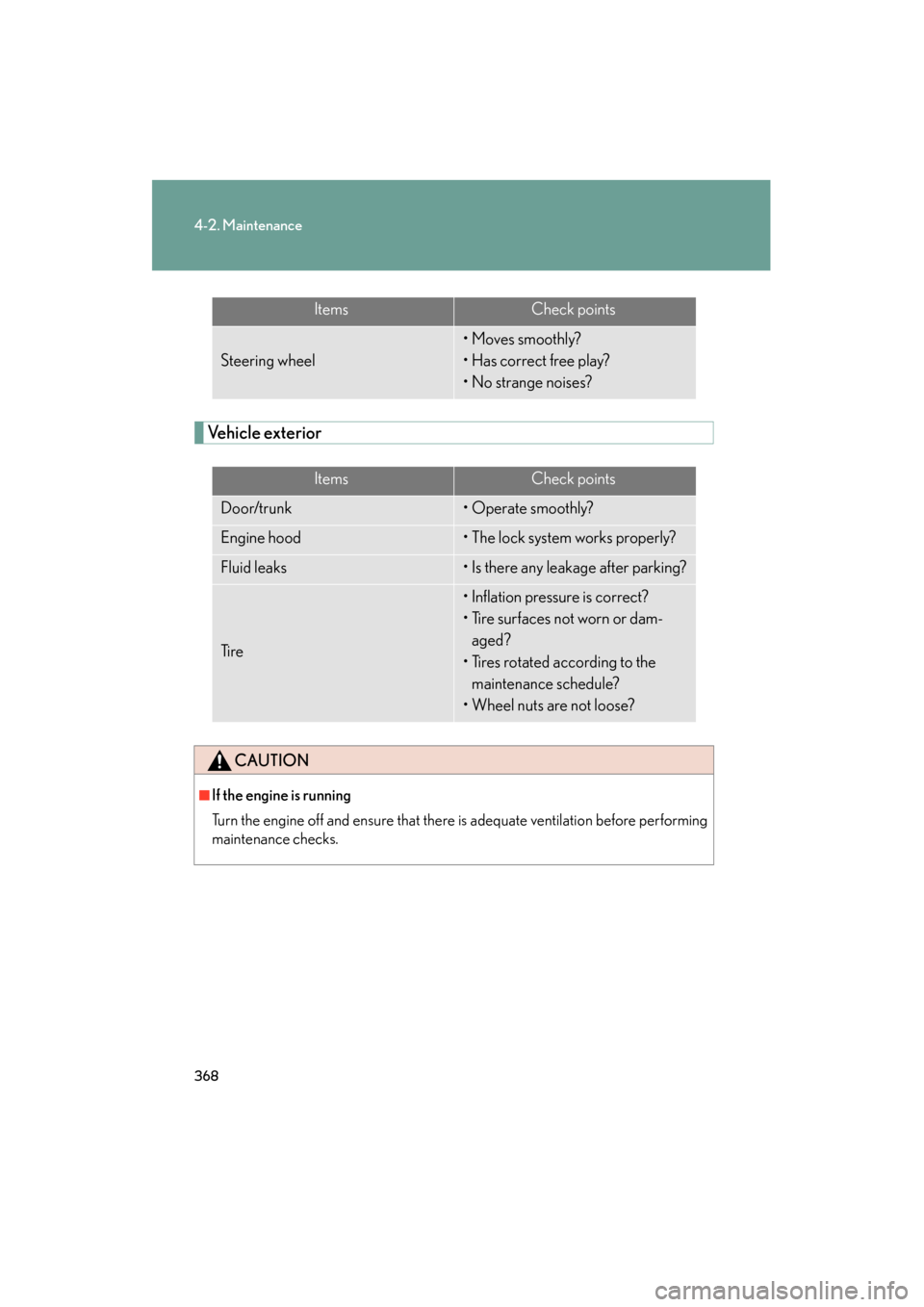
368
4-2. Maintenance
ES350_U
Vehicle exterior
ItemsCheck points
Steering wheel
• Moves smoothly?
• Has correct free play?
• No strange noises?
ItemsCheck points
Door/trunk• Operate smoothly?
Engine hood• The lock system works properly?
Fluid leaks• Is there any leakage after parking?
Ti r e
• Inflation pressure is correct?
• Tire surfaces not worn or dam-aged?
• Tires rotated according to the maintenance schedule?
• Wheel nuts are not loose?
CAUTION
■If the engine is running
Turn the engine off and ensure that there is adequate ventilation before performing
maintenance checks.