key Lexus ES350 2012 Owner's Manual
[x] Cancel search | Manufacturer: LEXUS, Model Year: 2012, Model line: ES350, Model: Lexus ES350 2012Pages: 554, PDF Size: 6.43 MB
Page 3 of 554
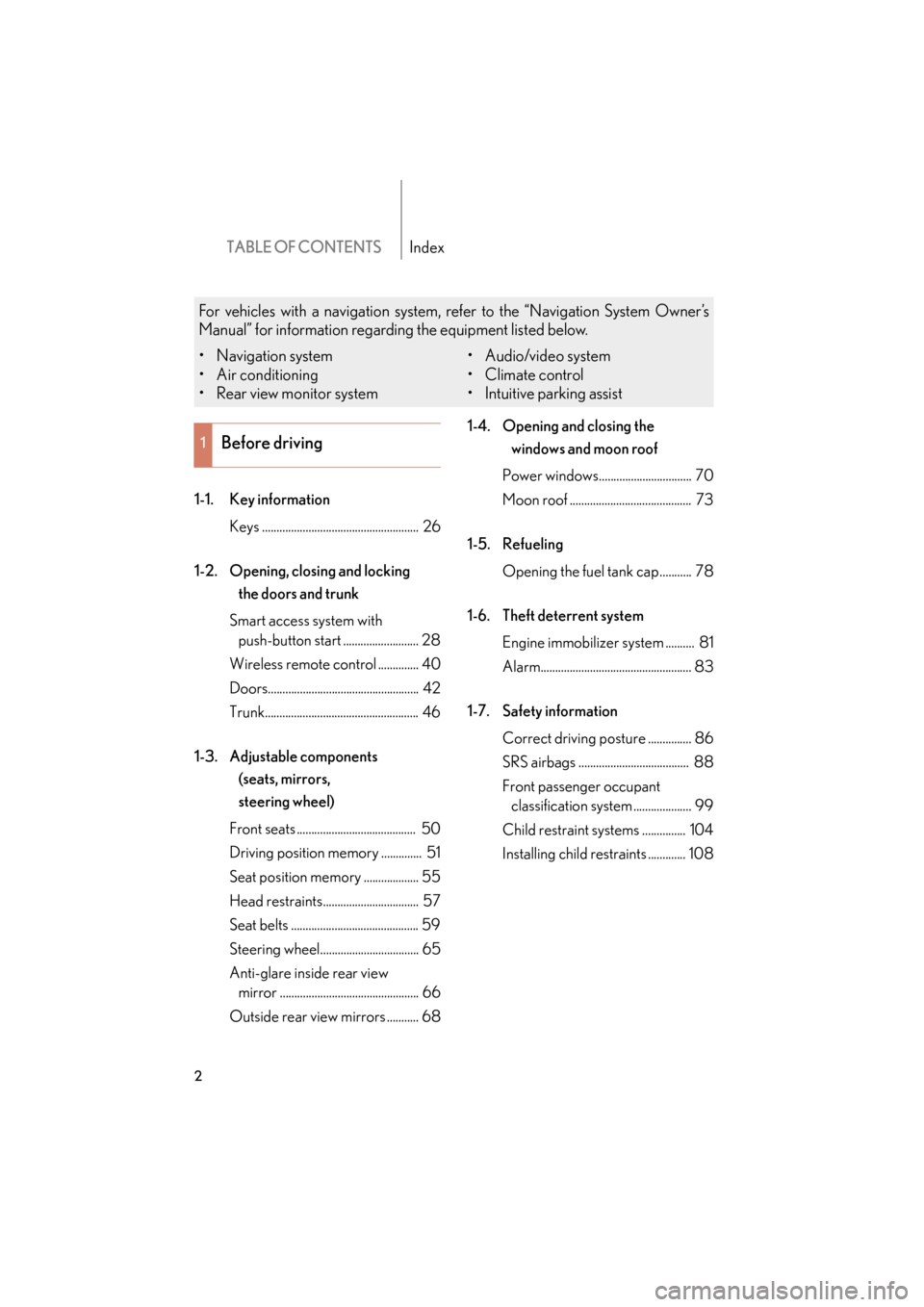
TABLE OF CONTENTSIndex
2
ES350_U
1-1. Key informationKeys ...................................................... 26
1-2. Opening, closing and locking the doors and trunk
Smart access system with push-button start .......................... 28
Wireless remote control .............. 40
Doors.................................................... 42
Trunk..................................................... 46
1-3. Adjustable components (seats, mirrors,
steering wheel)
Front seats ......................................... 50
Driving position memory .............. 51
Seat position memory ................... 55
Head restraints................................. 57
Seat belts ............................................ 59
Steering wheel.................................. 65
Anti-glare inside rear view mirror ................................................ 66
Outside rear view mirrors ........... 68 1-4. Opening and closing the
windows and moon roof
Power windows................................ 70
Moon roof .......................................... 73
1-5. Refueling Opening the fuel tank cap........... 78
1-6. Theft deterrent system Engine immobilizer system .......... 81
Alarm.................................................... 83
1-7. Safety information Correct driving posture ............... 86
SRS airbags ...................................... 88
Front passenger occupant classification system .................... 99
Child restraint systems ............... 104
Installing child restraints ............. 108
1Before driving
For vehicles with a navigation system, refer to the “Navigation System Owner’s
Manual” for information regarding the equipment listed below.
• Navigation system
• Air conditioning
• Rear view monitor system • Audio/video system
•Climate control
• Intuitive parking assist
Page 6 of 554
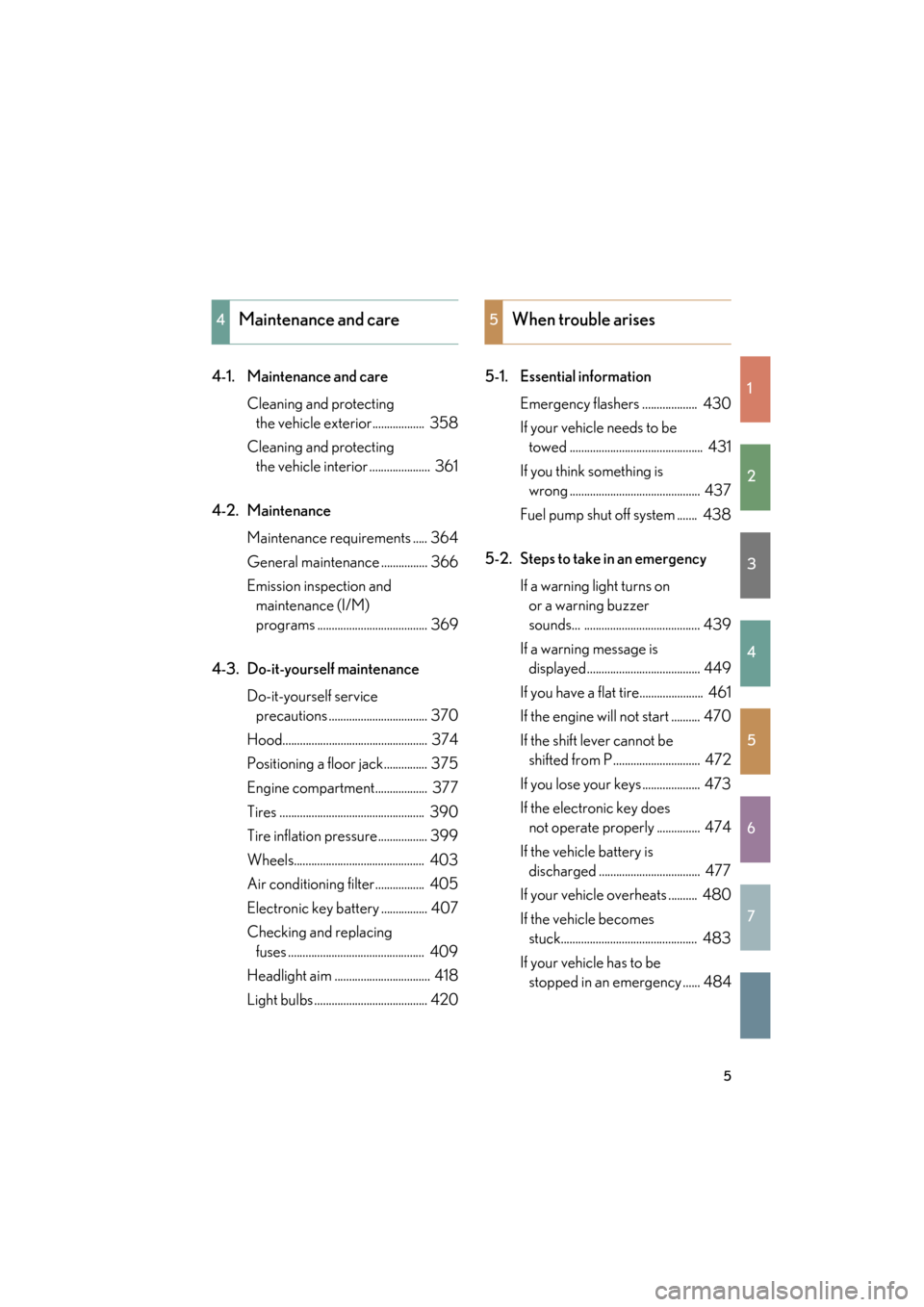
1
2
3
4
5
6
7
5
ES350_U
4-1. Maintenance and careCleaning and protecting the vehicle exterior.................. 358
Cleaning and protecting the vehicle interior ..................... 361
4-2. Maintenance Maintenance requirements ..... 364
General maintenance ................ 366
Emission inspection and maintenance (I/M)
programs ...................................... 369
4-3. Do-it-yourself maintenance Do-it-yourself service precautions .................................. 370
Hood.................................................. 374
Positioning a floor jack............... 375
Engine compartment.................. 377
Tires .................................................. 390
Tire inflation pressure................. 399
Wheels............................................. 403
Air conditioning filter................. 405
Electronic key battery ................ 407
Checking and replacing fuses ............................................... 409
Headlight aim ................................. 418
Light bulbs ....................................... 420 5-1. Essential information
Emergency flashers ................... 430
If your vehicle needs to be towed .............................................. 431
If you think something is wrong ............................................. 437
Fuel pump shut off system ....... 438
5-2. Steps to take in an emergency If a warning light turns on or a warning buzzer
sounds... ........................................ 439
If a warning message is displayed....................................... 449
If you have a flat tire...................... 461
If the engine will not start .......... 470
If the shift lever cannot be shifted from P .............................. 472
If you lose your keys .................... 473
If the electronic key does not operate properly ............... 474
If the vehicle battery is discharged ................................... 477
If your vehicle overheats .......... 480
If the vehicle becomes stuck............................................... 483
If your vehicle has to be stopped in an emergency ...... 484
4Maintenance and care5When trouble arises
Page 23 of 554

ES350_U
22
●Safety Connect / Lexus Enform (U.S. mainland only)
If your Lexus has Safety Connect or Lexus Enform and if you have subscribed to
those services, please refer to the Safety Connect / Lexus Enform Telematics Sub-
scription Service Agreement for information on data collected and its usage.
CAUTION
■General precautions while driving
Driving under the influence: Never drive your vehicle when under the influence of
alcohol or drugs that have impaired your ability to operate your vehicle. Alcohol
and certain drugs delay reaction time, impair judgment and reduce coordination,
which could lead to an accident that could result in death or serious injury.
Defensive driving: Always drive defensively. Anticipate mistakes that other drivers
or pedestrians might make and be ready to avoid accidents.
Driver distraction: Always give your full attention to driving. Anything that distracts
the driver, such as adjusting controls, talking on a mobile phone or reading can
result in a collision with resulting death or serious injury to you, your occupants or
others.
■General precaution regarding children’s safety
Never leave children unattended in the vehicle, and never allow children to have or
use the key.
When left unattended, children may be able to start the vehicle or shift the vehicle
into neutral. There is also a danger that children may injure themselves by playing
with the cigarette lighter, the windows, the moon roof, or other features of the vehi-
cle. In addition, heat build-up or extremely cold temperatures inside the vehicle can
be fatal to children.
Page 26 of 554
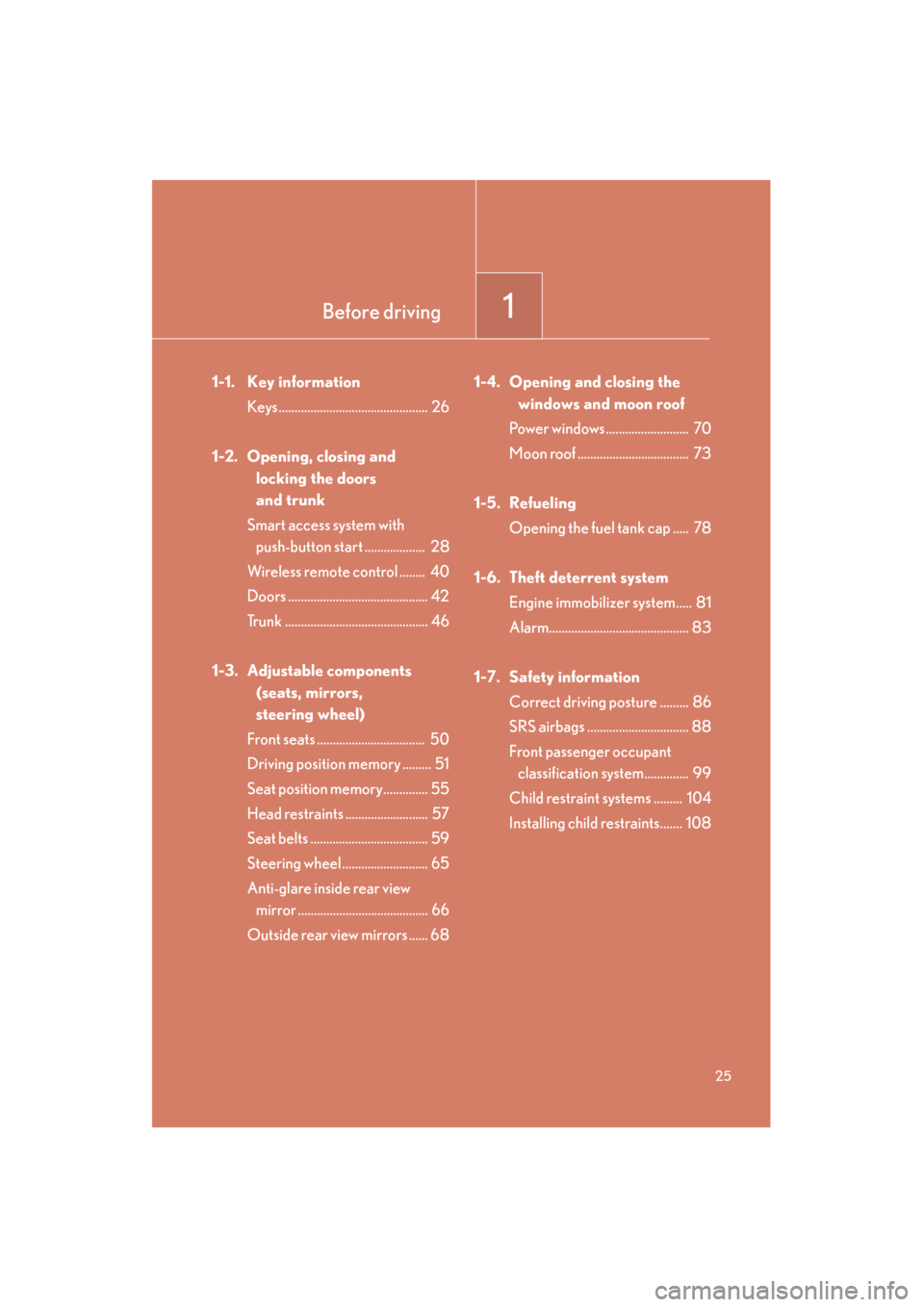
Before driving1
25
ES350_U
1-1. Key informationKeys ............................................... 26
1-2. Opening, closing and locking the doors
and trunk
Smart access system with push-button start ................... 28
Wireless remote control ........ 40
Doors ............................................ 42
Trunk ............................................. 46
1-3. Adjustable components (seats, mirrors,
steering wheel)
Front seats .................................. 50
Driving position memory ......... 51
Seat position memory.............. 55
Head restraints .......................... 57
Seat belts ..................................... 59
Steering wheel........................... 65
Anti-glare inside rear view mirror ......................................... 66
Outside rear view mirrors ...... 68 1-4. Opening and closing the
windows and moon roof
Power windows .......................... 70
Moon roof ................................... 73
1-5. Refueling Opening the fuel tank cap ..... 78
1-6. Theft deterrent system Engine immobilizer system..... 81
Alarm............................................ 83
1-7. Safety information Correct driving posture ......... 86
SRS airbags ................................ 88
Front passenger occupant classification system.............. 99
Child restraint systems ......... 104
Installing child restraints....... 108
Page 27 of 554

26
ES350_U
1-1. Key information
Keys
Using the mechanical keyTake out the mechanical key.
After using the mechanical key,
store it in the electronic key. Carry
the mechanical key together with
the electronic key. If the electronic
key battery is depleted or the entry
function does not operate properly,
you will need the mechanical key.
The following keys are provided with the vehicle.
Electronic keys
• Operating the smart accesssystem with push-button start
(→ P. 2 8 )
• Operating the wireless remote control function
(→ P. 4 0 )
Mechanical keys
Key number plate
■When required to leave a key to the vehicle with a parking attendant
Turn the trunk opener main switch OFF and lock the glove box and the armrest
door as circumstances demand. ( →P. 4 6 , 3 1 6 , 3 3 5 )
Remove the mechanical key for your own use and provide the attendant with the
electronic key only.
■Key number plate
Keep the plate in a safe place such as your wallet, not in the vehicle. In the event that
a mechanical key is lost, a new key can be made at your Lexus dealer using the key
number plate. ( →P. 4 7 3 )
Page 28 of 554

27
1-1. Key information
1
Before driving
ES350_U
■When riding in an aircraft
When bringing an electronic key onto an aircraft, make sure you do not press any
buttons on the electronic key while inside the aircraft cabin. If you are carrying an
electronic key in your bag etc, ensure that the buttons are not likely to be pressed
accidentally. Pressing a button may cause the electronic key to emit radio waves
that could interfere with the operation of the aircraft.
NOTICE
■To prevent key damage
●Do not subject the keys to strong shocks, expose them to high temperatures by
placing them in direct sunlight, or get them wet.
●Do not expose the keys to electromagnetic materials or attach any material that
blocks electromagnetic waves to the key surface.
●Do not disassemble the electronic key.
Page 29 of 554
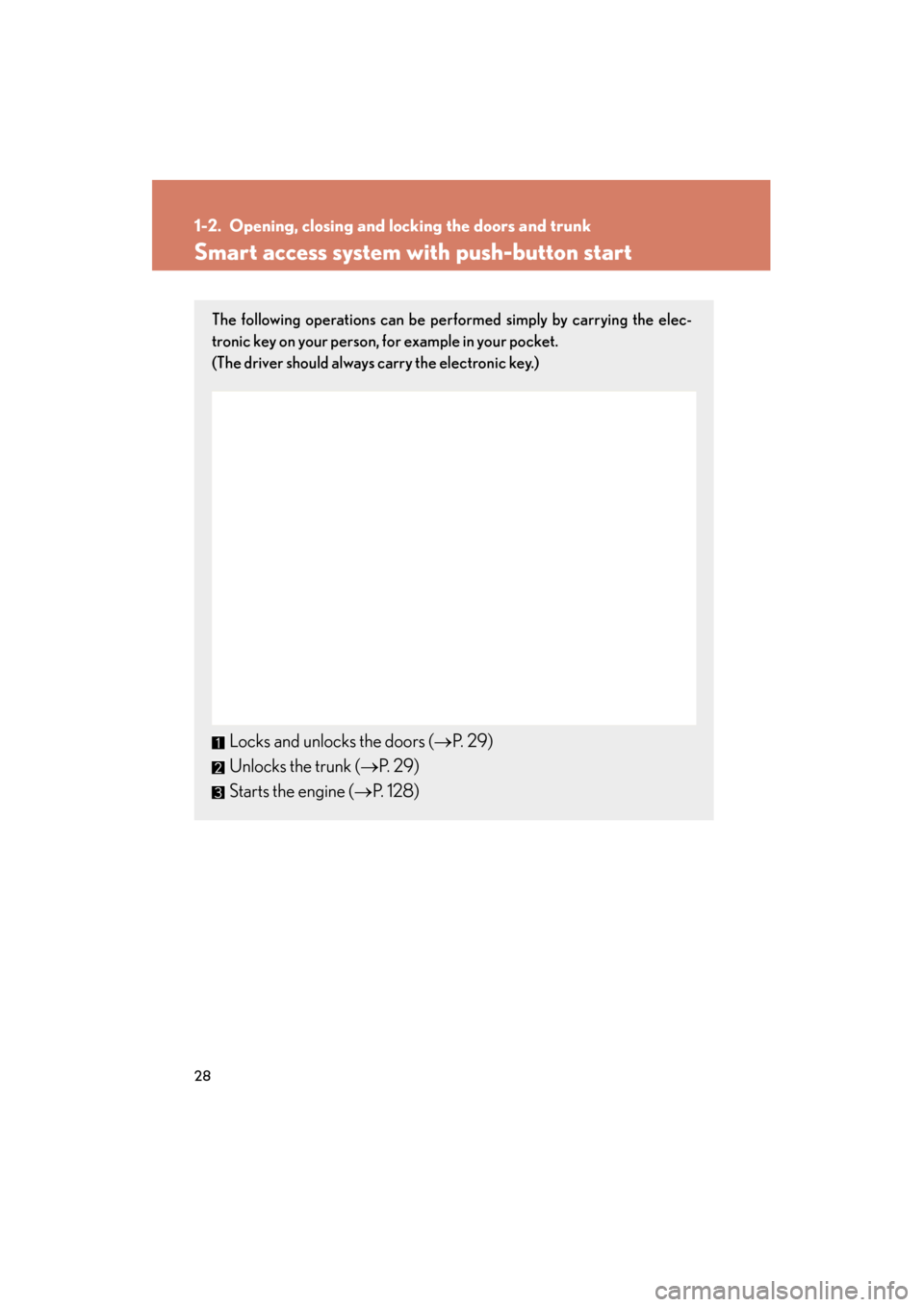
28
ES350_U
1-2. Opening, closing and locking the doors and trunk
Smart access system with push-button start
The following operations can be performed simply by carrying the elec-
tronic key on your person, for example in your pocket.
(The driver should always carry the electronic key.)
Locks and unlocks the doors (→P. 2 9 )
Unlocks the trunk ( →P. 2 9 )
Starts the engine ( →P. 1 2 8 )
Page 32 of 554
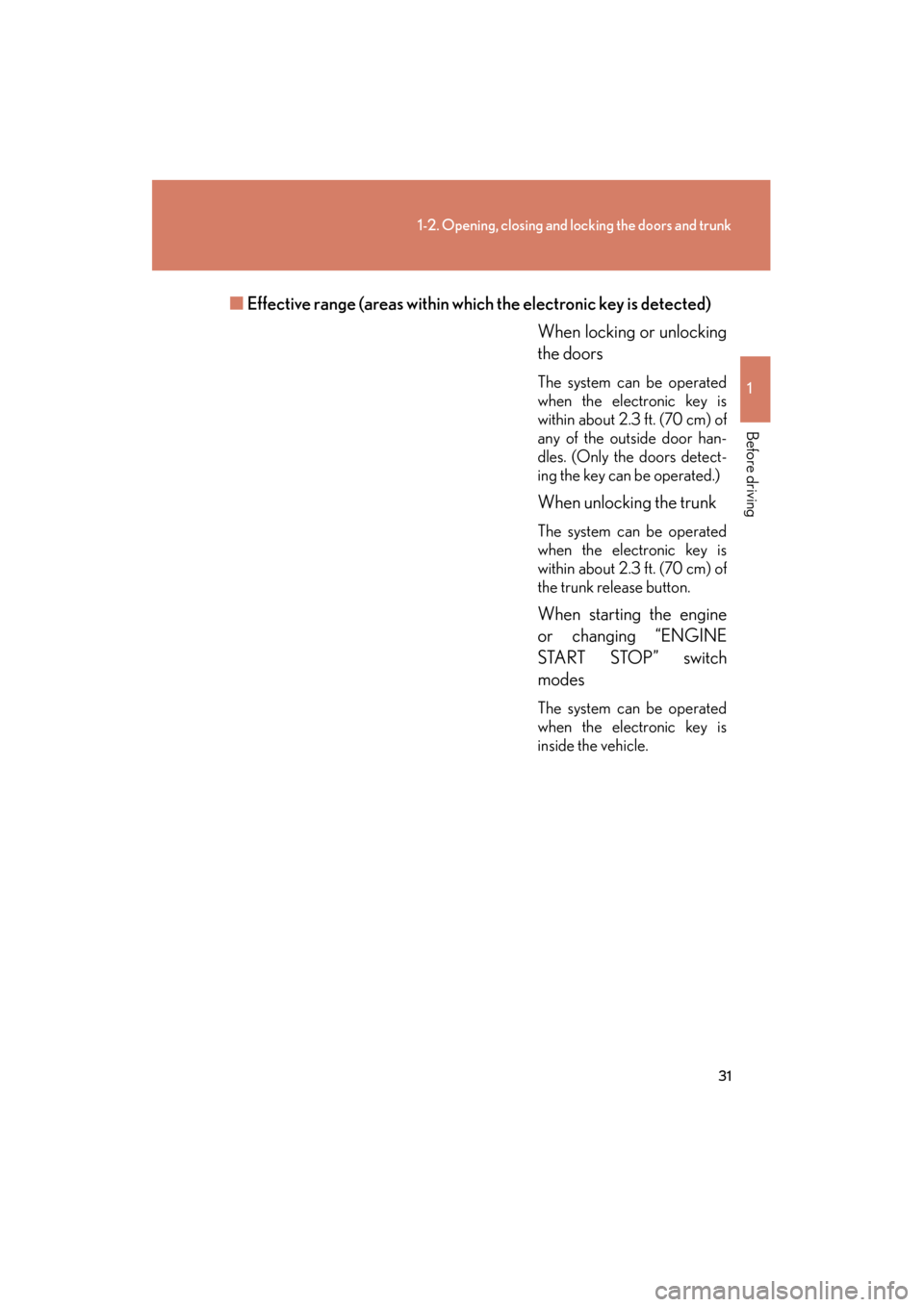
31
1-2. Opening, closing and locking the doors and trunk
1
Before driving
ES350_U■
Effective range (areas within wh ich the electronic key is detected)
When locking or unlocking
the doors
The system can be operated
when the electronic key is
within about 2.3 ft. (70 cm) of
any of the outside door han-
dles. (Only the doors detect-
ing the key can be operated.)
When unlocking the trunk
The system can be operated
when the electronic key is
within about 2.3 ft. (70 cm) of
the trunk release button.
When starting the engine
or changing “ENGINE
START STOP” switch
modes
The system can be operated
when the electronic key is
inside the vehicle.
Page 33 of 554

32
1-2. Opening, closing and locking the doors and trunk
ES350_U
■Operation signals
Doors: A buzzer sounds and the emergency flashers flash to indicate that the doors
have been locked/unlocked. (Locked: Once; Unlocked: Twice)
Trunk: A buzzer sounds to indicate that the trunk has been unlocked.
Windows and standard moon roof: A buzzer sounds to indicate that the windows
and standard moon roof are operating.
■Door lock buzzer
If a door is not fully closed, a buzzer sounds for 10 seconds if an attempt to lock the
door is made. Fully close the door to stop the buzzer, and lock the vehicle once
more.
■Conditions affecting operation
The smart access system with push-button start uses weak radio waves. In the fol-
lowing situations, the communication between the electronic key and the vehicle
may be affected, preventing the smart access system with push-button start and
wireless remote control from operating properly:
(Ways of coping: →P. 4 74 )
●When the electronic key battery is depleted
●Near a TV tower, electric power plant, gas station, radio station, large display,
airport or other facility that generates strong radio waves or electrical noise
●When carrying a portable radio, mobile phone, cordless phone or other wire-
less communication devices
●When the electronic key is in contact with, or is covered by the following metal-
lic objects
• Cards to which aluminum foil is attached
• Cigarette boxes that have aluminum foil inside
• Metallic wallets or bags
•Coins
• Hand warmers made of metal
• Media such as CDs and DVDs
●When multiple electronic keys are in the vicinity
Page 34 of 554
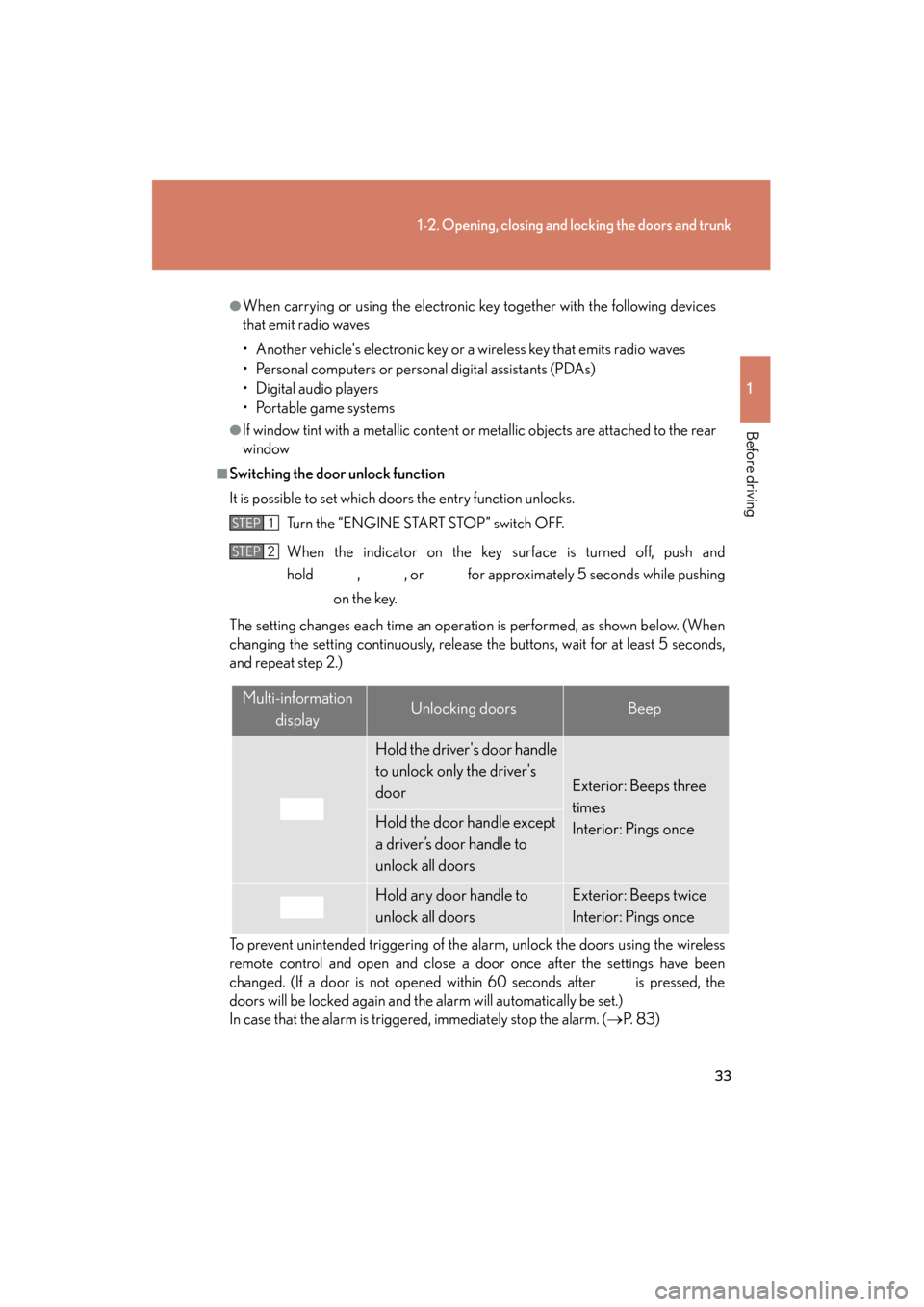
33
1-2. Opening, closing and locking the doors and trunk
1
Before driving
ES350_U
●When carrying or using the electronic key together with the following devices
that emit radio waves
• Another vehicle's electronic key or a wireless key that emits radio waves
• Personal computers or personal digital assistants (PDAs)
• Digital audio players
• Portable game systems
●If window tint with a metallic content or metallic objects are attached to the rear
window
■Switching the door unlock function
It is possible to set which doors the entry function unlocks. Turn the “ENGINE START STOP” switch OFF.
When the indicator on the key surface is turned off, push and
hold , , or for approximately 5 seconds while pushing on the key.
The setting changes each time an operation is performed, as shown below. (When
changing the setting continuously, release the buttons, wait for at least 5 seconds,
and repeat step 2.)
To prevent unintended triggering of the alarm, unlock the doors using the wireless
remote control and open and close a door once after the settings have been
changed. (If a door is not opened within 60 seconds after is pressed, the
doors will be locked again and the alarm will automatically be set.)
In case that the alarm is triggered, immediately stop the alarm. (→ P. 8 3 )
STEP1
STEP2
Multi-information
displayUnlocking doorsBeep
Hold the driver's door handle
to unlock only the driver's
door
Exterior: Beeps three
times
Interior: Pings once
Hold the door handle except
a driver’s door handle to
unlock all doors
Hold any door handle to
unlock all doorsExterior: Beeps twice
Interior: Pings once