delete phone Lexus ES350 2013 Owner's Manual / LEXUS 2013 ES300H,ES350 OWNERS MANUAL (OM33A01U)
[x] Cancel search | Manufacturer: LEXUS, Model Year: 2013, Model line: ES350, Model: Lexus ES350 2013Pages: 908, PDF Size: 11.09 MB
Page 343 of 908
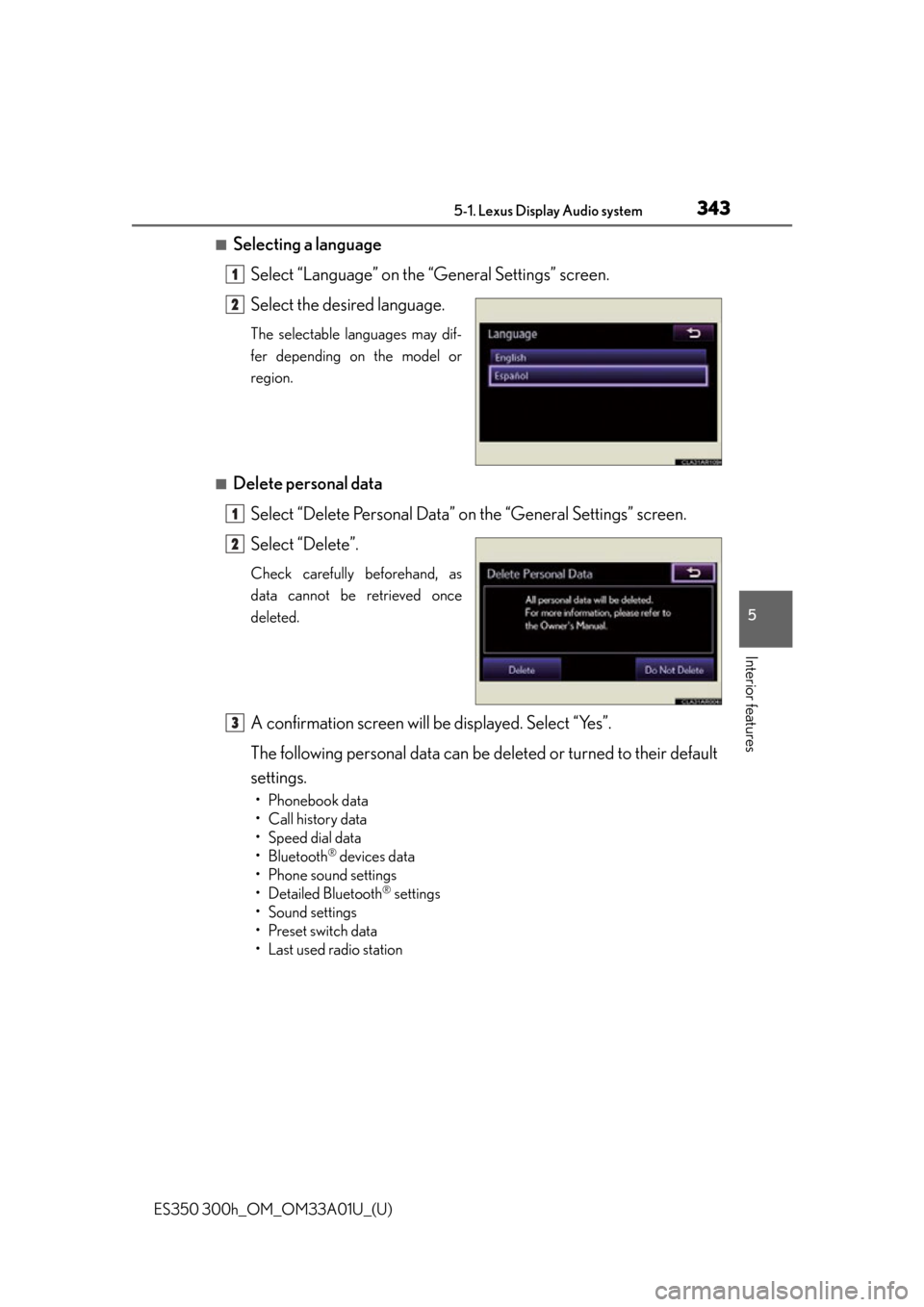
ES350 300h_OM_OM33A01U_(U)
3435-1. Lexus Display Audio system
5
Interior features
■Selecting a languageSelect “Language” on the “General Settings” screen.
Select the desired language.
The selectable languages may dif-
fer depending on the model or
region.
■Delete personal dataSelect “Delete Personal Data” on the “General Settings” screen.
Select “Delete”.
Check carefully beforehand, as
data cannot be retrieved once
deleted.
A confirmation screen will be displayed. Select “Yes”.
The following personal data can be deleted or turned to their default
settings.
• Phonebook data
• Call history data
• Speed dial data
• Bluetooth
® devices data
• Phone sound settings
• Detailed Bluetooth
® settings
•Sound settings
•Preset switch data
• Last used radio station
1
2
1
2
3
Page 448 of 908
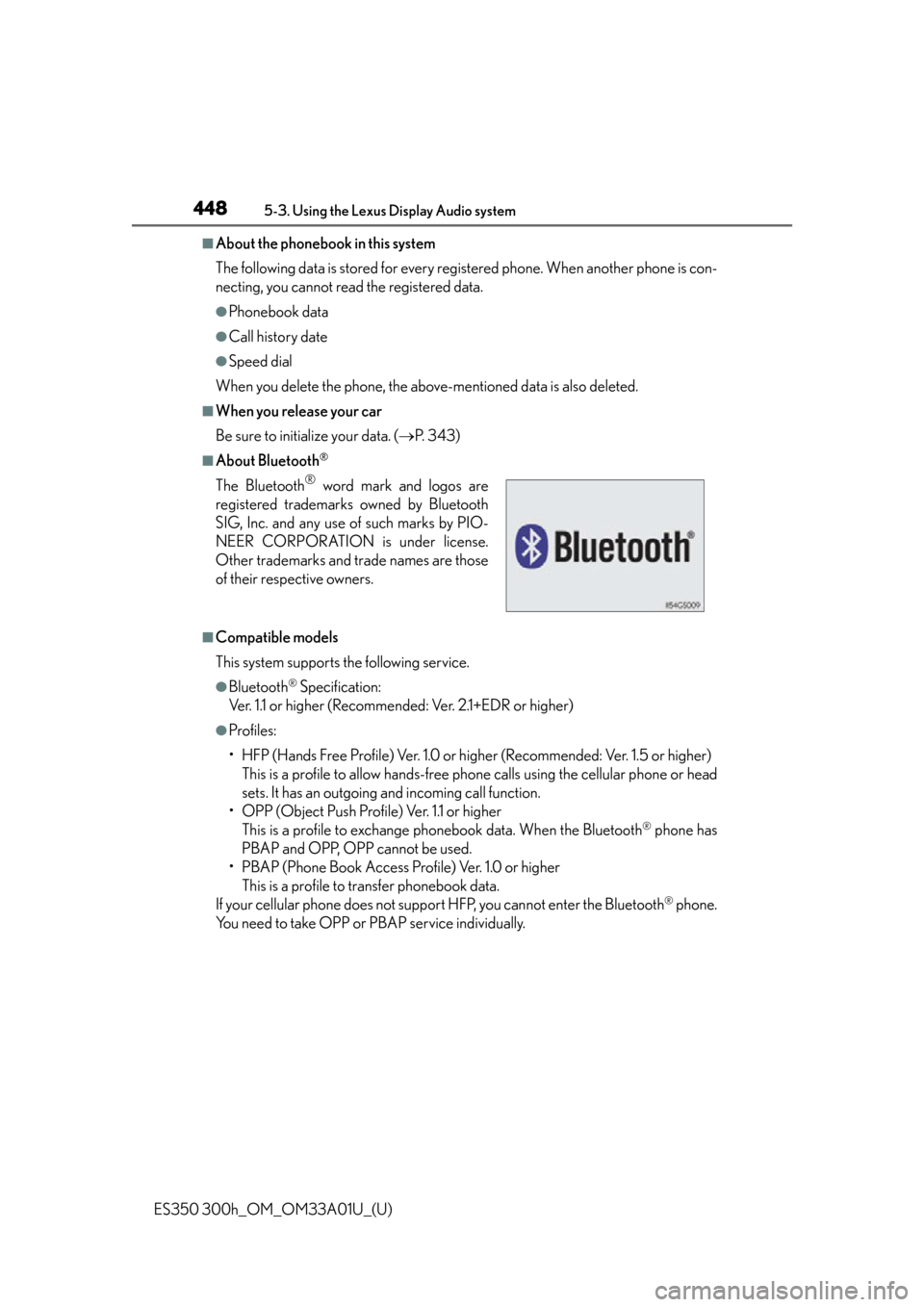
448
ES350 300h_OM_OM33A01U_(U)
5-3. Using the Lexus Display Audio system
■About the phonebook in this system
The following data is stored for every registered phone. When another phone is con-
necting, you cannot read the registered data.
●Phonebook data
●Call history date
●Speed dial
When you delete the phone, the abov e-mentioned data is also deleted.
■When you release your car
Be sure to initialize your data. (P. 3 4 3 )
■About Bluetooth®
■Compatible models
This system supports the following service.
●Bluetooth® Specification:
Ver. 1.1 or higher (Recommended: Ver. 2.1+EDR or higher)
●Profiles:
• HFP (Hands Free Profile) Ver. 1.0 or higher (Recommended: Ver. 1.5 or higher) This is a profile to allow hands-free phone calls using the cellular phone or head
sets. It has an outgoing and incoming call function.
• OPP (Object Push Profile) Ver. 1.1 or higher This is a profile to exchange ph onebook data. When the Bluetooth
® phone has
PBAP and OPP, OPP cannot be used.
• PBAP (Phone Book Access Profile) Ver. 1.0 or higher This is a profile to transfer phonebook data.
If your cellular phone does not supp ort HFP, you cannot enter the Bluetooth
® phone.
You need to take OPP or PBAP service individually. The Bluetooth
® word mark and logos are
registered trademarks owned by Bluetooth
SIG, Inc. and any use of such marks by PIO-
NEER CORPORATION is under license.
Other trademarks and trade names are those
of their respective owners.
Page 459 of 908
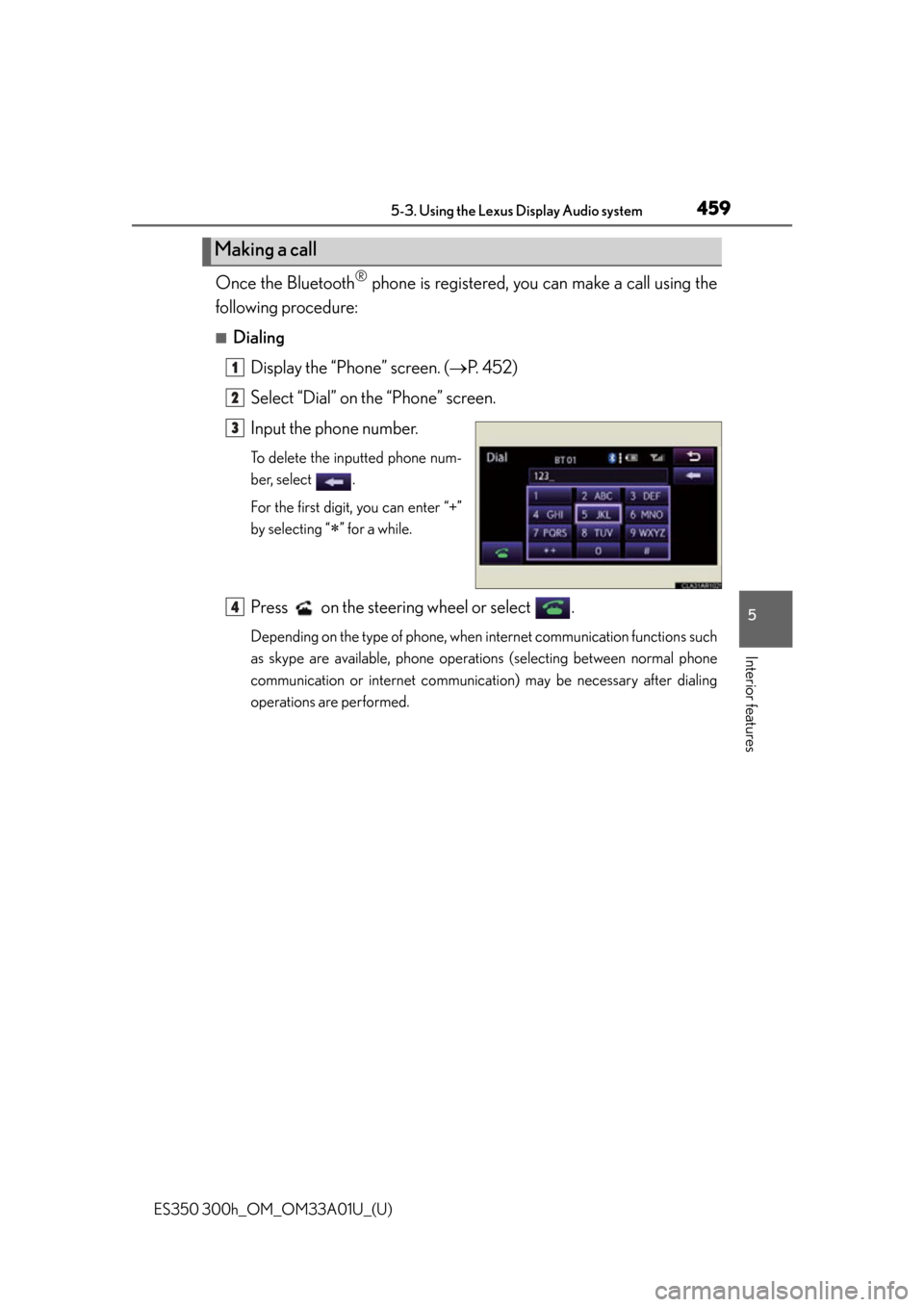
ES350 300h_OM_OM33A01U_(U)
4595-3. Using the Lexus Display Audio system
5
Interior features
Once the Bluetooth® phone is registered, you can make a call using the
following procedure:
■Dialing
Display the “Phone” screen. ( P. 4 5 2 )
Select “Dial” on the “Phone” screen.
Input the phone number.
To delete the inputted phone num-
ber, select .
For the first digit, you can enter “+”
by selecting “
” for a while.
Press on the steering wheel or select .
Depending on the type of phone, when internet communication functions such
as skype are available, phone operations (selecting between normal phone
communication or internet communication) may be necessary after dialing
operations are performed.
Making a call
1
2
3
4
Page 476 of 908
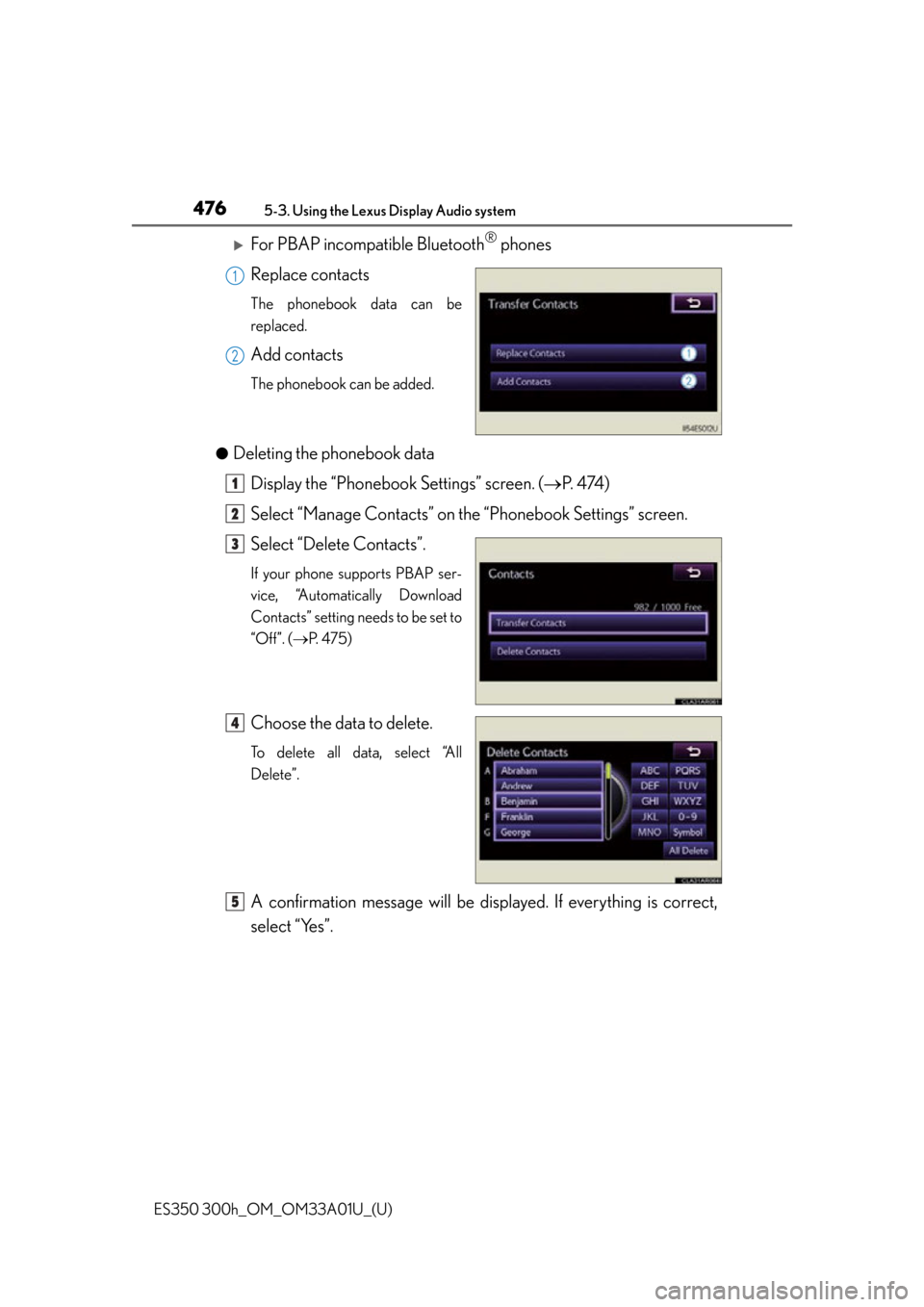
476
ES350 300h_OM_OM33A01U_(U)
5-3. Using the Lexus Display Audio system
For PBAP incompatible Bluetooth® phones
Replace contacts
The phonebook data can be
replaced.
Add contacts
The phonebook can be added.
●
Deleting the phonebook data Display the “Phonebook Settings” screen. ( P. 4 74 )
Select “Manage Contacts” on th e “Phonebook Settings” screen.
Select “Delete Contacts”.
If your phone supports PBAP ser-
vice, “Automatically Download
Contacts” setting needs to be set to
“Off”. ( P. 475)
Choose the data to delete.
To delete all data, select “All
Delete”.
A confirmation message will be displa yed. If everything is correct,
select “Yes”.
1
2
1
2
3
4
5
Page 478 of 908
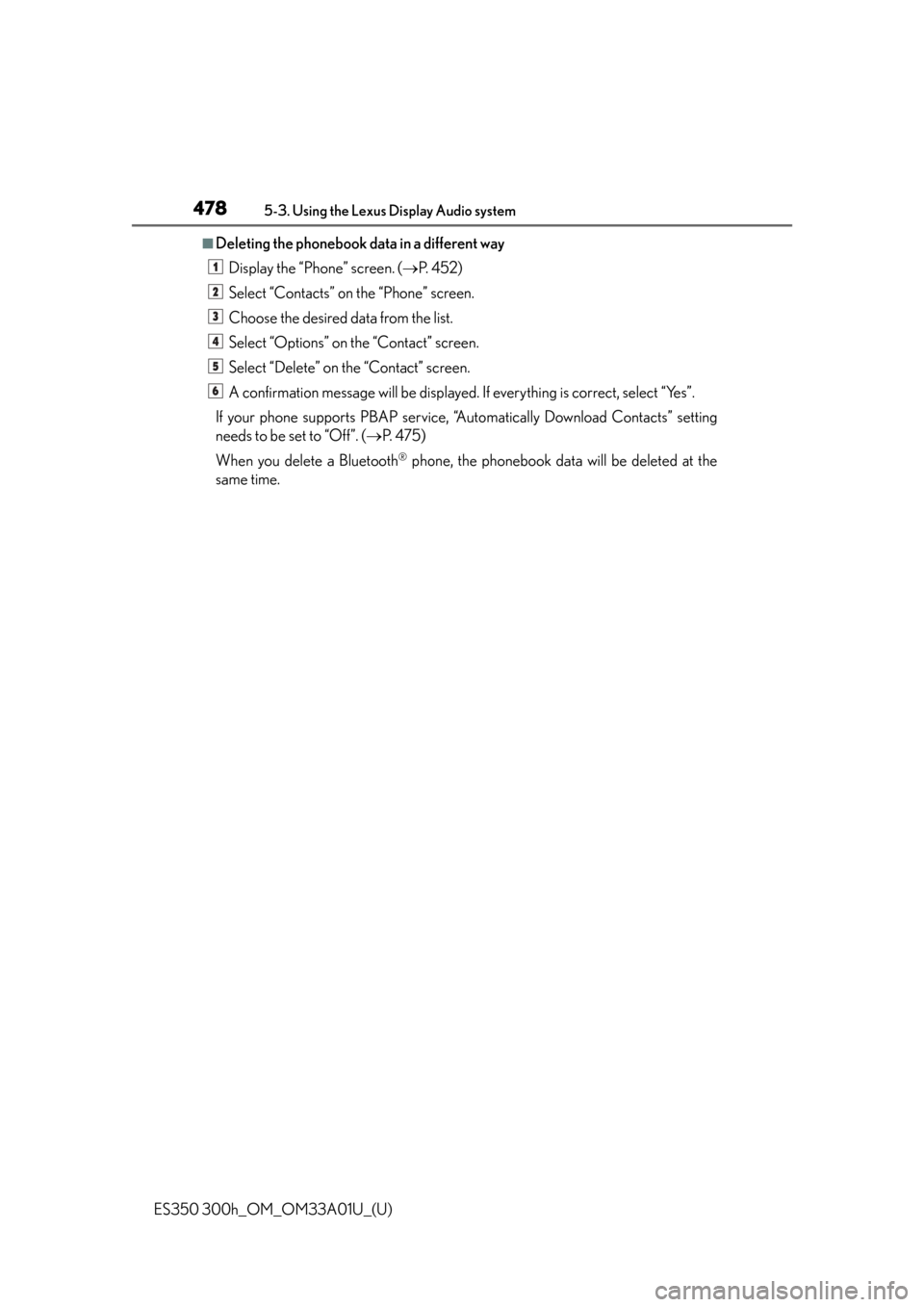
478
ES350 300h_OM_OM33A01U_(U)
5-3. Using the Lexus Display Audio system
■Deleting the phonebook data in a different wayDisplay the “Phone” screen. ( P. 4 5 2 )
Select “Contacts” on the “Phone” screen.
Choose the desired data from the list.
Select “Options” on the “Contact” screen.
Select “Delete” on the “Contact” screen.
A confirmation message will be displayed. If everything is correct, select “Yes”.
If your phone supports PBAP service, “Automatically Download Contacts” setting
needs to be set to “Off”. ( P. 475)
When you delete a Bluetooth
® phone, the phonebook data will be deleted at the
same time.
1
2
3
4
5
6
Page 481 of 908
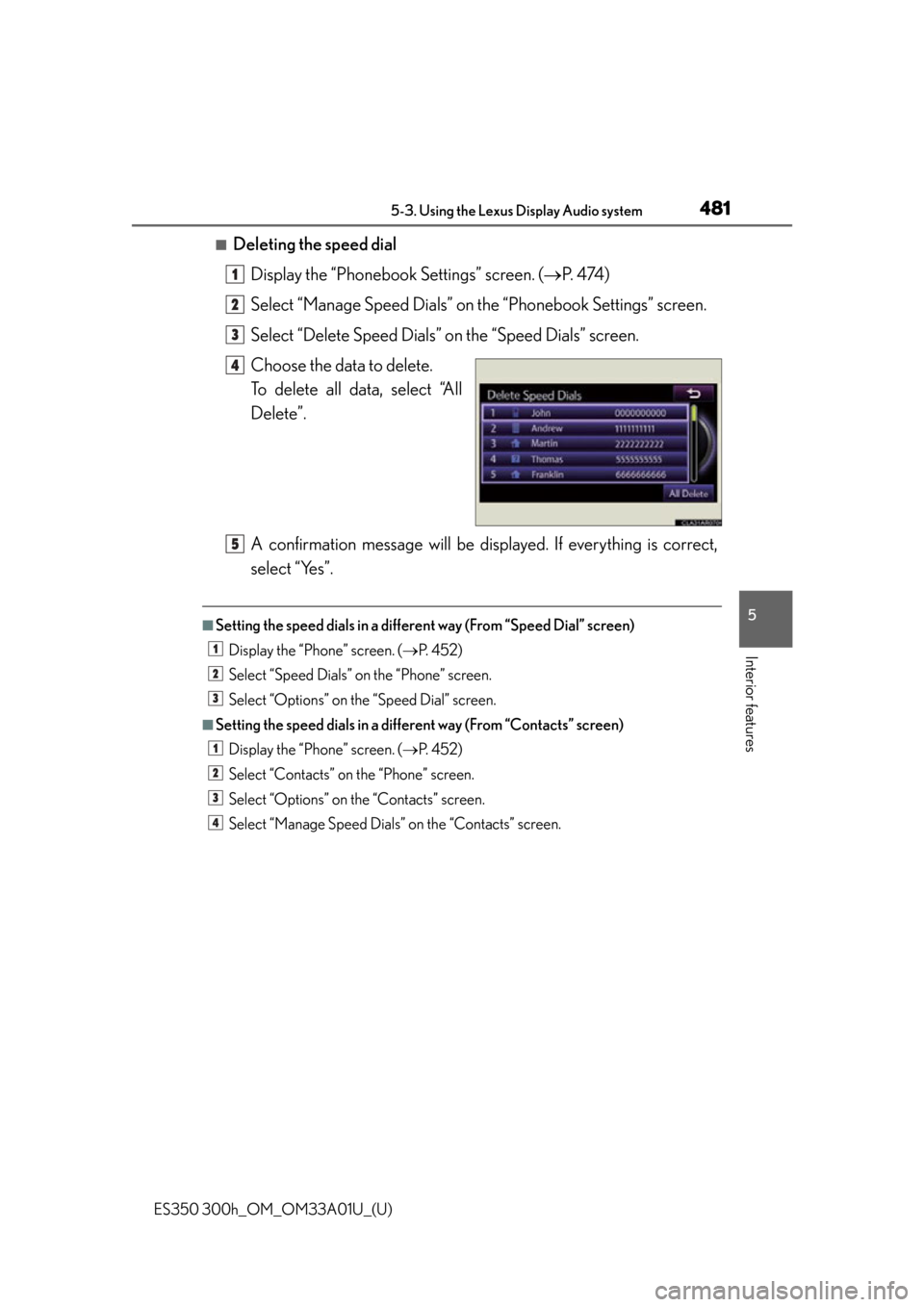
ES350 300h_OM_OM33A01U_(U)
4815-3. Using the Lexus Display Audio system
5
Interior features
■Deleting the speed dialDisplay the “Phonebook Settings” screen. ( P. 4 74 )
Select “Manage Speed Dials” on the “Phonebook Settings” screen.
Select “Delete Speed Dials” on the “Speed Dials” screen.
Choose the data to delete.
To delete all data, select “All
Delete”.
A confirmation message will be displa yed. If everything is correct,
select “Yes”.
■Setting the speed dials in a differe nt way (From “Speed Dial” screen)
Display the “Phone” screen. ( P. 4 5 2 )
Select “Speed Dials” on the “Phone” screen.
Select “Options” on the “Speed Dial” screen.
■Setting the speed dials in a different way (From “Contacts” screen) Display the “Phone” screen. ( P. 4 5 2 )
Select “Contacts” on the “Phone” screen.
Select “Options” on the “Contacts” screen.
Select “Manage Speed Dials” on the “Contacts” screen.
1
2
3
4
5
1
2
3
1
2
3
4
Page 483 of 908
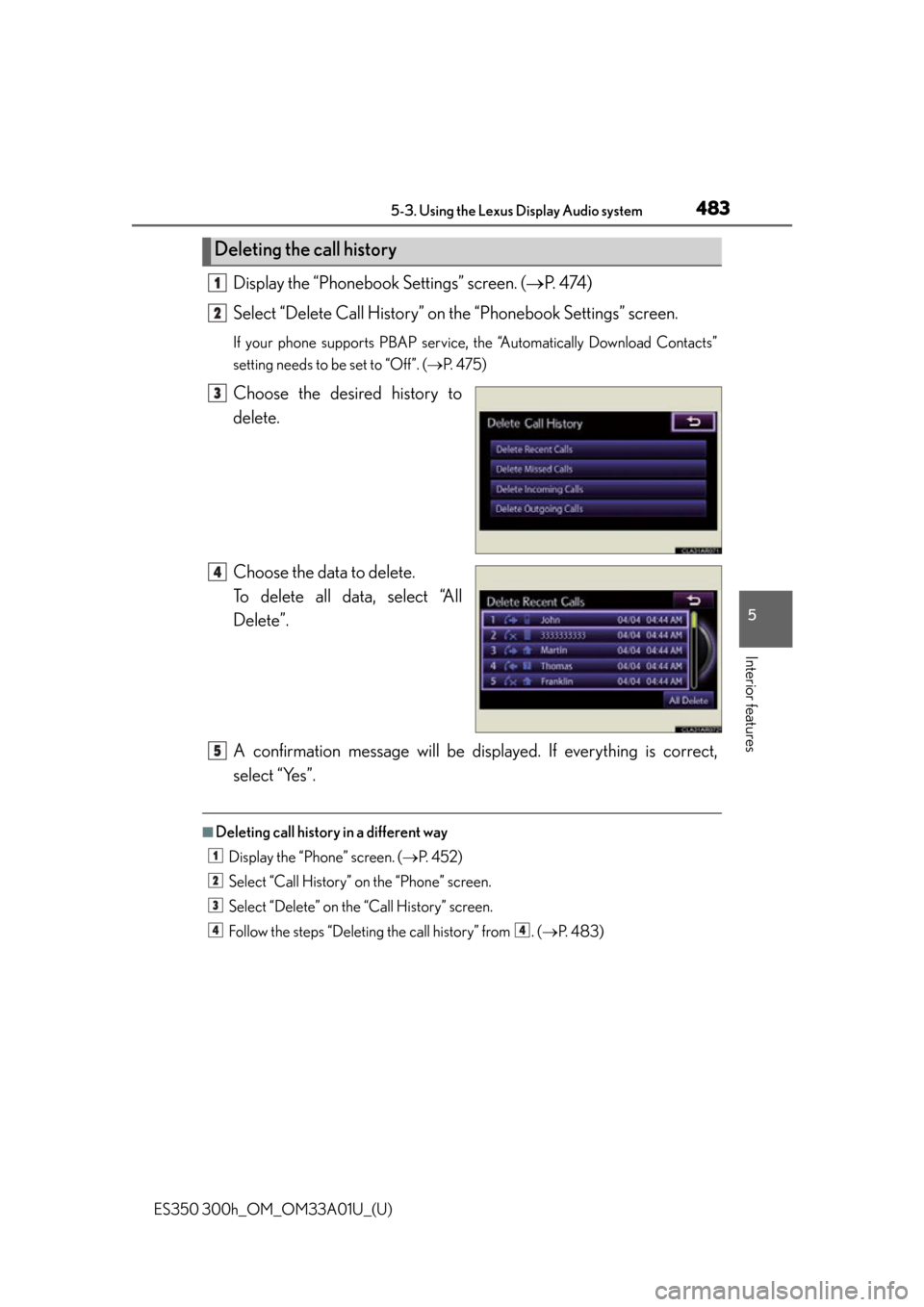
ES350 300h_OM_OM33A01U_(U)
4835-3. Using the Lexus Display Audio system
5
Interior features
Display the “Phonebook Settings” screen. (P. 4 74 )
Select “Delete Call History” on the “Phonebook Settings” screen.
If your phone supports PBAP service, the “Automatically Download Contacts”
setting needs to be set to “Off”. ( P. 475)
Choose the desired history to
delete.
Choose the data to delete.
To delete all data, select “All
Delete”.
A confirmation message will be displa yed. If everything is correct,
select “Yes”.
■Deleting call history in a different way
Display the “Phone” screen. ( P. 4 5 2 )
Select “Call History” on the “Phone” screen.
Select “Delete” on the “Call History” screen.
Follow the steps “Deleting the call history” from . ( P. 4 8 3 )
Deleting the call history
1
2
3
4
5
1
2
3
44
Page 492 of 908

492
ES350 300h_OM_OM33A01U_(U)
5-3. Using the Lexus Display Audio system
■Editing the passcode
You can change the passcode that you use to register your Bluetooth
®
device in the system.Select “Passcode” on the “Detailed Bluetooth
* Settings” screen.
Input a passcode, and select
“OK”.
To delete the inputted phone num-
ber, select .
*: Bluetooth is a registered trademark of Bluetooth SIG, Inc.
1
2
Page 548 of 908
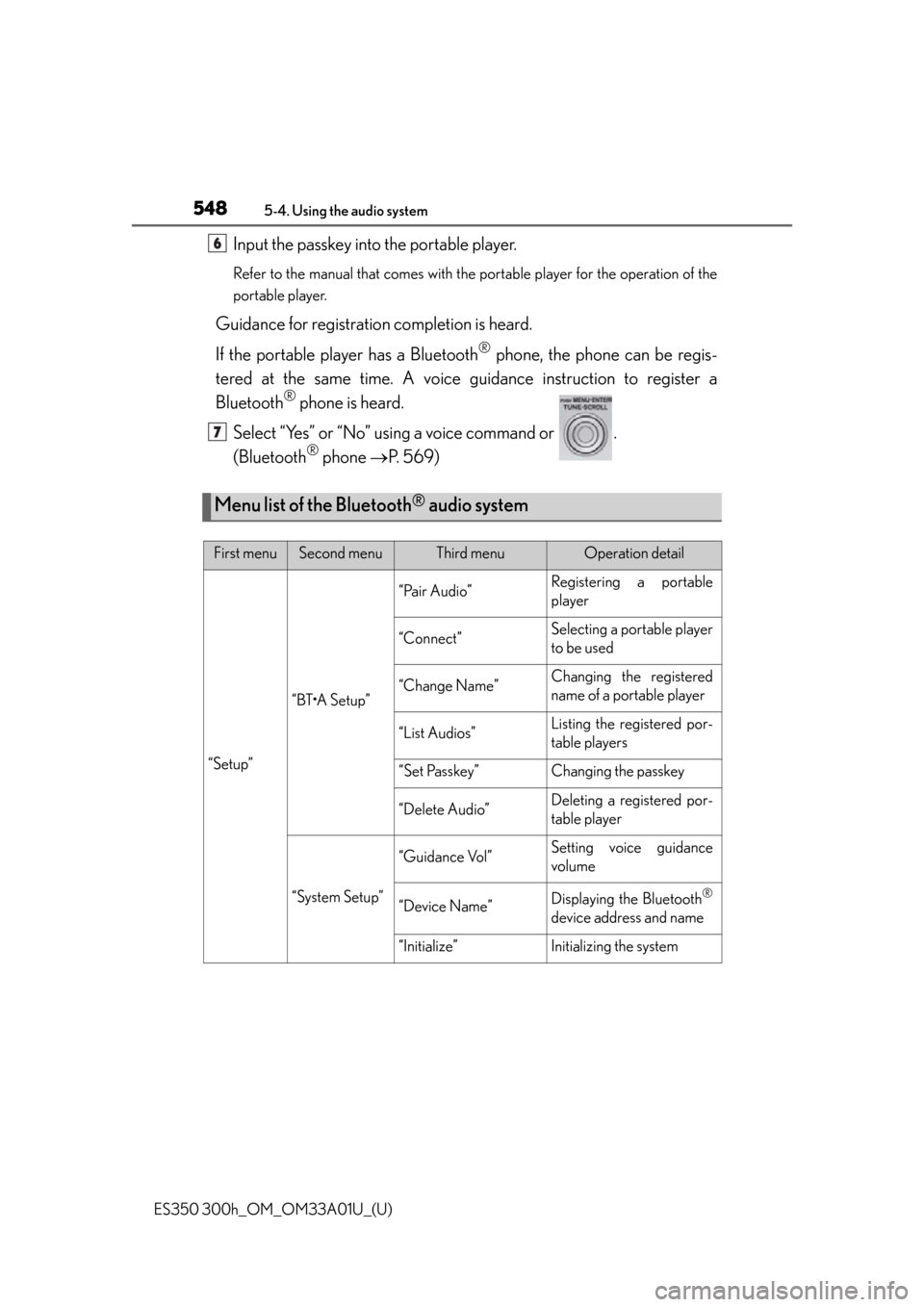
548
ES350 300h_OM_OM33A01U_(U)
5-4. Using the audio system
Input the passkey into the portable player.
Refer to the manual that comes with the portable player for the operation of the
portable player.
Guidance for registration completion is heard.
If the portable player has a Bluetooth
® phone, the phone can be regis-
tered at the same time. A voice gu idance instruction to register a
Bluetooth
® phone is heard.
Select “Yes” or “No” using a voice command or .
(Bluetooth
® phone P. 569)
Menu list of the Bluetooth® audio system
First menuSecond menuThird menuOperation detail
“Setup”
“BT•A Setup”
“Pair Audio”Registering a portable
player
“Connect”Selecting a portable player
to be used
“Change Name”Changing the registered
name of a portable player
“List Audios”Listing the registered por-
table players
“Set Passkey”Changing the passkey
“Delete Audio”Deleting a registered por-
table player
“System Setup”
“Guidance Vol”Setting voice guidance
volume
“Device Name”Displaying the Bluetooth®
device address and name
“Initialize”Initializing the system
6
7
Page 560 of 908
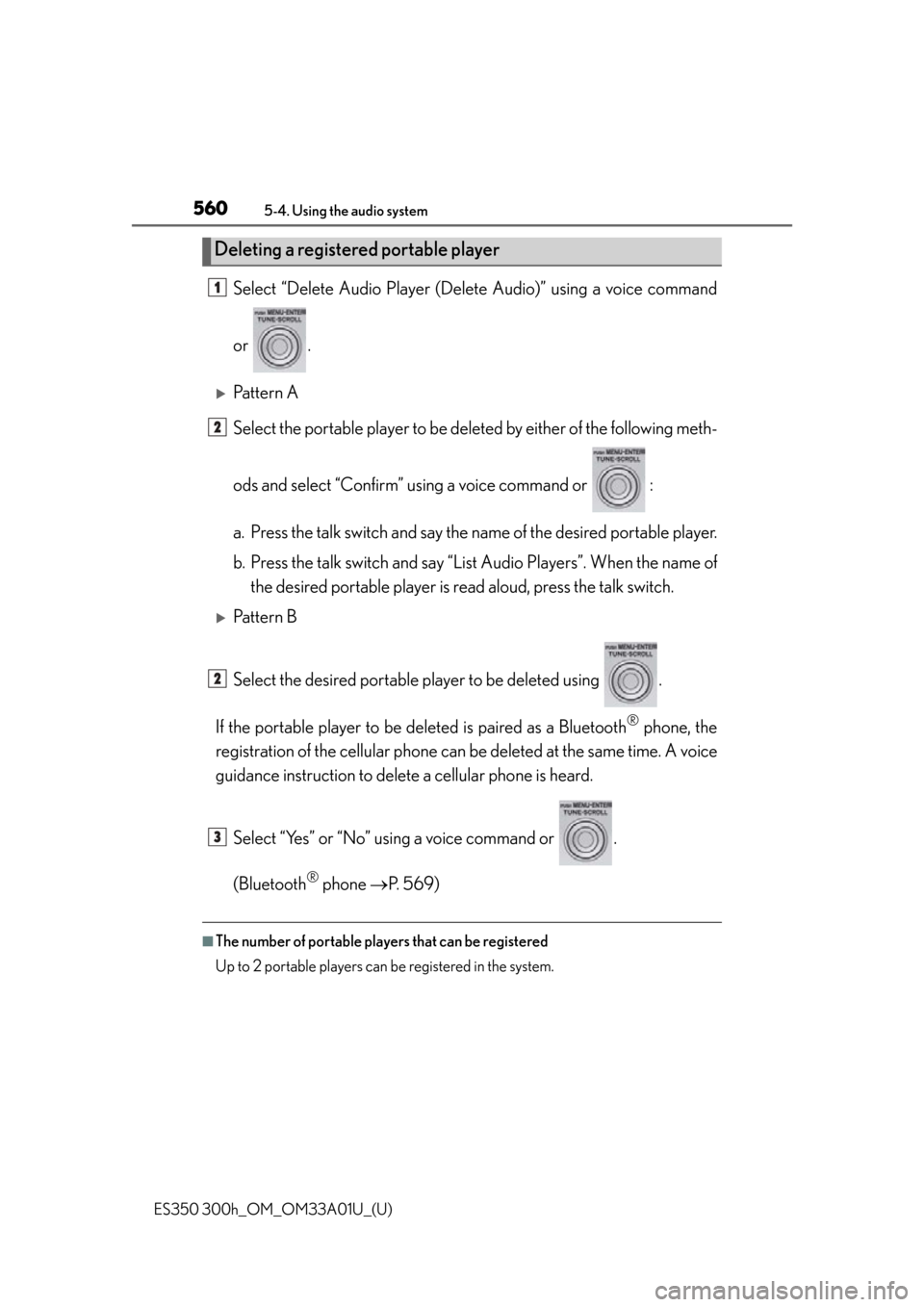
560
ES350 300h_OM_OM33A01U_(U)
5-4. Using the audio system
Select “Delete Audio Player (Delete Audio)” using a voice command
or .
Pattern A
Select the portable player to be deleted by either of the following meth-
ods and select “Confirm” using a voice command or :
a. Press the talk switch and say the name of the desired portable player.
b. Press the talk switch and say “L ist Audio Players”. When the name of
the desired portable player is read aloud, press the talk switch.
Pattern B
Select the desired portable player to be deleted using .
If the portable player to be deleted is paired as a Bluetooth
® phone, the
registration of the cellu lar phone can be deleted at the same time. A voice
guidance instruction to delete a cellular phone is heard.
Select “Yes” or “No” using a voice command or .
(Bluetooth
® phone P. 569)
■The number of portable players that can be registered
Up to 2 portable players can be registered in the system.
Deleting a registered portable player
1
2
2
3