phone Lexus ES350 2013 REMOTE TOUCH (WITH NAVIGATION SYSTEM) / LEXUS 2013 ES300H,ES350 OWNERS MANUAL (OM33A01U)
[x] Cancel search | Manufacturer: LEXUS, Model Year: 2013, Model line: ES350, Model: Lexus ES350 2013Pages: 908, PDF Size: 11.09 MB
Page 596 of 908
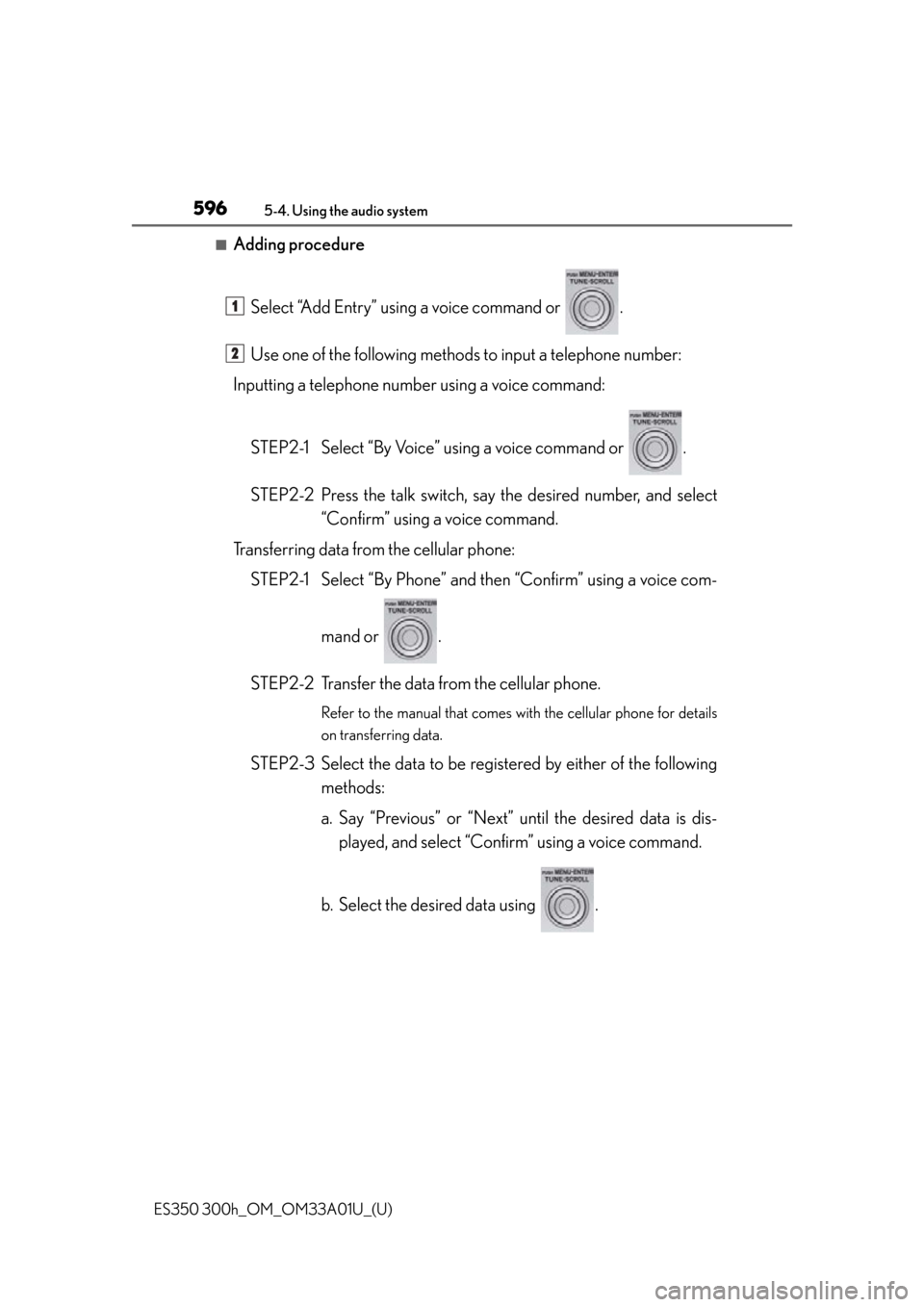
596
ES350 300h_OM_OM33A01U_(U)
5-4. Using the audio system
■Adding procedureSelect “Add Entry” using a voice command or .
Use one of the following methods to input a telephone number:
Inputting a telephone number using a voice command:
STEP2-1 Select “By Voice” using a voice command or .
STEP2-2 Press the talk switch, say the desired number, and select “Confirm” using a voice command.
Transferring data fr om the cellular phone:
STEP2-1 Select “By Phone” and th en “Confirm” using a voice com-
mand or .
STEP2-2 Transfer the data from the cellular phone.
Refer to the manual that comes wi th the cellular phone for details
on transferring data.
STEP2-3 Select the data to be registered by either of the following methods:
a. Say “Previous” or “Next” until the desired data is dis-played, and select “Confir m” using a voice command.
b. Select the desired data using .
1
2
Page 597 of 908

ES350 300h_OM_OM33A01U_(U)
5975-4. Using the audio system
5
Interior features
Inputting a phone number using :STEP2-1 Select “Manual Input” using .
STEP2-2 Input a phone numb er using , and press
again.
Input the phone number 1 digit at a time.
Selecting a phone number from the outgoing or incoming call history:
STEP2-1 Select “Call History” using a voice command or .
STEP2-2 Select “Outgoing” or “Incoming” using a voice command or .
STEP2-3 Select the data to be registered by either of the following methods:
a. Say “Previous” or “Go back” until the desired data isdisplayed, and select “Confirm” using a voice com-
mand.
b. Select the desired data using .
Page 598 of 908
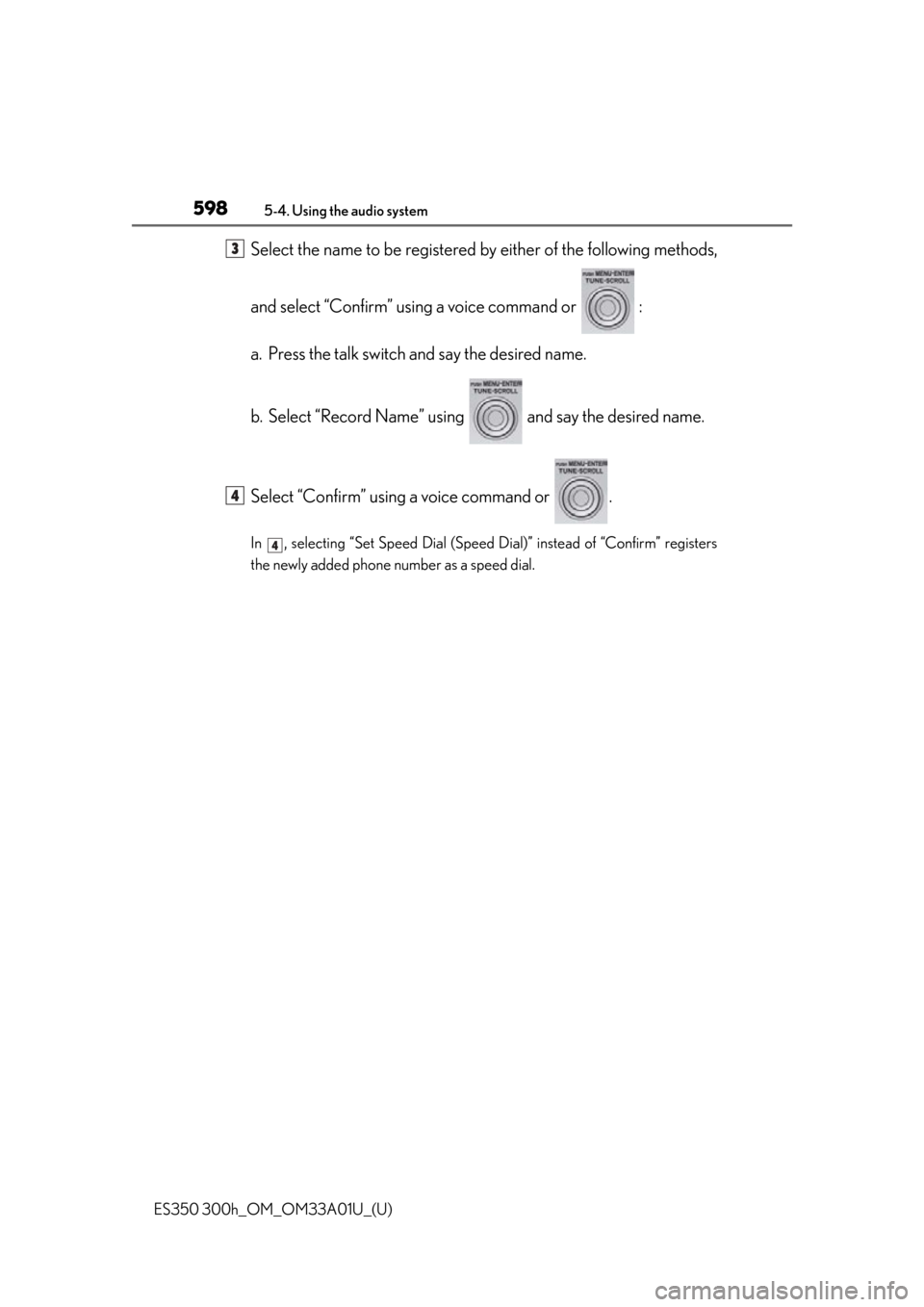
598
ES350 300h_OM_OM33A01U_(U)
5-4. Using the audio system
Select the name to be registered by either of the following methods,
and select “Confirm” using a voice command or :
a. Press the talk switch and say the desired name.
b. Select “Record Name” using and say the desired name.
Select “Confirm” using a voice command or .
In , selecting “Set Speed Dial (Speed Dial)” instead of “Confirm” registers
the newly added phone number as a speed dial.
3
4
4
Page 599 of 908
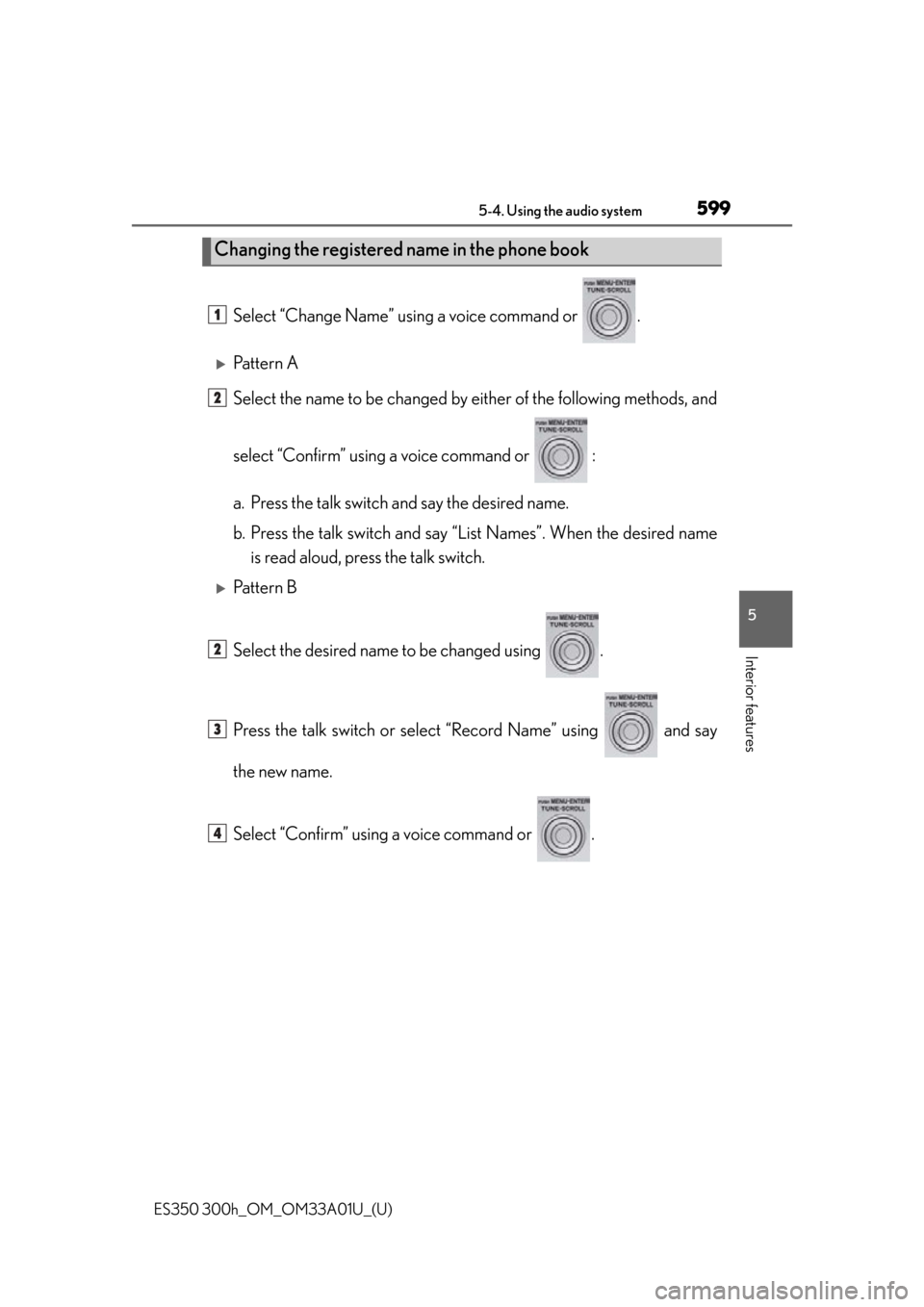
ES350 300h_OM_OM33A01U_(U)
5995-4. Using the audio system
5
Interior features
Select “Change Name” using a voice command or .
Pattern A
Select the name to be changed by either of the following methods, and
select “Confirm” using a voice command or :
a. Press the talk switch and say the desired name.
b. Press the talk switch and say “List Names”. When the desired name is read aloud, press the talk switch.
Pattern B
Select the desired name to be changed using .
Press the talk switch or select “Record Name” using and say
the new name.
Select “Confirm” using a voice command or .
Changing the registered name in the phone book
1
2
2
3
4
Page 600 of 908
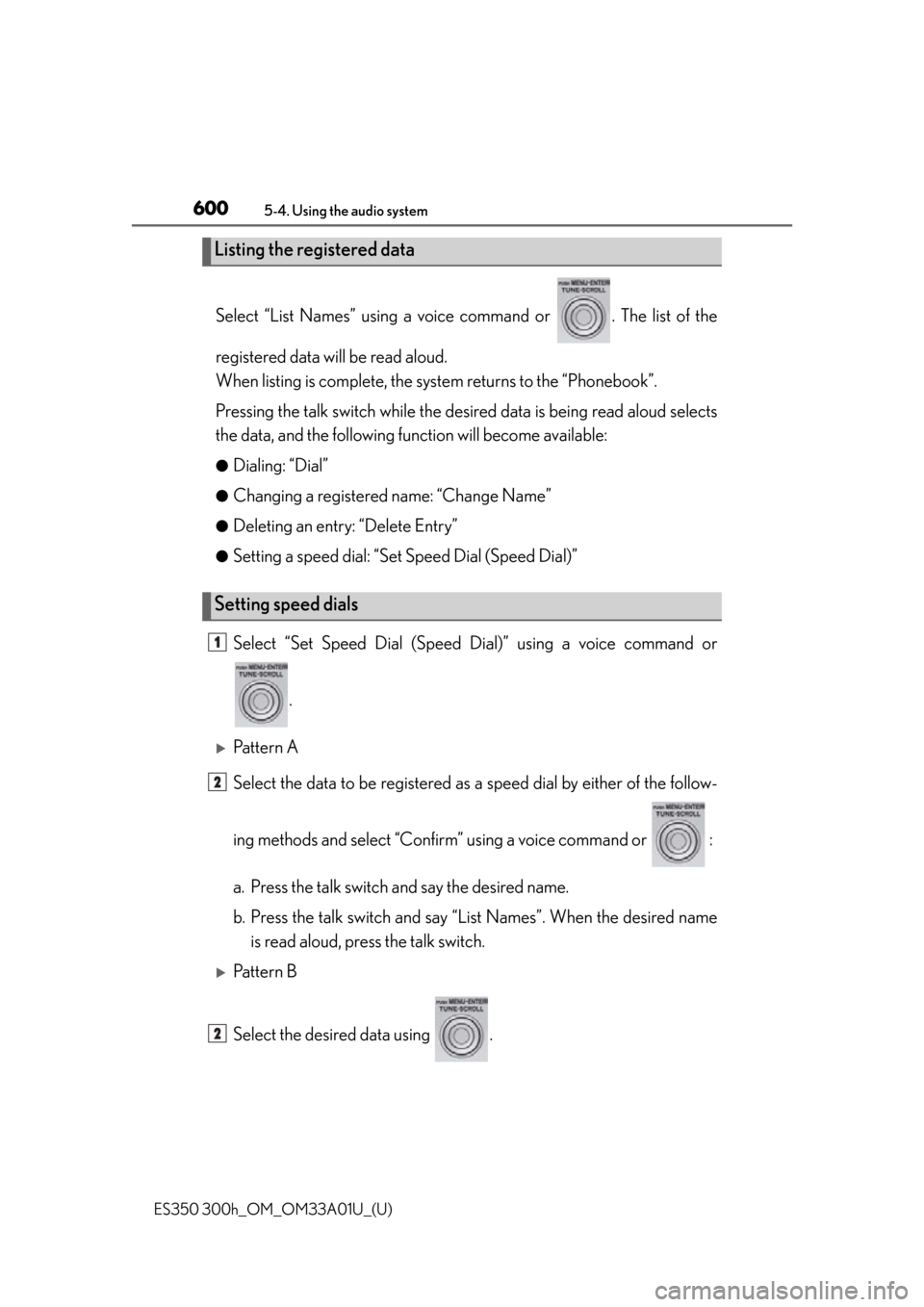
600
ES350 300h_OM_OM33A01U_(U)
5-4. Using the audio system
Select “List Names” using a voice command or . The list of the
registered data will be read aloud.
When listing is complete, the sys tem returns to the “Phonebook”.
Pressing the talk switch while the desired data is being read aloud selects
the data, and the following function will become available:
●Dialing: “Dial”
●Changing a registered name: “Change Name”
●Deleting an entry: “Delete Entry”
●Setting a speed dial: “Set Speed Dial (Speed Dial)”
Select “Set Speed Dial (Speed Dial)” using a voice command or
.
Pattern A
Select the data to be registered as a speed dial by either of the follow-
ing methods and select “Confirm” using a voice command or :
a. Press the talk switch and say the desired name.
b. Press the talk switch and say “List Names”. When the desired name is read aloud, press the talk switch.
Pattern B
Select the desired data using .
Listing the registered data
Setting speed dials
1
2
2
Page 601 of 908

ES350 300h_OM_OM33A01U_(U)
6015-4. Using the audio system
5
Interior features
Select the desired preset button and register the data into speed dial by
either of the following methods:
a. Press the desired preset button and select “Confirm” by using a voice
command or .
b. Press and hold the desired preset button.
Select “Delete Entry” using a voice command or .
Pattern A
Select the data to be deleted by either of the following methods and
select “Confirm” using a voice command or :
a. Press the talk switch and say the name of the desired phone number.
b. Press the talk switch and say “L ist Names”. When the name of the
desired phone number is read aloud, press the talk switch.
Pattern B
Select the desired data to be deleted using .
Deleting the registered data
3
1
2
2
Page 602 of 908

602
ES350 300h_OM_OM33A01U_(U)
5-4. Using the audio system
Select “Delete Speed Dial (Del Spd Dial)” using a voice command or
.
Press the preset button to which the desired speed dial is registered
and select “Confirm” using a voice command or .
■Limitation of number of digits
A phone number that exceeds 24 digits cannot be registered.
Deleting speed dials
1
2
Page 641 of 908

641
ES350 300h_OM_OM33A01U_(U)
5-7. Other interior features
5
Interior features
Safety Connect
“SOS” button
LED light indicators
Microphone
: If equipped
Safety Connect is a subscription-based telematics service that uses
Global Positioning System (GPS ) data and embedded cellular technol-
ogy to provide safety and security fe atures to subscribers. Safety Con-
nect is supported by Lexus’ designated response center, which
operates 24 hours per day, 7 days per week.
Safety Connect service is available by subscription on select, telemat-
ics hardware-equipped vehicles.
By using the Safety Connect servic e, you are agreeing to be bound by
the Telematics Subscription Service Agreement and its Terms and
Conditions, as in effect and amen ded from time to time, a current copy
of which is available at Lexus.co m. All use of the Safety Connect ser-
vice is subject to such then-applicable Terms and Conditions.
System components
1
2
3
Page 643 of 908

ES350 300h_OM_OM33A01U_(U)
6435-7. Other interior features
5
Interior features
■Safety Connect Services Information
●Phone calls using the vehicles Bluetooth® technology will not be possible during
Safety Connect.
●Safety Connect is available beginning Fall 2009 on select Lexus models. Contact
with the Safety Connect response center is dependent upon the telematics device
being in operative condition, cellular conn ection availability, and GPS satellite sig-
nal reception, which can limit the ability to reach the response center or receive
emergency service support. Enrollment and Telematics Subscription Service
Agreement required. A variety of subscription terms is available; charges vary by
subscription term selected.
●Automatic Collision Notification, Emergency Assistance and Stolen Vehicle Loca-
tion will function in the United States, including Hawaii and Alaska, and in Canada,
and Enhanced Roadside Assistance will function in the United States (except
Hawaii) and in Canada. No Safety Connect services will function outside of the
United States in countries other than Canada.
●Safety Connect services are not subject to section 255 of the Telecommunications
Act and the device is not TTY compatible.
■Languages
The Safety Connect response center will offer support in multiple languages. The
Safety Connect system will offer voice prompts in English and Spanish. Please indi-
cate your language of choice when enrolling.
■When contacting the response center
You may be unable to contact the response center if the network is busy.
Page 646 of 908
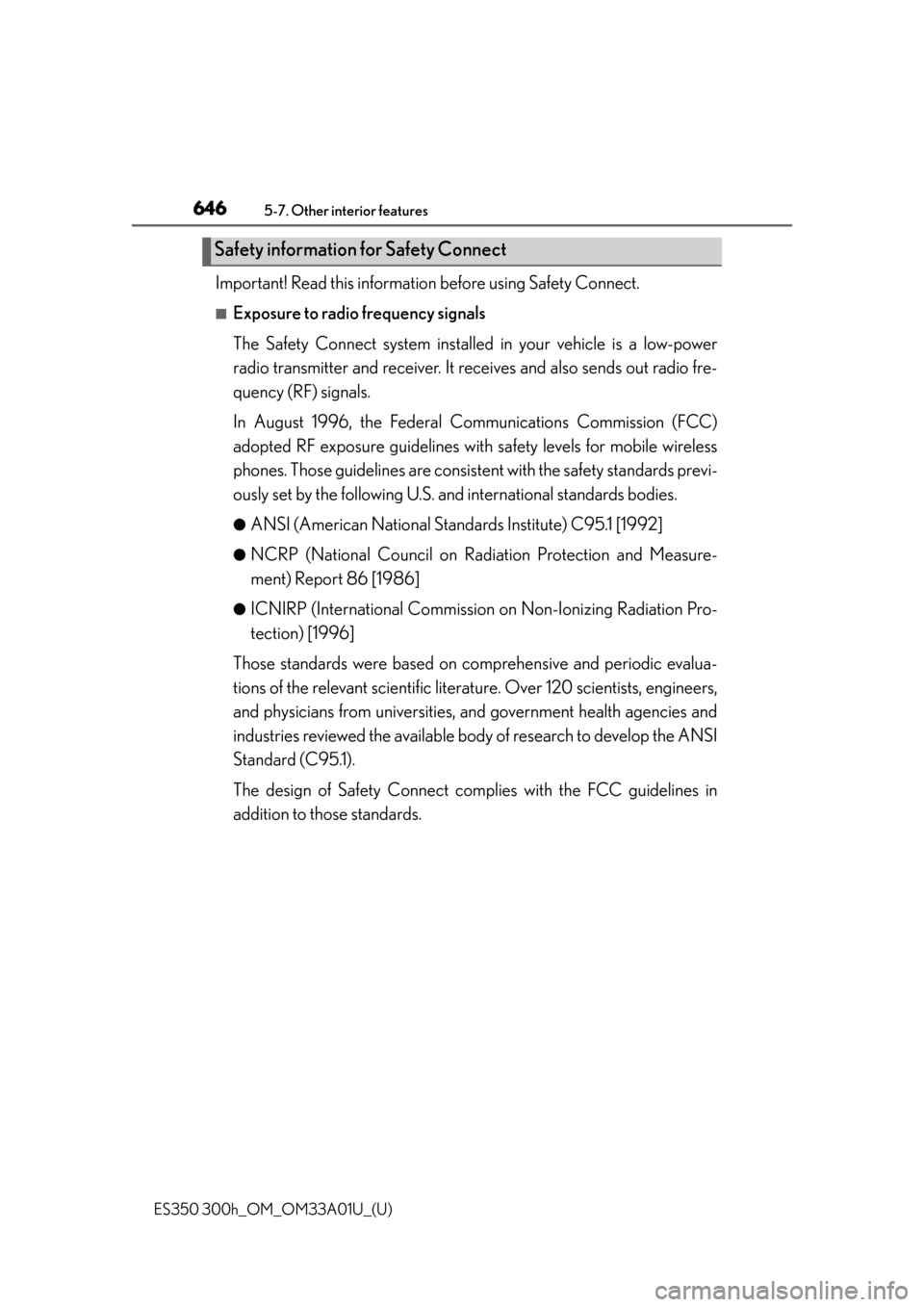
646
ES350 300h_OM_OM33A01U_(U)
5-7. Other interior features
Important! Read this information before using Safety Connect.
■Exposure to radio frequency signals
The Safety Connect system installed in your vehicle is a low-power
radio transmitter and receiver. It receives and also sends out radio fre-
quency (RF) signals.
In August 1996, the Federal Communications Commission (FCC)
adopted RF exposure guid elines with safety levels for mobile wireless
phones. Those guidelines are consistent with the safety standards previ-
ously set by the following U.S. and international standards bodies.
●ANSI (American National Standards Institute) C95.1 [1992]
●NCRP (National Council on Radi ation Protection and Measure-
ment) Report 86 [1986]
●ICNIRP (International Commission on Non-Ionizing Radiation Pro-
tection) [1996]
Those standards were based on comprehensive and periodic evalua-
tions of the relevant scientific litera ture. Over 120 scientists, engineers,
and physicians from universities, and government health agencies and
industries reviewed the available body of research to develop the ANSI
Standard (C95.1).
The design of Safety Connect co mplies with the FCC guidelines in
addition to those standards.
Safety information for Safety Connect