air condition Lexus ES350 2013 REMOTE TOUCH (WITH NAVIGATION SYSTEM) / LEXUS 2013 ES300H,ES350 (OM33A01U) User Guide
[x] Cancel search | Manufacturer: LEXUS, Model Year: 2013, Model line: ES350, Model: Lexus ES350 2013Pages: 908, PDF Size: 11.09 MB
Page 193 of 908

ES350 300h_OM_OM33A01U_(U)
1934-1. Before driving
4
Driving
CAUTION
■Things that must not be carried in the trunk
The following things may cause a fire if loaded in the trunk:
●Receptacles containing gasoline
●Aerosol cans
■Storage precautions
Observe the following precautions.
Failure to do so may prevent the pedals from being depressed properly, may block
the driver’s vision, or may result in items hitting the driver or passengers, possibly
causing an accident.
●Stow cargo and luggage in the trunk whenever possible.
●Do not place cargo or luggage in or on the following locations.
• At the feet of the driver
• On the front passenger or rear seats (when stacking items)
• On the package tray
• On the instrument panel
•On the dashboard
• In front of the navigation system screen, Lexus Display Audio system screen or the audio/air conditioning system display
●Secure all items in the occupant compartment.
■Capacity and distribution
●Do not exceed the maximum axle weight rating or the total vehicle weight rating.
●Even if the total load of occupant’s weight and the cargo load is less than the total
load capacity, do not apply the load unevenly. Improper loading may cause dete-
rioration of steering or braking control which may cause death or serious injury.
Page 281 of 908

ES350 300h_OM_OM33A01U_(U)
2814-5. Using the driving support systems
4
Driving
■Intuitive parking assist display
When an obstacle is detected while the rear view monitor system is in use, the warn-
ing indicator will appear in the top right of the screen even if the display setting has
been set to off.
■Sensor detection information
●The sensor’s detection areas are limited to the areas around the vehicle’s front cor-
ner and rear bumpers.
●Certain vehicle conditions and the surrou nding environment may affect the ability
of the sensor to correctly detect obstacles. Particular instances where this may
occur are listed below.
• There is dirt, snow or ice on the sensor. (Wiping the sensors will resolve this problem.)
• The sensor is frozen. (Thawing the area will resolve this problem.) In especially cold weather, if a sensor is frozen the screen may show an abnor-
mal display, or obstacle s may not be detected.
• The sensor is covered in any way.
• The vehicle is leaning considerably to one side.
• On an extremely bumpy road, on an incline, on gravel, or on grass.
• The vicinity of the vehicle is noisy due to vehicle horns, motorcycle engines, air brakes of large vehicles, or other loud noises producing ultrasonic waves.
• There is another vehicle equipped with parking assist sensors in the vicinity.
• The sensor is coated with a sheet of spray or heavy rain.
• The vehicle is equipped with a fender pole or wireless antenna.
• Towing eyelets are installed.
• The bumper or sensor receives a strong impact.
• The vehicle is approaching a tall or curved curb.
• In harsh sunlight or intense cold weather.
• The area directly under th e bumpers is not detected.
• If obstacles draw too close to the sensor.
• A non-genuine Lexus suspension (low ered suspension etc.) is installed.
• People may not be detected if they are wearing certain types of clothing.
In addition to the examples above, there are instances in which, because of their
shape, signs and other objects may be judged by the se nsor to be closer than they
are.
Page 282 of 908
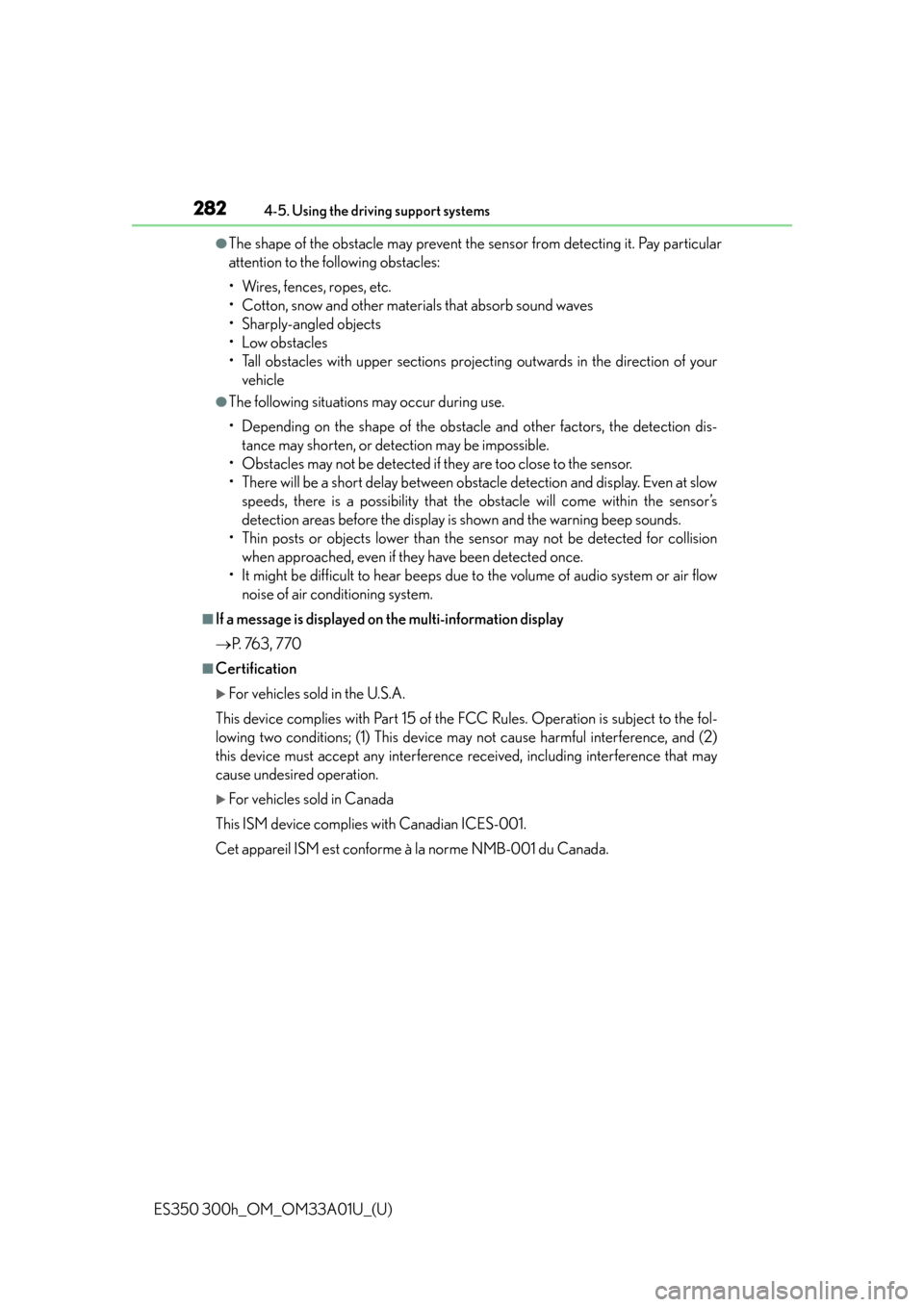
282
ES350 300h_OM_OM33A01U_(U)
4-5. Using the driving support systems
●The shape of the obstacle may prevent the sensor from detecting it. Pay particular
attention to the following obstacles:
• Wires, fences, ropes, etc.
• Cotton, snow and other materi als that absorb sound waves
• Sharply-angled objects
•Low obstacles
• Tall obstacles with upper sections projecting outwards in the direction of your vehicle
●The following situations may occur during use.
• Depending on the shape of the obstacle and other factors, the detection dis-
tance may shorten, or detection may be impossible.
• Obstacles may not be detected if they are too close to the sensor.
• There will be a short delay between obst acle detection and display. Even at slow
speeds, there is a possibility that the obstacle will come within the sensor’s
detection areas before the display is shown and the warning beep sounds.
• Thin posts or objects lower than the se nsor may not be detected for collision
when approached, even if they have been detected once.
• It might be difficult to hear beeps due to the volume of audio system or air flow noise of air conditioning system.
■If a message is displayed on the multi-information display
P. 76 3 , 7 7 0
■Certification
For vehicles sold in the U.S.A.
This device complies with Part 15 of the FCC Rules. Operation is subject to the fol-
lowing two conditions; (1) This device may not cause harmful interference, and (2)
this device must accept any interference received, including interference that may
cause undesired operation.
For vehicles sold in Canada
This ISM device complies with Canadian ICES-001.
Cet appareil ISM est conforme à la norme NMB-001 du Canada.
Page 297 of 908
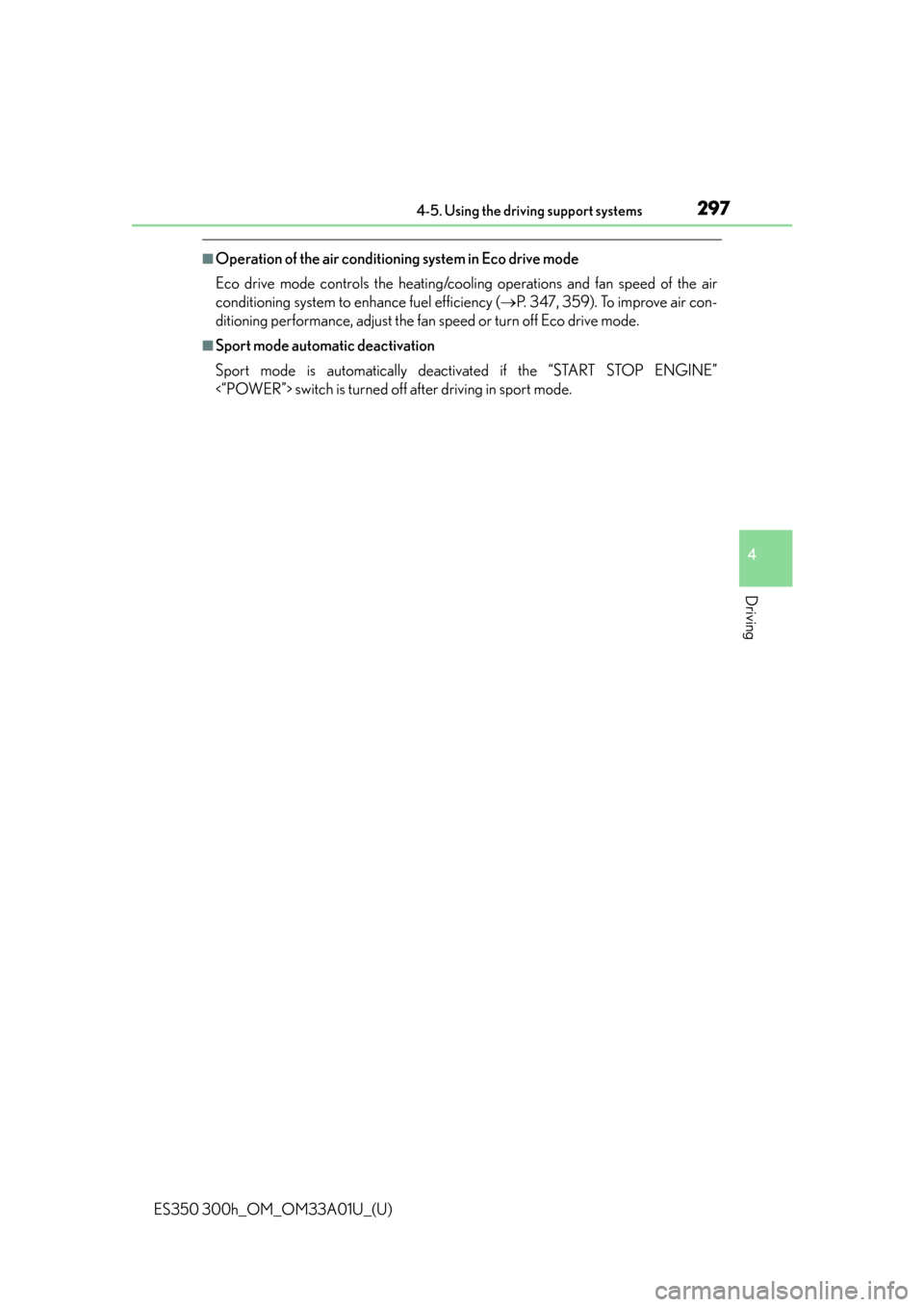
ES350 300h_OM_OM33A01U_(U)
2974-5. Using the driving support systems
4
Driving
■Operation of the air conditioning system in Eco drive mode
Eco drive mode controls the heating/cooling operations and fan speed of the air
conditioning system to en hance fuel efficiency (P. 347, 359). To improve air con-
ditioning performance, adjust the fa n speed or turn off Eco drive mode.
■Sport mode automatic deactivation
Sport mode is automatically deactivated if the “START STOP ENGINE”
<“POWER”> switch is turned off after driving in sport mode.
Page 323 of 908

323
ES350 300h_OM_OM33A01U_(U)
4-6. Driving tips
4
Driving
Hybrid vehicle driving tips (hybrid vehicles)
When using Eco drive mode, the torque corresponding to the accelerator
pedal depression amount can be generated more smoothly than it is in
normal conditions. In addi tion, the operation of the air conditioning system
(heating/cooling) will be minimized, improving the fuel economy.
( P. 2 9 6 )
The Eco-friendly driving is possible by keeping the indicate of Hybrid Sys-
tem Indicator within Eco area. ( P. 9 6 )
Make sure to operate the brakes gently and in good time. A greater
amount of electrical energy can be retained when slowing down.
Repeated acceleration and deceleration , as well as long waits at traffic
lights, will lead to bad fuel consumpti on. Check traffic reports before leav-
ing and avoid delays as much as possible. When encountering a delay,
gently release the brake pedal to allow the vehicle to move forward
slightly while avoi ding overuse of the accelerator pedal. Doing so can help
control excessive gasoline consumption.
For economical and ecological drivin g, pay attention to the following
points:
Using Eco drive mode
Use of Hybrid System Indicator
When braking the vehicle
Delays
Page 324 of 908

324
ES350 300h_OM_OM33A01U_(U)
4-6. Driving tips
Control your speed and keep at a constant speed. Also, before stopping
at a toll booth or similar, allow plenty of time to release the accelerator and
gently apply the brakes. A greater am ount of electrical energy can be
retained when slowing down.
Use the air conditioning only when ne cessary. Doing so can help control
excessive gasoline consumption.
In summer: In high temperatures, use th e recirculated air mode. Doing so
will help to reduce the burden on th e air conditioner and reduce fuel con-
sumption as well.
In winter: Because the gasoline engine will not automatically cut out until
the gasoline engine and the interior of the vehicle are warm, it will con-
sume fuel. Also, fuel consumption can be improved by avoiding overuse of
the heater.
Make sure to check the tire inflati on pressure frequently. Improper tire
inflation pressure can cause poor fuel consumption.
Also, as snow tires can cause large am ounts of friction, their use on dry
roads can lead to poor fuel consumptio n. Use a tire that is appropriate for
the season.
Carrying heavy luggage can lead to poor fuel consumption. Avoid carry-
ing unnecessary luggage. Installing a la rge roof rack can also cause poor
fuel consumption.
Highway driving
Air conditioning
Checking tire inflation pressure
Luggage
Page 327 of 908

ES350 300h_OM_OM33A01U_(U)
3274-6. Driving tips
4
Driving
Perform the following according to the driving conditions:
●Do not try to forcibly open a window or move a wiper that is frozen.
Pour warm water over the frozen area to melt the ice. Wipe away the
water immediately to prevent it from freezing.
●To ensure proper operation of the climate control system fan, remove
any snow that has accumulated on the air inlet vents in front of the wind-
shield.
●Check for and remove any excess ice or snow that may have accumu-
lated on the exterior lights, vehicle’s roof, chassis, around the tires or on
the brakes.
●Remove any snow or mud from the bo ttom of your shoes before getting
in the vehicle.
Accelerate the vehicle slowly, keep a safe distance between you and the
vehicle ahead, and drive at a reduced speed suitable to road conditions.
Park the vehicle and move the shift lever to P without setting the parking
brake. The parking brake may freeze up, preventing it from being
released. If necessary, block the wheels to prevent inadvertent sliding or
creeping.
Before driving the vehicle
When driving the vehicle
When parking the vehicle
Page 332 of 908
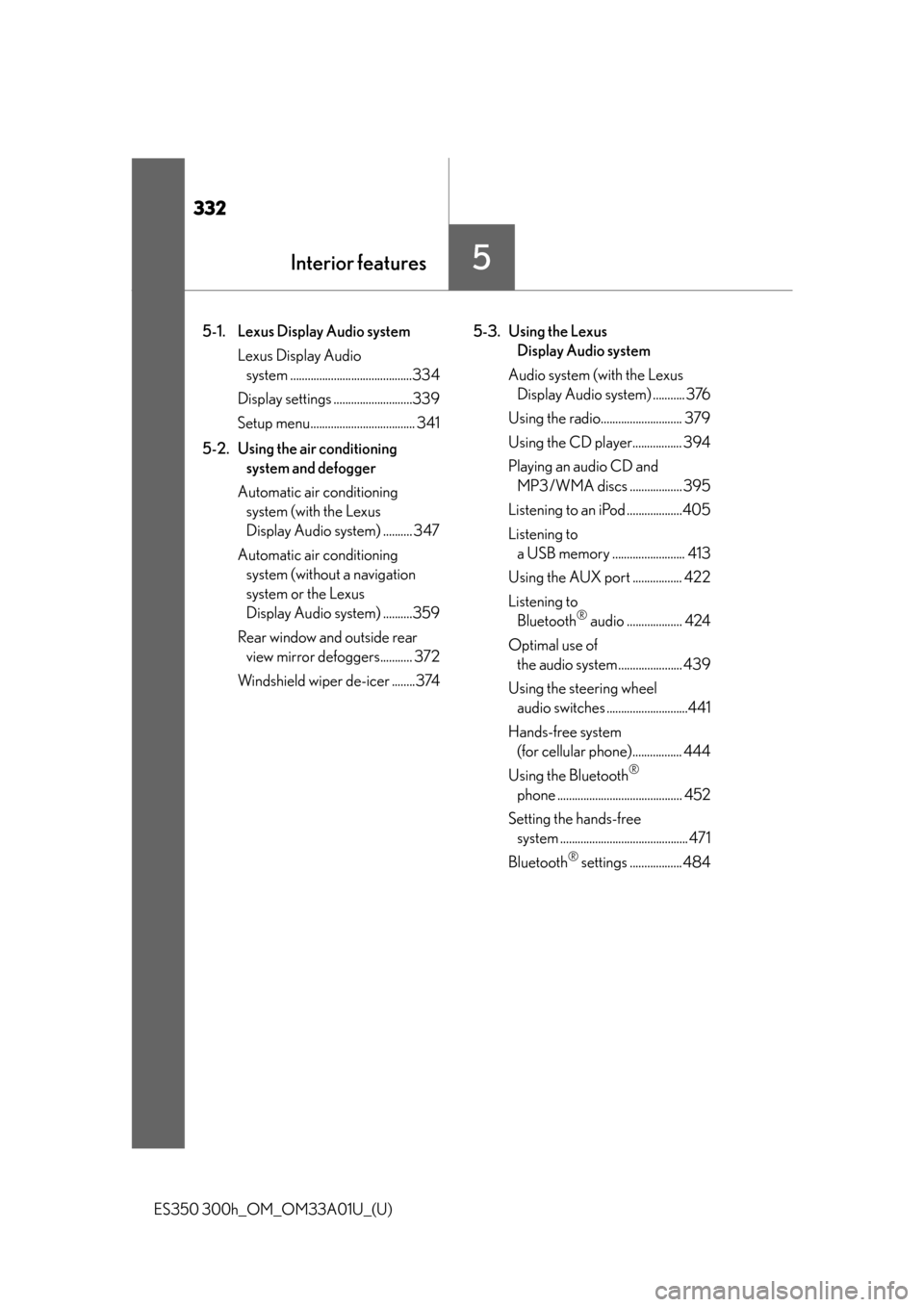
332
ES350 300h_OM_OM33A01U_(U)
5-1. Lexus Display Audio systemLexus Display Audio system ..........................................334
Display settings ...........................339
Setup menu.................................... 341
5-2. Using the air conditioning system and defogger
Automatic air conditioning system (with the Lexus
Display Audio system) .......... 347
Automatic air conditioning system (without a navigation
system or the Lexus
Display Audio system) ..........359
Rear window and outside rear view mirror defoggers........... 372
Windshield wiper de-icer ........374 5-3. Using the Lexus
Display Audio system
Audio system (with the Lexus Display Audio system) ........... 376
Using the radio............................ 379
Using the CD player................. 394
Playing an audio CD and MP3/WMA discs .................. 395
Listening to an iPod ...................405
Listening to a USB memory ......................... 413
Using the AUX port ................. 422
Listening to Bluetooth
® audio ................... 424
Optimal use of the audio system...................... 439
Using the steering wheel audio switches ............................441
Hands-free system (for cellular phone)................. 444
Using the Bluetooth
®
phone ........................................... 452
Setting the hands-free system ............................................ 471
Bluetooth
® settings .................. 484
5Interior features
Page 335 of 908
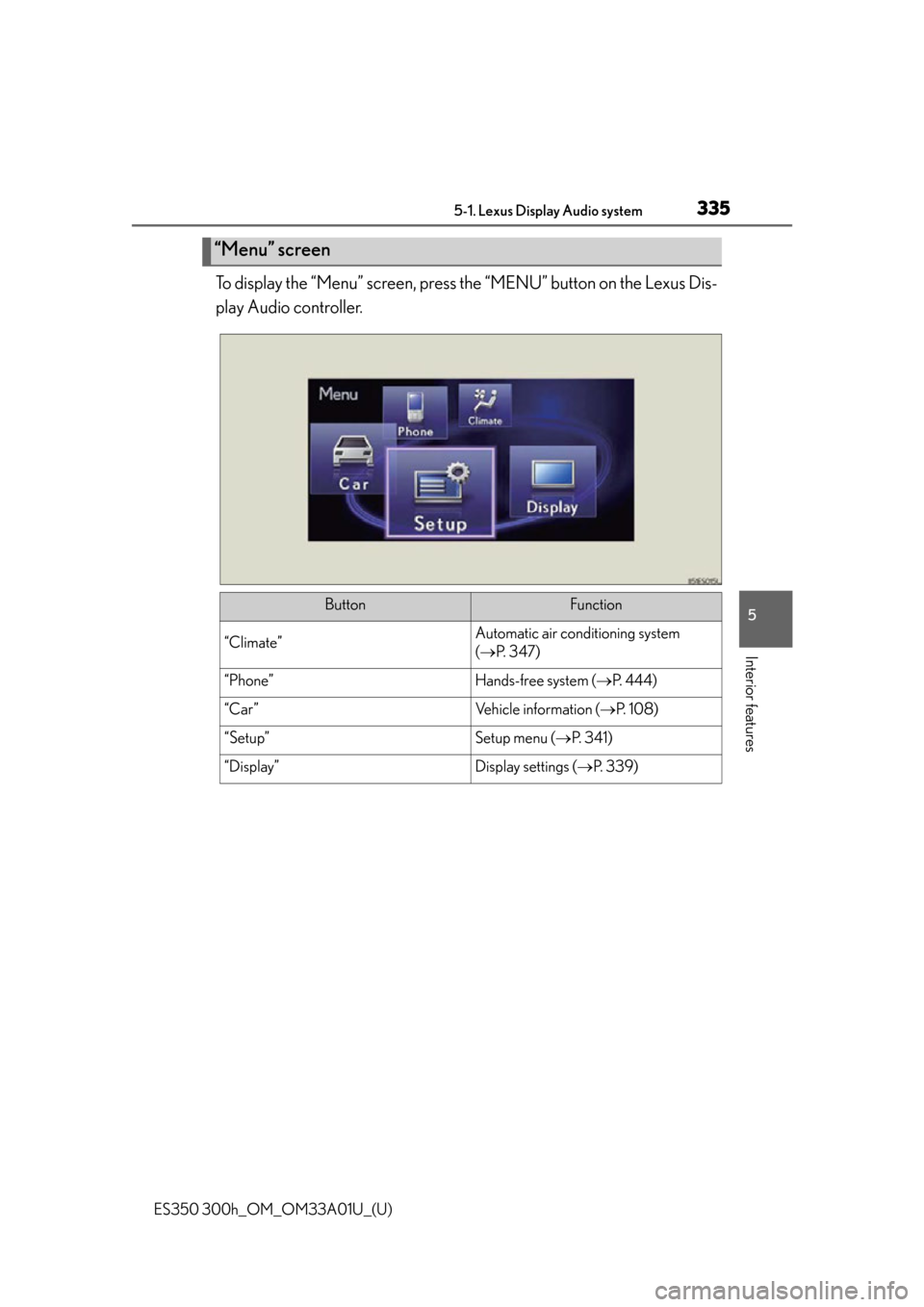
ES350 300h_OM_OM33A01U_(U)
3355-1. Lexus Display Audio system
5
Interior features
To display the “Menu” screen, press the “MENU” button on the Lexus Dis-
play Audio controller.
“Menu” screen
ButtonFunction
“Climate”Automatic air conditioning system
( P. 3 4 7 )
“Phone”Hands-free system ( P. 444)
“Car ”Vehicle information ( P. 1 0 8 )
“Setup”Setup menu ( P. 3 4 1 )
“Display”Display settings ( P. 3 3 9 )
Page 338 of 908

3385-1. Lexus Display Audio system
ES350 300h_OM_OM33A01U_(U)
■When using the screen
●Under extremely cold conditions, the Lexus Display Audio controller may react
slowly.
●If the screen is cold, the display may be dark, or the system may seem to be operat-
ing slightly slower than normal.
●The screen may seem dark and hard to see when viewed through sunglasses.
Change your angle of viewing, adjust th e display on the “Display Settings” screen
( P. 339) or remove your sunglasses.
CAUTION
■Using the Lexus Display Audio controller
●Do not allow fingers, fingernails or hair to become caught in the Lexus Display
Audio controller as this may cause an injury.
●Be careful when touching the Lexus Display Audio controller in extreme temper-
atures as it may become very hot or cold due to the temperature inside the vehi-
cle.
NOTICE
■To prevent the Lexus Display Audio controller malfunction
●Do not allow the Lexus Display Audio controller to come into contact with food,
liquid, stickers or lit cigarettes as doing so may cause it to change color, emit a
strange odor or stop functioning.
●Do not subject the Lexus Display Audio controller to excessive pressure or
strong impact as the controller may bend or break off.
●Do not allow coins, contact lenses or other such items to become caught in the
Lexus Display Audio controller as this may cause it to stop functioning.
●Items of clothing may rip if they beco me caught on the Lexus Display Audio con-
troller.
●If your hand or any object is on the Lexus Display Audio controller when the
“START STOP ENGINE” <“POWER”> swit ch is turned to ACCESSORY mode,
the Lexus Display Audio controller may not operate properly.