instrument cluster Lexus ES350 2013 REMOTE TOUCH (WITH NAVIGATION SYSTEM) / LEXUS 2013 ES300H,ES350 (OM33A01U) User Guide
[x] Cancel search | Manufacturer: LEXUS, Model Year: 2013, Model line: ES350, Model: Lexus ES350 2013Pages: 908, PDF Size: 11.09 MB
Page 95 of 908

ES350 300h_OM_OM33A01U_(U)
952. Instrument cluster
2
Instrument cluster
■The meters and display illuminate when
The “START STOP ENGINE” <“POWER”> switch is in IGNITION ON
mode.
■Instrument panel brightness adjustment
The instrument panel brightness levels wh en the tail lights are on and off can be
adjusted individually. However, when the surroundings are bright (daytime, etc.),
turning on the tail lights will not change th e instrument panel brightness. At this time,
any adjustments made to the instrument panel brightness levels will be applied to
both settings at once.
■Limitation of brightness adjustment
The brightness of the instrument panel ligh ts is automatically adjusted based on the
light sensor detecting how bright the surroundings are. However, if the instrument
panel brightness has been manually set to ei ther the brightest or darkest setting, the
automatic adjustment will not be performed.
Page 96 of 908
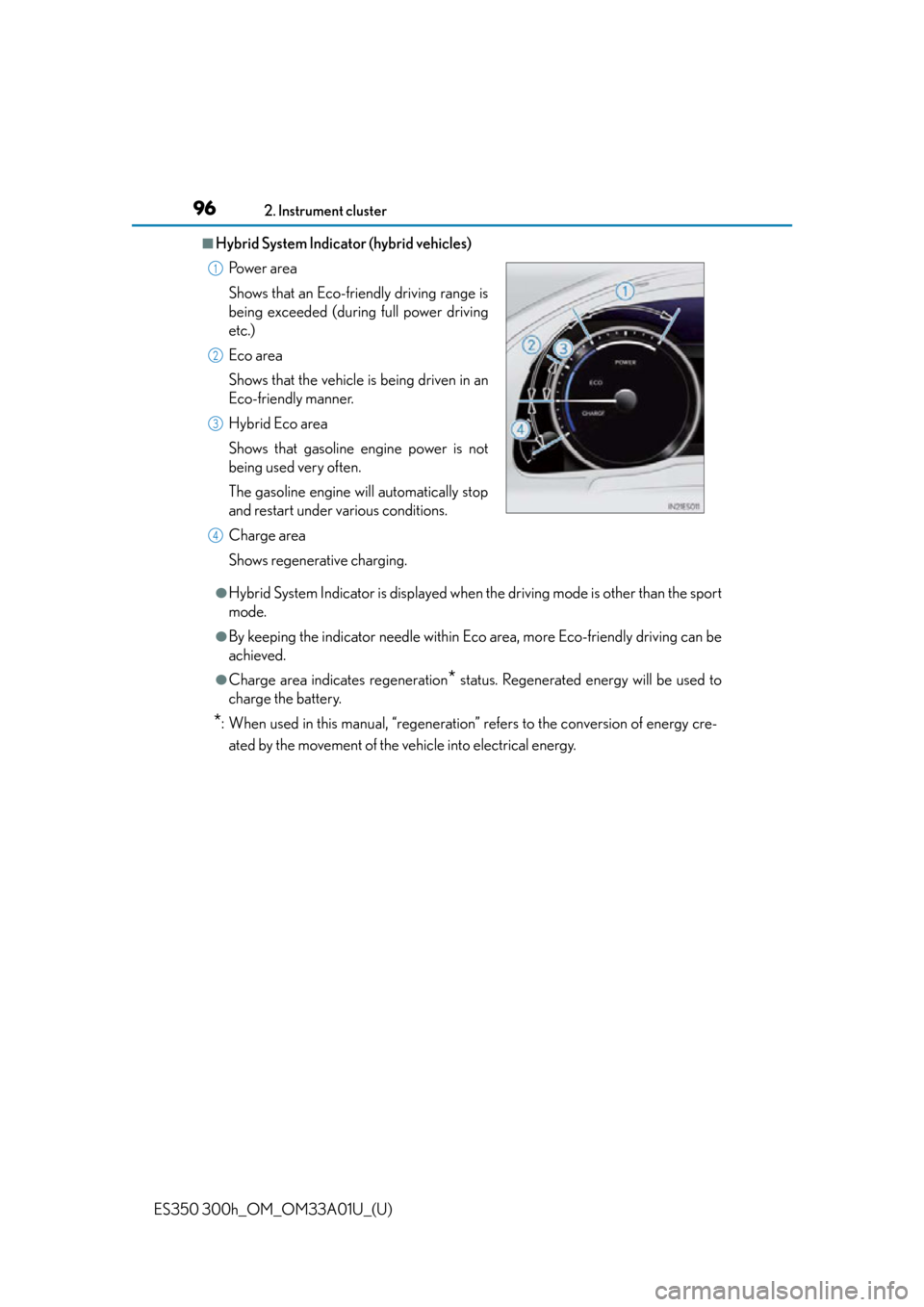
96
ES350 300h_OM_OM33A01U_(U)
2. Instrument cluster
■Hybrid System Indicator (hybrid vehicles)
●Hybrid System Indicator is displayed when the driving mode is other than the sport
mode.
●By keeping the indicator needle within Ec o area, more Eco-friendly driving can be
achieved.
●Charge area indicates regeneration* status. Regenerated energy will be used to
charge the battery.
*: When used in this manual, “regeneration” refers to the conversion of energy cre-
ated by the movement of the vehicle into electrical energy. Po w e r a r e a
Shows that an Eco-friendly driving range is
being exceeded (during full power driving
etc.)
Eco area
Shows that the vehicle is being driven in an
Eco-friendly manner.
Hybrid Eco area
Shows that gasoline engine power is not
being used very often.
The gasoline engine will automatically stop
and restart under various conditions.
Charge area
Shows regenerative charging.
1
2
3
4
Page 97 of 908
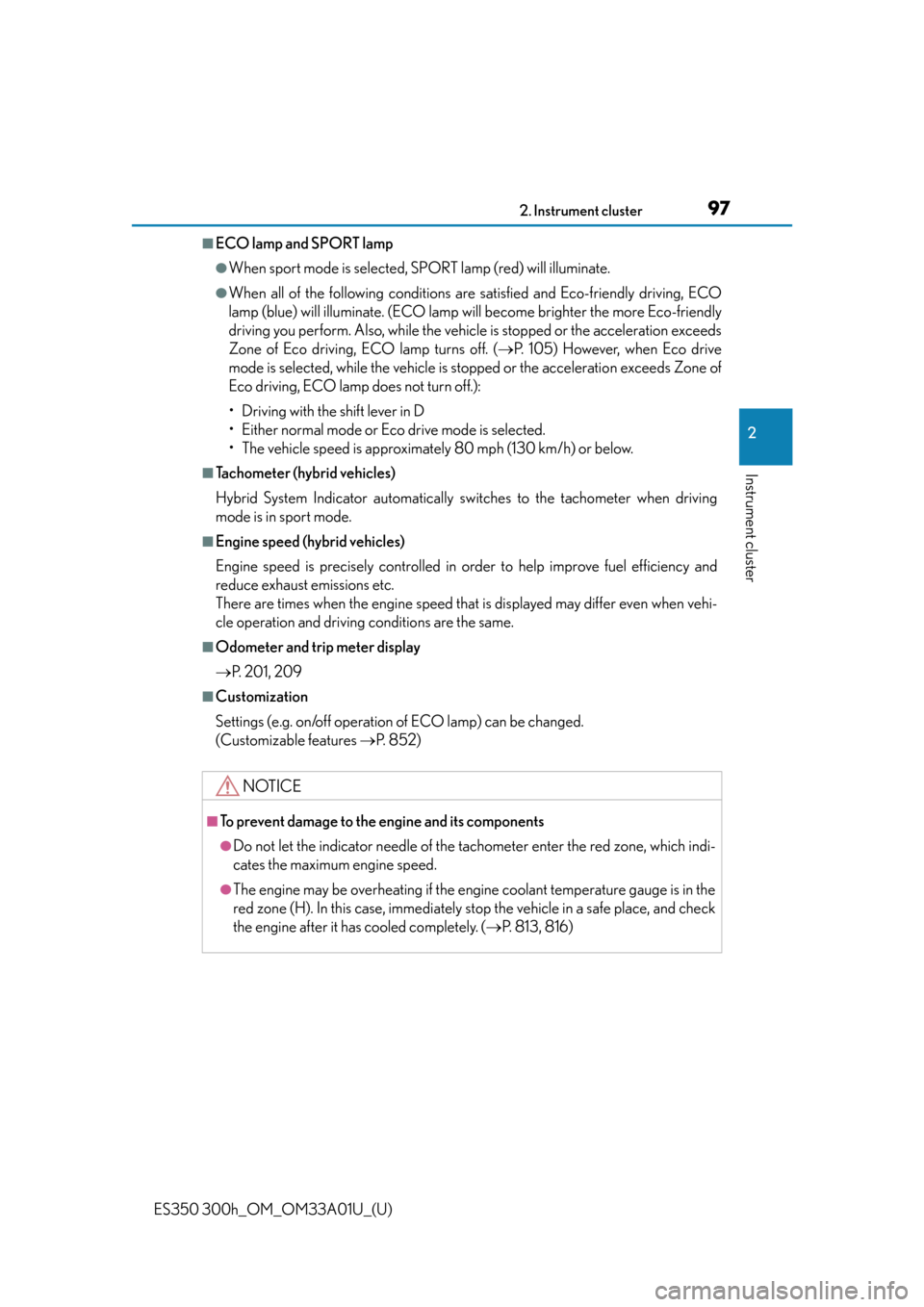
ES350 300h_OM_OM33A01U_(U)
972. Instrument cluster
2
Instrument cluster
■ECO lamp and SPORT lamp
●When sport mode is selected, SPORT lamp (red) will illuminate.
●When all of the following conditions are satisfied and Eco-friendly driving, ECO
lamp (blue) will illuminate. (ECO lamp will become brighter the more Eco-friendly
driving you perform. Also, while the vehicle is stopped or the acceleration exceeds
Zone of Eco driving, ECO lamp turns off. (P. 105) However, when Eco drive
mode is selected, while the vehicle is stopped or the acceleration exceeds Zone of
Eco driving, ECO lamp does not turn off.):
• Driving with the shift lever in D
• Either normal mode or Eco drive mode is selected.
• The vehicle speed is approximately 80 mph (130 km/h) or below.
■Tachometer (hybrid vehicles)
Hybrid System Indicator automatically sw itches to the tachometer when driving
mode is in sport mode.
■Engine speed (hybrid vehicles)
Engine speed is precisely controlled in or der to help improve fuel efficiency and
reduce exhaust emissions etc.
There are times when the engine speed that is displayed may differ even when vehi-
cle operation and driving conditions are the same.
■Odometer and trip meter display
P. 2 0 1 , 2 0 9
■Customization
Settings (e.g. on/off operatio n of ECO lamp) can be changed.
(Customizable features P. 8 5 2 )
NOTICE
■To prevent damage to the engine and its components
●Do not let the indicator needle of the tachometer enter the red zone, which indi-
cates the maximum engine speed.
●The engine may be overheating if the engine coolant temperature gauge is in the
red zone (H). In this case, immediately stop the vehicle in a safe place, and check
the engine after it has cooled completely. ( P. 8 1 3 , 8 1 6 )
Page 98 of 908
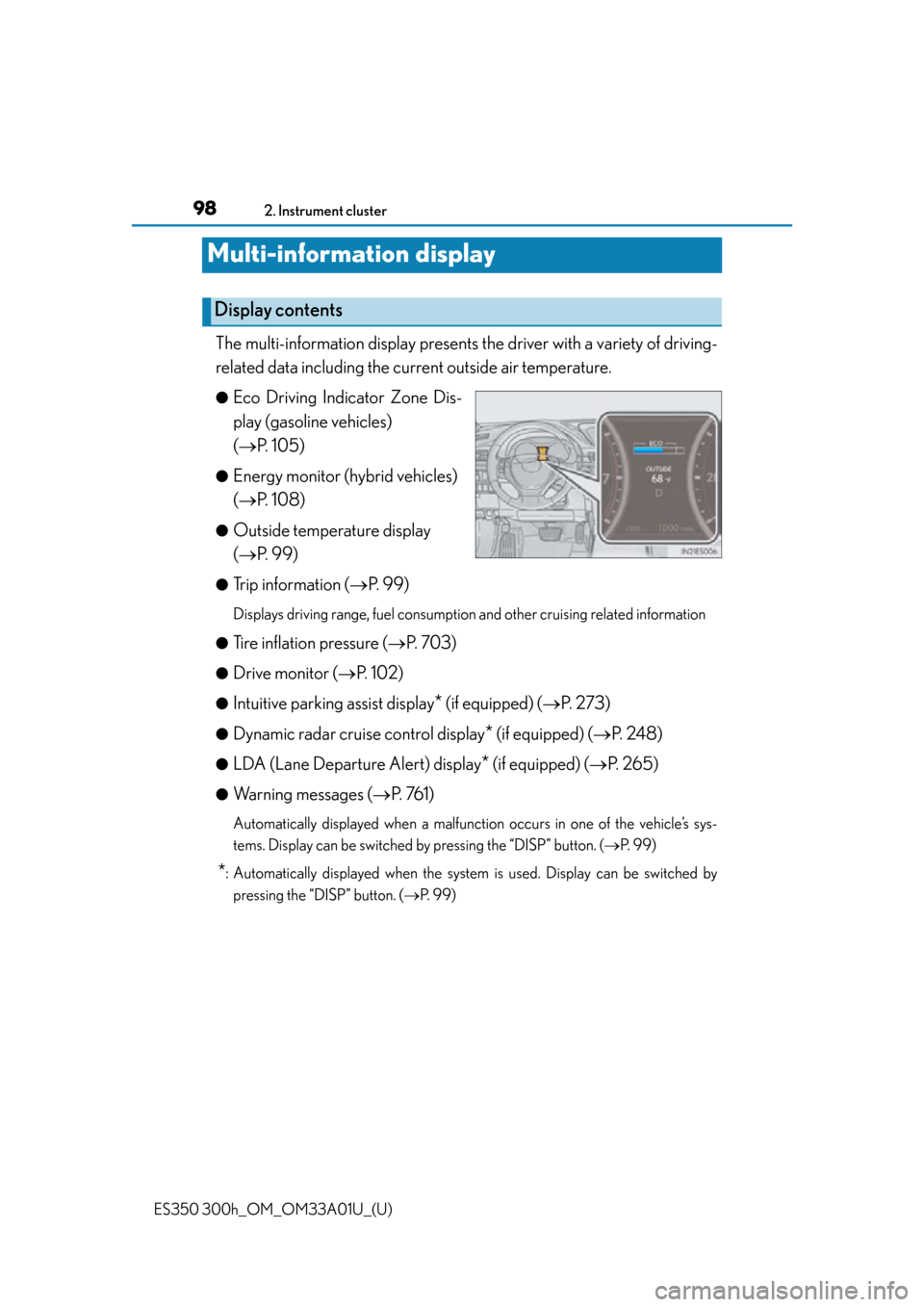
98
ES350 300h_OM_OM33A01U_(U)
2. Instrument cluster
Multi-information display
The multi-information display presents the driver with a variety of driving-
related data including the cu rrent outside air temperature.
●Eco Driving Indicator Zone Dis-
play (gasoline vehicles)
(P. 105)
●Energy monitor (hybrid vehicles)
(P. 1 0 8 )
●Outside temperature display
(P. 9 9 )
●Trip information ( P. 9 9 )
Displays driving range, fuel consumption and other cruising related information
●
Tire inflation pressure ( P. 703)
●Drive monitor ( P. 1 0 2 )
●Intuitive parking assist display* (if equipped) (P. 273)
●Dynamic radar cruise control display* (if equipped) ( P. 2 4 8 )
●LDA (Lane Departure Alert) display* (if equipped) ( P. 265)
●Warning messages ( P. 76 1 )
Automatically displayed when a malfunction occurs in one of the vehicle’s sys-
tems. Display can be switched by pressing the “DISP” button. ( P. 9 9 )
*: Automatically displayed when the system is used. Display can be switched by
pressing the “DISP” button. ( P. 99)
Display contents
Page 99 of 908

ES350 300h_OM_OM33A01U_(U)
992. Instrument cluster
2
Instrument cluster
■Switching the display
Items displayed can be switched
by pressing the “DISP” button.
■Eco Driving Indicator Zone Display (gasoline vehicles)
P. 1 0 5
■Energy monitor (hybrid vehicles)
P. 1 0 8
■Outside temperature
■Current fuel consumption
Trip information
Displays the outside air temperature
The temperature range that can be displayed is from
-40 F (-40 C) to 122 F (50C)
Displays the current rate of fuel consumption
Page 100 of 908

100
ES350 300h_OM_OM33A01U_(U)
2. Instrument cluster
■Average fuel consumption after refueling
■Average fuel consumption
■Average vehicle speed Displays the average fuel
consumption since the
vehicle was last refueled
Use the displayed average fuel consumption as a ref-
erence.
Displays the average fuel consumption since the
function was reset
• The function can be rese t by pressing the “DISP”
button for longer than 1 second when the average
fuel consumption is displayed.
• Use the displayed average fuel consumption as a reference.
Displays the average vehicle speed since the
function was reset
The function can be reset by pressing the “DISP” but-
ton for longer than 1 second when the average vehicle
speed is displayed.
Page 101 of 908

ES350 300h_OM_OM33A01U_(U)
1012. Instrument cluster
2
Instrument cluster
■Driving range
■Elapsed time
■Tire inflation pressureDisplays the estimated
maximum distance that
can be driven with the quantity of fuel remaining
• This distance is computed based on your average
fuel consumption. As a result, the actual distance
that can be driven may diff er from that displayed.
• When only a small amount of fuel is added to the tank, the display may not be updated.
When refueling, turn the “START STOP ENGINE”
<“POWER”> switch off. If the vehicle is refueled
without turning the “START STOP ENGINE”
<“POWER”> switch off, the display may not be
updated.
Displays the elapsed time since the engine
Displays inflation pres sure of each tire
For the vehicles with a full-size spare tire: The inflation
pressure of the spare tire will be displayed.
Page 102 of 908

102
ES350 300h_OM_OM33A01U_(U)
2. Instrument cluster
Outside temperature, average fuel
consumption after refueling or driv-
ing range can be selected and dis-
played.
If displayed on the drive monitor,
other trip information or warning
messages can be di splayed simulta-
neously.
For display and selection proce-
dures, follow the “Setting up the dis-
plays”.
The information displayed on the drive
monitor will not be displayed on the
trip information screen.
Drive monitor
Page 103 of 908

ES350 300h_OM_OM33A01U_(U)
1032. Instrument cluster
2
Instrument cluster
While the vehicle is stopped,
press the “DISP” button until the
“Settings” screen appears.
Press and hold the “DISP” button
until the screen changes.
Vehicles without Lexus Display
Audio system or a navigation sys-
tem: Press and hold the “DISP”
button after selecting the desired
setting item (“Meter”, “Vehicle”
or “Ambient illumin.” [if
equipped]) by pressing the
“DISP” button.
Press and hold the “DISP” button
after selecting the desired set-
ting item by pressing the “DISP”
button.
Setting up the displays
1
2
3
Page 104 of 908

104
ES350 300h_OM_OM33A01U_(U)
2. Instrument cluster
Press and hold the “DISP” button
after selecting the desired set-
ting by pressing the “DISP” but-
ton.
The display goes back to step .
Press and hold the “DISP” button
after selecting the “EXIT” by
pressing the “DISP” button.
The display goes back to step .
(The display goes back to step
automatically in few seconds without
proceeding step .)
4
3
5
1
1
5