start stop button Lexus ES350 2013 REMOTE TOUCH (WITH NAVIGATION SYSTEM) / LEXUS 2013 ES300H,ES350 (OM33A01U) User Guide
[x] Cancel search | Manufacturer: LEXUS, Model Year: 2013, Model line: ES350, Model: Lexus ES350 2013Pages: 908, PDF Size: 11.09 MB
Page 157 of 908

ES350 300h_OM_OM33A01U_(U)
1573-3. Adjusting the seats
3
Operation of each component
■Auto return function when entering the vehicle
When either of the following actions has been performed, the steering
wheel will move toward the driver and seat will move forward:• The “START STOP ENGINE” <“PO WER”> switch has been turned
to ACCESSORY mode.
• The driver’s seat belt has been fastened.
■When driving position memory is linked with door unlock operation
If the driver’s door is opened, the driver’s seat will move toward the memorized posi-
tion but stop slightly beforehand to allow easy access to the vehicle.
Turning the “START STOP ENGINE” <“POWER”> switch to ACCESSORY or
IGNITION ON
into the memorized position.
■Operating the driving position memory after turning the “START STOP ENGINE”
<“POWER”> switch off
Driver’s seat:
Memorized seat positions can be activated up to 180 seconds after the driver’s door
is opened and another 60 seconds after it is closed again. Memorized steering
wheel position can be activated by pressing the “START STOP ENGINE”
<“POWER”> switch.
Front passenger’s seat:
Memorized positions can be activated up to 180 seconds after the front passenger’s
door is opened by pressing button “1”, “2” or “3”.
■Correct seat position
When the seat is in the most forward or most backward position, and the seat is
being moved in those directions, the system may not correctly recognize the current
position and the memorized position will not be correctly recalled.
■The auto away function for exiting the driver’s seat
If the seat is already close to the rearmost position, the auto away function may not
operate when the driver exits the vehicle.
■Customization
The distance that the driver’s seat moves backward during the auto away function
can be changed. (Customizable features: P. 8 5 2 )
Page 165 of 908

1653-4. Adjusting the steering wheel and mirrors
3
Operation of each component
ES350 300h_OM_OM33A01U_(U)
Responding to the level of brightness of the headlights of vehicles behind,
the reflected light is automatically reduced.
Without compass
Changing automatic anti-glare
function mode
ON
OFF
When the automatic anti-glare func-
tion is in ON mode, the indicator illu-
minates.
The function will set to ON mode
each time the “START STOP
ENGINE” <“POWER”> switch is
turned to IGNITION ON
mode.
Pressing the button turns the function
to OFF mode. (The indicator also
turns off.)
With compass
Turning automatic anti-glare
function mode on/off
When the automatic anti-glare func-
tion is in ON mode, the indicator illu-
minates.
The function will set to ON mode
each time the “START STOP
ENGINE” <“POWER”> switch is
turned to IGNITION ON
mode.
Anti-glare function
Indicator
1
2
Indicator
Page 251 of 908

ES350 300h_OM_OM33A01U_(U)
2514-5. Using the driving support systems
4
Driving
Pressing the button changes the
vehicle-to-vehicle distance as fol-
lows:Long
Medium
Short
The vehicle-to-vehicle distance is set
automatically to lo ng mode when the
“START STOP ENGINE”
<“POWER”> switch is turned to IGNI-
TION ON
If a vehicle is running ahead of you, the
preceding vehicle mark will also be
displayed.
Select a distance from the table belo w. Note that the distances shown cor-
respond to a vehicle speed of 50 mph (80 km/h). Vehicle-to-vehicle dis-
tance increases/decreases in accordance with vehicle speed.
Changing the vehicle- to-vehicle distance
Preceding
vehicle mark
1
2
3
Vehicle-to-vehicle distance settings
Distance optionsVehicle-to-vehicle distance
LongApproximately 160 ft. (50 m)
MediumApproximately 130 ft. (40 m)
ShortApproximately 100 ft. (30 m)
Page 255 of 908

ES350 300h_OM_OM33A01U_(U)
2554-5. Using the driving support systems
4
Driving
When constant speed control mode is selected, your vehicle will maintain
a set speed without controlling the vehi cle-to-vehicle distance. Select this
mode only when vehicle-to-vehicle distance control mode does not func-
tion correctly due to dirt etc.
Press the “ON/OFF” button to
activate the cruise control.
Radar cruise control indicator will
come on.
Press the button again to deactivate
the cruise control.
Switch to constant speed control
mode.
(Push the lever forward and hold for approximately 1 second.)
Cruise control indicator will come on.
When in constant speed control mode, to return to vehicle-to-vehicle distance
control mode, push the lever forward again and hold for approximately 1 second.
After the desired speed has been set, it is not possible to return to vehicle-to-vehi-
cle distance control mode.
If the “START STOP ENGINE” <“POWER”> switch is turned off and then turned
to IGNITION ON
vehicle-to-vehicle distance control mode.
Adjusting the speed setting: P. 2 4 5
Canceling and resuming the speed setting: P. 2 4 5
Selecting conventional constant speed control mode
1
2
Page 339 of 908

339
ES350 300h_OM_OM33A01U_(U)
5-1. Lexus Display Audio system
5
Interior features
Display settings
Turns off screen
The screen is turned off. To turn it on,
press the “AUDIO” or “MENU” but-
ton on the Lexus Display Audio con-
troller.
Changes to day mode
(P. 3 3 9 )
Adjusts screen contrast/bright-
ness ( P. 340)
Adjusts screen contrast/bright-
ness of rear view monitor camera
( P. 340)
When the headlights are turned on, the screen dims.
However, the screen can be switched to day mode by selecting “Day
Mode”.
If the screen is set in day mode with the headlight switch turned on, this condition
is memorized even with the “START STOP ENGINE” <“POWER”> switch is
turned off.
You can adjust the contrast and brig htness of the screen and also turn
the display off.
To display the “Displ ay Settings” screen, press the “MENU” button on
the Lexus Display Audio controller and then select “Display” on the
“Menu” screen.
1
2
3
4
Changing between day mode and night mode
Page 342 of 908
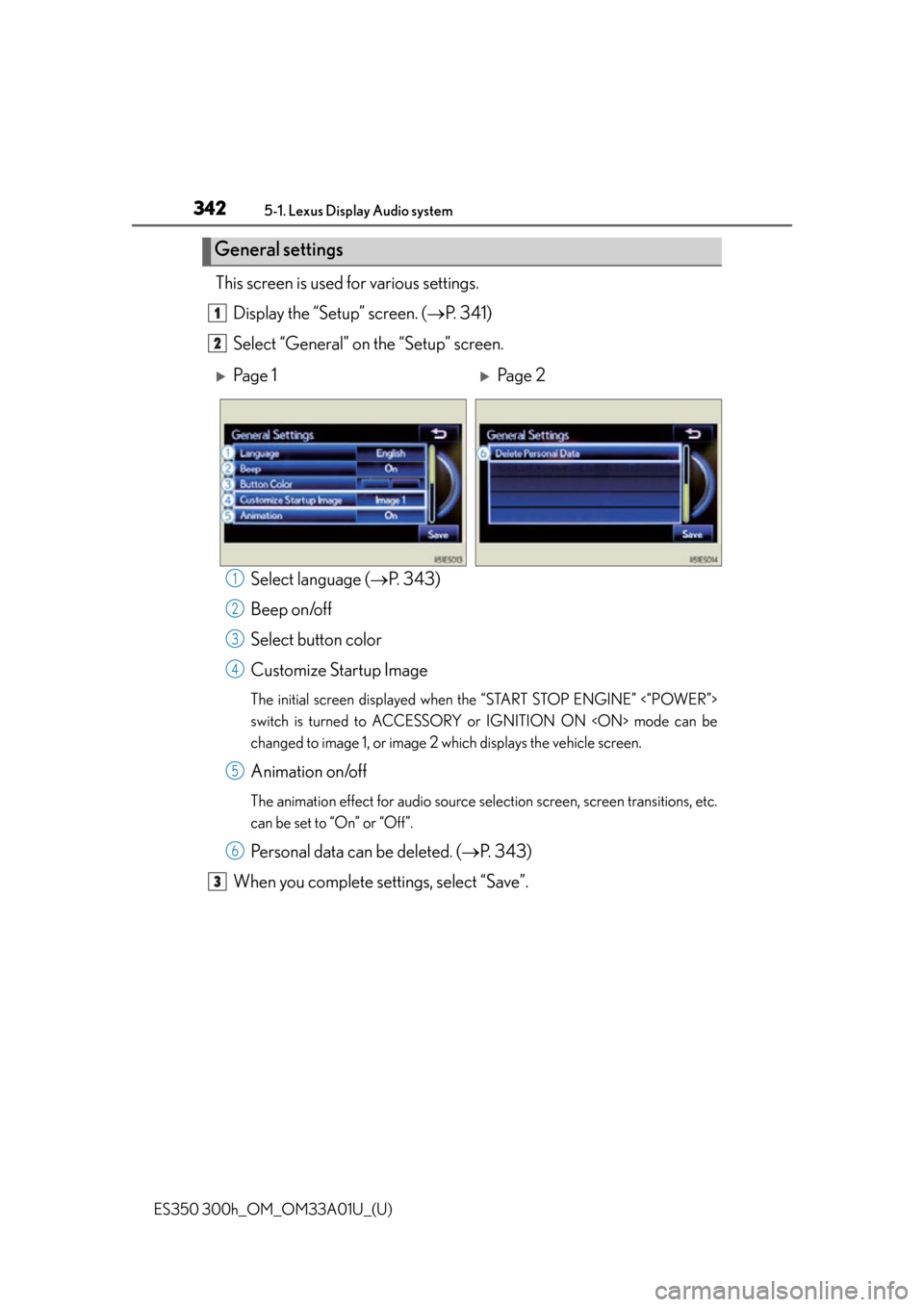
3425-1. Lexus Display Audio system
ES350 300h_OM_OM33A01U_(U)
This screen is used for various settings.Display the “Setup” screen. ( P. 3 4 1 )
Select “General” on the “Setup” screen.
Select language ( P. 343)
Beep on/off
Select button color
Customize Startup Image
The initial screen displayed when the “START STOP ENGINE” <“POWER”>
switch is turned to ACCESSORY or IGNITION ON
changed to image 1, or image 2 which displays the vehicle screen.
Animation on/off
The animation effect for audio source se lection screen, screen transitions, etc.
can be set to “On” or “Off”.
Personal data can be deleted. ( P. 3 4 3 )
When you complete settings, select “Save”.
General settings
1
2
Pa g e 1Pa g e 2
1
2
3
4
5
6
3
Page 355 of 908

ES350 300h_OM_OM33A01U_(U)
3555-2. Using the air conditioning system and defogger
5
Interior features
■Registering air conditioning settings to electronic keys
●Unlocking the vehicle using an electronic key and turning the “START STOP
ENGINE” <“POWER”> switch to IGNITION ON
registered air conditioning settings.
●When the “START STOP ENGINE” <“POWER”> is turned off, the current air con-
ditioning settings will automatically be re gistered to the electronic key that was
used to unlock the vehicle.
The system may not operate correctly if more than one electronic key is in the vicinity
or if the smart access system with push-button start is used to unlock a passenger
door.
■Air conditioning system settings
●When the “START STOP ENGINE” <“POWER”> switch is turned on, the air condi-
tioning system settings will be set to thos e that were in use the last time the “START
STOP ENGINE” <“POWER”> switch was turned off.
●Air conditioning system settings are me morized individually on each electronic
key, so the settings reproduced will be specific to the key that is used.
●This feature is customizable at your Lexus dealer.
■Using automatic mode
Fan speed is adjusted automatically according to the temperature setting and the
ambient conditions.
Therefore, the fan may stop for a while until warm or cool air is ready to flow immedi-
ately after is pressed.
■Fogging up of the windows
●The windows will easily fog up when the humidity in the vehicle is high. Selecting
on will dehumidify the air from the outlets and defog the windshield effec-
tively.
●If you turn off, the windows may fog up more easily.
●The windows may fog up if the recirculated air mode is used.
■Windshield fog detection function (if equipped)
When automatic mode is se t, the humidity sensor (P. 358) detects fog on the
windshield and controls the air conditioning system to prevent fog.
■Outside/recirculated air mode
●When driving on dusty roads such as tunn els or in heavy traffic, set the outside/
recirculated air mode button to the recirculated air mode. This is effective in pre-
venting outside air from entering the vehicl e interior. During cooling operation, set-
ting the recirculated air mode will also cool the vehicle interior effectively.
●Outside/recirculated air mode may automatically switch depending on the tem-
perature setting or the inside temperature.
Page 368 of 908

368
ES350 300h_OM_OM33A01U_(U)
5-2. Using the air conditioning system and defogger
■Registering air conditioning settings to electronic keys
●Unlocking the vehicle using an electronic key and turning the “START STOP
ENGINE” <“POWER”> switch to IGNITION ON
registered air conditioning settings.
●When the “START STOP ENGINE” <“POWER”> is turned off, the current air con-
ditioning settings will automatically be re gistered to the electronic key that was
used to unlock the vehicle.
The system may not operate correctly if more than one electronic key is in the vicinity
or if the smart access system with push-button start is used to unlock a passenger
door.
■Air conditioning system settings
●When the “START STOP ENGINE” <“POWER”> switch is turned on, the air condi-
tioning system settings will be set to thos e that were in use the last time the “START
STOP ENGINE” <“POWER”> switch was turned off.
●Air conditioning system settings are me morized individually on each electronic
key, so the settings reproduced will be specific to the key that is used.
●This feature is customizable at your Lexus dealer.
■Using automatic mode
Fan speed is adjusted automatically according to the temperature setting and the
ambient conditions.
Therefore, the fan may stop for a while until warm or cool air is ready to flow immedi-
ately after is pressed.
■Fogging up of the windows
●The windows will easily fog up when the humidity in the vehicle is high. Selecting
on will dehumidify the air from the outlets and defog the windshield effectively.
●If you turn off, the windows may fog up more easily.
●The windows may fog up if the recirculated air mode is used.
■Windshield fog detection function (if equipped)
When automatic mode is se t, the humidity sensor (P. 371) detects fog on the wind-
shield and controls the air conditioning system to prevent fog.
■Outside/recirculated air mode
●When driving on dusty roads such as tunn els or in heavy traffic, set the outside/
recirculated air mode button to the recirculated air mode. This is effective in pre-
venting outside air from entering the vehicl e interior. During cooling operation, set-
ting the recirculated air mode will also cool the vehicle interior effectively.
●Outside/recirculated air mode may automatically switch depending on the tem-
perature setting or the inside temperature.
Page 618 of 908

618
ES350 300h_OM_OM33A01U_(U)
5-7. Other interior features
Heated steering wheel
Turns the heater on/off
The indicator light comes on when the
heater is operating.
■Operating condition
The “START STOP ENGINE” <“POWER”> switch is in IGNITION ON
mode.
■Timer
The heated steering wheel will automatically turn off after about 30 minutes.
■If the indicator light flashes
Press the button to turn the heated stee ring wheel off and then press the button
again. If the indicator light still flashes, a malfunction may be occurring. Turn the
heated steering wheel off and have the vehicle inspected by your Lexus dealer.
: If equipped
The heated steering wheel heats the side grips of the steering wheel.
Page 624 of 908

624
ES350 300h_OM_OM33A01U_(U)
5-7. Other interior features
■The rear sunshade can be used when
The “START STOP ENGINE” <“POWER”> switch is in IGNITION ON
mode.
■Operating the rear sunshade after the engine
The rear sunshade can be operated for approximately 1 minute even after the
“START STOP ENGINE” <“POWER”> switch is turned to ACCESSORY mode or
turned off.
■Reverse operation feature
To ensure adequate rear visibility, the rear sunshade automatically lowers when the
shift lever is shifted to R.
However, the rear sunshade is raised again if any of the following occurs:
●The button is pressed again.*
●Shift the shift lever into P.
●The shift lever is shifted out of R, and the vehicle reaches a speed of 9 mph
(15 km/h).
If the engine
to the reverse operation feature, it will not be raised even when the engine
km/h). To raise the sunshade again, press the button.
*: Occasionally, the reverse function may not be carried out after the switch has
been pressed. Repeat the above operation to operate the function.
■Customization
Time elapsed before the reverse operation feature activates can be changed.
(Customizable features: P. 8 5 2 )