turn signal Lexus ES350 2013 REMOTE TOUCH (WITH NAVIGATION SYSTEM) / LEXUS 2013 ES300H,ES350 (OM33A01U) User Guide
[x] Cancel search | Manufacturer: LEXUS, Model Year: 2013, Model line: ES350, Model: Lexus ES350 2013Pages: 908, PDF Size: 11.09 MB
Page 314 of 908

314
ES350 300h_OM_OM33A01U_(U)
4-5. Using the driving support systems
Outside rear view mirror indicator
Blind Spot Monitor function:
When a vehicle is detected in the blind spot, the outside rear view mirror indica-
tor comes on while the turn signal lever is not operated and the outside rear view
mirror indicator flashes while the turn signal lever is operated.
Rear Cross Traffic Alert function:
When a vehicle approaching from the right or left rear of the vehicle is detected,
the outside rear view mirror indicators flash.
Rear Cross Traffic Alert buzzer (Rear Cross Traffic Alert function only)
When a vehicle approaching from the right or left rear of the vehicle is detected,
a buzzer sounds from behind the rear seat.
2
3
Page 385 of 908

ES350 300h_OM_OM33A01U_(U)
3855-3. Using the Lexus Display Audio system
5
Interior features
■HD Radio™ technology settingsDisplay the “Setup” screen. (
P. 3 4 1)
Select “Audio” on the “Setup” screen.
Select “HD Radio Settings”.
Select “HD Radio/Analog Set-
tings”. Receiving both analog and
digital broadcasts
Receiving only digital
broadcasts
Receiving only analog
broadcasts
■Using HD Radio™ technologySelect “HD Radio” portion to
turn the indicator on.
The radio receiver will automati-
cally tune from an analog signal to a
digital signal within 5 seconds.
An orange “HD)” logo indicator
will be displayed when in digital.
Search for desired stations by turning the “TUNE•SCROLL” knob or
pressing and holding “ ” or “” on the “PRST•TRACK” button.
1
2
3
4
1
2
3
1
2
Page 388 of 908

388
ES350 300h_OM_OM33A01U_(U)
5-3. Using the Lexus Display Audio system
■HD Radio™ technology troubleshooting guide
ExperienceCauseAction
Mismatch of time
alignment- a user may
hear a short period of
programming
replayed or an echo,
stutter or skip.The radio stations
analog and digital vol-
ume is not properly
aligned or the station
is in ballgame mode.
None, radio broadcast issue. A
user can contact the radio sta-
tion.
Sound fades, blend-
ing in and out.Radio is shifting
between analog and
digital audio.Reception issue, may clear-up
as the vehicle continues to be
driven. Selecting “Analog” can
force radio in an analog audio.
Audio mute condition
when an HD2 /HD3
multicast channel had
been playing.The radio does not
have access to digital
signals at the moment.This is normal behavior, wait
until the digital signal returns. If
out of the coverage area, seek a
new station.
Audio mute delay
when selecting an
HD2 /HD3 multicast
channel preset.
The digital multicast
content is not avail-
able until HD Radio
™
broadcast can be
decoded and make
the audio available.
This takes up to 7 sec-
onds.This is normal behavior, wait for
the audio to become available.
Text information does
not match the present
song audio.Data service issue by
the radio broadcaster.
Broadcaster should be notified.
Complete the form; www.ibiq-
uity.com/automotive/
report_radio_station_experien
ces.
No text information
shown for the present
selected frequency.Data service issue by
the radio broadcaster.
Broadcaster should be notified.
Complete the form; www.ibiq-
uity.com/automotive/
report_radio_station_experien
ces.
Page 392 of 908
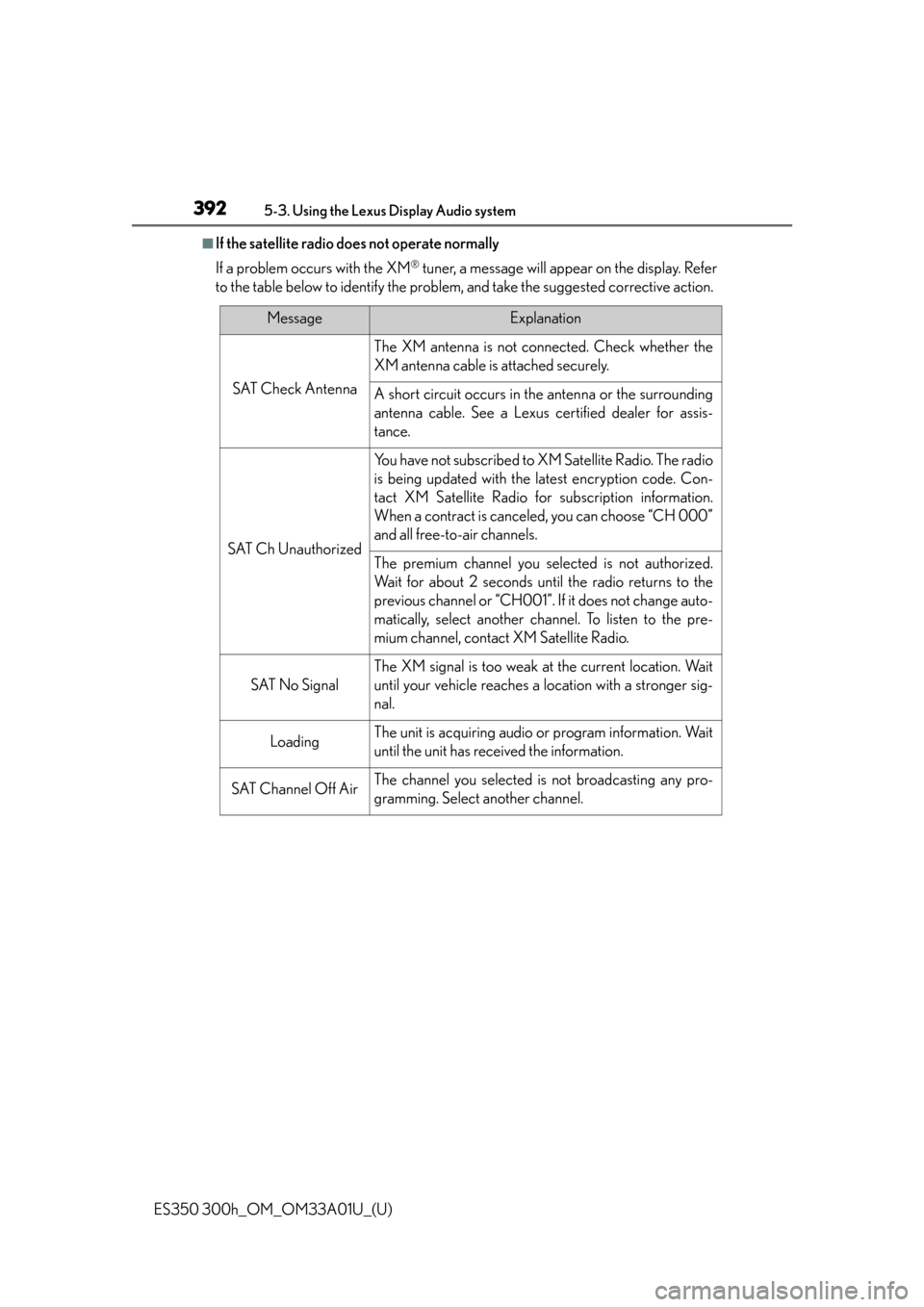
392
ES350 300h_OM_OM33A01U_(U)
5-3. Using the Lexus Display Audio system
■If the satellite radio does not operate normally
If a problem occurs with the XM
® tuner, a message will appear on the display. Refer
to the table below to identify the problem, and take the suggested corrective action.
MessageExplanation
SAT Check Antenna
The XM antenna is not conn ected. Check whether the
XM antenna cable is attached securely.
A short circuit occurs in the antenna or the surrounding
antenna cable. See a Lexus certified dealer for assis-
tance.
SAT Ch Unauthorized
You have not subscribed to XM Satellite Radio. The radio
is being updated with the latest encryption code. Con-
tact XM Satellite Radio for subscription information.
When a contract is canceled, you can choose “CH 000”
and all free-to-air channels.
The premium channel you selected is not authorized.
Wait for about 2 seconds until the radio returns to the
previous channel or “CH001”. If it does not change auto-
matically, select another channel. To listen to the pre-
mium channel, contact XM Satellite Radio.
SAT No Signal
The XM signal is too weak at the current location. Wait
until your vehicle reaches a location with a stronger sig-
nal.
LoadingThe unit is acquiring audio or program information. Wait
until the unit has received the information.
SAT Channel Off AirThe channel you selected is not broadcasting any pro-
gramming. Select another channel.
Page 434 of 908
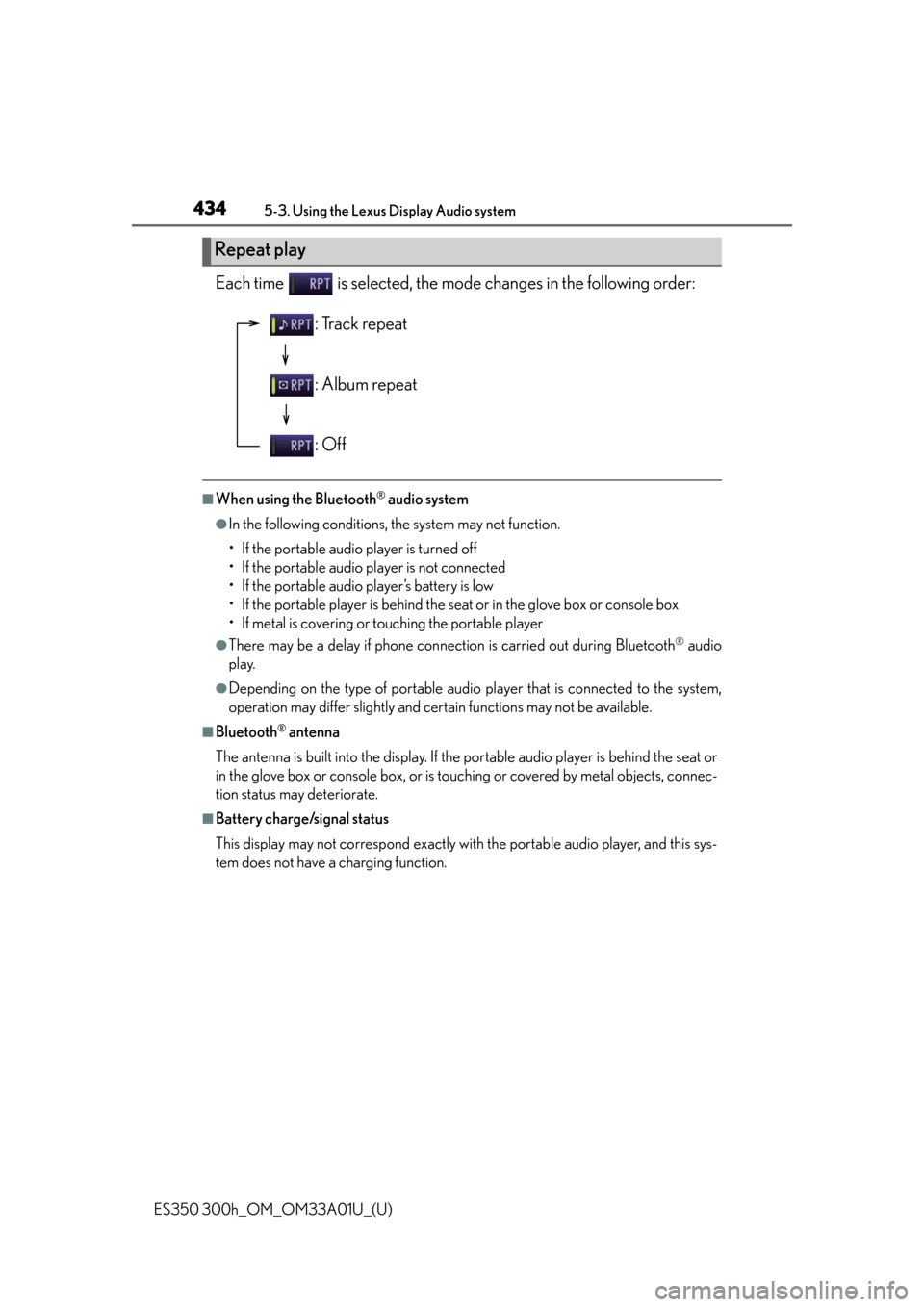
434
ES350 300h_OM_OM33A01U_(U)
5-3. Using the Lexus Display Audio system
Each time is selected, the mode changes in the following order:
■When using the Bluetooth® audio system
●In the following conditions, the system may not function.
• If the portable audio player is turned off
• If the portable audio player is not connected
• If the portable audio player’s battery is low
• If the portable player is behind the seat or in the glove box or console box
• If metal is covering or touching the portable player
●There may be a delay if phone connection is carried out during Bluetooth® audio
play.
●Depending on the type of portable audio player that is connected to the system,
operation may differ slightly and certain functions may not be available.
■Bluetooth® antenna
The antenna is built into the di splay. If the portable audio player is behind the seat or
in the glove box or console box, or is touc hing or covered by metal objects, connec-
tion status may deteriorate.
■Battery charge/signal status
This display may not correspond exactly with the portable audio player, and this sys-
tem does not have a charging function.
Repeat play
: Track repeat
: Album repeat
: Off
Page 447 of 908

ES350 300h_OM_OM33A01U_(U)
4475-3. Using the Lexus Display Audio system
5
Interior features
●In the following circumstances, it may be difficult to hear the other party:
• When driving on unpaved roads
• When driving at high speeds
• If a window is open
• If the air conditioning is blowing directly on the microphone
• There is an effect from the network of the cellular phone
■Conditions under which the system will not operate
●If using a cellular phone that does not support Bluetooth®
●If the cellular phone is turned off
●If you are outside service range
●If the cellular phone is not connected
●If the cellular phone’s battery is low
●When outgoing is controlled, due to heavy traffic on telephone lines, etc.
●When the cellular phone itself cannot be used
●When transferring the phonebook data from the cellular phone
■Bluetooth® antenna
The antenna is built into the display. If the cellular phone is behind the seat or in the
console box, or touching or covered by metal objects, connection status may deteri-
orate.
■Battery charge/Signal status
●This display may not correspond exact ly with the cellular phone itself.
●This system does not have a charging function.
●The Bluetooth® phone battery will burn quickly when it is connected to Bluetooth®.
●When the cellular phone is not connected, “No Connect” is displayed.
●When you are out of service area or in a place inaccessible by radio waves, “No
service” is displayed.
■When using Bluetooth® audio and hands-free system at the same time
The following problems may occur.
●The Bluetooth® connection may be cut.
●Noise may be heard on the Bluetooth® audio playback.
Page 458 of 908

458
ES350 300h_OM_OM33A01U_(U)
5-3. Using the Lexus Display Audio system
■Reconnecting to the Bluetooth® phone
If the system cannot connect due to poor signal strength with the “START STOP
ENGINE” <“POWER”> switch in ACCESSORY or IGNITION ON
the system will automatically attempt to reconnect.
If the phone is turned off, the system will not attempt to reconnect. In this case, con-
nection must be made manually, or the phone must be re-selected.
■Connecting the phone while Bluetooth® audio is playing
●Bluetooth® audio will stop temporarily.
●It may take time to connect.
Page 503 of 908
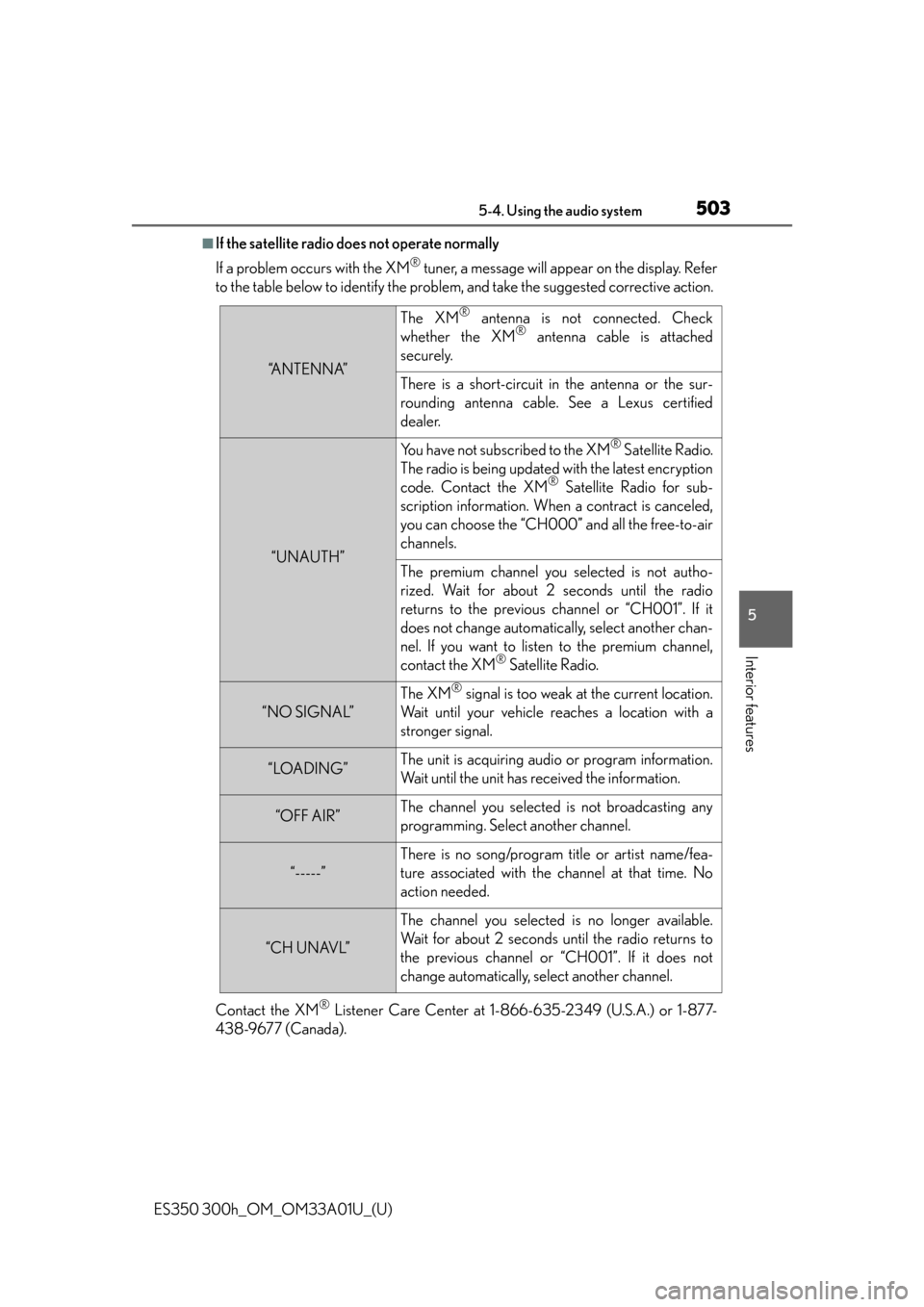
ES350 300h_OM_OM33A01U_(U)
5035-4. Using the audio system
5
Interior features
■If the satellite radio does not operate normally
If a problem occurs with the XM
® tuner, a message will appear on the display. Refer
to the table below to identify the problem, and take the suggested corrective action.
Contact the XM
® Listener Care Center at 1-866-635-2349 (U.S.A.) or 1-877-
438-9677 (Canada).
“A N T E N N A”
The XM® antenna is not connected. Check
whether the XM® antenna cable is attached
securely.
There is a short-circuit in the antenna or the sur-
rounding antenna cable. See a Lexus certified
dealer.
“UNAUTH”
You have not subscribed to the XM® Satellite Radio.
The radio is being updated with the latest encryption
code. Contact the XM
® Satellite Radio for sub-
scription information. When a contract is canceled,
you can choose the “CH000” and all the free-to-air
channels.
The premium channel you selected is not autho-
rized. Wait for about 2 seconds until the radio
returns to the previous channel or “CH001”. If it
does not change automatically, select another chan-
nel. If you want to listen to the premium channel,
contact the XM
® Satellite Radio.
“NO SIGNAL”
The XM® signal is too weak at the current location.
Wait until your vehicle reaches a location with a
stronger signal.
“LOADING”The unit is acquiring audio or program information.
Wait until the unit has received the information.
“OFF AIR”The channel you selected is not broadcasting any
programming. Select another channel.
“-----”
There is no song/program title or artist name/fea-
ture associated with the channel at that time. No
action needed.
“CH UNAVL”
The channel you selected is no longer available.
Wait for about 2 seconds until the radio returns to
the previous channel or “CH001”. If it does not
change automatically, select another channel.
Page 717 of 908

ES350 300h_OM_OM33A01U_(U)
7176-3. Do-it-yourself maintenance
6
Maintenance and care
22EFI NO.3
10*2Multiport fuel injection system, sequential
multiport fuel system, air intake system,
exhaust system
7. 5*1Multiport fuel injection system, sequential
multiport fuel system, air intake system
23INJ7. 5Multiport fuel injection system, sequential
multiport fuel system
24ECU-IG2 NO.37. 5
Multiport fuel injection system, sequential
multiport fuel system, electronic controlled
transmission, power management system,
steering lock system, cruise control system
25IGN15Starting system
26D/L-AM225Power door lock system
27IG2-MAIN25INJ, IGN
28ALT-S*27. 5Charging system
DC/DC-S*17. 5Hybrid system
29MAYDAY5MAYDAY
30TURN&HAZ15Turn signal lights, emergency flashers
31STRG LOCK10Steering lock system
32AMP30Audio system
33H-LP LH-LO15Left-hand headlight
34H-LP RH-LO15Right-hand headlight
35EFI-MAIN NO.130EFI NO.2, EFI NO.3, fuel system
36SMART5Smart access system with push-button start,
occupant classification system
37ETCS10Multiport fuel injection system, sequential
multiport fuel system
38ABS NO.2*17. 5VSC, ABS
39EFI NO.17. 5
Multiport fuel injection system, sequential
multiport fuel system, electronic controlled
transmission
FuseAmpereCircuit
Page 725 of 908

ES350 300h_OM_OM33A01U_(U)
7256-3. Do-it-yourself maintenance
6
Maintenance and care
■Front
■Rear
Bulb locations
Front side marker light
Front turn signal light
Headlight low beam (halogen
bulb)Headlight high beam
Fog light1
2
3
4
5
Back-up light
Rear turn signal light12