ECO mode Lexus ES350 2013 REMOTE TOUCH (WITH NAVIGATION SYSTEM) / LEXUS 2013 ES300H,ES350 (OM33A01U) Owner's Guide
[x] Cancel search | Manufacturer: LEXUS, Model Year: 2013, Model line: ES350, Model: Lexus ES350 2013Pages: 908, PDF Size: 11.09 MB
Page 232 of 908

232
ES350 300h_OM_OM33A01U_(U)
4-3. Operating the lights and wipers
●In the situations below, the system may not be able to correctly detect the sur-
rounding brightness levels, and may flash or expose nearby pedestrians to the high
beam. Therefore, you should consider turning the high beams on or off manually
rather than relying on the Automatic High Beam system.
• In bad weather (rain, snow , fog, sandstorms etc.)
• The windshield is obscured by fog, mist, ice, dirt etc.
• The windshield is cracked or damaged.
• The camera sensor is deformed or dirty.
• Surrounding brightness levels are equal to those of headlights, tail lights or fog lights.
• Vehicles ahead have headlights or tail lights that are either switched off, dirty, are changing color, or are not aimed properly.
• When driving through an area of interm ittently changing brightness and dark-
ness.
• When frequently and repeatedly driving ascending/descending roads, or roads with rough, bumpy or uneven surfaces (such as stone-paved roads, gravel tracks
etc.).
• When frequently and repeatedly taking curves or driving on a winding road.
• There is a highly reflective object ahead of the vehicle, such as a sign or a mirror.
• The vehicle’s headlights are damaged or dirty, or are not aimed properly.
• The vehicle is listing or titling, due to a flat tire, a trailer being towed etc.
• The driver believes that the high beam may be causin g problems or distress to
other drivers or pedestrians nearby.
■Temporarily lowering sensor sensitivity
The sensitivity of the sensor can be temporarily lowered.
Turn the “START STOP ENGINE” <“POWER”> switch off while the following
conditions are met.
• The headlight switch is in or .
• The headlight switch lever is in high beam position.
• Automatic High Beam switch is on. Tu r n t h e “ S T A R T S T O P E N G I N E ” < “ POWER”> switch to IGNITION ON
Within 5 seconds after , repeat pulling the headlight switch lever to the origi-
nal position then pushing it to the high beam position quickly 9 times, then leave
the lever in high beam position.
Automatic High Beam (headlights) may turn on even the vehicle is stopped.
1
2
32
Page 237 of 908

ES350 300h_OM_OM33A01U_(U)
2374-3. Operating the lights and wipers
4
Driving
■Raindrop sensor (vehicles with rain-sensing windshield wipers)
●If the wiper switch is turned to AUTO position while the “START STOP ENGINE”
<“POWER”> switch is in IGNITION ON
to show that AUTO mode is activated.
●When the sensor sensitivity ring is turned toward high while in AUTO mode, the
wipers will operate once to indicate that the sensor sensitivity is enhanced.
●If the temperature of the raindrop sensor is 185°F (85°C) or higher, or -22°F
(-30°C) or lower, automatic operation may not occur. In this case, operate the
wipers in any mode other than AUTO mode.
■If no windshield washer fluid sprays
Check that the washer nozzles are not blocked if there is washer fluid in the wind-
shield washer fluid reservoir.
●The raindrop sensor judges the amount of
raindrops.
An optical sensor is adopted. It may not
operate properly when sunlight from the
rising or setting of the sun intermittently
strikes the windshield, or if bugs etc. are
present on the windshield.
CAUTION
■Caution regarding the use of windshield wipers in AUTO mode (vehicles with
rain-sensing windshield wipers)
The windshield wipers may operate unexpect edly if the sensor is touched or the
windshield is subject to vibration in AUTO mode. Take care that your fingers or
anything else do not become ca ught in the windshield wipers.
■Caution regarding the use of washer fluid
When it is cold, do not use the washer fluid until the windshield becomes warm.
The fluid may freeze on the windshield and cause low visibility. This may lead to an
accident, resulting in death or serious injury.
Page 249 of 908

ES350 300h_OM_OM33A01U_(U)
2494-5. Using the driving support systems
4
Driving
Press the “ON/OFF” button to
activate the cruise control.
Radar cruise control indicator will
come on.
Press the button again to deactivate
the cruise control.
Accelerate or decelerate the
vehicle to the desired speed, and
push the lever down to set the
speed.
“SET” indicator will come on.
The vehicle speed at the moment the
lever is released becomes the set
speed.
Setting the vehicle speed (vehicle-to-vehicle distance control
mode)
1
2
Page 255 of 908

ES350 300h_OM_OM33A01U_(U)
2554-5. Using the driving support systems
4
Driving
When constant speed control mode is selected, your vehicle will maintain
a set speed without controlling the vehi cle-to-vehicle distance. Select this
mode only when vehicle-to-vehicle distance control mode does not func-
tion correctly due to dirt etc.
Press the “ON/OFF” button to
activate the cruise control.
Radar cruise control indicator will
come on.
Press the button again to deactivate
the cruise control.
Switch to constant speed control
mode.
(Push the lever forward and hold for approximately 1 second.)
Cruise control indicator will come on.
When in constant speed control mode, to return to vehicle-to-vehicle distance
control mode, push the lever forward again and hold for approximately 1 second.
After the desired speed has been set, it is not possible to return to vehicle-to-vehi-
cle distance control mode.
If the “START STOP ENGINE” <“POWER”> switch is turned off and then turned
to IGNITION ON
vehicle-to-vehicle distance control mode.
Adjusting the speed setting: P. 2 4 5
Canceling and resuming the speed setting: P. 2 4 5
Selecting conventional constant speed control mode
1
2
Page 296 of 908
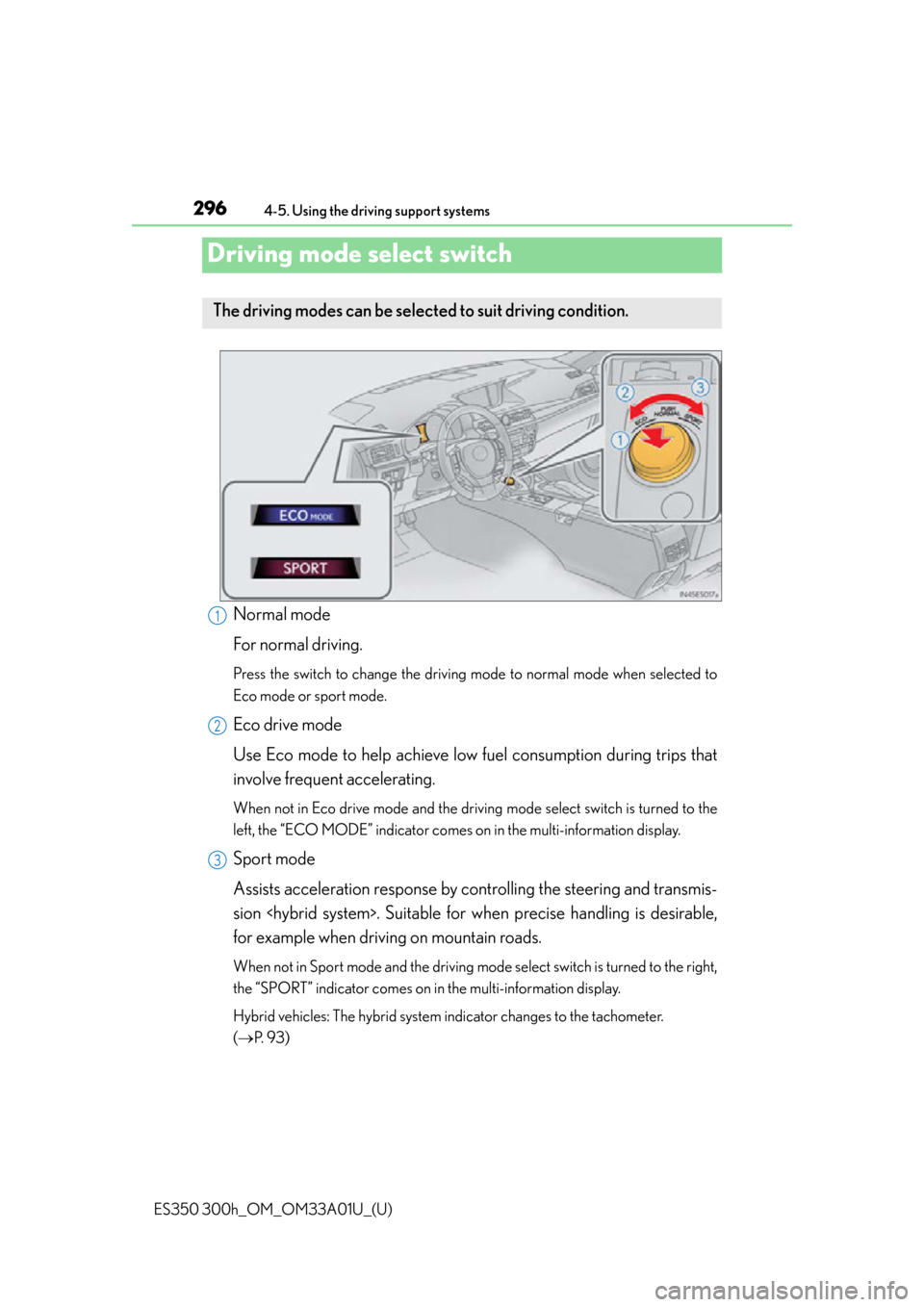
296
ES350 300h_OM_OM33A01U_(U)
4-5. Using the driving support systems
Driving mode select switch
Normal mode
For normal driving.
Press the switch to change the driving mode to normal mode when selected to
Eco mode or sport mode.
Eco drive mode
Use Eco mode to help achieve low fuel consumption during trips that
involve frequent accelerating.
When not in Eco drive mode and the driving mode select switch is turned to the
left, the “ECO MODE” indicator comes on in the multi-information display.
Sport mode
Assists acceleration response by controlling the steering and transmis-
sion
for example when driving on mountain roads.
When not in Sport mode and the driving mode select switch is turned to the right,
the “SPORT” indicator comes on in the multi-information display.
Hybrid vehicles: The hybrid system indicator changes to the tachometer.
( P. 9 3 )
The driving modes can be selected to suit driving condition.
1
2
3
Page 297 of 908
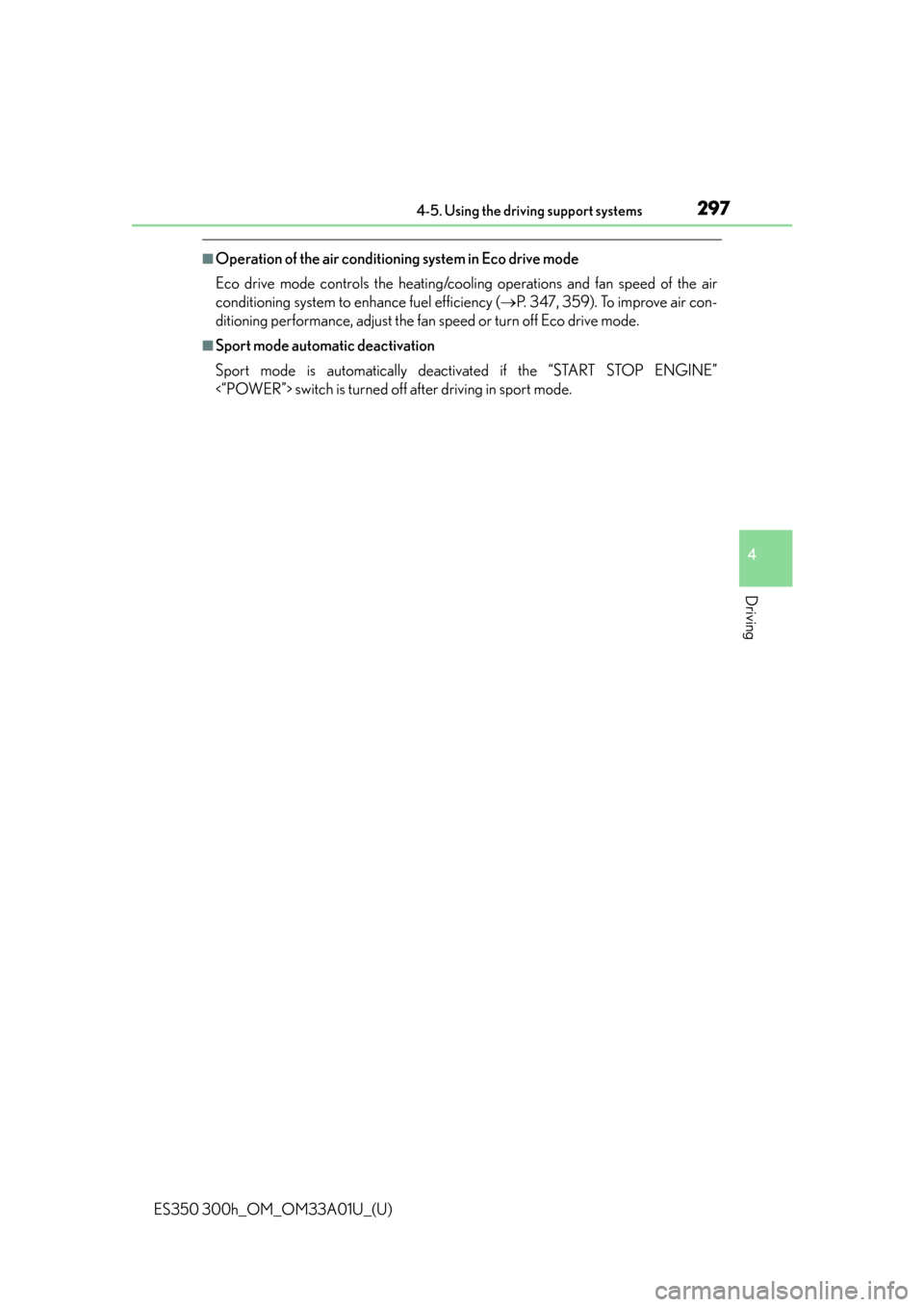
ES350 300h_OM_OM33A01U_(U)
2974-5. Using the driving support systems
4
Driving
■Operation of the air conditioning system in Eco drive mode
Eco drive mode controls the heating/cooling operations and fan speed of the air
conditioning system to en hance fuel efficiency (P. 347, 359). To improve air con-
ditioning performance, adjust the fa n speed or turn off Eco drive mode.
■Sport mode automatic deactivation
Sport mode is automatically deactivated if the “START STOP ENGINE”
<“POWER”> switch is turned off after driving in sport mode.
Page 323 of 908

323
ES350 300h_OM_OM33A01U_(U)
4-6. Driving tips
4
Driving
Hybrid vehicle driving tips (hybrid vehicles)
When using Eco drive mode, the torque corresponding to the accelerator
pedal depression amount can be generated more smoothly than it is in
normal conditions. In addi tion, the operation of the air conditioning system
(heating/cooling) will be minimized, improving the fuel economy.
( P. 2 9 6 )
The Eco-friendly driving is possible by keeping the indicate of Hybrid Sys-
tem Indicator within Eco area. ( P. 9 6 )
Make sure to operate the brakes gently and in good time. A greater
amount of electrical energy can be retained when slowing down.
Repeated acceleration and deceleration , as well as long waits at traffic
lights, will lead to bad fuel consumpti on. Check traffic reports before leav-
ing and avoid delays as much as possible. When encountering a delay,
gently release the brake pedal to allow the vehicle to move forward
slightly while avoi ding overuse of the accelerator pedal. Doing so can help
control excessive gasoline consumption.
For economical and ecological drivin g, pay attention to the following
points:
Using Eco drive mode
Use of Hybrid System Indicator
When braking the vehicle
Delays
Page 336 of 908

3365-1. Lexus Display Audio system
ES350 300h_OM_OM33A01U_(U)
If the “START STOP ENGINE”
<“POWER”> switch is turned to
ACCESSORY or IGNITION ON
be displayed for a few seconds as
the system starts up.
Images shown on the initial screen can
be changed to image1 or image2.
( P. 3 4 2 )
Initial screen
Page 338 of 908

3385-1. Lexus Display Audio system
ES350 300h_OM_OM33A01U_(U)
■When using the screen
●Under extremely cold conditions, the Lexus Display Audio controller may react
slowly.
●If the screen is cold, the display may be dark, or the system may seem to be operat-
ing slightly slower than normal.
●The screen may seem dark and hard to see when viewed through sunglasses.
Change your angle of viewing, adjust th e display on the “Display Settings” screen
( P. 339) or remove your sunglasses.
CAUTION
■Using the Lexus Display Audio controller
●Do not allow fingers, fingernails or hair to become caught in the Lexus Display
Audio controller as this may cause an injury.
●Be careful when touching the Lexus Display Audio controller in extreme temper-
atures as it may become very hot or cold due to the temperature inside the vehi-
cle.
NOTICE
■To prevent the Lexus Display Audio controller malfunction
●Do not allow the Lexus Display Audio controller to come into contact with food,
liquid, stickers or lit cigarettes as doing so may cause it to change color, emit a
strange odor or stop functioning.
●Do not subject the Lexus Display Audio controller to excessive pressure or
strong impact as the controller may bend or break off.
●Do not allow coins, contact lenses or other such items to become caught in the
Lexus Display Audio controller as this may cause it to stop functioning.
●Items of clothing may rip if they beco me caught on the Lexus Display Audio con-
troller.
●If your hand or any object is on the Lexus Display Audio controller when the
“START STOP ENGINE” <“POWER”> swit ch is turned to ACCESSORY mode,
the Lexus Display Audio controller may not operate properly.
Page 356 of 908

356
ES350 300h_OM_OM33A01U_(U)
5-2. Using the air conditioning system and defogger
■When the outside temperature exceeds 75°F (24°C) and the air conditioning sys-
tem is on
●In order to reduce the air conditioning power consumption, the air conditioning
system may switch to recirculated air mode automatically. This may also reduce
fuel consumption.
●Recirculated air mode is selected as a default mode when the “START STOP
ENGINE” <“POWER”> swit ch is turned on.
●It is possible to switch to outside air mode at any time by pressing .
■Automatic mode for air intake control
In automatic mode, the system detects ex haust gas and other pollutants and auto-
matically switches between outside air and recirculated air modes.
When the dehumidification function is off, and the fan is operating, turning automatic
mode on will activate the dehumidification function.
■Micro dust an d pollen filter
●In order to prevent the windshield from fogging up when the outside air is cold, the
following may occur:
• Outside air mode does not switch to (recirculated air) mode.
• The dehumidification function operates.
• The operation cancels after approximately 1 minute.
●In rainy weather, the windows may fog up. Press .
●In extremely humid weather, the windows may fog up.
●The pollens are filtered out even if the mi cro dust and pollen filter is turned off.
■Operation of the air conditioning system in Eco drive mode
In the Eco drive mode, the air conditioning system is controlled as follows to priori-
tize fuel efficiency:
●Engine speed and compressor operation co ntrolled to restrict heating/cooling
capacity
●Fan speed restricted when automatic mode is selected
To improve air conditioning performanc e, perform the following operations:
●Adjust the fan speed
●Turn off Eco drive mode
■When the outside temperature falls to nearly 32 F (0C)
The dehumidification function may not operate even when is pressed.