sensor Lexus ES350 2013 REMOTE TOUCH (WITH NAVIGATION SYSTEM) / LEXUS 2013 ES300H,ES350 (OM33A01U) Owner's Guide
[x] Cancel search | Manufacturer: LEXUS, Model Year: 2013, Model line: ES350, Model: Lexus ES350 2013Pages: 908, PDF Size: 11.09 MB
Page 277 of 908

ES350 300h_OM_OM33A01U_(U)
2774-5. Using the driving support systems
4
Driving
■Rear center sensor
Approximate distance to obstacleMulti-information displayNavigation system
(insert display)Lexus Display Audio system
(insert display)
4.9 ft. (150 cm) to
2.0 ft. (60 cm)
(continuous)(blinking slowly)(blinking slowly)
2.0 ft. (60 cm) to
1.5 ft. (45 cm)
(continuous)(blinking)(blinking)
1.5 ft. (45 cm) to
1.1 ft. (35 cm)
(continuous)(blinking rapidly)(blinking rapidly)
Less than
1.1 ft. (35 cm)
(blinking)(continuous)(continuous)
Page 278 of 908
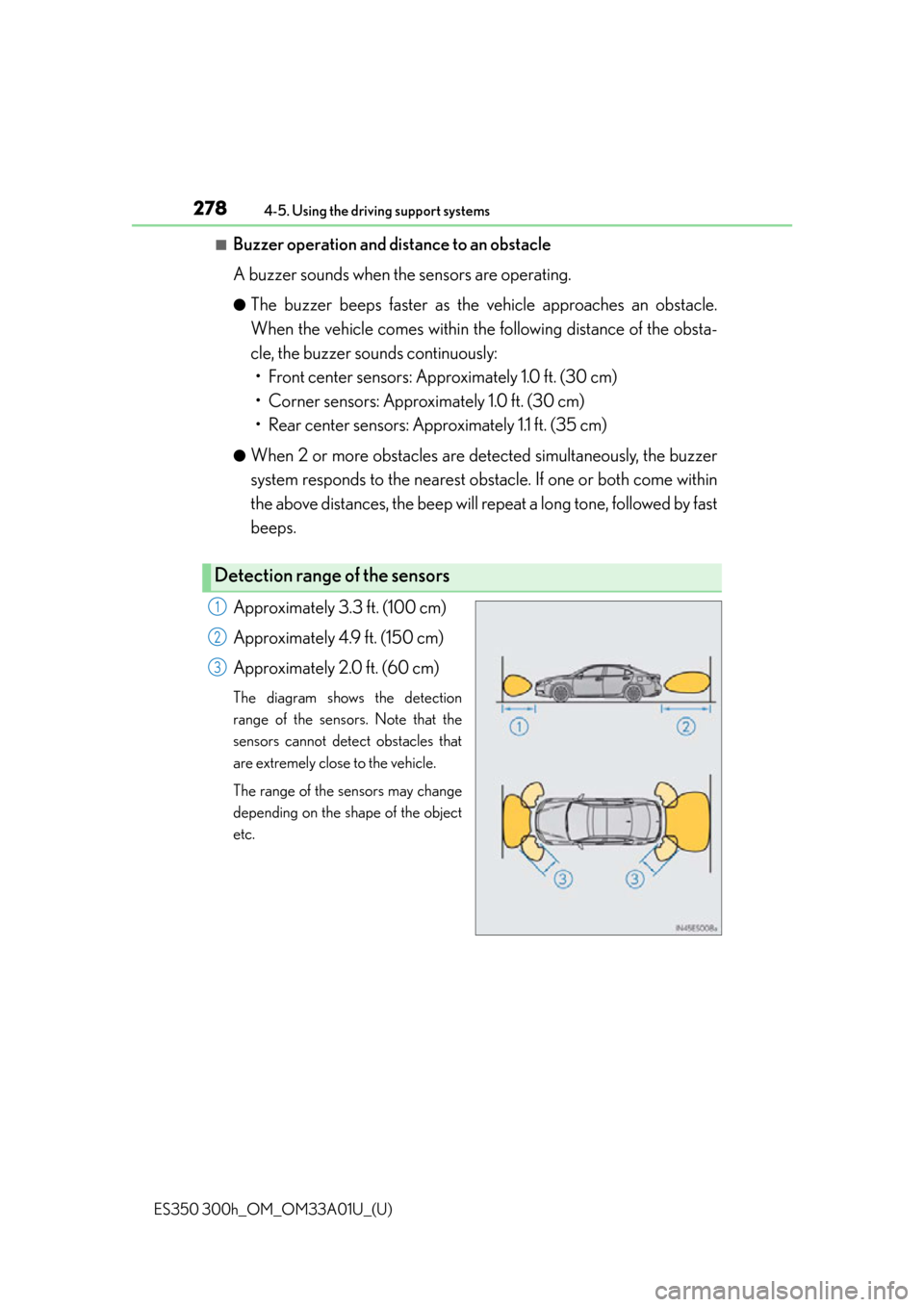
278
ES350 300h_OM_OM33A01U_(U)
4-5. Using the driving support systems
■Buzzer operation and distance to an obstacle
A buzzer sounds when the sensors are operating.
●The buzzer beeps faster as the vehicle approaches an obstacle.
When the vehicle comes within the following distance of the obsta-
cle, the buzzer sounds continuously:• Front center sensors: Approximately 1.0 ft. (30 cm)
• Corner sensors: Approximately 1.0 ft. (30 cm)
• Rear center sensors: Approximately 1.1 ft. (35 cm)
●When 2 or more obstacles are detected simultaneously, the buzzer
system responds to the nearest obst acle. If one or both come within
the above distances, the beep will repeat a long tone, followed by fast
beeps.
Approximately 3.3 ft. (100 cm)
Approximately 4.9 ft. (150 cm)
Approximately 2.0 ft. (60 cm)
The diagram shows the detection
range of the sensors. Note that the
sensors cannot detect obstacles that
are extremely close to the vehicle.
The range of the sensors may change
depending on the shape of the object
etc.
Detection range of the sensors
1
2
3
Page 280 of 908

280
ES350 300h_OM_OM33A01U_(U)
4-5. Using the driving support systems
■Alert volume setting
The alert volume can be adjusted.Select “1” to “5” on the “LEXUS Park Assist settings”.
Select “Save”.
■Display on/off setting
On or off can be selected for intuitive parking assist display.Select “Display Off”.
When the “Display Off” indicator is turned on, the display of intuitive parking
assist will be off. Select “Display Off” again to turn the display of intuitive park-
ing assist on.
Select “Save”.
■Alert distance setting
Front or rear center sensors display and tone indication can be set.Select “Front” or “Rear”.
Long distance or short distance can be selected.
Select “Save”.
■The intuitive parking assist can be operated when
●Front center sensors:
• The “START STOP ENGINE” <“POWER”> switch is in IGNITION ON
• The shift lever is in a position other than P or R.
• The vehicle speed is less than about 6 mph (10 km/h).
●Front corner sensors:
• The “START STOP ENGINE” <“POWER”> switch is in IGNITION ON
• The shift lever is in a position other than P.
• The vehicle speed is less than about 6 mph (10 km/h).
●Rear corner and rear center sensors:
• The “START STOP ENGINE” <“POWER”> switch is in IGNITION ON
• The shift lever is in R.
1
2
1
2
1
2
Page 281 of 908

ES350 300h_OM_OM33A01U_(U)
2814-5. Using the driving support systems
4
Driving
■Intuitive parking assist display
When an obstacle is detected while the rear view monitor system is in use, the warn-
ing indicator will appear in the top right of the screen even if the display setting has
been set to off.
■Sensor detection information
●The sensor’s detection areas are limited to the areas around the vehicle’s front cor-
ner and rear bumpers.
●Certain vehicle conditions and the surrou nding environment may affect the ability
of the sensor to correctly detect obstacles. Particular instances where this may
occur are listed below.
• There is dirt, snow or ice on the sensor. (Wiping the sensors will resolve this problem.)
• The sensor is frozen. (Thawing the area will resolve this problem.) In especially cold weather, if a sensor is frozen the screen may show an abnor-
mal display, or obstacle s may not be detected.
• The sensor is covered in any way.
• The vehicle is leaning considerably to one side.
• On an extremely bumpy road, on an incline, on gravel, or on grass.
• The vicinity of the vehicle is noisy due to vehicle horns, motorcycle engines, air brakes of large vehicles, or other loud noises producing ultrasonic waves.
• There is another vehicle equipped with parking assist sensors in the vicinity.
• The sensor is coated with a sheet of spray or heavy rain.
• The vehicle is equipped with a fender pole or wireless antenna.
• Towing eyelets are installed.
• The bumper or sensor receives a strong impact.
• The vehicle is approaching a tall or curved curb.
• In harsh sunlight or intense cold weather.
• The area directly under th e bumpers is not detected.
• If obstacles draw too close to the sensor.
• A non-genuine Lexus suspension (low ered suspension etc.) is installed.
• People may not be detected if they are wearing certain types of clothing.
In addition to the examples above, there are instances in which, because of their
shape, signs and other objects may be judged by the se nsor to be closer than they
are.
Page 282 of 908
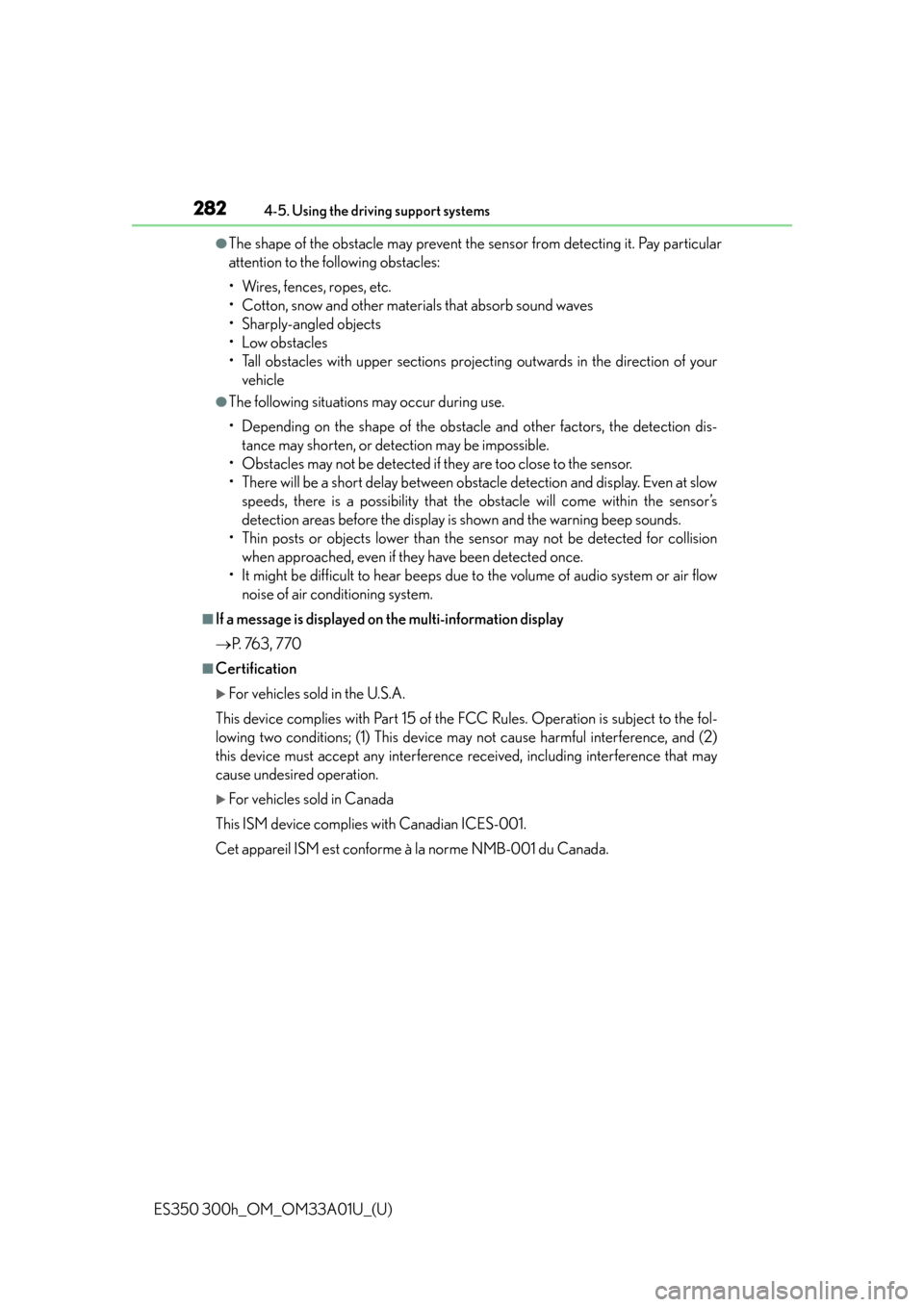
282
ES350 300h_OM_OM33A01U_(U)
4-5. Using the driving support systems
●The shape of the obstacle may prevent the sensor from detecting it. Pay particular
attention to the following obstacles:
• Wires, fences, ropes, etc.
• Cotton, snow and other materi als that absorb sound waves
• Sharply-angled objects
•Low obstacles
• Tall obstacles with upper sections projecting outwards in the direction of your vehicle
●The following situations may occur during use.
• Depending on the shape of the obstacle and other factors, the detection dis-
tance may shorten, or detection may be impossible.
• Obstacles may not be detected if they are too close to the sensor.
• There will be a short delay between obst acle detection and display. Even at slow
speeds, there is a possibility that the obstacle will come within the sensor’s
detection areas before the display is shown and the warning beep sounds.
• Thin posts or objects lower than the se nsor may not be detected for collision
when approached, even if they have been detected once.
• It might be difficult to hear beeps due to the volume of audio system or air flow noise of air conditioning system.
■If a message is displayed on the multi-information display
P. 76 3 , 7 7 0
■Certification
For vehicles sold in the U.S.A.
This device complies with Part 15 of the FCC Rules. Operation is subject to the fol-
lowing two conditions; (1) This device may not cause harmful interference, and (2)
this device must accept any interference received, including interference that may
cause undesired operation.
For vehicles sold in Canada
This ISM device complies with Canadian ICES-001.
Cet appareil ISM est conforme à la norme NMB-001 du Canada.
Page 283 of 908

ES350 300h_OM_OM33A01U_(U)
2834-5. Using the driving support systems
4
Driving
CAUTION
■When using the intuitive parking assist
Observe the following precautions.
Failing to do so may result in the vehicle being unable to be driven safely and possi-
bly cause an accident.
●Do not use the sensor at speeds in excess of 6 mph (10 km/h).
●The sensors’ detection areas and reaction times are limited. When moving for-
ward or reversing, check the areas surrounding the vehicle (especially the sides
of the vehicle) for safety, and drive slowly, using the brake to control the vehicle’s
speed.
●Do not install accessories within the sensors’ detection areas.
NOTICE
■When using intuitive parking assist-sensor
In the following situations, the system may not function correctly due to a sensor
malfunction etc. Have the vehicl e checked by your Lexus dealer.
●The intuitive parking assist operation disp lay flashes, and a beep sounds when no
obstacles are detected.
●If the area around a sensor collides with something, or is subjected to strong
impact.
●If the bumper collides with something.
●If the display shows continuously without a beep.
●If a display error occurs, first check the sensor.
If the error occurs even if there is no ice, snow or mud on the sensor, it is likely that
the sensor is malfunctioning.
■Notes when washing the vehicle
Do not apply intensive bursts of wa ter or steam to the sensor area.
Doing so may result in the sensor malfunctioning.
Page 285 of 908
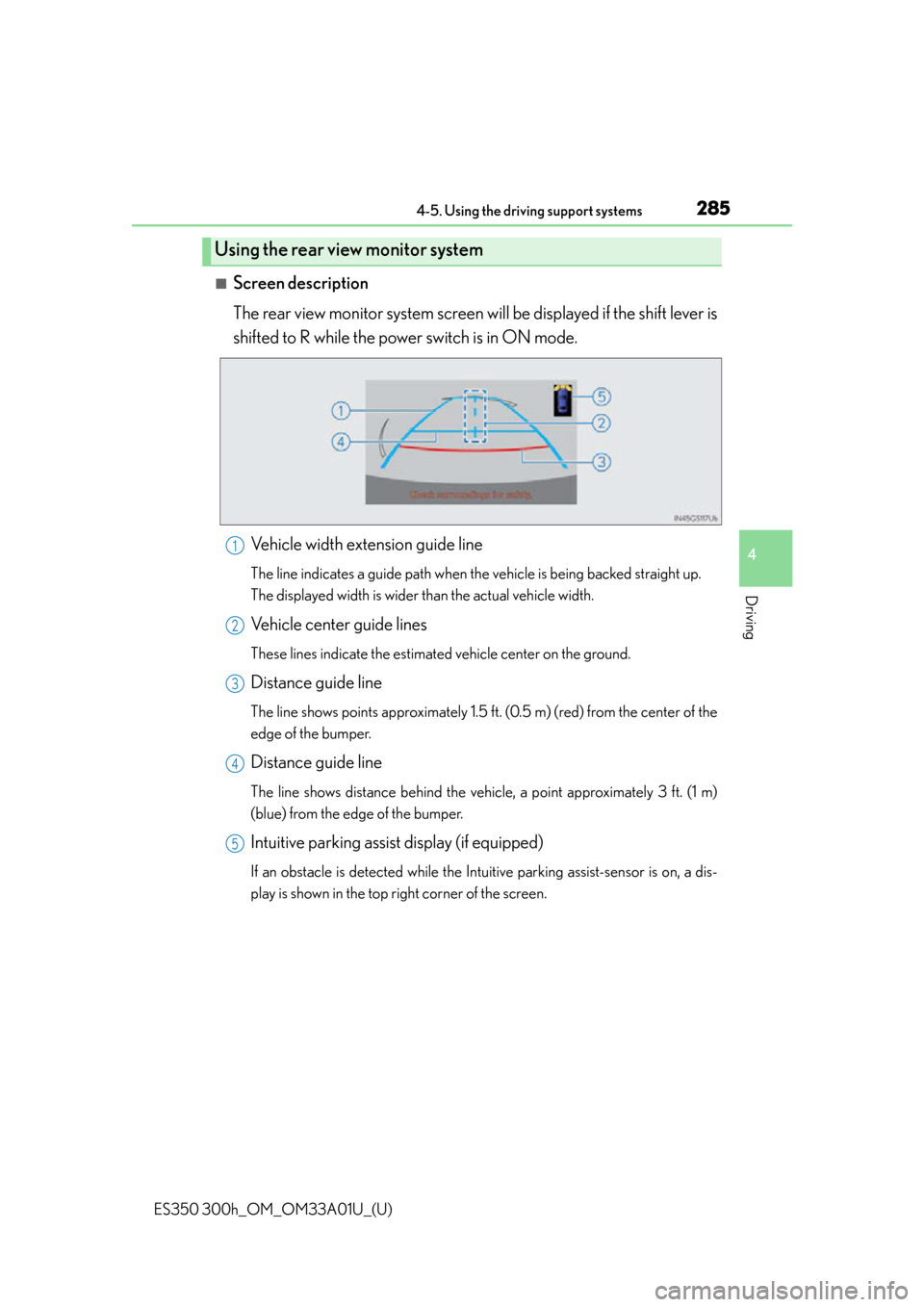
ES350 300h_OM_OM33A01U_(U)
2854-5. Using the driving support systems
4
Driving
■Screen description
The rear view monitor system screen will be displayed if the shift lever is
shifted to R while the power switch is in ON mode.
Vehicle width extension guide line
The line indicates a guide path when th e vehicle is being backed straight up.
The displayed width is wider than the actual vehicle width.
Vehicle center guide lines
These lines indicate the estimated vehicle center on the ground.
Distance guide line
The line shows points approximately 1.5 ft. (0.5 m) (red) from the center of the
edge of the bumper.
Distance guide line
The line shows distance behind the vehi cle, a point approximately 3 ft. (1 m)
(blue) from the edge of the bumper.
Intuitive parking assist display (if equipped)
If an obstacle is detected while the In tuitive parking assist-sensor is on, a dis-
play is shown in the top right corner of the screen.
Using the rear view monitor system
1
2
3
4
5
Page 306 of 908

306
ES350 300h_OM_OM33A01U_(U)
4-5. Using the driving support systems
PCS (Pre-Collision System)
◆Pre-collision seat belts (front seats only)
If the pre-collision sensor detects that a collision is unavoidable, the
pre-collision system will retract the seat belt before the collision occurs.
The same will happen if the dr iver makes an emergency braking or
loses control of the vehicle. ( P. 3 4 )
However, when the VSC system is disa bled, the system will not operate
in the event of skidding.
◆Pre-collision brake assist
When there is a high possibility of a frontal collision, the system applies
greater braking force in relation to how strongly the brake pedal is
depressed.
◆Pre-collision braking
When there is a high poss ibility of a frontal collision, the system warns
the driver using a warning light, war ning display and buzzer. If the sys-
tem determines that a collision is unavoidable, the brakes are automati-
cally applied to reduce the collision speed.
: If equipped
When the radar sensor detects possibility of a frontal collision, the pre-
collision system such as the brakes and seat belts are automatically
engaged to lessen impact as well as vehicle damage.
The pre-collision system ca n be turned on and off as necessary by oper-
ating the switch. ( P. 307)
Page 307 of 908
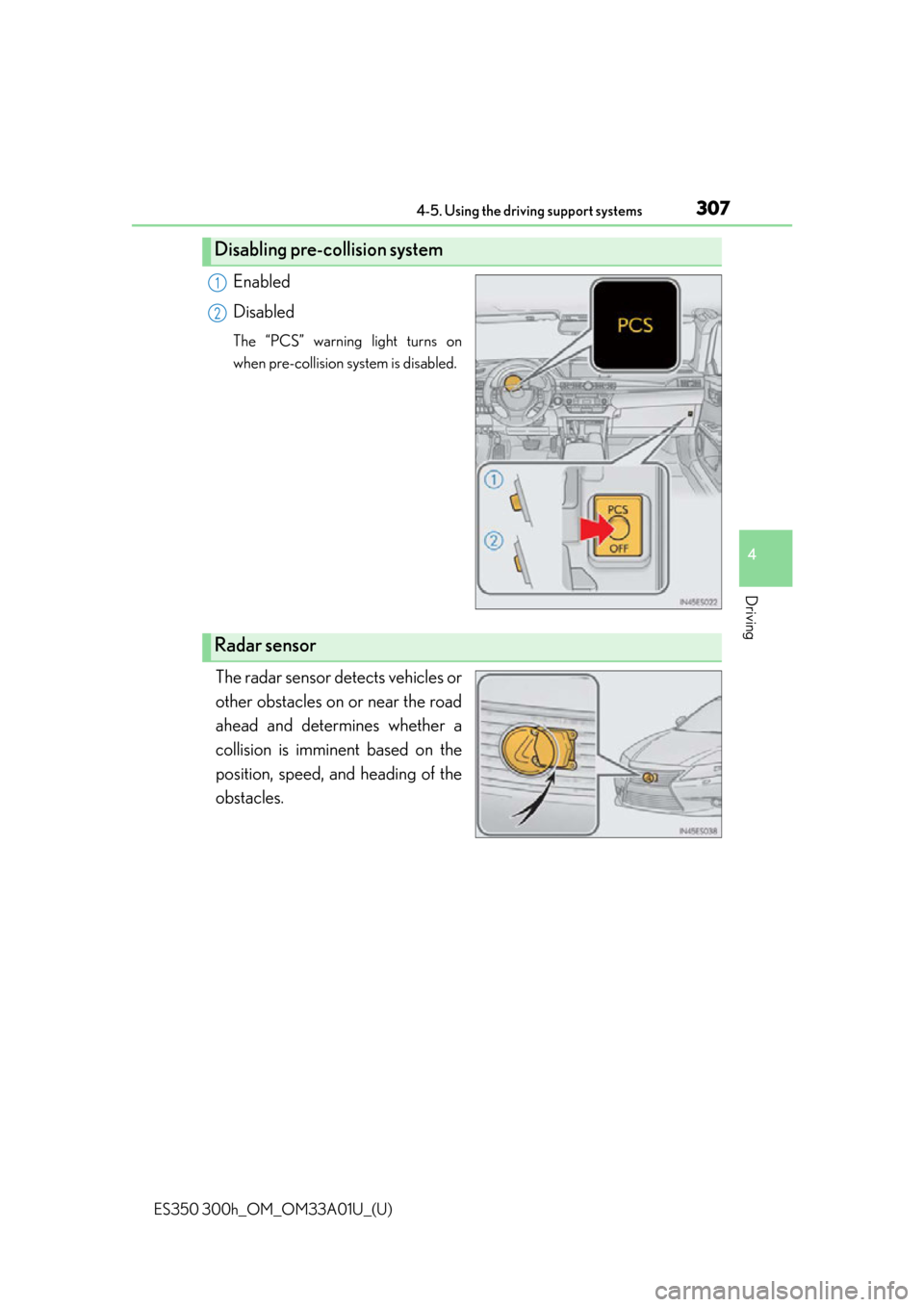
ES350 300h_OM_OM33A01U_(U)
3074-5. Using the driving support systems
4
Driving
Enabled
Disabled
The “PCS” warning light turns on
when pre-collision system is disabled.
The radar sensor detects vehicles or
other obstacles on or near the road
ahead and determines whether a
collision is imminent based on the
position, speed, and heading of the
obstacles.
Disabling pre-collision system
1
2
Radar sensor
Page 309 of 908

ES350 300h_OM_OM33A01U_(U)
3094-5. Using the driving support systems
4
Driving
■Conditions that may trigger the system even if there is no possibility of a collision
●When there is an object by the roadside at the entrance to a curve
●When passing an oncoming vehicle on a curve
●When driving over a narrow iron bridge
●When there is a metal object on the road surface
●When driving on an uneven road surface
●When passing an oncoming vehicle on a left-turn
●When your vehicle rapidly closes on the vehicle in front
●When a grade separation/interchange, sign , billboard, or other structure appears
to be directly in the vehicle’s line of travel
●When the steep angle of the road causes a metal object located beneath the road
surface to be seen ahead of the vehicle
●When an extreme change in vehicle height occurs
●When the axis of the radar is out of adjustment
●When passing through certain toll gates
●When passing through an overpass
When the system is activated in the situations described above, there is also a possi-
bility that the seat belts will retract quickly and the brakes will be applied with a force
greater than normal. When the seat belt is locked in the retracted position, stop the
vehicle in a safe place, release the seat belt and refasten it.
■Obstacles not detected
The sensor cannot detect plastic obstacles such as traffic cones. There may also be
occasions when the sensor cannot detect pedestrians, animals, bicycles, motorcy-
cles, trees, or snowdrifts.
■Situations in which the pre-collision system does not function properly
The system may not function effectively in situations such as the following:
●On roads with sharp bends or uneven surfaces
●If a vehicle suddenly moves in front of your vehicle, such as at an intersection
●If a vehicle suddenly cuts in front of your vehicle, such as when overtaking
●In inclement weather such as heavy rain, fog, snow or sand storms
●When your vehicle is skidding such as the VSC system off
●When your vehicle is steeply inclined
●When the axis of the radar is out of adjustment