air conditioning Lexus ES350 2013 REMOTE TOUCH (WITH NAVIGATION SYSTEM) / LEXUS 2013 ES300H,ES350 (OM33A01U) Service Manual
[x] Cancel search | Manufacturer: LEXUS, Model Year: 2013, Model line: ES350, Model: Lexus ES350 2013Pages: 908, PDF Size: 11.09 MB
Page 375 of 908

ES350 300h_OM_OM33A01U_(U)
3755-2. Using the air conditioning system and defogger
5
Interior features
■Operating conditions
The “START STOP ENGINE” <“POWER”> sw itch must be in the IGNITION ON
CAUTION
■When the windshield wiper de-icer is on
Do not touch the glass at the lower part of the windshield or to the side of the front
pillars as the surfaces can become very hot and burn you.
Page 447 of 908

ES350 300h_OM_OM33A01U_(U)
4475-3. Using the Lexus Display Audio system
5
Interior features
●In the following circumstances, it may be difficult to hear the other party:
• When driving on unpaved roads
• When driving at high speeds
• If a window is open
• If the air conditioning is blowing directly on the microphone
• There is an effect from the network of the cellular phone
■Conditions under which the system will not operate
●If using a cellular phone that does not support Bluetooth®
●If the cellular phone is turned off
●If you are outside service range
●If the cellular phone is not connected
●If the cellular phone’s battery is low
●When outgoing is controlled, due to heavy traffic on telephone lines, etc.
●When the cellular phone itself cannot be used
●When transferring the phonebook data from the cellular phone
■Bluetooth® antenna
The antenna is built into the display. If the cellular phone is behind the seat or in the
console box, or touching or covered by metal objects, connection status may deteri-
orate.
■Battery charge/Signal status
●This display may not correspond exact ly with the cellular phone itself.
●This system does not have a charging function.
●The Bluetooth® phone battery will burn quickly when it is connected to Bluetooth®.
●When the cellular phone is not connected, “No Connect” is displayed.
●When you are out of service area or in a place inaccessible by radio waves, “No
service” is displayed.
■When using Bluetooth® audio and hands-free system at the same time
The following problems may occur.
●The Bluetooth® connection may be cut.
●Noise may be heard on the Bluetooth® audio playback.
Page 549 of 908

ES350 300h_OM_OM33A01U_(U)
5495-4. Using the audio system
5
Interior features
■When using a voice command
For numbers, say a combination of single digits from zero to nine.
Say the command correctly and clearly.
■Situations in which the system may not recognize your voice
●When driving on rough roads
●When driving at high speeds
●When air is blowing out of the vents onto the microphone
●When the air conditioning fan emits a loud noise
■Operations that cannot be performed while driving
●Operating the system with
●Registering a portable player to the system
■Changing the passkey
P. 559
Page 569 of 908
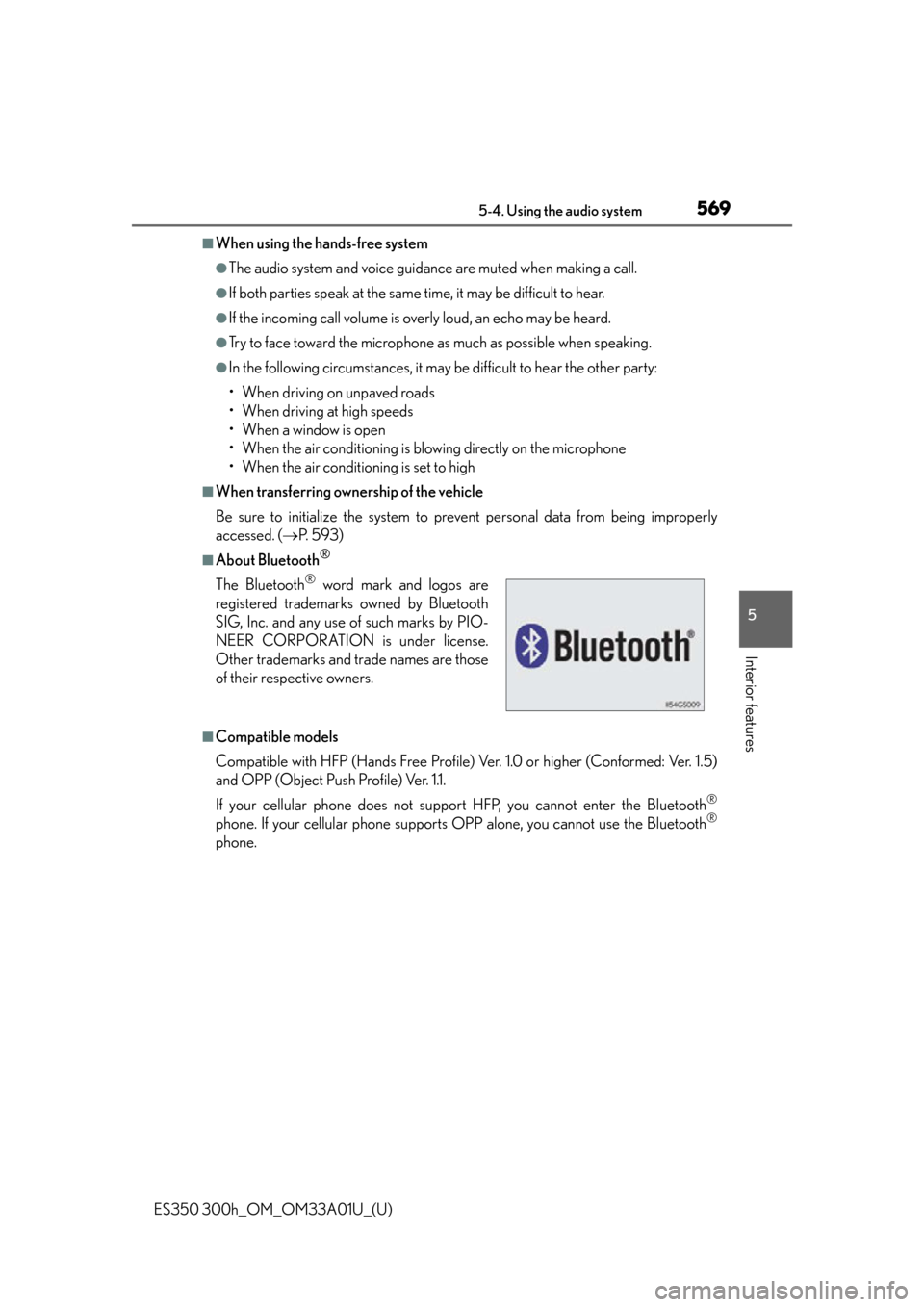
ES350 300h_OM_OM33A01U_(U)
5695-4. Using the audio system
5
Interior features
■When using the hands-free system
●The audio system and voice guidance are muted when making a call.
●If both parties speak at the same time, it may be difficult to hear.
●If the incoming call volume is overly loud, an echo may be heard.
●Try to face toward the microphone as much as possible when speaking.
●In the following circumstances, it may be difficult to hear the other party:
• When driving on unpaved roads
• When driving at high speeds
•When a window is open
• When the air conditioning is blowing directly on the microphone
• When the air conditioning is set to high
■When transferring ownership of the vehicle
Be sure to initialize the system to prev ent personal data from being improperly
accessed. ( P. 5 9 3 )
■About Bluetooth®
■Compatible models
Compatible with HFP (Hands Free Profile) Ver. 1.0 or higher (Conformed: Ver. 1.5)
and OPP (Object Push Profile) Ver. 1.1.
If your cellular phone does not suppor t HFP, you cannot enter the Bluetooth
®
phone. If your cellular phone supports OPP alone, you cannot use the Bluetooth®
phone. The Bluetooth
® word mark and logos are
registered trademarks owned by Bluetooth
SIG, Inc. and any use of such marks by PIO-
NEER CORPORATION is under license.
Other trademarks and trade names are those
of their respective owners.
Page 580 of 908

580
ES350 300h_OM_OM33A01U_(U)
5-4. Using the audio system
■Automatic volume adjustment
When vehicle speed reaches 50 mph (80 km/h) or more, the volume automatically
increases. The volume returns to the previous volume setting when vehicle speed
drops to 43 mph (70 km/h) or less.
■When using a voice command
For numbers, say a combination of single digits from zero to nine, # (pound),
(star), and + (plus).
Say the command correctly and clearly.
■Situations in which the system may not recognize your voice
●When driving on rough roads
●When driving at high speeds
●When air is blowing out of the vents onto the microphone
●When the air conditioning fan emits a loud noise
■Operations that cannot be performed while driving
●Operating the system with
●Registering a cellular phone to the system
■Changing the passkey
P. 5 8 8
Page 649 of 908

649
ES350 300h_OM_OM33A01U_(U)
6Maintenance and care
6-1. Maintenance and careCleaning and protecting the vehicle exterior.................650
Cleaning and protecting the vehicle interior .................. 654
6-2. Maintenance Maintenance requirements............................. 657
General mainte nance ..............660
Emission inspection and maintenance (I/M)
programs .................................... 664
6-3. Do-it-yourself maintenance Do-it-yourself service precautions ................................ 665
Hood ............................................... 669
Positioning a floor jack ............. 670
Engine compartment ................673
12-volt battery (hybrid vehicles) ...................... 690
Tires .................................................. 694
Tire inflation pressure ............... 703
Wheels ........................................... 706
Air conditioning filter ............... 708
Electronic key battery ............... 710
Checking and replacing fuses ................................................ 712
Light bulbs......................................724
Page 668 of 908

668
ES350 300h_OM_OM33A01U_(U)
6-3. Do-it-yourself maintenance
CAUTION
■When working near the electric cooling fans or radiator grille
Be sure the “START STOP ENGINE” <“POWER”> switch is off.
With the “START STOP ENGINE” <“PO WER”> switch in IGNITION ON
mode, the electric cooling fans may automatically start to run if the air conditioning
is on and/or the coolant temperature is high. ( P. 6 8 3 )
■Safety glasses
Wear safety glasses to prevent flying or falling material, fluid spray, etc. from get-
ting in your eyes.
NOTICE
■If you remove the air cleaner filter
Driving with the air cleaner filter removed may cause excessive engine wear due to
dirt in the air.
Page 708 of 908

708
ES350 300h_OM_OM33A01U_(U)
6-3. Do-it-yourself maintenance
Air conditioning filter
Turn the “START STOP ENGINE” <“POWER”> switch off.
Open the glove box. Lift and
remove the partition.
Remove the glove box cover.
Remove the filter cover.
The air conditioning filter must be changed regularly to maintain air
conditioning efficiency.
Removal method
1
2
3
4
Page 709 of 908

ES350 300h_OM_OM33A01U_(U)
7096-3. Do-it-yourself maintenance
6
Maintenance and care
Slide and pull out the filter.
Replace it with a new one.
The “UP” marks shown on the filter
should be pointing up.
■Checking interval
Inspect and replace the air conditioning f ilter according to the maintenance sched-
ule. In dusty areas or areas with heavy traffic flow, early replacement may be
required. (For scheduled maintenance information, please refer to the “Owner’s
Manual Supplement” or “S cheduled Maintenance”.)
■If air flow from the vents decreases dramatically
The filter may be clogged. Check the filter and replace if necessary.
5
NOTICE
■When using the air conditioning system
Make sure that a filter is always installed.
Using the air conditioning system without a filter may cause damage to the system.
Page 716 of 908

716
ES350 300h_OM_OM33A01U_(U)
6-3. Do-it-yourself maintenance
FuseAmpereCircuit
1WIP-S5Driver support system, windshield wipers
2FA N50Electric cooling fan
3H-LP CLN30No circuit
4ENG W/PMP*130Cooling system
5PTC HTR NO.250PTC heater
6PTC HTR NO.150PTC heater
7HTR50Air conditioning system
8ALT*2140Charging system
DC/DC*1120Hybrid system
9ABS NO.2*230VSC, ABS
10ST/AM2*230Starting system
ABS NO.1*130VSC, ABS
11H-LP-MAIN30H-LP RH-LO, H-LP LH-LO
12ABS MTR NO.2*150VSC, ABS
13ABS NO.1*250VSC, ABS
ABS MTR NO.1*150VSC, ABS
14R/B NO.2*150IGCT MAIN, INV W/PMP
15EPS80Electric power steering
16S-HORN7. 5S-HORN
17DEICER15Windshield deicer
18HORN10Horn
19TV15
Multi-information display, audio display,
Remote Touch, audio system, gauges and
meters
20AMP NO.230Audio system
21EFI NO.215
Multiport fuel injection system, sequential
multiport fuel system, electronic controlled
transmission