trunk Lexus ES350 2013 REMOTE TOUCH (WITH NAVIGATION SYSTEM) / LEXUS 2013 ES300H,ES350 (OM33A01U) Service Manual
[x] Cancel search | Manufacturer: LEXUS, Model Year: 2013, Model line: ES350, Model: Lexus ES350 2013Pages: 908, PDF Size: 11.09 MB
Page 150 of 908

150
ES350 300h_OM_OM33A01U_(U)
3-2. Opening, closing and locking the doors and trunk
CAUTION
■Jam protection function (vehicles wi th power trunk opener and closer)
Observe the following precautions.
Failure to do so may cause serious injury.
●Never use any part of your body to inte ntionally activate the jam protection func-
tion.
●The jam protection function may not work if something gets caught just before
the trunk lid fully closes. Be careful not to catch fingers or anything else in the
trunk lid.
●The jam protection function may not work depending on the shape of the object
that is caught. Be careful not to catch fingers or anything else.
NOTICE
■To prevent trunk easy closer malfunctions (vehicles with power trunk opener and
closer)
Do not apply force to the trunk lid while the trunk easy closer is operating.
■To prevent damage to the power trunk opener and closer (vehicles with power
trunk opener and closer)
●Make sure that there is no luggage or snow on the trunk lid before operating the
power trunk opener and closer. In addition, make sure that there is no ice
between the trunk lid and frame that preven ts movement of the trunk lid. Operat-
ing the power trunk opener and closer when excessive load is present on the
trunk lid may cause a malfunction.
●Do not apply excessive force to the trunk lid while the power trunk opener and
closer is operating.
Page 193 of 908

ES350 300h_OM_OM33A01U_(U)
1934-1. Before driving
4
Driving
CAUTION
■Things that must not be carried in the trunk
The following things may cause a fire if loaded in the trunk:
●Receptacles containing gasoline
●Aerosol cans
■Storage precautions
Observe the following precautions.
Failure to do so may prevent the pedals from being depressed properly, may block
the driver’s vision, or may result in items hitting the driver or passengers, possibly
causing an accident.
●Stow cargo and luggage in the trunk whenever possible.
●Do not place cargo or luggage in or on the following locations.
• At the feet of the driver
• On the front passenger or rear seats (when stacking items)
• On the package tray
• On the instrument panel
•On the dashboard
• In front of the navigation system screen, Lexus Display Audio system screen or the audio/air conditioning system display
●Secure all items in the occupant compartment.
■Capacity and distribution
●Do not exceed the maximum axle weight rating or the total vehicle weight rating.
●Even if the total load of occupant’s weight and the cargo load is less than the total
load capacity, do not apply the load unevenly. Improper loading may cause dete-
rioration of steering or braking control which may cause death or serious injury.
Page 226 of 908
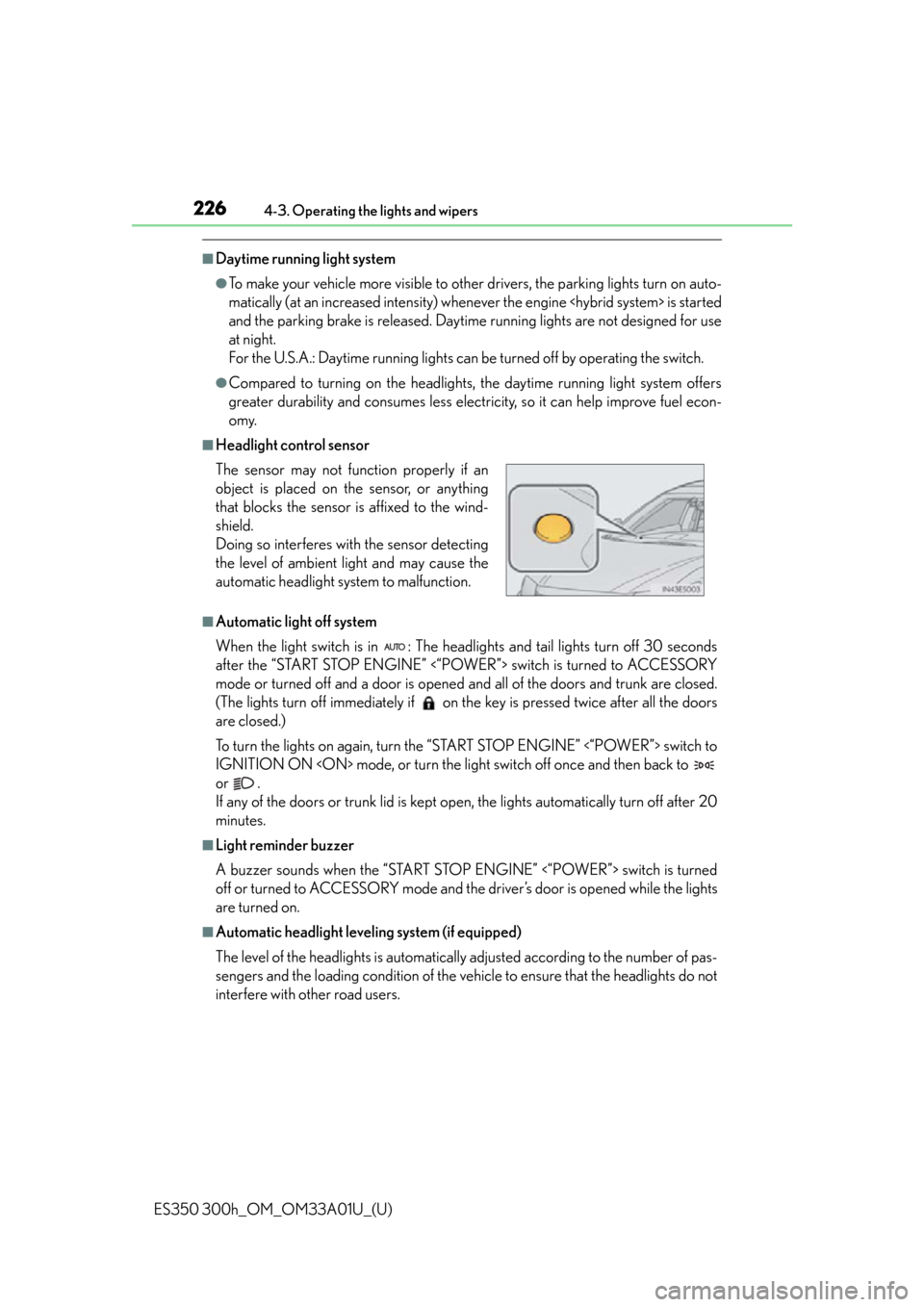
226
ES350 300h_OM_OM33A01U_(U)
4-3. Operating the lights and wipers
■Daytime running light system
●To make your vehicle more visible to other drivers, the parking lights turn on auto-
matically (at an increased intensity) whenever the engine
and the parking brake is released. Daytime running lights are not designed for use
at night.
For the U.S.A.: Daytime running lights can be turned off by operating the switch.
●Compared to turning on the headlights, the daytime running light system offers
greater durability and consumes less electricity, so it can help improve fuel econ-
omy.
■Headlight control sensor
■Automatic light off system
When the light switch is in : The headlig hts and tail lights turn off 30 seconds
after the “START STOP ENGINE” <“POWER”> switch is turned to ACCESSORY
mode or turned off and a door is opened and all of the doors and trunk are closed.
(The lights turn off immediately if on th e key is pressed twice after all the doors
are closed.)
To turn the lights on again, turn the “START STOP ENGINE” <“POWER”> switch to
IGNITION ON
or .
If any of the doors or trunk lid is kept op en, the lights automatically turn off after 20
minutes.
■Light reminder buzzer
A buzzer sounds when the “START STOP ENGINE” <“POWER”> switch is turned
off or turned to ACCESSORY mode and the driver’s door is opened while the lights
are turned on.
■Automatic headlight leveling system (if equipped)
The level of the headlights is automatically adjusted according to the number of pas-
sengers and the loading conditio n of the vehicle to ensure that the headlights do not
interfere with other road users. The sensor may not func tion properly if an
object is placed on the sensor, or anything
that blocks the sensor is affixed to the wind-
shield.
Doing so interferes with the sensor detecting
the level of ambient light and may cause the
automatic headlight system to malfunction.
Page 242 of 908
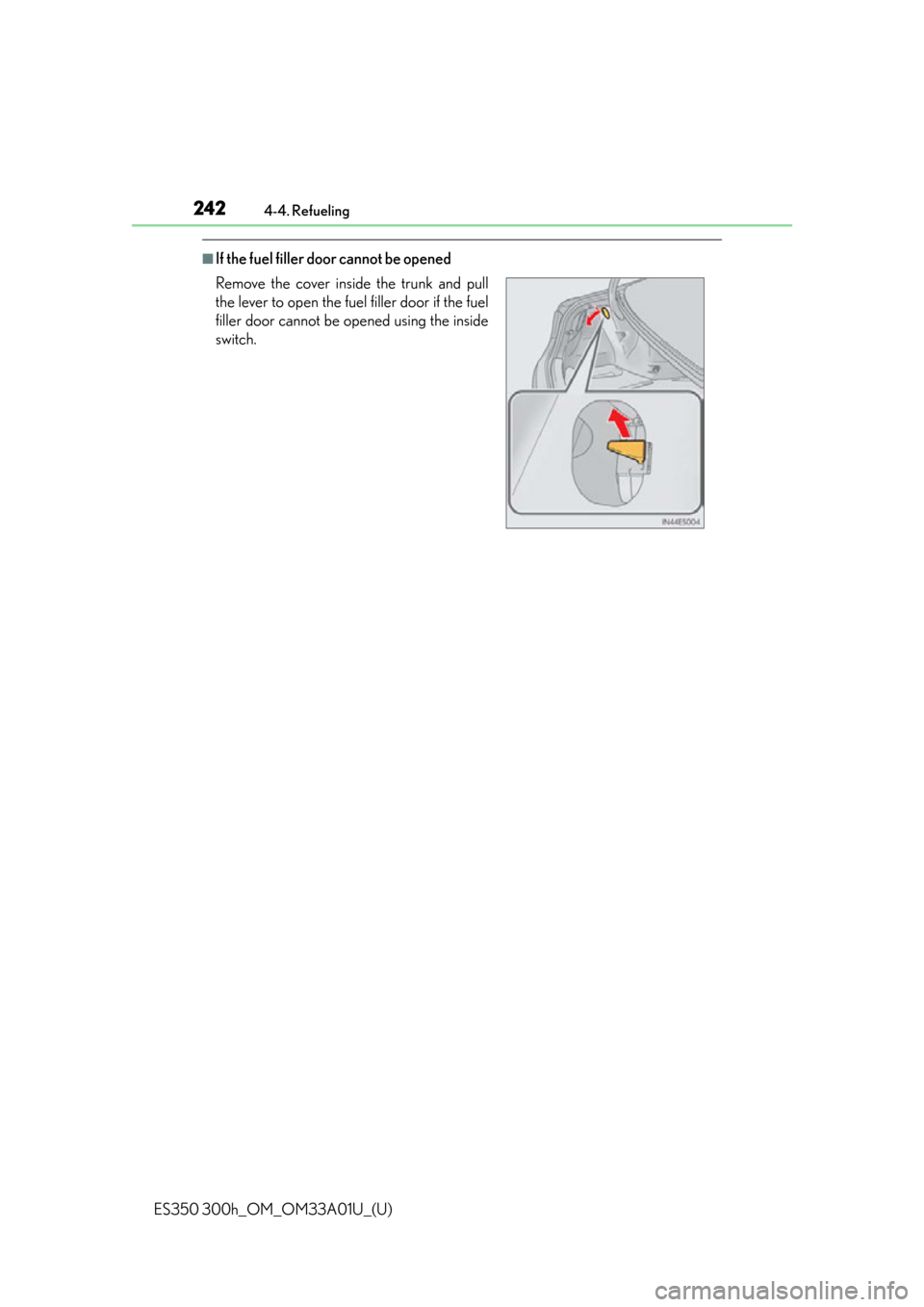
242
ES350 300h_OM_OM33A01U_(U)
4-4. Refueling
■If the fuel filler door cannot be opened
Remove the cover inside the trunk and pull
the lever to open the fuel filler door if the fuel
filler door cannot be opened using the inside
switch.
Page 261 of 908

ES350 300h_OM_OM33A01U_(U)
2614-5. Using the driving support systems
4
Driving
CAUTION
■When the sensor may not be correctly detecting the vehicle ahead
Apply the brakes as necessary when any of the following types of vehicles are in
front of you.
As the sensor may not be able to correc tly detect these types of vehicles, the
approach warning ( P. 254) will not be activated, and a fatal or serious accident
may result.
●Vehicles that cut in suddenly
●Vehicles traveling at low speeds
●Vehicles that are not moving
●Vehicles with small rear ends (trailers with no load on board etc.)
●Motorcycles traveling in the same lane
■Conditions under which the vehicle-to-veh icle distance control may not function
correctly
Apply the brakes as necessary in the following conditions as the radar sensor may
not be able to correctly detect vehicles ahead, and a fatal or serious accident may
result:
●When water or snow thrown up by the surrounding vehicles hinders the function-
ing of the sensor
●When your vehicle is pointing upwards (caused by a heavy load in the trunk etc.)
●When the road curves or when the lanes are narrow
●When steering wheel operation or your position in the lane is unstable
●When the vehicle ahead of you decelerates suddenly
Page 293 of 908

ES350 300h_OM_OM33A01U_(U)
2934-5. Using the driving support systems
4
Driving
CAUTION
■When using the rear view monitor system
When backing up, be sure to check visually behind and all around the vehicle
before proceeding.
Observe the following precautions to avoid an accident that could result in death
or serious injuries.
●The rear view monitor system is a supplemental device intended to assist the
driver when backing up. Never depend on the rear view monitor system entirely
when backing up. Always make sure your intended path is clear.
Use caution, just as you would when backing up any vehicle.
●Never back up while looking only at the screen.
The image shown on the screen may differ from the actual state, and you could
collide with another vehicle or obstacles if backing up looking only at the screen,
possibly causing an accident. When backing up, be sure to check in front of and
behind the vehicle, both directly and with mirrors.
●Be sure to back up slowly, depressing the brake pedal to control vehicle speed.
●The instructions given are only guidelines.
When and how much to turn the steering wheel will vary according to traffic con-
ditions, road surface conditions, vehicle condition, etc. when parking. It is neces-
sary to be fully aware of this before using the rear view monitor system.
●When parking, be sure to check that the parking space will accommodate your
vehicle before maneuvering into it.
●Do not use system in the following cases:
• On icy or slick road surfaces, or in snow
• When using tire chains or the compact spare tire
• When the trunk lid is not closed completely
• On roads that are not flat or straight, such as curves or slopes.
●In low temperatures, the screen may darken or the image may become faint. The
image could distort when the vehicle is moving, or you may become unable to
see the image on the screen. Be sure to check direct visually and with mirror all
around the vehicle before proceeding.
●If the tire sizes are changed, the position of the fixation guide lines displayed on
the screen may change.
●The camera uses a special lens. The di stances between objects and pedestrians
that appear in the image displayed on th e screen will differ from the actual dis-
tances. ( P. 2 8 7 )
Page 333 of 908
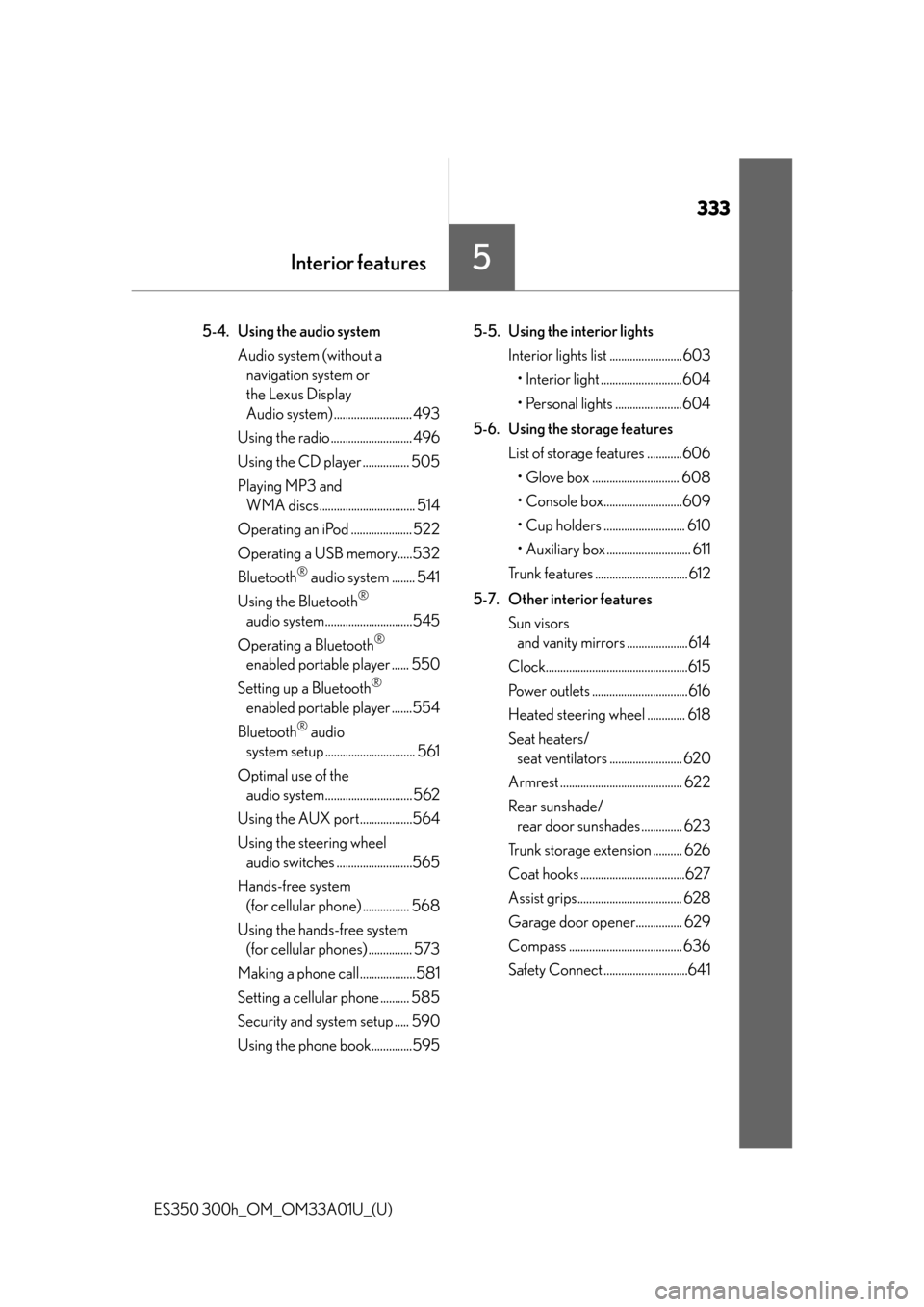
333
ES350 300h_OM_OM33A01U_(U)
5Interior features
5-4. Using the audio systemAudio system (without a navigation system or
the Lexus Display
Audio system) ........................... 493
Using the radio ............................ 496
Using the CD player ................ 505
Playing MP3 and WMA discs................................. 514
Operating an iPod ..................... 522
Operating a USB memory.....532
Bluetooth
® audio system ........ 541
Using the Bluetooth
®
audio system..............................545
Operating a Bluetooth
®
enabled portable player ...... 550
Setting up a Bluetooth
®
enabled portable player .......554
Bluetooth
® audio
system setup ............................... 561
Optimal use of the audio system.............................. 562
Using the AUX port..................564
Using the steering wheel audio switches ..........................565
Hands-free system (for cellular phone) ................ 568
Using the hands-free system (for cellular phones) ............... 573
Making a phone call ...................581
Setting a cellular phone .......... 585
Security and system setup ..... 590
Using the phone book..............595 5-5. Using the interior lights
Interior lights list ......................... 603• Interior light ............................604
• Personal lights .......................604
5-6. Using the storage features List of storage features ............606• Glove box .............................. 608
• Console box...........................609
• Cup holders ............................ 610
• Auxiliary box ............................. 611
Trunk features ................................ 612
5-7. Other interior features Sun visors and vanity mirrors .....................614
Clock.................................................615
Power outlets .................................616
Heated steering wheel ............. 618
Seat heaters/ seat ventilators ......................... 620
Armrest .......................................... 622
Rear sunshade/ rear door sunshades .............. 623
Trunk storage extension .......... 626
Coat hooks ....................................627
Assist grips.................................... 628
Garage door opener................ 629
Compass ....................................... 636
Safety Connect .............................641
Page 391 of 908

ES350 300h_OM_OM33A01U_(U)
3915-3. Using the Lexus Display Audio system
5
Interior features
■When the 12-volt battery is disconnected
All preset stations are erased.
■Reception sensitivity
●Cargo loaded on the roof luggage carrier, especially metal objects, may adversely
affect the reception of XM® Satellite Radio.
●It is difficult to maintain perfect radio reception at all times due to the continually
changing position of the antenna, differences in signal stre ngth and surrounding
objects, such as trains and transmitters.
●The radio antenna is mounted inside the trunk and the rear window. To maintain
clear radio reception, do not attach metallic window tinting or other metallic
objects to the antenna wire mo unted inside the rear window.
■XM® Satellite Radio
An XM
® Satellite Radio is a tuner designed exclusively to receive broadcasts pro-
vided under a separate subscription. Availability is limited to the 48 contiguous
states and 10 Canadian provinces.
●XM® subscriptions
For detailed information about XM® Satellite Radio or to subscribe:
U.S.A.
Visit on the web at www.siriusxm.com
or call 1-866-635-2349.
Canada
Visit on the web at www.xmradio.ca
or call 1-877-438-9677.
●Radio ID
You will need the radio ID when activating XM® service or reporting a problem.
Select “CH000” using the “TUNE•SCROLL ” knob, and the receiver’s 8-charac-
ter ID number will appear.
●Satellite tuner
The tuner supports only Audio Services (Music and Talk) and the accompanying
Text Information of XM
® Satellite Radio.
Page 502 of 908

502
ES350 300h_OM_OM33A01U_(U)
5-4. Using the audio system
■When the 12-volt battery is disconnected
All preset stations are erased.
■Reception sensitivity
●Cargo loaded on the roof luggage carrier, especially metal objects, may adversely
affect the reception of XM® Satellite Radio.
●It is difficult to maintain perfect radio reception at all times due to the continually
changing position of the antenna, differences in signal stre ngth and surrounding
objects, such as trains and transmitters.
●The radio antenna is mounted inside the trunk and the rear window. To maintain
clear radio reception, do not attach metallic window tinting or other metallic
objects to the antenna wire mo unted inside the rear window.
■Receiving XM® Satellite Radio
An XM
® Satellite Radio is a tuner designed exclusively to receive broadcasts pro-
vided under a separate subscription. Availability is limited to the 48 contiguous
states and 10 Canadian provinces.
●XM® subscriptions
For detailed information about XM® Satellite Radio or to subscribe:
U.S.A.
Visit on the web at www.siriusxm.com
or call 1-866-635-2349.
Canada
Visit on the web at www.xmradio.ca
or call 1-877-438-9677.
●Radio ID
You will need the radio ID when activating XM
® service or reporting a problem.
Select “CH000” using , and the rece iver’s 8-character ID number will
appear.
●Satellite tuner
The tuner supports only Audio Services (Music and Talk) and the accompanying
Text Information of XM
® Satellite Radio.
Page 608 of 908

608
ES350 300h_OM_OM33A01U_(U)
5-6. Using the storage features
Open (press the button)
Unlock with the mechanical key
Lock with the mechanical key
■Glove box light
The glove box light turns on when the tail lights are on.
■Trunk opener main switch
The trunk opener main switch is located in the glove box. ( P. 1 4 5 )
■Removing the insert
The insert inside the glove box can be removed. ( P. 7 0 8 )
Glove box
1
2
3