CD player Lexus ES350 2013 REMOTE TOUCH (WITH NAVIGATION SYSTEM) / LEXUS 2013 ES300H,ES350 (OM33A01U) Workshop Manual
[x] Cancel search | Manufacturer: LEXUS, Model Year: 2013, Model line: ES350, Model: Lexus ES350 2013Pages: 908, PDF Size: 11.09 MB
Page 555 of 908

ES350 300h_OM_OM33A01U_(U)
5555-4. Using the audio system
5
Interior features
Pattern B
Press to select “BT•A MENU”.
Press the talk switch or select “BT•A Setup” using .
Select one of the following functions using a voice command or
.
●Registering a portable player
“Pair Audio Player (Pair Audio)”
●Selecting a portable player to be used
“Connect Audio Player (Connect)”
●Changing the registered name of a portable player
“Change Name”
●Listing the registered portable players
“List Audio Players (List Audios)”
●Changing the passkey
“Set Passkey”
●Deleting a registered portable player
“Delete Audio Player (Delete Audio)”
Select “Pair Audio Player (Pair Audio)” using a voice command or ,
and perform the procedure for registering a portable player. ( P. 5 4 7 )
Registering a portable player
1
2
3
Page 556 of 908

556
ES350 300h_OM_OM33A01U_(U)
5-4. Using the audio system
Select “Connect Audio Player (Connect)” using a voice command or
.
Pattern A
Select the portable player to be us ed by either of the following meth-
ods, and select “Confirm” by using a voice command or :
a. Press the talk switch and say the name of the desired portable player.
b. Press the talk switch and say “L ist Audio Players”. When the name of
the desired portable player is read aloud, press the talk switch.
Pattern B
Select the portable player to be used using .
Pattern A
Press the talk switch and say “From Car” or “From Audio player”, and
select “Confirm” by using a voice command or .
Pattern B
Select “From Car” or “From Audio”, using .
If “From Car” is selected, the portable player will be automatically connected
whenever the “START STOP ENGINE” <“POWER”> switch is in either ACCES-
SORY or IGNITION ON
Selecting a portable player to be used
1
2
2
3
3
Page 557 of 908

ES350 300h_OM_OM33A01U_(U)
5575-4. Using the audio system
5
Interior features
Select “Change Name” using a voice command or .
Pattern A
Select the name of the portable player to be changed by either of the
following methods, and select “C onfirm” using a voice command or
:
a. Press the talk switch and say the name of the desired portable player.
b. Press the talk switch and say “L ist Audio Players”. When the name of
the desired portable player is read aloud, press the talk switch.
Pattern B
Select the desired portable player name to be changed using .
Press the talk switch or select “Record Name” using , and say
the new name.
Select “Confirm” using a voice command or .
Changing the registered name of a portable player
1
2
2
3
4
Page 558 of 908

558
ES350 300h_OM_OM33A01U_(U)
5-4. Using the audio system
Select “List Audio Players (List Audios)” using a voice command or
. The list of registered portab le players will be read aloud.
When listing is complete, the sys tem returns to “BT•A Setup”.
Pressing the talk switch while the name of a portable player is being read
aloud selects the portable player, an d the following functions will become
available:
●Selecting a portable player: “Connect Audio Player (Connect)”
●Changing a registered name: “Change Name”
●Deleting a portable player: “Delete Audio Player (Delete Audio)”
Listing the registered portable players
Page 560 of 908

560
ES350 300h_OM_OM33A01U_(U)
5-4. Using the audio system
Select “Delete Audio Player (Delete Audio)” using a voice command
or .
Pattern A
Select the portable player to be deleted by either of the following meth-
ods and select “Confirm” using a voice command or :
a. Press the talk switch and say the name of the desired portable player.
b. Press the talk switch and say “L ist Audio Players”. When the name of
the desired portable player is read aloud, press the talk switch.
Pattern B
Select the desired portable player to be deleted using .
If the portable player to be deleted is paired as a Bluetooth
® phone, the
registration of the cellu lar phone can be deleted at the same time. A voice
guidance instruction to delete a cellular phone is heard.
Select “Yes” or “No” using a voice command or .
(Bluetooth
® phone P. 569)
■The number of portable players that can be registered
Up to 2 portable players can be registered in the system.
Deleting a registered portable player
1
2
2
3
Page 566 of 908
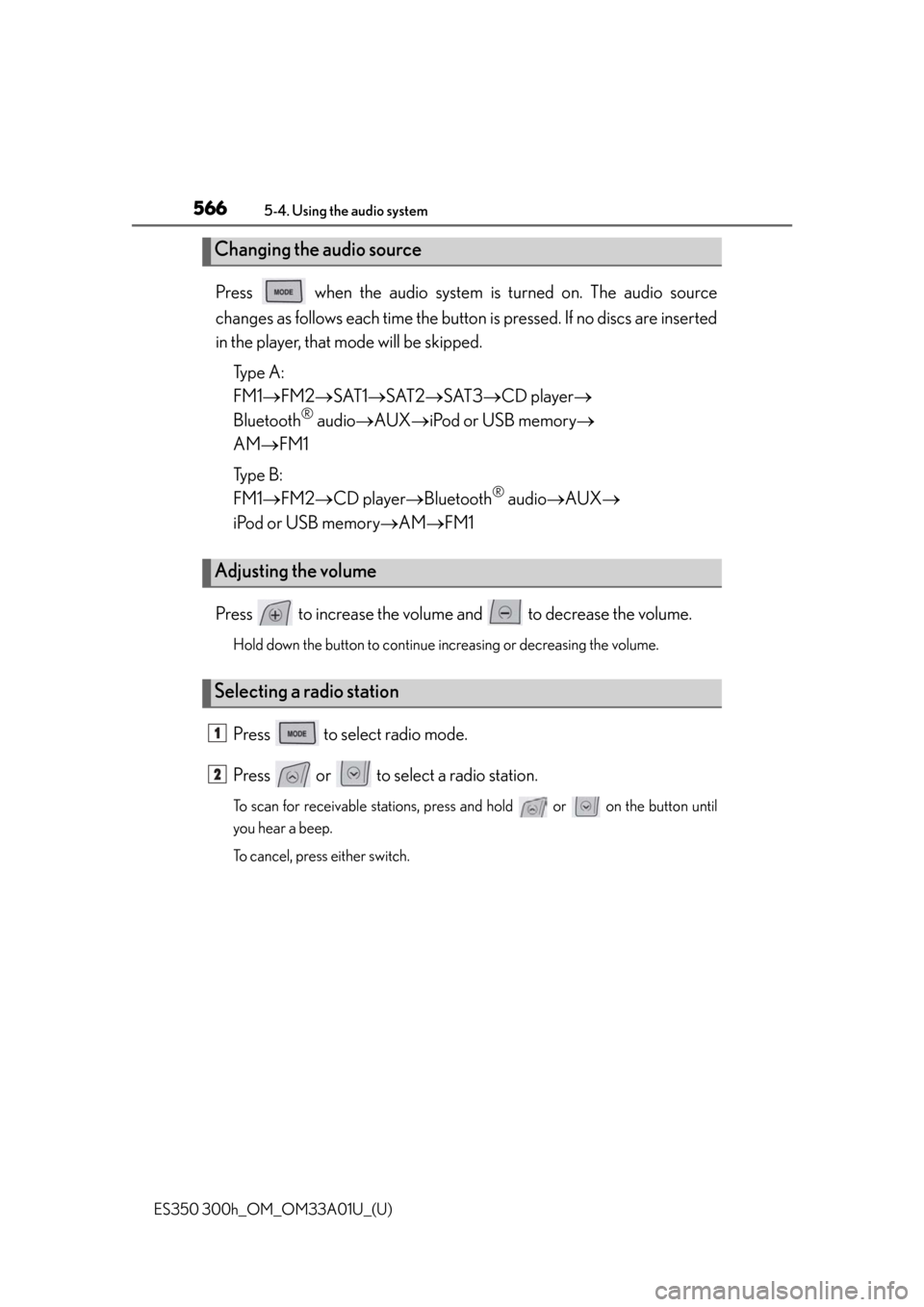
566
ES350 300h_OM_OM33A01U_(U)
5-4. Using the audio system
Press when the audio system is turned on. The audio source
changes as follows each time the button is pressed. If no discs are inserted
in the player, that mode will be skipped.
Ty p e A :
FM1 FM2 SAT1 SAT2 SAT3 CD player
Bluetooth
® audio AUX iPod or USB memory
AM FM1
Ty p e B :
FM1 FM2 CD player Bluetooth
® audio AUX
iPod or USB memory AM FM1
Press to increase the volume and to decrease the volume.
Hold down the button to continue in creasing or decreasing the volume.
Press to select radio mode.
Press or to select a radio station.
To scan for receivable stations, press and hold or on the button until
you hear a beep.
To cancel, press either switch.
Changing the audio source
Adjusting the volume
Selecting a radio station
1
2
Page 567 of 908
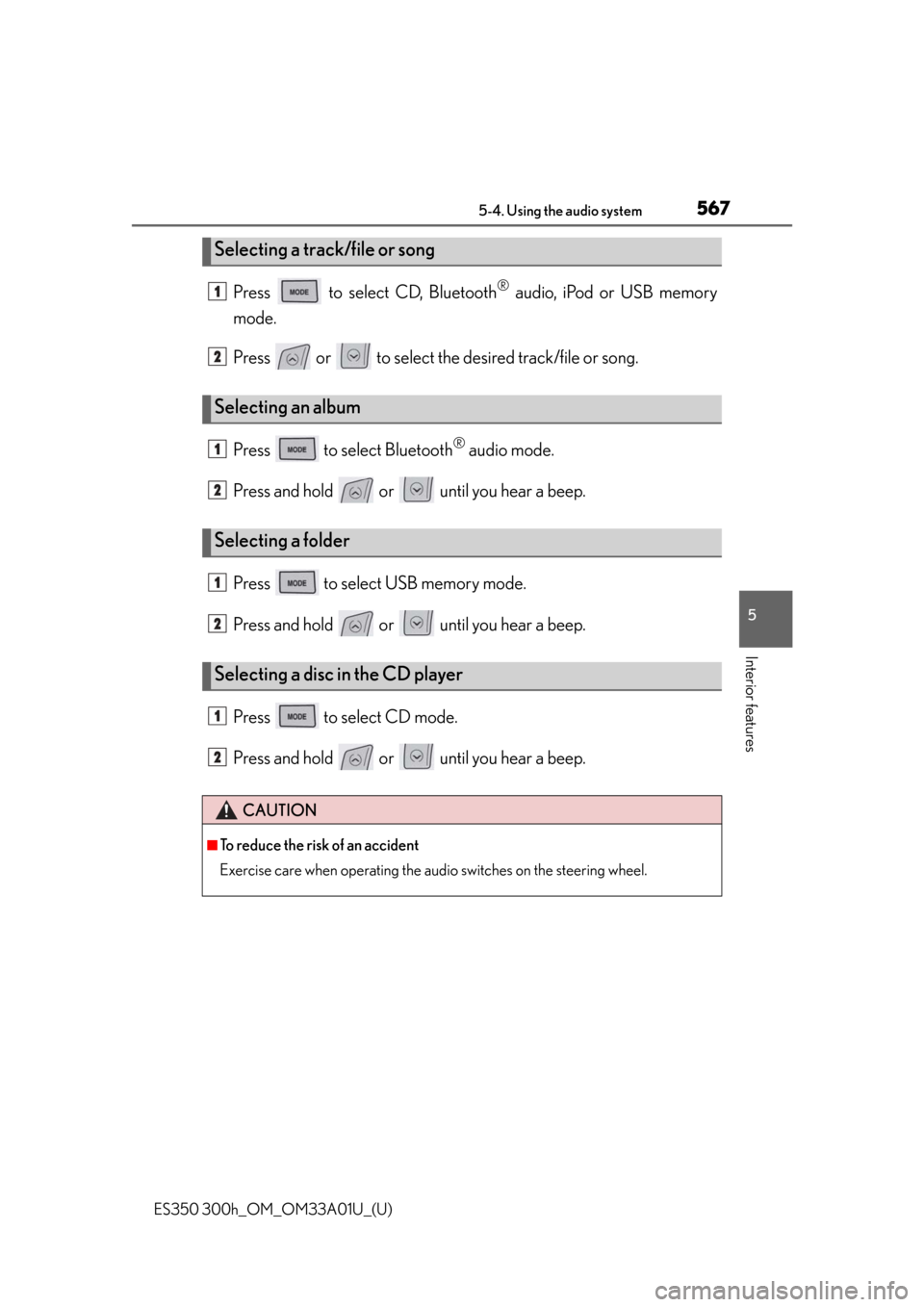
ES350 300h_OM_OM33A01U_(U)
5675-4. Using the audio system
5
Interior features
Press to select CD, Bluetooth® audio, iPod or USB memory
mode.
Press or to select the desired track/file or song.
Press to select Bluetooth
® audio mode.
Press and hold or until you hear a beep.
Press to select USB memory mode.
Press and hold or until you hear a beep.
Press to select CD mode.
Press and hold or until you hear a beep.
Selecting a track/file or song
Selecting an album
Selecting a folder
Selecting a disc in the CD player
CAUTION
■To reduce the risk of an accident
Exercise care when operating the audio switches on the steering wheel.
1
2
1
2
1
2
1
2
Page 576 of 908
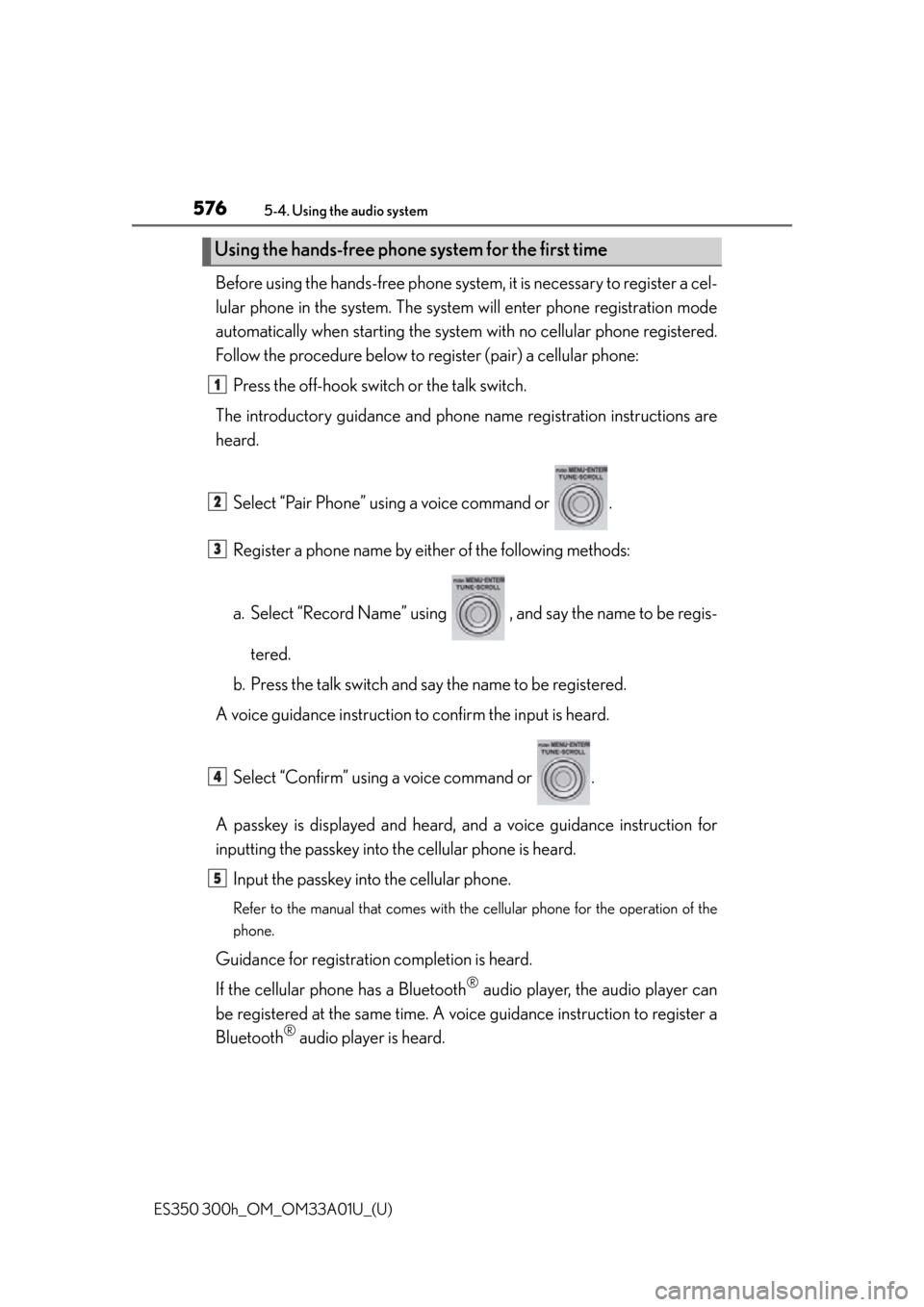
576
ES350 300h_OM_OM33A01U_(U)
5-4. Using the audio system
Before using the hands-free phone system, it is necessary to register a cel-
lular phone in the system. The system will enter phone registration mode
automatically when starting the system with no cellular phone registered.
Follow the procedure below to register (pair) a cellular phone:
Press the off-hook switch or the talk switch.
The introductory guidance and phon e name registration instructions are
heard.
Select “Pair Phone” using a voice command or .
Register a phone name by either of the following methods:
a. Select “Record Name” using , and say the name to be regis-tered.
b. Press the talk switch and sa y the name to be registered.
A voice guidance instruction to confirm the input is heard.
Select “Confirm” using a voice command or .
A passkey is displayed and heard, an d a voice guidance instruction for
inputting the passkey into the cellular phone is heard.
Input the passkey into the cellular phone.
Refer to the manual that comes with the cellular phone for the operation of the
phone.
Guidance for registration completion is heard.
If the cellular phone has a Bluetooth
® audio player, the audio player can
be registered at the same time. A vo ice guidance instruction to register a
Bluetooth
® audio player is heard.
Using the hands-free phone system for the first time
1
2
3
4
5
Page 577 of 908
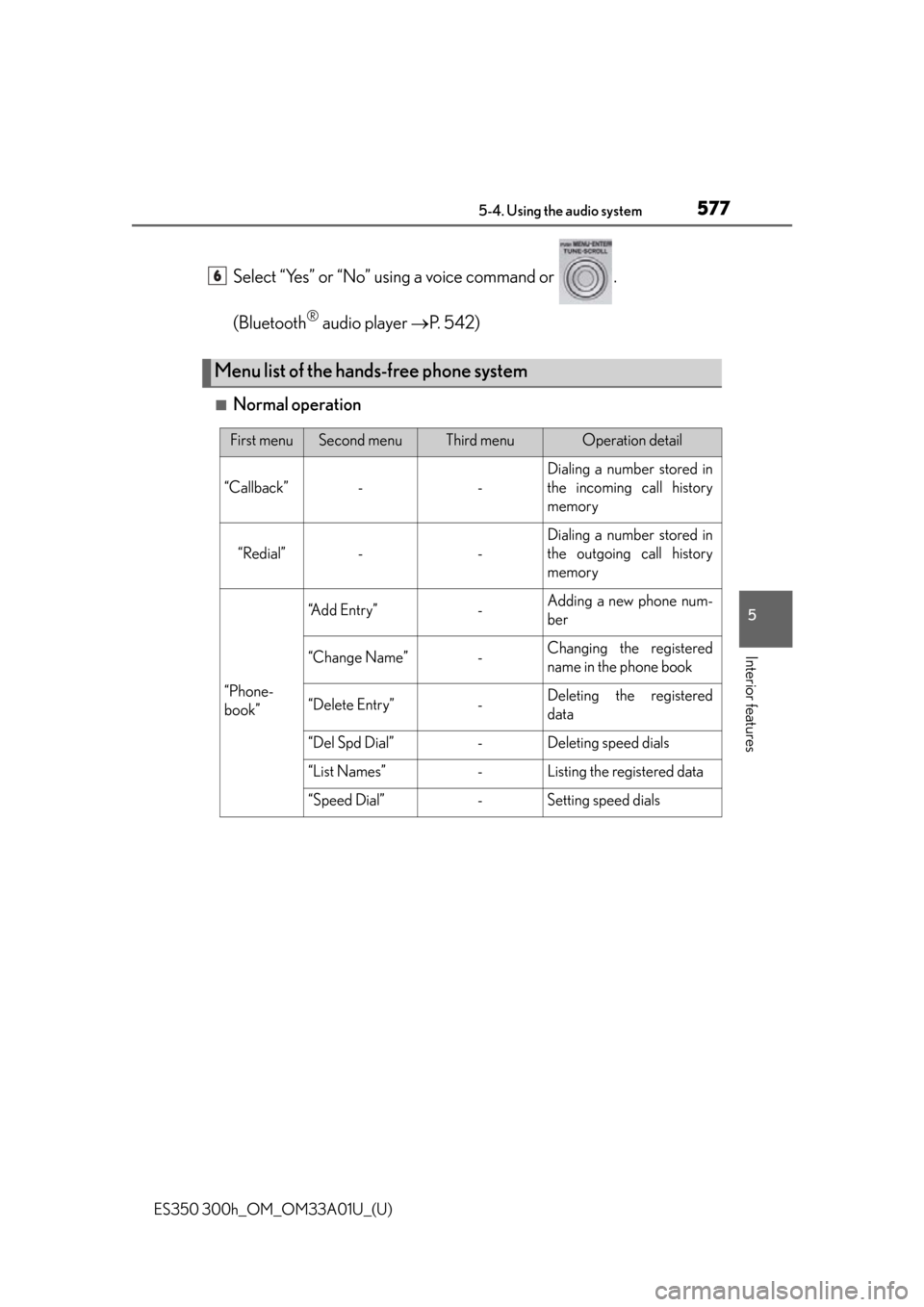
ES350 300h_OM_OM33A01U_(U)
5775-4. Using the audio system
5
Interior features
Select “Yes” or “No” using a voice command or .
(Bluetooth
® audio player P. 542)
■Normal operation
Menu list of the hands-free phone system
6
First menuSecond menuThird menuOperation detail
“Callback”--
Dialing a number stored in
the incoming call history
memory
“Redial”--
Dialing a number stored in
the outgoing call history
memory
“Phone-
book”
“A d d E n t r y ”-Adding a new phone num-
ber
“Change Name”-Changing the registered
name in the phone book
“Delete Entry”-Deleting the registered
data
“Del Spd Dial”-Deleting speed dials
“List Names”-Listing the registered data
“Speed Dial”-Setting speed dials
Page 589 of 908

ES350 300h_OM_OM33A01U_(U)
5895-4. Using the audio system
5
Interior features
Pattern B
Select the desired cellular phone to be deleted using .
If the cellular phone to be del eted is paired as a Bluetooth
® audio player,
the registration of the audio player can be deleted at the same time. A
voice guidance instruction to delete a Bluetooth
® audio player is heard.
Select “Yes” or “No” using a voice command or .
(Bluetooth
® audio player P. 542)
■The number of cellular phones that can be registered
Up to 6 cellular phones can be registered in the system.
2
3