wheel Lexus ES350 2013 REMOTE TOUCH (WITH NAVIGATION SYSTEM) / LEXUS 2013 ES300H,ES350 (OM33A01U) Repair Manual
[x] Cancel search | Manufacturer: LEXUS, Model Year: 2013, Model line: ES350, Model: Lexus ES350 2013Pages: 908, PDF Size: 11.09 MB
Page 469 of 908

ES350 300h_OM_OM33A01U_(U)
4695-3. Using the Lexus Display Audio system
5
Interior features
If repeated tone symbols* are
stored in the phone book,
“Send” and “Exit” are displayed
on the right side of the screen.
*: Repeated tone symbols are symbols
or numbers displayed as p or w, that
come after the phone number. (e.g.
056133w0123p#1
)
Confirm the number displayed on the screen, and select “Send”.
If you select “Exit”, this function will end.
■To transfer a call
Select “Handset Mode” to change from Hands-free call to cellular
phone call.
Select “Handsfree Mode” to change from cellular phone call to Hands-
free call.
■To hang up
Press on the steering wheel or select .
3
4
Page 470 of 908

470
ES350 300h_OM_OM33A01U_(U)
5-3. Using the Lexus Display Audio system
■Call waiting
When a call is interrupted by a third party while talking, the incoming
call message will be displayed.
To talk with the other party:
• Press on the steering wheel.
• Select .
To refuse the call: • Press on the steering wheel.
• Select .
Every time you press on the s teering wheel or select during
call waiting, you will be switched to the other party.
■Transferring calls
●It is not possible to transfer from hands-free to the cellular phone while driving.
●If you transfer from the cellular phone to hands-free, the hands-free screen will be
displayed, and you can operate the system using the screen.
●Transfer method and operate may vary according to the cellular phone used.
●For operation of the cellular phone in use, see the phone’s manual.
■Call waiting operation
Call waiting operation may differ depending on your phone company and cellular
phone.
Page 494 of 908
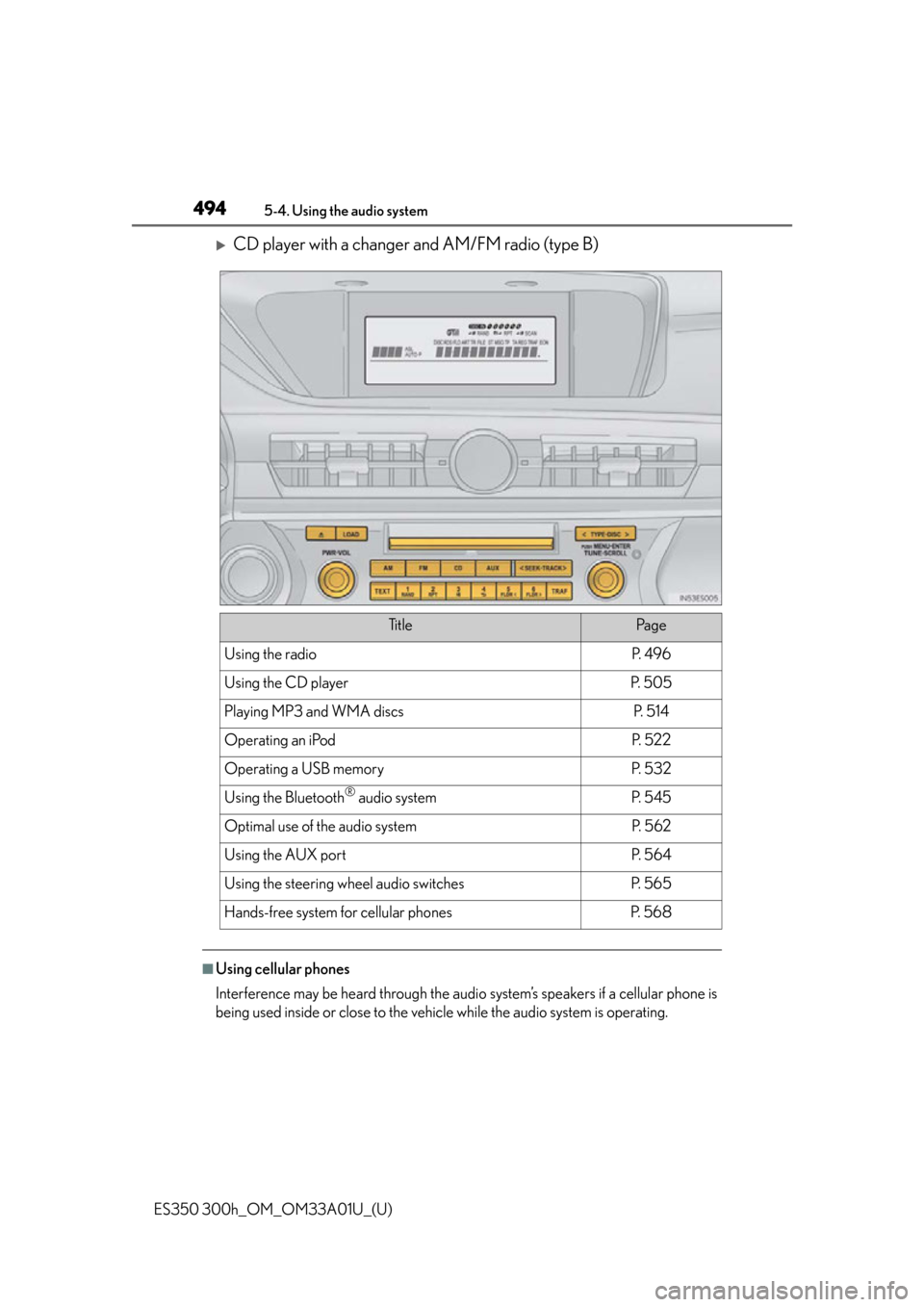
494
ES350 300h_OM_OM33A01U_(U)
5-4. Using the audio system
CD player with a changer and AM/FM radio (type B)
■Using cellular phones
Interference may be heard through the audio system’s speakers if a cellular phone is
being used inside or close to the vehicle while the audio system is operating.
Ti t l ePa g e
Using the radioP. 4 9 6
Using the CD playerP. 5 0 5
Playing MP3 and WMA discsP. 5 1 4
Operating an iPodP. 5 2 2
Operating a USB memoryP. 5 3 2
Using the Bluetooth® audio systemP. 5 4 5
Optimal use of the audio systemP. 5 6 2
Using the AUX portP. 5 6 4
Using the steering wheel audio switchesP. 5 6 5
Hands-free system for cellular phonesP. 5 6 8
Page 565 of 908
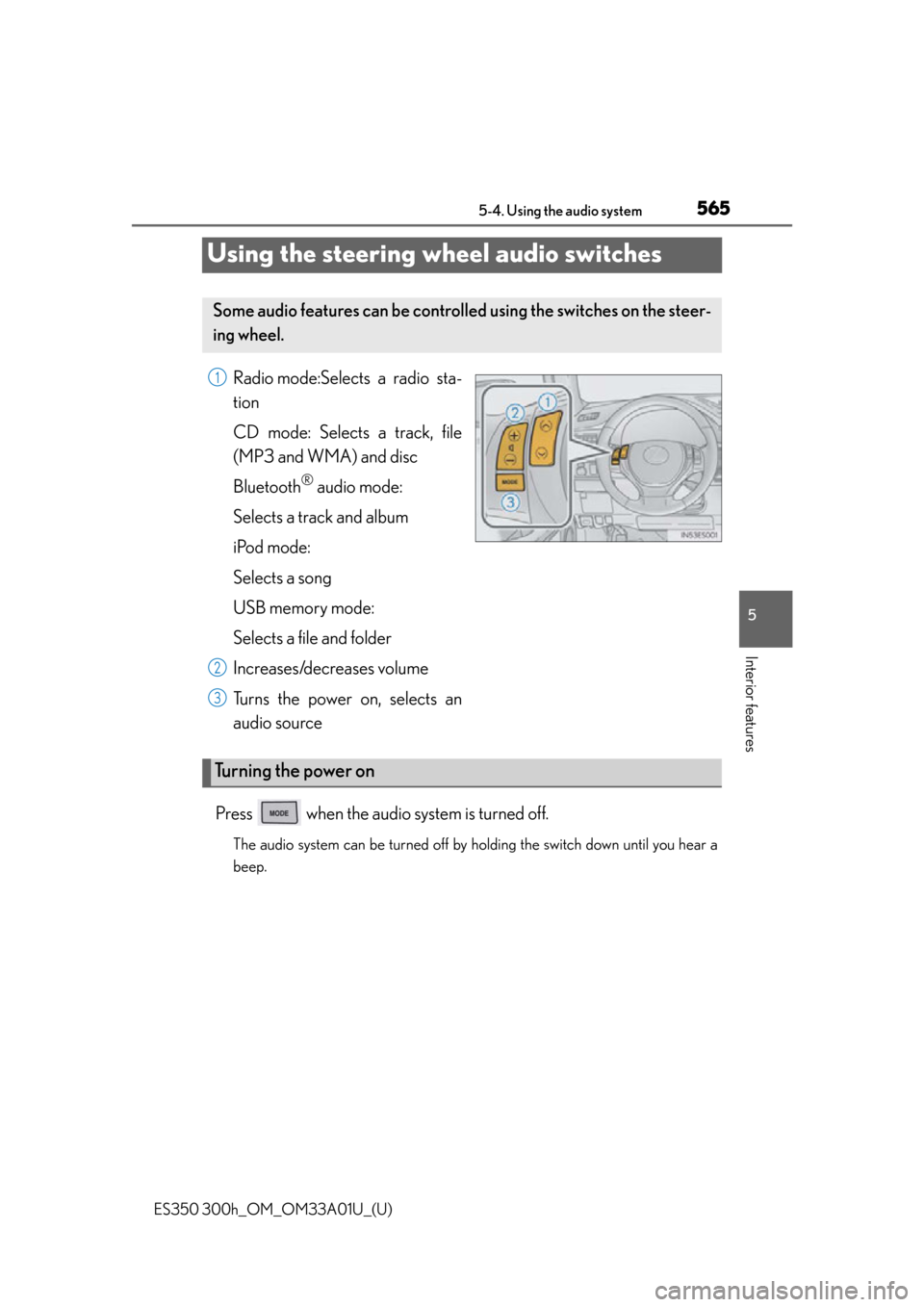
565
ES350 300h_OM_OM33A01U_(U)
5-4. Using the audio system
5
Interior features
Using the steering wheel audio switches
Radio mode:Selects a radio sta-
tion
CD mode: Selects a track, file
(MP3 and WMA) and disc
Bluetooth
® audio mode:
Selects a track and album
iPod mode:
Selects a song
USB memory mode:
Selects a file and folder
Increases/decreases volume
Turns the power on, selects an
audio source
Press when the audio system is turned off.
The audio system can be turned off by holding the switch down until you hear a
beep.
Some audio features can be controlled using the switches on the steer-
ing wheel.
1
2
3
Turning the power on
Page 567 of 908
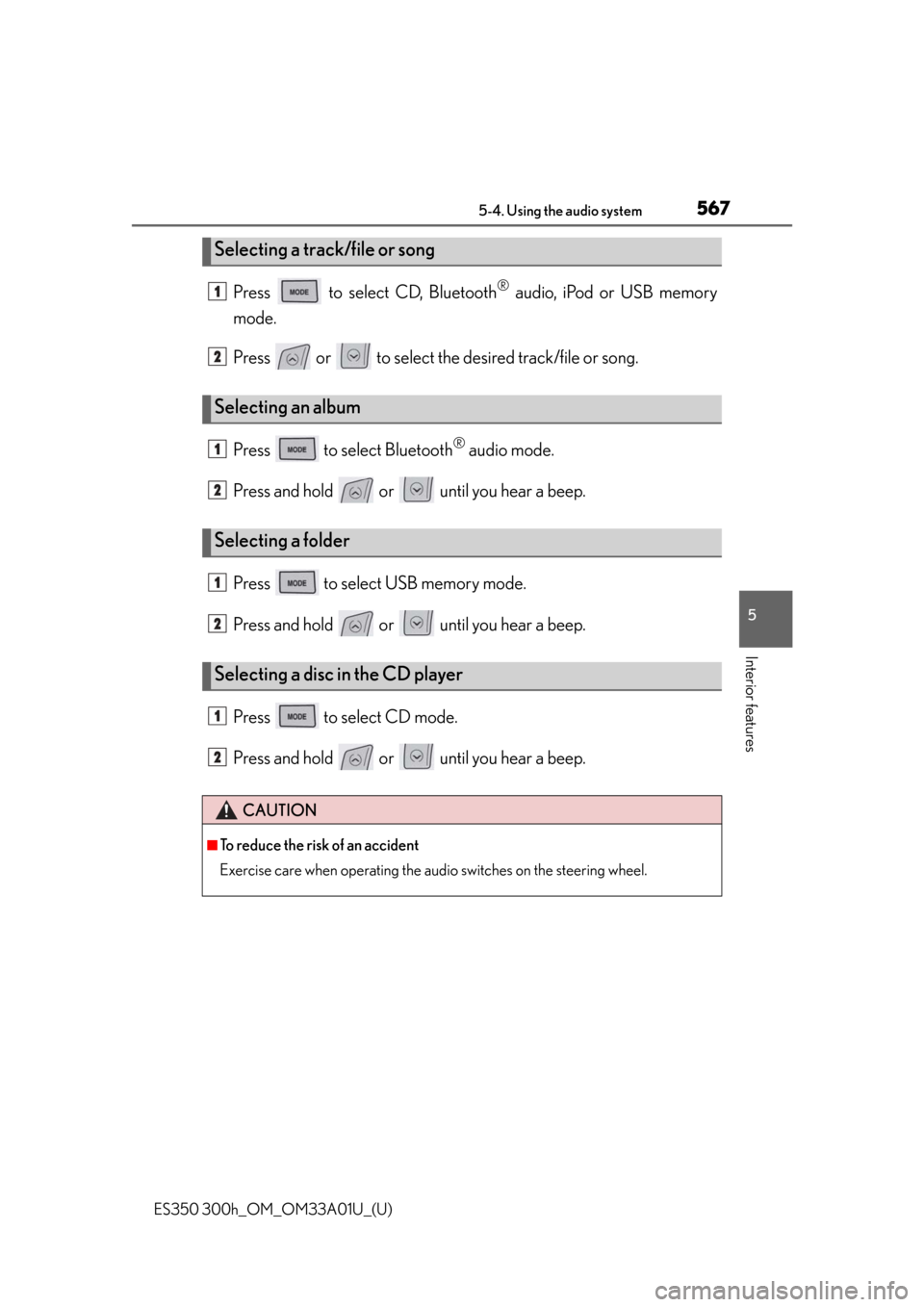
ES350 300h_OM_OM33A01U_(U)
5675-4. Using the audio system
5
Interior features
Press to select CD, Bluetooth® audio, iPod or USB memory
mode.
Press or to select the desired track/file or song.
Press to select Bluetooth
® audio mode.
Press and hold or until you hear a beep.
Press to select USB memory mode.
Press and hold or until you hear a beep.
Press to select CD mode.
Press and hold or until you hear a beep.
Selecting a track/file or song
Selecting an album
Selecting a folder
Selecting a disc in the CD player
CAUTION
■To reduce the risk of an accident
Exercise care when operating the audio switches on the steering wheel.
1
2
1
2
1
2
1
2
Page 574 of 908
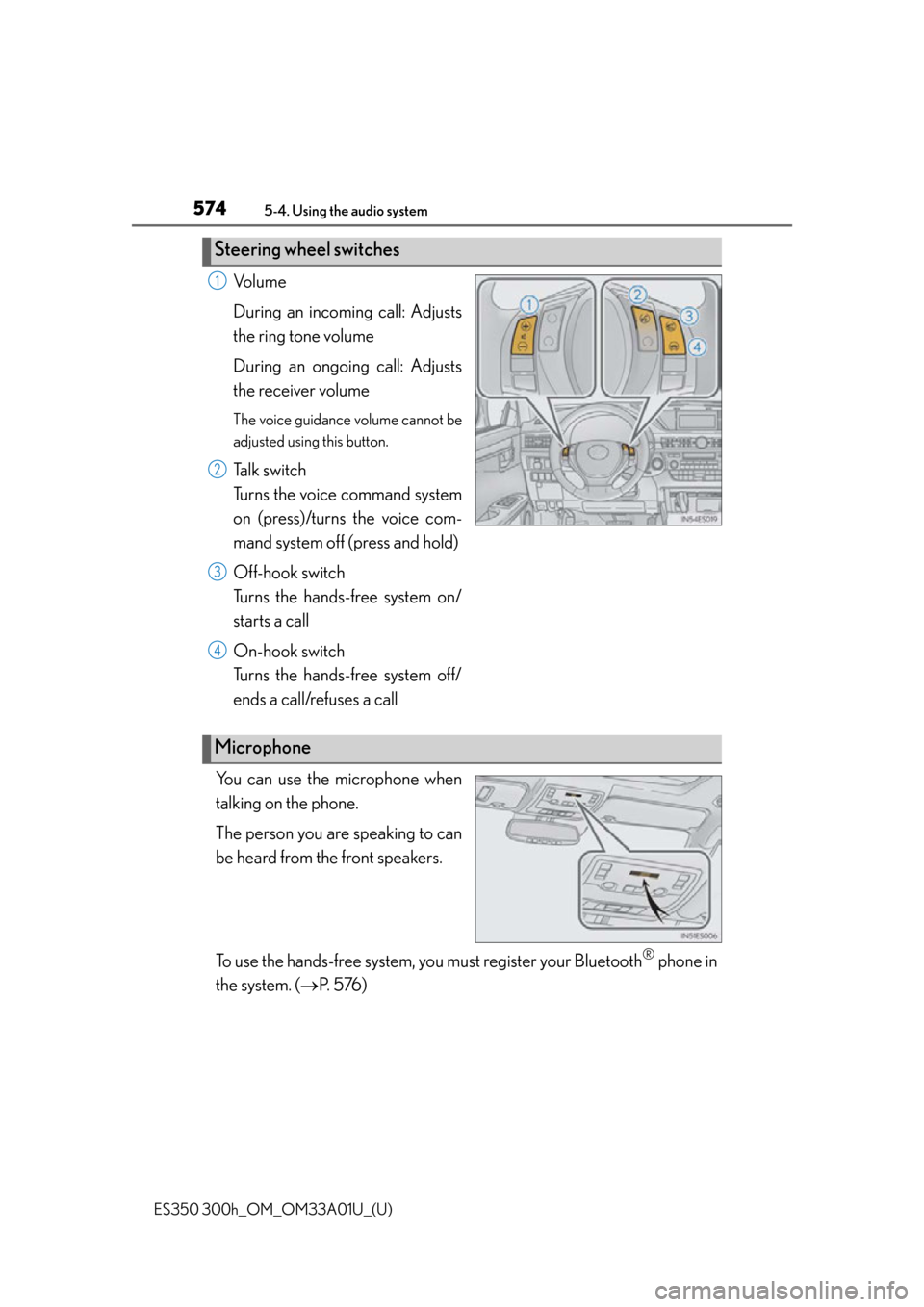
574
ES350 300h_OM_OM33A01U_(U)
5-4. Using the audio system
Vo l u m e
During an incoming call: Adjusts
the ring tone volume
During an ongoing call: Adjusts
the receiver volume
The voice guidance volume cannot be
adjusted using this button.
Talk switch
Turns the voice command system
on (press)/turns the voice com-
mand system off (press and hold)
Off-hook switch
Turns the hands-free system on/
starts a call
On-hook switch
Turns the hands-free system off/
ends a call/refuses a call
You can use the microphone when
talking on the phone.
The person you are speaking to can
be heard from the front speakers.
To use the hands-free system, you must register your Bluetooth
® phone in
the system. ( P. 5 76 )
Steering wheel switches
1
2
3
4
Microphone
Page 618 of 908

618
ES350 300h_OM_OM33A01U_(U)
5-7. Other interior features
Heated steering wheel
Turns the heater on/off
The indicator light comes on when the
heater is operating.
■Operating condition
The “START STOP ENGINE” <“POWER”> switch is in IGNITION ON
mode.
■Timer
The heated steering wheel will automatically turn off after about 30 minutes.
■If the indicator light flashes
Press the button to turn the heated stee ring wheel off and then press the button
again. If the indicator light still flashes, a malfunction may be occurring. Turn the
heated steering wheel off and have the vehicle inspected by your Lexus dealer.
: If equipped
The heated steering wheel heats the side grips of the steering wheel.
Page 619 of 908

ES350 300h_OM_OM33A01U_(U)
6195-7. Other interior features
5
Interior features
CAUTION
■Burns
Care should be taken to prevent injury if anyone in the following categories comes
in contact with the steering wheel when the heated steering wheel is on:
●Babies, small children, the elderly, the sick and the physically challenged
●Persons with sensitive skin
●Persons who are fatigued
●Persons who have taken alcohol or drugs that induce sleep (sleeping drugs, cold
remedies, etc.)
NOTICE
■To prevent 12-volt battery discharge
Turn the switch off when the engine is no t running
Page 649 of 908

649
ES350 300h_OM_OM33A01U_(U)
6Maintenance and care
6-1. Maintenance and careCleaning and protecting the vehicle exterior.................650
Cleaning and protecting the vehicle interior .................. 654
6-2. Maintenance Maintenance requirements............................. 657
General mainte nance ..............660
Emission inspection and maintenance (I/M)
programs .................................... 664
6-3. Do-it-yourself maintenance Do-it-yourself service precautions ................................ 665
Hood ............................................... 669
Positioning a floor jack ............. 670
Engine compartment ................673
12-volt battery (hybrid vehicles) ...................... 690
Tires .................................................. 694
Tire inflation pressure ............... 703
Wheels ........................................... 706
Air conditioning filter ............... 708
Electronic key battery ............... 710
Checking and replacing fuses ................................................ 712
Light bulbs......................................724
Page 650 of 908

650
ES350 300h_OM_OM33A01U_(U)
6-1. Maintenance and care
Cleaning and protecting the vehicle exterior
●Working from top to bottom, liberally apply water to the vehicle body,
wheel wells and underside of the vehicle to remove any dirt and dust.
●Wash the vehicle body using a sponge or soft cloth, such as a chamois.
●For hard-to-remove marks, use car wash soap and rinse thoroughly
with water.
●Wipe away any water.
●Wax the vehicle when the waterproof coating deteriorates.
If water does not bead on a clean surface, apply wax when the vehicle body is
cool.
■Automatic car washes
●Fold the mirrors before washing the vehicle. Start washing from the front of the
vehicle. Make sure to extend the mirrors before driving.
●Brushes used in automatic car washes may scratch the vehicle surface and harm
your vehicle’s paint.
●Hybrid vehicles: Rear spoiler may not be washable in some automatic car washes.
There may also be an increased risk of damage to vehicle.
■High pressure car washes
●Do not allow the nozzles of the car wash to come within close proximity of the win-
dows.
●Before using the car wash, check that the fuel filler door on your vehicle is closed
properly.
Perform the following to protect th e vehicle and maintain it in prime
condition: