fuse Lexus ES350 2013 REMOTE TOUCH (WITH NAVIGATION SYSTEM) / LEXUS 2013 ES300H,ES350 OWNERS MANUAL (OM33A01U)
[x] Cancel search | Manufacturer: LEXUS, Model Year: 2013, Model line: ES350, Model: Lexus ES350 2013Pages: 908, PDF Size: 11.09 MB
Page 6 of 908
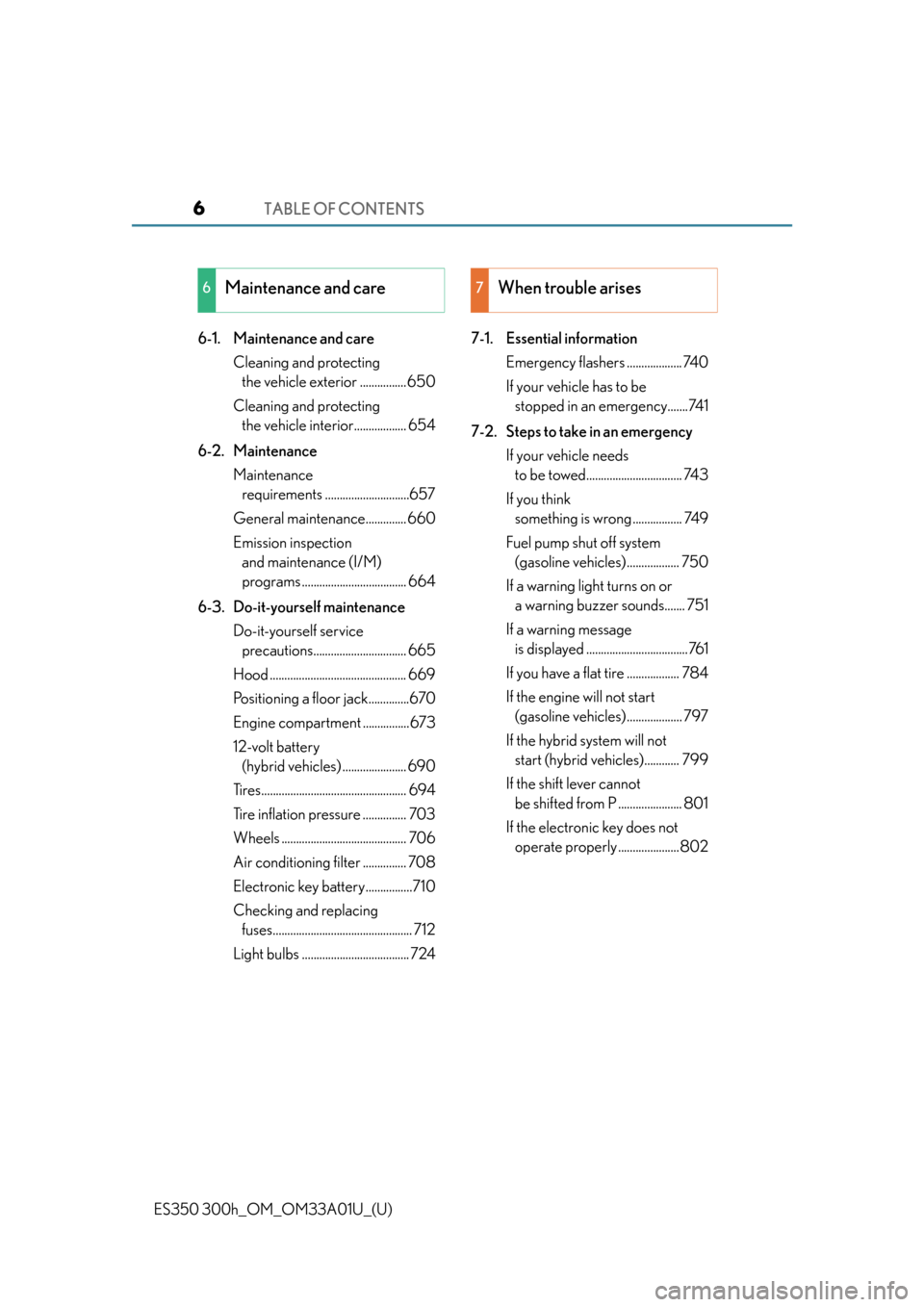
TABLE OF CONTENTS6
ES350 300h_OM_OM33A01U_(U)6-1. Maintenance and care
Cleaning and protecting the vehicle exterior ................ 650
Cleaning and protecting the vehicle inte rior.................. 654
6-2. Maintenance Maintenance requirements .............................657
General maintenance.............. 660
Emission inspection and maintenance (I/M)
programs .................................... 664
6-3. Do-it-yourself maintenance Do-it-yourself service precautions................................ 665
Hood ............................................... 669
Positioning a floor jack..............670
Engine compartment ................673
12-volt battery (hybrid vehicles) ...................... 690
Tires.................................................. 694
Tire inflation pressure ............... 703
Wheels ........................................... 706
Air conditioning filter ............... 708
Electronic key battery................710
Checking and replacing fuses................................................ 712
Light bulbs ..................................... 724 7-1. Essential information
Emergency flashers ................... 740
If your vehicle has to be stopped in an emergency.......741
7-2. Steps to take in an emergency If your vehicle needs to be towed................................. 743
If you think something is wrong ................. 749
Fuel pump shut off system (gasoline vehicles) .................. 750
If a warning light turns on or a warning buzzer sounds....... 751
If a warning message is displayed ...................................761
If you have a flat tire .................. 784
If the engine will not start (gasoline vehicles) ................... 797
If the hybrid system will not start (hybrid vehicles)............ 799
If the shift lever cannot be shifted from P ...................... 801
If the electronic key does not operate properly .....................802
6Maintenance and care7When trouble arises
Page 444 of 908

444
ES350 300h_OM_OM33A01U_(U)
5-3. Using the Lexus Display Audio system
Hands-free system (for cellular phone)
Volume switch
During an incoming call: Adjusts
the ring tone volume
During an ongoing call: Adjusts
the receiver volume
The voice guidance volume cannot be
adjusted using this button.
Talk switch
Press: Turns the voice command
system on
Press and hold: Turns the voice
command system off
Off hook switch• Sending
• Receiving
• “Phone” screen display
On hook switch • End call
• Refuse call
The hands-free system is a function that allows you to use your cellular
phone without touching it.
This system supports Bluetooth
®. Bluetooth® is a wireless data system
that allows the cellular phone to wi relessly connect to the hands-free
system and make/receive calls.
Telephone switch
1
2
3
4
Page 467 of 908

ES350 300h_OM_OM33A01U_(U)
4675-3. Using the Lexus Display Audio system
5
Interior features
When a call is received, the following screen is displayed together with a
sound.
To answer the phone: • Press on the steering wheel.
• Select .
■To refuse a call
Press on the steering wheel or select .
■To adjust the incoming call volume
Select “-” or “+”. You can also adjust the volume using the steering
switches or volume knob.
■International calls
Received international calls may not be di splayed correctly depending on the cellu-
lar phone in use.
Receiving a call
Page 470 of 908

470
ES350 300h_OM_OM33A01U_(U)
5-3. Using the Lexus Display Audio system
■Call waiting
When a call is interrupted by a third party while talking, the incoming
call message will be displayed.
To talk with the other party:
• Press on the steering wheel.
• Select .
To refuse the call: • Press on the steering wheel.
• Select .
Every time you press on the s teering wheel or select during
call waiting, you will be switched to the other party.
■Transferring calls
●It is not possible to transfer from hands-free to the cellular phone while driving.
●If you transfer from the cellular phone to hands-free, the hands-free screen will be
displayed, and you can operate the system using the screen.
●Transfer method and operate may vary according to the cellular phone used.
●For operation of the cellular phone in use, see the phone’s manual.
■Call waiting operation
Call waiting operation may differ depending on your phone company and cellular
phone.
Page 574 of 908
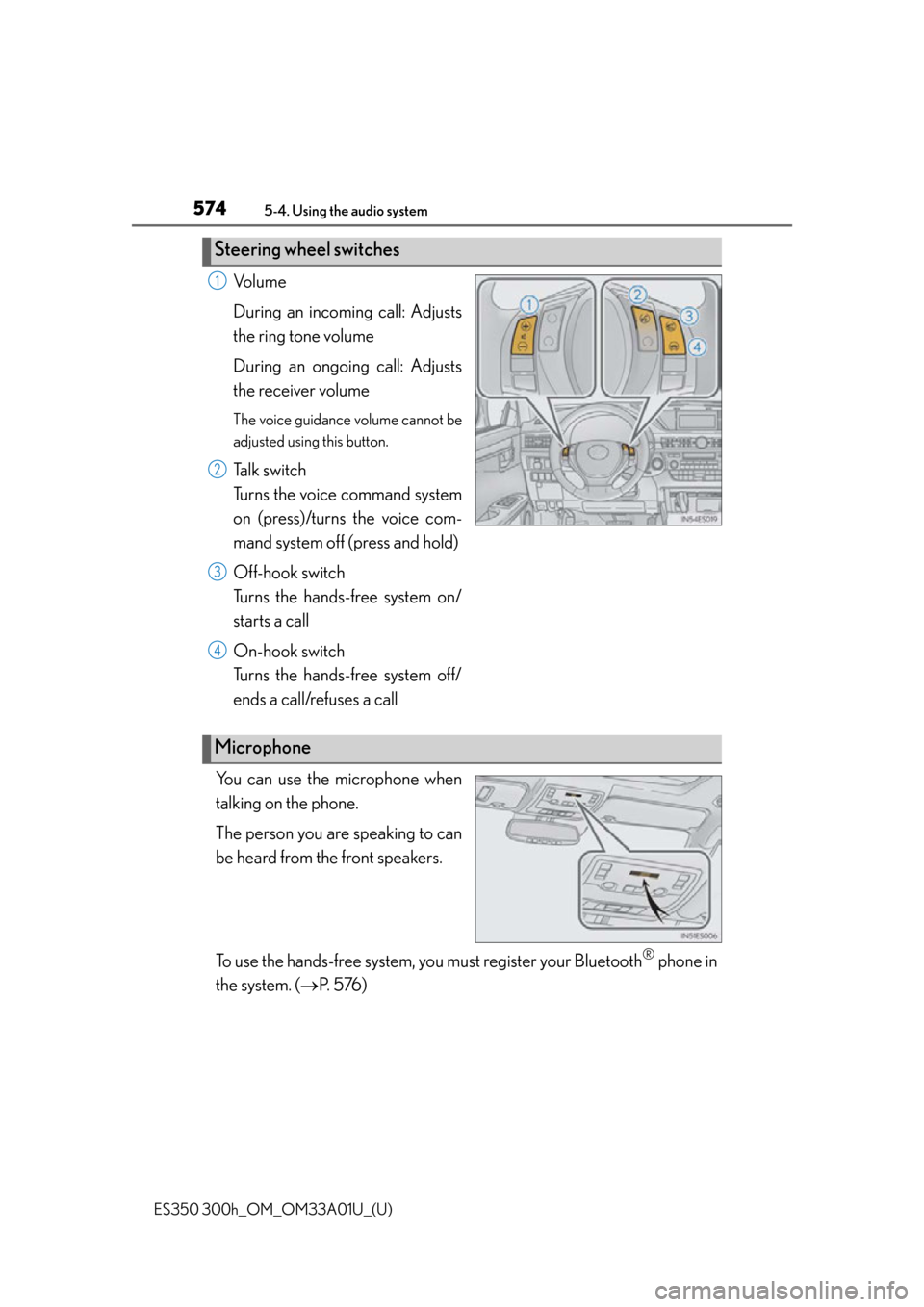
574
ES350 300h_OM_OM33A01U_(U)
5-4. Using the audio system
Vo l u m e
During an incoming call: Adjusts
the ring tone volume
During an ongoing call: Adjusts
the receiver volume
The voice guidance volume cannot be
adjusted using this button.
Talk switch
Turns the voice command system
on (press)/turns the voice com-
mand system off (press and hold)
Off-hook switch
Turns the hands-free system on/
starts a call
On-hook switch
Turns the hands-free system off/
ends a call/refuses a call
You can use the microphone when
talking on the phone.
The person you are speaking to can
be heard from the front speakers.
To use the hands-free system, you must register your Bluetooth
® phone in
the system. ( P. 5 76 )
Steering wheel switches
1
2
3
4
Microphone
Page 583 of 908

ES350 300h_OM_OM33A01U_(U)
5835-4. Using the audio system
5
Interior features
■Answering a phone call
Press the off-hook switch.
■Refusing a phone call
Press the on-hook switch.
A call can be transferred between the cellular phone and system while
dialing, receiving a call, or during a call. Use one of the following methods:
a. Operate the cellular phone.
Refer to the manual that comes with the cellular phone for the operation of the
phone.
b. Press the off-hook switch*1.
c. Press the talk switch and say “Call Transfer”
*2.
*1: This operation can be performed only when transferring a call from the cellular phone to the system during a call.
*2: While the vehicle is in motion, calls cannot be transferred from the system to
the cellular phone.
When a call is interrupted by an incomin g call from a third party, the fol-
lowing options will become available:
●Answer the incoming call: Press the off-hook switch. (Press the off-
hook switch again as necessary to sw itch back and forth between calls.)
●Refuse the incoming call: Press the on-hook switch.
Follow the procedure below to use a number stored in the call history
memory:
When receiving a phone call
Transferring a phone call
Call waiting
Using the call history memory
Page 617 of 908

ES350 300h_OM_OM33A01U_(U)
6175-7. Other interior features
5
Interior features
NOTICE
■To avoid damaging the power outlets
Close the power outlet lids when the power outlets are not in use.
Foreign objects or liquids that enter the power outlets may cause a short circuit.
■To prevent blown fuse
Do not use an accessory that uses more than 12V 10A.
■To prevent 12-volt battery discharge
Do not use the power outlets longer than necessary when the engine is not running
Page 649 of 908

649
ES350 300h_OM_OM33A01U_(U)
6Maintenance and care
6-1. Maintenance and careCleaning and protecting the vehicle exterior.................650
Cleaning and protecting the vehicle interior .................. 654
6-2. Maintenance Maintenance requirements............................. 657
General mainte nance ..............660
Emission inspection and maintenance (I/M)
programs .................................... 664
6-3. Do-it-yourself maintenance Do-it-yourself service precautions ................................ 665
Hood ............................................... 669
Positioning a floor jack ............. 670
Engine compartment ................673
12-volt battery (hybrid vehicles) ...................... 690
Tires .................................................. 694
Tire inflation pressure ............... 703
Wheels ........................................... 706
Air conditioning filter ............... 708
Electronic key battery ............... 710
Checking and replacing fuses ................................................ 712
Light bulbs......................................724
Page 666 of 908

666
ES350 300h_OM_OM33A01U_(U)
6-3. Do-it-yourself maintenance
Engine oil level (P. 6 76 )
• “Toyota Genuine Motor Oil” or
equivalent
•Rag or paper towel
• Funnel (used only for adding engine oil)
Fuses ( P. 7 1 2 )• Fuse with same amperage rating as
original
Light bulbs ( P. 7 2 4 )
• Bulb with same number and wattage
rating as original
• Phillips-head screwdriver
•Flathead screwdriver
•Wrench
Radiator and condenser ( P. 6 8 3 )
Tire inflation pressure ( P. 7 0 3 )• Tire pressure gauge
• Compressed air source
Wa s h e r f l u i d ( P. 6 8 9 )
• Water or washer fluid containing anti-
freeze (for winter use)
• Funnel (used only for adding water or washer fluid)
ItemsPa r t s a n d t o o l s
Page 673 of 908

673
ES350 300h_OM_OM33A01U_(U)
6-3. Do-it-yourself maintenance
6
Maintenance and care
Engine compartment
Gasoline vehicles (2GR-FE engine)
Washer fluid tank (P. 689)
Engine oil filler cap (P. 6 7 8 )
Engine oil level dipstick (P. 6 76 )
Engine coolant reservoir (P. 6 8 1 ) Brake fluid reservoir
(P. 684)
Fuse box ( P. 712)
12-volt battery ( P. 685)
Electric cooling fans
Condenser ( P. 683)
Radiator ( P. 683)1
2
3
4
5
6
7
8
9
10