ECO mode Lexus ES350 2013 REMOTE TOUCH (WITH NAVIGATION SYSTEM) / LEXUS 2013 ES350 QUICK GUIDE OWNERS MANUAL (OM33A11U)
[x] Cancel search | Manufacturer: LEXUS, Model Year: 2013, Model line: ES350, Model: Lexus ES350 2013Pages: 110, PDF Size: 2.47 MB
Page 2 of 110
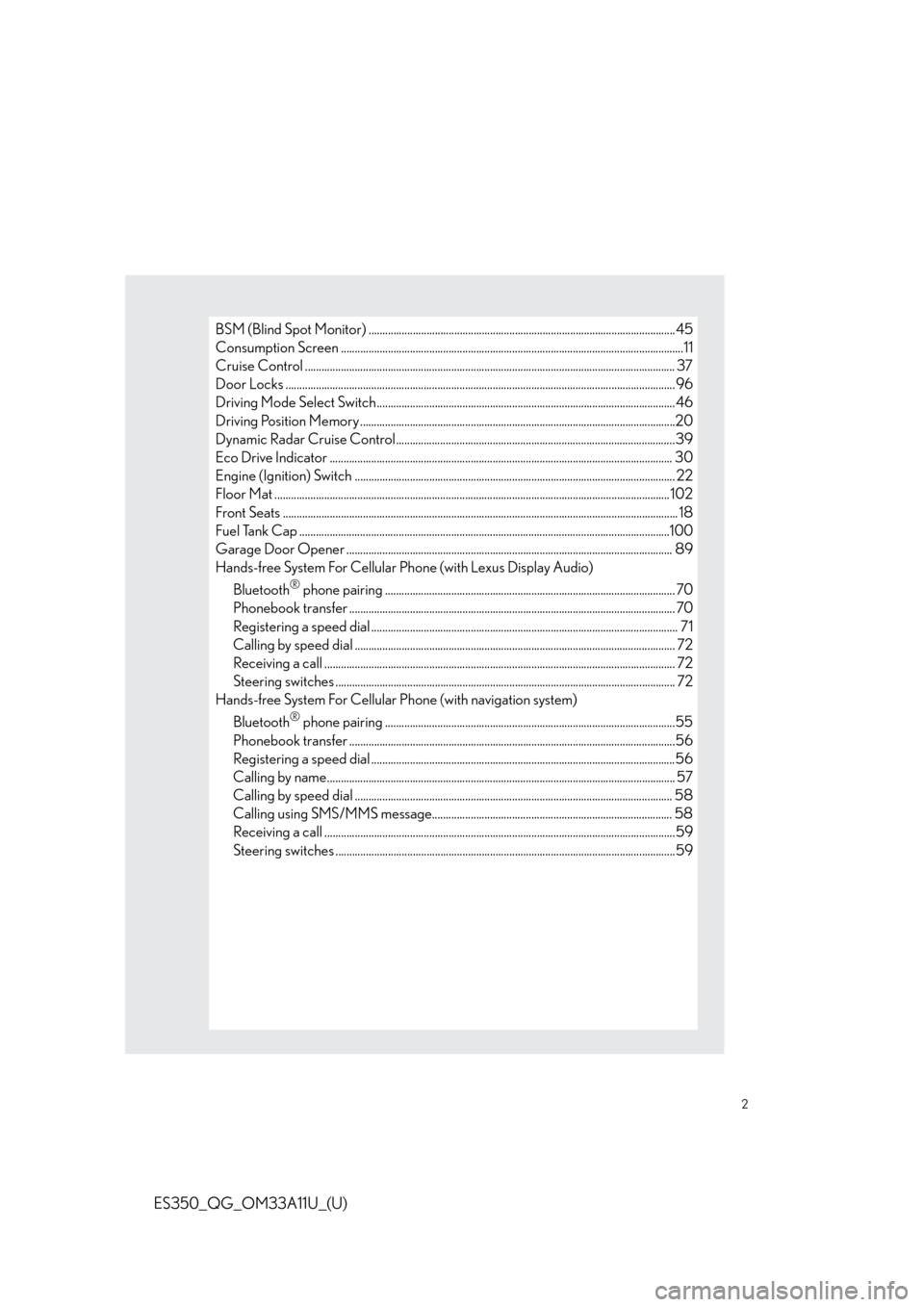
2
ES350_QG_OM33A11U_(U)
BSM (Blind Spot Monitor) ............................................................................................................... 45
Consumption Screen ............................................................................................................. ...............11
Cruise Control ...................................................................................................................................... 37
Door Locks ..................................................................................................................... ........................ 96
Driving Mode Select Switch ..................................................................................................... ....... 46
Driving Position Memory ........................................................................................................ ..........20
Dynamic Radar Cruise Control................................................................................................... ..39
Eco Drive Indicator ............................................................................................................ ................ 30
Engine (Ignition) Switch ...................................................................................................... .............. 22
Floor Mat ...................................................................................................................... ......................... 102
Front Seats .................................................................................................................... ........................... 18
Fuel Tank Cap .................................................................................................................. ....................100
Garage Door Opener ............................................................................................................. ......... 89
Hands-free System For Cellular Phone (with Lexus Display Audio)
Bluetooth
® phone pairing ......................................................................................................... 70
Phonebook transfer ............................................................................................................. ......... 70
Registering a speed dial ............................................................................................................... 71
Calling by speed dial .......................................................................................................... .......... 72
Receiving a call ............................................................................................................... ................ 72
Steering switches .............................................................................................................. ............. 72
Hands-free System For Cellular Phone (with navigation system)
Bluetooth
® phone pairing .........................................................................................................55
Phonebook transfer ............................................................................................................. .........56
Registering a speed dial ..............................................................................................................56
Calling by name................................................................................................................ .............. 57
Calling by speed dial .......................................................................................................... ......... 58
Calling using SMS/MMS message....................................................................................... 58
Receiving a call ............................................................................................................... ................59
Steering switches .............................................................................................................. .............59
Page 17 of 110
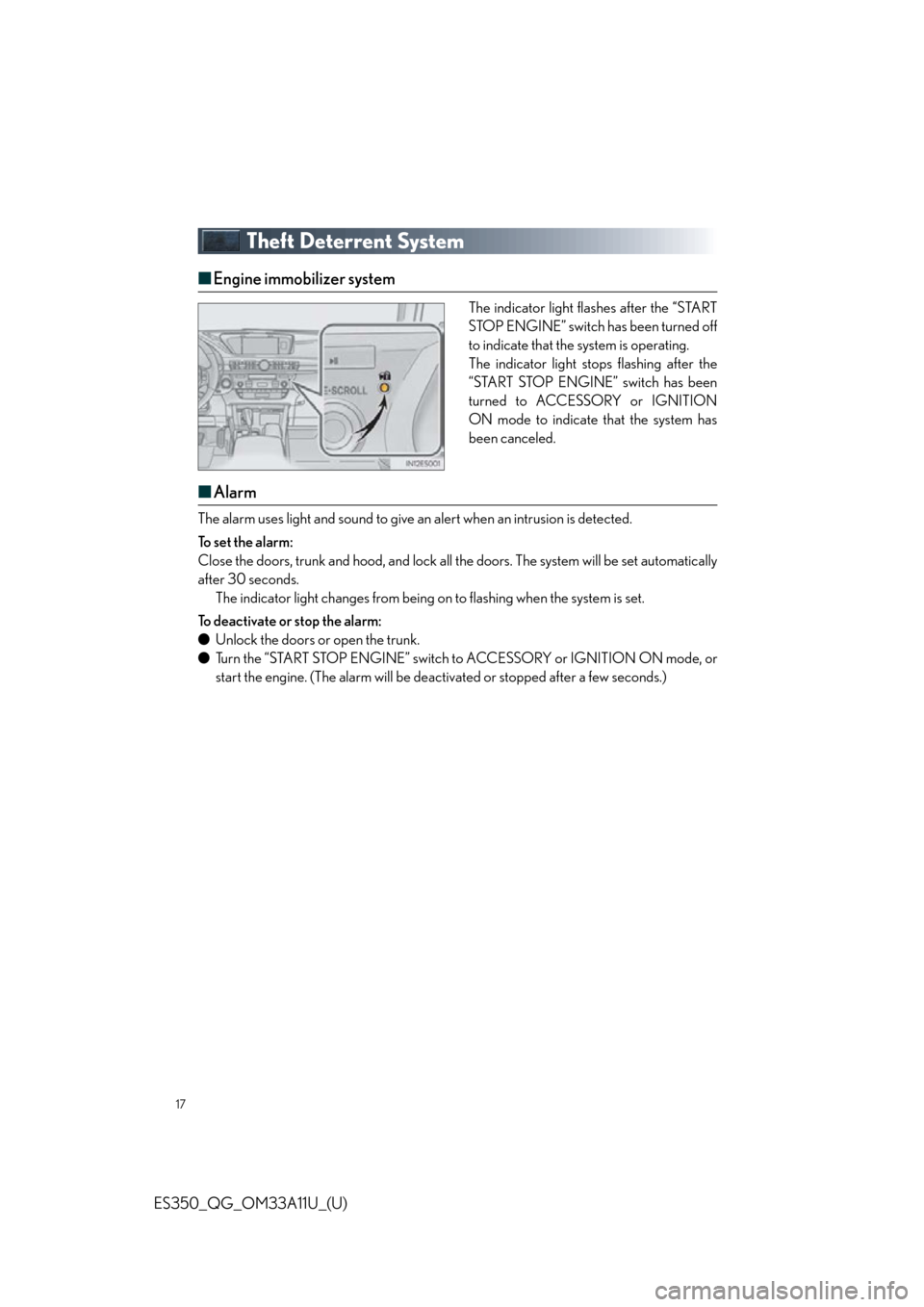
17
ES350_QG_OM33A11U_(U)
Theft Deterrent System
■Engine immobilizer system
The indicator light flashes after the “START
STOP ENGINE” switch has been turned off
to indicate that the system is operating.
The indicator light stops flashing after the
“START STOP ENGINE” switch has been
turned to ACCESSORY or IGNITION
ON mode to indicate that the system has
been canceled.
■Alarm
The alarm uses light and sound to give an alert when an intrusion is detected.
To s e t t h e a l a r m :
Close the doors, trunk and hood, and lock all the doors. The system will be set automatically
after 30 seconds. The indicator light changes from being on to flashing when the system is set.
To deactivate or stop the alarm:
● Unlock the doors or open the trunk.
● Turn the “START STOP ENGINE” switch to ACCESSORY or IGNITION ON mode, or
start the engine. (The alarm will be deactivated or stopped after a few seconds.)
Page 22 of 110
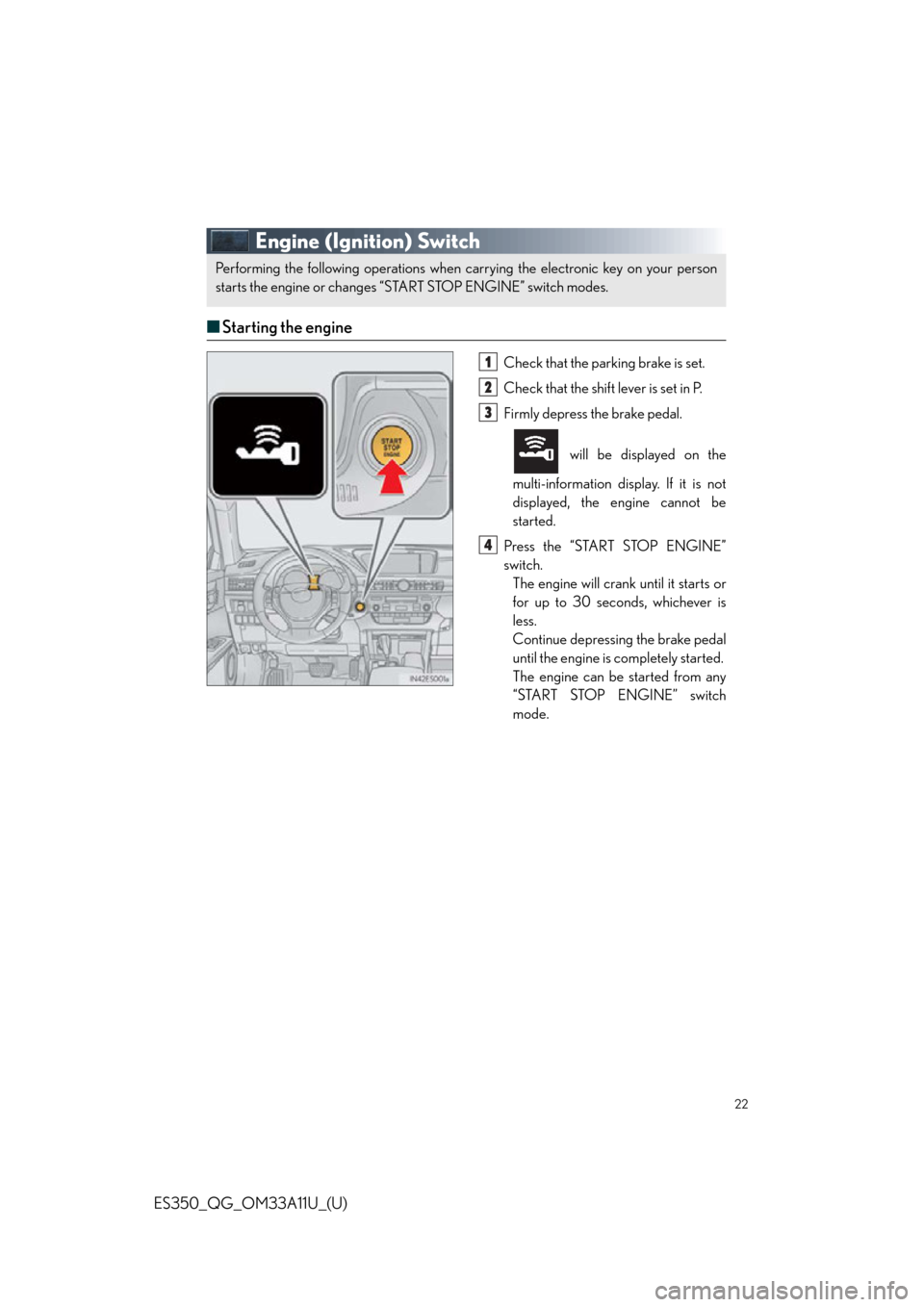
22
ES350_QG_OM33A11U_(U)
Engine (Ignition) Switch
■Starting the engine
Check that the par king brake is set.
Check that the shift lever is set in P.
Firmly depress the brake pedal.
will be displayed on the
multi-information display. If it is not
displayed, the engine cannot be
started.
Press the “START STOP ENGINE”
switch. The engine will crank until it starts or
for up to 30 seconds, whichever is
less.
Continue depressing the brake pedal
until the engine is completely started.
The engine can be started from any
“START STOP ENGINE” switch
mode.
Performing the following operations when carrying the electronic key on your person
starts the engine or changes “S TA R T S TO P E N G I N E ” s w i t c h m o d e s .
1
2
3
4
Page 25 of 110
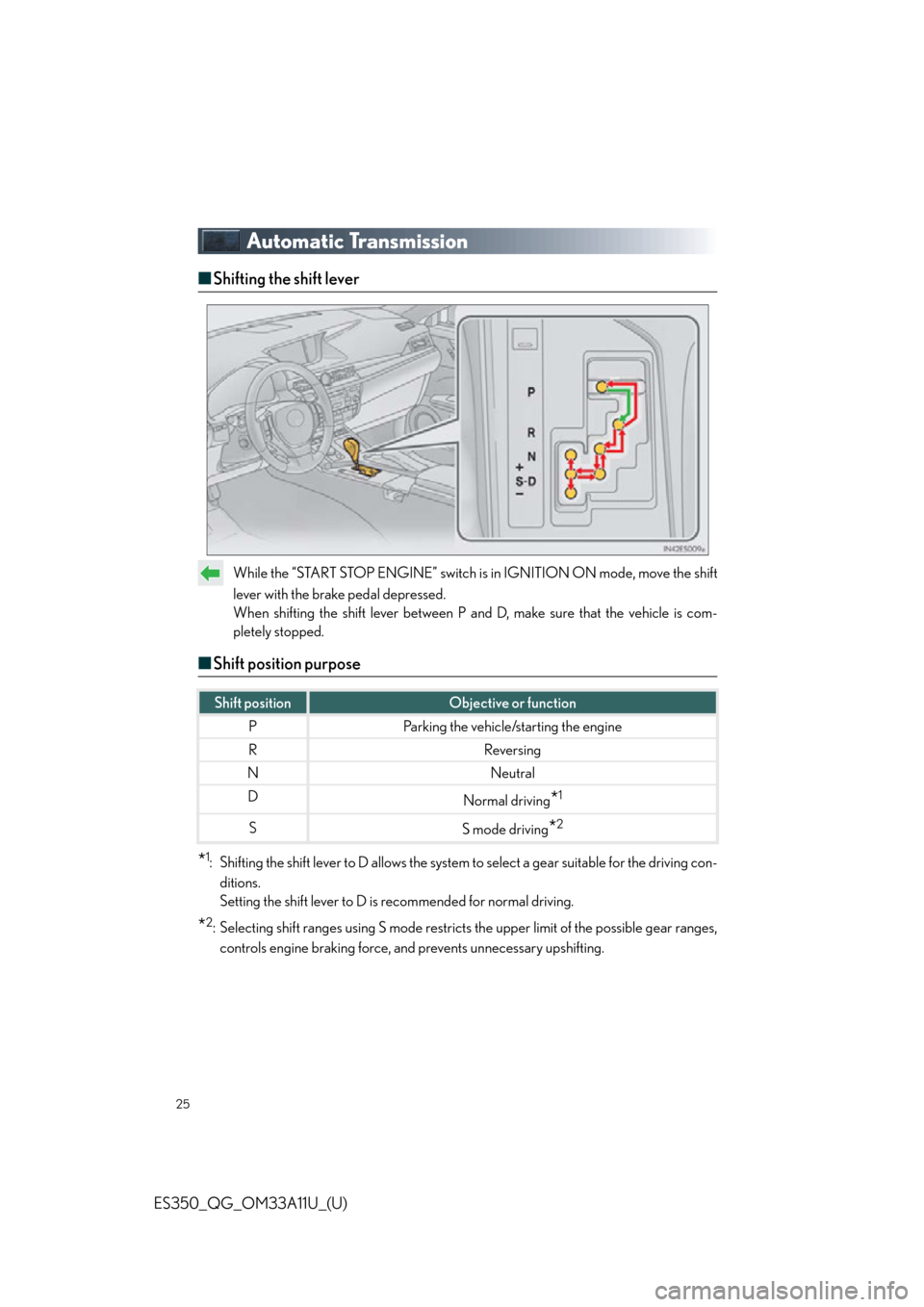
25
ES350_QG_OM33A11U_(U)
Automatic Transmission
■Shifting the shift lever
While the “START STOP ENGINE” switch is in IGNITION ON mode, move the shift
lever with the brake pedal depressed.
When shifting the shift lever between P and D, make sure that the vehicle is com-
pletely stopped.
■Shift position purpose
*1: Shifting the shift lever to D allows the system to select a gear suitable for the driving con-
ditions.
Setting the shift lever to D is recommended for normal driving.
*2: Selecting shift ranges using S mode restricts the upper limit of the possible gear ranges, controls engine braking force, and prevents unnecessary upshifting.
Shift positionObjective or function
PParking the vehicle/starting the engine
RReversing
NNeutral
DNormal driving*1
SS mode driving*2
Page 30 of 110

30
ES350_QG_OM33A11U_(U)
Eco Driving Indicator
Eco Driving Indicator Light
Eco Driving Indicator Light availability
can be customized. The default setting
is off.
During Eco-friendly acceleration (Eco
driving), Eco Driving Indicator Light
will turn on.
When the acceleration exceeds Zone
of Eco driving, or when the vehicle is
stopped, the light turns off.
Eco Driving Indicator Zone Display
Zone of Eco driving
Eco driving ratio based on accelera-
tion
If the acceleration exceeds Zone of
Eco driving, the right side of Eco Driv-
ing Indicator Zone Display blinks.
Eco Driving Indicator will not operate in the
following conditions:
● The shift lever is anything other than D.
● Neither normal mode nor Eco drive
mode is selected.
● The vehicle speed is approximately 80
mph (130 km/h) or higher.1
2
3
4
Page 39 of 110
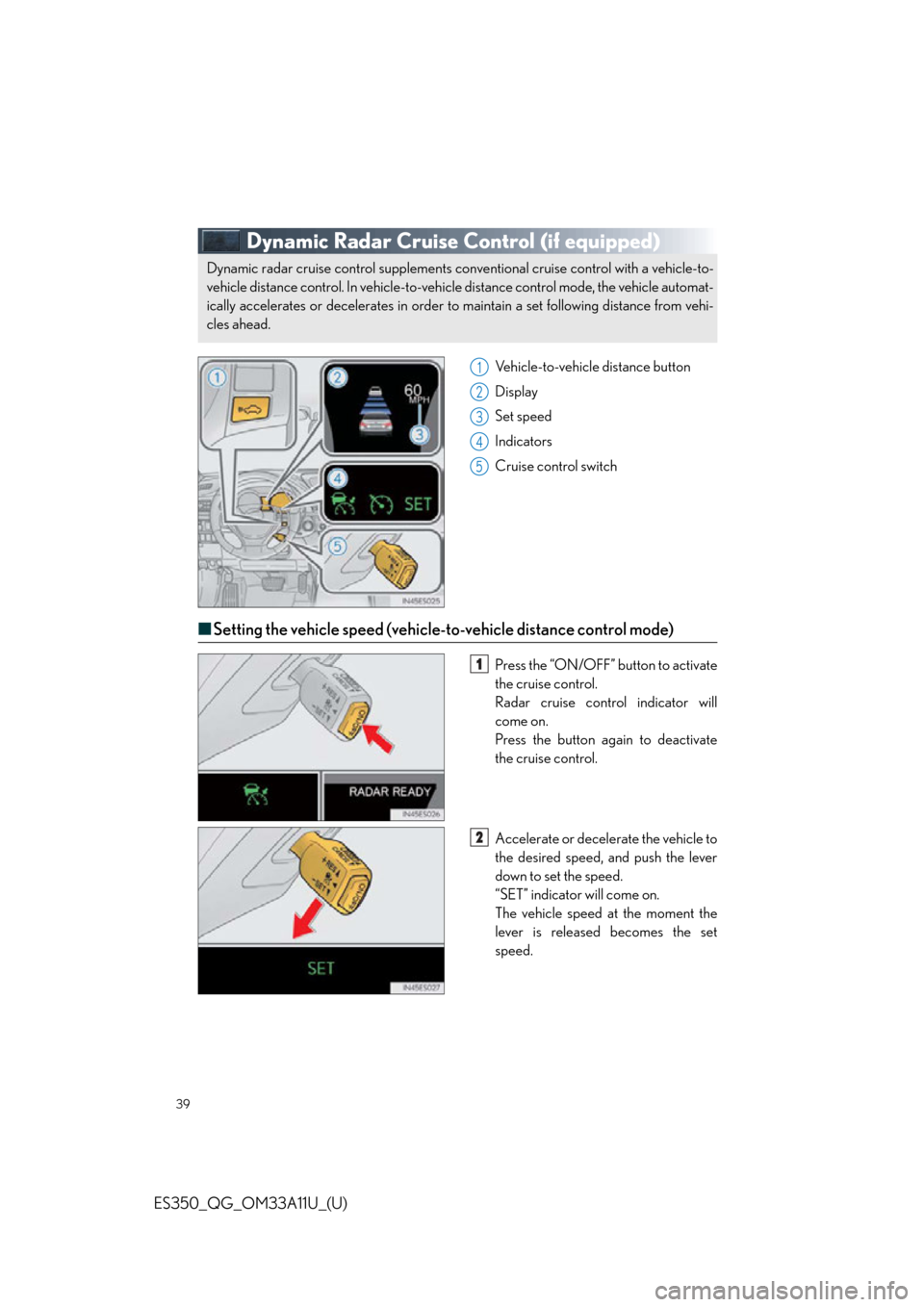
39
ES350_QG_OM33A11U_(U)
Dynamic Radar Cruise Control (if equipped)
Vehicle-to-vehicle distance button
Display
Set speed
Indicators
Cruise control switch
■Setting the vehicle speed (vehicle-to-vehicle distance control mode)
Press the “ON/OFF” button to activate
the cruise control.
Radar cruise control indicator will
come on.
Press the button again to deactivate
the cruise control.
Accelerate or decelerate the vehicle to
the desired speed, and push the lever
down to set the speed.
“SET” indicator will come on.
The vehicle speed at the moment the
lever is released becomes the set
speed.
Dynamic radar cruise control supplements conventional cruise control with a vehicle-to-
vehicle distance control. In vehicle-to-vehicle distance control mode, the vehicle automat-
ically accelerates or decelerate s in order to maintain a set following distance from vehi-
cles ahead.
1
2
3
4
5
1
2
Page 41 of 110
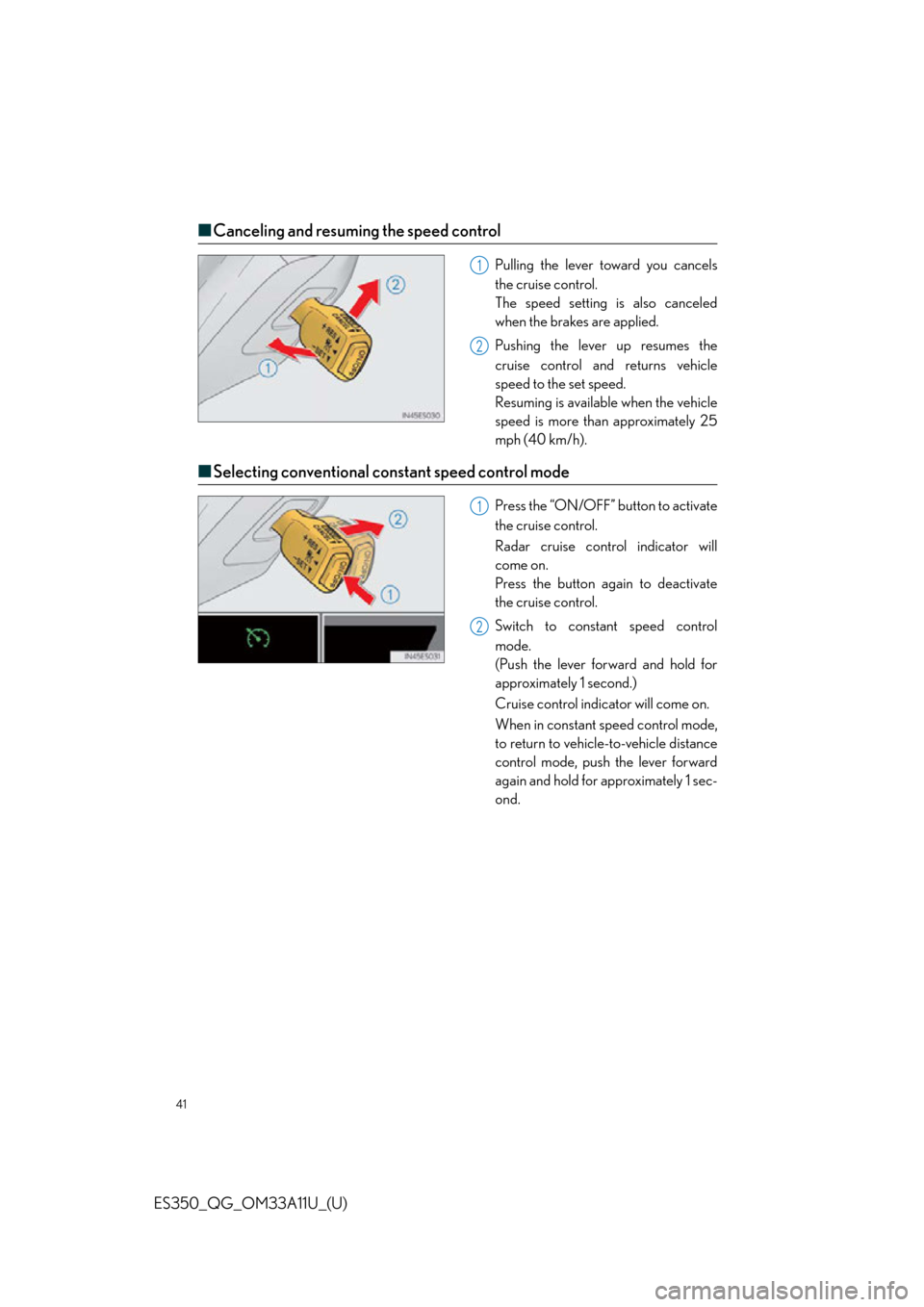
41
ES350_QG_OM33A11U_(U)
■Canceling and resuming the speed control
Pulling the lever toward you cancels
the cruise control.
The speed setting is also canceled
when the brakes are applied.
Pushing the lever up resumes the
cruise control and returns vehicle
speed to th e set speed.
Resuming is available when the vehicle
speed is more than approximately 25
mph (40 km/h).
■ Selecting conventional constant speed control mode
Press the “ON/OFF” button to activate
the cruise control.
Radar cruise control indicator will
come on.
Press the button again to deactivate
the cruise control.
Switch to constant speed control
mode.
(Push the lever forward and hold for
approximately 1 second.)
Cruise control indicator will come on.
When in constant speed control mode,
to return to vehicle-to-vehicle distance
control mode, push the lever forward
again and hold for approximately 1 sec-
ond.
1
2
1
2
Page 42 of 110
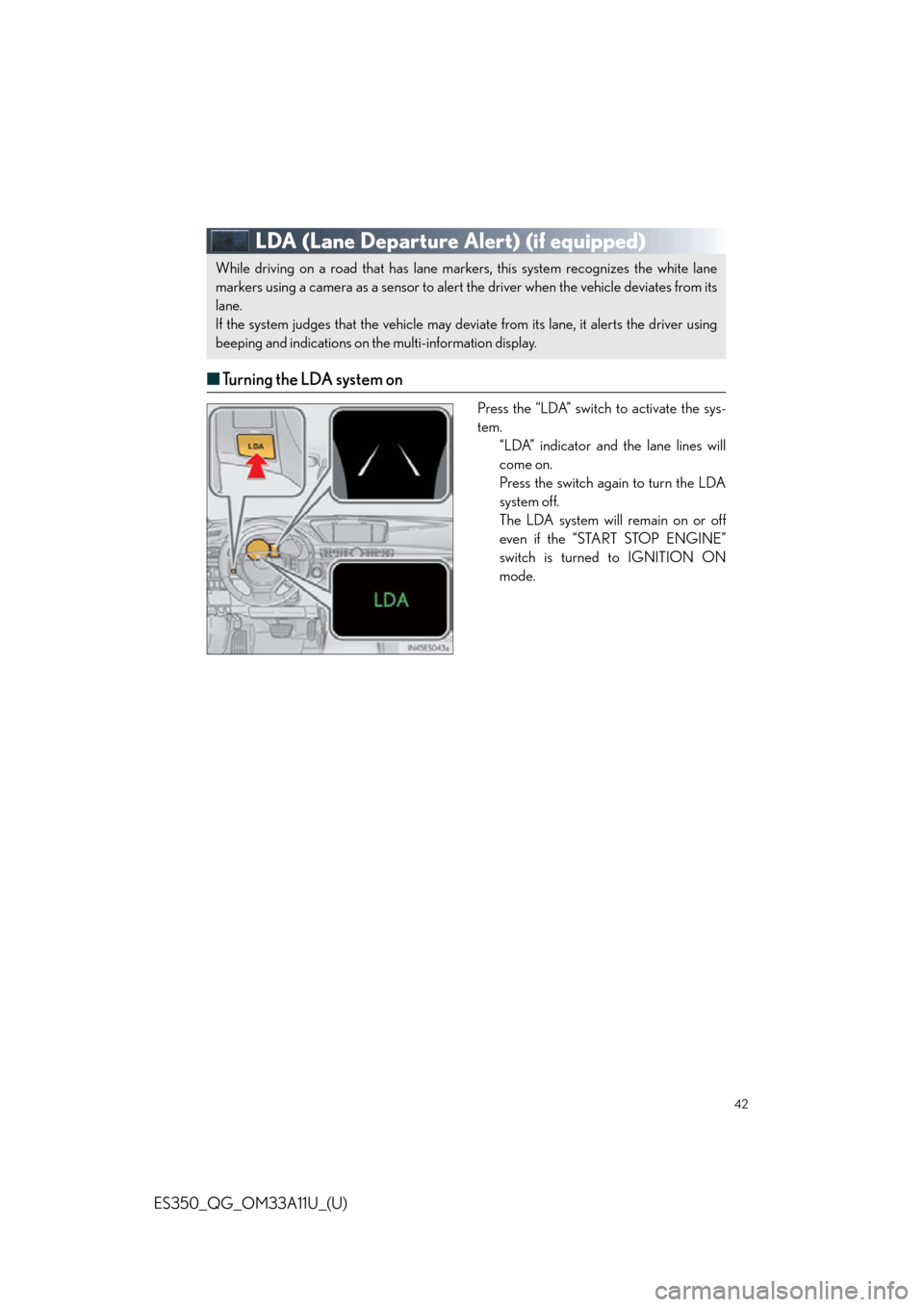
42
ES350_QG_OM33A11U_(U)
LDA (Lane Departure Alert) (if equipped)
■Tu r n i n g t h e L D A s y s t e m o n
Press the “LDA” switch to activate the sys-
tem.
“LDA” indicator and the lane lines will
come on.
Press the switch again to turn the LDA
system off.
The LDA system will remain on or off
even if the “START STOP ENGINE”
switch is turned to IGNITION ON
mode.
While driving on a road that has lane mark ers, this system recognizes the white lane
markers using a camera as a sensor to alert the driver when the vehicle deviates from its
lane.
If the system judges that the vehicle may deviate from its lane, it alerts the driver using
beeping and indications on the multi-information display.
Page 46 of 110

46
ES350_QG_OM33A11U_(U)
Driving Mode Select Switch
Normal mode
For normal driving.
Press the switch to change the driving mode to normal mode when selected to Eco
drive mode or sport mode.
Eco drive mode
Use Eco drive mode to help achieve low fuel consumption during trips that involve fre-
quent accelerating.
When not in Eco drive mode and the driving mode select switch is turned to the left, the
“ECO MODE” indicator comes on in the multi-information display.
Sport mode
Assists acceleration response by controlling the steering and transmission. Suitable for
when precise handling is desirable, for example when driving on mountain roads.
When not in Sport mode and the driving mode select switch is turn ed to the right, the
“SPORT” indicator comes on in the multi-information display.
The driving modes can be select ed to suit driving condition.
1
2
3
Page 107 of 110

What to do if...
107
ES350_QG_OM33A11U_(U)
■Starting the engine
Ensure that the shift lever is in P and
depress the brake pedal.
Touch the Lexus emblem side of the
electronic key to the “START STOP
ENGINE” switch.
The “START STOP ENGINE” switch
will turn to IGNITION ON mode.
When the smart access system with
push-button start is deactivated in cus-
tomization setting, the “START STOP
ENGINE” switch will turn to ACCES-
SORY mode.
Firmly depress the brake pedal and
check that is shown on the
multi-information display.
Press the “START STOP ENGINE”
switch.
In the event that the engine still cannot be started, contact your Lexus dealer.
If the engine doesn’t start
Make sure that the correct operating procedures have been followed.
Make sure that the brake pedal is firmly
depressed when attempting to start the
engine. (P.22)
1
2
3
4
If the electronic key battery becomes depleted, replace it with a new battery. For instruc-
tions on replacing the battery, refer to the Ow ner’s Manual. If you need further assistance,
contact your Lexus dealer.
Brake pedal
If the engine still does not start, see the Owner’s Manual for more information or contact
your Lexus dealer.