ECU Lexus ES350 2013 REMOTE TOUCH (WITH NAVIGATION SYSTEM) / LEXUS 2013 ES350 QUICK GUIDE OWNERS MANUAL (OM33A11U)
[x] Cancel search | Manufacturer: LEXUS, Model Year: 2013, Model line: ES350, Model: Lexus ES350 2013Pages: 110, PDF Size: 2.47 MB
Page 24 of 110
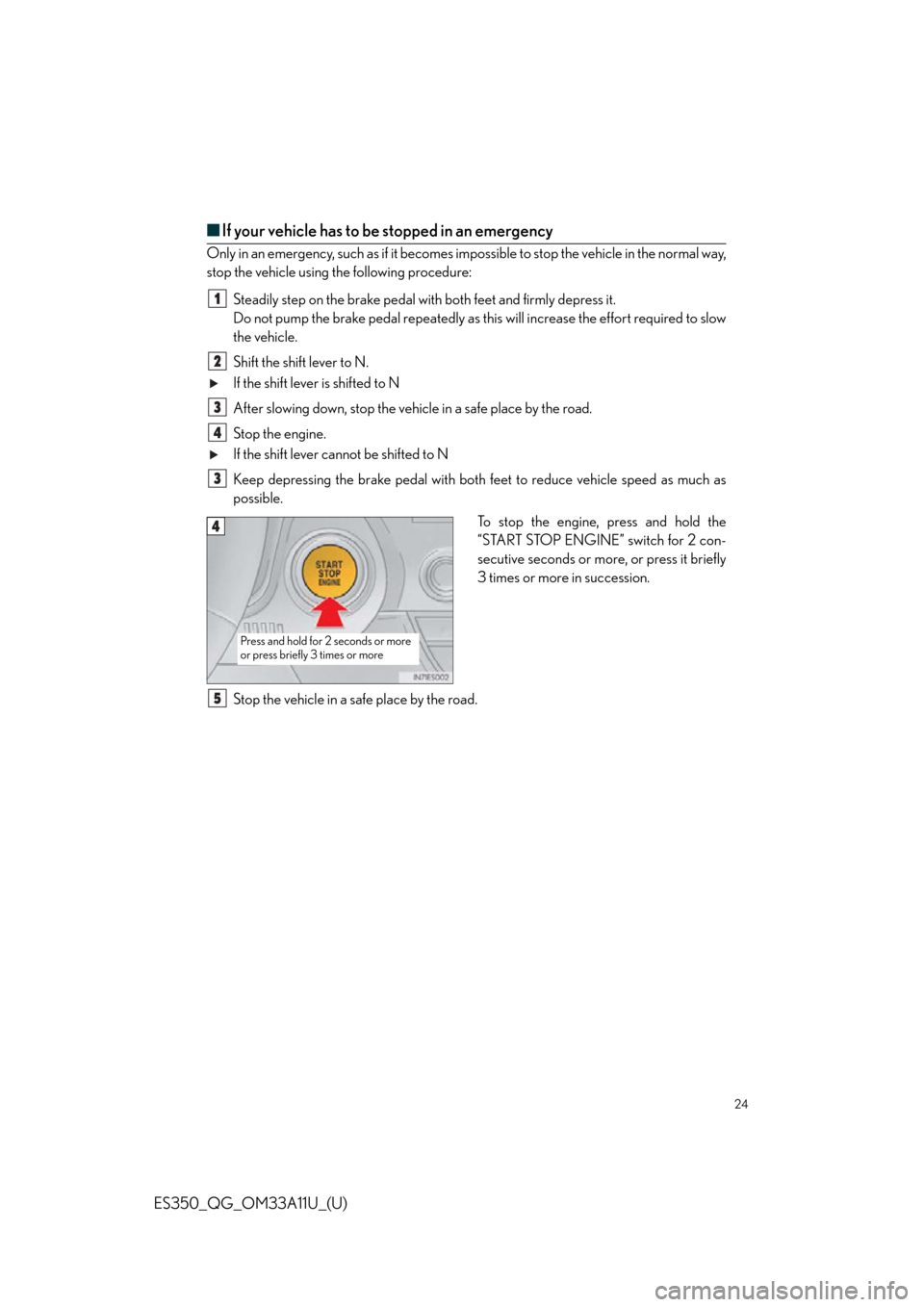
24
ES350_QG_OM33A11U_(U)
■If your vehicle has to be stopped in an emergency
Only in an emergency, such as if it becomes im possible to stop the vehicle in the normal way,
stop the vehicle using the following procedure:
Steadily step on the brake pedal with both feet and firmly depress it.
Do not pump the brake pedal repeatedly as this will increase the effort required to slow
the vehicle.
Shift the shift lever to N.
If the shift lever is shifted to N
After slowing down, stop the vehicl e in a safe place by the road.
Stop the engine.
If the shift lever cannot be shifted to N
Keep depressing the brake pedal with both feet to reduce vehicle speed as much as
possible. To stop the engine, press and hold the
“START STOP ENGINE” switch for 2 con-
secutive seconds or more, or press it briefly
3 times or more in succession.
Stop the vehicle in a safe place by the road.
1
2
3
4
3
Press and hold for 2 seconds or more
or press briefly 3 times or more
4
5
Page 89 of 110

89
ES350_QG_OM33A11U_(U)
Garage Door Opener
The garage door opener (HomeLink® Universal Transceiver) is manufactured under
license from HomeLink
®.
■ Programming the HomeLink®
The HomeLink® compatible transceiver in your ve hicle has 3 buttons which can be pro-
grammed to operate 3 different devices. Refer to the programming method below
appropriate for the device.
Indicator light
Buttons
The garage door opener can be programmed to operate garage doors, gates, entry
doors, door locks, home lighting system s, security systems, and other devices.
1
2
Page 91 of 110

91
ES350_QG_OM33A11U_(U)
■Programming other devices
For U.S.A. owners:
To program an entry gate, see the Owner’s Manual.
To program other devices, contact your Lexus dealer.
For Canadian owners: To program all other devices, follow the same procedure as for garage door programming.
■Operating HomeLink®
Press the appropriate HomeLink® button.
The indicator light should come on.
Safety Connect (if equipped)
■ System components
“SOS” button
LED light indicators
Microphone
Safety Connect is a subscription-based telema tics service that uses Global Positioning
System (GPS) data and embedded cellular te chnology to provide safety and security
features to subscribers. Safety Connect is supported by Lexus’ designated response
center, which operates 24 hours per day, 7 days per week.
Safety Connect service is available by subscription on select, telematics hardware-
equipped vehicles.
1
2
3
Page 93 of 110

93
ES350_QG_OM33A11U_(U)
Lexus Enform with Safety Connect (if equipped)
■Function achieved by using a cellular phone
■
Services
Of the functions included with Lexus Enfo rm with Safety Connect, only Apps can be
achieved by using a cellular phone.
Apps is a service that enables the usable conten ts of a cellular phone to be displayed on and
operated from the navigation screen.
● APPS
Each time “Apps” is activated, the system ch ecks for updates. When there are no updates
available, the main menu screen will be di splayed right after a screen indicating that
updates are being checked for has been displayed.
■Subscription
Apps will be available on a trial period included upon purchase of a new vehicle. User regis-
tration is required to start using the service.
When a trial period has elapsed after purchasing a new vehicle, a fee will be charged to
renew the contract. Services requiring a separa te contract can also be used. For details,
refer to http://www.lexus.com/enform/
or call 1-800-255-3987.
■ Function achieved by using DCM and the navigation system
■
Services
Of the functions included with Lexus Enform with Safety Connect, Destination Assist,
eDestination, and Lexus Insider can be ach ieved by making DCM cooperate with the
navigation system.
These are subscription-based telematics servic es that use Global Positioning System (GPS)
data, embedded cellular technology to provide safety and security as well as convenience
features to subscribers. The services are supp orted by Lexus’ designated response center,
which operates 24 hours per day, 7 days per week.
The services are available by subscription on select, telematics hardware-equipped vehi-
cles.
● Destination Assist
Destination Assist provides you with live assistance for finding destinations via the Lexus
Enform with Safety Connect response center. You can request either a specific business,
address, or ask for help locating your desired destination by category, such as restau-
rants, gas stations, shopping centers or other points of interest (POI).
After you tell the agent your choice of destination, its coordinates are sent wirelessly to
your vehicle’s navigation system.
Lexus Enform with Safety Connect is a gene ric name for Apps, Destination Assist, eDes-
tination, Lexus Insider, and Safety Connect.
The functions included in Lexus Enform with Safety Connect are classified into the fol-
lowing three functions.
For details, refer to the “Owner’s Manual” and “Navigation System Owner’s Manual”.
Page 102 of 110

102
ES350_QG_OM33A11U_(U)
Floor mat
Use only floor mats designed specifically for vehicles of the same model and model year as
your vehicle. Fix them securely in place onto the carpet.Insert the retaining hooks (clips) into
the floor mat eyelets.
Turn the upper knob of each retaining
hook (clip) to secure the floor mats in
place.
*:Always align the marks.
The shape of the retaining hooks (clips) may di ffer from that shown in the illustration.
1
*
2
■When installing the driver’s floor mat
Do not use floor mats designed for other mo dels or different model year vehicles, even
if they are Lexus Genuine floor mats.
Only use floor mats designed for the driver’s seat.
Always install the floor mat securely using the retaining hooks (clips) provided.
Do not use two or more floor mats on top of each other.
Do not place the floor mat bo ttom-side up or upside-down.