buttons Lexus ES350 2013 REMOTE TOUCH (WITH NAVIGATION SYSTEM) / LEXUS 2013 ES350 QUICK GUIDE OWNERS MANUAL (OM33A11U)
[x] Cancel search | Manufacturer: LEXUS, Model Year: 2013, Model line: ES350, Model: Lexus ES350 2013Pages: 110, PDF Size: 2.47 MB
Page 5 of 110
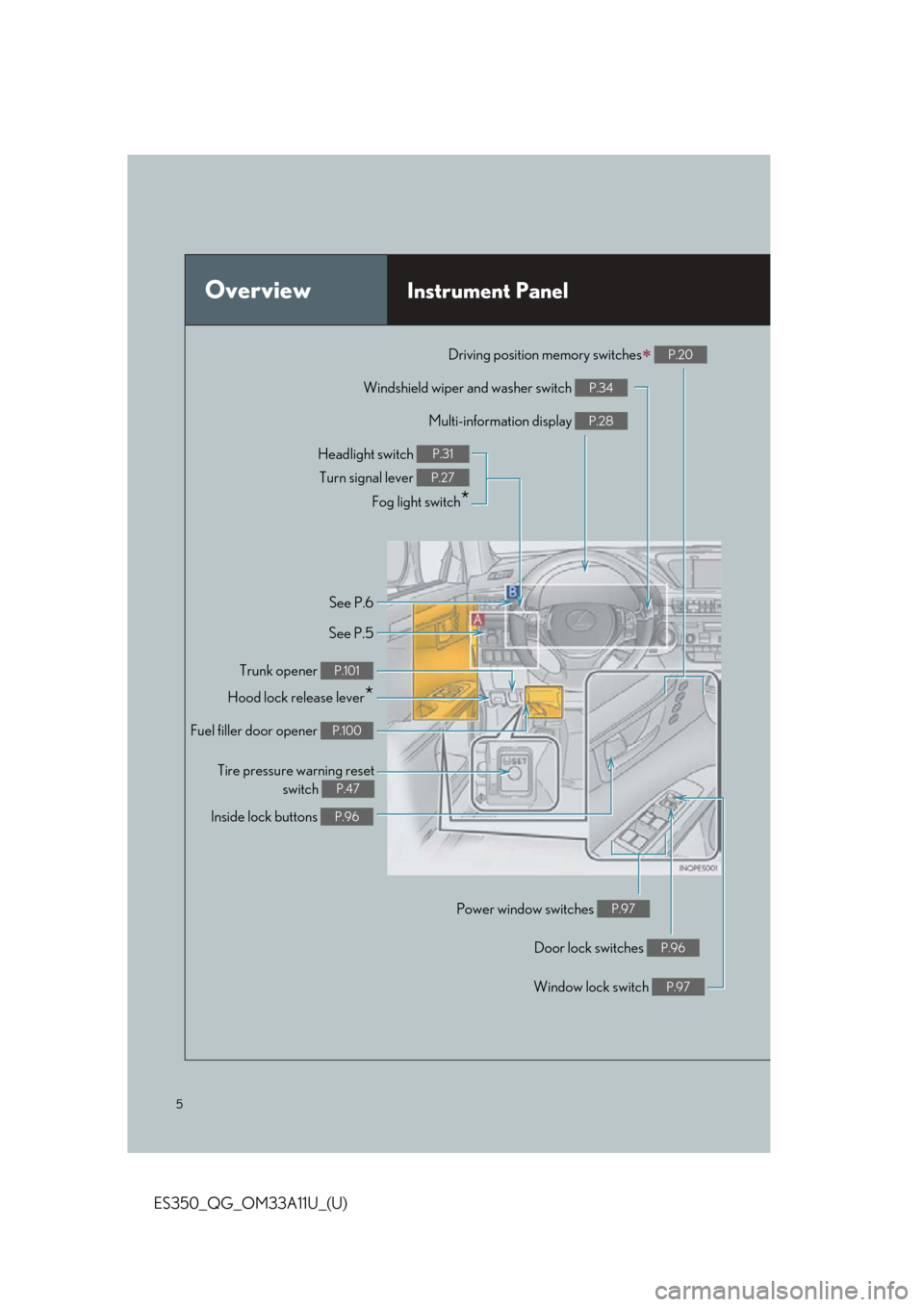
5
ES350_QG_OM33A11U_(U)
OverviewInstrument Panel
Windshield wiper and washer switch P.34
Multi-information display P.28
Headlight switch Turn signal lever
Fog light switch
*
P.31
P.27
Inside lock buttons P.96
Trunk opener P.101
Hood lock release lever*
Driving position memory switches P.20
See P.6
See P.5
Window lock switch P.97
Power window switches P.97
Door lock switches P.96
Tire pressure warning reset switch
P.47
Fuel filler door opener P.100
Page 15 of 110
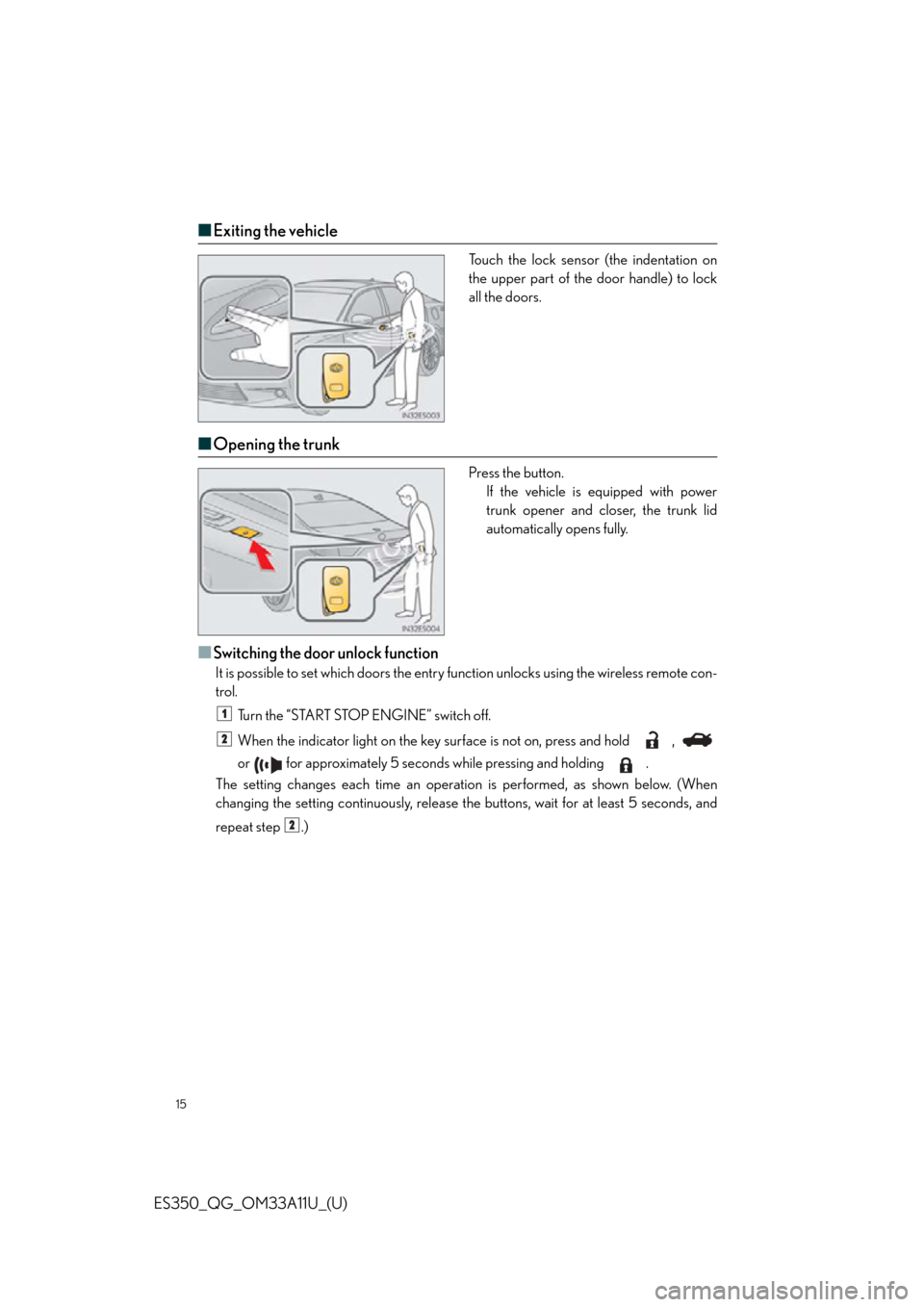
15
ES350_QG_OM33A11U_(U)
■Exiting the vehicle
Touch the lock sensor (the indentation on
the upper part of the door handle) to lock
all the doors.
■Opening the trunk
Press the button.
If the vehicle is equipped with power
trunk opener and closer, the trunk lid
automatically opens fully.
■Switching the door unlock function
It is possible to set which doors the entry fu nction unlocks using the wireless remote con-
trol.
Turn the “START STOP ENGINE” switch off.
When the indicator light on the key surface is not on, press and hold ,
or for approximately 5 seconds while pressing and holding .
The setting changes each time an operatio n is performed, as shown below. (When
changing the setting continuously, release the buttons, wait for at least 5 seconds, and
repeat step .)
1
2
2
Page 20 of 110

20
ES350_QG_OM33A11U_(U)
Driving Position Memory (if equipped)
■Entering a position to memory
Adjust the driver’s seat, steering wheel, and outside rear view mirrors to the desired
positions. (When memorizing the front pass enger’s seat, adjust the front passenger’s
seat to the desired positions.)
While pressing the “SET” button, or within 3
seconds after the “SET” button is pressed,
press button “1”, “2” or “3” until the signal
beeps.
If the selected button has already been pre-
set, the previously recorded position will be
overwritten.
■Recalling the memorized position
Press button “1”, “2” or “3” to recall the
desired position.
■Linking driving position memory with door unlock operation (driver’s side
only)
While pressing the button to recall the posi-
tion, press the driver’s door lock switch
(either lock or unlock) until the signal
beeps.
The driving position is recalled when the
driver’s door is unlocked using the entry
function or wireless remote control and the
driver’s door is opened.
Your preferred driving position (the position of the driver’s seat, steering wheel and out-
side rear view mirrors) can be memorized and recalled by pressing a button.
The same buttons are found on the front pass enger’s side, allowing the position of the
front passenger’s seat to be memorized (if equipped).
1
2
Page 61 of 110

61
ES350_QG_OM33A11U_(U)
■Radio
Station selector
Scanning for receivable stations
Using HD Radio
TM Te c h n o l o g y ( i f
equipped)
Adjusting the frequency
Preset turning/seeking the frequency
■Entering station presets
Select the desired station by using the tune, the seek or the scan function.
Using the Remote Touch, select one of the left side screen buttons (1-6) and hold it until
a beep is heard, indicating that the station has been set.
There are 6 sets of 6 presets. There is a total of 36 presets.
1
2
3
4
5
1
2
Page 64 of 110

64
ES350_QG_OM33A11U_(U)
Air Conditioning System
(with navigation system)
■Using the automatic mode
Press the automatic mode button to turn on the airflow and the driver’s side temperature
control buttons to adjust the temperature.
■Adjusting the temperature
In dual mode, driver and passenger side temp erature settings can be adjusted separately.
Press the passenger’s side temperature control buttons to adjust the temperature for the
passenger side.
To cancel the dual mode, press the DUAL mode button.
Fan speed control
Air flows to the feet and the windshield
defogger operates
Outside temperature
Passenger’s side temperature control
Passenger’s side temperature display
Air outlet selector
Micro dust and pollen filter on/off
DUAL mode Cooling and dehumidification function
on/off
Driver’s side temperature display
Driver’s side temperature control
Automatic mode
Off
Windshield defogger
Outside air or recirculated mode1
2
3
4
5
6
7
8
9
10
11
12
13
14
15
Page 74 of 110

74
ES350_QG_OM33A11U_(U)
■Audio control screen
“Presets” screen“Options” screen appears
Audio source selection screen appears
Changing the Multicast Ch
Information in the music under broad-
casting is memorized
Selecting HD Radio™ technology
Setting the sound
Displaying text messages
Scanning for receivable station
Preset stations
“Presets” screen appears
Selecting program type or channel
category
RBDS message display on/off
Displaying traffic messages
Options” screen
■Entering station presets
Select the desired stat
ion by using the tune or the seek function.
Using the Remote Touch, select one of the pr eset buttons (1-6) and hold it until a beep
is heard, indicating that the station has been set.
1
2
3
4
5
6
7
8
9
10
11
12
13
1
2
Page 78 of 110

78
ES350_QG_OM33A11U_(U)
Air Conditioning System
(with Lexus Display Audio)
■Using the automatic mode
Press the automatic mode button to turn on the airflow and the driver’s side temperature
control buttons to adjust the temperature.
■Adjusting the temperature
In dual mode, driver and passenger side temp erature settings can be adjusted separately.
Press the passenger’s side temperature control buttons to adjust the temperature for the
passenger side.
To cancel the dual mode, press the DUAL mode button.
Adjusting driver’s side temperature
setting
Outside temperature display
Adjusting passenger’s side tempera-
ture setting
Adjusting the fan speed
Selecting air outlet mode
Cooling and dehumidification function
on/off Dual mode on/off
Micro dust and pollen filter on/off
Windshield wiper de-icer on/off
Automatic mode button
“OFF” button
Windshield defogger button
Outside/recirculated air mode button1
2
3
4
5
6
7
8
9
10
11
12
13
Page 82 of 110
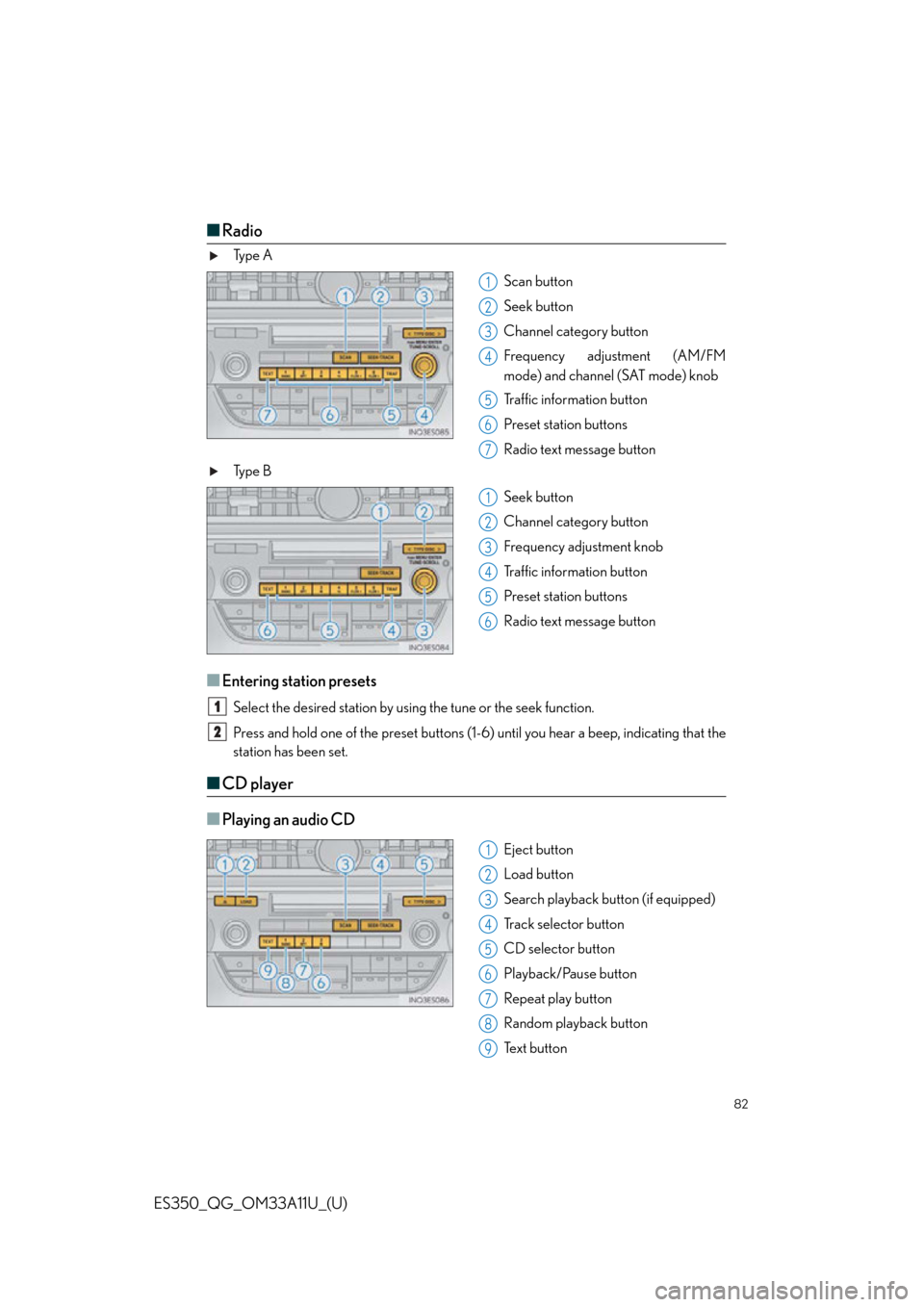
82
ES350_QG_OM33A11U_(U)
■Radio
Ty p e A
Scan button
Seek button
Channel category button
Frequency adjustment (AM/FM
mode) and channel (SAT mode) knob
Traffic information button
Preset station buttons
Radio text message button
Ty p e B
Seek button
Channel category button
Frequency adjustment knob
Traffic information button
Preset station buttons
Radio text message button
■Entering station presets
Select the desired station by using the tune or the seek function.
Press and hold one of the preset buttons (1-6) until you hear a beep, indicating that the
station has been set.
■ CD player
■
Playing an audio CD
Eject button
Load button
Search playback button (if equipped)
Track selector button
CD selector button
Playback/Pause button
Repeat play button
Random playback button
Te x t b u t t o n
1
2
3
4
5
6
7
1
2
3
4
5
6
1
2
1
2
3
4
5
6
7
8
9
Page 83 of 110

83
ES350_QG_OM33A11U_(U)
■Playing a CD with MP3/WMA files
Eject button
Load button
Search playback button (if equipped)
File selector button
Disc selector button
File selector knob
Folder selector buttons
Playback/Pause button
Repeat play button
Random playback button
Te x t b u t t o n
■Loading a CD
Press .“WAIT” is shown on the display.
When the indicator on the slot turns from amber to green, insert a CD. The display changes from “WAIT” to “LOAD”.
■Loading multiple CDs
Press and hold until you hear a beep.
“WAIT” is shown on the display.
When the indicator on the slot turns from amber to green, insert a CD. The display changes from “WAIT” to “LOAD”.
The indicator on the slot turns to amber when the CD is being inserted.
When the indicator on the slot turns from amber to green, insert the next CD. Repeat the procedure for the remaining CDs.
To cancel the operation, press . If you do not insert a disc within 15 seconds,
loading will be canceled automatically.
1
2
3
4
5
6
7
8
9
10
11
1
2
1
2
3
Page 85 of 110

85
ES350_QG_OM33A11U_(U)
Air Conditioning System (without
navigation system or Lexus Display Audio)
■Using the automatic mode
Press the automatic mode button to turn on the airflow and the driver’s side temperature
control buttons to adjust the temperature.
■Adjusting the temperature
In dual mode, driver and passenger side temperature settings can be adjusted separately.
Press the passenger’s side temperature control buttons to adjust the temperature for the
passenger side.
To cancel the dual mode, press the DUAL mode button.
Driver’s side temperature display
Airflow display
Fan speed display
Outside temperature
Passenger’s side temperature display
Air outlet selector
Cooling and dehumidification function
on/off button
DUAL mode button
Passenger’s side temperature control
button Micro dust and pollen filter on/off but-
ton
Outside air or recirculated mode but-
ton
Off button
Driver’s side temperature control but-
ton
Automatic mode button
Fan speed control button
Windshield defogger button1
2
3
4
5
6
7
8
9
10
11
12
13
14
15
16