sensor Lexus ES350 2013 REMOTE TOUCH (WITH NAVIGATION SYSTEM) / LEXUS 2013 ES350 QUICK GUIDE OWNERS MANUAL (OM33A11U)
[x] Cancel search | Manufacturer: LEXUS, Model Year: 2013, Model line: ES350, Model: Lexus ES350 2013Pages: 110, PDF Size: 2.47 MB
Page 14 of 110

14
ES350_QG_OM33A11U_(U)
■Wireless remote control
Locks all the doors
Unlocks all the doors
Pressing the button unlocks the driver’s
door. Pressing the button again within
5 seconds unlocks the other doors.
Opens the windows and moon roof
(press and hold)
*
Opens the trunk (press and hold)
If the vehicle is equipped with a power
trunk opener and closer, the trunk lid
automatically opens fully.
Sounds the alarm (press and hold)
*: This setting must be customized at your
Lexus dealer.
Smart Access System with Push-button Start
■ Entering the vehicle
Grip the driver’s door handle to unlock the
door. Grip the passenger’s door handle to
unlock all the doors.
Make sure to touch the sensor on the
back of the handle.
The doors cannot be unlocked for 3 sec-
onds after the doors are locked.
1
2
3
4
5
The following operations can be performed simp ly by carrying the electronic key on your
person, for example in your pocket. (The driver should always carry the electronic key.)
For details on starting the engine, see page 22.
Page 15 of 110
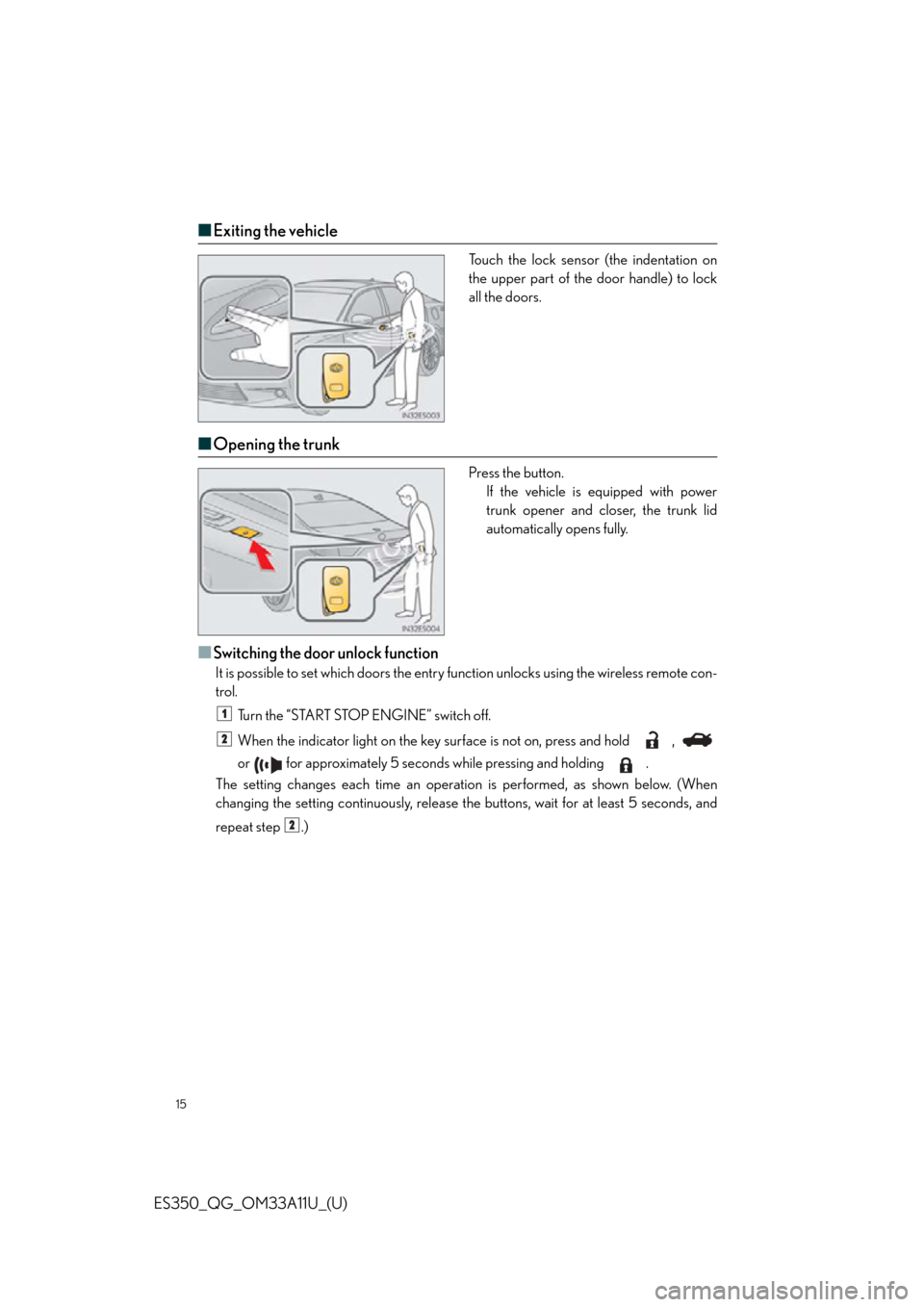
15
ES350_QG_OM33A11U_(U)
■Exiting the vehicle
Touch the lock sensor (the indentation on
the upper part of the door handle) to lock
all the doors.
■Opening the trunk
Press the button.
If the vehicle is equipped with power
trunk opener and closer, the trunk lid
automatically opens fully.
■Switching the door unlock function
It is possible to set which doors the entry fu nction unlocks using the wireless remote con-
trol.
Turn the “START STOP ENGINE” switch off.
When the indicator light on the key surface is not on, press and hold ,
or for approximately 5 seconds while pressing and holding .
The setting changes each time an operatio n is performed, as shown below. (When
changing the setting continuously, release the buttons, wait for at least 5 seconds, and
repeat step .)
1
2
2
Page 32 of 110
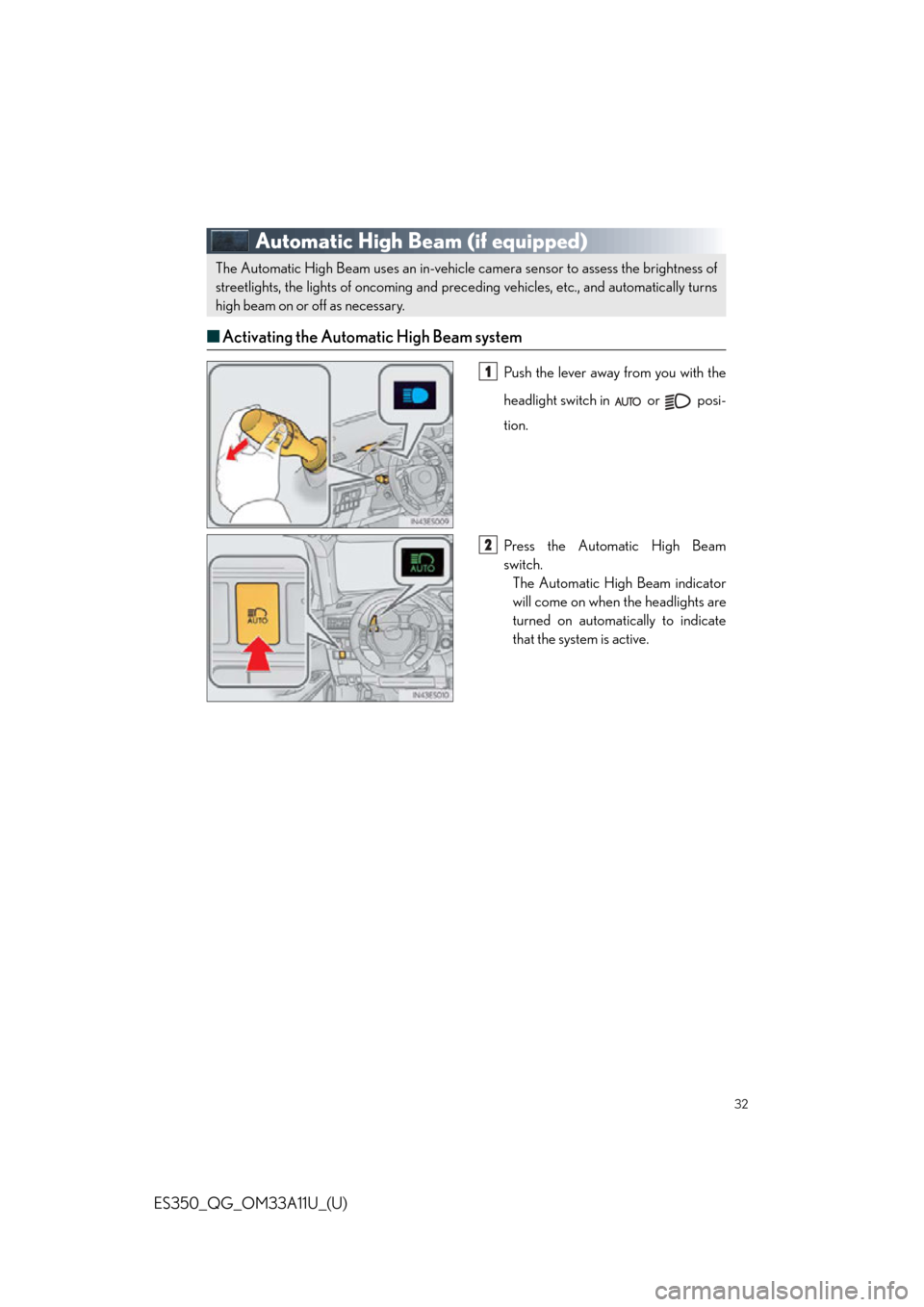
32
ES350_QG_OM33A11U_(U)
Automatic High Beam (if equipped)
■Activating the Automatic High Beam system
Push the lever away from you with the
headlight switch in or posi-
tion.
Press the Automatic High Beam
switch.
The Automatic High Beam indicator
will come on when the headlights are
turned on automatically to indicate
that the system is active.
The Automatic High Beam uses an in-vehicle camera sensor to assess the brightness of
streetlights, the lights of oncoming and prec eding vehicles, etc., and automatically turns
high beam on or off as necessary.
1
2
Page 35 of 110
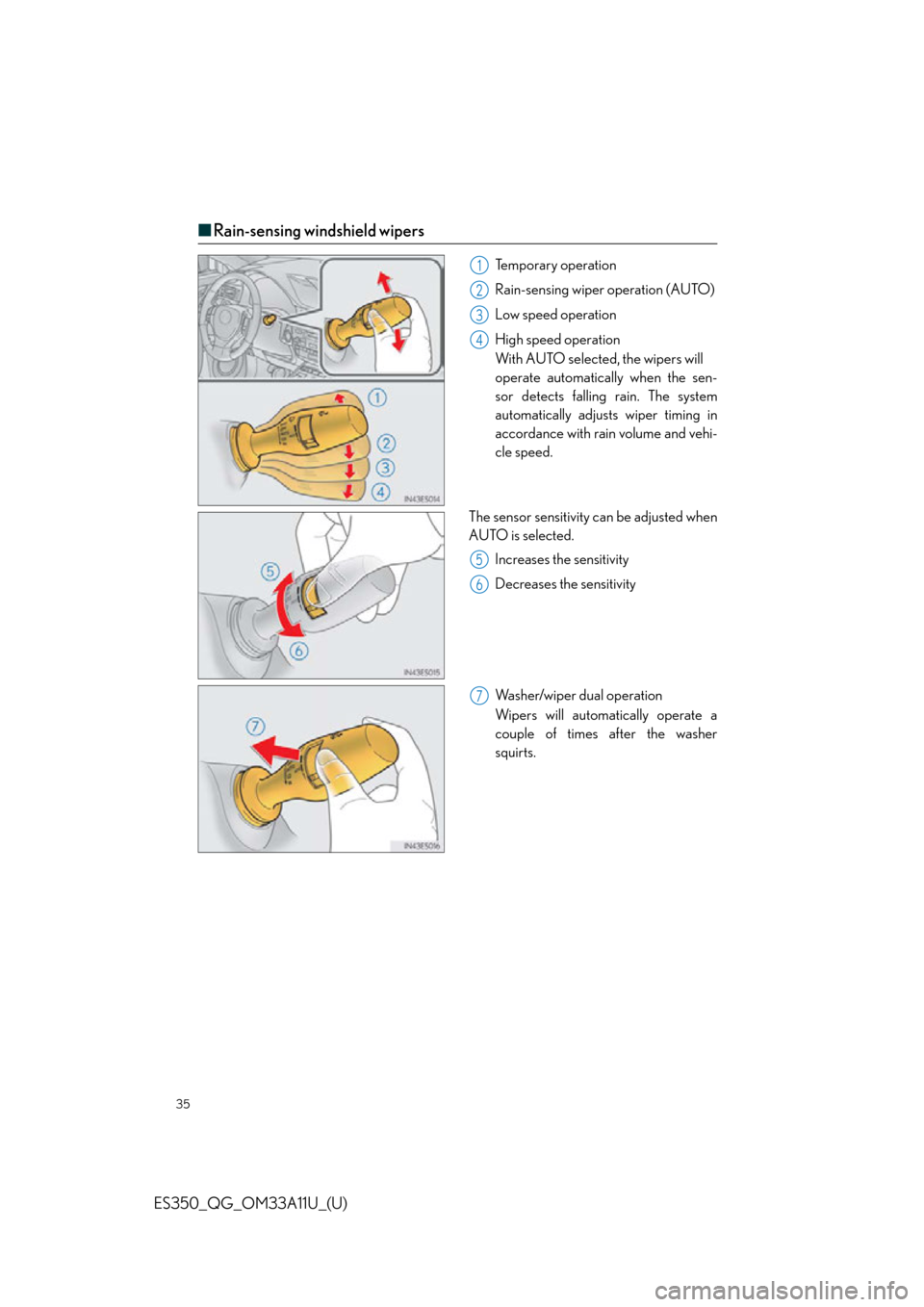
35
ES350_QG_OM33A11U_(U)
■Rain-sensing windshield wipers
Te m p o r a r y o p e r a t i o n
Rain-sensing wiper operation (AUTO)
Low speed operation
High speed operation
With AUTO selected, the wipers will
operate automatically when the sen-
sor detects falling rain. The system
automatically adjusts wiper timing in
accordance with rain volume and vehi-
cle speed.
The sensor sensitivity can be adjusted when
AUTO is selected.
Increases the sensitivity
Decreases the sensitivity
Washer/wiper dual operation
Wipers will automatically operate a
couple of times after the washer
squirts.1
2
3
4
5
6
7
Page 42 of 110
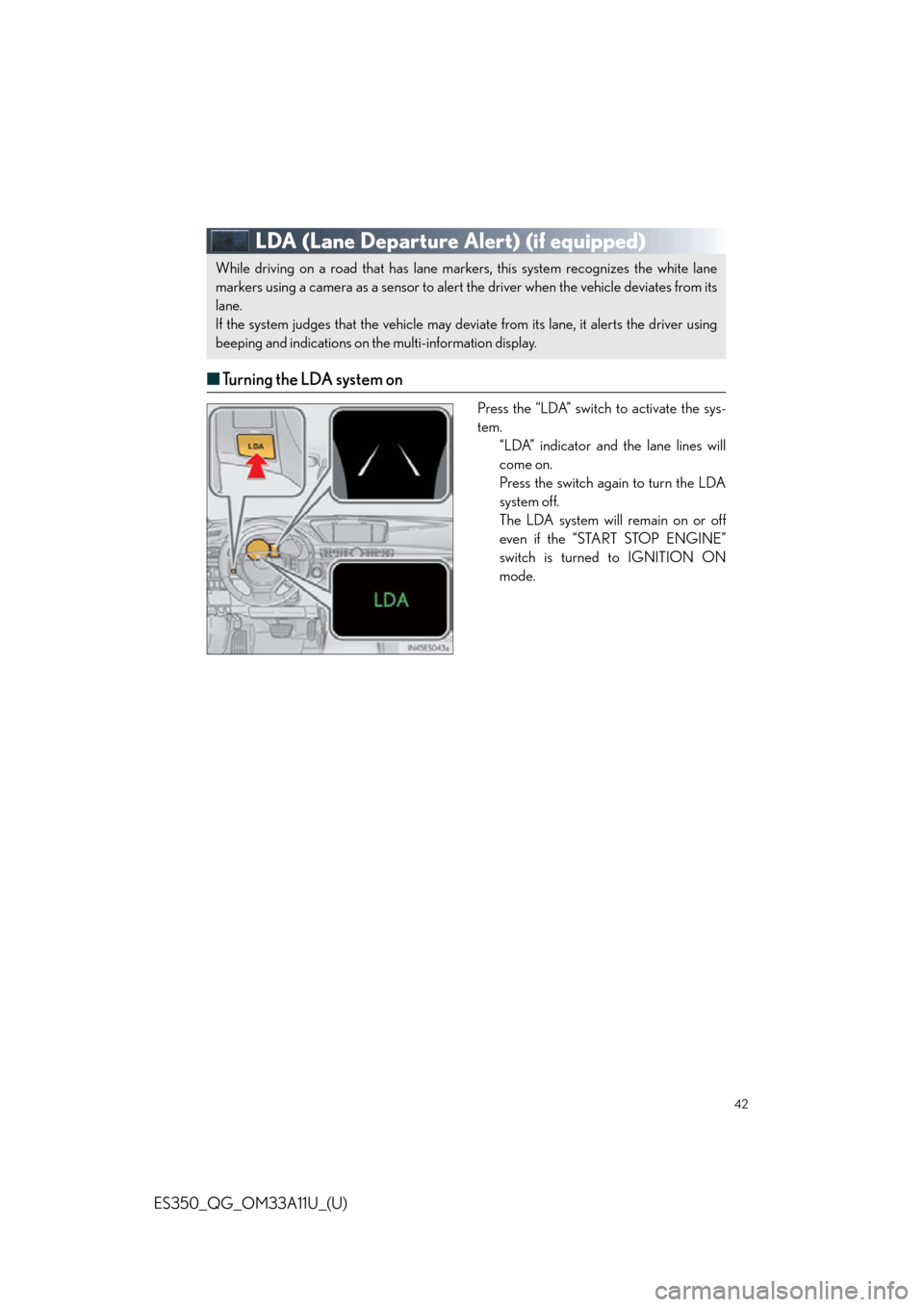
42
ES350_QG_OM33A11U_(U)
LDA (Lane Departure Alert) (if equipped)
■Tu r n i n g t h e L D A s y s t e m o n
Press the “LDA” switch to activate the sys-
tem.
“LDA” indicator and the lane lines will
come on.
Press the switch again to turn the LDA
system off.
The LDA system will remain on or off
even if the “START STOP ENGINE”
switch is turned to IGNITION ON
mode.
While driving on a road that has lane mark ers, this system recognizes the white lane
markers using a camera as a sensor to alert the driver when the vehicle deviates from its
lane.
If the system judges that the vehicle may deviate from its lane, it alerts the driver using
beeping and indications on the multi-information display.
Page 45 of 110

45
ES350_QG_OM33A11U_(U)
BSM (Blind Spot Monitor) (if equipped)
BSM main switch
Pressing the switch turns the system on or off. When the switch is set to on, the switch’s
indicator illuminates. Common switch for Blind Spot Monitor function and Rear Cross
Tr a f f i c A l e r t f u n c t i o n .
Outside rear view mirror indicator
Blind Spot Monitor function:
When a vehicle is detected in the blind sp ot, the outside rear view mirror indicator
comes on while the turn signal lever is no t operated and the outside rear view mirror
indicator flashes while the turn signal lever is operated.
Rear Cross Traffic Alert function:
When a vehicle approaching from the right or left rear of the vehicle is detected, the
outside rear view mirror indicators flash.
Rear Cross Traffic Alert function buzzer (Rear Cross Traffic Alert function only)
When a vehicle approaching from the right or left rear of the vehicle is detected, a
buzzer sounds from behind the rear seat.
The Blind Spot Monitor is a system that has 2 functions;
● The Blind Spot Monitor function
Assists the driver in making th e decision when changing lanes
● The Rear Cross Traffic Alert function
Assists the driver when backing up
These functions use same sensors.
1
2
3