start stop button Lexus ES350 2013 REMOTE TOUCH (WITH NAVIGATION SYSTEM) / LEXUS 2013 ES350 QUICK GUIDE OWNERS MANUAL (OM33A11U)
Page 15 of 110
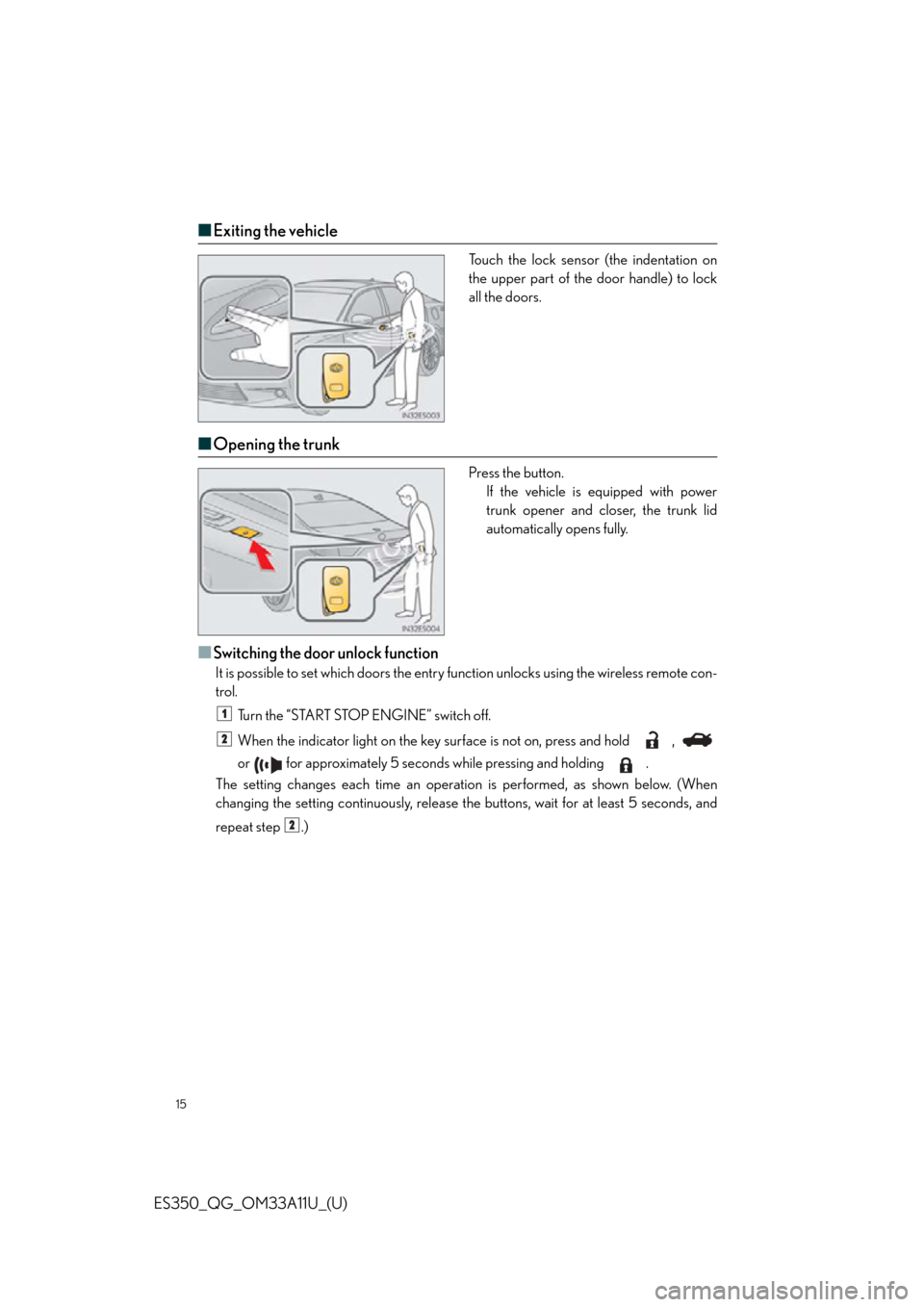
Page 40 of 110
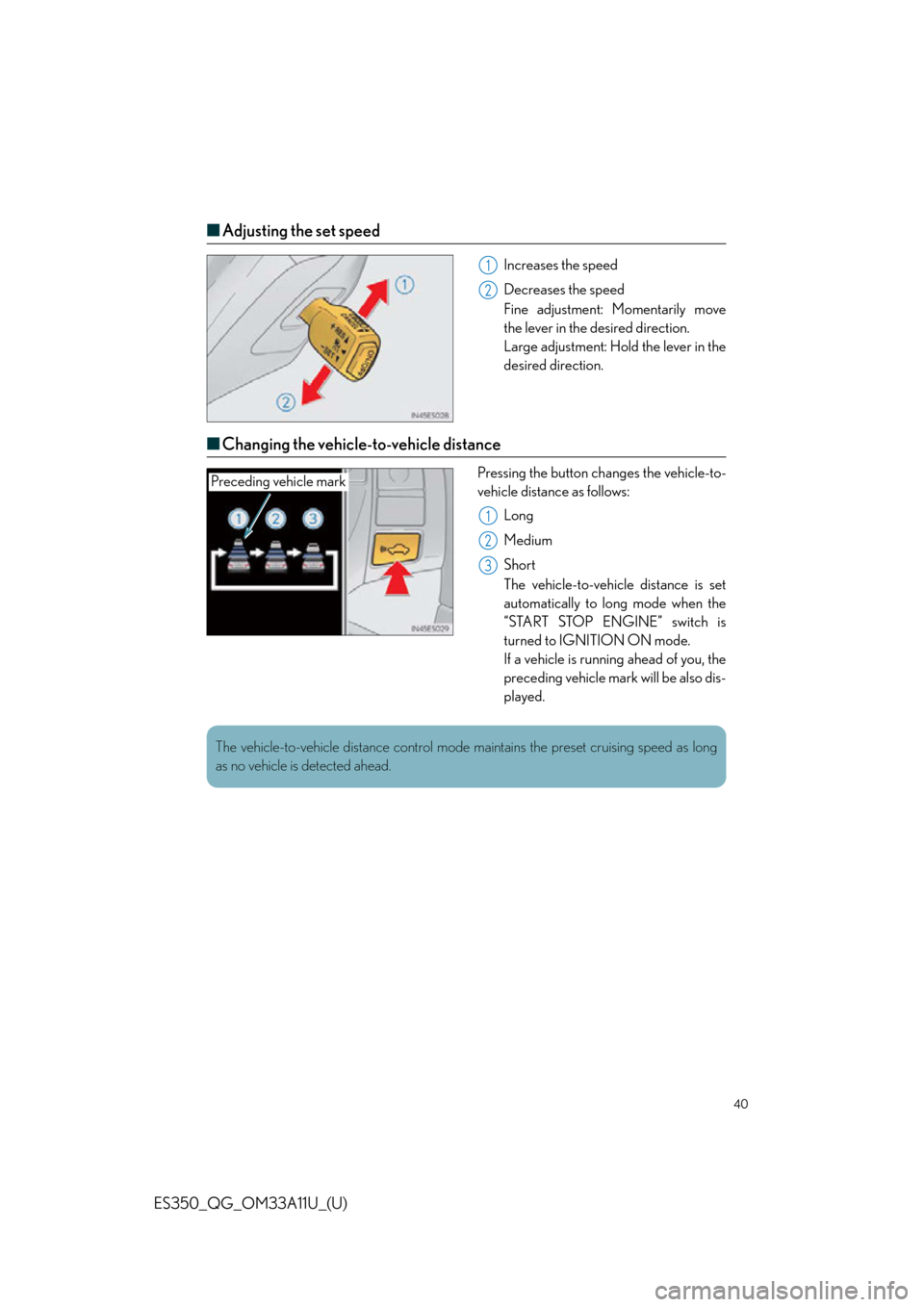
Page 107 of 110

View, print and download for free: start stop button - Lexus ES350 2013 REMOTE TOUCH (WITH NAVIGATION SYSTEM) / LEXUS 2013 ES350 QUICK GUIDE OWNERS MANUAL (OM33A11U), 110 Pages, PDF Size: 2.47 MB. Search in Lexus ES350 2013 REMOTE TOUCH (WITH NAVIGATION SYSTEM) / LEXUS 2013 ES350 QUICK GUIDE OWNERS MANUAL (OM33A11U) online. CarManualsOnline.info is the largest online database of car user manuals. Lexus ES350 2013 REMOTE TOUCH (WITH NAVIGATION SYSTEM) / LEXUS 2013 ES350 QUICK GUIDE OWNERS MANUAL (OM33A11U) PDF Download. 15 ES350_QG_OM33A11U_(U) ■Exiting the vehicle Touch the lock sensor (the indentation on the upper part of the door handle) to lock all the doors. ■Opening t
All product names, logos, and brands are property of their respective owners.