ad blue Lexus ES350 2013 REMOTE TOUCH (WITH NAVIGATION SYSTEM) /
[x] Cancel search | Manufacturer: LEXUS, Model Year: 2013, Model line: ES350, Model: Lexus ES350 2013Pages: 110, PDF Size: 2.47 MB
Page 2 of 110
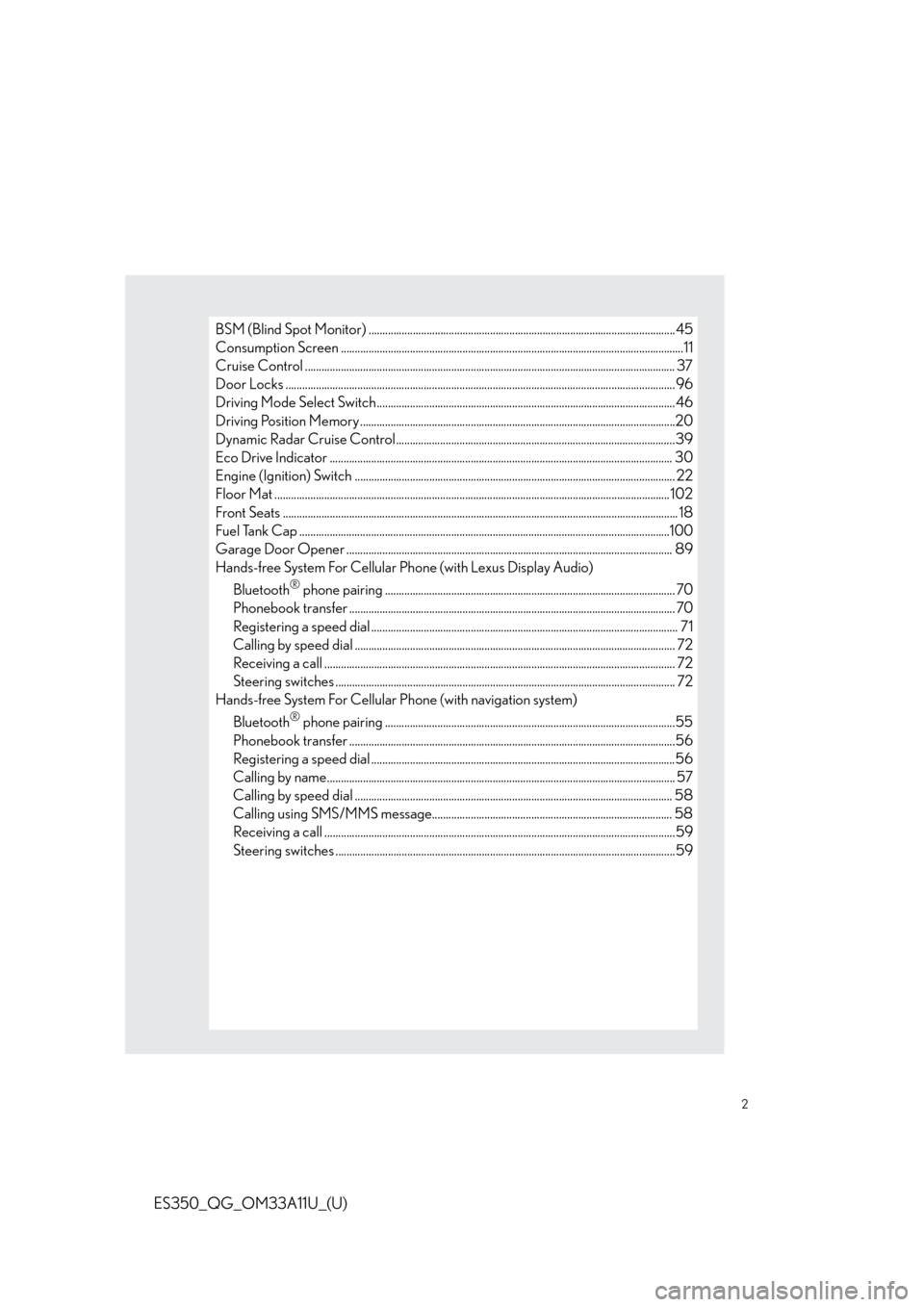
2
ES350_QG_OM33A11U_(U)
BSM (Blind Spot Monitor) ............................................................................................................... 45
Consumption Screen ............................................................................................................. ...............11
Cruise Control ...................................................................................................................................... 37
Door Locks ..................................................................................................................... ........................ 96
Driving Mode Select Switch ..................................................................................................... ....... 46
Driving Position Memory ........................................................................................................ ..........20
Dynamic Radar Cruise Control................................................................................................... ..39
Eco Drive Indicator ............................................................................................................ ................ 30
Engine (Ignition) Switch ...................................................................................................... .............. 22
Floor Mat ...................................................................................................................... ......................... 102
Front Seats .................................................................................................................... ........................... 18
Fuel Tank Cap .................................................................................................................. ....................100
Garage Door Opener ............................................................................................................. ......... 89
Hands-free System For Cellular Phone (with Lexus Display Audio)
Bluetooth
® phone pairing ......................................................................................................... 70
Phonebook transfer ............................................................................................................. ......... 70
Registering a speed dial ............................................................................................................... 71
Calling by speed dial .......................................................................................................... .......... 72
Receiving a call ............................................................................................................... ................ 72
Steering switches .............................................................................................................. ............. 72
Hands-free System For Cellular Phone (with navigation system)
Bluetooth
® phone pairing .........................................................................................................55
Phonebook transfer ............................................................................................................. .........56
Registering a speed dial ..............................................................................................................56
Calling by name................................................................................................................ .............. 57
Calling by speed dial .......................................................................................................... ......... 58
Calling using SMS/MMS message....................................................................................... 58
Receiving a call ............................................................................................................... ................59
Steering switches .............................................................................................................. .............59
Page 3 of 110
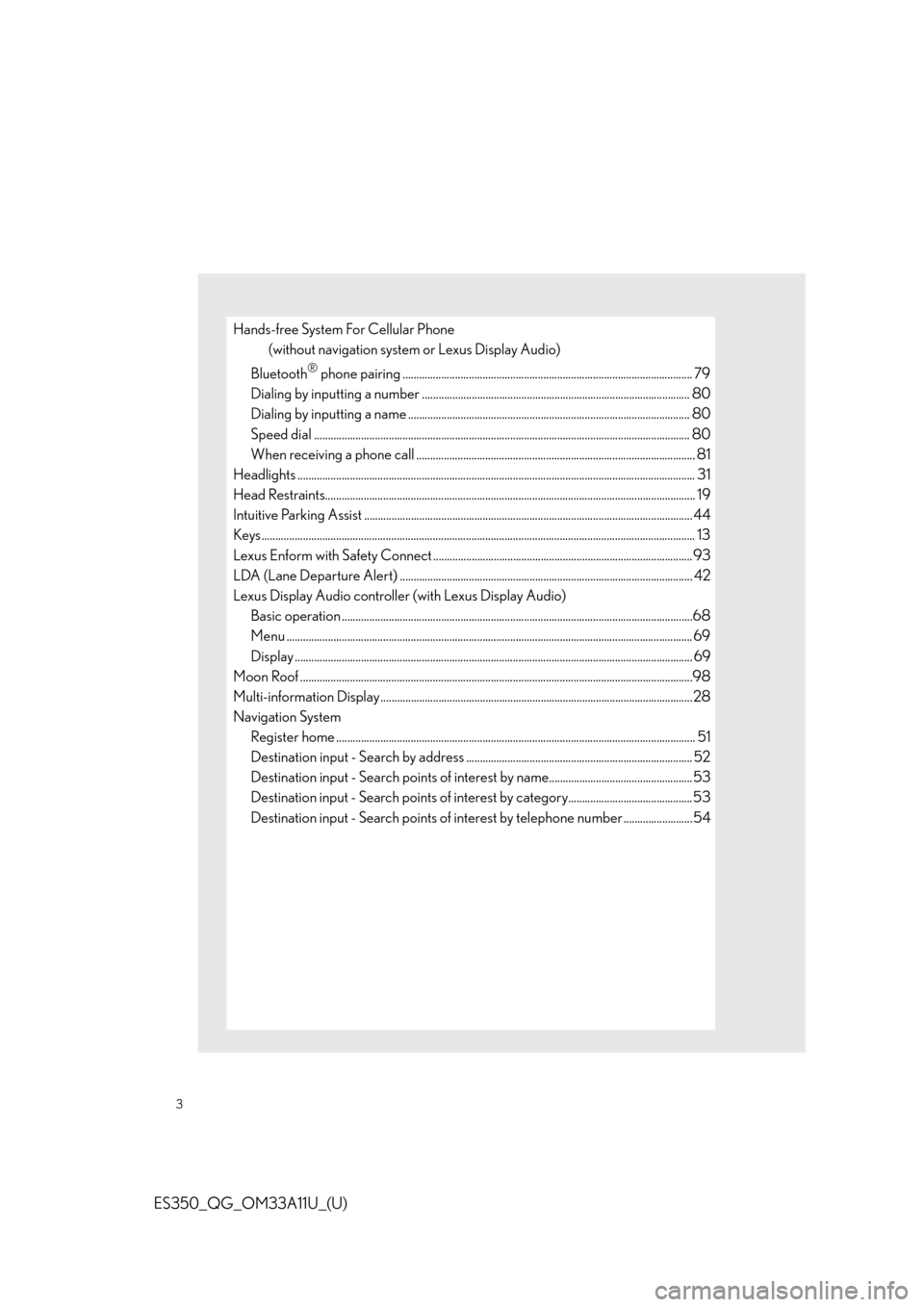
3
ES350_QG_OM33A11U_(U)
Hands-free System For Cellular Phone
(without navigation system or Lexus Display Audio)
Bluetooth
® phone pairing ......................................................................................................... 79
Dialing by inputting a number ................................................................................................. 8 0
Dialing by inputting a name .................................................................................................... .. 80
Speed dial ..................................................................................................................... ................... 80
When receiving a phone call .................................................................................................... .81
Headlights ................................................................................................................................................ 31
Head Restraints................................................................................................................ ...................... 19
Intuitive Parking Assist ....................................................................................................... ................ 44
Keys............................................................................................................................................................. 13
Lexus Enform with Safety Connect .............................................................................................. 9 3
LDA (Lane Departure Alert) ..................................................................................................... ..... 42
Lexus Display Audio controller (with Lexus Display Audio) Basic operation ................................................................................................................ ...............68
Menu ................................................................................................................................................... 69
Display ........................................................................................................................ ........................ 69
Moon Roof ...................................................................................................................... ........................98
Multi-information Display ...................................................................................................... ...........28
Navigation System Register home .................................................................................................................. ................ 51
Destination input - Search by address .................................................................................. 52
Destination input - Search points of interest by name....................................................53
Destination input - Search points of interest by category.............................................53
Destination input - Search points of interest by telephone number .........................54
Page 55 of 110

55
ES350_QG_OM33A11U_(U)
Hands-free System For Cellular Phone
(with navigation system)
■Bluetooth® phone pairing
Compatible Bluetooth®-equipped phones can be connected to the vehicle, enabling
hands-free operation. Please refer to the cellular phone manufacturer’s user guide for pair-
ing procedures, or go to “www.lexus.com/bluetooth
” for more phone information.
To use a Bluetooth
® phone, it is necessary
to first register it in the system.
Press the “MENU” button on the
Remote Touch.
Please refer to page 48 for the
Remote Touch operation.
Select “Phone”.
Select “Yes”.
Enter the passcode displayed on the
screen into the phone.
Refer to the cellular phone user’s man-
ual for cellular phone operation.
If a completion message is displayed,
registration is complete.3
1
2
3
4
5
4
Page 60 of 110

60
ES350_QG_OM33A11U_(U)
Audio System (with navigation system)
■Audio control screen
Follow the procedure below to display the audio control screen.
Press the “MENU” button on the
Remote Touch.
Please refer to page 48 for the
Remote Touch operation.
The “Menu” screen will be displayed.
Using the Remote Touch, select
“Radio” or “Media” and select each tab.
■Basic operation
Sound quality modes
Audio sources
AM: AM radio
FM: FM radio
SAT: Satellite radio
Apps: Internet radio broadcast
DISC: DVD player/CD player
iPod: iPod
USB: USB memory
BT Audio: Bluetooth
® audio
AUX: Auxiliary audio device
Po w e r/ Vo l u m e
1
2
1
2
3
Page 67 of 110

67
ES350_QG_OM33A11U_(U)
Get Information
Select audio mode
*: Bluetooth is a registered trademark of Bluetooth SIG, Inc.
Climate/air conditioning system command
CommandAction
“Traffic”Displays the traffic incident list.
“Weather”Displays weather information.
“Sports Scores”Displays the sports list.
“Stock Quotes”Displays the stocks list.
“Fuel Prices”Displays the fuel prices list.
“Lexus Insider”Displays the Lexus insider list.
CommandAction
“Radio”, “AM”, “FM”, “Satellite
radio”, “Disc”, “Auxiliary”,
“Bluetooth
* audio”, “iPod”,
“USB audio”Change the audio mode.
“A u d i o o n ”Turns the audio system on.
“A u d i o o f f ”Turns the audio system off.
CommandAction
“Automatic climate control”Turns air conditioning system on and off.
“Warmer”Turns temperature up.
“Cooler”Turns temperature down.
“Select audio mode” and “Climate/air condit ioning system command” are enable when
expanded voice commands are turned “On”. Refer to the “Navigation System Owner’s
Manual”.
Page 70 of 110

70
ES350_QG_OM33A11U_(U)
Hands-free System For Cellular Phone
(with Lexus Display Audio)
■Bluetooth® phone pairing
To use the hands-free system, you must register a Bluetooth® phone in the system.
Press the “MENU” button on the Lexus
Display Audio controller.
Select “Phone”.
Select “Yes”.
Enter the passcode displayed on the
screen into the phone.
Refer to the mobile phone user’s man-
ual for mobile phone operation.
If a completion message is displayed,
registration is complete.
■ Phonebook transfer
Press the “MENU” button on the Lexus Display Audio controller.
Select “Setup”.
Select “Phone”.
Select “Phonebook”.
Select “Manage Contacts”.
Select “Transfer Contacts”.
Transfer the phonebook data to the system using the mobile phone.
Refer to the mobile phone user’s manual for mobile phone operation.
31
2
3
44
5
1
2
3
4
5
6
7
Page 73 of 110
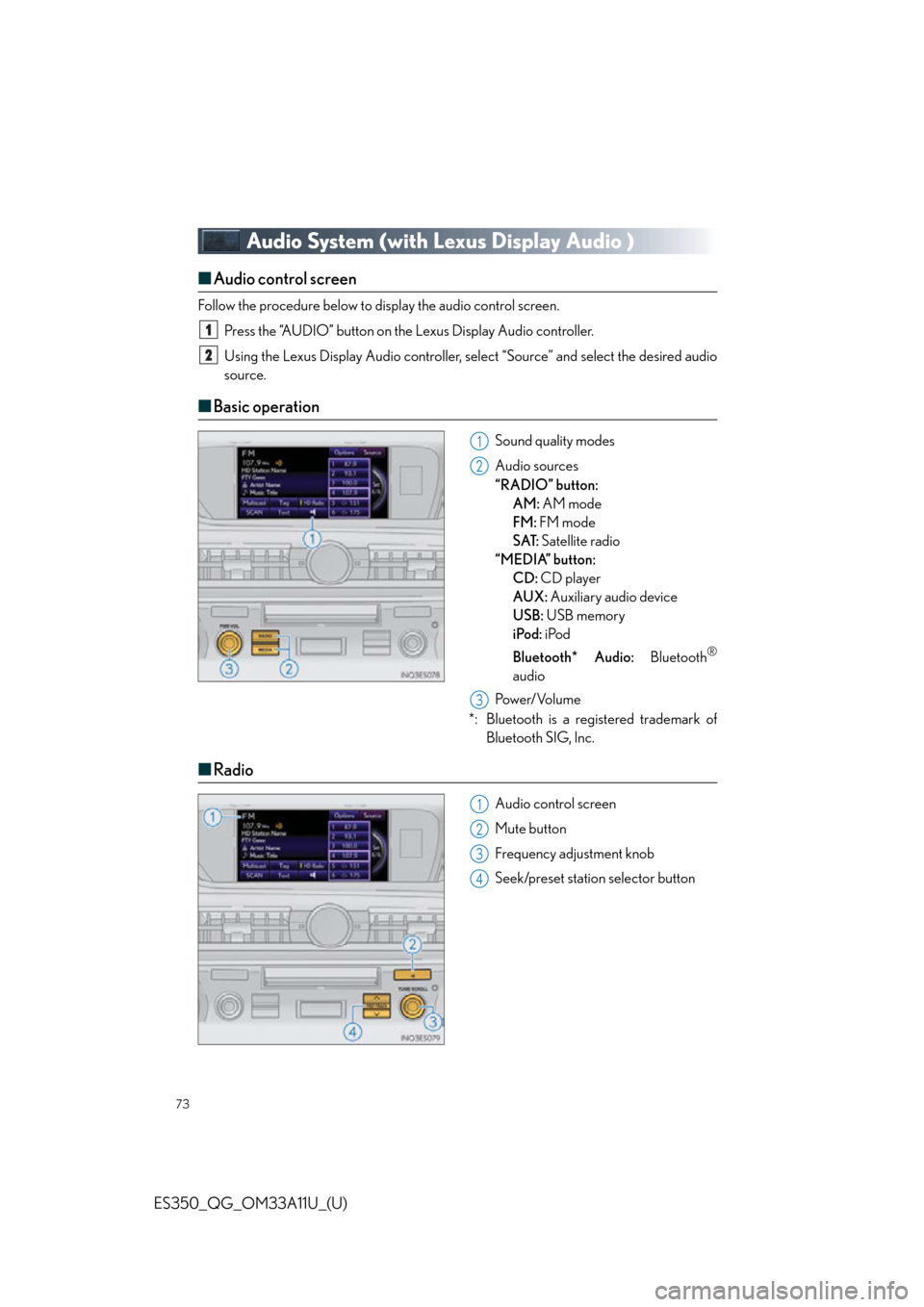
73
ES350_QG_OM33A11U_(U)
Audio System (with Lexus Display Audio )
■Audio control screen
Follow the procedure below to display the audio control screen.
Press the “AUDIO” button on the Lexus Display Audio controller.
Using the Lexus Display Audio controller, sele ct “Source” and select the desired audio
source.
■ Basic operation
Sound quality modes
Audio sources
“RADIO” button:
AM: AM mode
FM: FM mode
SAT: Satellite radio
“MEDIA” button: CD: CD player
AUX: Auxiliary audio device
USB: USB memory
iPod: iPod
Bluetooth* Audio: Bluetooth
®
audio
Pow e r/ Vo l u m e
*: Bluetooth is a registered trademark of Bluetooth SIG, Inc.
■Radio
Audio control screen
Mute button
Frequency adjustment knob
Seek/preset station selector button
1
2
1
2
3
1
2
3
4
Page 79 of 110

79
ES350_QG_OM33A11U_(U)
Hands-free System For Cellular Phone (without
navigation system or Lexus Display Audio)
■Bluetooth® phone pairing
Compatible Bluetooth®-equipped phones can be connected to the vehicle, enabling
hands-free operation. Please refer to the cellular phone manufacturer’s user guide for pair-
ing procedures, or go to “www.lexus.com/bluetooth
” for more phone information.
To use a Bluetooth® phone, it is necessary
to first register it in the system.
Press the off-hook switch or the talk
switch, and select “Pair Phone” using a
voice command or .
Select “Record Name” using
and say the name to be registered after
the beep or press the talk switch and
say the name to be registered.
Select “Confirm” using a voice com-
mand or .
Enter the passkey displayed on the
screen into the phone.
Refer to the cellular phone user’s man-
ual for cellular phone operation.
When “Pair Audio?” is displayed, select
“Yes” using a voice command or
.
1
2
3
4
5
Page 81 of 110
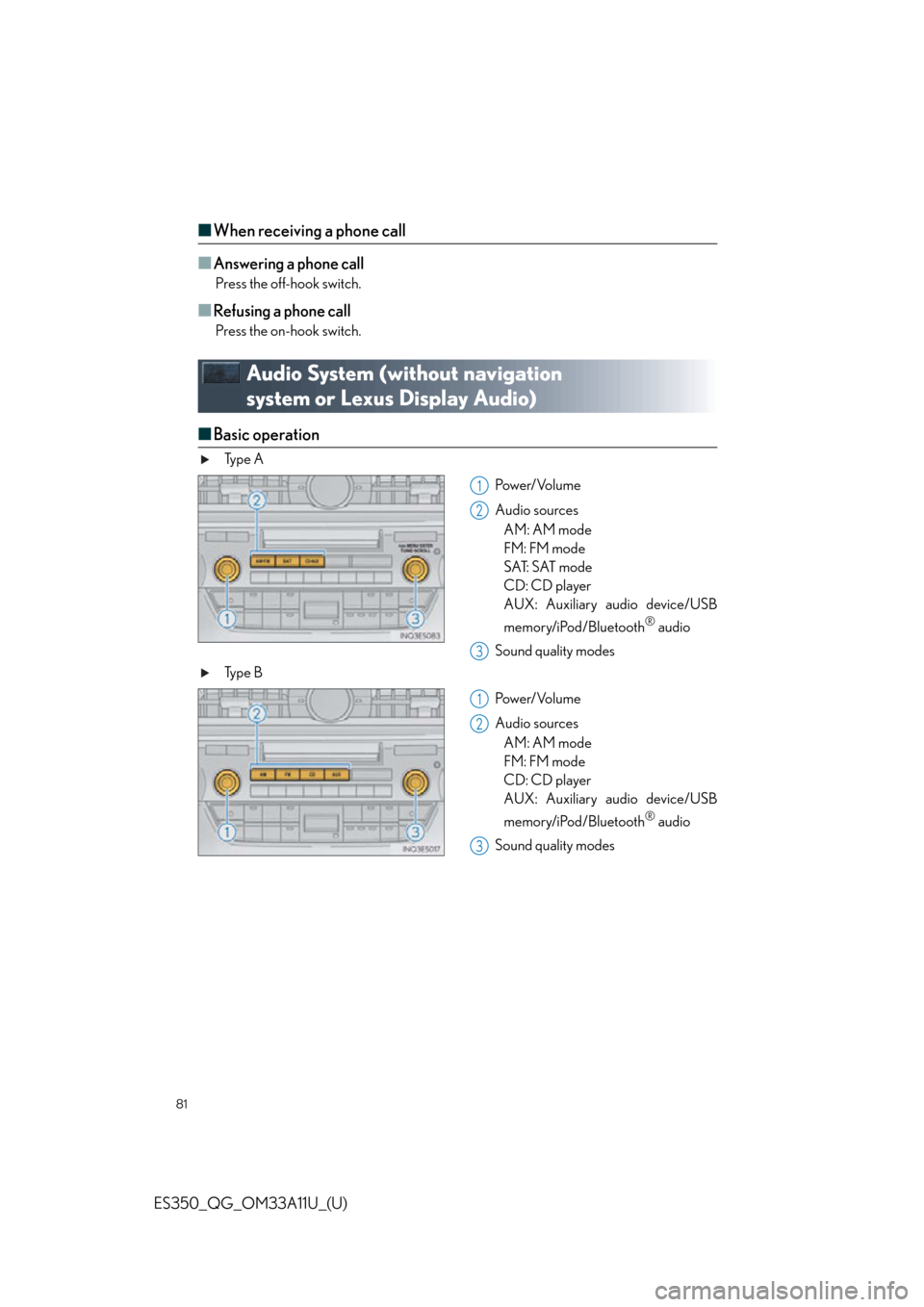
81
ES350_QG_OM33A11U_(U)
■When receiving a phone call
■
Answering a phone call
Press the off-hook switch.
■Refusing a phone call
Press the on-hook switch.
Audio System (without navigation
system or Lexus Display Audio)
■ Basic operation
Ty p e A
Pow e r/ Vo l u m e
Audio sourcesAM: AM mode
FM: FM mode
SAT: SAT mode
CD: CD player
AUX: Auxiliary audio device/USB
memory/iPod/Bluetooth
® audio
Sound quality modes
Ty p e B
Pow e r/ Vo l u m e
Audio sourcesAM: AM mode
FM: FM mode
CD: CD player
AUX: Auxiliary audio device/USB
memory/iPod/Bluetooth
® audio
Sound quality modes
1
2
3
1
2
3